SJE SP6R-X User manual




















Table of contents
Other SJE Controllers manuals
Popular Controllers manuals by other brands

HomeMatic
HomeMatic HmIP-SK16 operating manual

3Ware
3Ware 9550SX-4LP - Scalade RAID Controller user guide
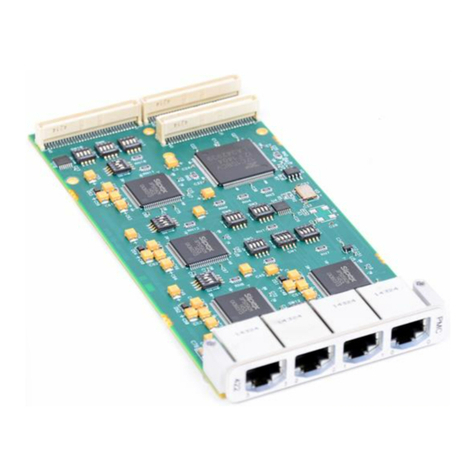
Ramix
Ramix PMC422 Hardware reference manual
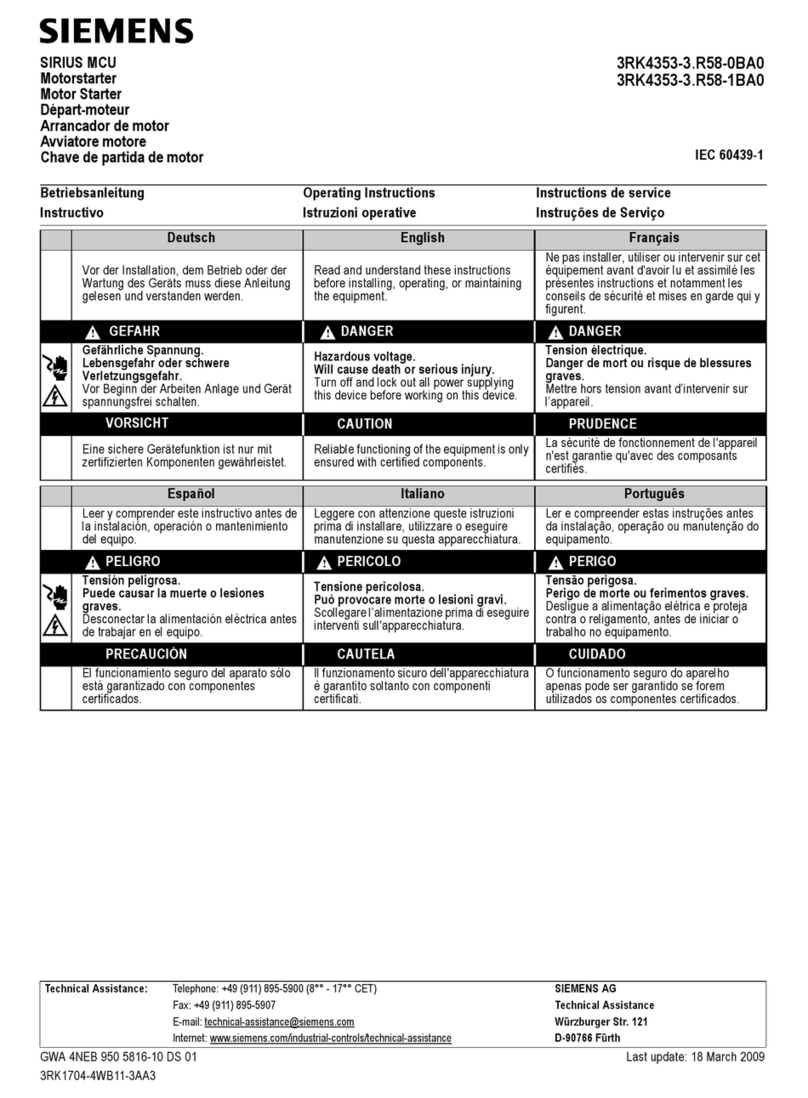
Siemens
Siemens SIRIUS MCU 3RK4353-3.R58-0BA0 operating instructions
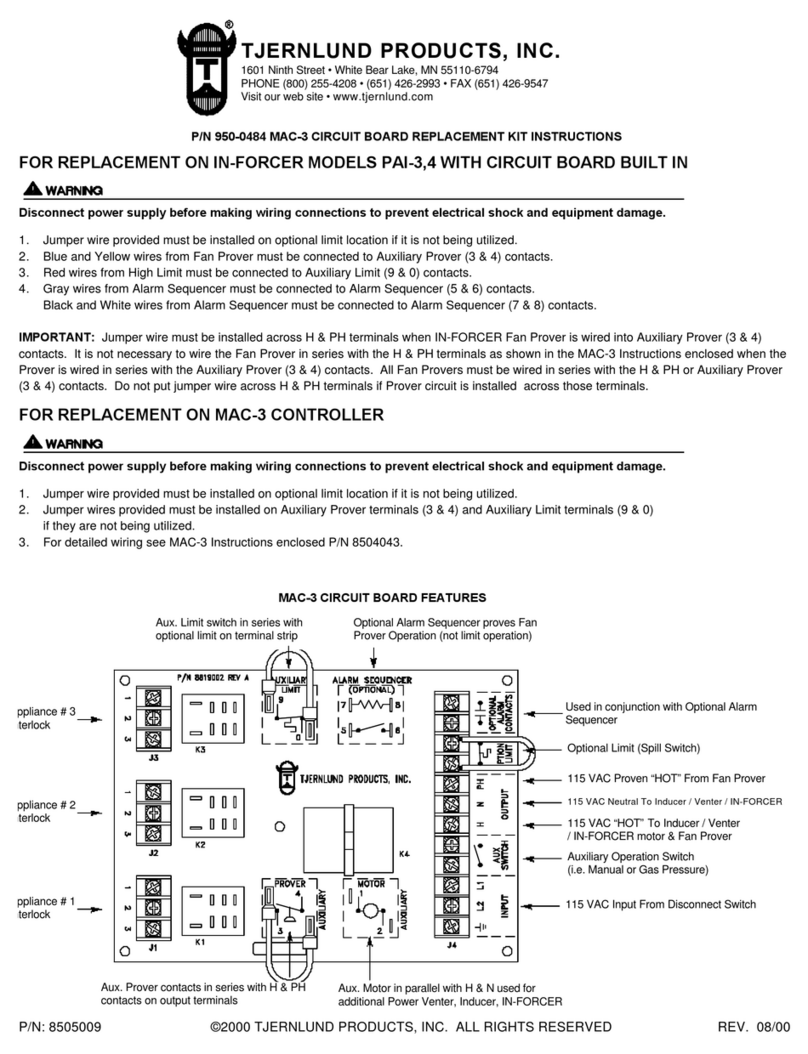
TJERNLUND
TJERNLUND 950-0484 MAC-3 BOARD KIT 8505009 REV. 0800 manual

JUMO
JUMO AQUIS 500 pH operating instructions

zeeltronic
zeeltronic PDCI-44V user manual
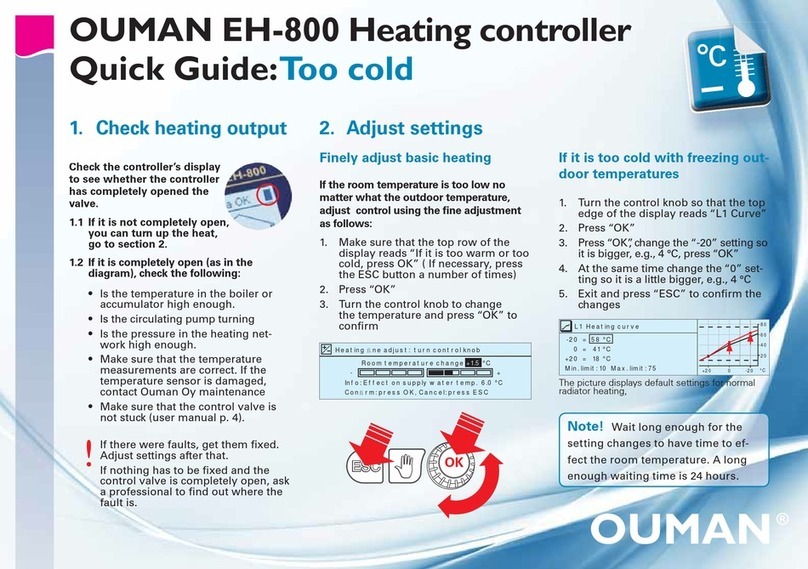
OUMAN
OUMAN EH-800 quick guide

Metso
Metso Neles SwitchGuard SG9200H Installation maintenance and operating instructions
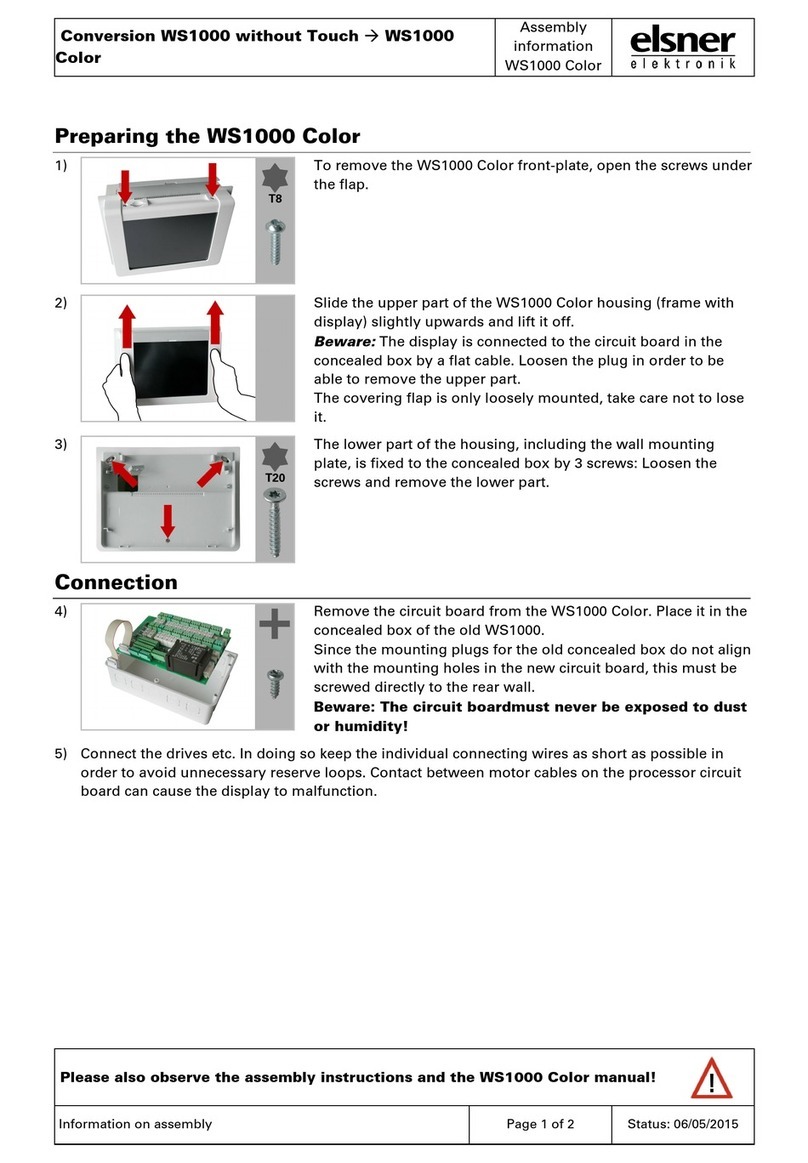
Elsner
Elsner WS1000 Color Assembly information

Marvair
Marvair CoolLinks NextGen Installation & operation manual
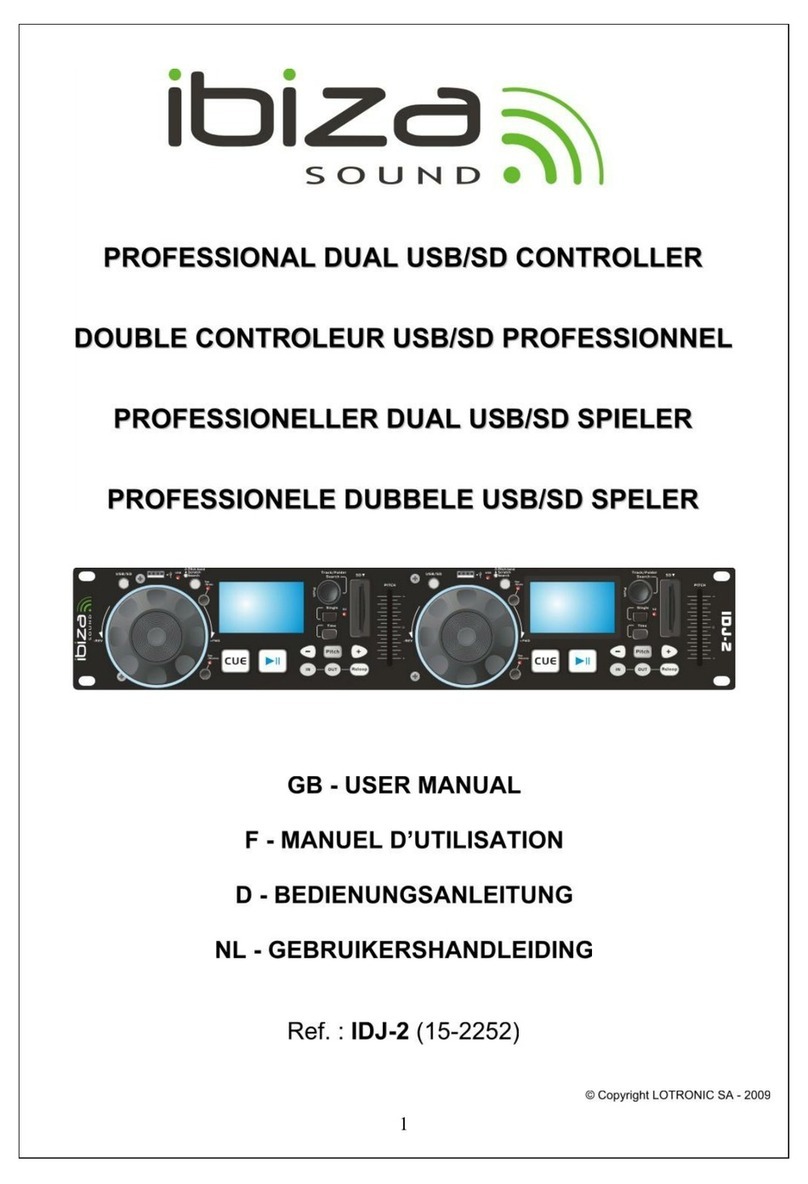
Ibiza sound
Ibiza sound IDJ-2 user manual
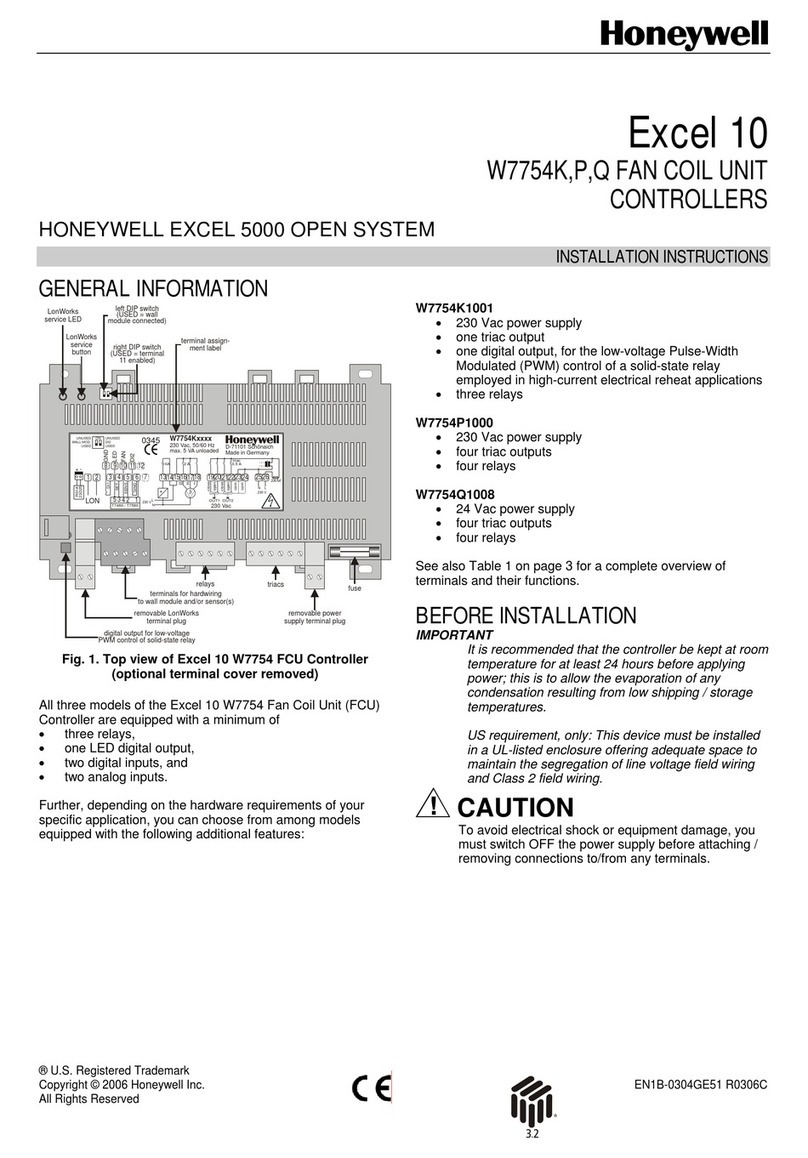
Honeywell
Honeywell Excel 10 installation instructions

oventrop
oventrop Hydromat DFC Installation and operating instructions for the specialised installer
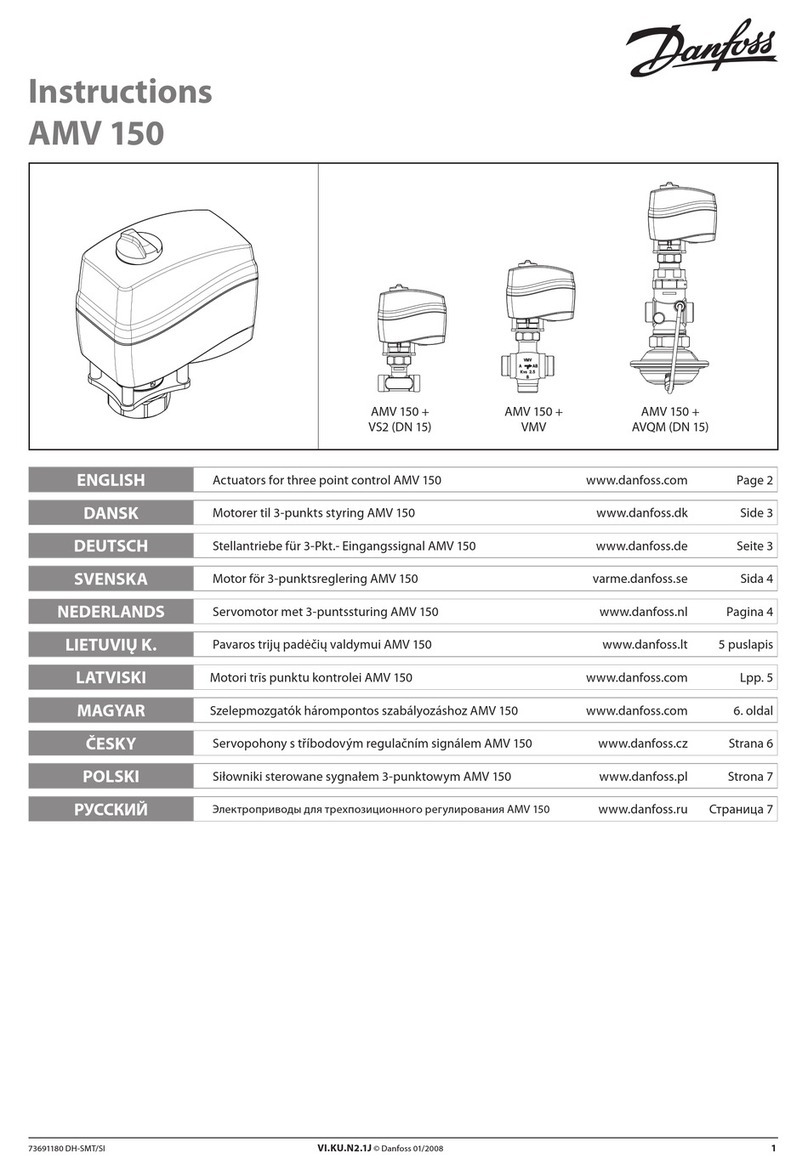
Danfoss
Danfoss AMV 150 instructions

GCE druva
GCE druva PTLH0FT Instructions for use

GESTRA
GESTRA NRR 2-52 Installation & operating manual
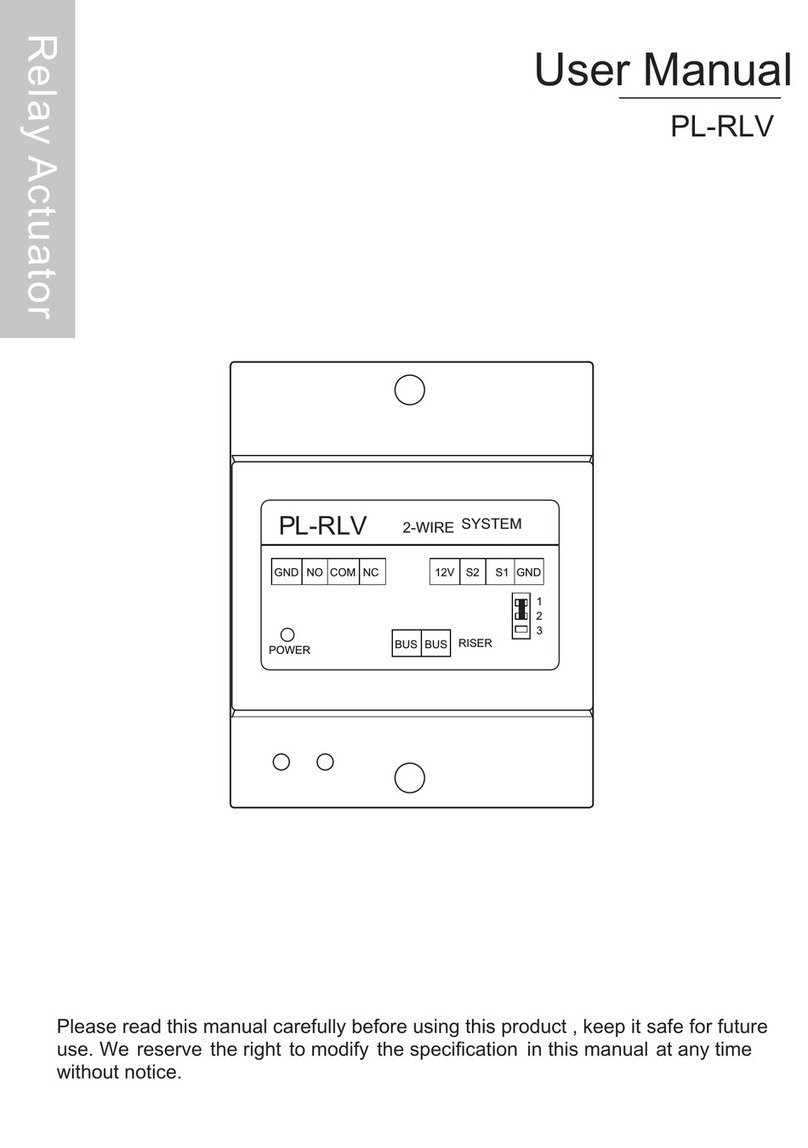
BT Security
BT Security PL-RLV user manual

