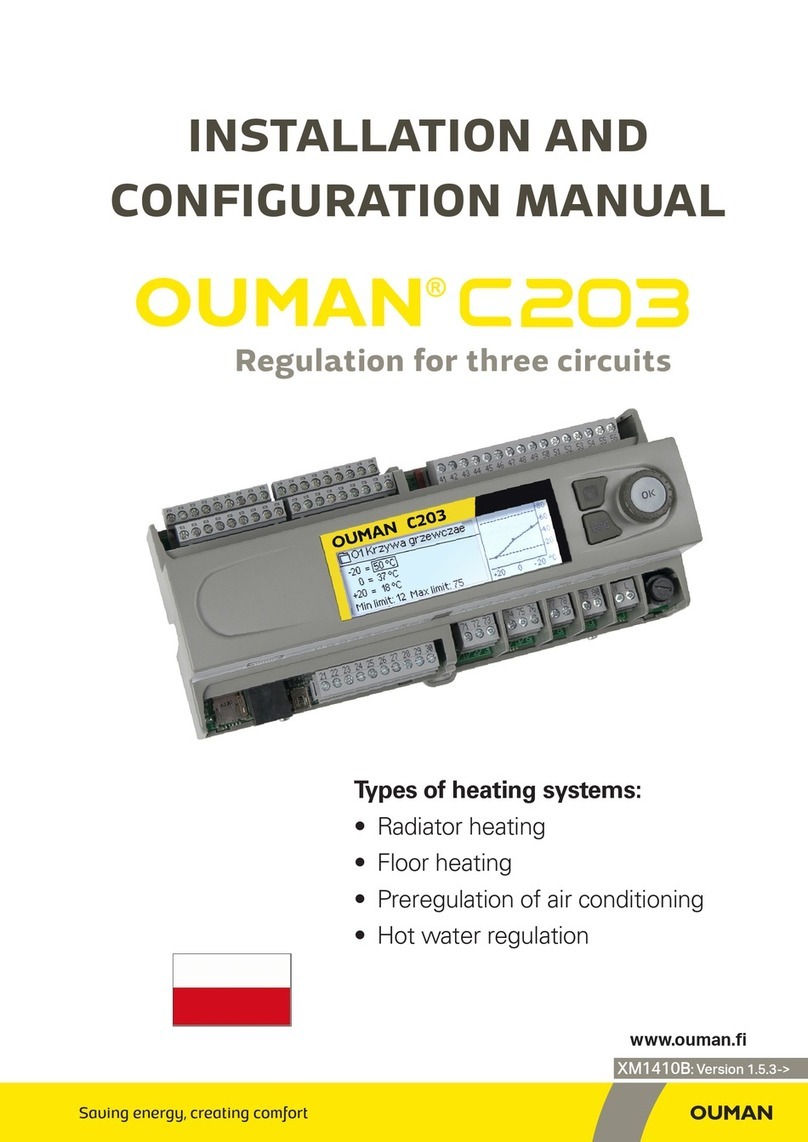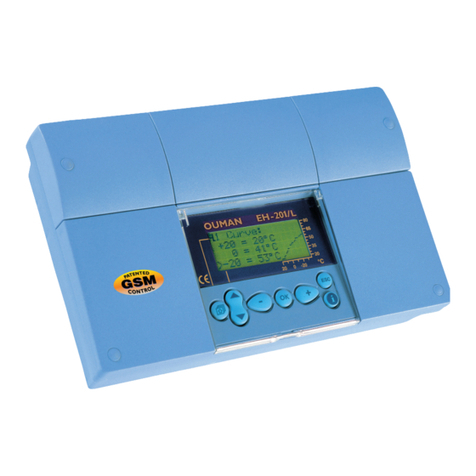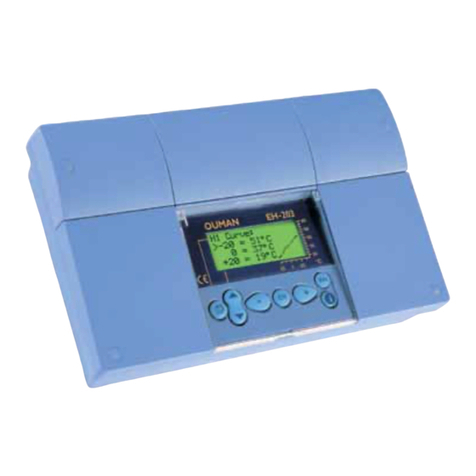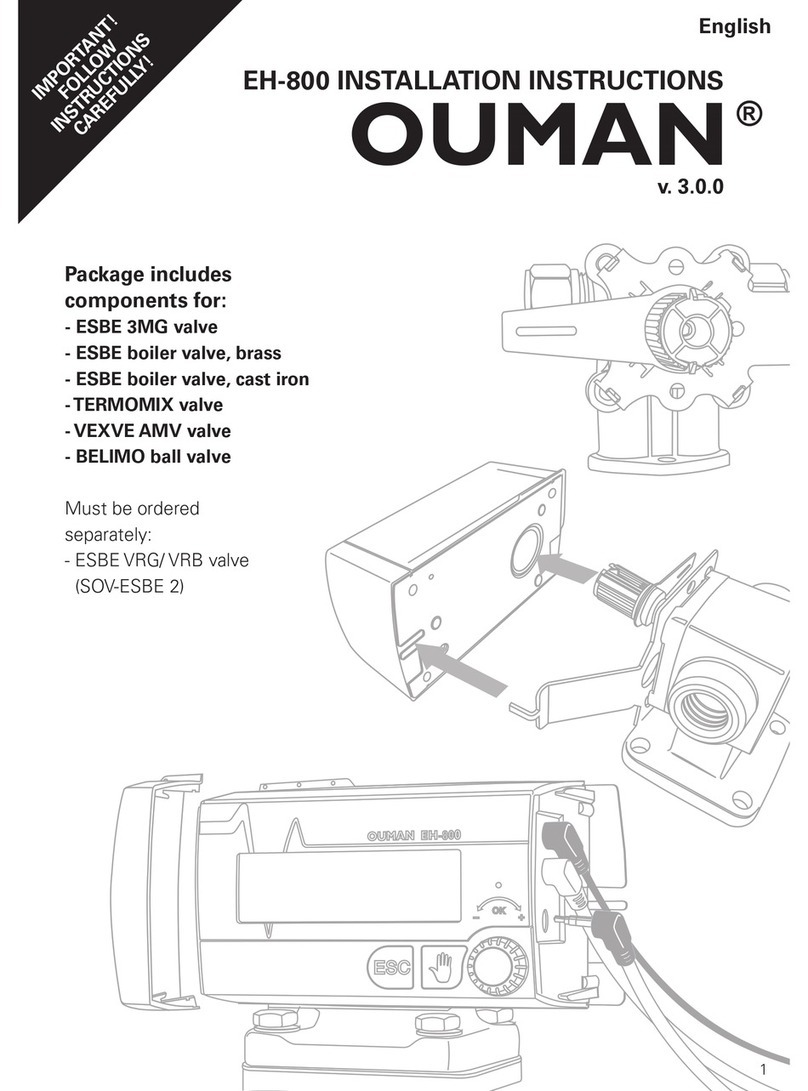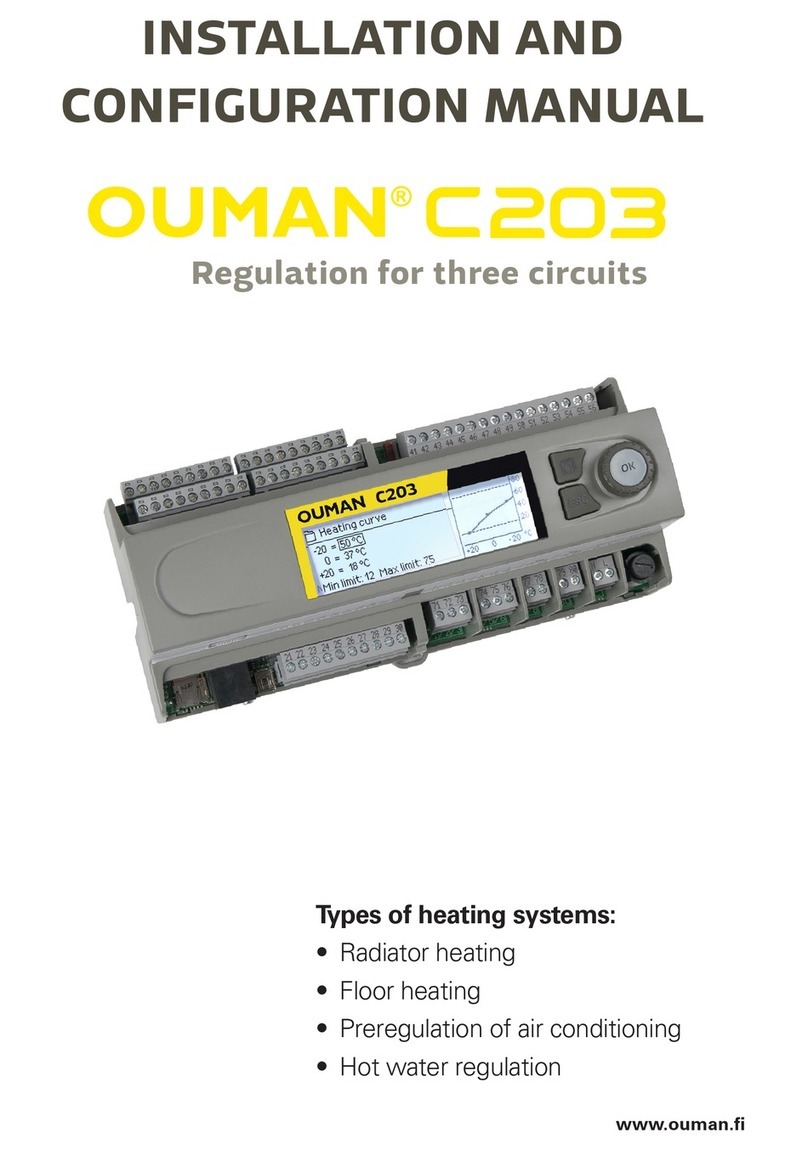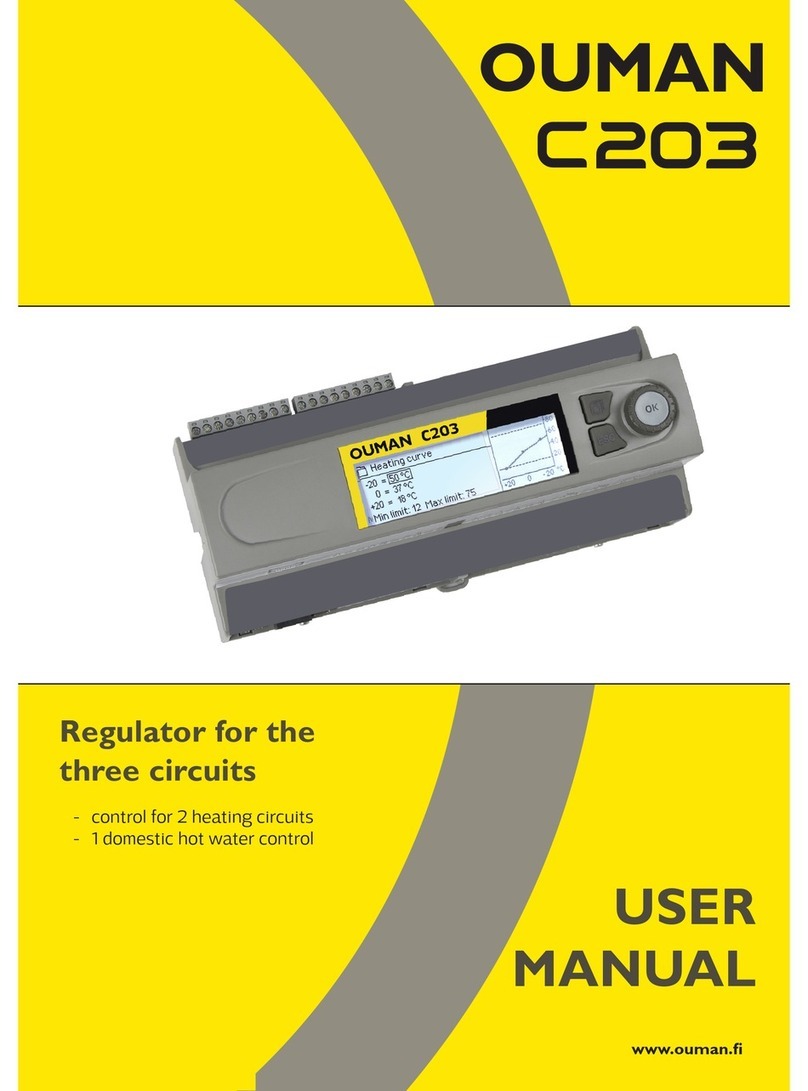Check the controller’s display to
see whether the controller has
completely closed the valve.
1.1 If it is not completely
closed, you can turn down
the heat, go to section 2.
1.2 If the controller has completely
closed the valve (as in the diagram),
check the following:
Make sure the position of the valve•
is correct so that the valve can close
completely.
Make sure that the control valve is•
not stuck (user manual p. 4).
Make sure that the temperature•
measurements are correct. If the
temperature sensor is damaged,
contact Ouman Oy maintenance.
1. Check factors that are
not effected by control
OUMAN EH-800 Heating controller
Quick Guide: T
oo warm
2. Change settings
Fine adjust basic heating
If the room temperature is too high no
matter what the outdoor temperature,
adjust control using the ne adjustment
as follows:
Make sure that the top row of the1.
display reads “If it is too warm or too
cold, press OK” ( If necessary, press
the ESC button a number of times)
Press “OK”2.
Turn the control knob to change3.
the temperature and press “OK” to
conrm
If it is too warm with freezing
outdoor temperatures
Turn the control knob so that the top1.
edge of the display reads “L1 Curve”
Press “OK”2.
Press “OK”, change the “-20” setting so3.
it is smaller, e.g., 4 °C, press “OK”
At the same time change the “0” set-4.
ting so it is a little smaller, e.g., 2 °C
Exit and press “ESC” to conrm the5.
changes
Note! Wait long enough for the
setting changes to have time to ef-
fect the room temperature. A long
enough waiting time is 24 hours.
Make the necessary repairs and adjust
settings after that.
If there is nothing to x and the control
valve is completely closed, the room
temperature rises in the heating sys-
tem for reasons that are not effected by
control.
!
Heating fine adjust: turn control knob
Room temperature change -0,5 °C
-
+
Info: Effect on supply water temp. -1,5 °C
Confirm: press OK, Cancel: press ESC
L1 Heating curve
-20 = 58 °C
0 = 41 °C
+20 = 18 °C
Min. limit: 10 Max. limit: 75 +20 -200°C
20
40
60
80
OK
The picture displays default settings for normal
radiator heating.