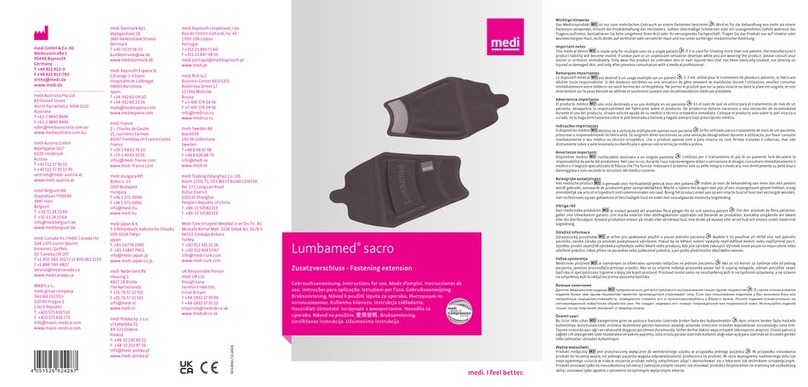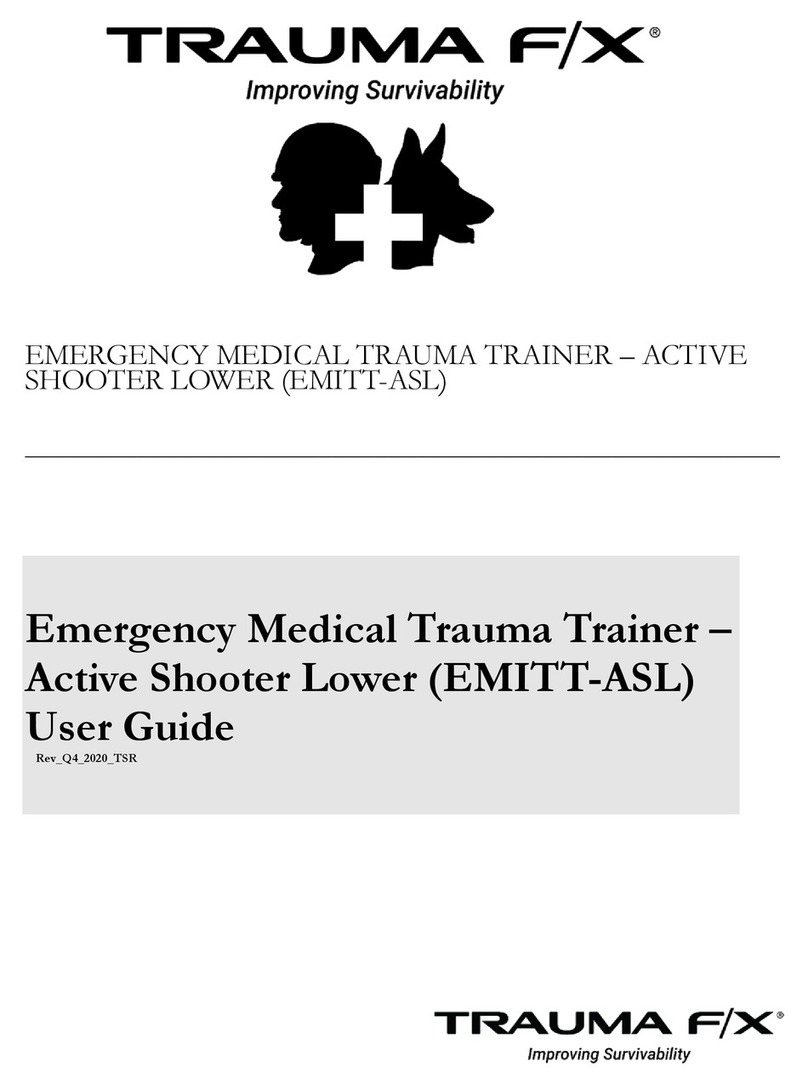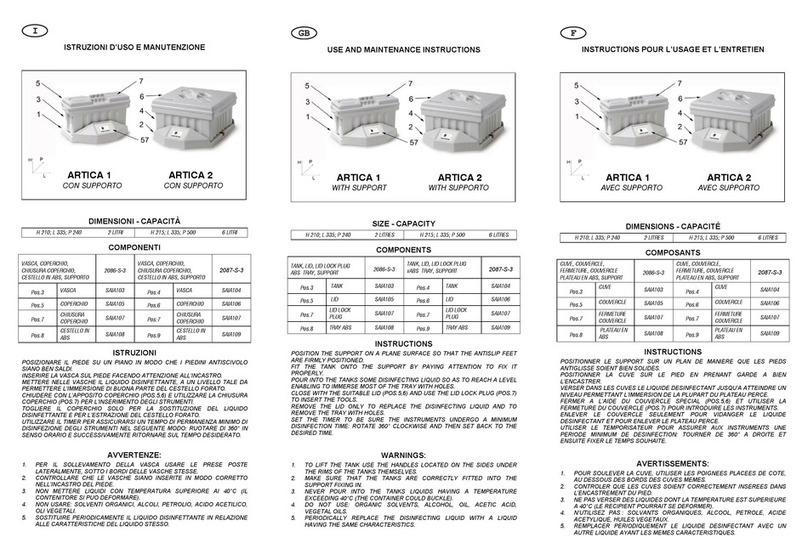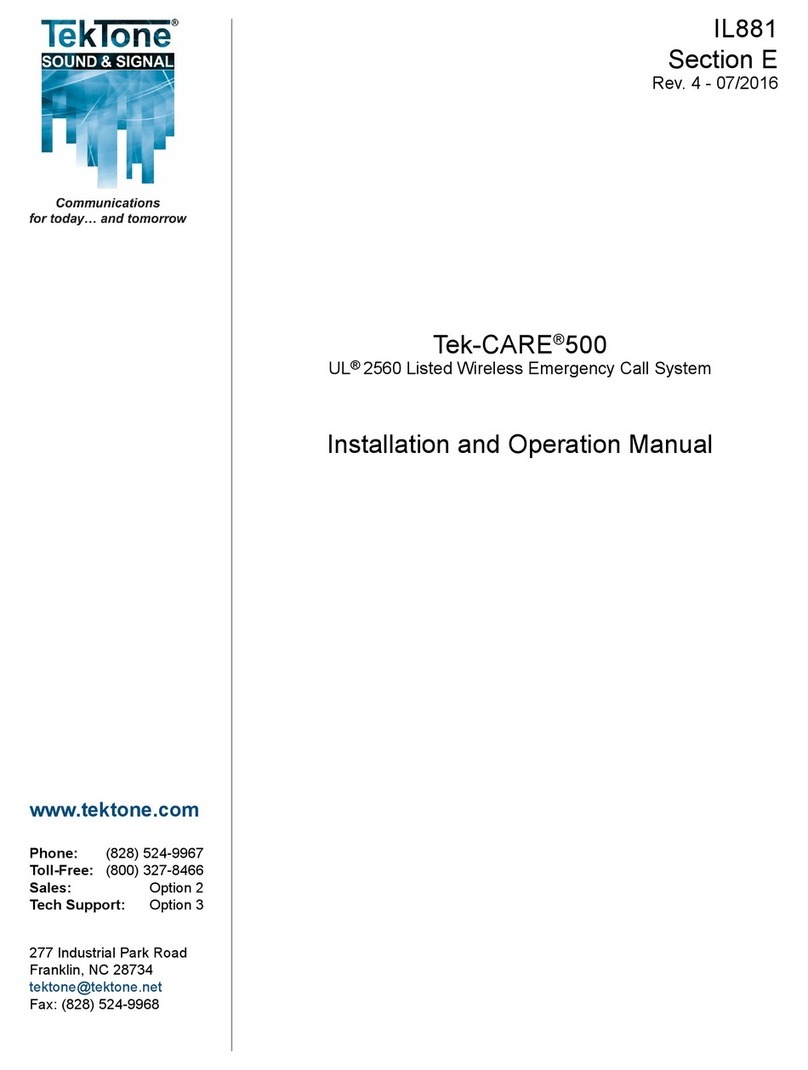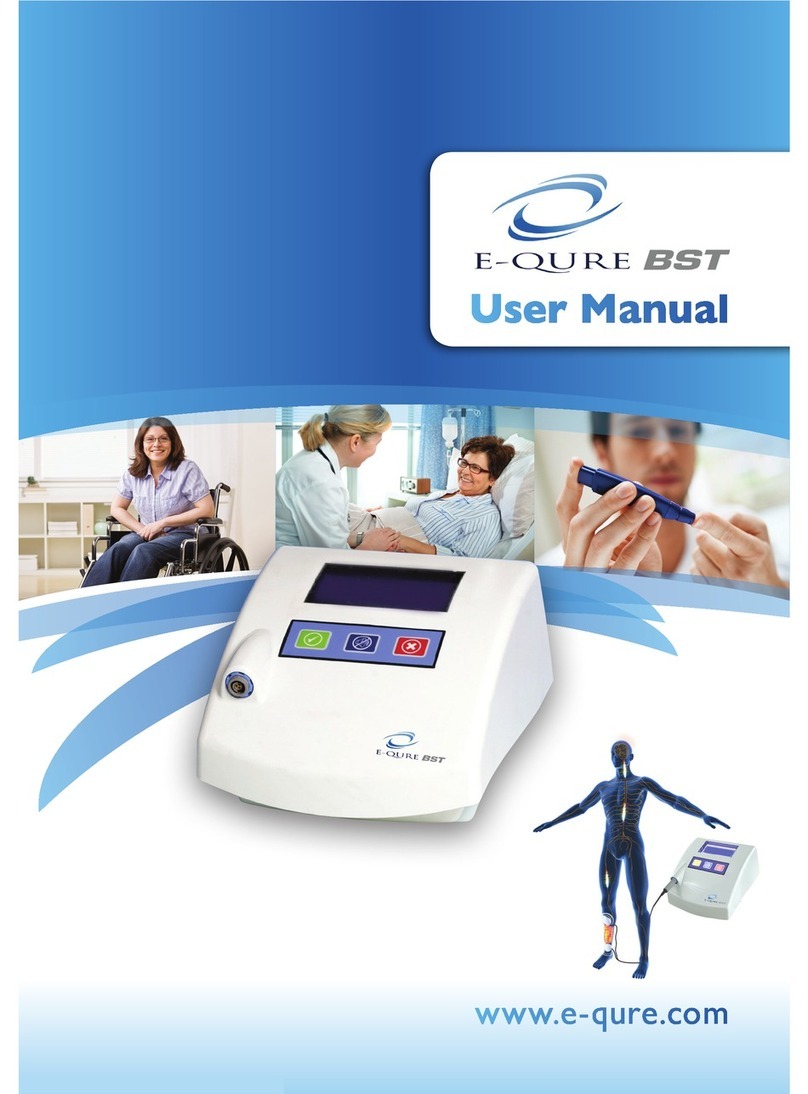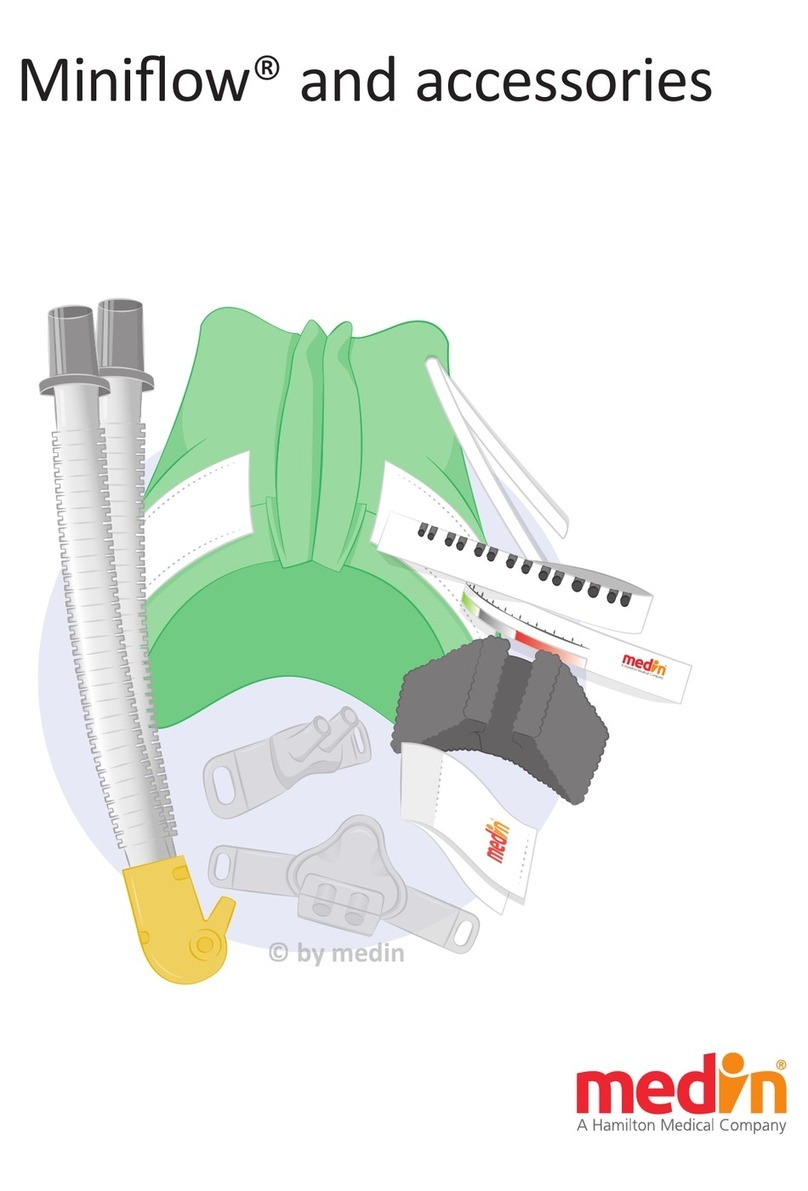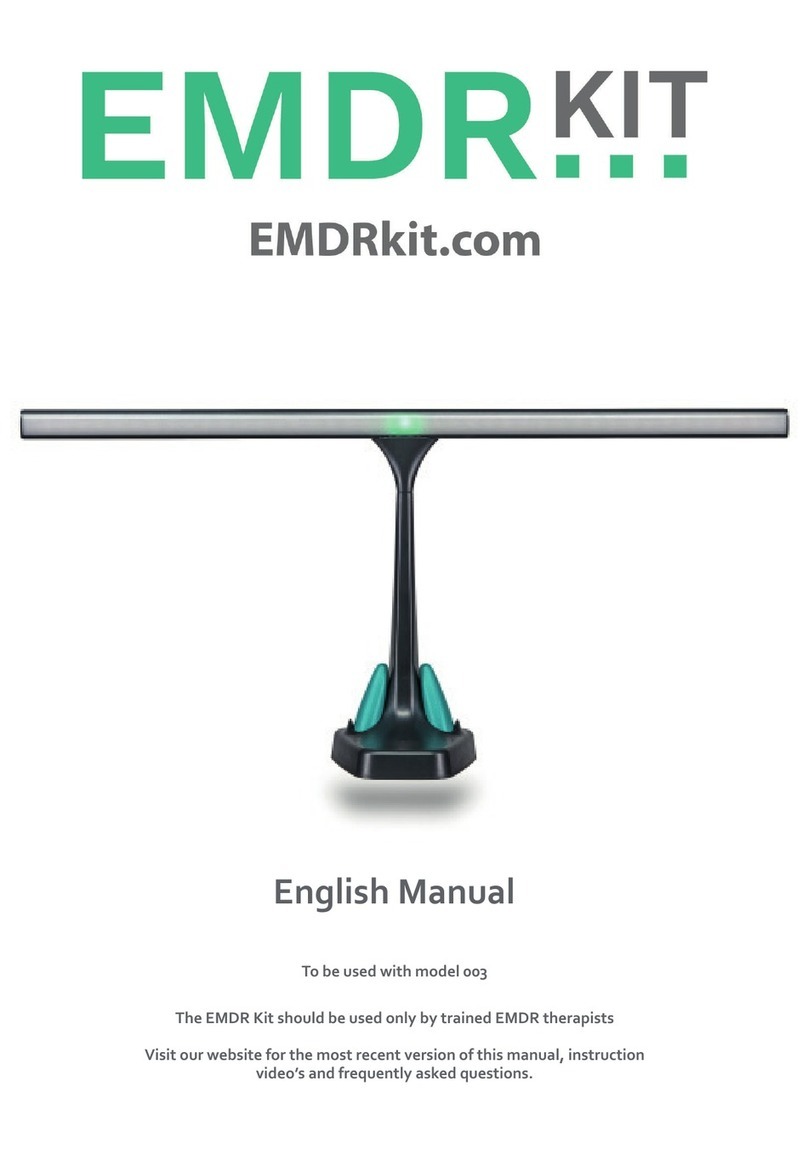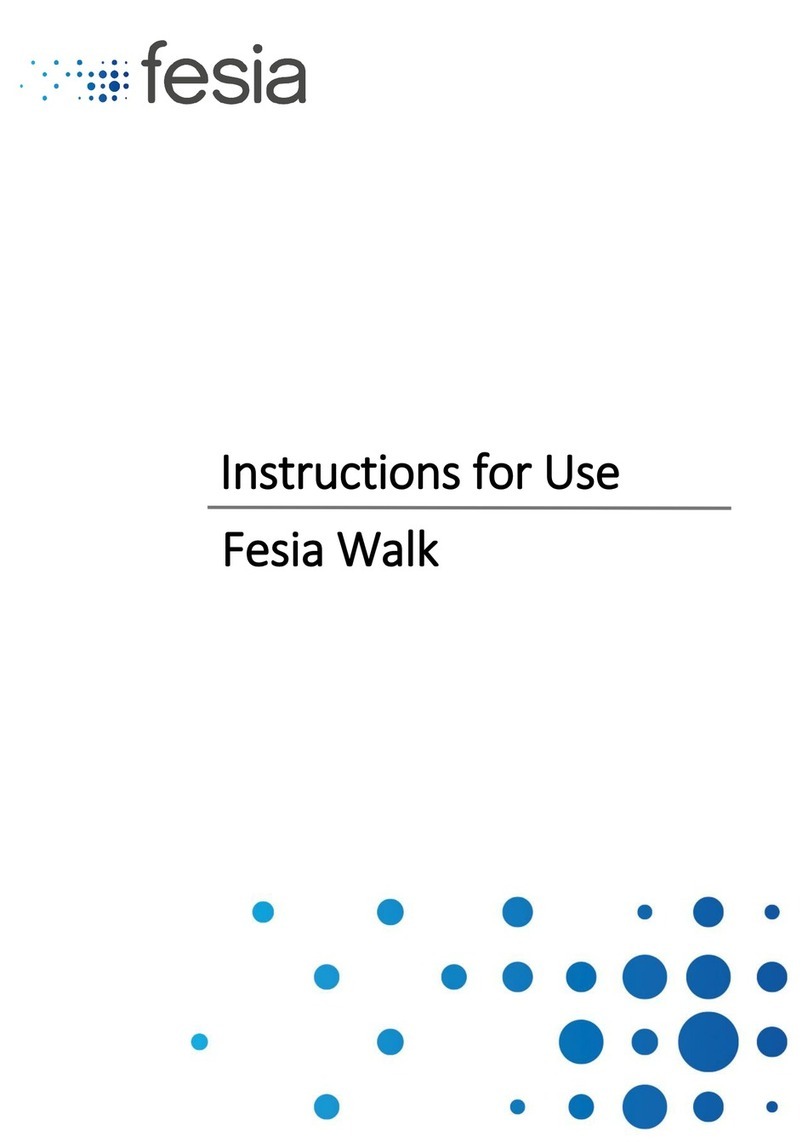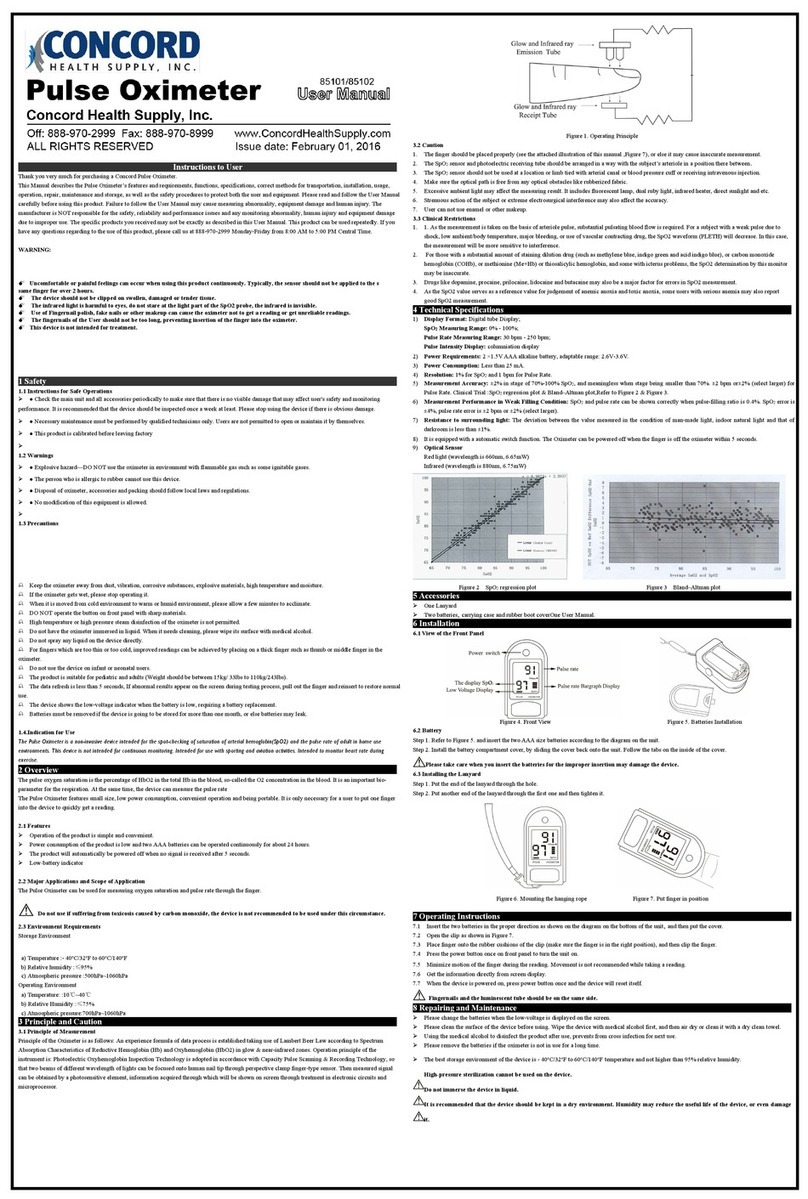SKEEPER Mozart User manual

SKEEPER Mozart
Manual Instruction
(Based on app. v2.0)
2014-06-30
Smartsound Corp.

<Table of Contents>
1 Introduction
1.1 Product outline
1.2 Product features
1.3 Components
2 Preparation
2.1 Name of each part
2.2 Charging
2.3 Turning the power on/off
2.4 Connecting Bluetooth
3 Usage of the main body
3.1 Basic functions
3.2 Measurement
4 How to use application
4.1 Installation/functions of application
5 Product details
6 Inquiries
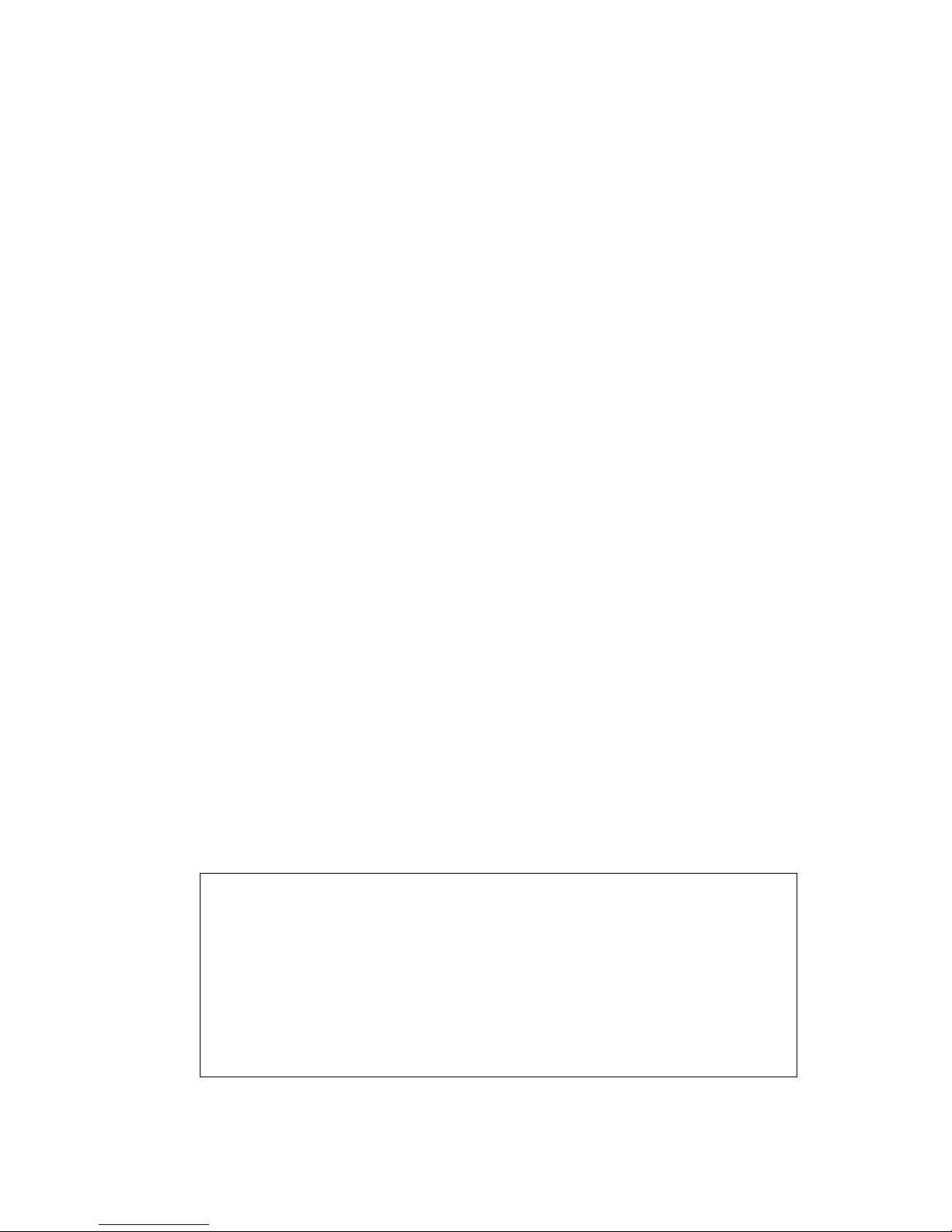
1 Introduction
1.1 Product outline
SKEEPERTM Mozart is a precise heartbeat measuring device.
It is interlocked with free SKEEPER application to provide heart rate (BPM), a degree of
regularity of heartbeat, wavy pattern of heartbeat, the sound of heartbeat and such and
to easily and conveniently manage a cumulative record of user or family. You can also
use this device by directly connecting wired earphones or headset to it.
It reads your heart and your family's hearts in three dimensions.
SKEEPER precisely analyzes the sound coming through heart with its patented technology
and provides various measurement results. You can check the changes of your heart
before and after walking, running, swimming or other activities in detail through this. You
can also ordinarily manage the heart record according to change of family's life patterns
such as sleeping condition, cycle of activity and relaxation, diet or fatigue.
It discovers the sound of embryo's heartbeat and of pets as well as the hidden
perimetric sound.
You can hear the sound of embryo's heartbeat (more than 30 weeks, interindividual
variance available) and of breathing of pets and the hidden perimetric sound such as
trees and insects. You can naturally share emotions with your loving family, especially
with infants, and give them experience education.
※ This device shall not be used for exercise, leisure, treatment or medical purpose.
* Safety rules
1) Follow the instructions stated in the manual for safety.
2) Do not remodel, repair or disassemble the device. It may cause an unexpected
electric shock or damage.
Any problems occurred from a negligence of user are not to be included in the scope
of compensation.
3) Do not use any kind of liquid to clean the device.
4) Do not use the device in a dangerous or an uproarious environment.
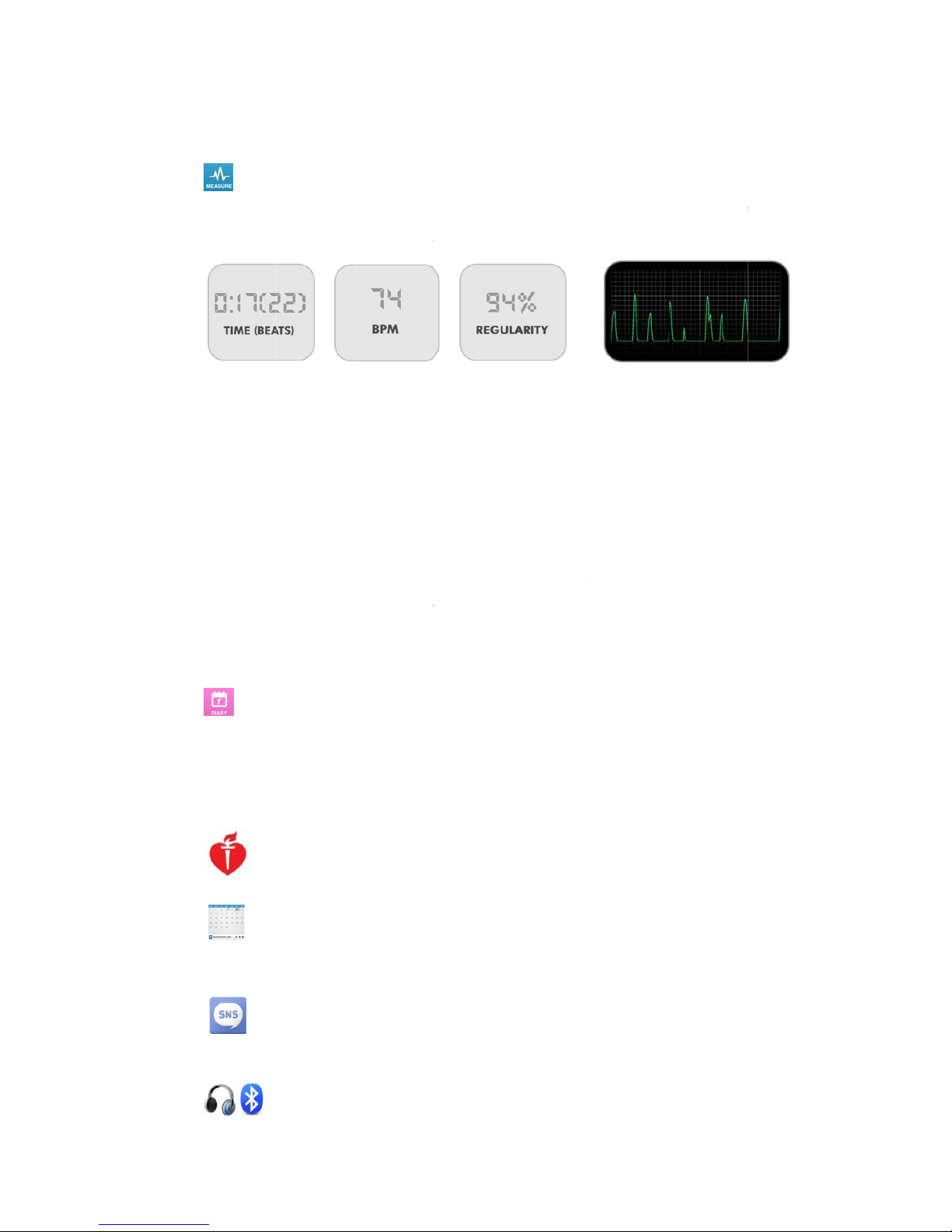
1.2
Product fe
a
Tran
s
It shows d
heartbeat
Measurem
e
(Heart rat
e
Safety in
u
It does no
t
ultrasonic
w
body on a
specialized
SKEEPER is
body even
Provi
You can re
you can al
s
SNS or em
It
H
e
m
W
(
d
f
a
Th
or
U
a
tures
s
parent me
a
igitized (qu
so everyon
e
e
nt time He
a
e
)
u
sing
t
adopt any
w
aves or cu
r
sound-coll
e
voice proc
e
perfectly r
e
when a sm
a
ding a fun
c
cord and a
n
s
o effectivel
y
ail (Android
,
applies "He
a
e
art Associa
t
easured he
a
W
ith diary fu
n
d
ate, gender
,
a
mily's cum
u
e measure
m
various kin
d
U
sability wi
a
surement
r
antization)
e
can easil
y
a
rt rate per
m
(BPM)
input meth
o
r
rent device
s
e
cting princi
p
e
ssing techn
e
liable with i
t
a
ll child or t
c
tion of ana
n
alyze a res
u
y
manage it
,
iOS versio
n
a
lth standar
d
t
ion for use
r
a
rt health.
n
ction, user
,
age, condi
t
u
lative recor
d
m
ent results
c
d
s of SNS.
th wired/w
i
r
esults (Eas
y
and graph
e
y
understan
d
m
in. A degree
of hear
t
o
ds which c
a
s
but collec
t
p
le of MIC
a
ology and
o
t
s electrom
a
he elderly a
n
lysis throu
g
u
lt of measu
with a diar
y
n
s).
d
of heartb
e
r
to directly
can record
t
t
ions of me
a
d
s.
c
an be shar
e
i
reless con
n
y
Display)
e
d every res
d
the meas
u
of regularity
t
beat (%)
a
n be harmf
t
s the sound
a
nd process
e
o
f wireless t
r
a
gnetic wav
e
n
d the infir
m
g
h a special
rement with
y
function a
n
e
at by age/
g
and objecti
v
t
he measur
e
a
surement)
a
e
d with fam
n
ection
ult of mea
s
u
rement re
s
(Real-time)
G
of he
ul to huma
n
signals (so
u
e
s them in t
h
r
ansmission
o
e
s level har
m
m
use it.
applicatio
n
free SKEEP
E
n
d even tra
n
g
ender" sug
g
v
ely compar
e
ment result
a
nd easily
m
ily, relatives
s
urement o
f
s
ults.
G
raph of wav
y
artbeat
n
body such
u
nd wave)
o
h
e ways of
o
f SKEEPER.
m
less to hu
m
n
E
R applicati
o
n
smit the re
s
g
ested by A
m
e the state
o
s by various
m
anage user'
or friends
b
f
y
pattern
as
o
f human
m
an
o
n. And
s
ults by
m
erican
o
f
types
s and
b
y email
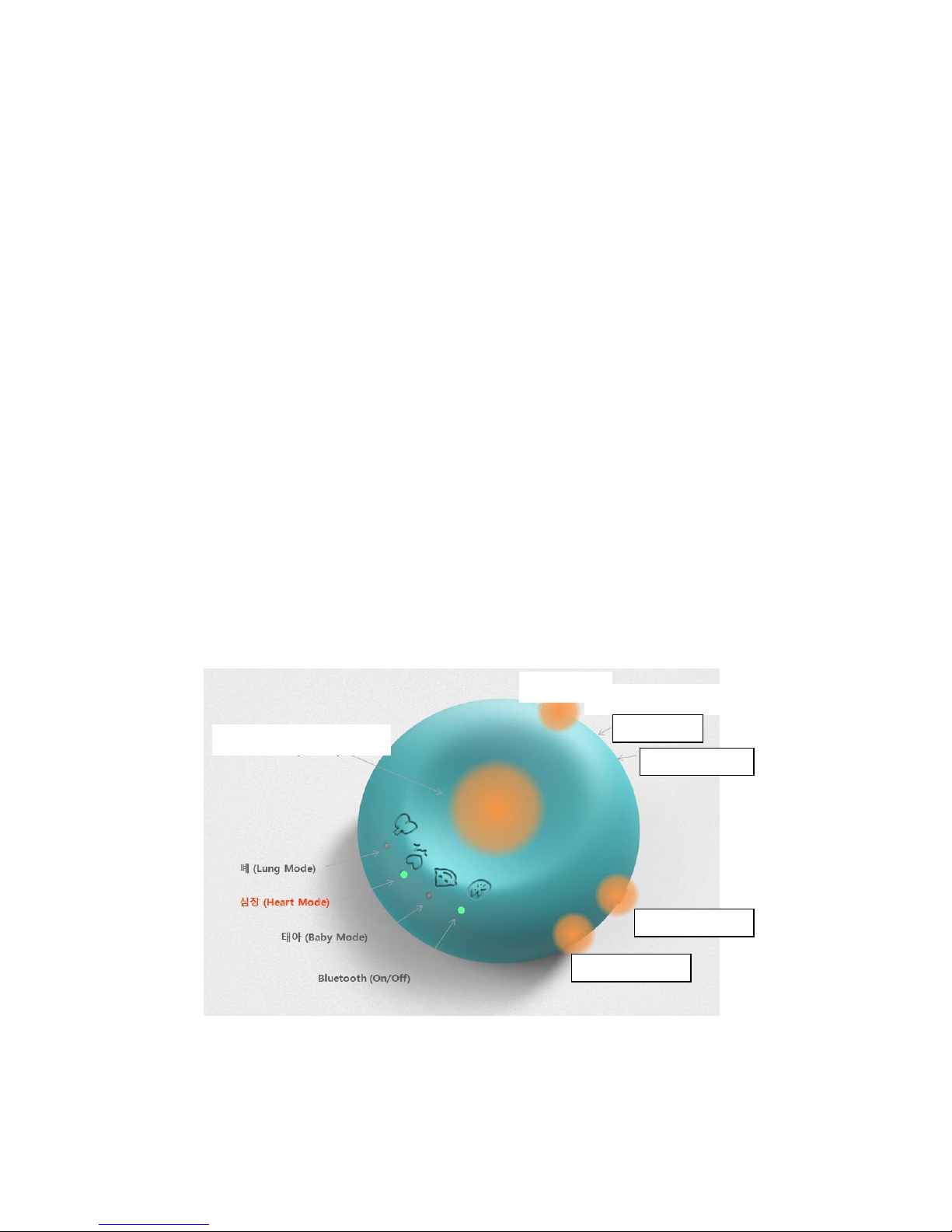
With SKEEPER Mozart, you can hear various sounds of human body, that is to say, the
sound of embryo's heartbeat (Baby Mode), heartbeat (Heart Mode) and lung (Lung
mode), by directly connecting earphone or headset to the main body and also hear the
perimetric sound such as pets, trees and insects by changing modes. And it supports
diverse functions described above with a specialized application after connecting to
smart phone with Bluetooth.
1.3 Components
SKEEPER Mozart main body 1 EA
USB charging cable 1 EA
Storage pouch 1 EA
Additional consumables (diaphragm) 2 EA
Manual instruction 1 EA
<Image description – For Baby Mode >
2 Preparation
2.1 Name of each part
MFB (Multi Function Button)
Power button
Battery displaying LED
Audio jac
k
USB connector
Lowering sound
Raising sound

2.2 Charging
It is advised to use the device after completely charging it before use or if it has not
been in use for a long time in order to use the device rather longer.
1) Connect USB charging cable included in the product package to the charging terminal
of the device.
2) Connect the other side of the cable to USB port to which the power is supplied.
3) Red LED goes on while charging and green LED goes on when the charging is
completed.
* It takes approximately one hour and a half to charge the discharged device. The
charging time differs by the battery remains of the device.
* Hours of continuous duty of the completely charged device are approximately eight
hours.
Precautions:
* Use authenticated charger for the safe use of the device.
* If not using the device for a long time, charge it regularly (once every 6 months) for life
of the battery embedded in the device.
* You cannot use the device while charging. Use it after removing the charging cable.
2.3 Turning the power on/off
You can turn on or off the power by pressing the power button. Bluetooth connection
automatically starts when fist turning the power on (refer to Connecting Bluetooth).
1. Turning on the power: Press the 'Power button' for one second while the power is off.
You can use the device when only the initial modes, Heart Mode LED and Bluetooth
LED, are on after all four LED lights have gone on and off.
2. Turning off the power: Pressing the 'Power button' for a while during the power is on
lets all four LED lights go on and the turns the power off.
2.4 Connecting Bluetooth
To use the smart phone application of the same name (SKEEPER Mozart), Bluetooth
connection (pairing) of smart phone is required to be completed.
1. Initial Bluetooth connection
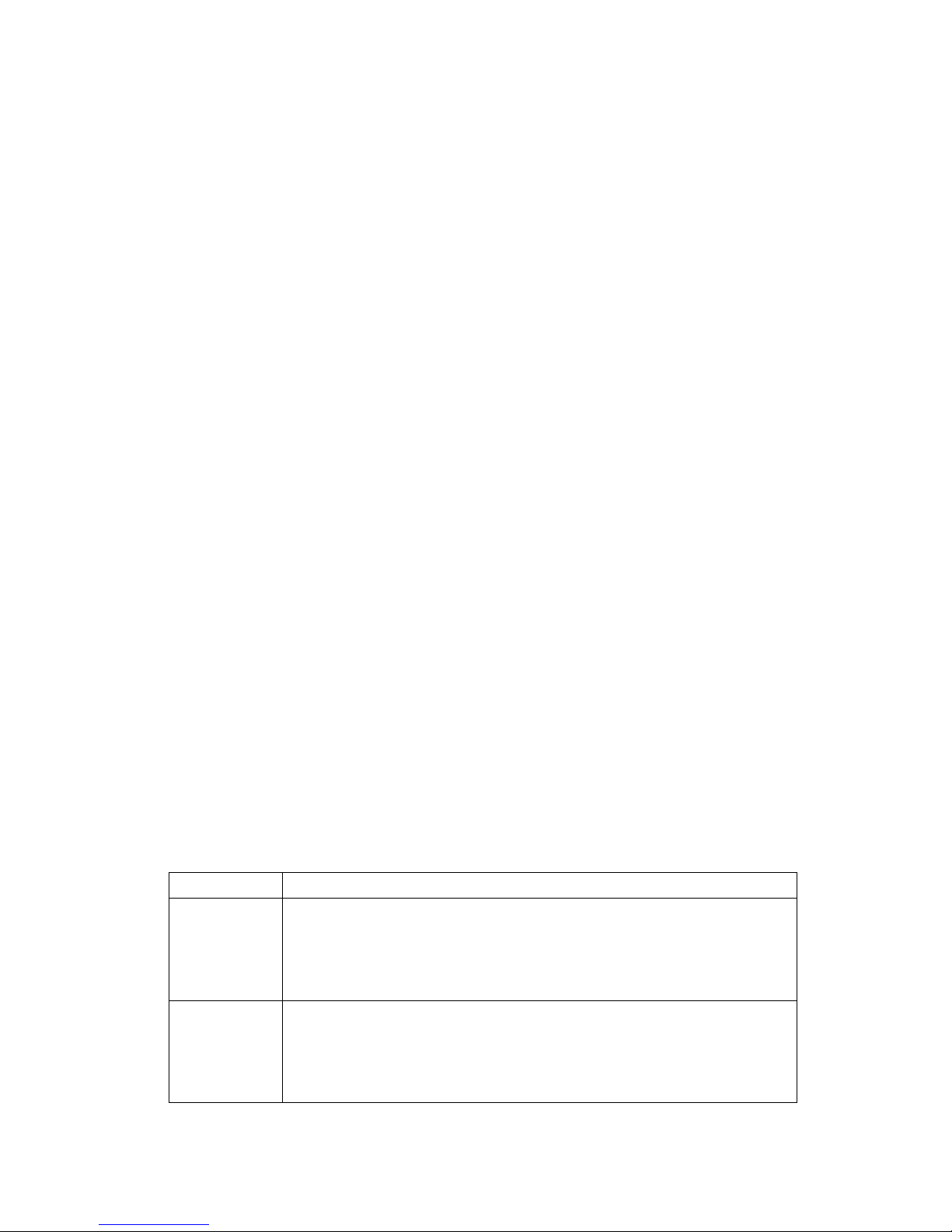
1) Activate Bluetooth function of smart phone. (Refer to the instructions of smart phone)
2) Pressing 'Multi Function Button (MFB)' of SKEEPER Mozart for one second makes
Bluetooth LED flicker quickly and turns the phone into a searching mode by generating a
short beep sound on the earphones
3) Execute Searching Bluetooth Equipment on the smart phone.
4) When the name of product, SKEEPER Mozart, appears on a result of Searching
Bluetooth Equipment after a while, select it and then move to the next connection
process (pairing)
5) Selecting Pairing Confirmation button or display of 'Connected' completes pairing.
6) You can enjoy various contents such as save/measure/share and many other functions
on the SKEEPER Mozart application.
2. Reconnecting Bluetooth
1) The device automatically attempts to reconnect with the smart phone which has
previously been connected to it when the power is on.
2) Bluetooth LED gets to flicker while such connection is proceeding and stops flickering
when the connection is completed.
3) If it is not automatically connected, pressing 'Multi Function Button (MFB)' starts
searching again.
* This device remembers maximum three smart phones (installed with the application)
which have recently been connected and an attempt of reconnection repeats total 21
times in turn from the very last smart phone connected (for two minutes).
3 Usage of the main body
3.1 Basic functions
Functions Operation methods
Hearing the
sound
Connecting earphones to an audio jack allows you to hear the sound in
real time through the main device. Using the special SKEEPER application
saves and analyzes the measurement results and those results can be
shared with others by SNS.
Initial pairing This function is for an initial connection of Bluetooth equipment. At its
initial operation, it automatically goes to pairing mode. Bluetooth LED
quickly flickers at this time. When the relevant equipment (SKEEPER
Mozart) has been searched on the smart phone, immediately click it to
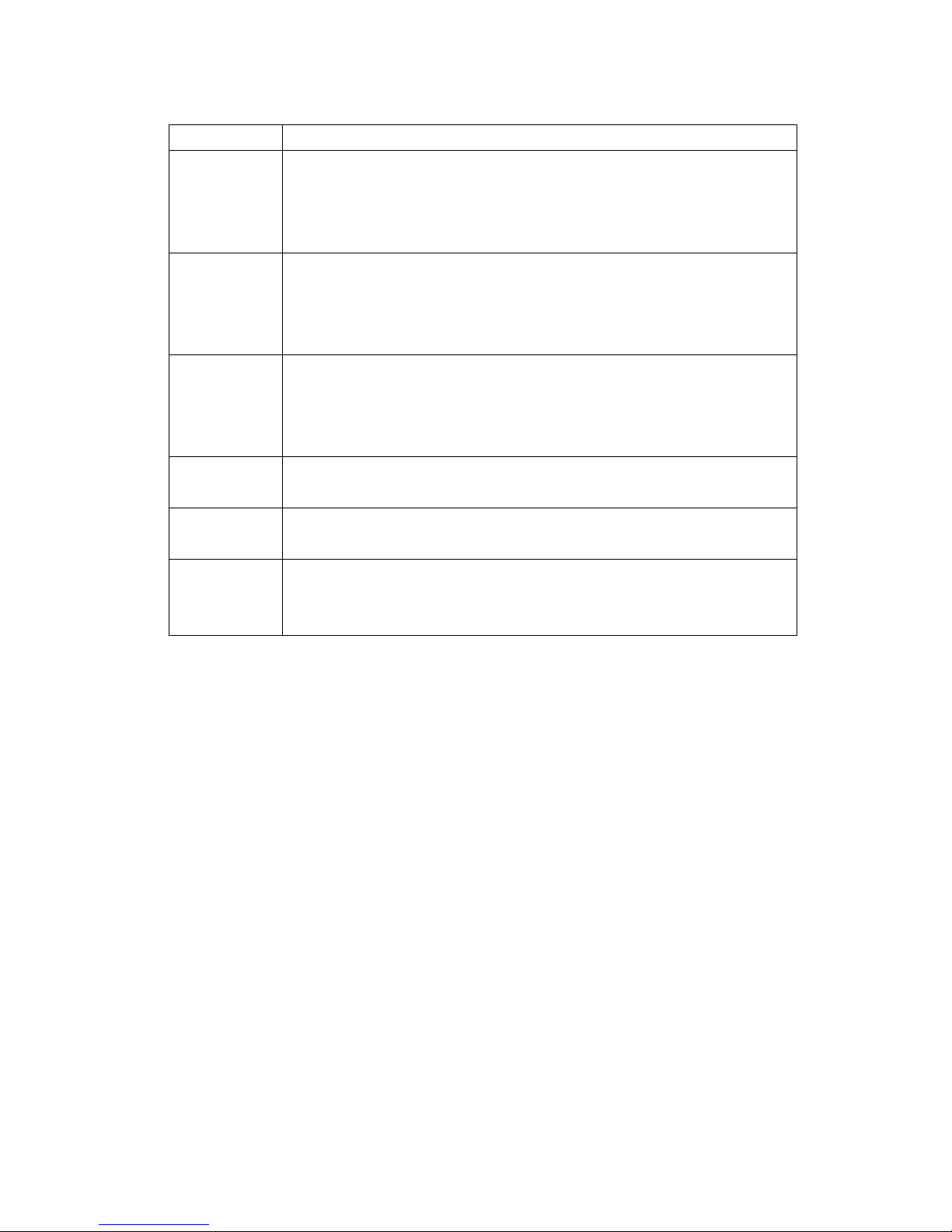
register. (Refer to 'Connecting Bluetooth' item for further details)
Pairing It connects to a mobile equipment supporting Bluetooth. After the initial
pairing, pressing Mode Change button for one second is to have LED
quickly flicker. At this time, a short low to high beep sound generates in
the earphones. (Refer to 'Connecting Bluetooth' item for further details)
Changing
mode
There are total three modes of general (heart), lung and baby and the
device starts with Heart Mode at the initial operation. Modes are to
change in order of general (heart) -> lung -> baby and pressing MFB in
the center of Mozart for a second changes mode.
Volume
(Up/Down)
Pressing “+” button raises the volume and pressing “–” button lowers it.
(When raising/lowering the volume, a short beep sound is generated in
the earphones and when the volume is set to the max. or min., a short
beep sound is to be generated twice)
Turning off
the power
Press the power button for one second while the power is on.
Battery
warning
Red battery LED goes on and a battery-warning sound is generated
through ear jack.
Charging
alarm
Charge the device using USB charging cable included in the package. Red
LED is to go on while charging and green is to go on when the charging
is completed, on battery display LED.
3.2 Measurement
3.2.1 Measuring General (Heart) Mode
General (Heart) Mode is for measuring the general cardiac sounds. Refer to Baby Mode
for measuring the cardiac sounds of embryo.
1) Prepare the device and connect earphones or headset to it.
2) Set the device to General (Heart) Mode. (Refer to Basic functions)
3) Adhere the 'diaphragm' part of the device to the closest location to the heart by
lightly pressing.
* Using the special application after connecting to smart phone with Bluetooth allows
user to save, play, analyze and share the sound of heart. (Refer to How to use application)
3.2.2 Measuring Lung Mode
Lung Mode is for measuring the sound of breathing inside the body or of movement of
internal organs
1) Prepare the device and connect earphones or headset to it.

2) Set the device to Lung Mode. (Refer to Basic functions)
3) Adhere the 'diaphragm' part of the device to any body part you want to hear by
lightly pressing.
(Lung Mode does not support application function)
3.2.3 Measuring Baby Mode
Baby Mode is for mother bearing a baby for more than 20 weeks and her family to listen
to the sound of baby's heartbeat.
1) Prepare the device and connect earphones or headset to it.
2) Set the device to Baby Mode. (Refer to Basic functions)
3) Place the 'diaphragm' part of the device on the bare abdomen of mother.
* Since the sound of baby's heartbeat is extremely small, a precise measurement is only
allowed in a quiet place.
* Do not grab the device with hand when measuring Baby Mode but place it on the bare
skin (Grabbing the device with hand might interrupt the vibration of baby's minute
heartbeat)
4 How to use application
4.1 Installation of application
You can download the application from android/iOS market or from the company's
website.
(The application can be updated without any prior notice.)
1) Search “SKEEPER Mozart” on the application market (Play Store, App Store) of smart
phone.
2) Download and install the application by selecting 'Install' on the introducing page.
4.2 Application functions
Functions Screen Usage

Side menu * You can use side menu by clicking Menu
button located on the left top side of each
screen.
* With each menu, you can use Profile,
Measure, History, Guide, and Setting
functions and check battery remains of
hardware of SKEEPER Mozart.
Managing
profile
* You can create and manage user profile on
the main screen.
* You can measure and analyze the profile
and mange the records according to the
information on profile creation.
* Matters to enter for profile: Picture, name,
date of birth, mode (male, female, baby,
animal)

Measureme
nt
* Conduct a measurement by clicking
'Record' button while it is connected to
Mozart by Bluetooth.
* After the time set (one minute) has passed
or pressing 'Stop' button, recording is to
stop and the screen moves to Save screen.
* Screen composition:
1) The most recent measurement result
appears on the top.
2) Total heart rate and measurement time
appear on a graph.
3) BPM and Regularity are displayed under
the graph in real time.
Saving the
measureme
nt
* After the measurement, it automatically
goes to Save Setting screen.
* You can select the state at the time of
measurement and enter a memo.
* A state is no selectable for Baby Mode and
Animal Mode.

Measureme
nt result
(General)
* A measurement result of General Mode
shows BPM, Regularity, state and memo.
* You can play the sound measure or share
it by SNS.
Measureme
nt result
(Baby)
* A measurement result of Baby Mode
shows BPM, state and memo.
* A state of Baby Mode is not to be entered
when saving but automatically shows the
face of baby in three different states
(smiling/normal/frowning faces) according to
the accuracy of the measurement result.
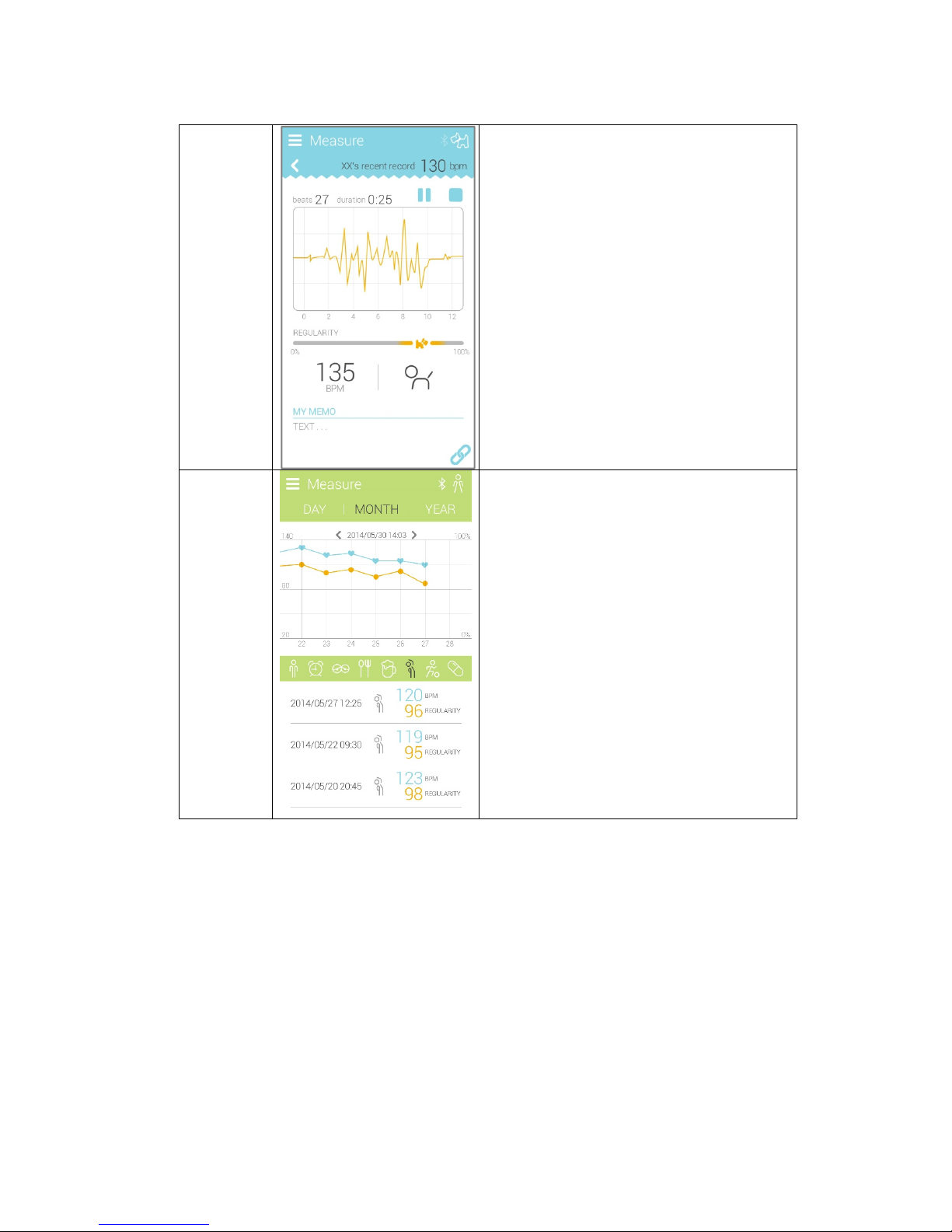
Measureme
nt result
(Animal)
* A measurement result of Animal Mode
shows BPM, kinds of animal and memo.
* A kind of animal can be selected when
saving measurement result.
History * It shows the aligned measurement results
depending on date and condition of saving.
* Selecting Period shows a tendency graph
during the relevant period and a list of
measurement results. (Filtering by saving
option in the center of the screen is
available)
* Selecting the list of measurement results
by touching changes the screen to each
measurement result screen.
5 Product details
Wireless Connection
Bluetooth: BT3.0 + eSCO + EDR
Profile: HFP
Basic Specification
Size(W x D x H): 62mm x 62mm x 35mm, 40Ø
Weight: 53g
Ports: Micro USB, 3.5Ø Audio Jack

Sensor Type: ECM Single
Materials(Upper): Rubber
Colors: Baby Pink, Baby Blue, Violet, Hot Pink, Green, Gold
Battery
Power Source: Battery
Battery Type: Built-in rechargeable Lithium-Polyer battery
Recharging Time: About 80Min. by Micro USB Cable
Hours of battery use: About 8 Hours (measurement)
Compatibility
Android Models: Supporting Android 4.1.2 version or advanced
iPhone Models: Supporting iPhone 4, 4S, 5, 5C, 5S, iPad, iPad mini
※ It may not work smoothly on some android-based mobile phones.
6 Inquiries
Customers having any problems occurred during the use of the product or inquiries on
the product can get various information as well as services from www.ismartsound.com. A
breakdown of the product occurred within three months of normal use can be subject to
free exchange service.
(However, a breakdown due to user's negligence or arbitrary disassembly is not to be
included in the scope of compensation.)

FCC Information to User
This equipment has been tested and found to comply with the limits for a Class B digital device,
pursuant to Part 15 of the FCC Rules. These limits are designed to provide reasonable
protection against harmful interference in a residential installation. This equipment generates,
uses and can radiate radio frequency energy and, if not installed and used in accordance with
the instructions, may cause harmful interference to radio communications. However, there is no
guarantee that interference will not occur in a particular installation. If this equipment does
cause harmful interference to radio or television reception, which can be determined by turning
the equipment off and on, the user is encouraged to try to correct the interference by one of the
following measures:
• Reorient or relocate the receiving antenna.
• Increase the separation between the equipment and receiver.
• Connect the equipment into an outlet on a circuit different from that to which the receiver is
con-nected.
• Consult the dealer or an experienced radio/TV technician for help.
Caution
Modifications not expressly approved by the party responsible for compliance could void the
user’s authority to operate the equipment.
FCC Compliance Information : This device complies with Part 15 of the FCC Rules.
Operation is subject to the following two conditions: (1) This device may not cause harmful
interference, and (2) this device must accept any interference received, including interference
that may cause undesired operation
IMPORTANT NOTE:
FCC RF Radiation Exposure Statement:
This equipment complies with FCC RF radiation exposure limits set forth for an uncontrolled
environment. This equipment should be installed and operated with a minimum distance of 20
centimeters between the radiator and your body.This transmitter must not be co-located or
operating in conjunction with any other antenna or transmitter.
Table of contents