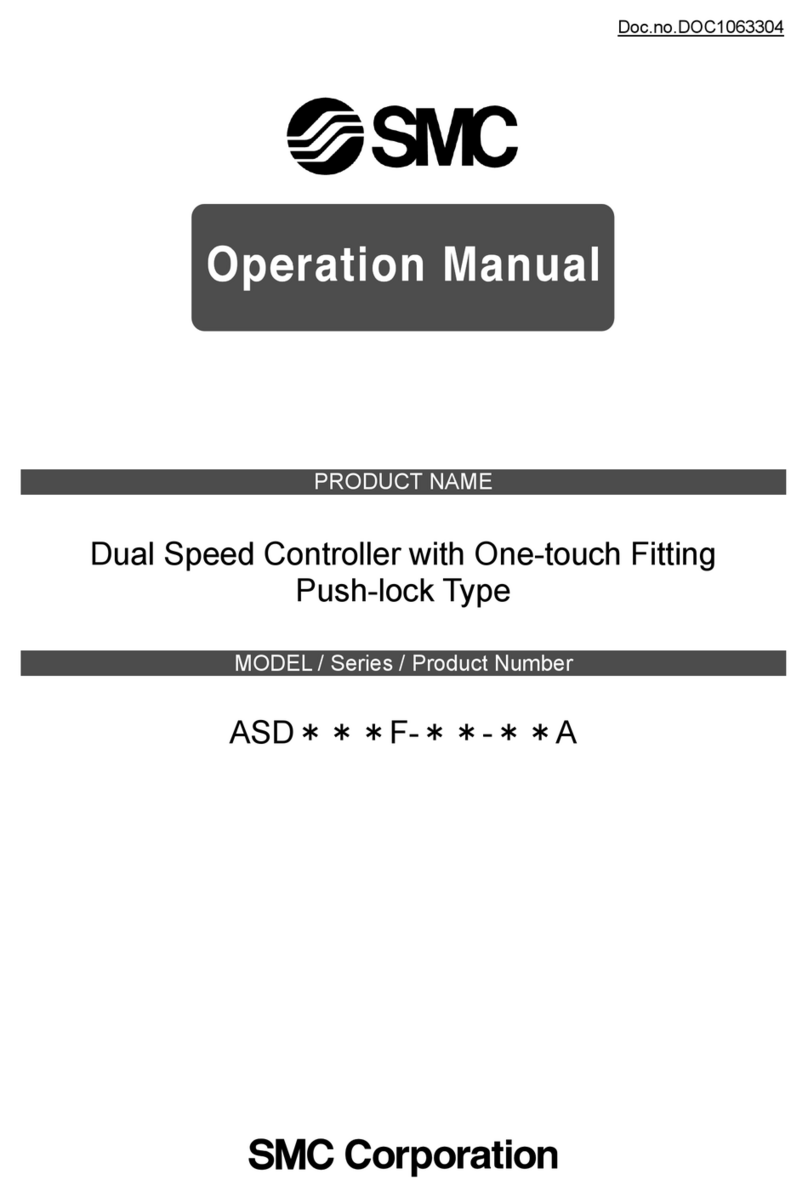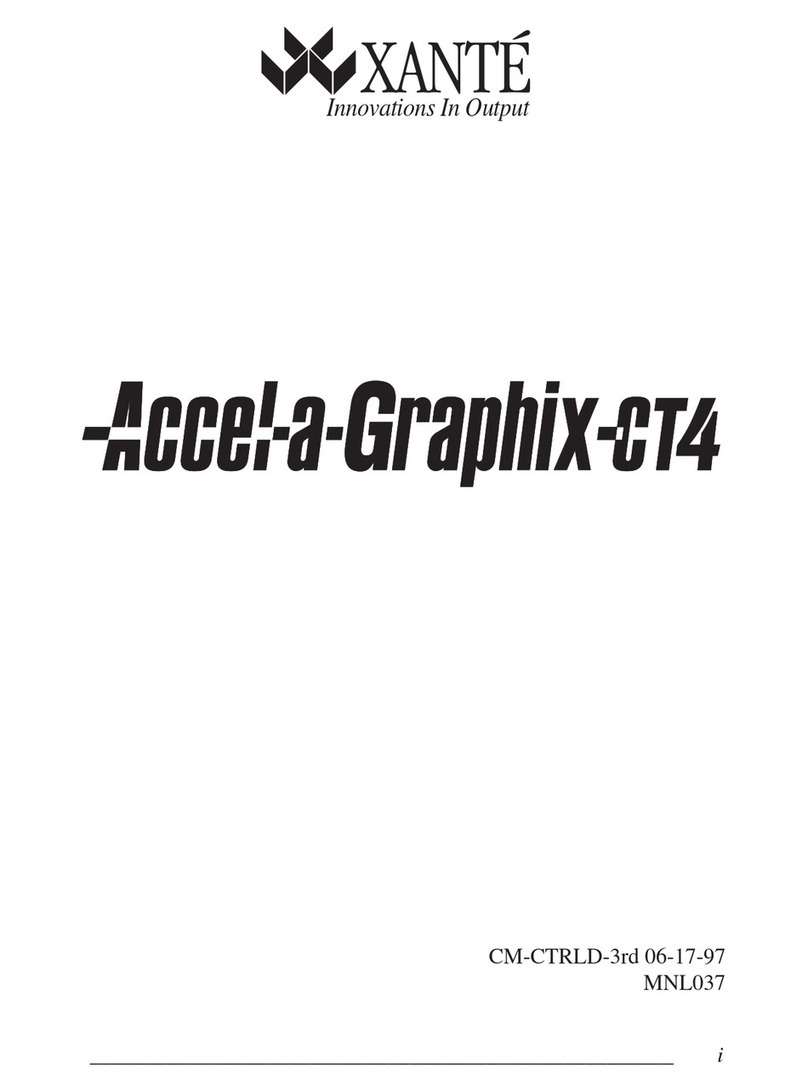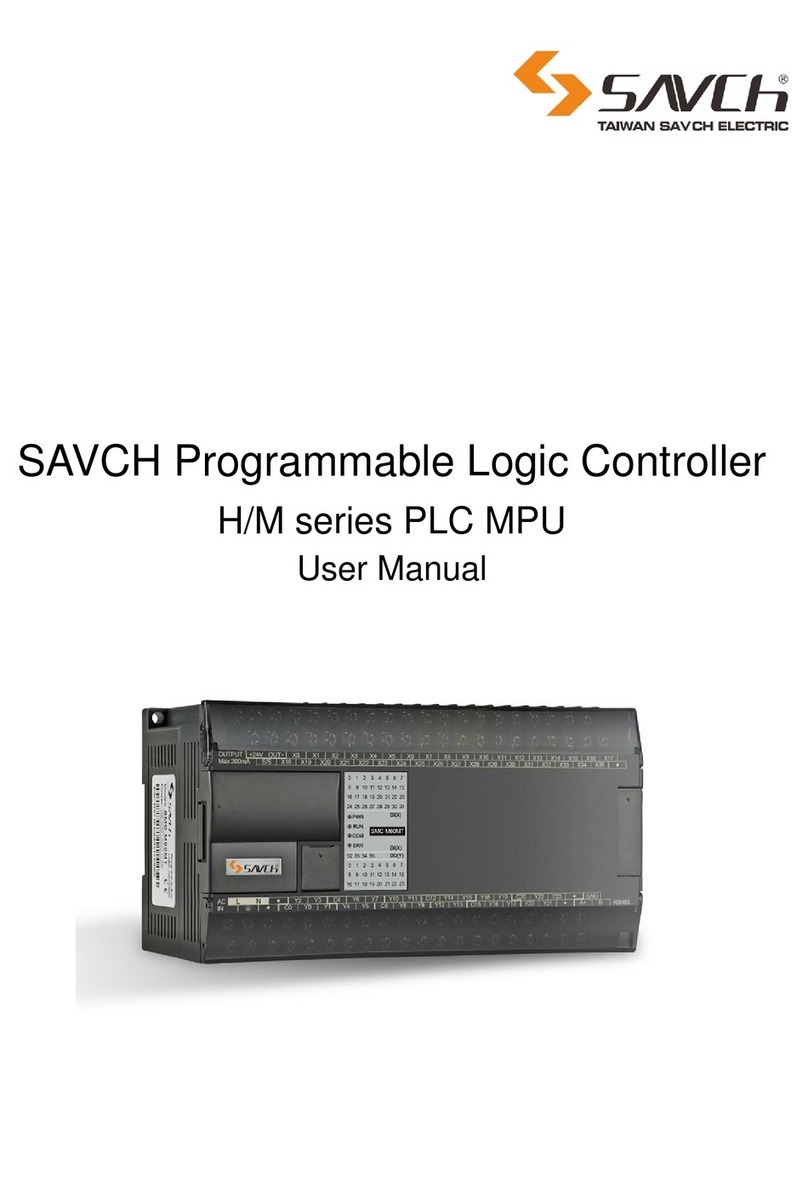Skene Design Photon Blaster Quick guide

Installation and Instruction Manual
(more details may be found at PhotonBlaster.com/installation)
Mount the Controller
►1. Locate a suitable mounting point for the Photon Blaster’s IQ-250
controller. The controller is weather proof, and so no particular environmental
issues need to be taken into account. You can use zip ties to secure the
module inside the front fairing or bodywork of your motorcycle. Be sure that
its location does not interfere with your bike’s steering.
Connect the Controller to your Bike’s Power and Ground
(Refer to Figure 1, or 1a for TS model)
►2. Locate a suitable source of switched +12V power on your motorcycle.
The current requirement of the Photon Blaster system is 0.35A, so the
controller can be attached to most power sources without fear of overloading.
A wiring diagram for your motorcycle may be available on the internet, and
will indicate the function and color of the wires in your wiring harness.
►3. Locate a suitable ground wire to connect to the controller ’s black
ground wire.
►4. With reference to Figure 2, unscrew the slotted end on one of the
blue Posi-tap connectors. Insert the wire identified in step 2 above into the
slot. (image 1). You may need to spread the two halves apart a bit,
depending upon the gauge of wire used, then, ensuring that the metal pin in
the body is centered over the wire, screw the connector body firmly back onto
the slotted end (image 2). Then remove the other end of this connector and
insert the RED wire from the Photon Blaster controller into it and insert this
back into the body, and tighten firmly (image 3).
►5. Repeat this process for the ground wire identified in step 3, inserting
into the small end of the connector the BLACK wire from the controller and
the two copper colored wires from the LEDs, twisted together.
►6. If you have the ALERT feature, connect the blue wire to your brake
light, high beam or horn wire using the included Posi-lock connector and
black extension wire, as shown. Note: On the BMW R1200GSW, you must
use the horn (green/gray wire) as the high beam wire is not accessible.
Pre-Installation Test (Optional, but a good idea)
►8. With reference to Figures 1 & Figure 2 (Posi-twist), twist the silver
wires from the LEDs and the gray/green wire from the controller together (see
Fig 2-2), then take one of the Posi-twist connectors, unscrew the end and
push the wires into the connector as shown (Fig 2-3). Screw the end back on
and firmly tighten (Fig 2-4).
If you are installing a Photon Blaster-TS with the turn signal (TS) option,
connect the gray/yellow wire to the silver wire from the right LED module and
the gray/green wire to the silver wire from the left LED module. Also connect
the yellow and green signal wires to your vehicle’s turn signal hot leads using
a Posi-tap connector as shown in Figure 1a.
The vehicle’s turn signal lamps can also be controlled by the TS
controller, so they act as bright visibility lights like the Photon Blaster’s LED
modules. See Figure 1b on the following web page for a wiring diagram of
this option:
http://lights.skenedesign.com/PB_Installation.shtml
►9. Turn on the motorcycle’s ignition and check for correct operation. If
the LEDs do not illuminate, recheck the ground (Black) and +12V (Red) wires
and connections to the flat black wires. All inputs are protected so incorrect
wiring will cause no damage. If after rechecking the wiring the lights still do
not light, measure the voltage between the +12 volt and ground connection to
ensure that you have power. If power is not present, remove and reinstall the
+12V and ground connections or find a different power source. If power is
present, please contact us at support@SkeneDesign and we will help you
sort out the problem.
Mount the LED Modules
LED Module Alignment
IMPORTANT: In order to maximize the visibility of your motorcycle to
vehicles ahead of you, it is important that the LED modules be correctly
aligned. With the motorcycle on level ground and the rider aboard, each LED
module should be aligned so it is vertical and the LEDs point straight ahead.
►10. Now that you have confirmed correct operation, it’s time to mount
the LED modules. Brackets are included for mounting your Photon Blaster
LED modules to the left and right sides of your motorcycle’s front forks. One
of the following 3 styles of brackets have been included with your lights (see
Figure 3): fender mount brackets for a 5 or 6 mm screw - recessed fender
mount brackets for 5, 6 or 8mm screws or brake caliper brackets for a 8 or 10
Photon BlasterTM

mm bolts, with spacer and longer, hardened caliper bolt. For the first style,
install the brackets under the existing fender screws. For the second style,
remove the
stock fender
screws, put the
longer, new
screw with lock
washer
through the
bracket, then
slide on the
spacer, and
install the
brackets on
the fender. In
both of the
above cases,
after ensuring
that the brackets are aligned vertically, firmly tighten the screws. It helps if
you hold the bracket vertical with an adjustable wrench or pliers while
tightening
the mounting
screw. For
caliper
brackets,
replace
preferably
the lower
brake caliper
bolts on
each side with the new, longer bolt, spacer and bracket, ensuring that each
bracket is aligned vertically.
IMPORTANT: For brake caliper bolts, tighten the new bolts to the
recommended stock torque setting for your bike.
Unless you have the Photon Blaster–TS model, if you mount the LED
modules in a different location than on the front forks, ensure that they are
mounted well away from the vehicle’s stock turn signals, so the turn signals
can easily be distinguished from the bright Photon Blaster LED modules.
►11. Once you have determined that everything works properly, attach
an LED module to each bracket using the supplied locking nut (7 mm
wrench).
►12. Important: Make a U-shaped “drip loop” in the LED’s wire close to
the housing to help water run off. The LEDs are sealed, but this precaution is
still recommended. Then route the wires from the LED modules up along the
front brake line or forks, using the included zip ties to hold the wires in place.
Ensure that the wires are kept away from the wheel, brake disk or other
moving parts, and also away from the brake caliper, which can get very hot.
Allow enough slack in the wires to permit full steering lock and travel of the
front suspension. Connect the wires to the controller as described in step 7.
Do not over tighten the zip ties, as this may damage the LED wires.
Photon Blaster Operation
Turn Signal (TS model only) With the Photon Blaster-TS model, the LED
modules mimic the turn signals. If your bike has 4-way flashers, the LED
modules will track these. To ensure that your motorcycle adheres to local
vehicle regulations, the vehicle’s original turn signals should be retained.
ALERT feature (A model only) To activate the ALERT feature, tap the
brakes or the horn twice within two seconds. The LED modules will respond
with an alerting flash sequence to signal traffic in front of you of your
presence.
Programming Details
The Photon Blaster has two different modes of operation. The default
mode has conspicuity flicker enabled. In the optional, non-modulated mode,
the LEDs maintain a constant brightness. The average brightness of the
LEDs in each mode is the same. You can read more about Skene Design’s
conspicuity flicker here: www.lights.skenedesign.com/PB_Features.shtml
The Photon Blaster can quickly and easily be switched from one
operating mode to the other. To change modes, simply turn the ignition on
then off three times, leaving it on for no longer than one second each time.
When you turn the ignition on again, the unit will reprogram itself to be in the
alternate mode. The operating mode is saved, and is only changed when the
above process is followed.
When conspicuity flicker is enabled, your vehicle will be much more
noticeable to oncoming traffic, particularly when the driver is not looking
directly at your bike.
Note: Depending upon local regulations, the user may want to switch the
unit to the non-modulated mode.
Specifications
Current draw: 0.35A
Operating voltage: 9 -16 VDC
LED intensity: 252,000 mcd per LED module, 504,000 mcd total
Intensity regulation: each LED module incorporates a constant current
regulator to maintain maximum LED
brightness even under low voltage conditions.
Angle of half intensity: 15°
Wavelength: 592 nm
Control module dimensions: L: 2.36" W: 1.58" H: 0.59"
Control module weight: 1 oz.
Maximum allowed current: 6 amps for Photon Blaster, 3 amps per side for
Photon Blaster-TS
LED module dimensions: 3" x 0.625" x 0.35"
LED module weight: 3/8 oz.
Fully compatible with BMW CAN-bus
This product is protected by US patent 7,928,660.
Web: lights.skenedesign.com
Email: lights-[email protected]
Designed and manufactured in the USA
© 2016Skene Design LLC V5
Popular Controllers manuals by other brands

Huawei
Huawei ECC500 user manual
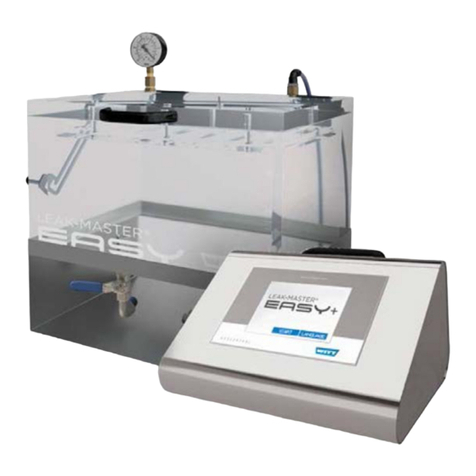
Witt
Witt LEAK-MASTER EASY+ instruction manual
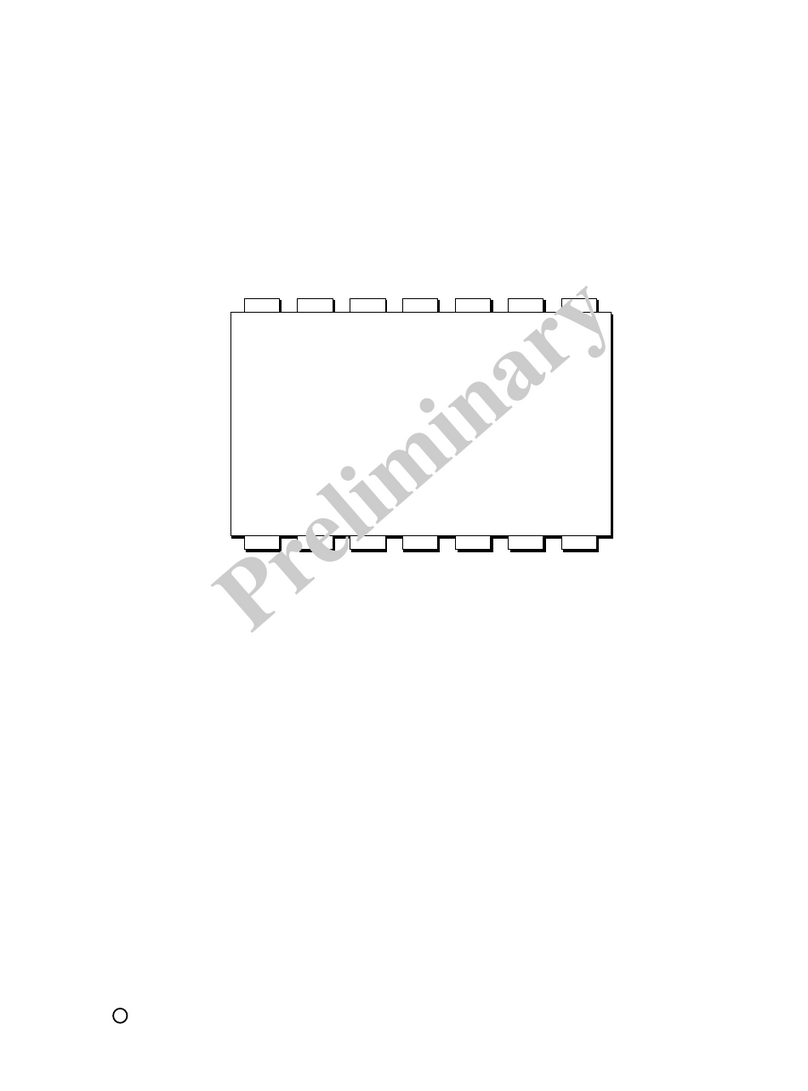
CircuitWerkes
CircuitWerkes DT-232 Technical manual

gefran
gefran GFW Series Installation and operation manual
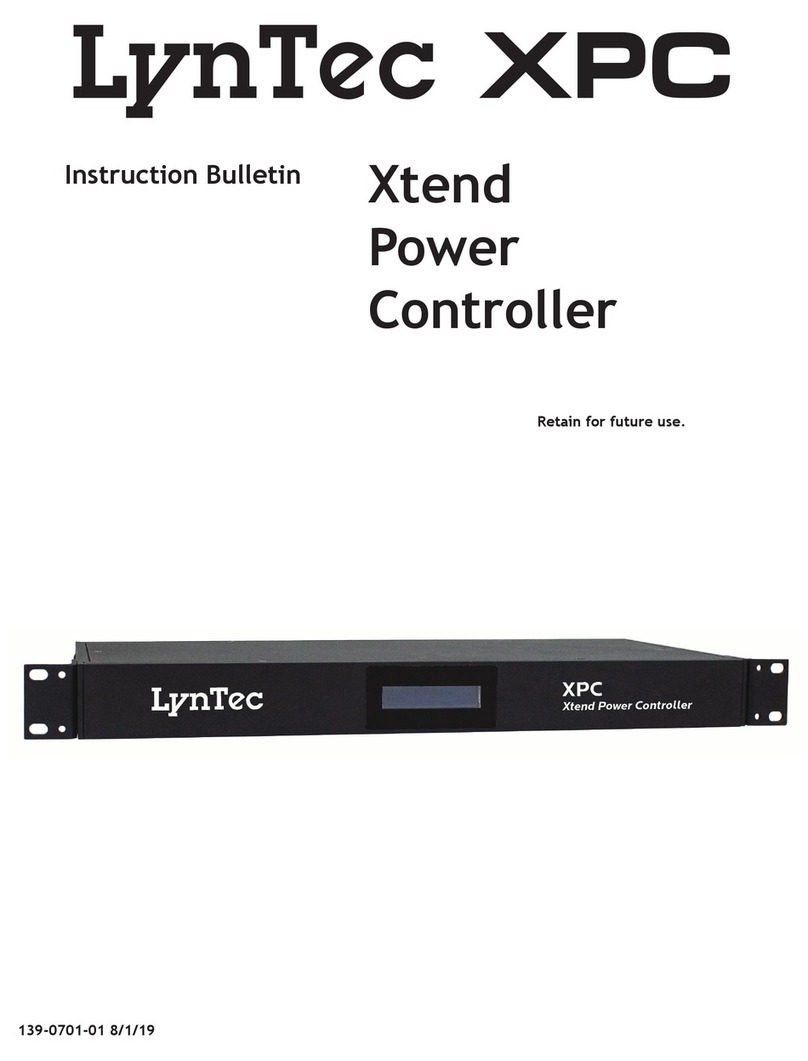
LynTec
LynTec Xtend Power Controller Instruction bulletin

Helios
Helios KWL-BE Touch Installation and operating instructions