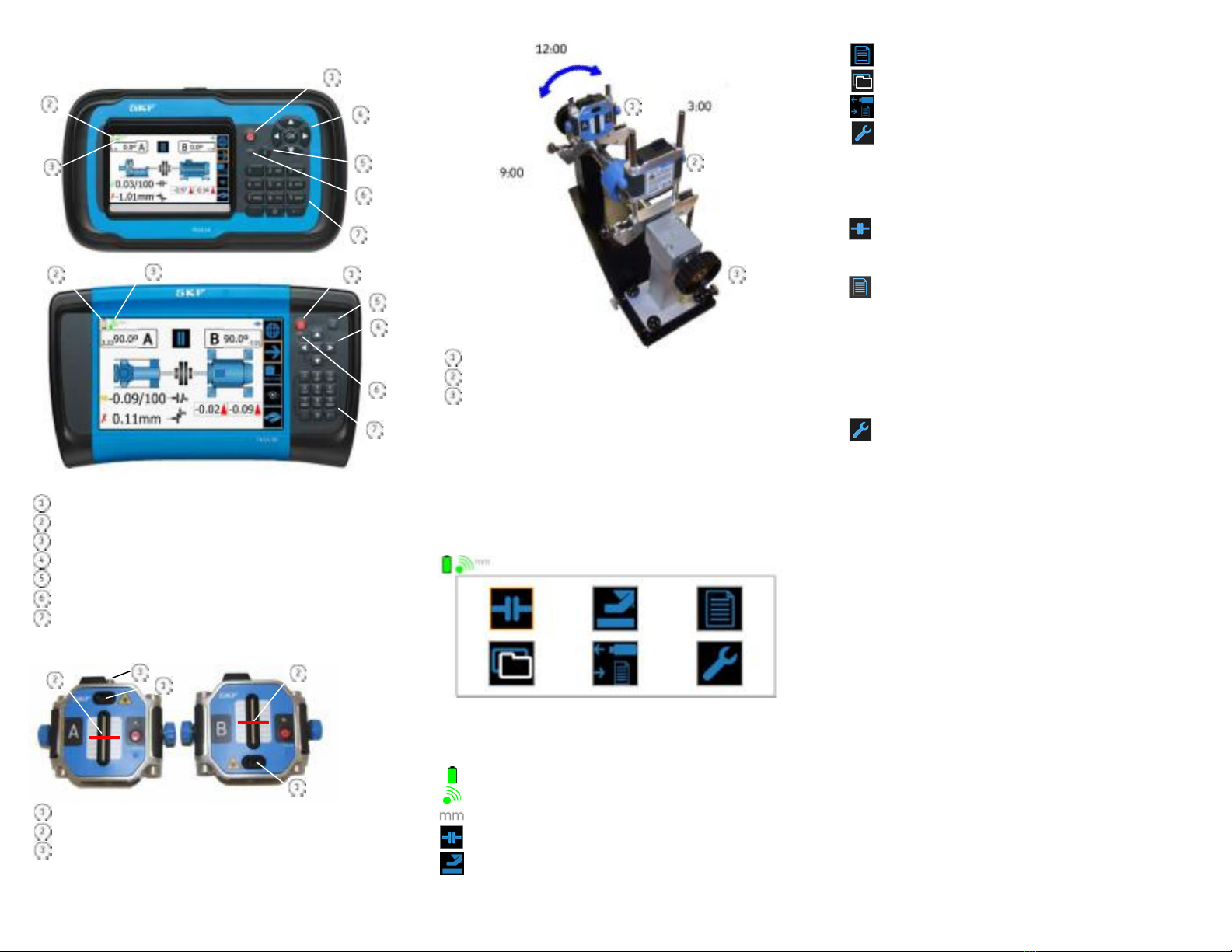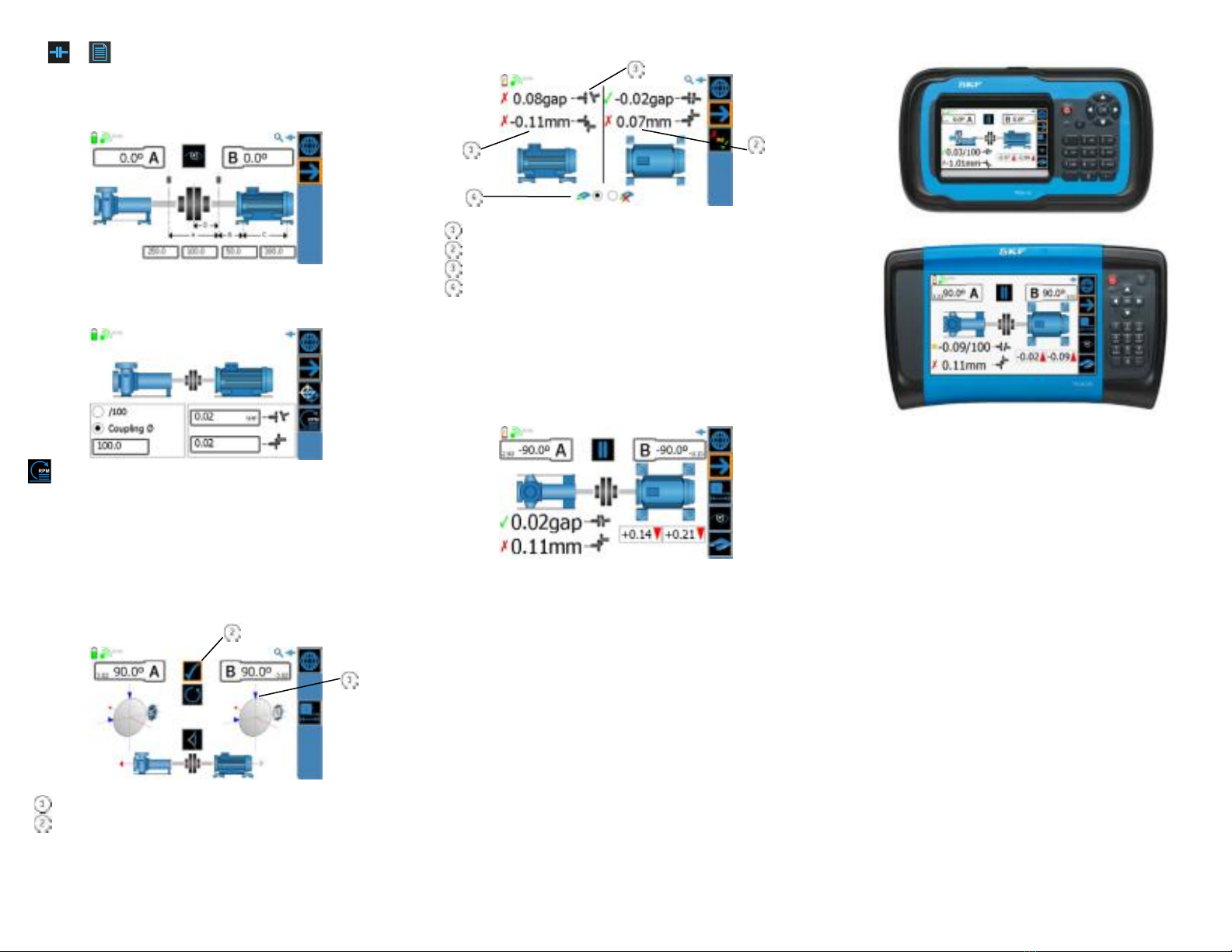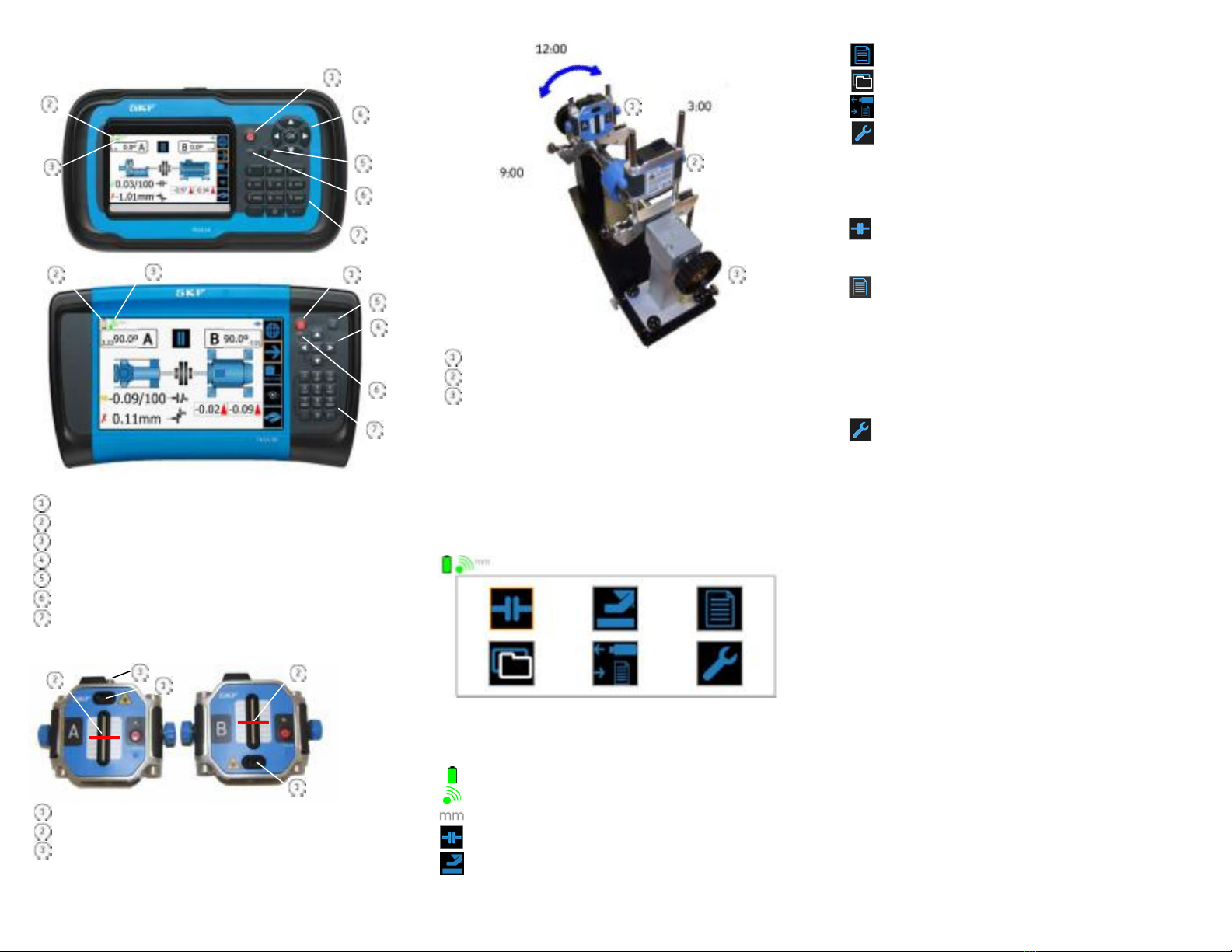
TKSA 60 / 80 Display Units
(hold for two seconds to turn off)
Wireless communications status with measuring units
avigate display screens and select highlighted item
tton - delete last character typed
Battery charging LED indicator
Alpha/numeric data entry keypad
TKSA 60 / 80 Measuring Units
CCD sensors and sensor grids
Measuring unit on the stationary mach
ine
Measuring unit on the movable machine
The above clock positions (9, 12, and 3 o’clock) are the most
common for alignment measurements; however, measurements
can be taken from any clock position. Also, while it is strongly
recommended to take measurements that are 90 degrees apart,
the TKSA 60 / 80 Alignment Tools will accept a minimum rotation
angle of 30 degrees from the previous measurement position.
The Display Unit - Home Screen
When first powered on, the Display Unit displays its Home screen.
Icon Description
Display unit’s battery status
Wireless communication status with measuring units
Length units of measurement
Initiate a Quick Alignment
Initiate a Quick Soft Foot job
Set up and perform a Full Alignment job
Open a previously stored alignment job
Export reports to a USB memory stick for transfer to PC
Modify system settings
Two Alignment Method Options
The TKSA 60 / 80 Alignment Tools provide two methods for
performing alignment inspections:
Quick Alignment
The Quick Alignment feature is designed to allow you to quickly
perform an alignment inspection on a motor / pump machine train.
Full Alignment Job
Full alignment jobs require more setup at the beginning of the
alignment job and provide a more structured alignment job
process. Also, you can specify alignment inspections on machine
trains other than motor / pump machine trains, including machine
trains consisting of more than two machines.
To Modify System Settings:
From either the Home screen or the right panel menu, select
the Settings icon to display the main Settings screen. Then specify
Display Unit settings, Measuring Unit settings, Units of
Measurement settings, and Date and Time settings.
Standard Alignment Job Process
Set up the job – Set up the two alignment measuring units; input
machinery dimension information, and alignment targets and
tolerances.
Perform as-found inspections – Perform initial measurements
for the alignment inspection and for other selected inspections.
View results – View as-found inspection results and determine
whether corrections are required for each inspection.
Make corrections - If corrections are required, make corrections
for each inspection requiring correction.
Perform a final as-corrected alignment inspection – After all
corrections are made, re-inspect machine alignment to verify
accuracy and record as-corrected job results.
Save the Job – Save the job for historical reference and for use
with future alignment jobs.
To Perform an Alignment Inspection:
1 – Turn off power to the drive machine.
2 – Attach and adjust the v-brackets and measuring units as
described in the user manual. Laser lines should hit the centre of
the other unit’s white sensor grid.
3 – Power on the measuring units and display unit.