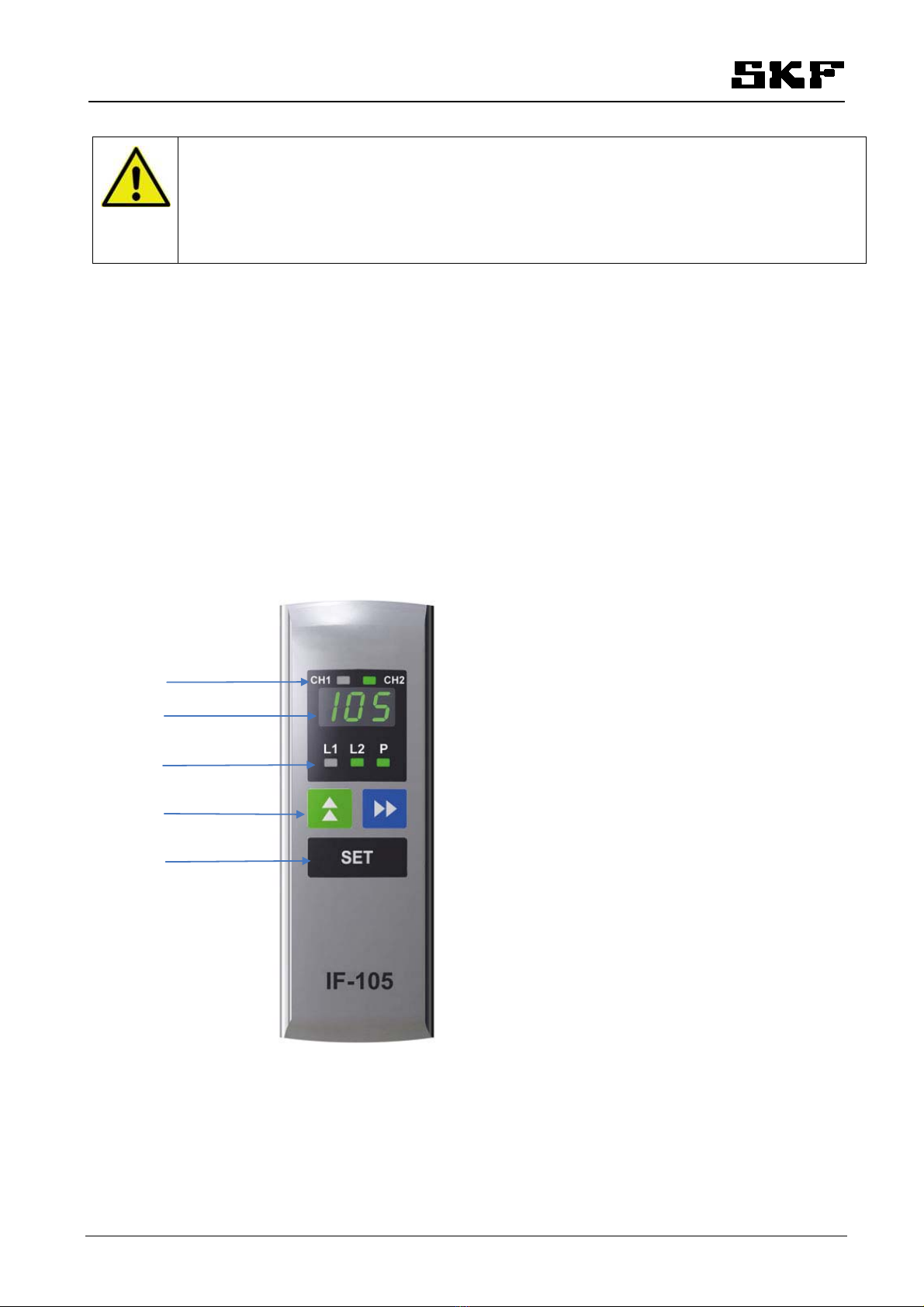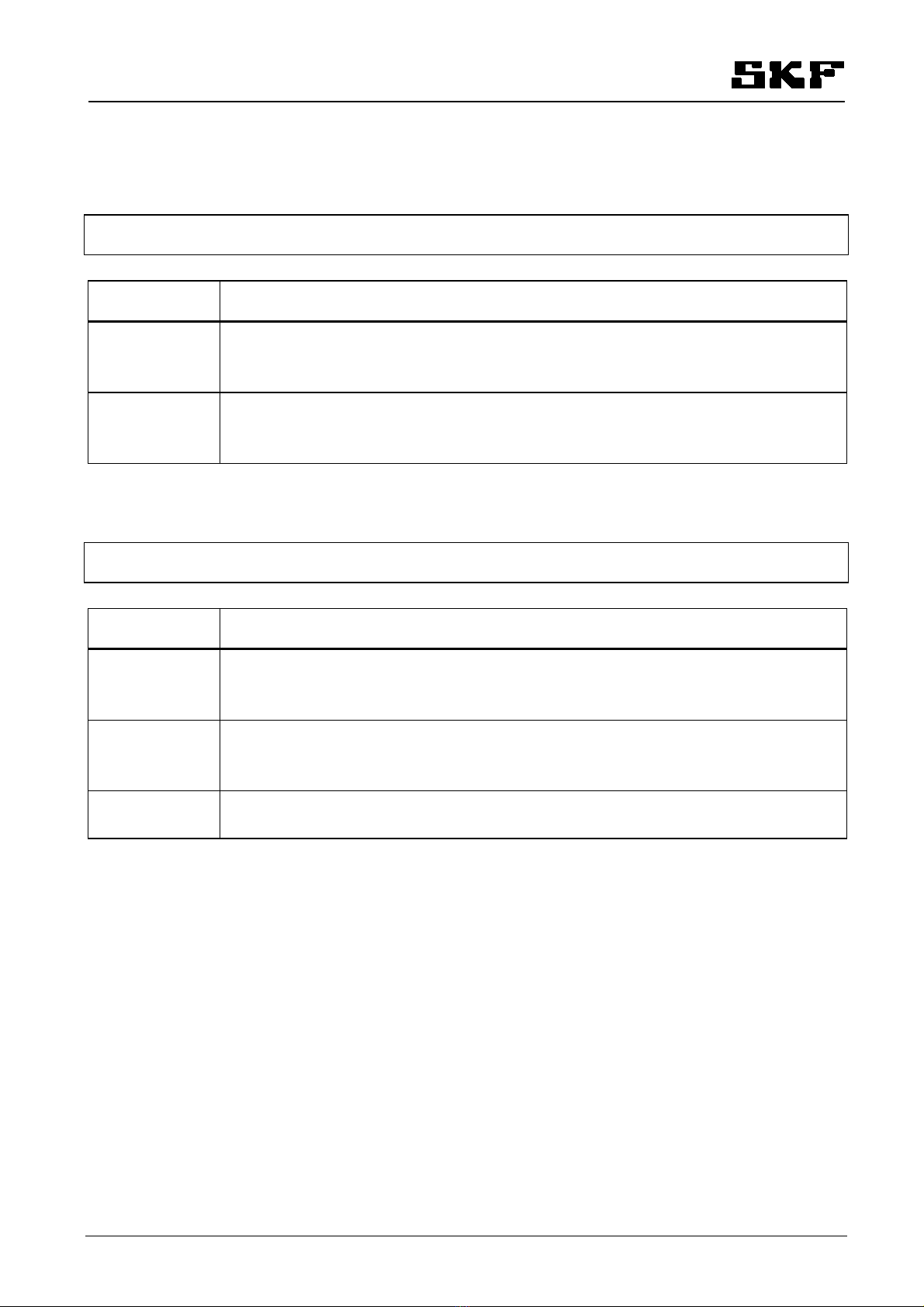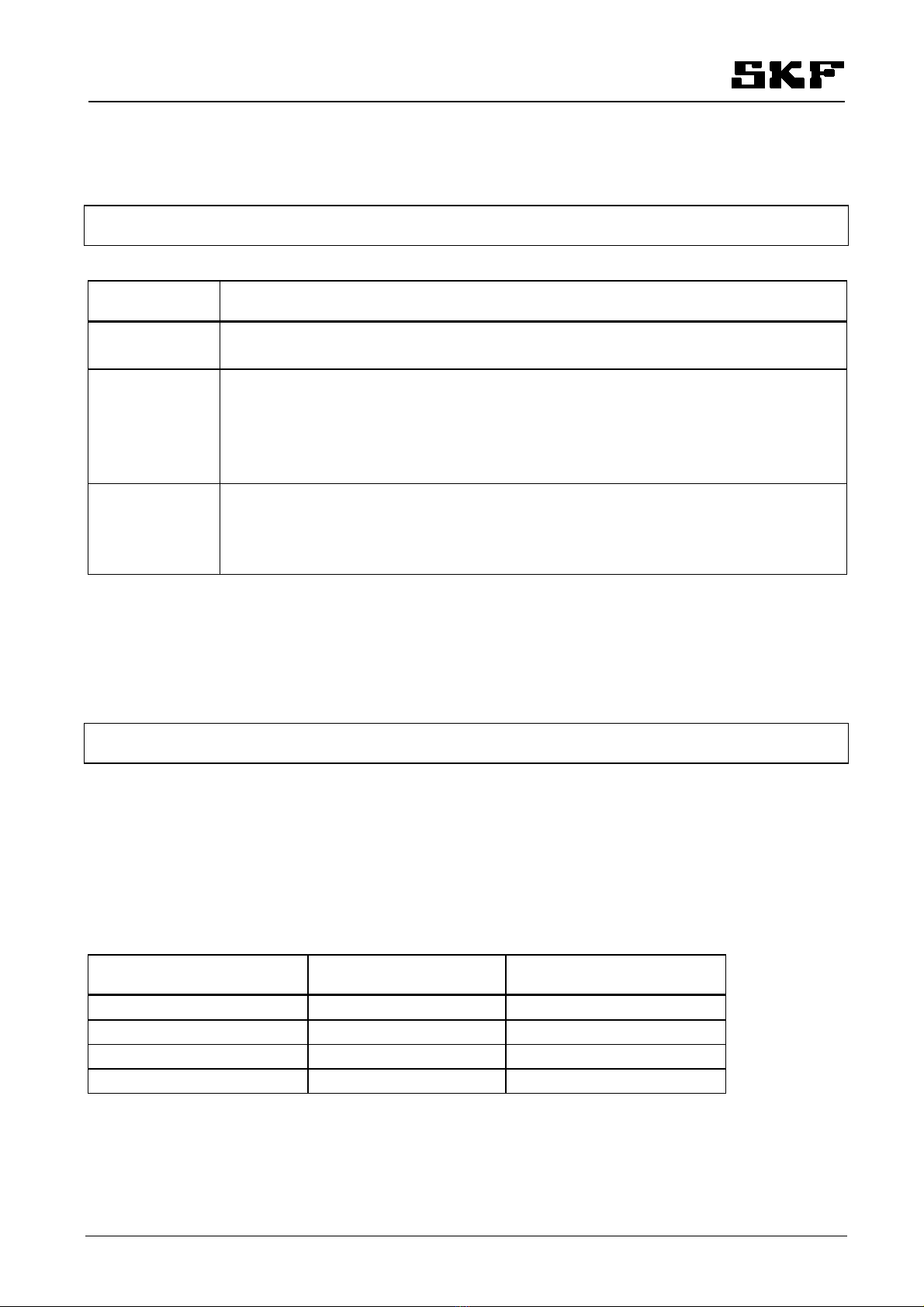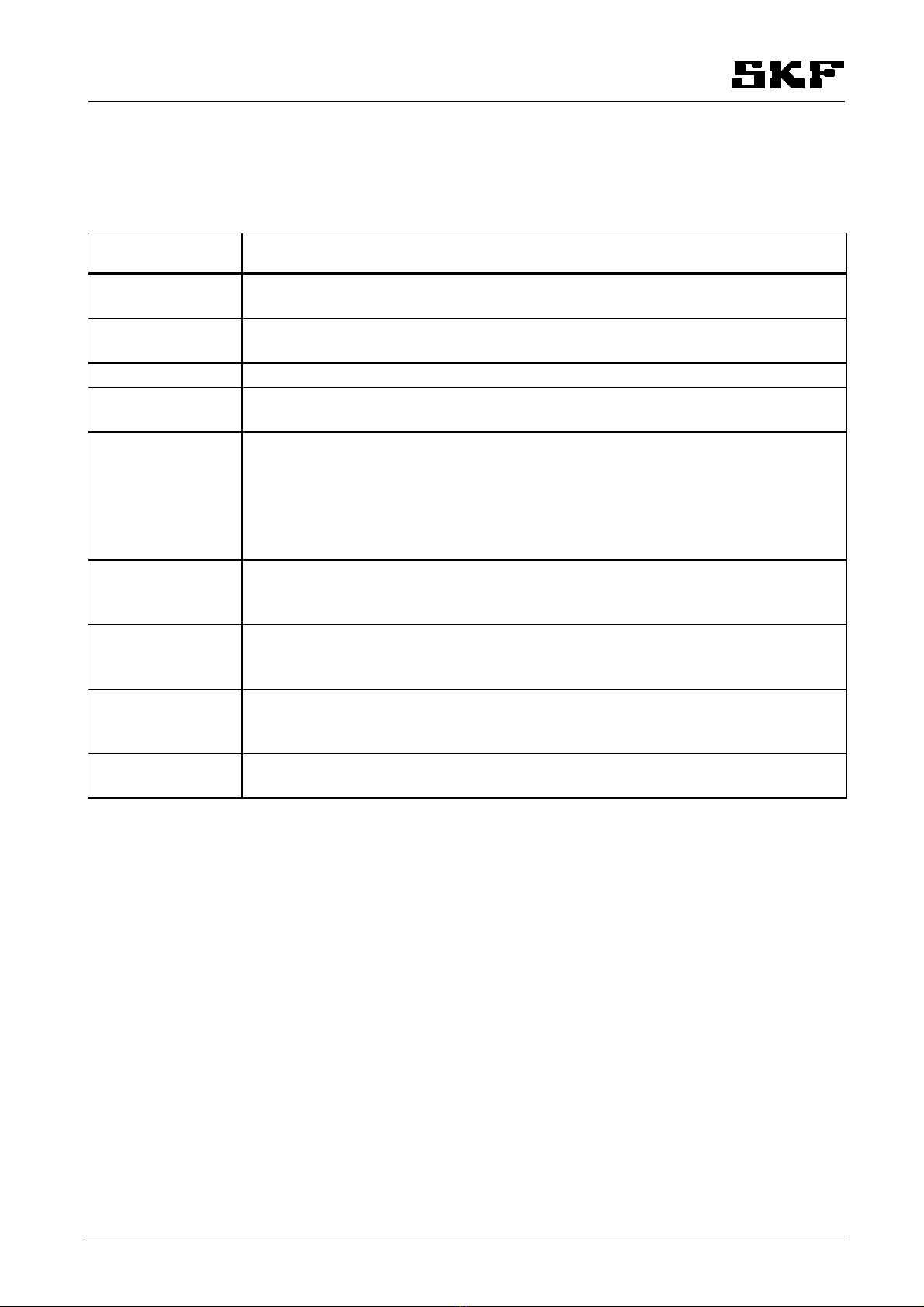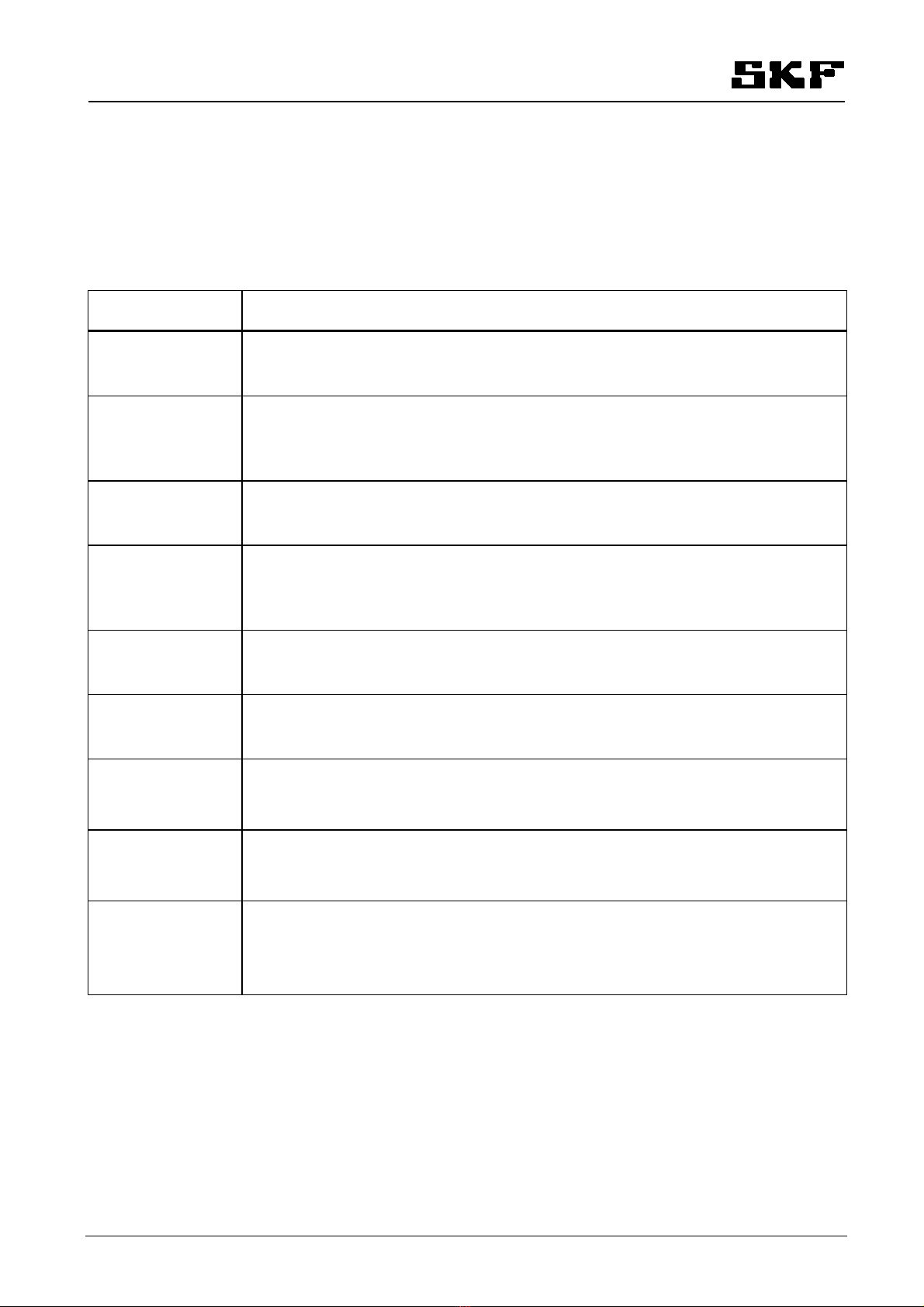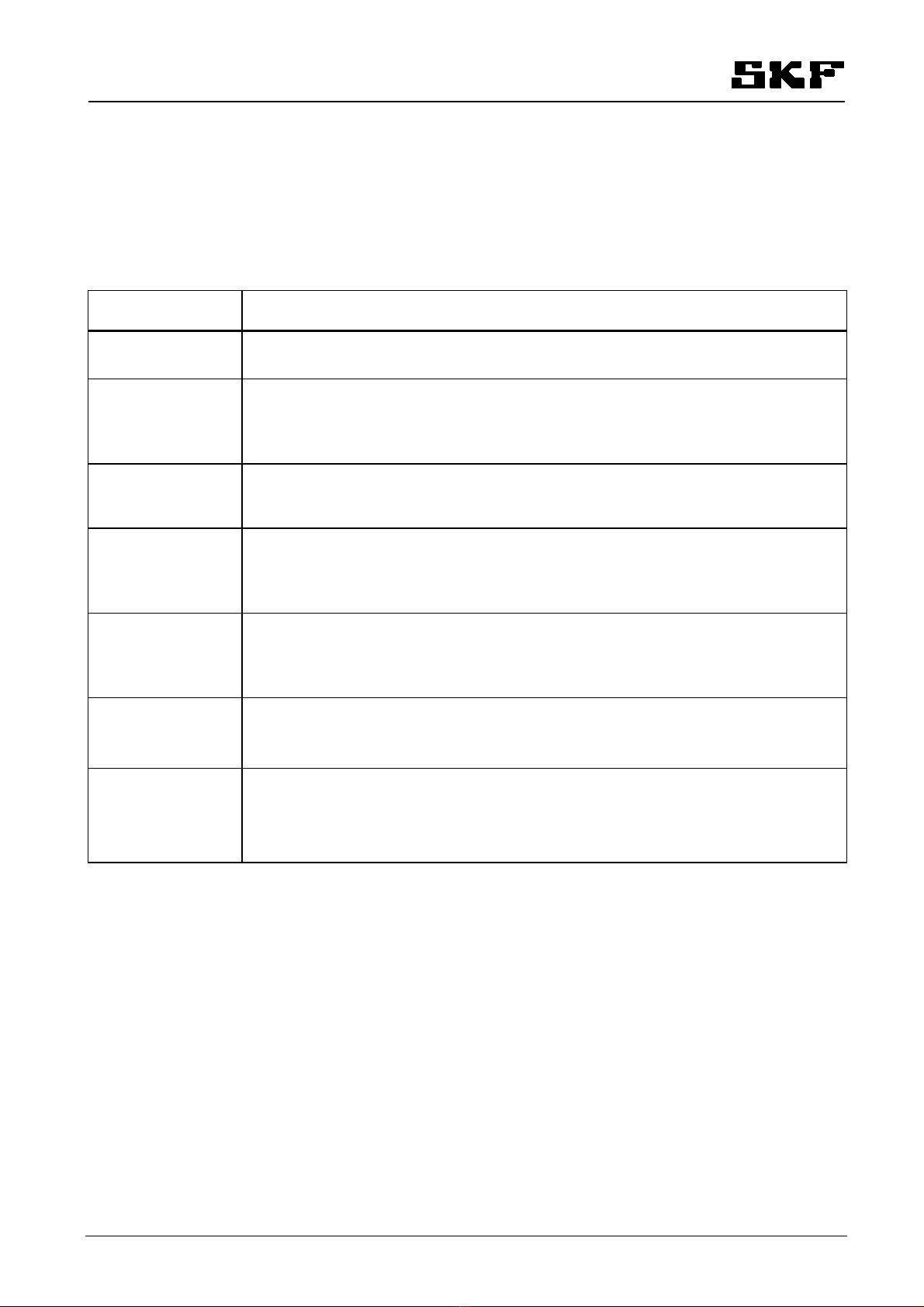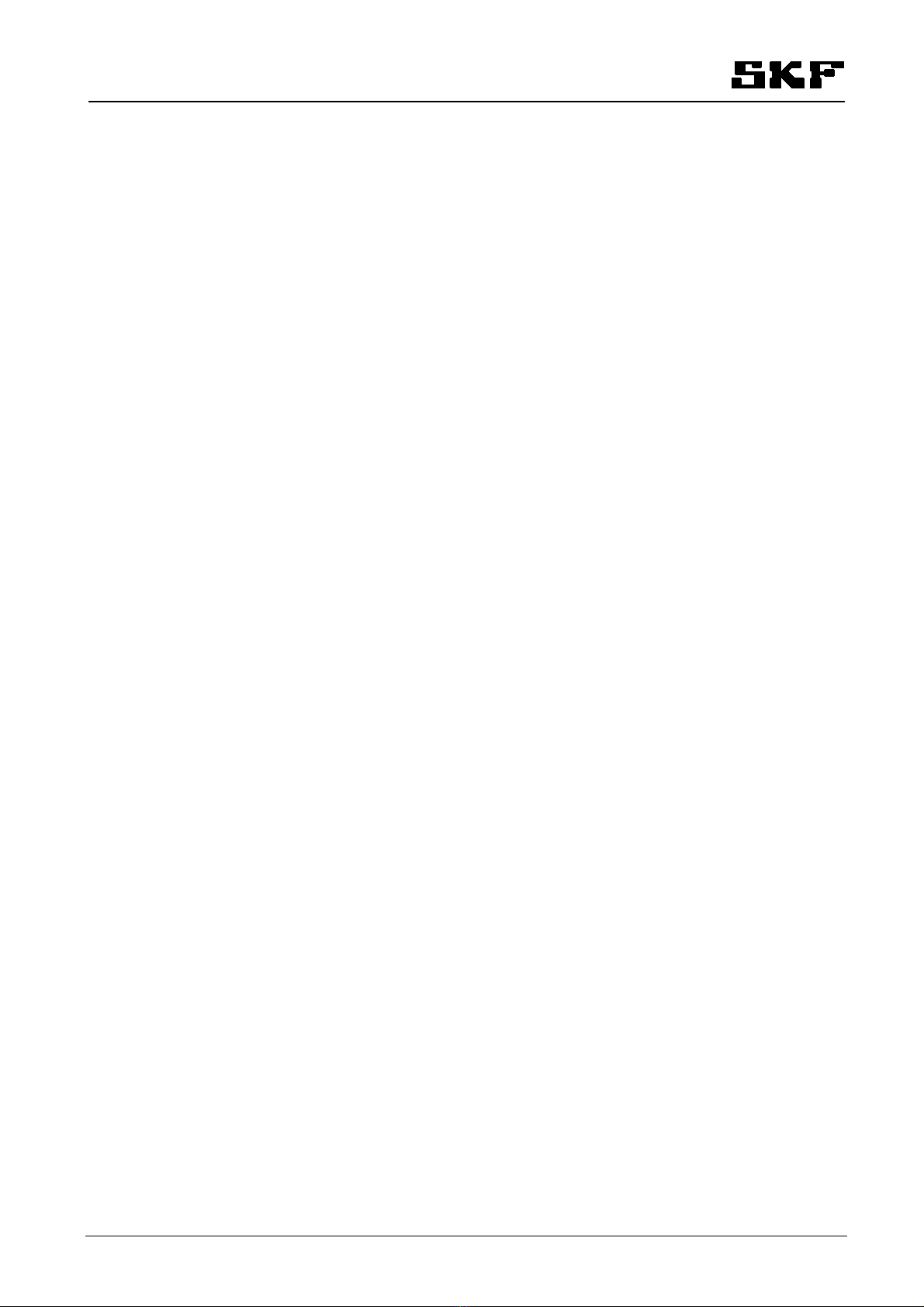IF1051AEN.doc 03.01.2013 Rev. 1A
TABLE OF CONTENTS
1 General information .....................................................................................................................................1
2 Design..........................................................................................................................................................1
2.1 LED-signals for channels...........................................................................................................................................................2
2.2 LED-signals for operation .........................................................................................................................................................2
2.3 Buttons.........................................................................................................................................................................................3
2.4 Display..........................................................................................................................................................................................3
3 Operation.....................................................................................................................................................4
3.1 Normal mode ..............................................................................................................................................................................4
3.1.1 Functions..............................................................................................................................................................................4
3.1.2 Phase codes for normal mode and alarm mode ............................................................................................................5
3.1.3 Normal mode displays, MonoFlex and and DuoFlex lubrication systems ...................................................................6
3.1.4 Normal mode displays, ProFlex lubrication system .......................................................................................................7
3.1.5 Pressure and pulse displays for lines...............................................................................................................................8
3.2 Power failure...............................................................................................................................................................................8
3.3 Alarms..........................................................................................................................................................................................8
3.3.1 Low level alarm...................................................................................................................................................................9
3.3.2 Pressure alarm, MonoFlex and DuoFlex lubrication systems.......................................................................................9
3.3.3 Pulse alarm, ProFlex lubrication system .........................................................................................................................9
3.3.4 Alarm from SKF Doser monitor -doser operation indicator.........................................................................................9
3.3.5 Alarm from the air pressure switch of the grease spray system .............................................................................. 10
3.3.6 Warning message for pump change (doubled pumping center/Dualset)................................................................. 10
3.4 Manual operation..................................................................................................................................................................... 10
4 Settings .....................................................................................................................................................11
4.1 General...................................................................................................................................................................................... 11
4.2 Entering password................................................................................................................................................................... 11
4.3 Entering settings...................................................................................................................................................................... 11
4.3.1 Lubrication cycle counter................................................................................................................................................ 11
4.3.2 Lubrication cycle............................................................................................................................................................... 12
5 Technical specification................................................................................................................................12
5.1 Technical data.......................................................................................................................................................................... 12
5.2 Symbols .................................................................................................................................................................................... 12
6 Contact information....................................................................................................................................12