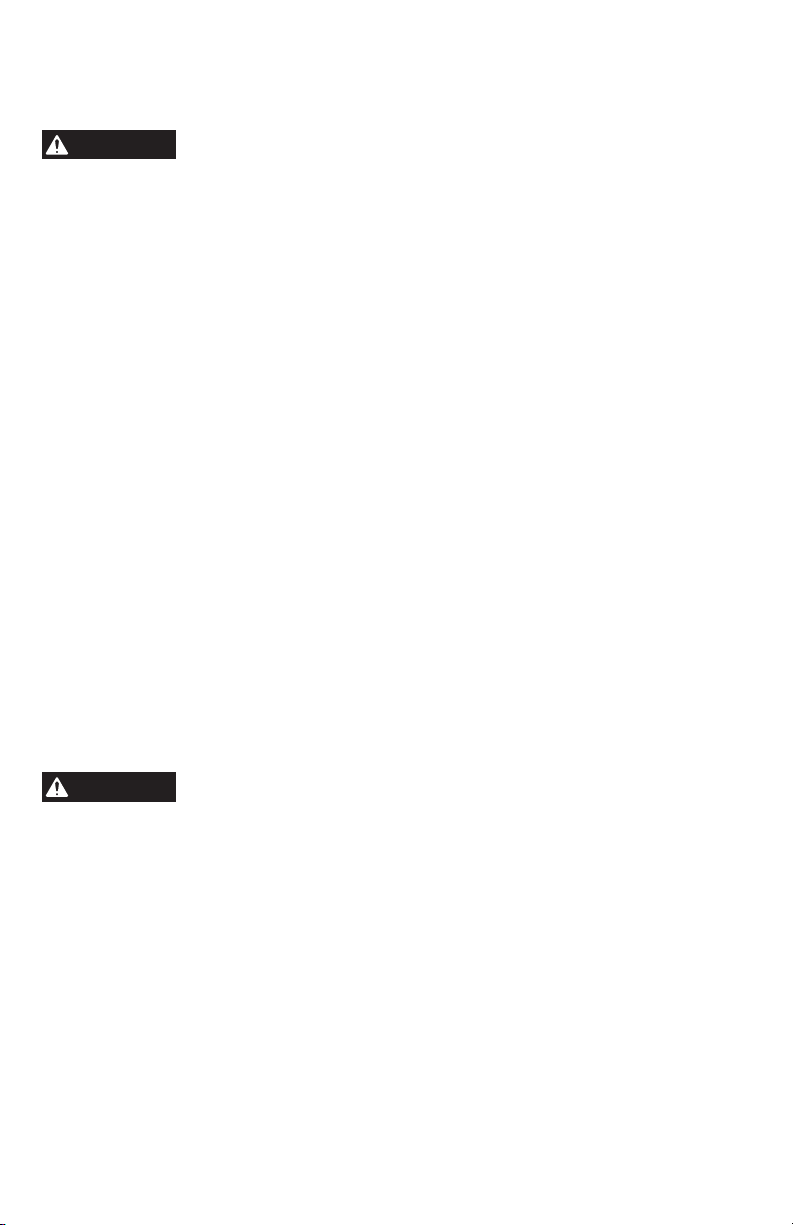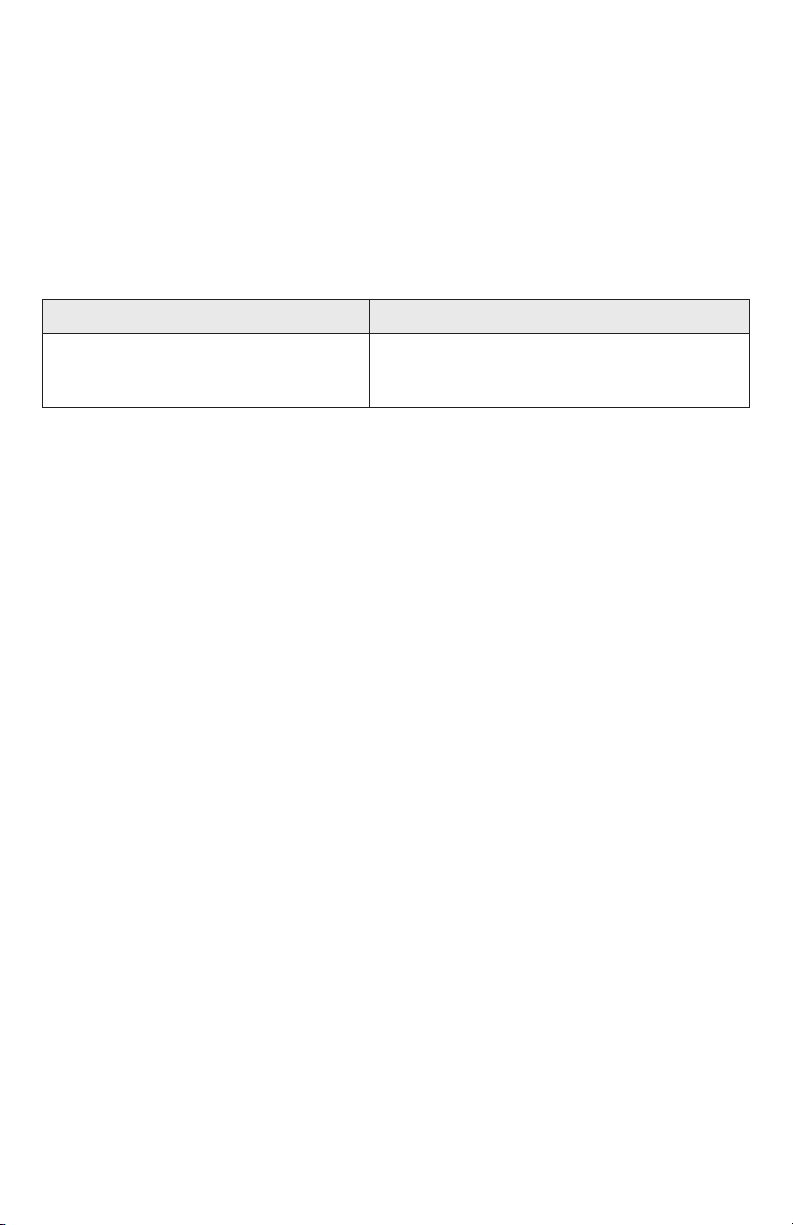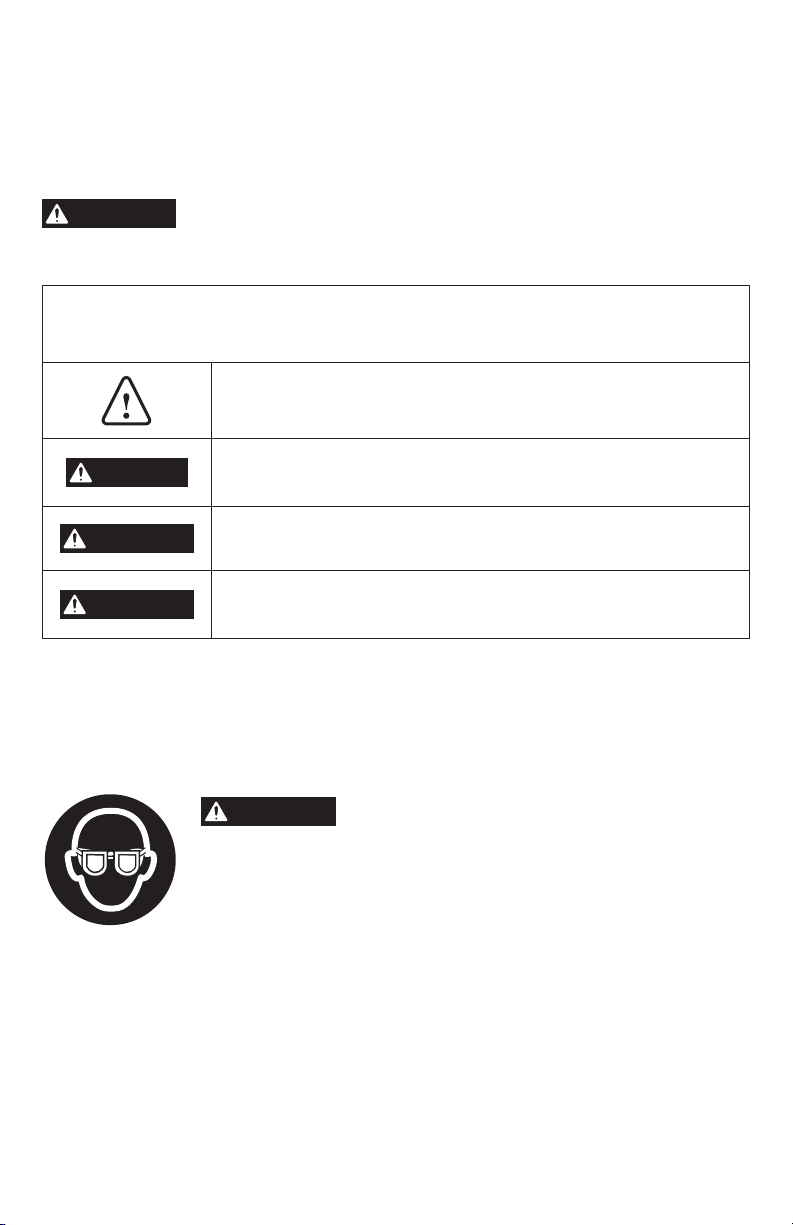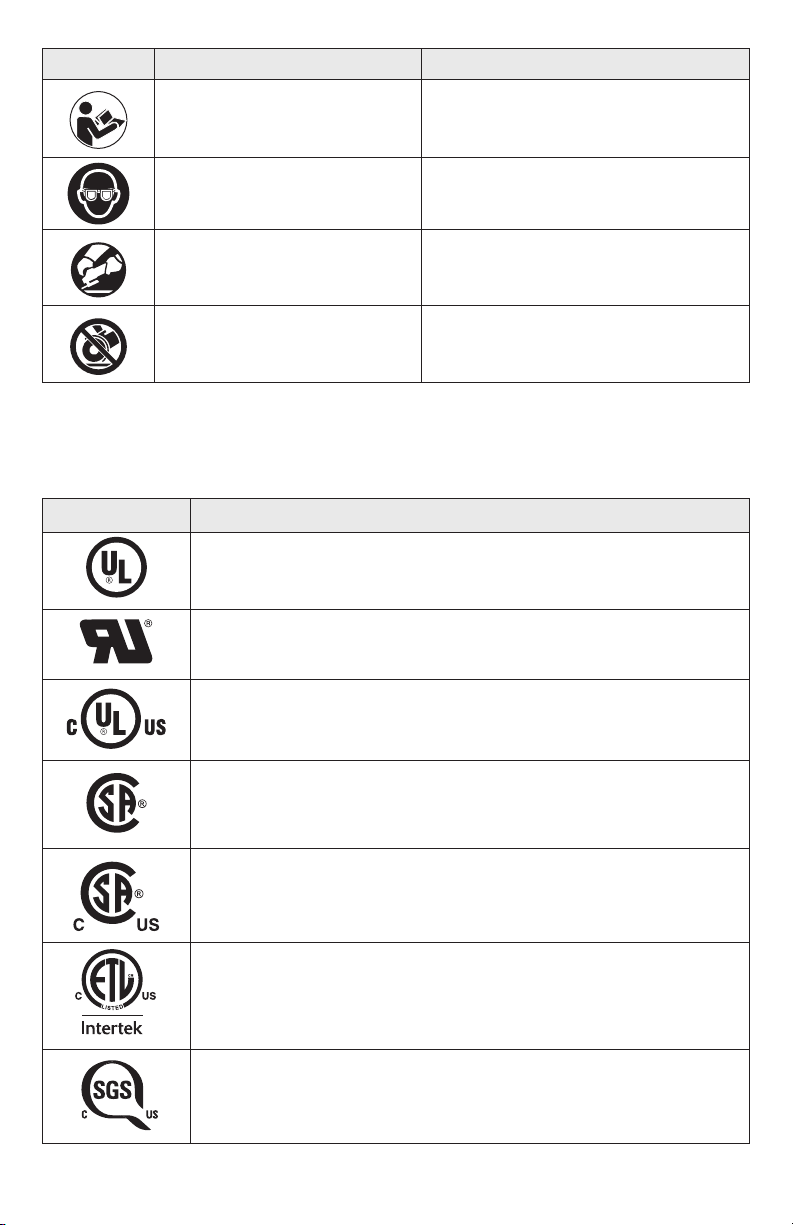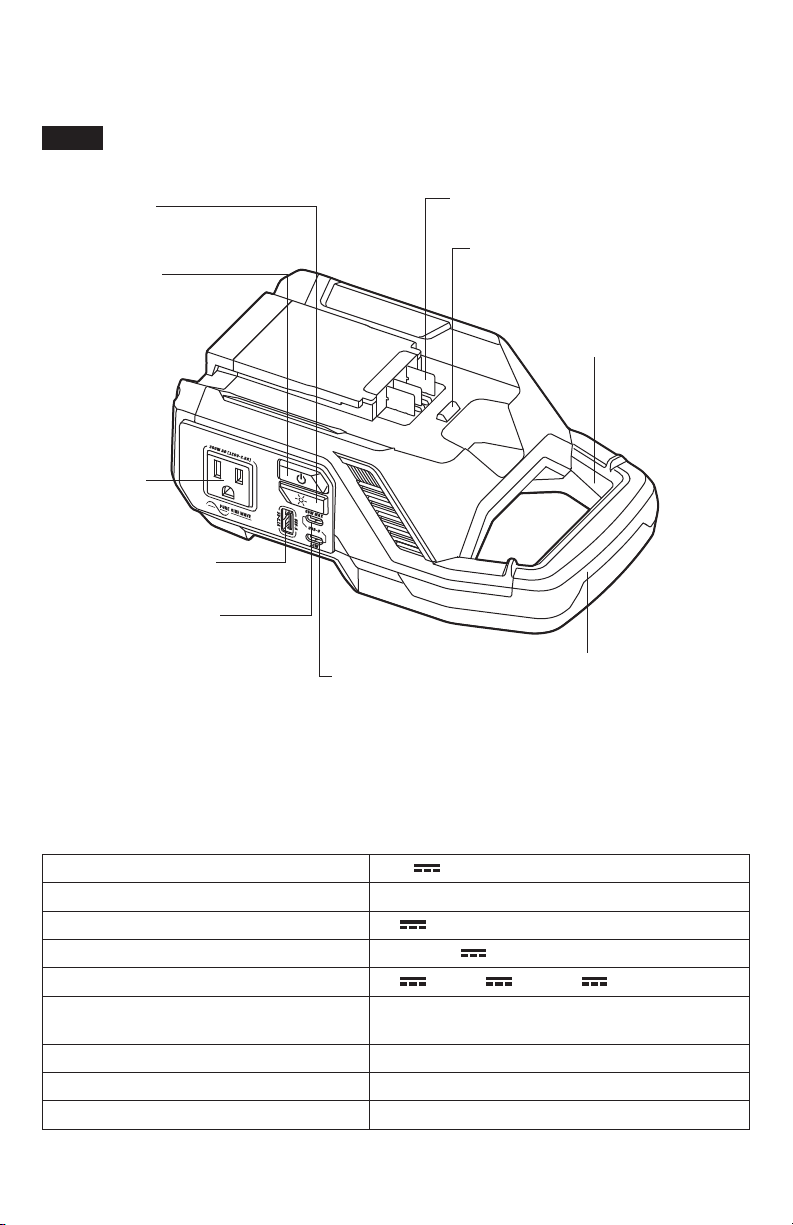3
IMPORTANT SAFETY INSTRUCTIONS
SAVE THESE INSTRUCTIONS!
WARNING When using this product, basic precautions should always be followed,
including the following:
▘Read all the instructions before using the product.
▘To reduce the risk of injury, close supervision is necessary when the product is used near
children.
▘Do not put ngers or hands into the product.
▘Use of an attachment not recommended or sold by power pack (inverter) manufacturer
may result in a risk of re, electric shock, or injury to persons.
▘To reduce risk of damage to the electric plug and cord, pull the plug rather than the cord
when disconnecting the power pack (inverter).
▘Do not use a battery pack or appliance that is damaged or modied. Damaged or modied
batteries may exhibit unpredictable behavior resulting in re, explosion, or risk of injury.
▘Do not operate the power pack (inverter) with a damaged cord or plug, or a damaged
output cable.
▘Do not disassemble the power pack (inverter), take it to a qualied service person when
service or repair is required. Incorrect reassembly may result in a risk of re or electric
shock.
▘To reduce the risk of electric shock, unplug the power pack (inverter) from the outlet before
attempting any instructed servicing.
▘When charging the internal battery, work in a well ventilated area and do not restrict
ventilation in any way.
▘Under abusive conditions, liquid may be ejected from the battery; avoid contact. If contact
accidentally occurs, ush with water. If liquid contacts eyes, additionally seek medical help.
Liquid ejected from the battery may cause irritation or burns.
▘Do not expose a power pack (inverter) to re or excessive temperature. Exposure to re or
temperature above 265 °F (130 °C) may cause explosion.
▘Have servicing performed by a qualied repair person using only identical replacement
parts. This will ensure that the safety of the product is maintained.
WARNING Read all safety warnings and instructions. Failure to follow the warnings
and instructions may result in electric shock, re and/or serious injury.
SAVE ALL WARNINGS AND INSTRUCTIONS FOR FUTURE REFERENCE
▘Risk of fire and electric shock. Dry location use only. Do not expose the power
inverter to rain or wet conditions. Water entering the power inverter will increase the
risk of electric shock.
▘For household use only.
▘Do not allow the power inverter to be used as a toy. Close attention is necessary when
used by or near children.
▘The power inverter is not intended for any use other than charging small USB
electronics or small AC devices specied in SPECIFICATIONS in this manual. Any
other use may result in damage.
▘Switch off the power inverter when not in use.
▘Prevent unintentional starting. Ensure the switch is in the off-position before
connecting to battery pack, picking up or carrying the power inverter. Carrying the