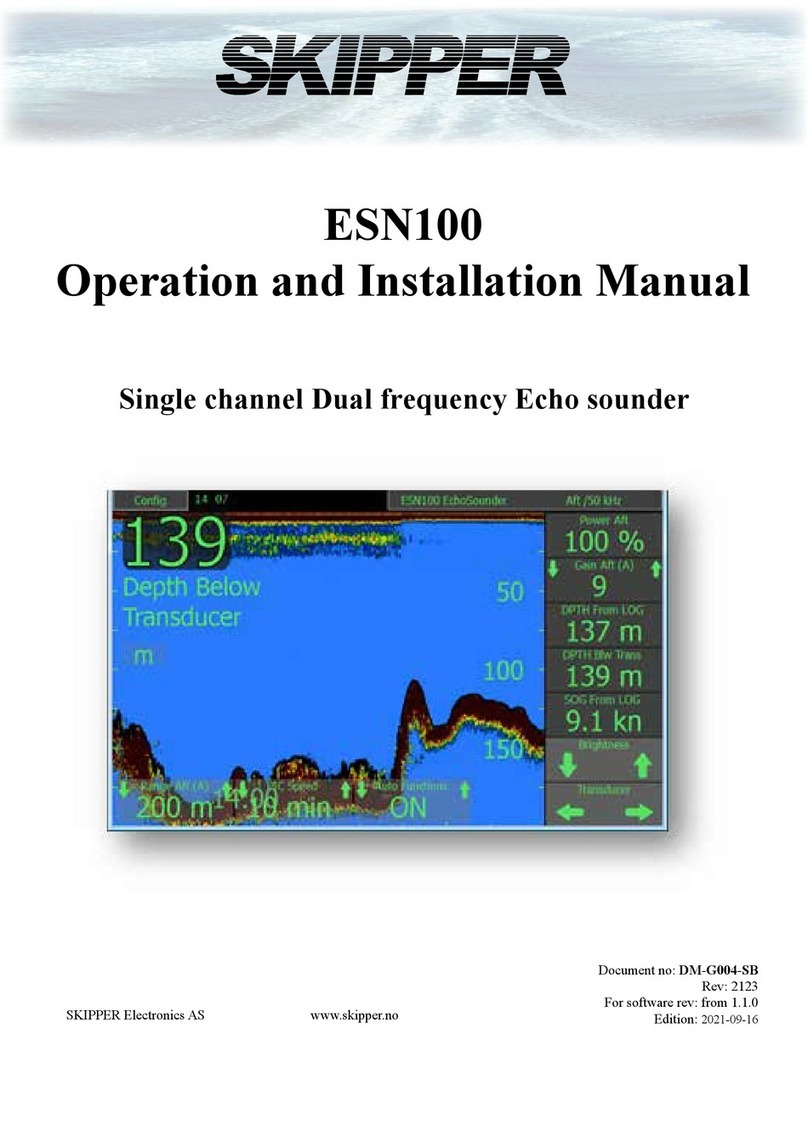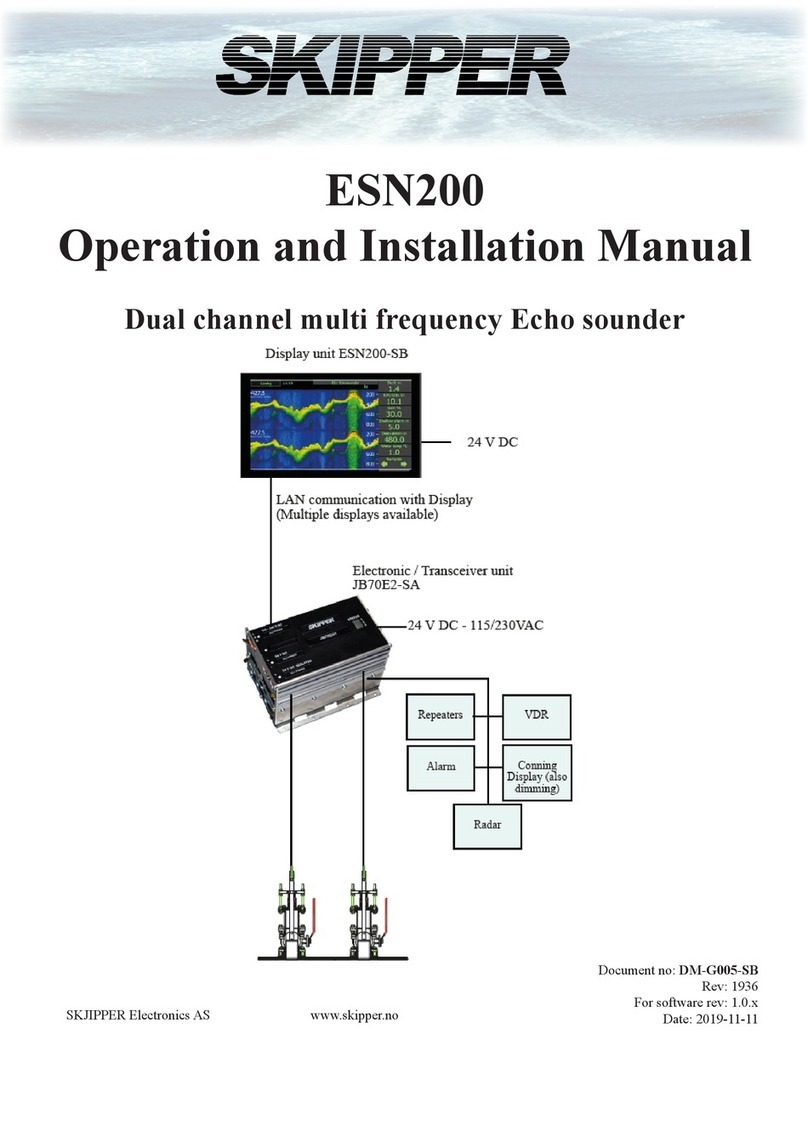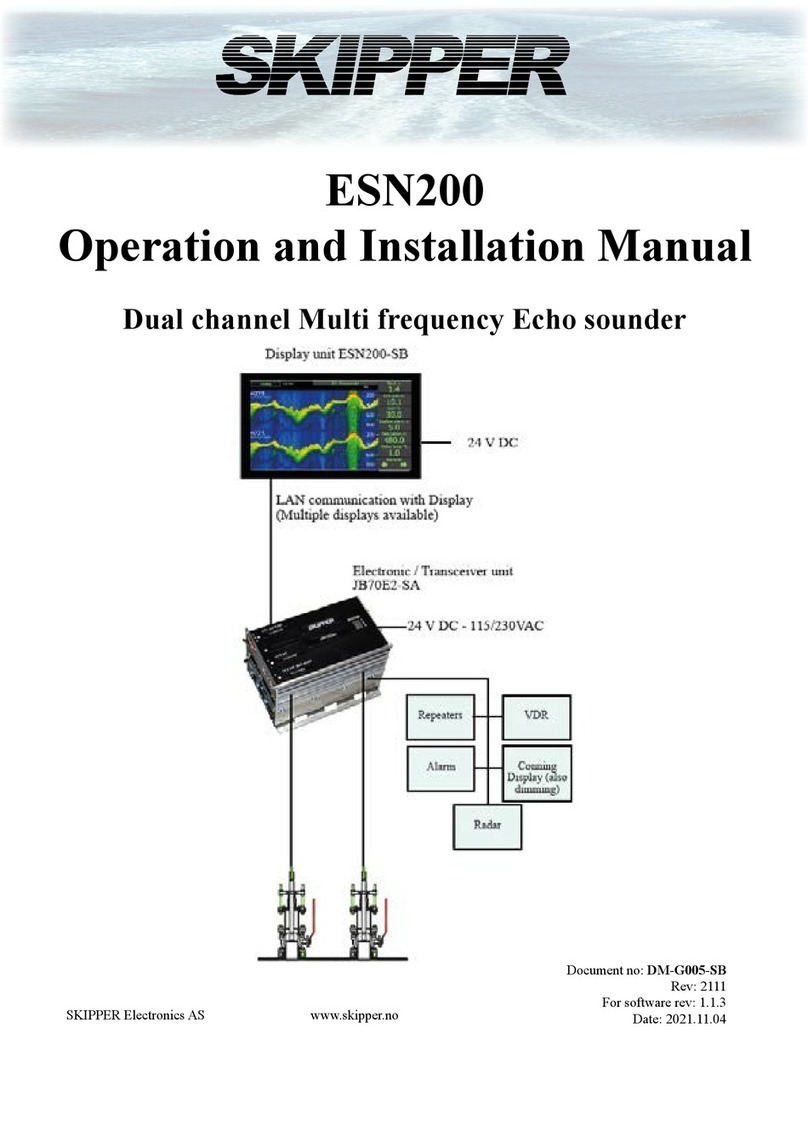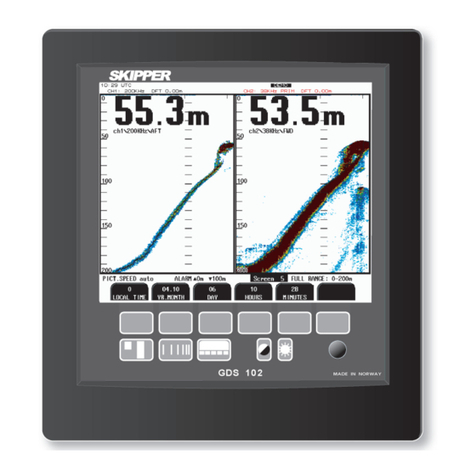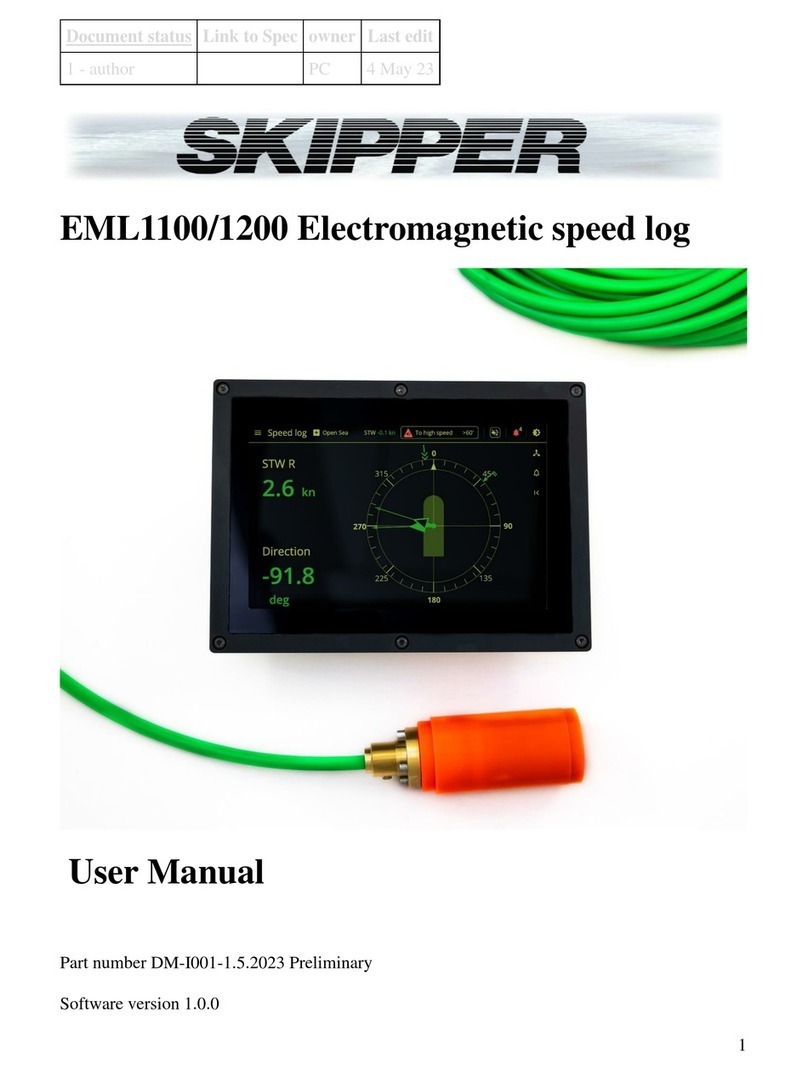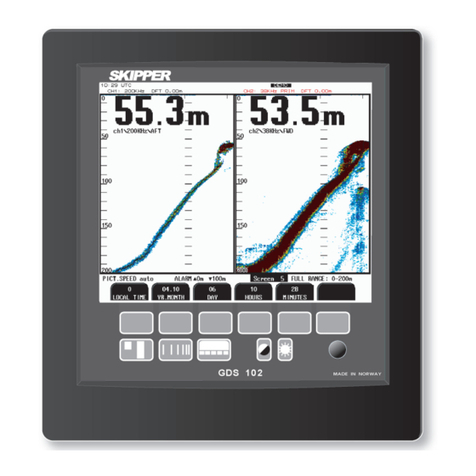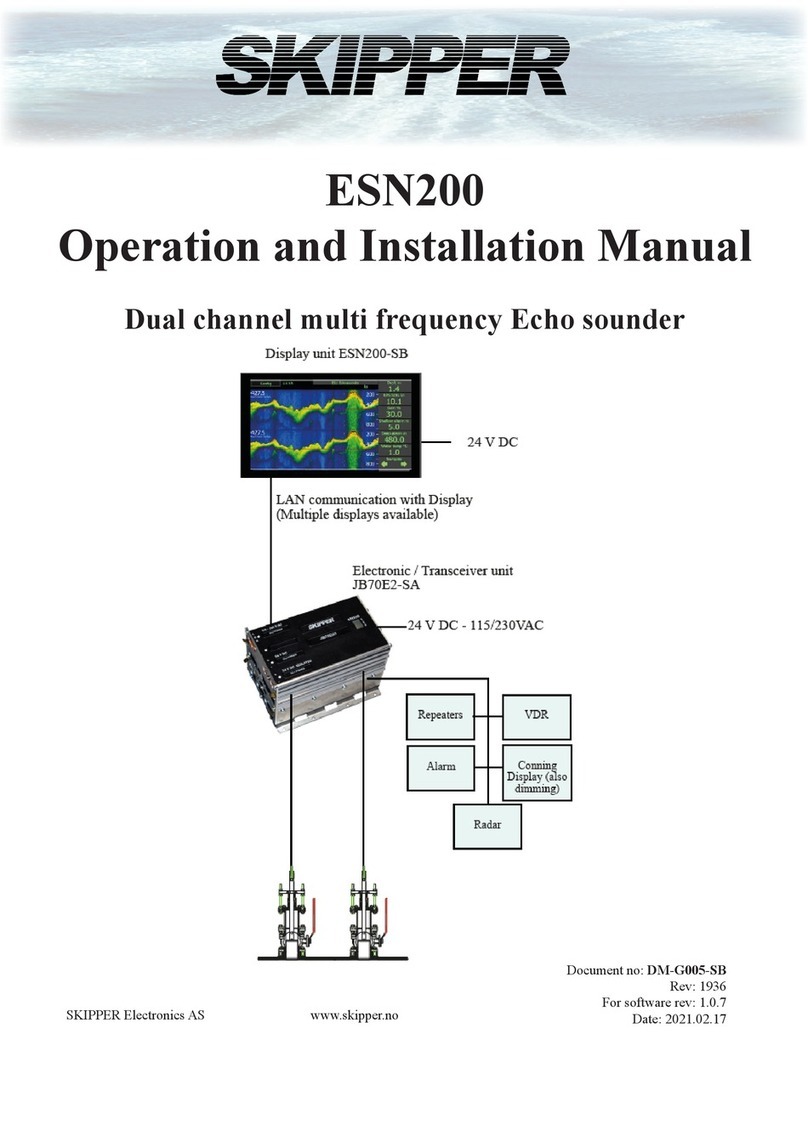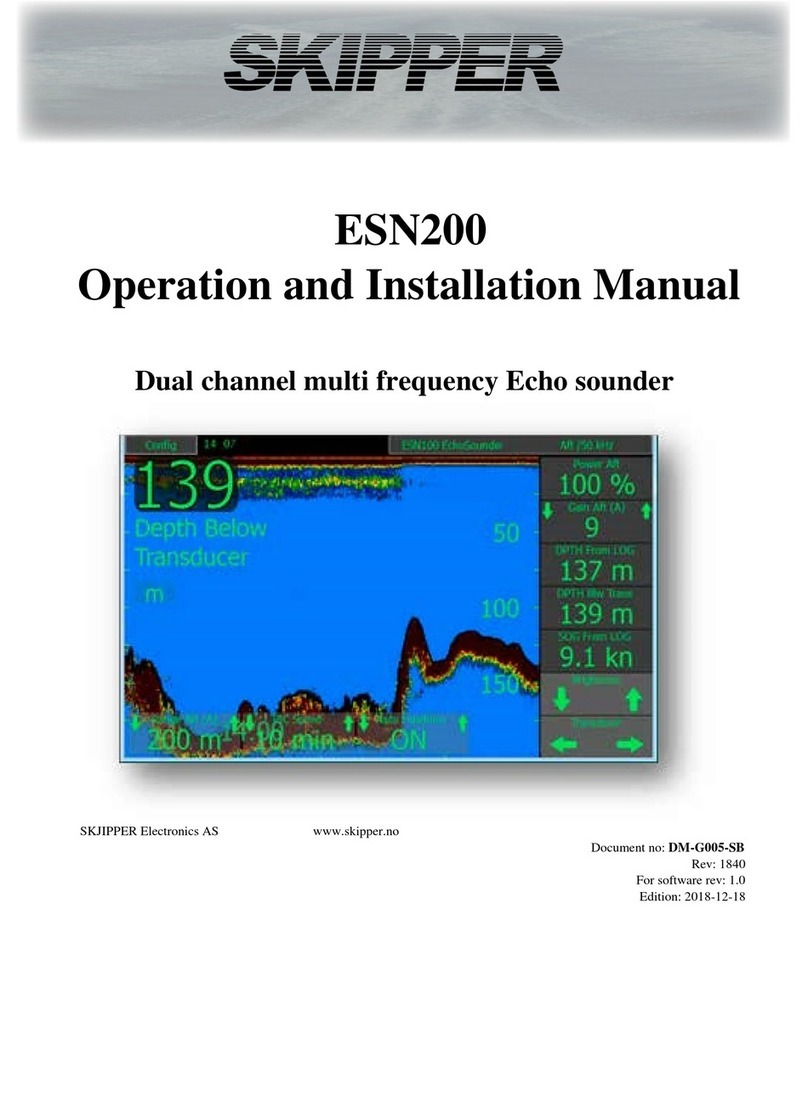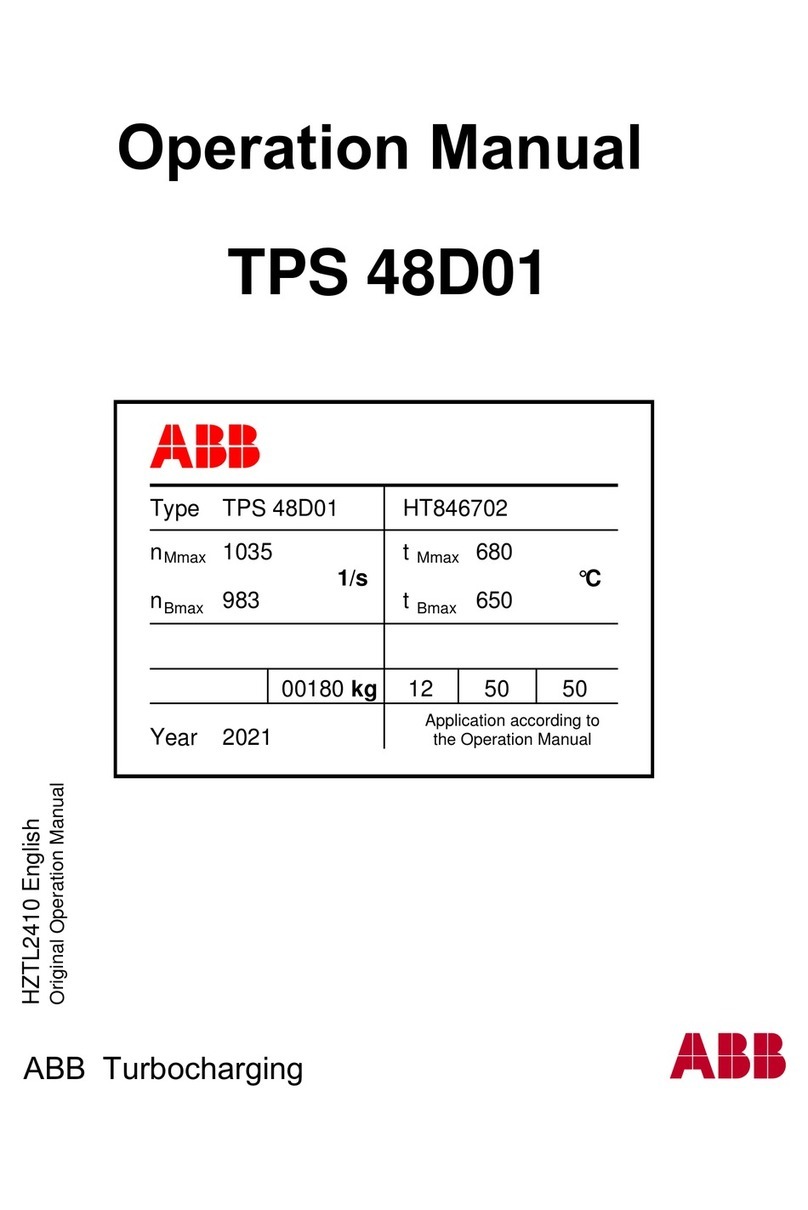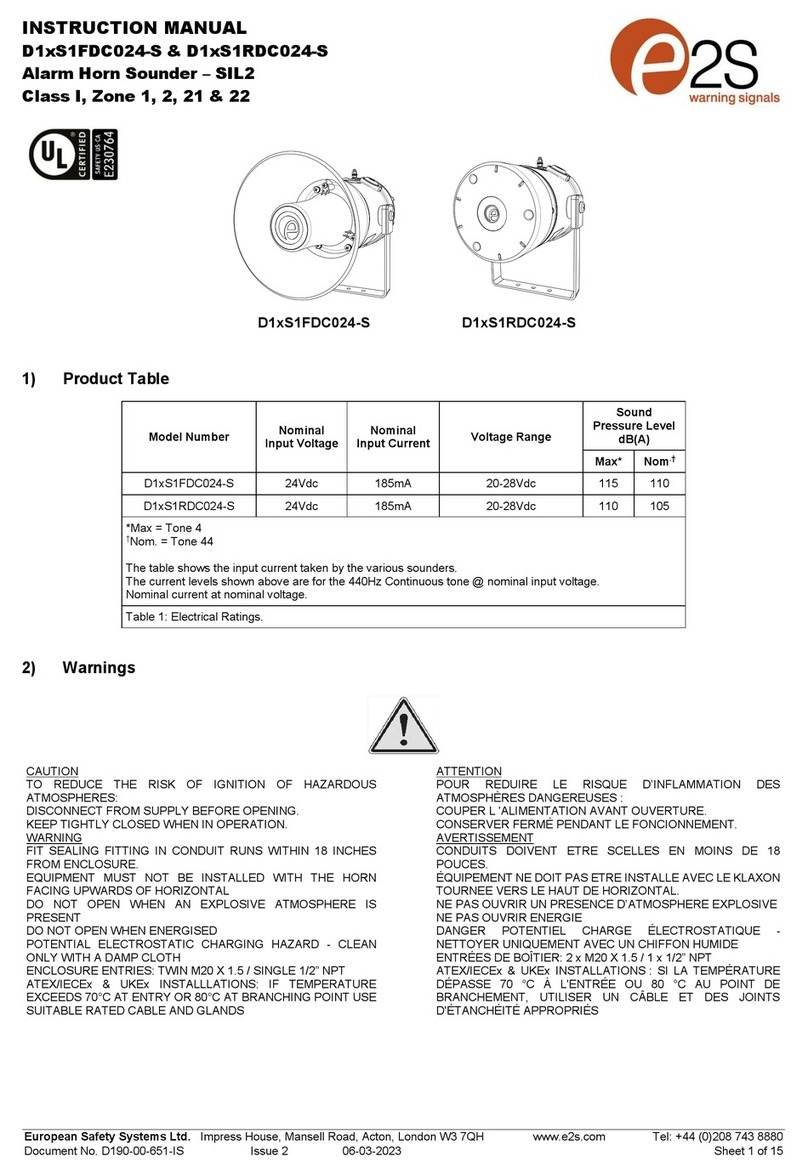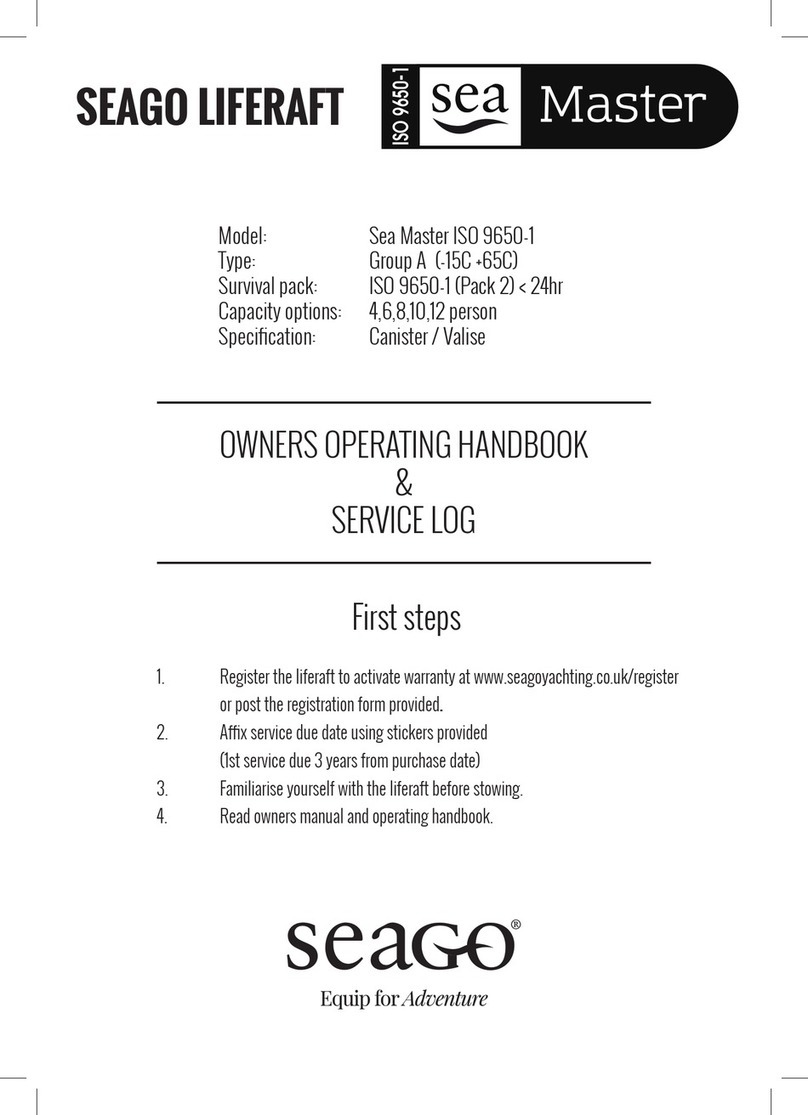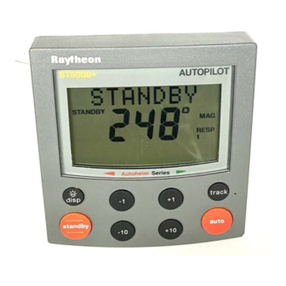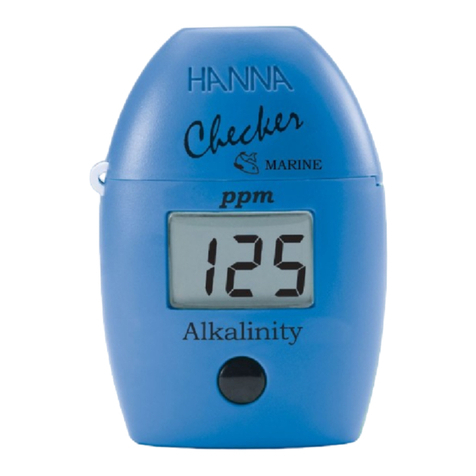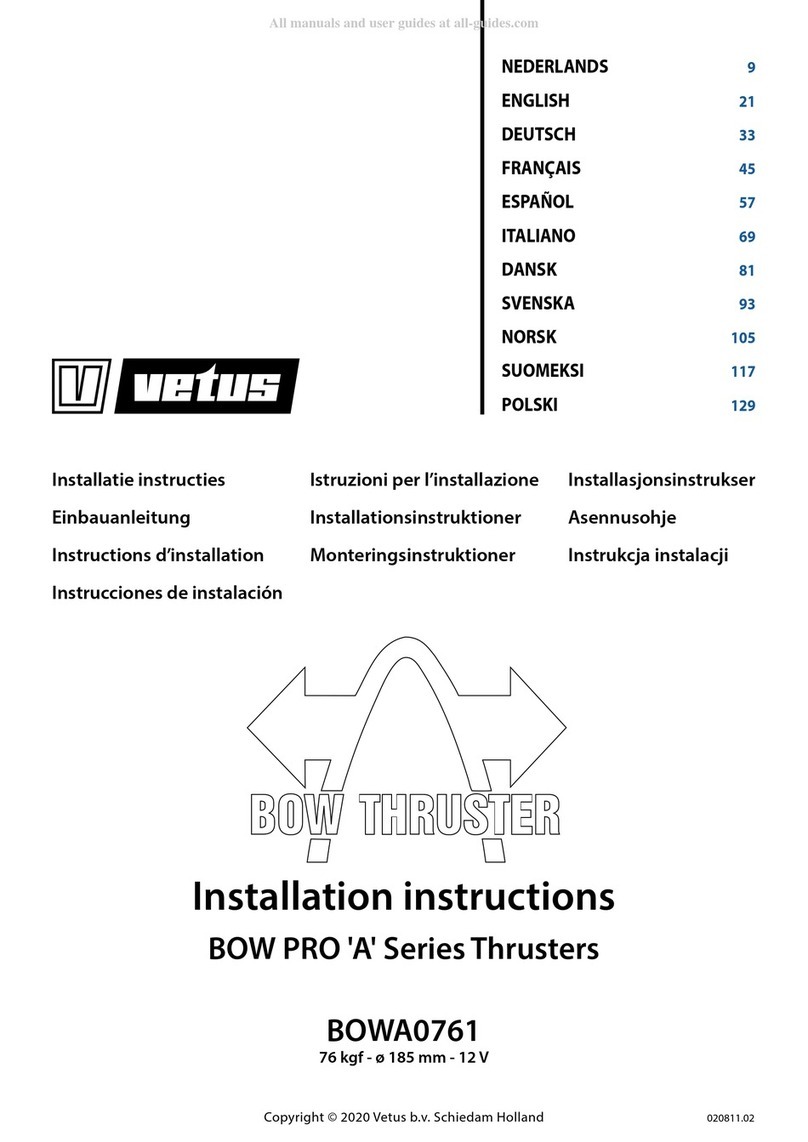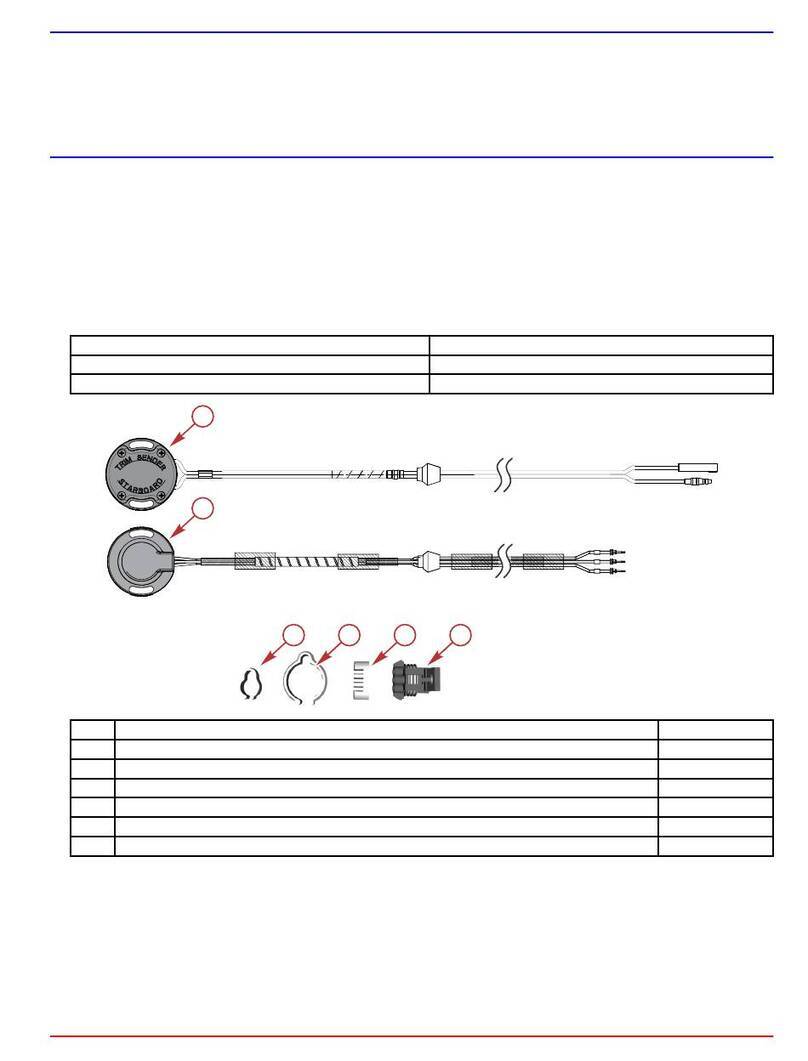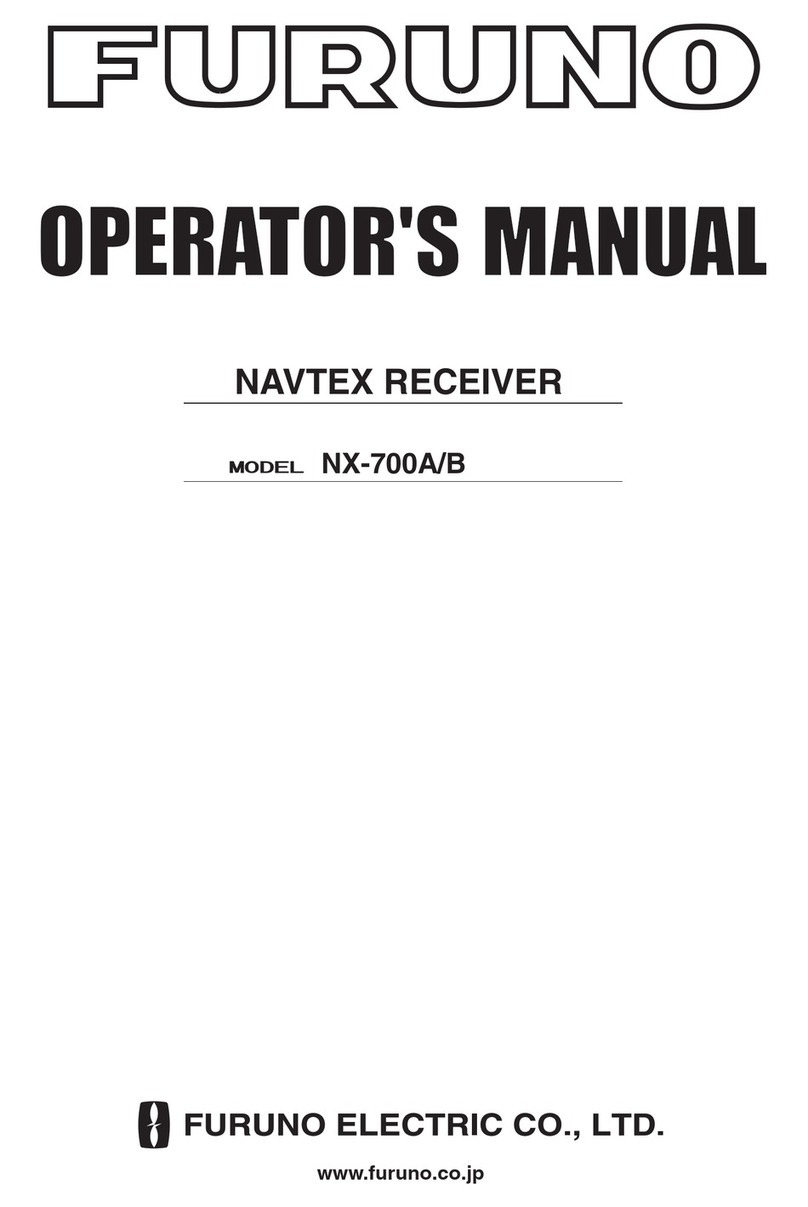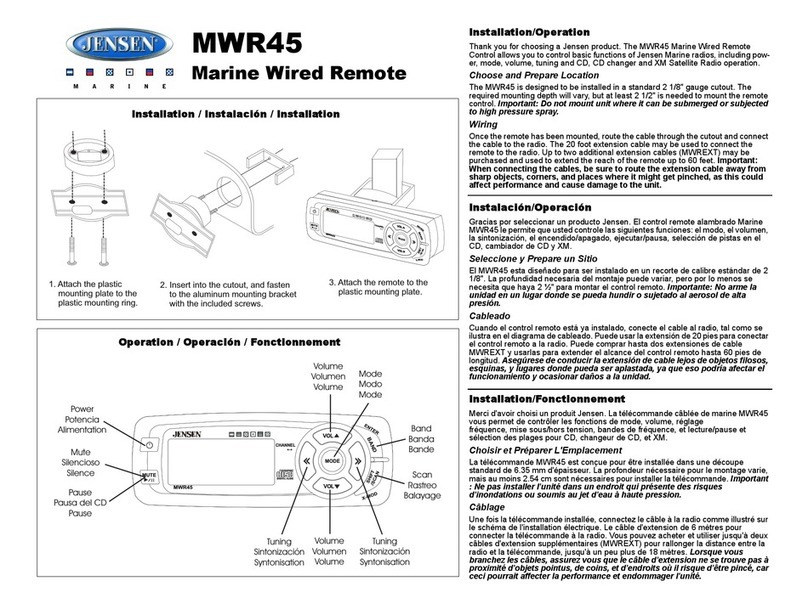Contents
TABLE OF ABBREVIATIONS.....................................................................................................................4
INTRODUCTION AND SPECIFICATION................................................................................6
INSTALLATION..............................................................................................................................7
Transducer installation ....................................................................................................................................... 8
A transducer should be installed in an area securing optimal measurement free from noise and aeration. ...... 8
Positioning the JB70E1-SA.............................................................................................................................. 10
Communication cable ESN100-SB to JB70E1-SA.......................................................................................... 10
24VDC power .................................................................................................................................................. 11
Both ESN100-SB Display and Transceiver unit JB70E1-SA requires 24VDC power supply. ....................... 11
Alarm ............................................................................................................................................................... 12
SYSTEM SETUP............................................................................................................................13
Display description .......................................................................................................................................... 13
Transducer........................................................................................................................................................ 14
Non SKIPPER transducers .............................................................................................................................. 15
Other echosounder parameters (Main setup) ................................................................................................... 16
Communications .............................................................................................................................................. 17
Accepted inputs...........................................................................................................................................................18
Display setup.................................................................................................................................................... 19
Dimming setup................................................................................................................................................. 20
Alert setup and usage ...................................................................................................................................... 20
ESN100 SCREEN SETUP.............................................................................................................24
Introduction...................................................................................................................................................... 24
Presentation...................................................................................................................................................... 24
Selectable Information..................................................................................................................................... 25
Auto Functions ................................................................................................................................................ 25
Manual mode ................................................................................................................................................. 25
Screen Conguration ....................................................................................................................................... 26
Changing the look of the screen....................................................................................................................... 31
Saved depth / History....................................................................................................................................... 33
DIAGNOSTICS..............................................................................................................................35
Transceiver unit JB50E1-SA Diagnostics........................................................................................................ 36
Diagnostics of the ESN100 using an ETT985 ................................................................................................. 37
OPTIONS.........................................................................................................................................38
Software options .............................................................................................................................................. 38
Display mounting option.................................................................................................................................. 39
APPENDIX 1: INSTALLATION DRAWINGS.........................................................................40
Wiring diagram ................................................................................................................................................ 40
ESN100-SB Display outline drawings............................................................................................................. 41
JB50E1-SA Transceiver unit outline drawings ................................................................................................ 42