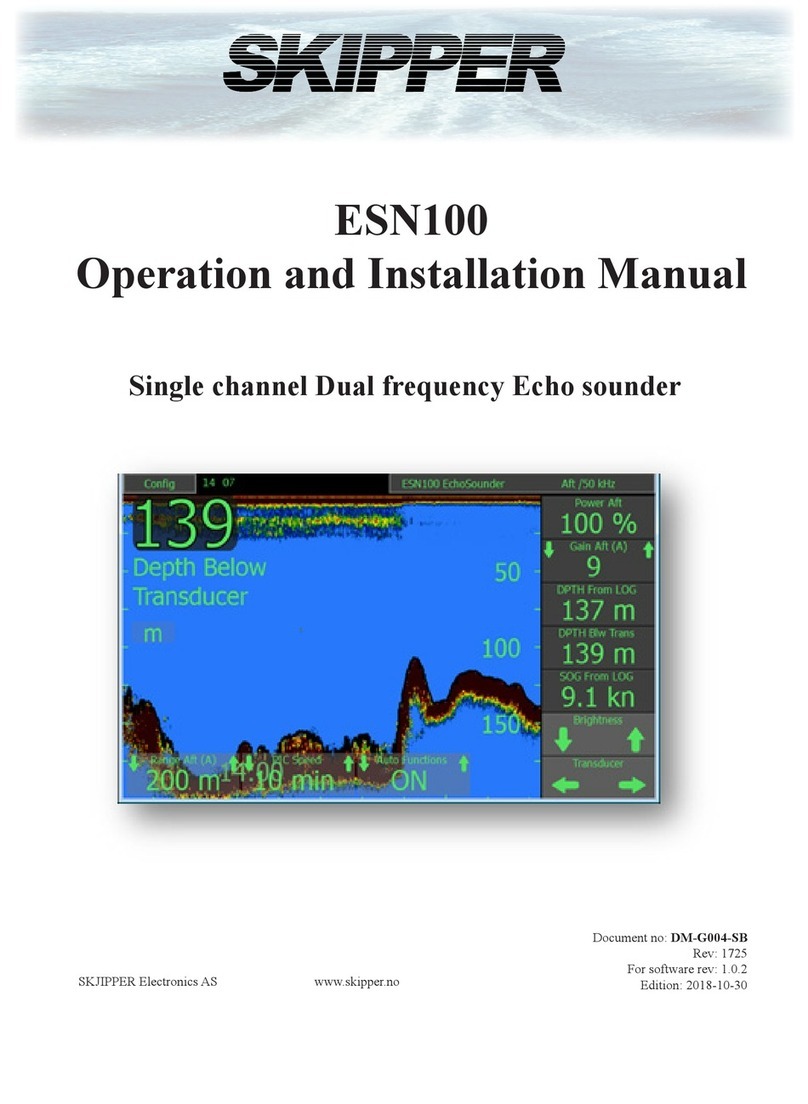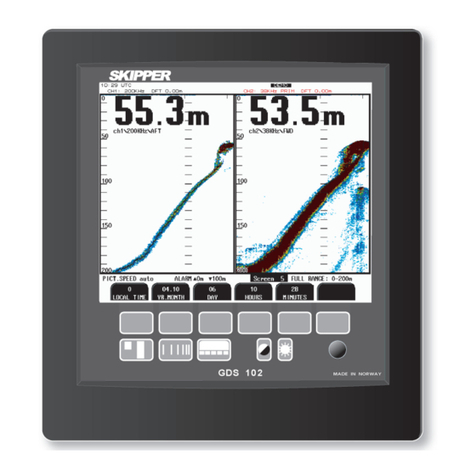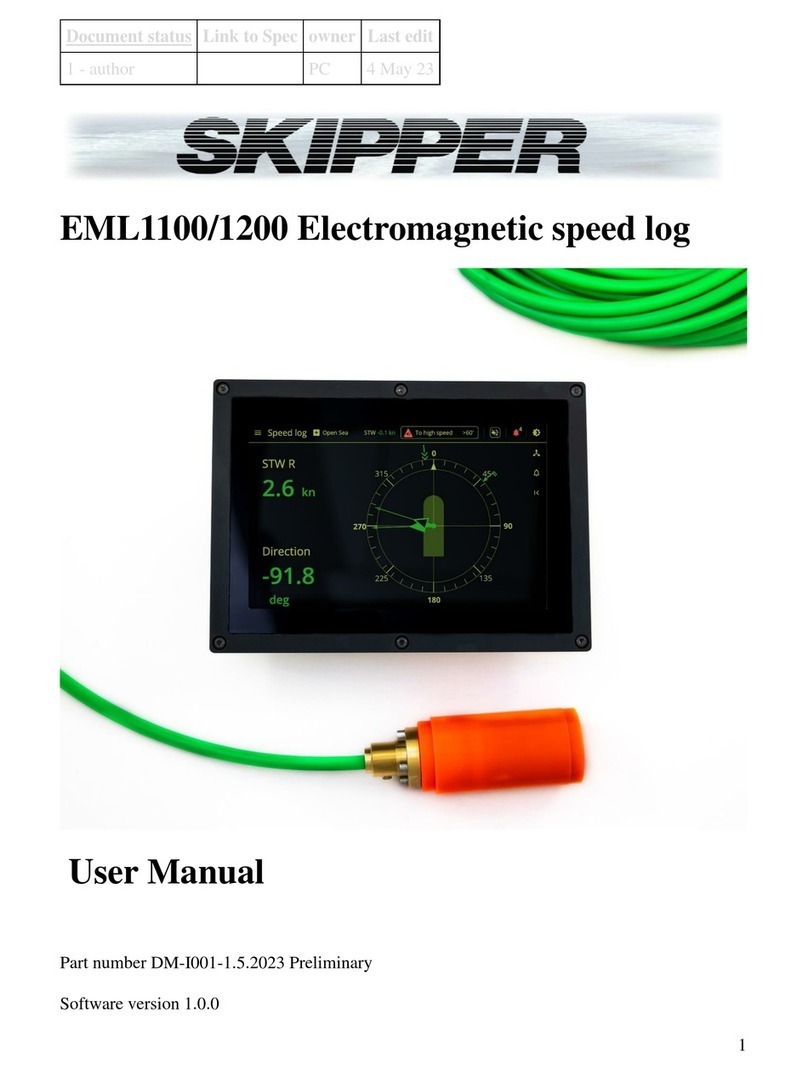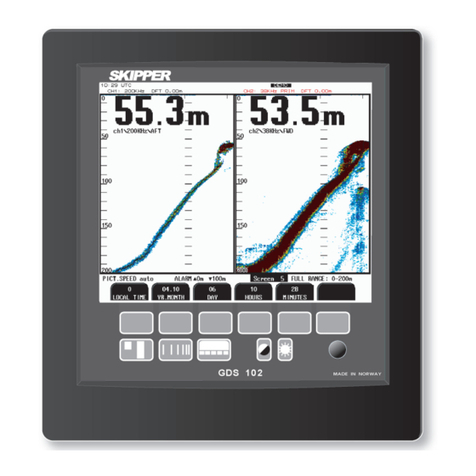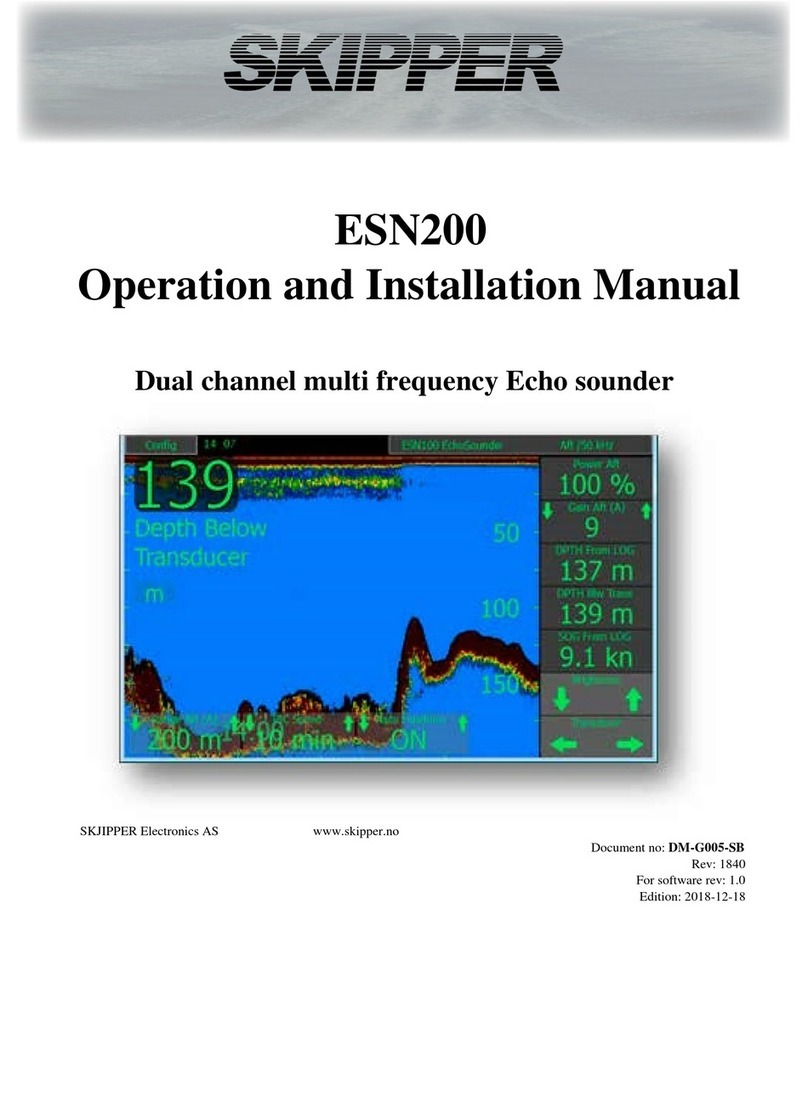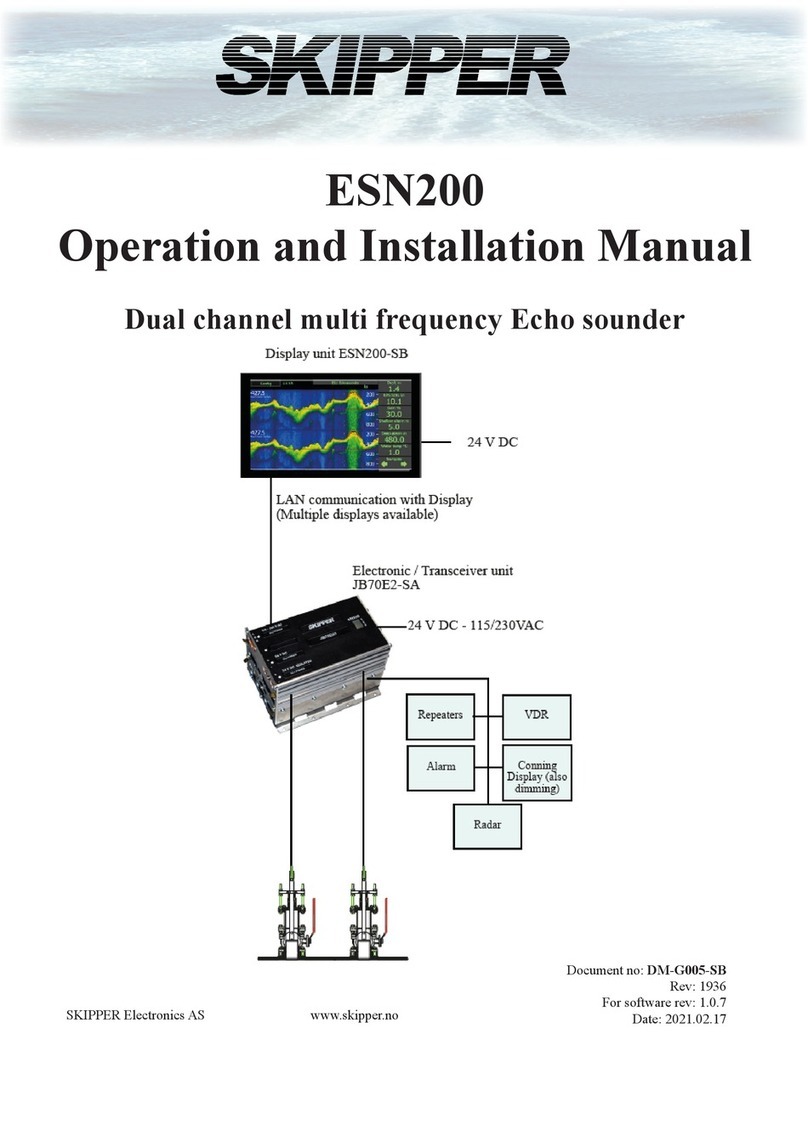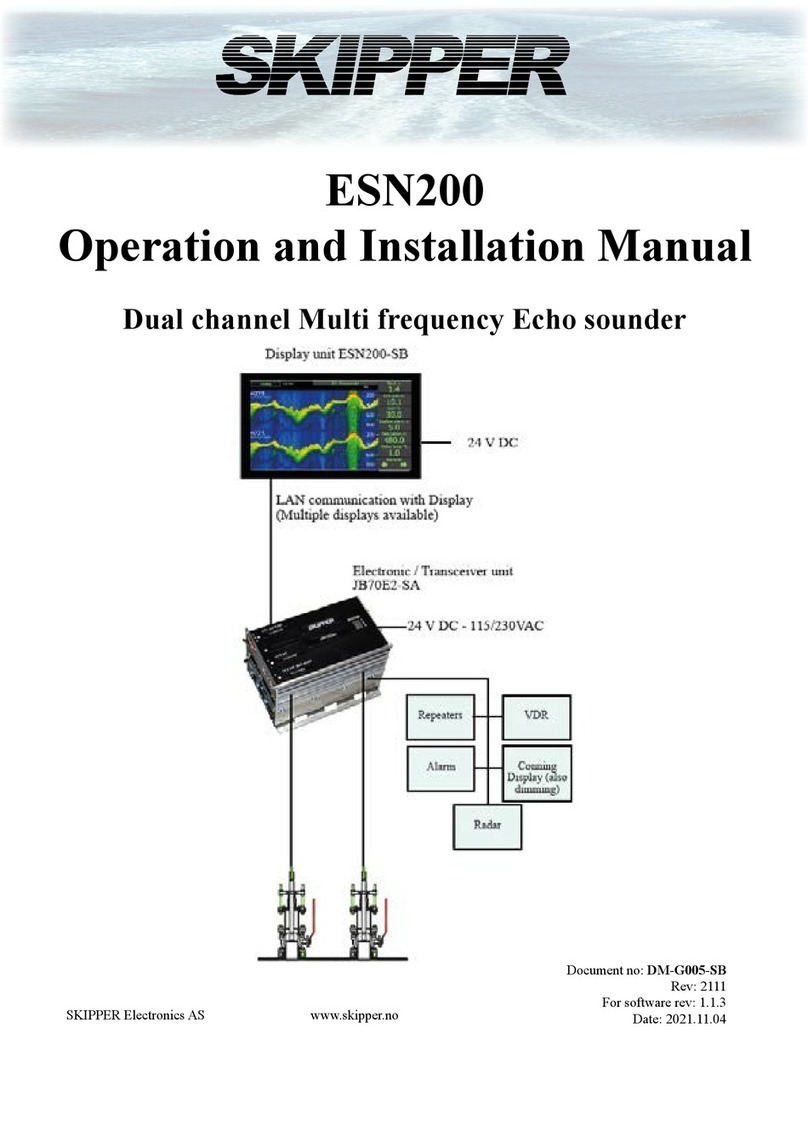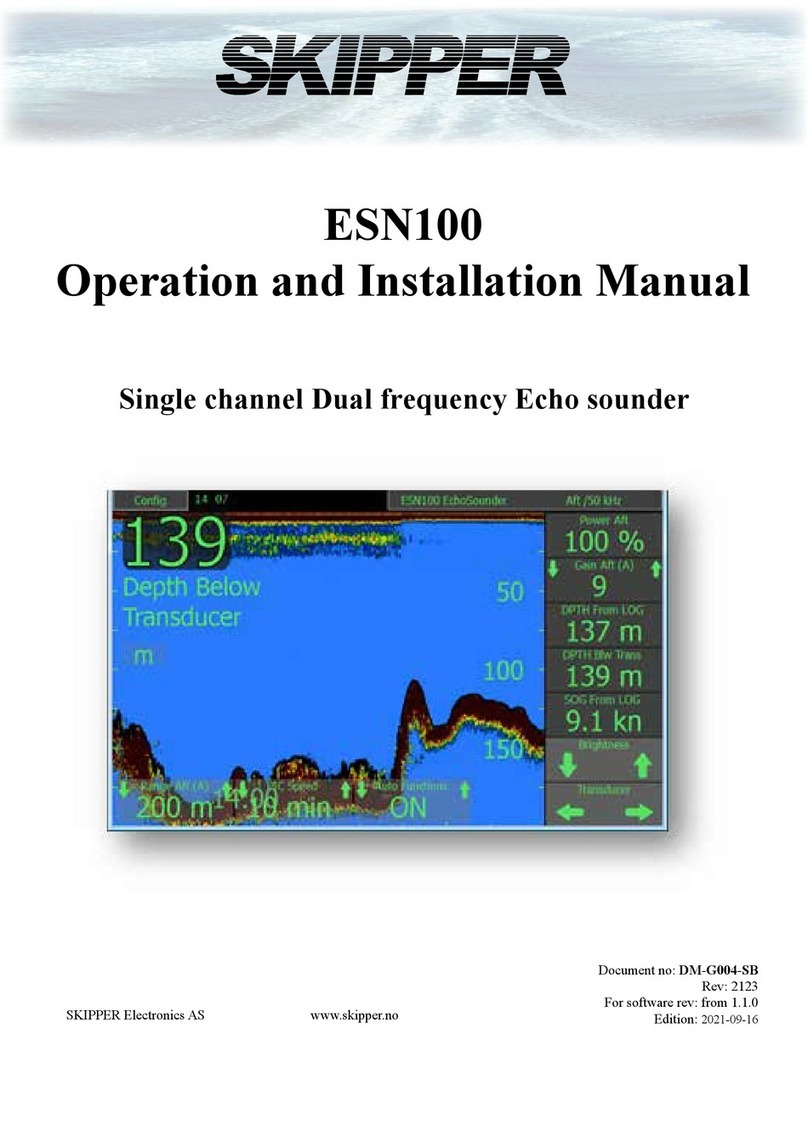Page 3 of 48
SKIPPER Electronics AS
Edition: 2019-11-11
ESN200 Operation and Installation Manual
Contents
Table of abbreviations........................................................................................................................................ 4
INTRODUCTION............................................................................................................................6
SPECIFICATION ............................................................................................................................8
INSTALLATION..............................................................................................................................9
Mechanical installation .................................................................................................................................... 10
Installation Details ......................................................................................................................................................11
SOFTWARE SETUP......................................................................................................................13
Transducer ......................................................................................................................................13
Other echosounder parameters (Main setup) ..............................................................................................................15
Communications .........................................................................................................................................................16
Accepted NMEA inputs ..............................................................................................................................................17
Auxiliary set................................................................................................................................................................18
Display adjustment........................................................................................................................................... 20
Display setup.................................................................................................................................................... 21
Dimming setup............................................................................................................................................................21
Alert setup and usage .................................................................................................................................................22
Connection between JB70E2 and Display units .............................................................................................. 26
Service software..........................................................................................................................................................26
Display Unit setup – Network settings.......................................................................................................................26
JB70 setup ..................................................................................................................................................................27
Upgrading software.......................................................................................................................................... 28
Other transducers ............................................................................................................................................. 30
Options............................................................................................................................................................. 32
Printing............................................................................................................................................................. 33
Printers ........................................................................................................................................................................33
Saving to disk..............................................................................................................................................................33
Continuous saving, .....................................................................................................................................................33
USER INFORMATION ................................................................................................................34
Introduction...................................................................................................................................................... 34
Presentation...................................................................................................................................................... 34
Selectable Information ................................................................................................................................................35
Manual mode .............................................................................................................................................................36
Screen Conguration ....................................................................................................................................... 37
Changing the look of the screen....................................................................................................................... 42
Dimming and remote dimming........................................................................................................................ 43
Saved depth / History....................................................................................................................................... 45
Diagnostics....................................................................................................................................................... 46
Lost bottom or input information..................................................................................................................... 47
Diagnostics of the ESN200 using an ETT985 ................................................................................................. 48