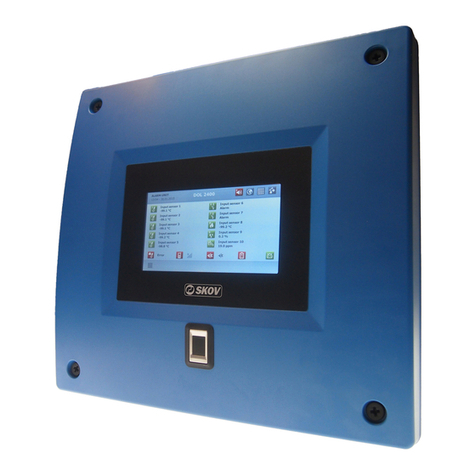Technical User Guide 3
DOL 2200 Alarm System
1PRODUCT DESCRIPTION 5
2USER’S GUIDE 5
2.1 Get started ................................................................................................... 5
2.1.1 Selecting a Menu, right Adjustment Knob..................................................................... 5
2.1.2 Selecting a Line, left Adjustment Knob.......................................................................... 5
2.2 DOL 2200 Temperature Alarms........................................................................ 6
2.3 Alarm Handling ......................................................................................... 6
2.3.1 Stop Alarm at DOL 2200.................................................................................................. 6
2.3.2 Stop Alarm over the Phone.............................................................................................. 6
2.3.3 Stop Alarm –Acknowledge via Phone............................................................................ 6
2.3.4 Stop Alarm via SMS (GSM only).................................................................................... 6
2.4 Testing the Alarm System ................................................................................ 7
2.4.1 Display info about the system status ............................................................................... 8
2.4.2 Display information about the status of inputs.............................................................. 9
2.5 Outline of DOL 2200 menus.............................................................................10
2.5.1 MAIN - Main menu ........................................................................................................ 11
2.5.2 MAX - Maximum temperature ..................................................................................... 11
2.5.3 MIN - Minimum temperature ....................................................................................... 11
2.5.4 REL+ - Maximum relative temperature....................................................................... 12
2.5.5 REL- - Minimum relative temperature ....................................................................... 14
2.5.6 NORMAL –Normal temperature................................................................................. 14
2.5.7 AUX –Summer rise........................................................................................................ 15
2.5.8 CAL - Calibration........................................................................................................... 15
2.5.9 TIME –Test, the clock, date and year.......................................................................... 16
2.5.10 INST –Selection of alarm type...................................................................................... 19
2.5.11 TEL –Telephone numbers, SMS-alarm, setting the speech computer...................... 23
2.6 Log Function ....................................................................................................26
2.6.1 Graphical Log ................................................................................................................. 26
2.6.1.1 Graphic Display of Temperature Course.......................................................................... 26
2.6.1.2 Operation at graphic display............................................................................................. 26
2.6.2 Event Log......................................................................................................................... 27
2.7 Speech Computer ............................................................................................28
2.7.1 Access to Operation through locally connected Telephone......................................... 28
2.7.2 Access to Operation through externally connected Telephone................................... 28
2.7.2.1 Recording of User Name and Words................................................................................ 28
2.8 Remote Control via Telephone (special Functions).......................................29
2.8.1 Entering........................................................................................................................... 29
2.8.1.1 Entering of Telephone Numbers via Telephone............................................................... 29
2.8.1.2 Changing name of input.................................................................................................... 29
2.8.1.3 Changing Code ................................................................................................................. 29
2.8.1.4 Setting of auto answer....................................................................................................... 29
2.8.1.5 Dial-up Pattern.................................................................................................................. 29