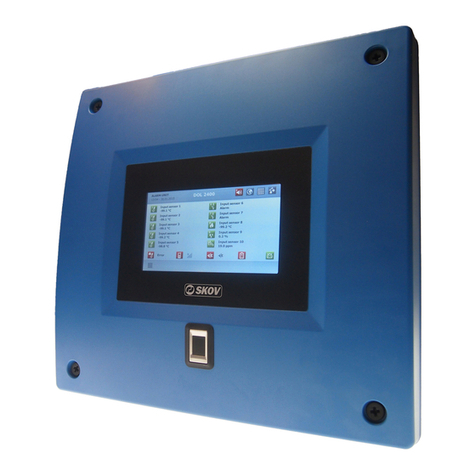Technical User's Guide
DOL 2100 Alarm System
1PRODUCT DESCRIPTION 5
2USER’S GUIDE 5
2.1 Operating Panel ...................................................................................................5
2.2 Alarm.....................................................................................................................6
2.2.1 Stop Alarm via Operating Panel ..................................................................................... 6
2.2.2 Stop Alarm via Telephone................................................................................................ 6
2.2.3 Stop Alarm via SMS (only GSM).................................................................................... 6
2.3 Description of Keyboard.....................................................................................7
2.4 Speech Computer................................................................................................8
2.4.1 Scanning Stations.............................................................................................................. 8
2.4.2 Telephone Numbers.......................................................................................................... 8
2.4.3 SMS Alarm........................................................................................................................ 8
2.4.4 Setting of Dial-up Functions ............................................................................................ 9
2.4.5 Input Names .................................................................................................................... 10
2.4.6 Call the Speech Computer –Recording User Words .................................................. 11
2.4.7 Enquiry and remote Control ......................................................................................... 12
2.4.8 Other Speech Computer Setting Options via Telephone ............................................ 13
2.4.9 Interaction with Fax or Modem .................................................................................... 13
2.4.10 Error Messages from the Speech Computer (in Loudspeaker).................................. 14
3INSTALLATION GUIDE 15
3.1 Wiring Diagram ..................................................................................................15
3.1.1 Systems with Fixed-line network or GSM.................................................................... 16
3.1.2 Systems without Fixed-line network or GSM .............................................................. 16
3.1.3 Alarm Outputs ................................................................................................................ 16
3.2 Starting ...............................................................................................................17
3.3 DIPSWITCH on the Computer Board in the Cover..........................................18
3.4 Daily Test of Battery..........................................................................................18
3.5 Station Numbers................................................................................................19
3.6 System with Several Alarm Panels ..................................................................19
4MAINTENANCE 20
4.1 Service................................................................................................................20
4.2 Cleaning..............................................................................................................20
4.3 Removal for Recycling......................................................................................20
5TECHNICAL DATA 21
6AUXILIARY CHARTS 22
7GLOSSARY FOR CHANGING NAME OF INPUT 25