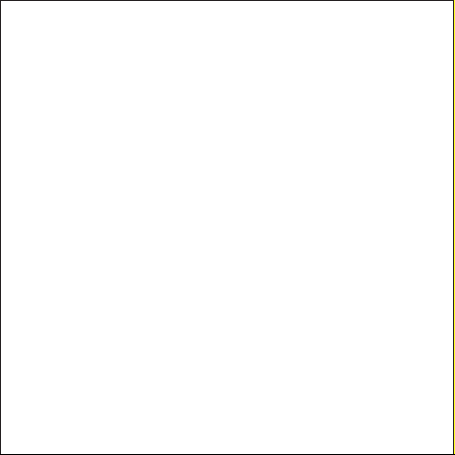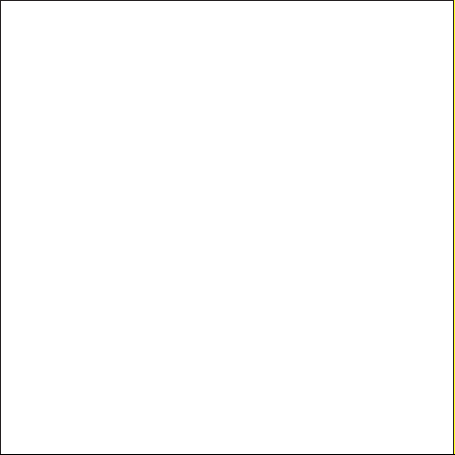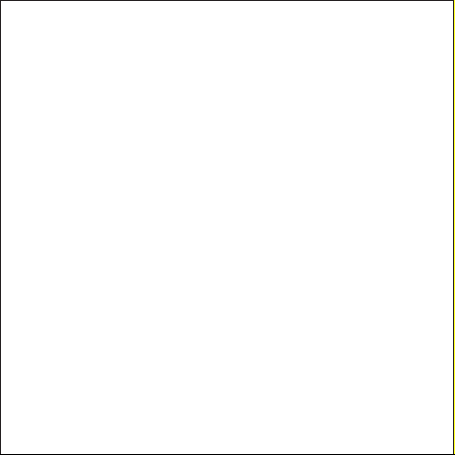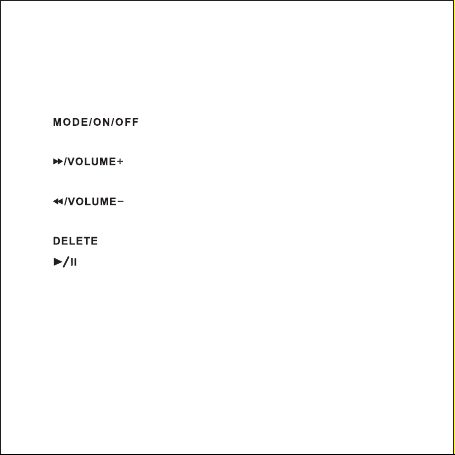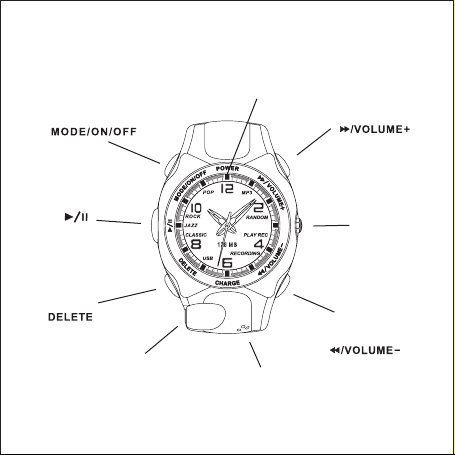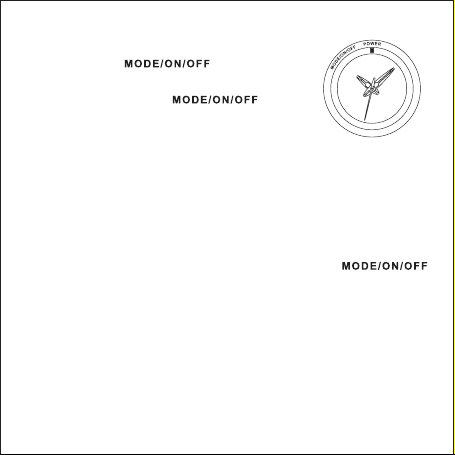IGENERAL DESCRIPTIONS-----------------------------------
Basic Functions----------------------------------------------------
Accessories---------------------------------------------------------
II OPERATION-----------------------------------------------------
Button function overview-----------------------------------------
Function light overview-------------------------------------------
Power on/off--------------------------------------------------------
Mode switch--------------------------------------------------------
Playing MP3 music------------------------------------------------
Equalizer modes--------------------------------------------------
Playing voice recording------------------------------------------
Voice recording----------------------------------------------------
Shortcut keys torecording funtion----------------------------
Volume &music/recording control------------------------------
Deleting music/voice recording---------------------------------
PC connection------------------------------------------------------
Battery power indicator-------------------------------------------
Time setting---------------------------------------------------------
Battery recharging-------------------------------------------------
1
1
4
5
5
6
7
7
8
9
10
10
10
10
11
11
12
12
12
TABLE OFCONTENT