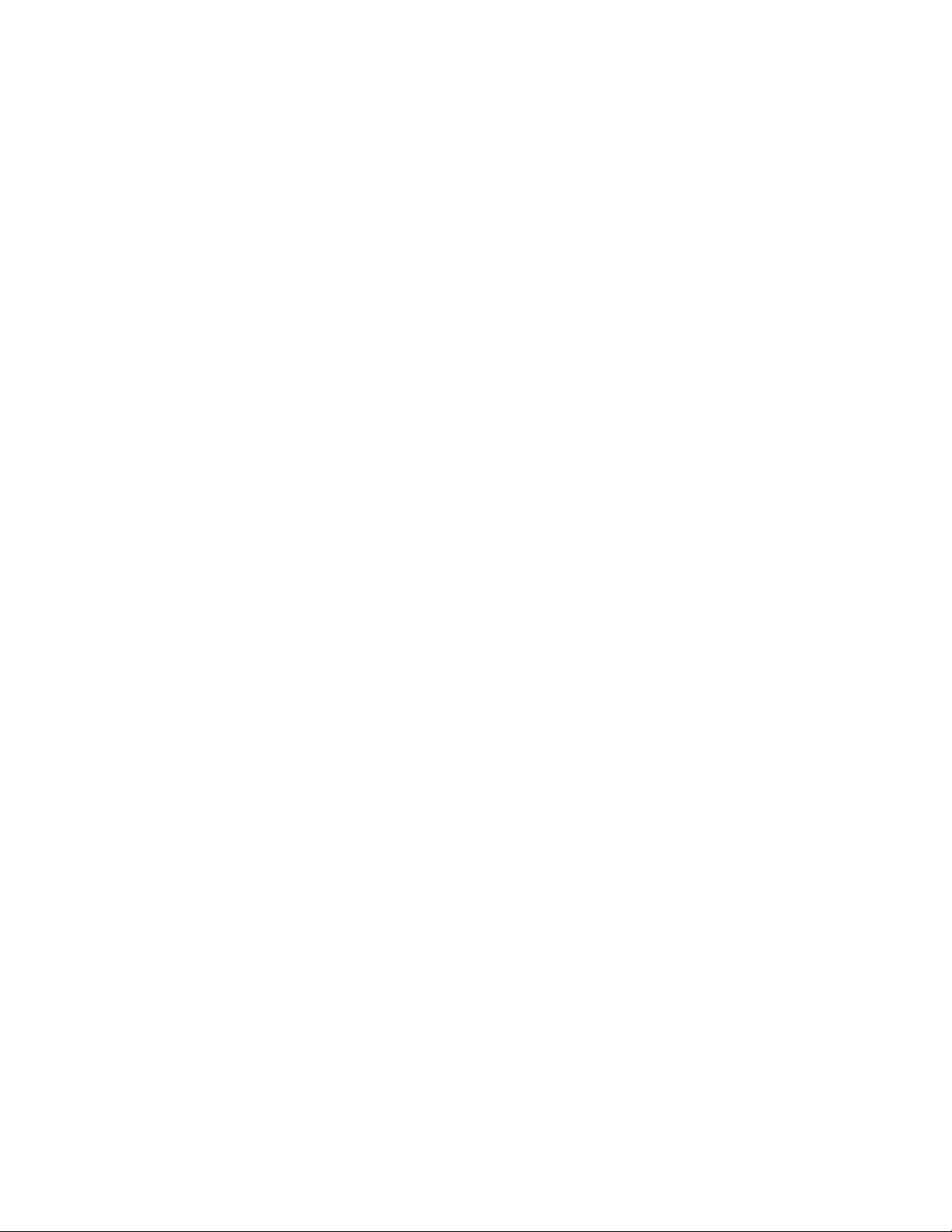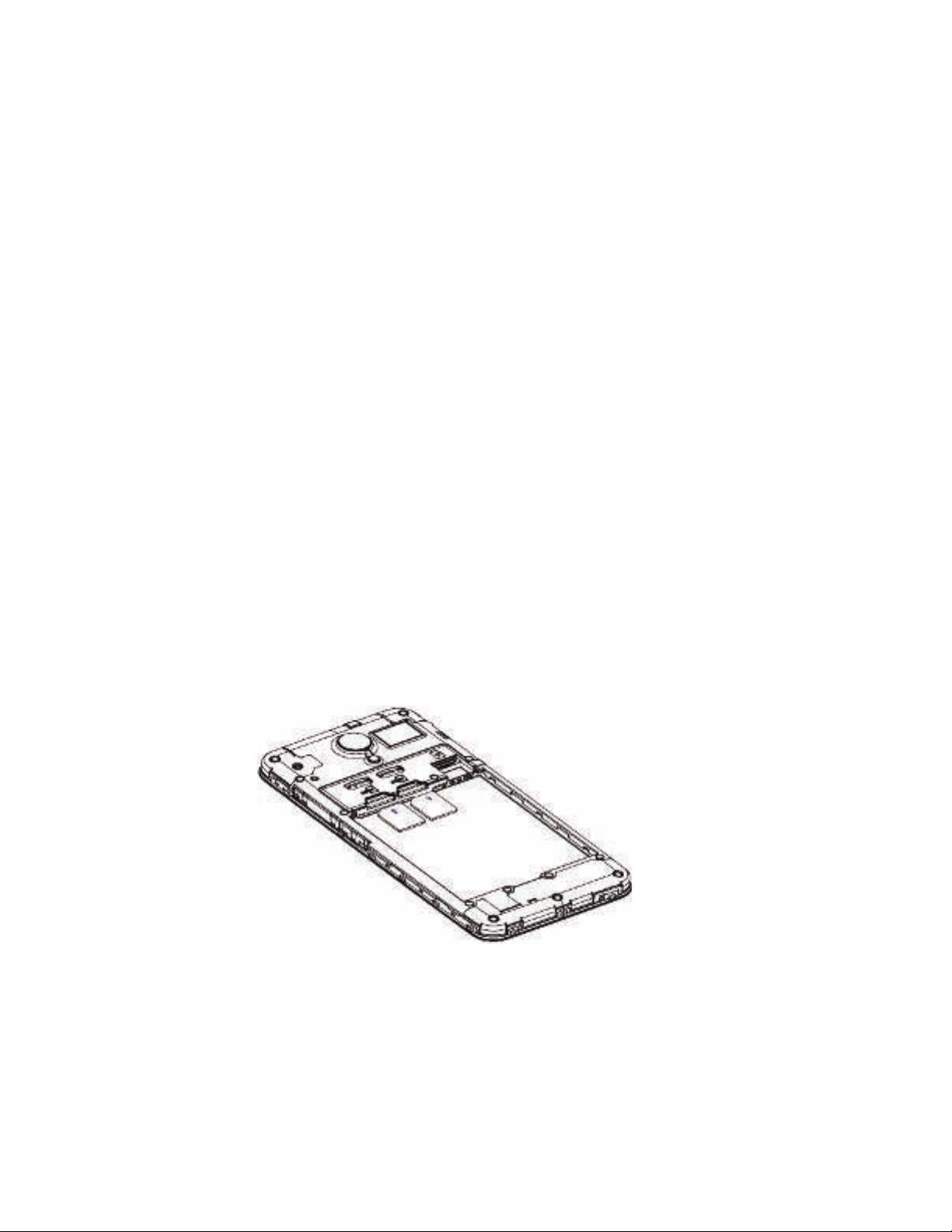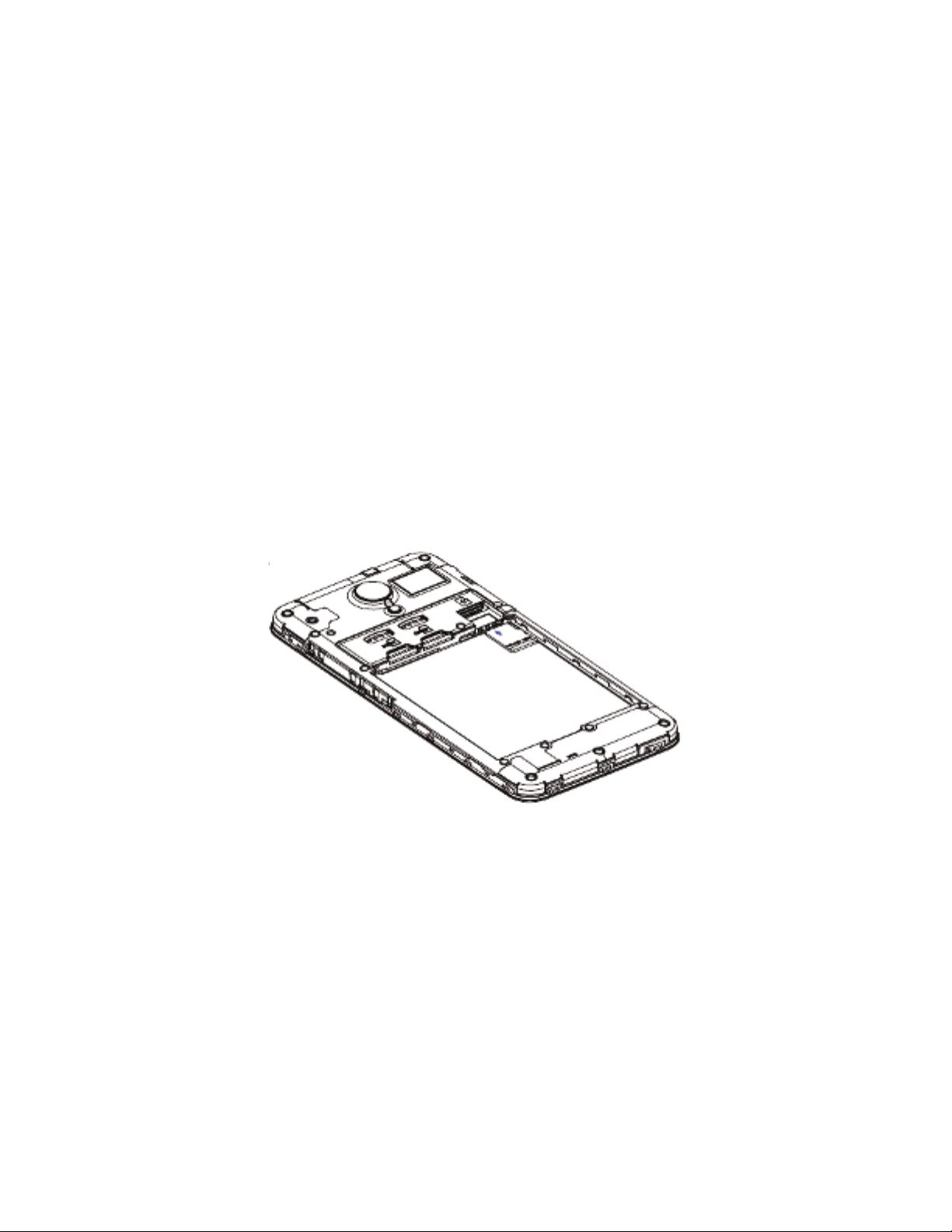XVDJH UHVWULFWLRQV LQ SODFHV VXFK DV FKHPLFDO SODQWV
IXHO GHSRWV DQG DW DQ\ ORFDWLRQ ZKHUH EODVWLQJ
RSHUDWLRQV DUH XQGHU ZD\
(OHFWURQLF HTXLSPHQW 7R DYRLG WKH ULVN RI
GHPDJQHWL]DWLRQ GR QRW OHW HOHFWURQLF GHYLFHV FORVH WR
\RXU SKRQH IRU D ORQJ WLPH
(OHFWURQLF PHGLFDO HTXLSPHQW <RXU SKRQH LV D UDGLR
WUDQVPLWWHU ZKLFK PD\ LQWHUIHUH ZLWK HOHFWURQLF PHGLFDO
HTXLSPHQW RU LPSODQWV VXFK DV KHDULQJ DLGV
SDFHPDNHUV LQVXOLQ SXPSV HWF ,W LV UHFRPPHQGHG WKDW
D PLQLPXP VHSDUDWLRQ RI FP EH PDLQWDLQHG EHWZHHQ
WKH SKRQH DQG DQ LPSODQW <RXU GRFWRU RU WKH
PDQXIDFWXUHUV RI VXFK HTXLSPHQW ZLOO EH DEOH WR JLYH
\RX DQ\ DGYLFH \RX PD\ QHHG LQ WKLV DUHD
+RVSLWDOV $OZD\V PDNH VXUH WKDW \RXU SKRQH LV
VZLWFKHG RII LQ KRVSLWDOV ZKHQ VR LQVWUXFWHG E\
ZDUQLQJ VLJQV RU E\ PHGLFDO VWDII
5RDG VDIHW\ 'R QRW XVH \RXU SKRQH ZKHQ GULYLQJ ,Q
RUGHU WR JLYH \RXU IXOO DWWHQWLRQ WR GULYLQJ VWRS DQG
SDUN VDIHO\ EHIRUH PDNLQJ D FDOO <RX PXVW FRPSO\
ZLWK DQ\ FXUUHQW OHJLVODWLRQ
'LVWDQFH RI RSHUDWLRQ 7KLV SKRQH PRGHO KDV EHHQ
WHVWHG DQG PHHWV UDGLRIUHTXHQF\ H[SRVXUH JXLGHOLQHV
$JDLQVW WKH HDU 3ODFH RU UHFHLYH D SKRQH FDOO DQG
KROG WKH SKRQH DV \RX ZRXOG D ZLUH OLQH WHOHSKRQH
%RG\ ZRUQ :KHQ WUDQVPLWWLQJ SODFH WKH SKRQH LQ D
FDUU\ DFFHVVRU\ WKDW FRQWDLQV QR PHWDO DQG SRVLWLRQV WKH
SKRQH D PLQLPXP RI FP IURP \RXU ERG\ 7KH XVH RI
RWKHU DFFHVVRULHV PD\ QRW HQVXUH FRPSOLDQFH ZLWK
UDGLRIUHTXHQF\ H[SRVXUH JXLGHOLQHV ,I \RX GR QRW XVH D
ERG\ ZRUQ DFFHVVRU\ DQG DUH QRW KROGLQJ WKH SKRQH DW
WKH HDU SRVLWLRQ WKH SKRQH D PLQLPXP RI FP IURP