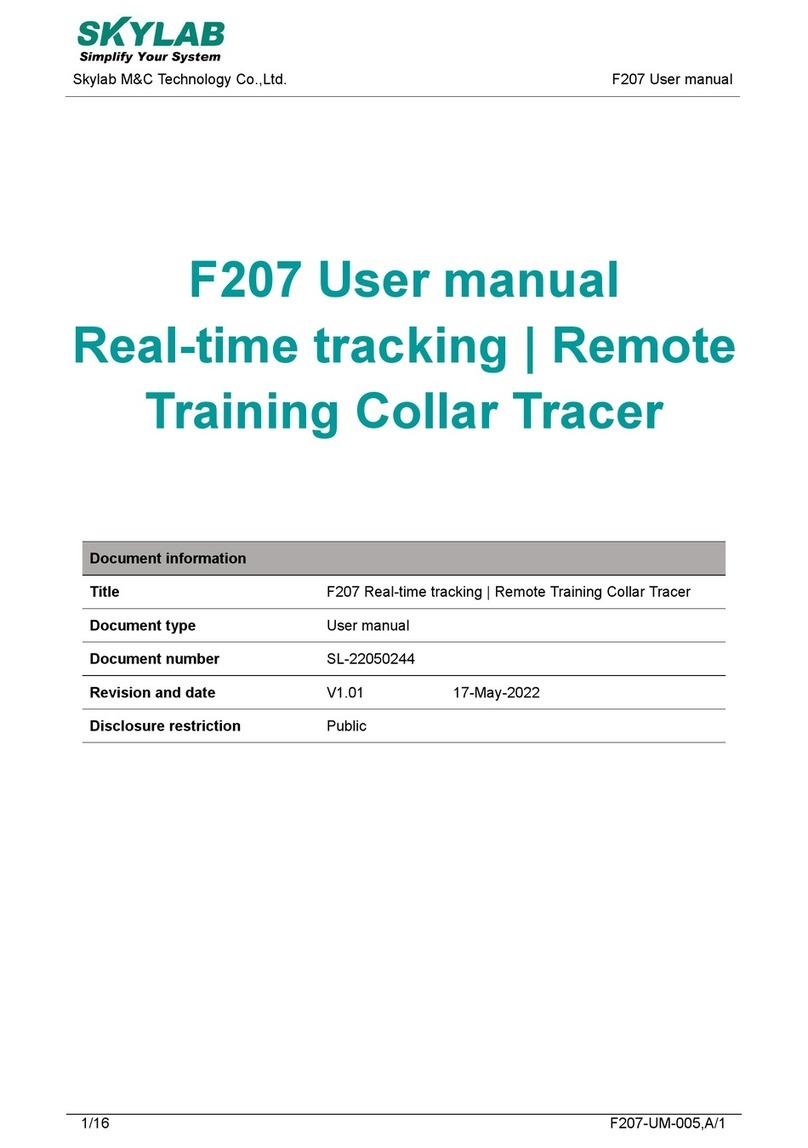Skylab F206 User manual
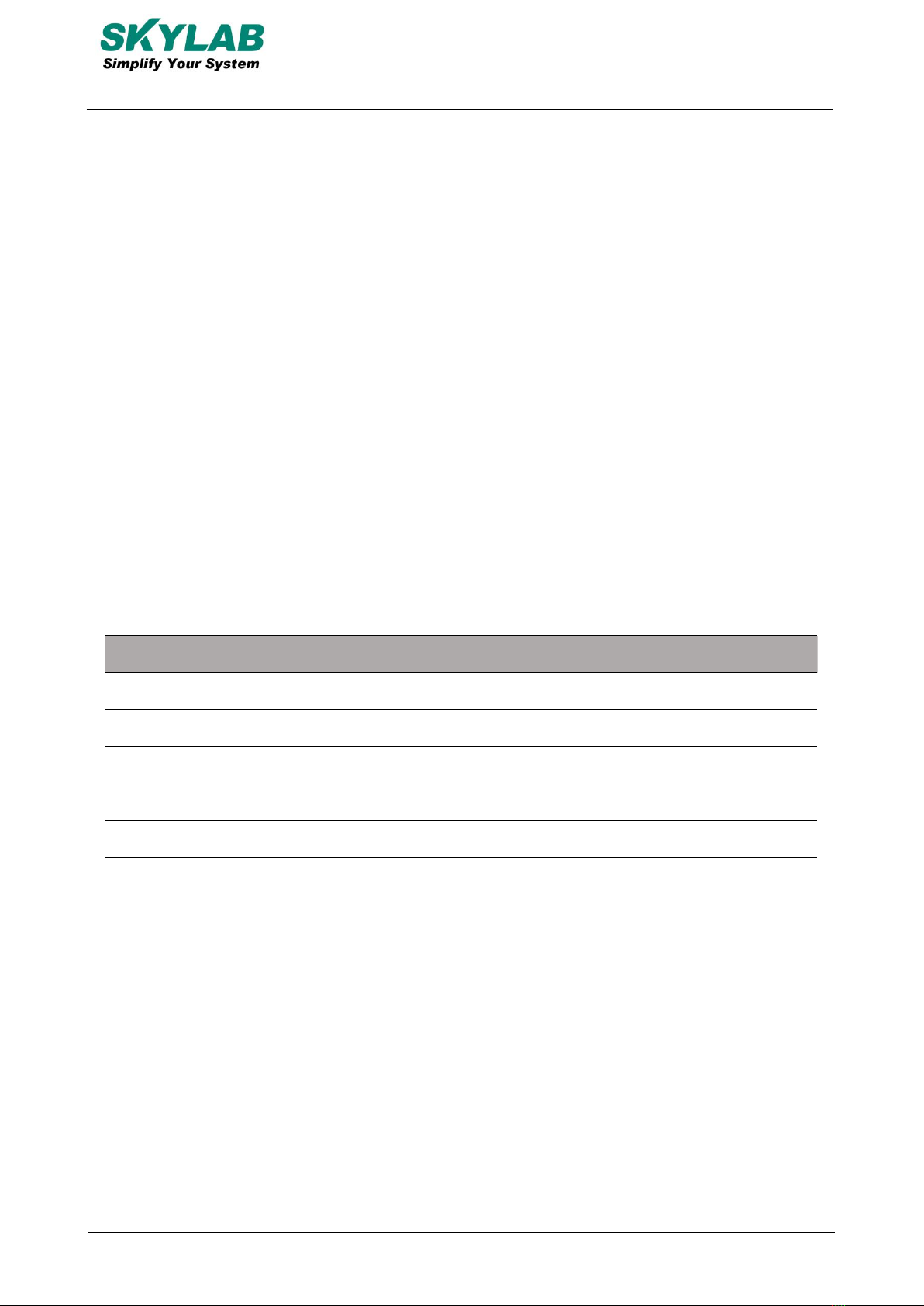
1/14 F206-UM-005,A/1
Skylab M&C Technology Co.,Ltd.
F206 User manual
F206 User manual
Real-time tracking | Remote
Training Collar Tracer
Document information
Title
F206 Real-time tracking | Remote Training Collar Tracer
Document type
User manual
Document number
SL-22050245
Revision and date
V1.01 17-May-2022
Disclosure restriction
Public

2/14 F206-UM-005,A/1
Skylab M&C Technology Co.,Ltd.
F206 User manual
Revision History
Version
Description
Make
Date
V1.01
Initial version
Wilson
20220517
Product list
NO.
product name
Amount
Remark
1
GPS tracker
1
2
Charging cable
1
3
Screwdriver
1
4
Pedestal
1
5
Charger
1
6
Operation instruction
1
7
Warranty card
1
8
Conformity certificate
1
SKYLAB reserves all rights to this document and the information contained herein. Products, names,
logos and designs described herein may in whole or in part be subject to intellectual property rights.
Reproduction, use, modification or disclosure to third parties of this document or any part thereof without
the express permission of SKYLAB is strictly prohibited.
The information contained herein is provided “as is” and SKYLAB assumes no liability for the use of the
information. No warranty, either express or implied, is given, including but not limited, with respect to the
accuracy, correctness, reliability and fitness for a particular purpose of the information. This document
may be revised by SKYLAB at any time. For most recent documents, visit www.skylab.com.cn.
Copyright © 2022, Skylab M&C Technology Co., Ltd.
SKYLAB® is a registered trademark of Skylab M&C Technology Co., Ltd in China

3/14 F206-UM-005,A/1
Skylab M&C Technology Co.,Ltd.
F206 User manual
Contents
1. Product Introduction.............................................................................................................................................. 4
2. Functional Characteristics....................................................................................................................................4
3. Product Parameter................................................................................................................................................ 4
4. LED Indicator Definition........................................................................................................................................5
5. Device Start up.......................................................................................................................................................6
6. APP and SMS instructions................................................................................................................................... 7
7. Download phone APP...........................................................................................................................................9
8. Log in by website and phone APP................................................................................................................... 10
8.1 Log in by Phone APP............................................................................................................................... 10
8.2 App App usage introduction.....................................................................................................................11
8.2.1 Dog training function..................................................................................................................... 12
8.2.2 How to use health Oversee interface.........................................................................................13
9. Faults & The solutions........................................................................................................................................ 13
10. Cautions..............................................................................................................................................................14
11. Contact information...........................................................................................................................................14

4/14 F206-UM-005,A/1
Skylab M&C Technology Co.,Ltd.
F206 User manual
1. Product Introduction
This product is based on LTE / GPRS network and GPS satellite positioning system. It is the most
technologically advanced dual positioning of GPS and AGPS. IPX-68 waterproof professional is
designed for individuals and hound. A new pet tracker and activity state 4G GPS locator for pets.
Figure 1 F206 Product picture
2. Functional Characteristics
Real-time tracking / AGPS assisted positioning;
Upload methods: timing, real-time mode;
Vibration dog training in multiple modes, and its own speaker;
Virtual fence / history track playback / displacement / low power alarm etc., alarm data upload to
cloud background;
Real-time health oversee (sleep, step counting);
LED indicator: charging, GPS, communication, dog training status;
Magnetic charging, safe, waterproof and anti-static
3. Product Parameter
Product name
4G Pet(Dog training)GPS Tracker
Model
F206
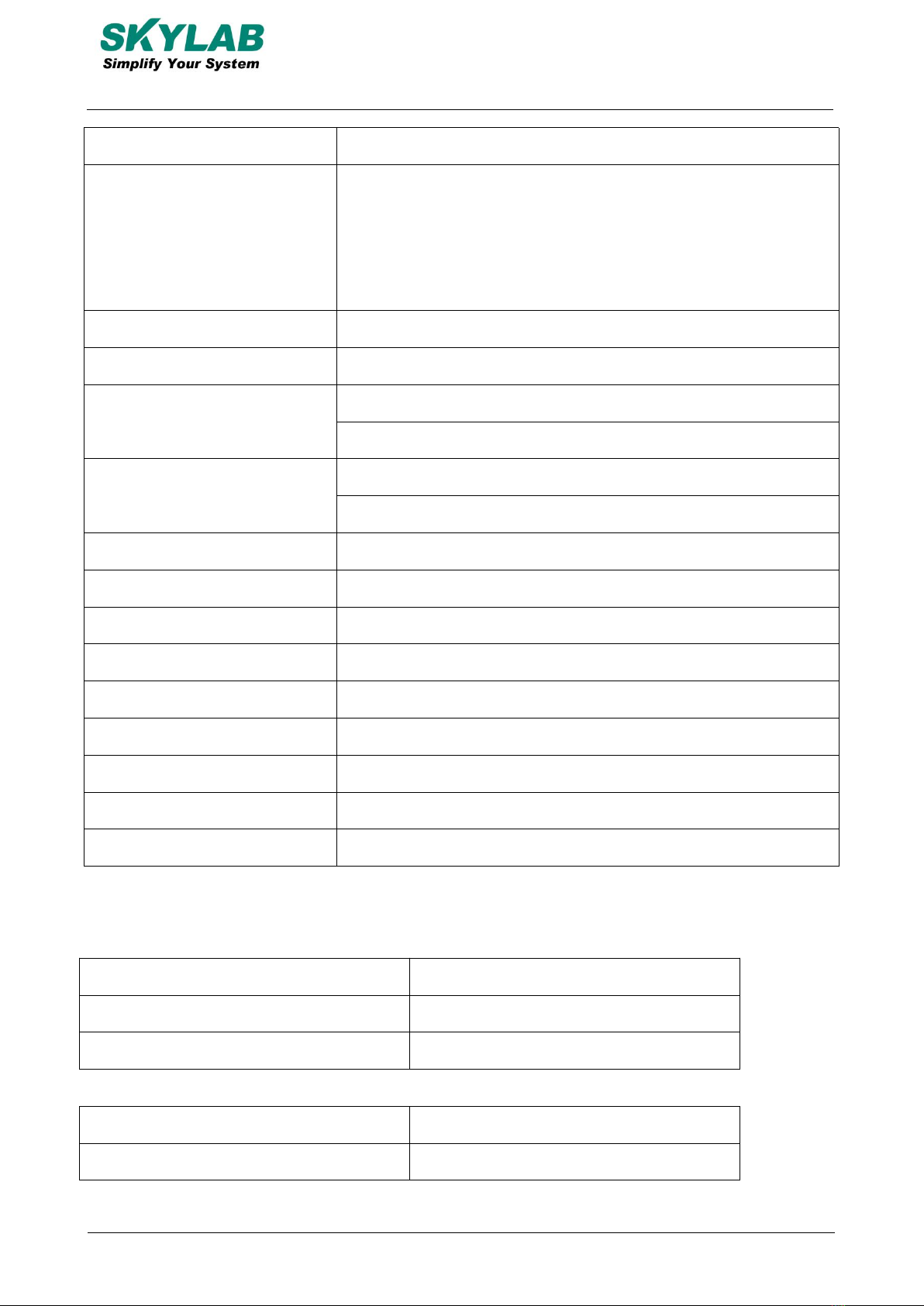
5/14 F206-UM-005,A/1
Skylab M&C Technology Co.,Ltd.
F206 User manual
Suitable Object
Dog and other medium or large-sized animals
Support the spectrum
(Asia/Overseas optional)
FDD-LTE:B1 B2 B3 B4 B5 B7 B8 B12(17) B20 B28
TDD-LTE:B38 B39 B40 B41
WCDMA:B1 B2 B5 B8
GSM:850/900/1800M/1900
Network
GSM/GPRS/LTE
Battery
Polymer lithium battery
Start-up time
Cold start 35s-80s
Hot start 1s
LTE Module GPS accuracy
10m
CPU: SC9820E
GPS sensitivity
-159dBm
Operating temperature
-20℃~70℃
Operating humidity
5%-95% Noncondensing
Storage temperature
-40℃ ~75℃
Power Charge
Magnetic suction 5 v / 1
SIM card
Nono card, self-elastic insert card
Dimension
70*39.5*17mm
Weight
65g
4. LED Indicator Definition
Red Indicator:Power charge and Find dog
Status of indicator
Meaning
Flash
Normal working
Not bright
Standby or fault
Green indicator - GSM/LTE signal indicator
Status of indicator
Meaning
Continuously in bright status
Communication initialization
Table of contents
Other Skylab Pet Care Product manuals