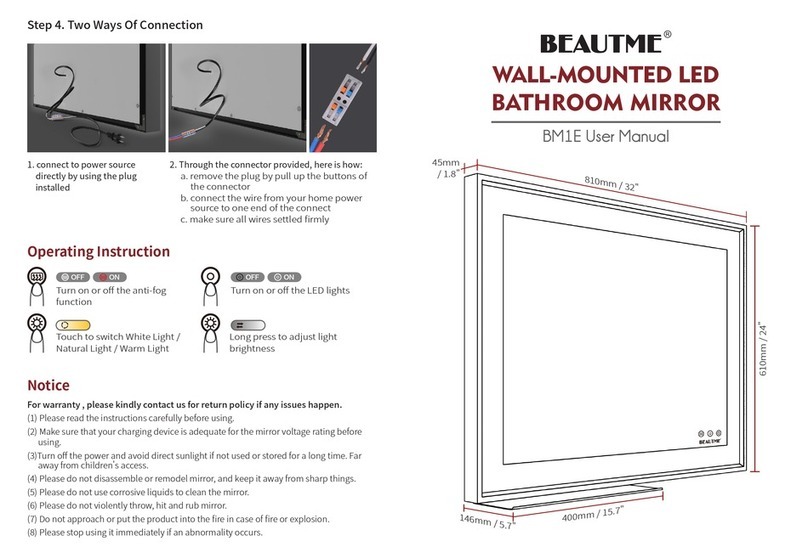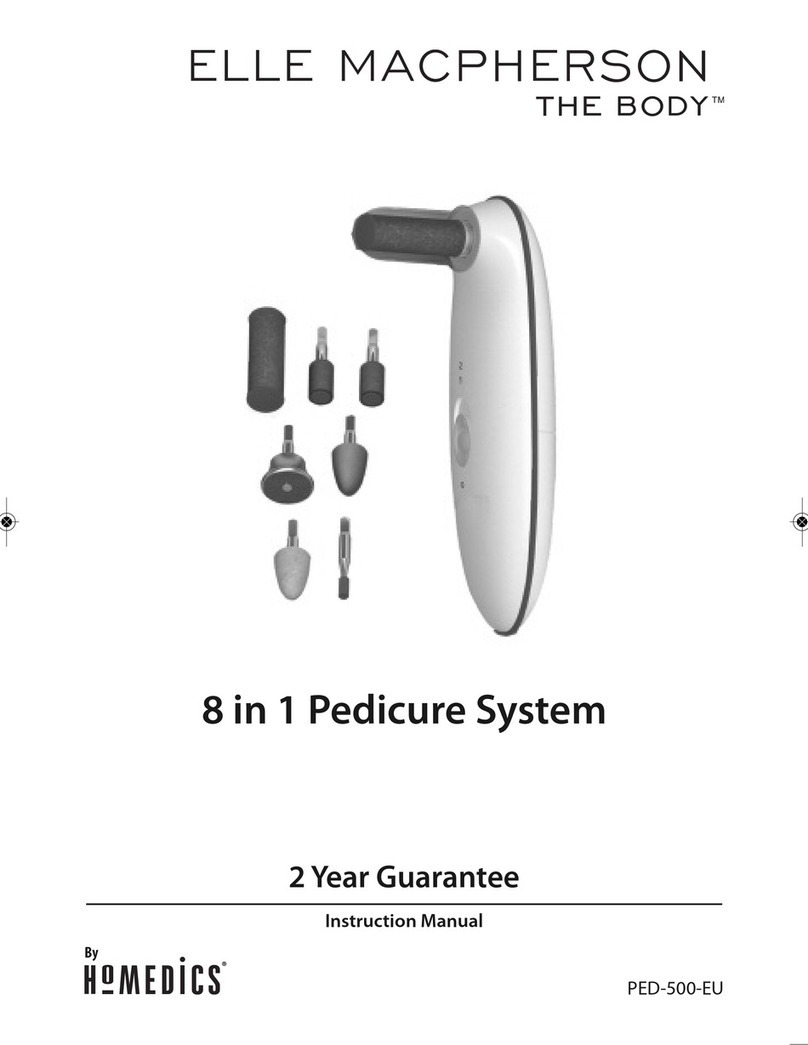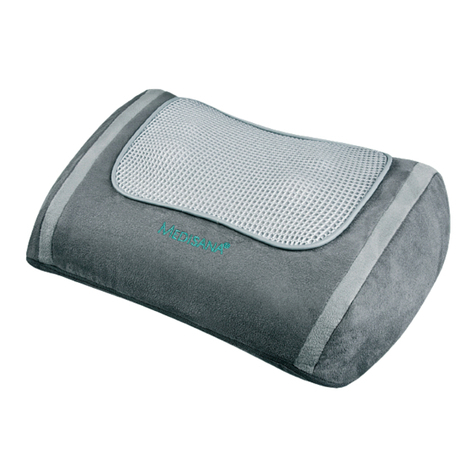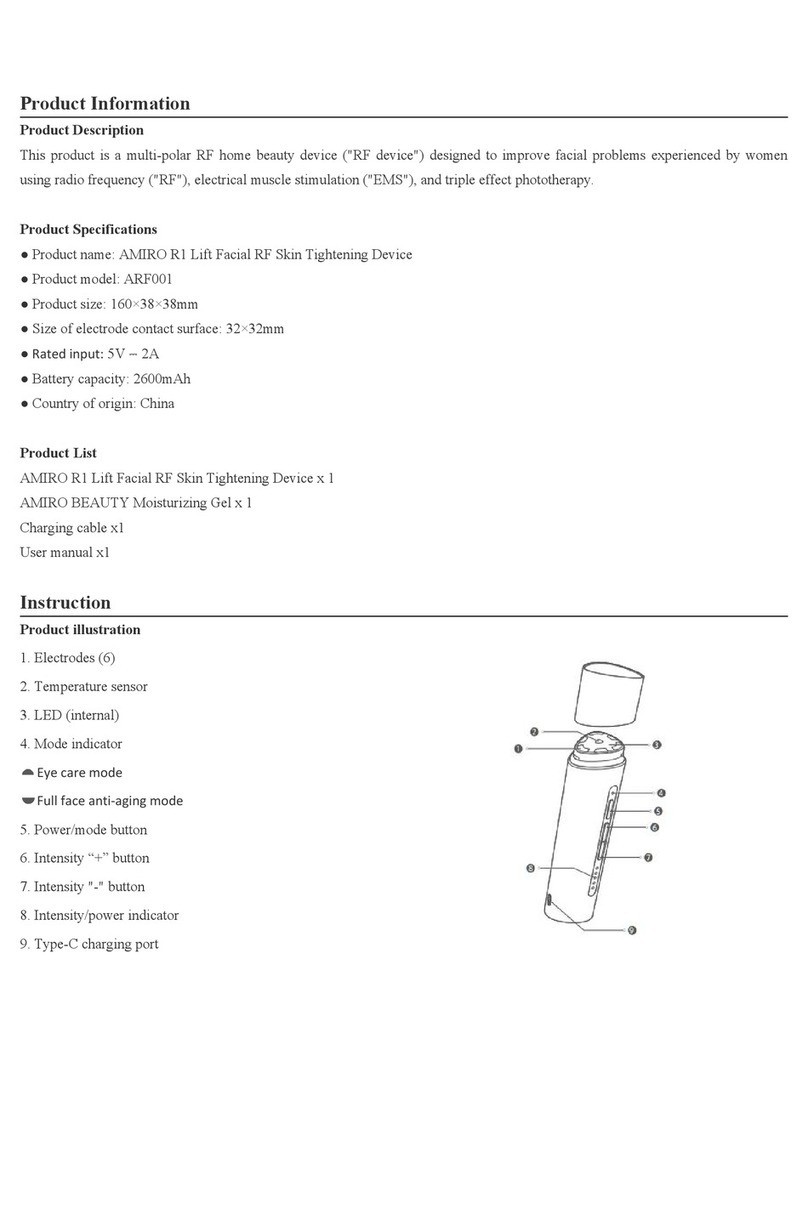SkyLabs CART-I User manual

CART-I User’s Manual
Version.1
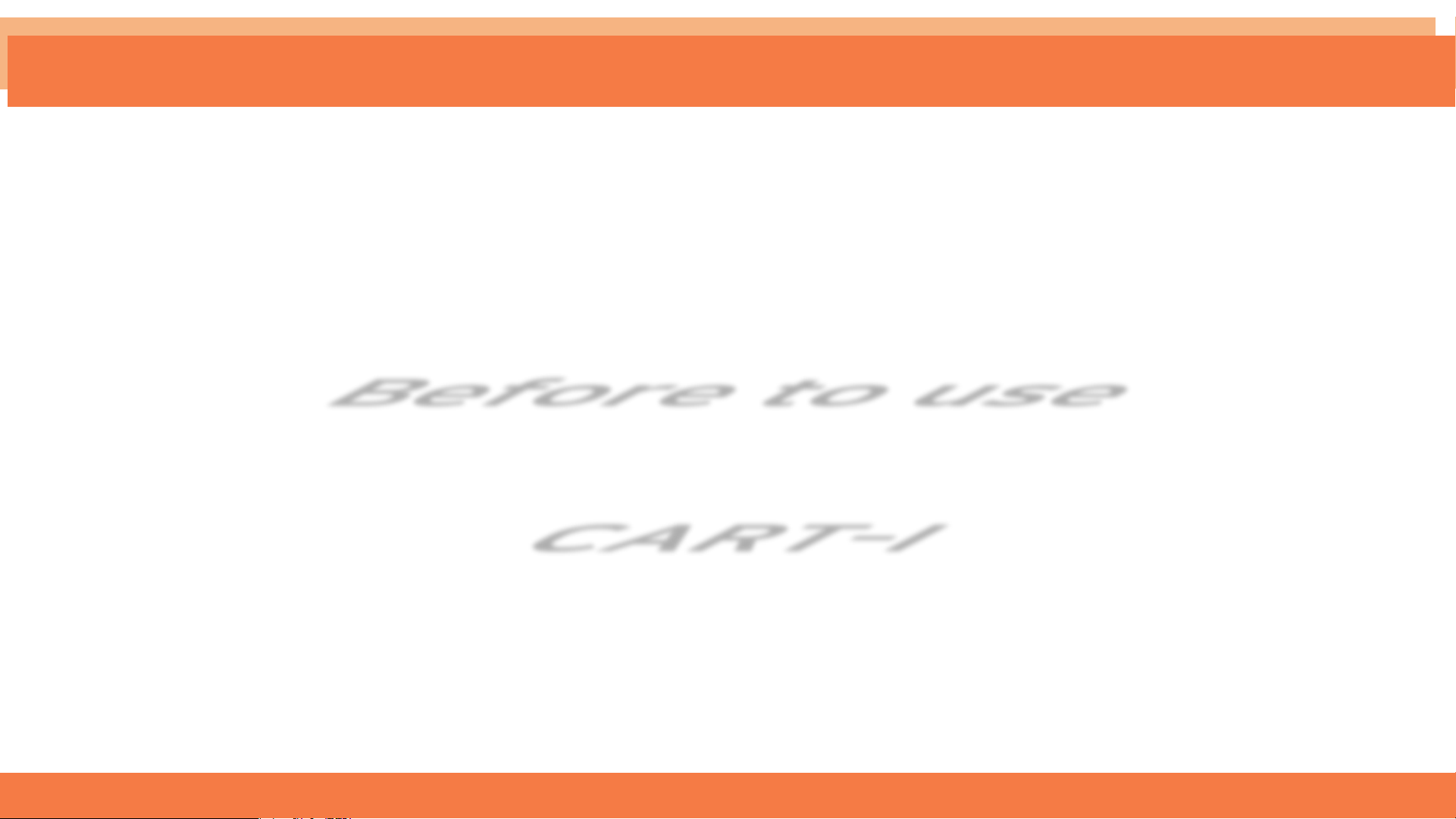
Before to use
CART-I

CART-I is a ring-typed medical device that continuously monitors Atrial
Fibrillation using ECG and PPG signals. It can be used by patients who are
diagnosed with or suspected of Atrial Fibrillation.
CART-I detects Atrial Fibrillation by recording the user’s pulse and
electrocardiogram, analyzes the collected signals through a programmed
algorithm and presents the results on the application.
The accuracy of CART-I’s Atrial Fibrillation detection has been clinically
proven. It consists of a medical grade application and website.
Copyright©2020 Sky Labs Inc. All rights reserved
What is CART?
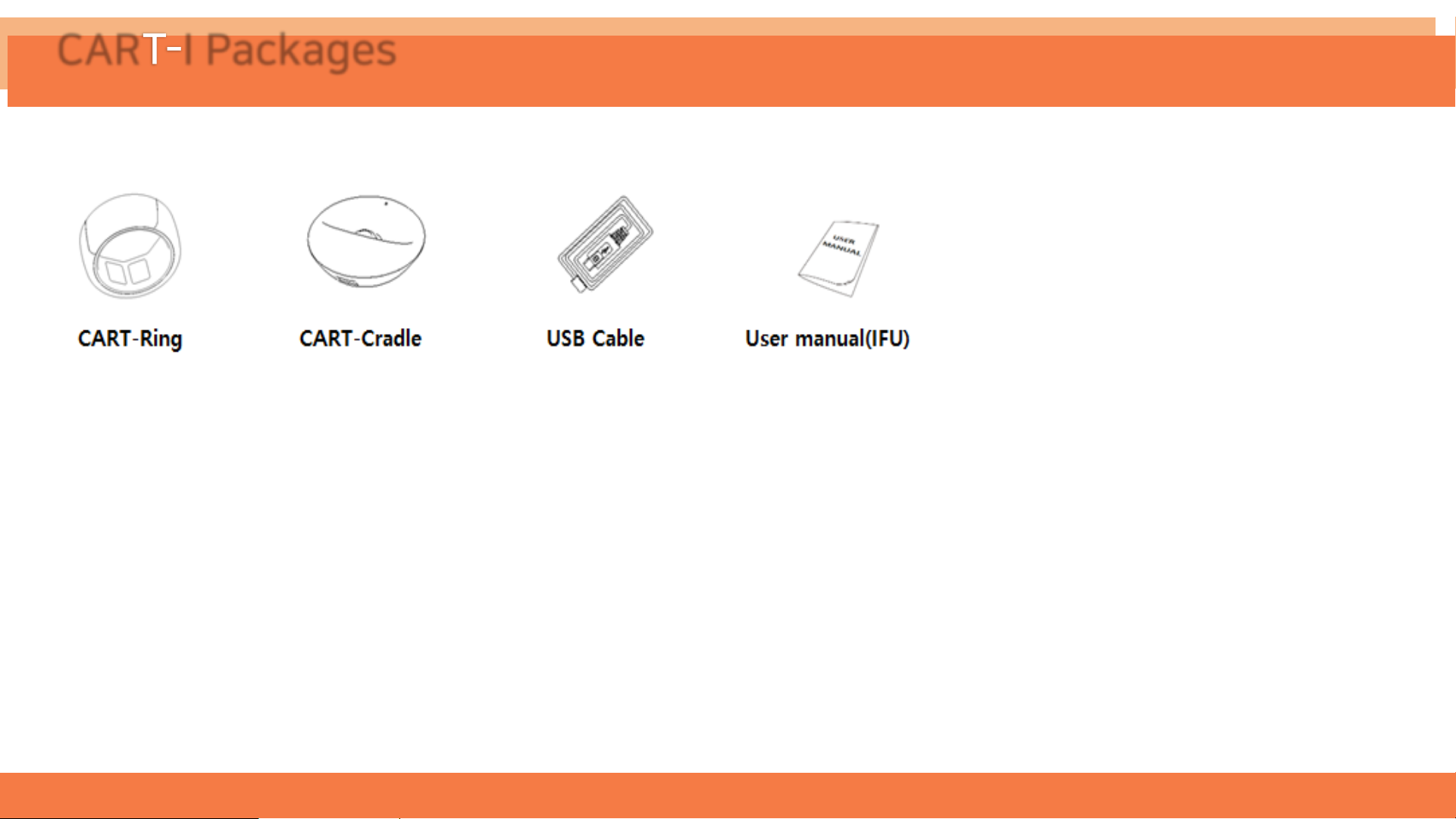
CART-I Packages
Copyright©2020 Sky Labs Inc. All rights reserved
CART-Ring : A ring-type wearable device that collects signals
CART-Cradle : A charger for CART-Ring
USB Cable : USB cable of CART-I
User manual : User manual of CART-I
App : Display the signal analysis result on the screen for the users
(Support iOS and Android, download from Appstore or Google Play)
Web site : Display the signal analysis result on the screen for medical staff
Packages of CART-I
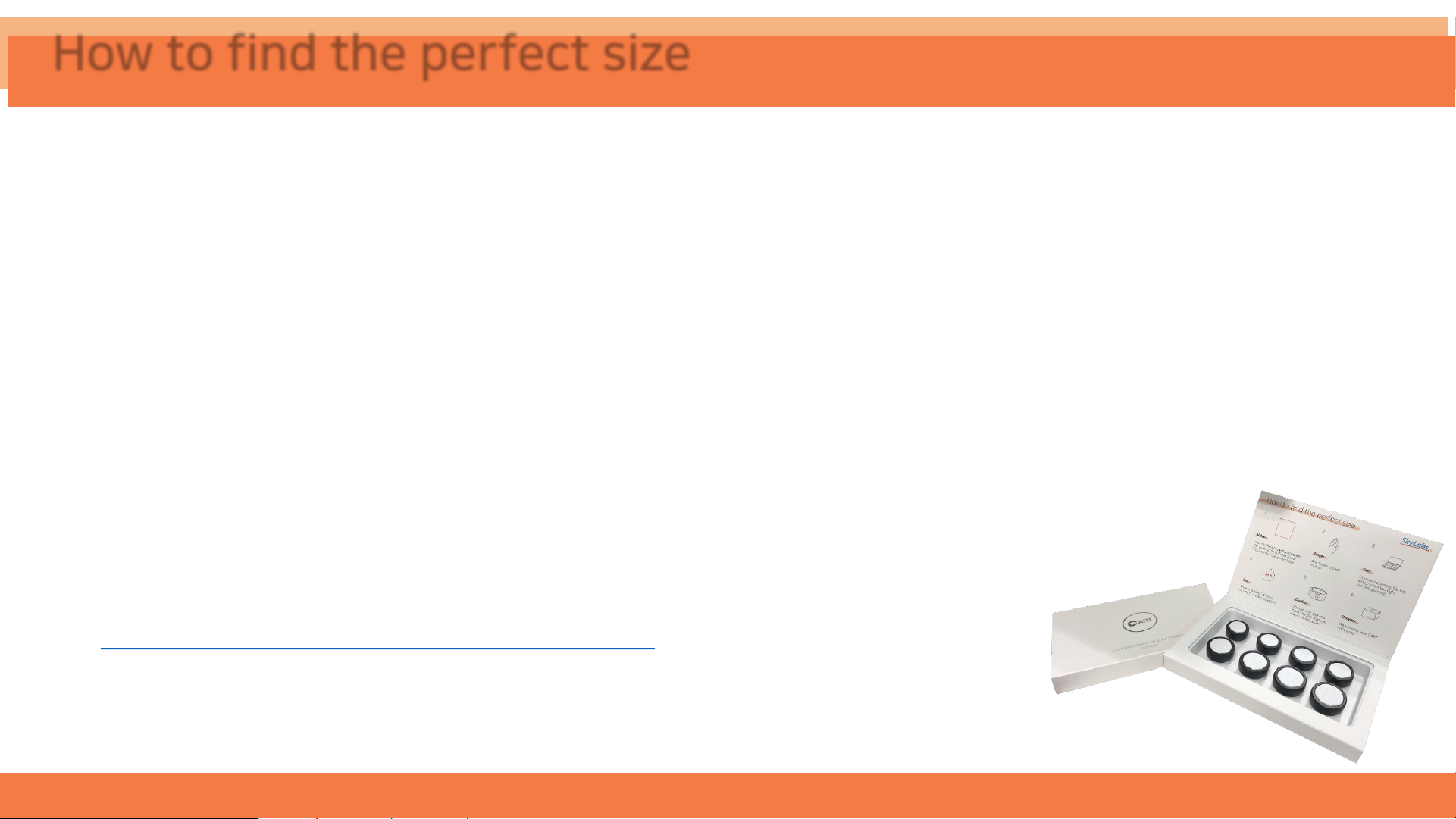
Copyright©2020 Sky Labs Inc. All rights reserved
How to find the perfect size
▪When you purchase CART-I, we will send you a sizing kit first.
▪In the sizing kit, there are 8 different sizes of ring mock-up.
▪We recommend you use your index, middle or ring finger.
▪If the ring is too tight it will put pressure on your blood vessels. This will make
harder for CART to monitor your heart accurately.
▪If the ring is too loose, CART cannot monitor your signal accurately.
▪Once you have found the correct size, try wearing it for 24 hours night and day.
▪With the right sized CART, you are now ready to watch our “How to use CART”
video for more information on using CART.
(www.youtube.com/watch?v=81qXMUguP2M)
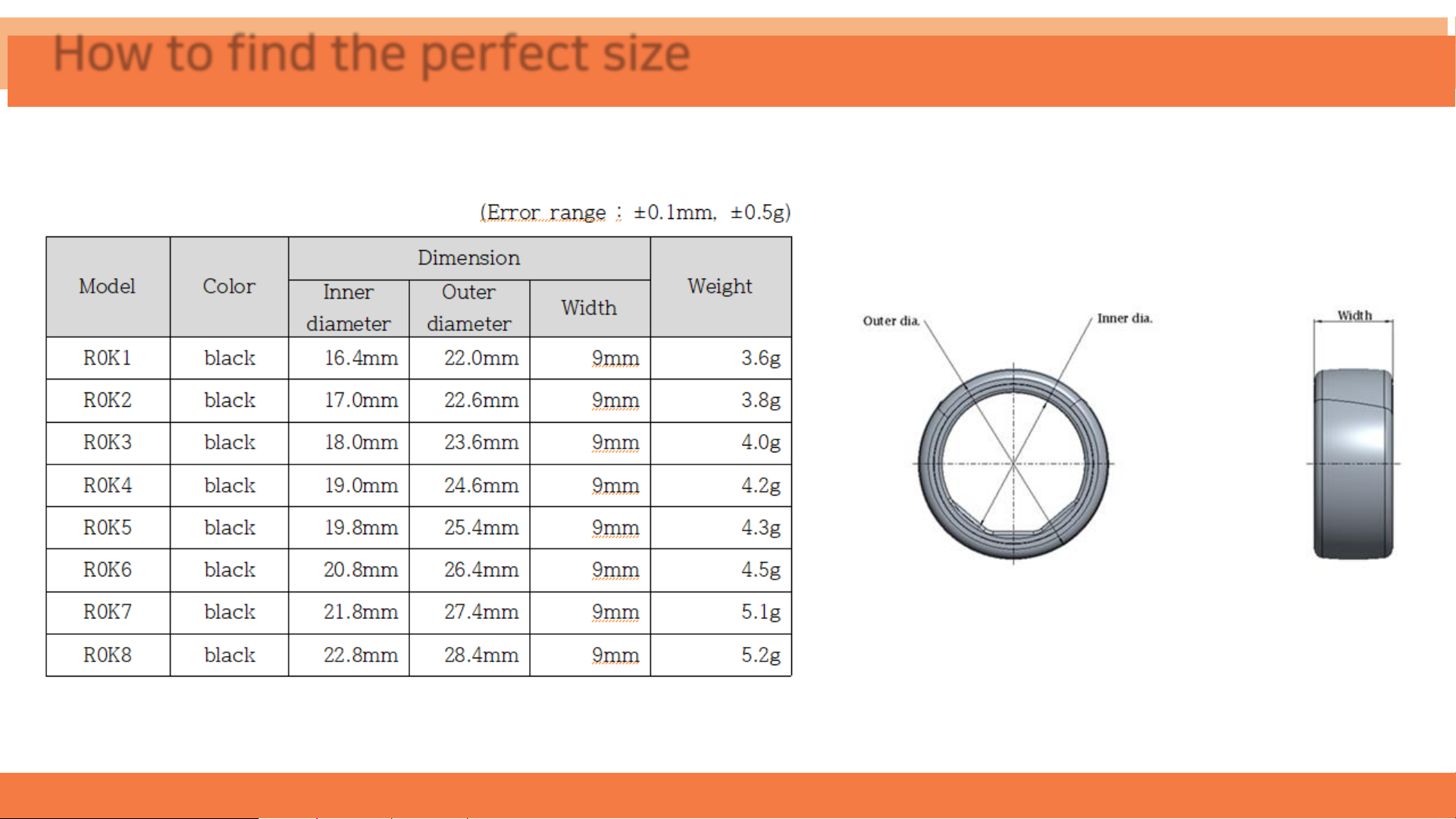
Copyright©2020 Sky Labs Inc. All rights reserved
Copyright©2020 Sky Labs Inc. All rights reserved
How to find the perfect size
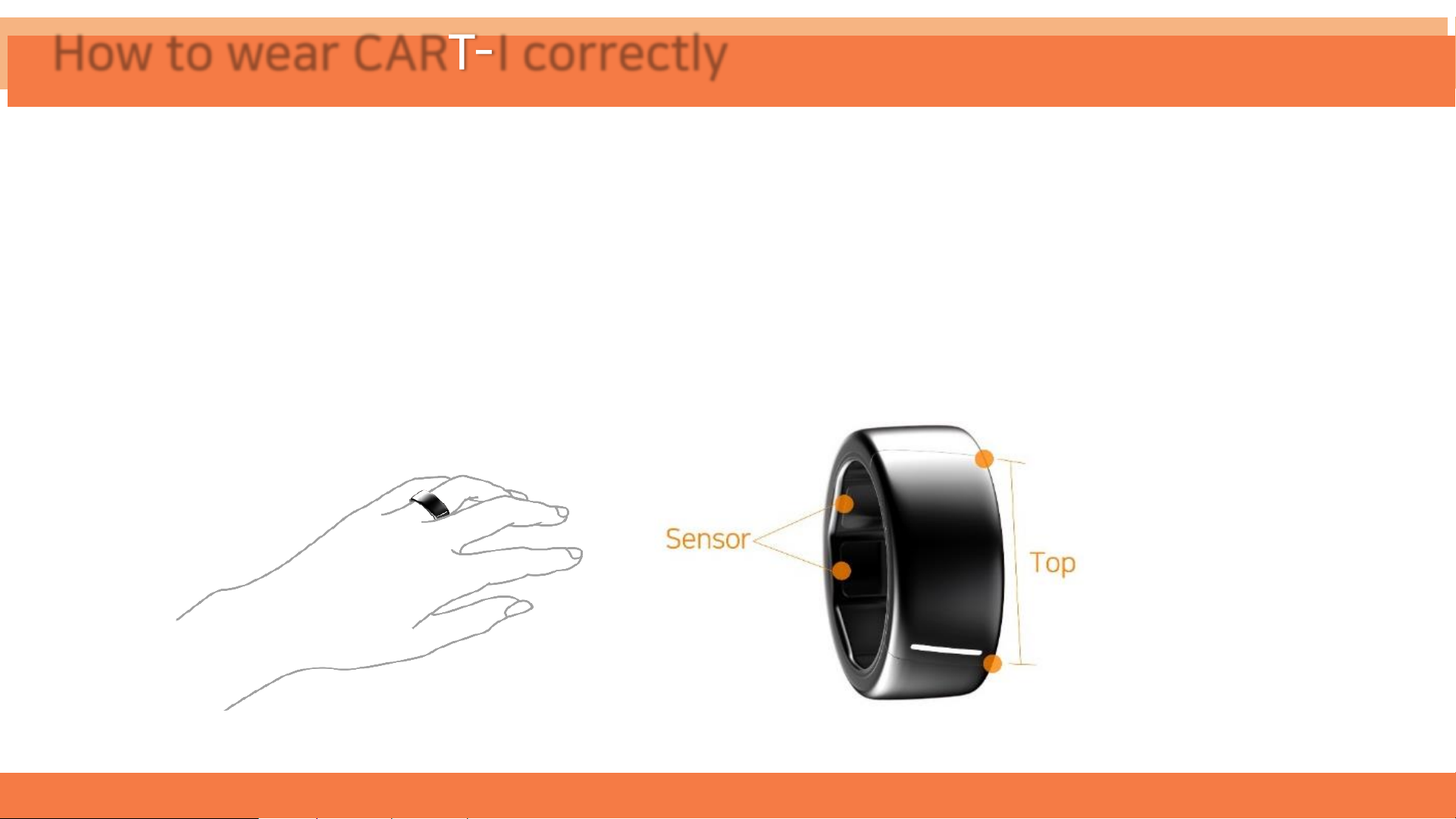
Copyright©2020 Sky Labs Inc. All rights reserved
Q. How to wear CART-I correctly?
A. Please, wear your CART with the metal side(side with sensors inside) facing your palm.
The top of the ring (shining plastic side) should be on the back of your hand as shown
in the picture below.
How to wear CART-I correctly
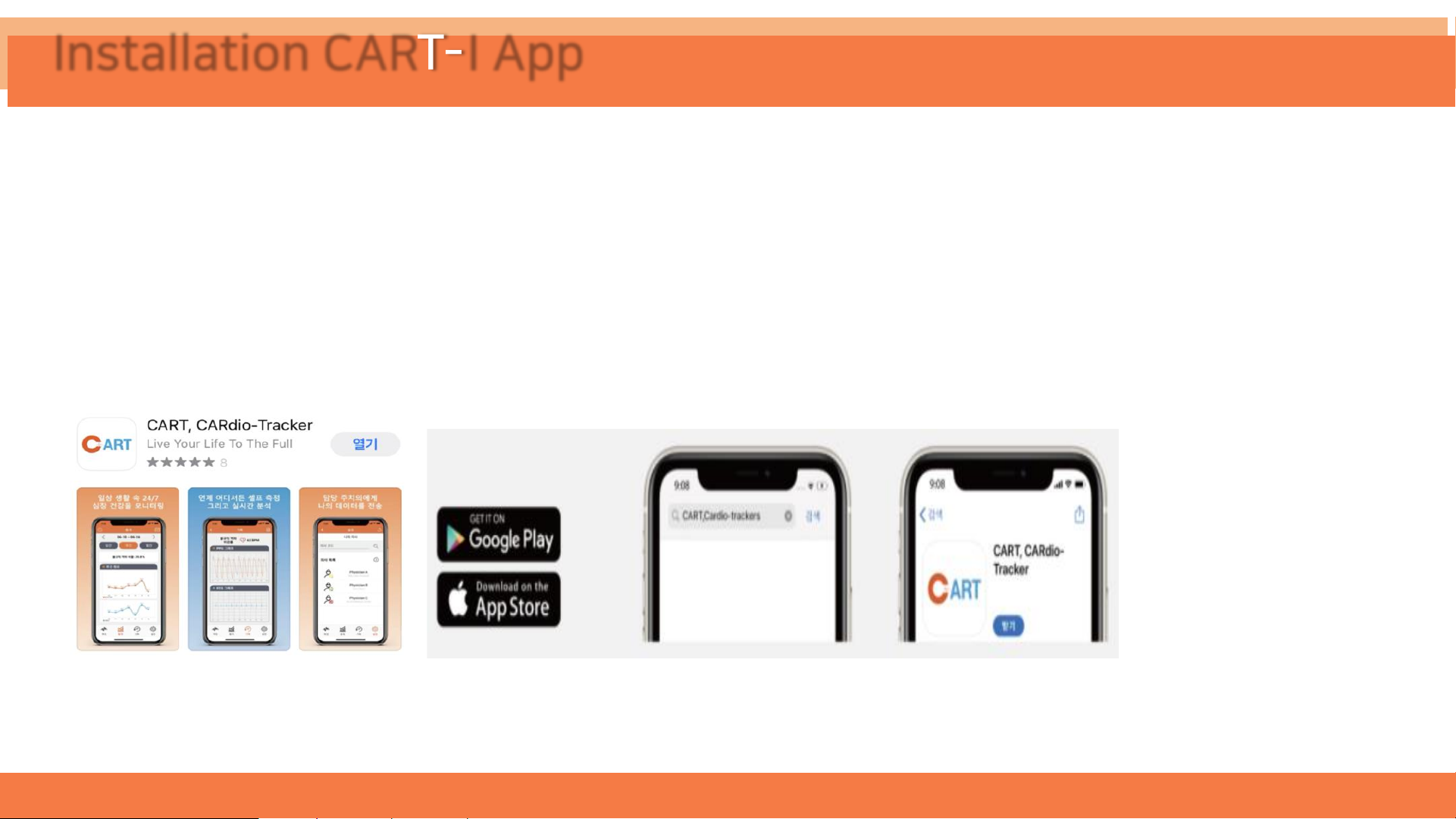
Copyright©2020 Sky Labs Inc. All rights reserved
Q. What is the minimum smartphone requirements to operate CART-I?
✓iOS: iPhone 7 or later, iOS 10.0 or later
✓Android: 6.0 or later (BT 4.1 or higher)
※You may download CART-App from Apple App Store and Google Play.
Installation CART-I App
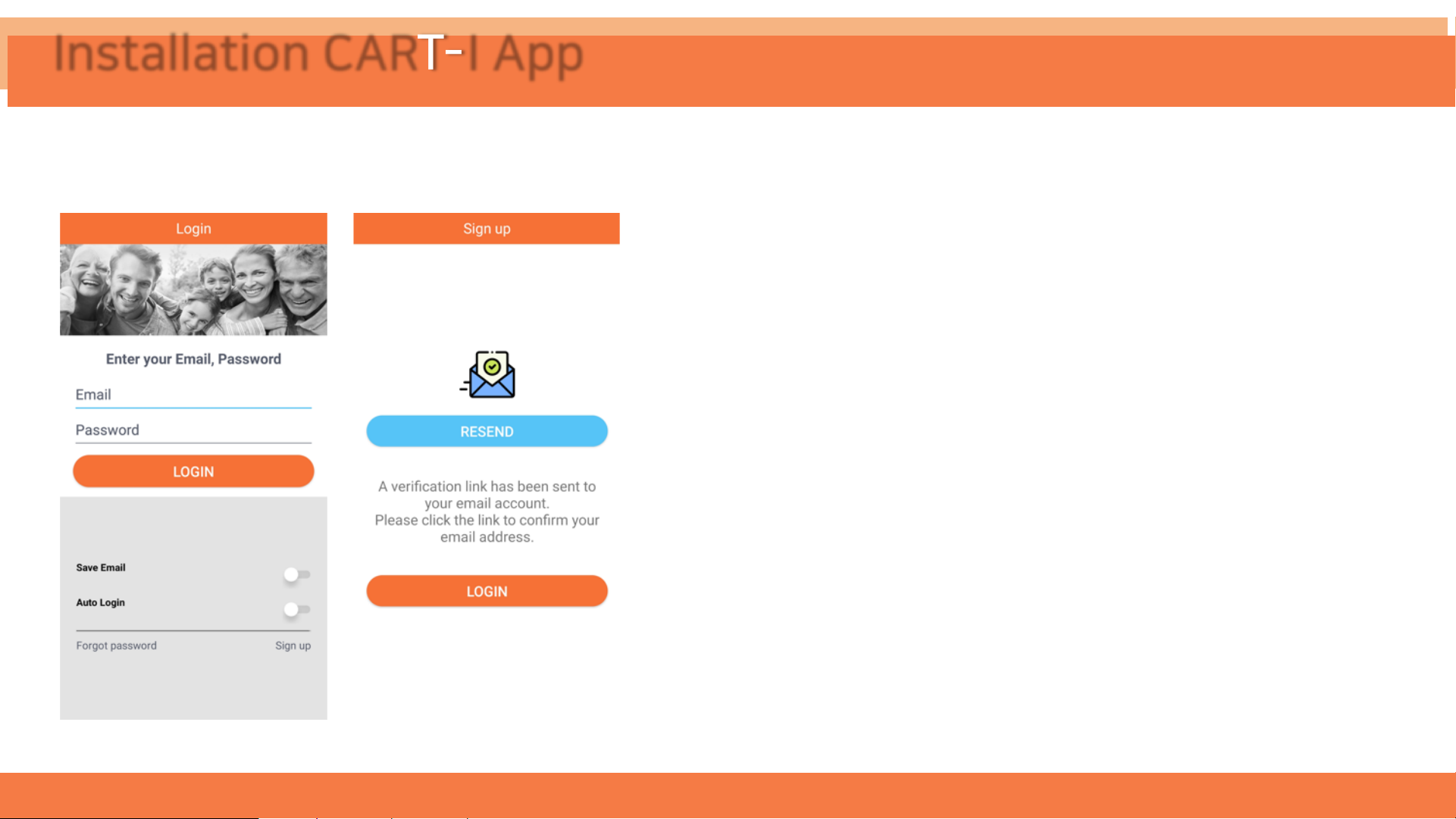
Copyright©2020 Sky Labs Inc. All rights reserved
1. Tap the Sign-up button at the right bottom of the
main screen to sign up for our service.
2. Fill out the required fields (email, password, etc.) and
tap Sign Up button. To verify your identification, an e-
mail will be sent to you.
3. Please check your email to complete the verification
process.
4. Please, log in with your email address and password.
Installation CART-I App

Copyright©2020 Sky Labs Inc. All rights reserved
1. Once you have set up your account, you will be
notified to add the device on the Setting menu.
2. Scan the QR code of your CART-I or enter the serial
number included in the package.
Register Ring on the App

1. When you wear CART-I, the initial Sensor Setting
starts for data collection. Please, do no talk or move
during initial Sensor Setting.
2. Wear the ring with the metal side facing your palm.
The top of the ring(shining plastic side) should be on
the back of your hand.
3. Once the settings are confirmed, the registration of
your CART is complete.
※For registering a CART-Ring, please place it near your cell phone.
※If the initial sensor setting fails, make sure you wear the ring as guided and
try again.
Copyright©2020 Sky Labs Inc. All rights reserved
Register Ring on the App

Copyright©2020 Sky Labs Inc. All rights reserved
Q. How does the device(CART-Ring) work with my Cell phone?
A. The device is connected to the Cell phone with Bluetooth. To use CART-I, Bluetooth, Wi-Fi or Cellular network
must be turned on.
How to use CART-I

Copyright©2020 Sky Labs Inc. All rights reserved
How to use
Indicates that CART-
Ring and the App are
connected.
Shows the battery level
of the CART-Ring.
Please check if there is
any data to be sent to
the server.
You can record
abnormal symptoms
when it happens.
You can measure your
current status through
Self-Check by clicking
“Measure” button.
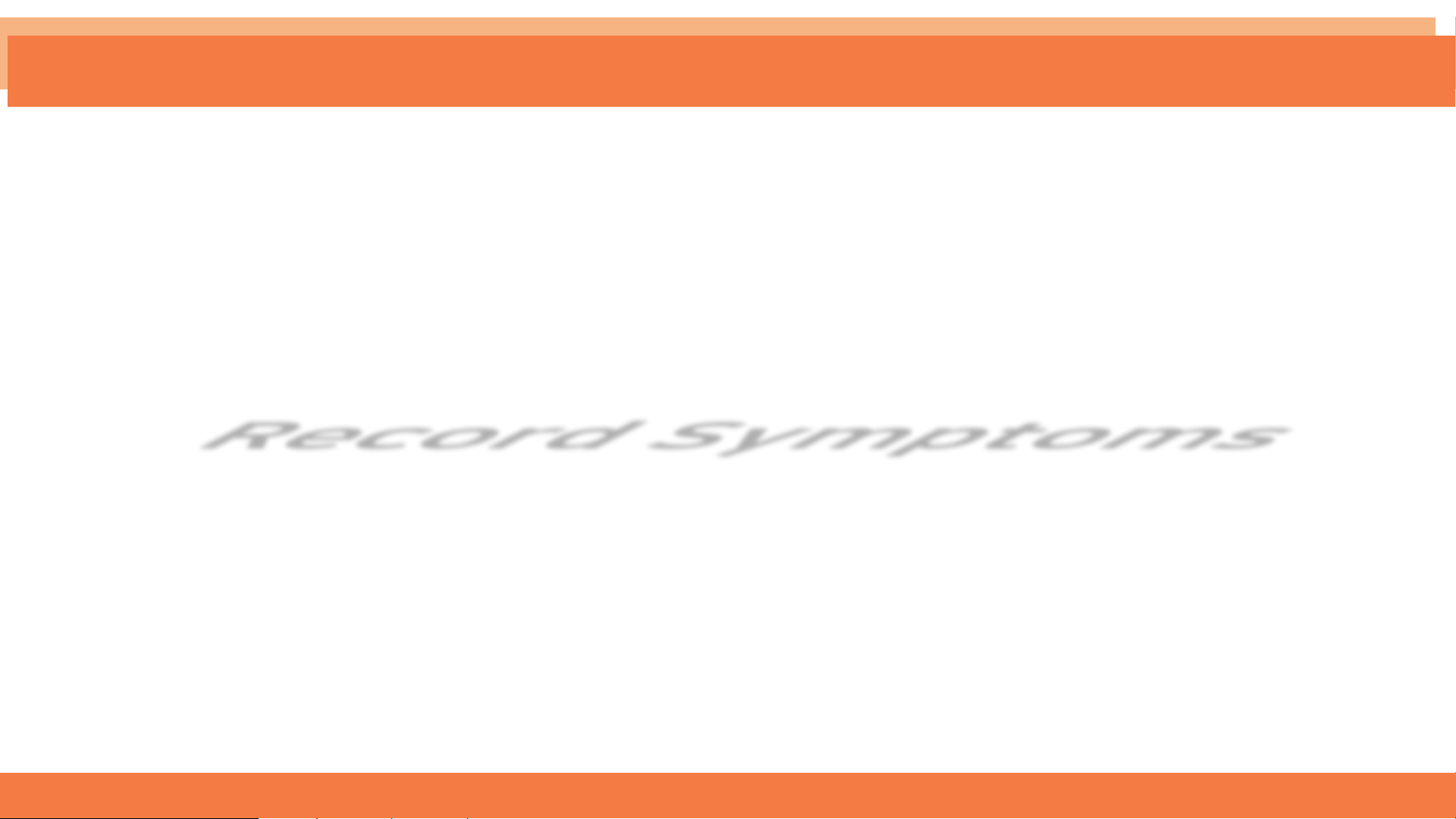
Record Symptoms
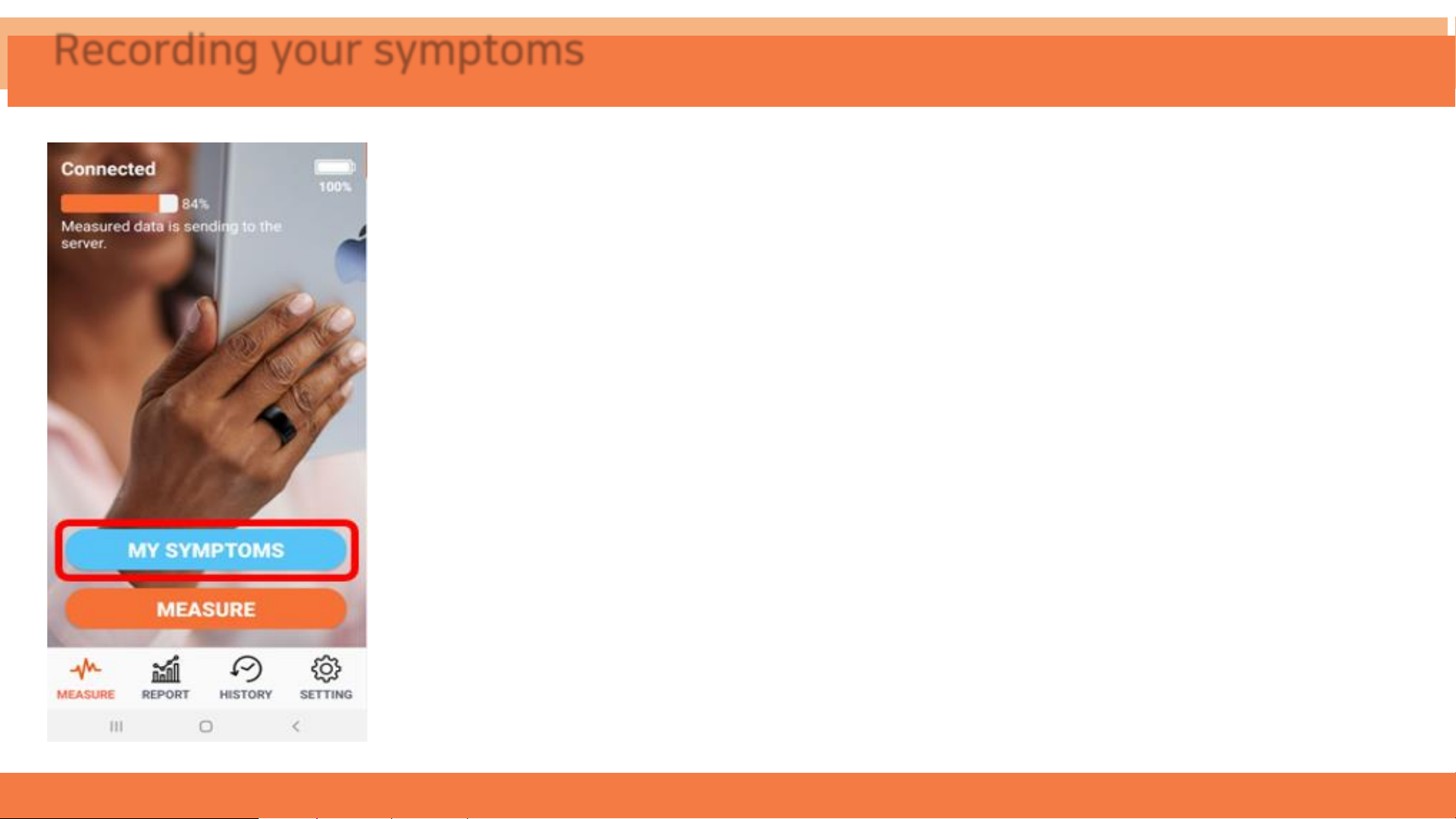
Copyright©2020 Sky Labs Inc. All rights reserved
1) You can write symptoms when you feel any abnormal symptoms.
2) You can check recorded symptoms anytime you want by clicking ‘MY
SYMPTOMS’ button.
Recording your symptoms

1) Please, click your symptoms.
2) Please, click save button.
3) You can check your recorded symptoms by
selecting the date.
Recording your symptoms
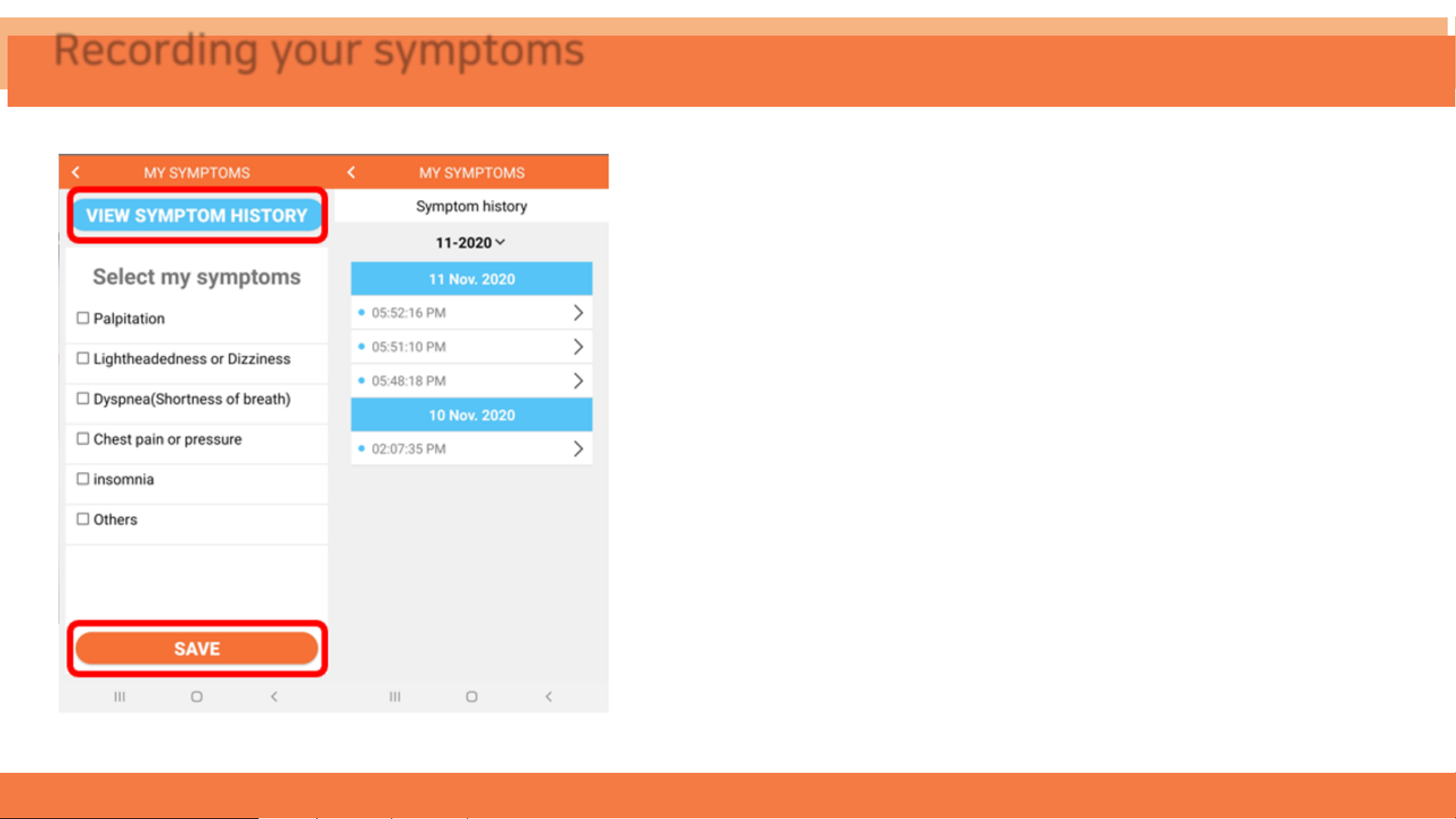
1. You can check the list of your written
symptoms by clicking “View symptom
History” button.
2. You can check the detailed information of
the written symptoms by selecting the
date.
Recording your symptoms

Background Check
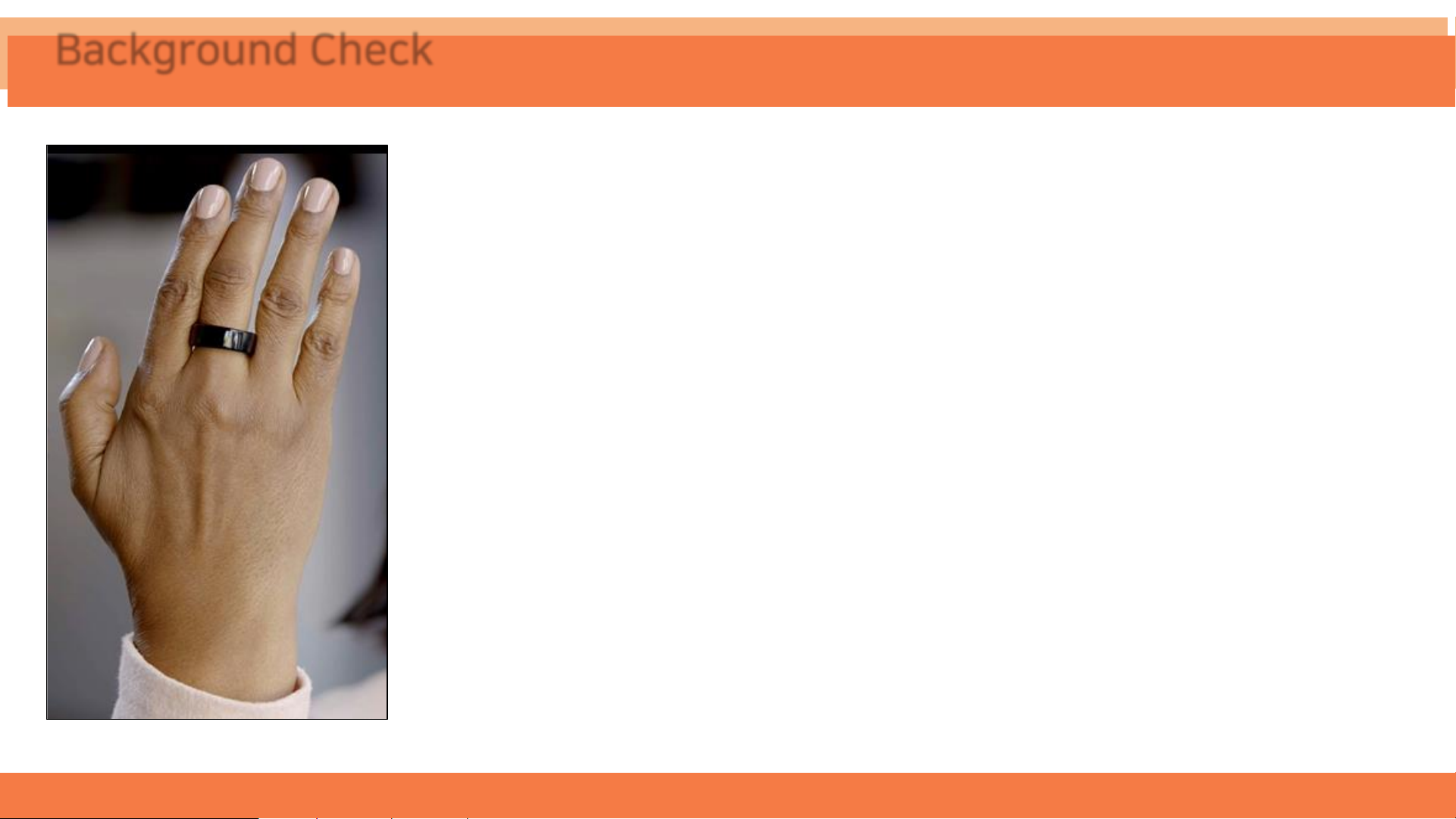
Copyright©2020 Sky Labs Inc. All rights reserved
Copyright©2020 Sky Labs Inc. All rights reserved
1. CART-Ring continuously collects the user's PPG signals.
2. Background check is only measured on the hand you are wearing CART-
Ring. (Unlike Self-check, the other hand not wearing the ring does not
need to touch CART-Ring)
3. CART-App and CART-Ring are automatically synchronized only when the
application is running.
4. If you cannot see the measured result, check the Bluetooth connection
status.
5. The background-check results can be checked on the “Report tab”.
Background Check

Copyright©2020 Sky Labs Inc. All rights reserved
The results collected through the background check can be seen in the
“REPORT tab” at the bottom of the screen
✓You can check Atrial Fibrillation rate and heart rate on the
“REPORT" tab.
✓You can check the analyzed data by daily, weekly, and monthly as
well.
REPORT Tab
Other manuals for CART-I
1
This manual suits for next models
8
Table of contents
Other SkyLabs Personal Care Product manuals