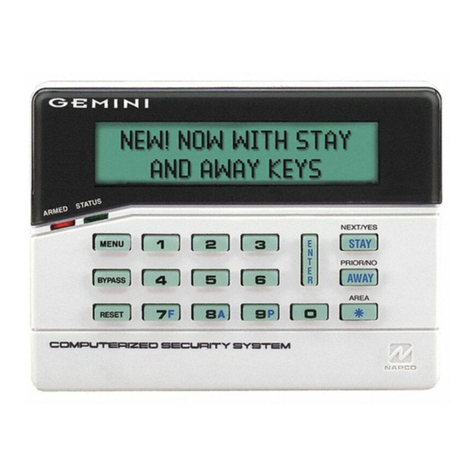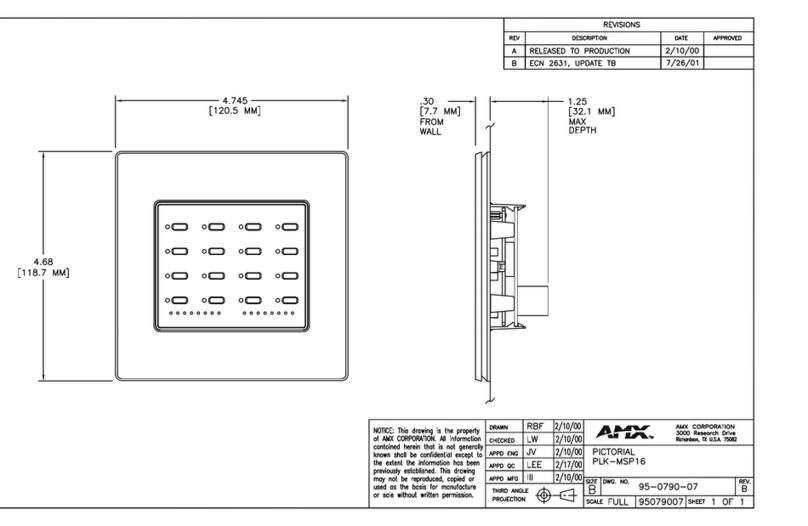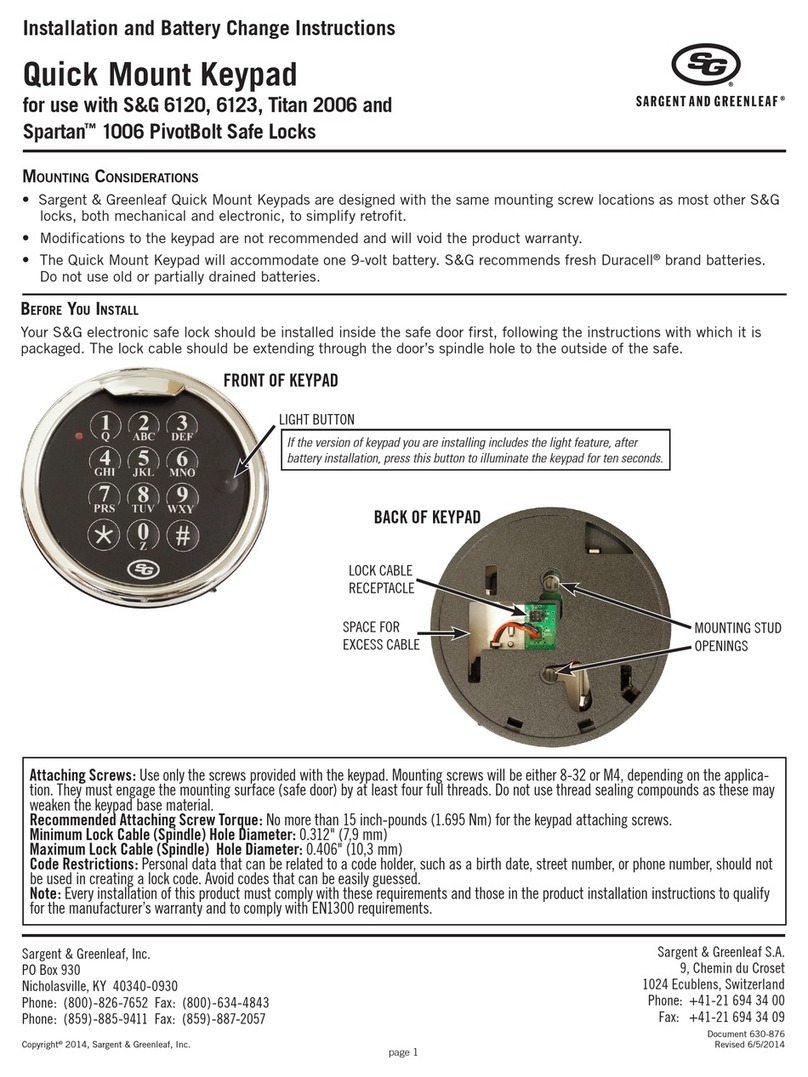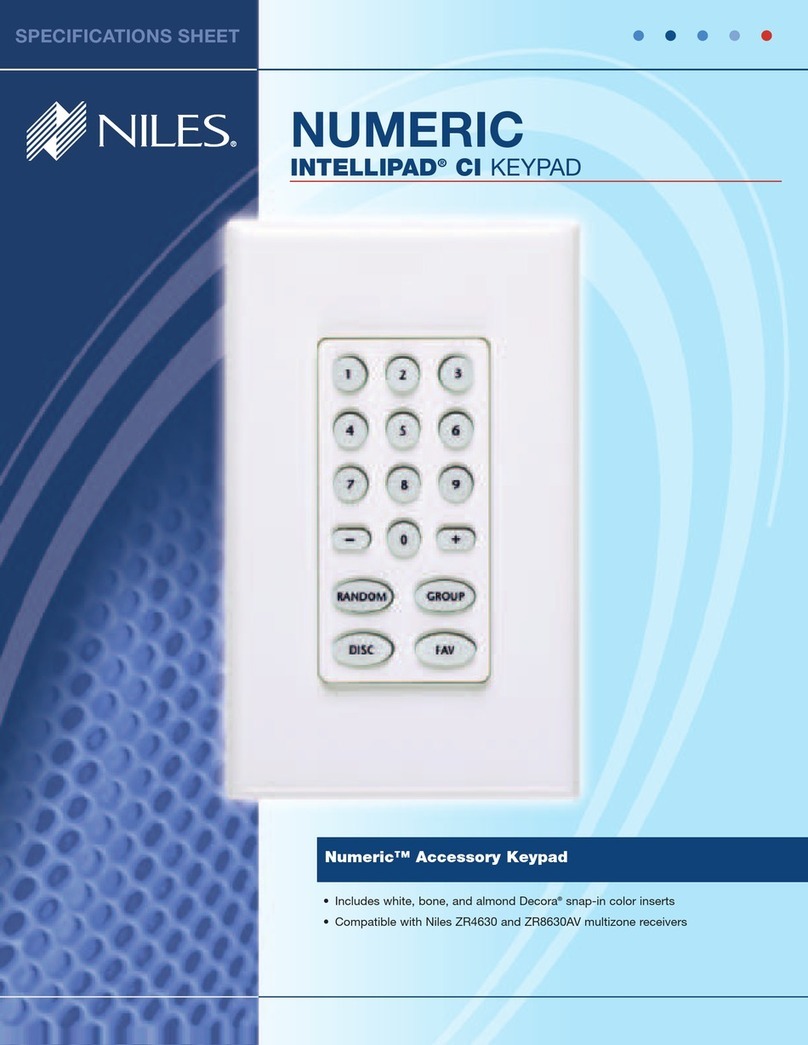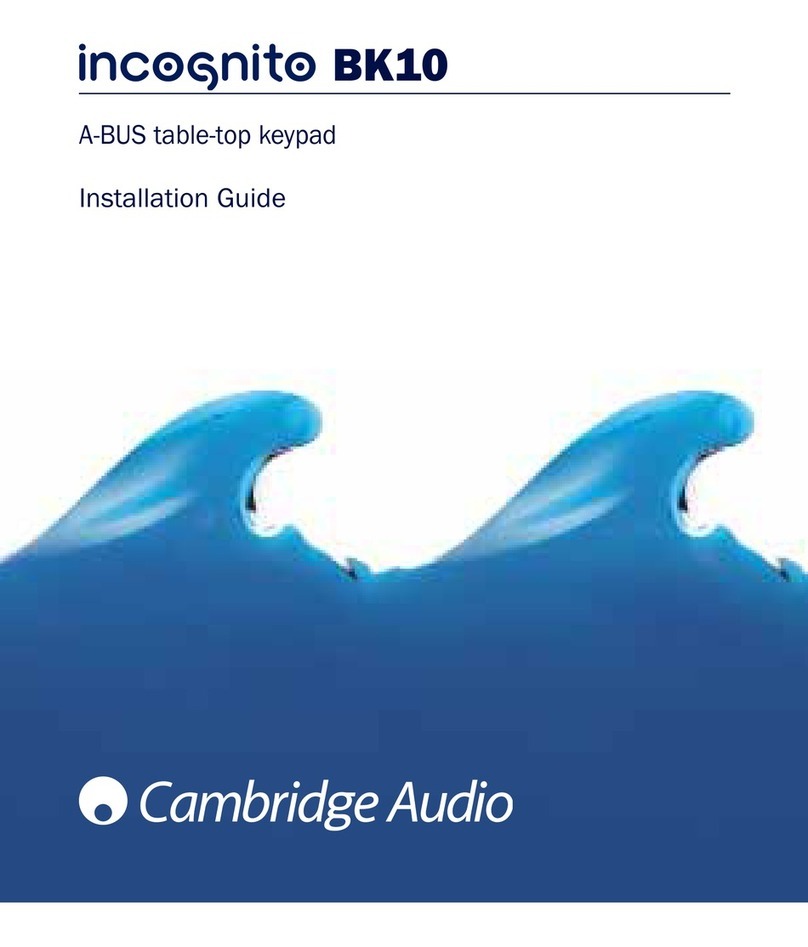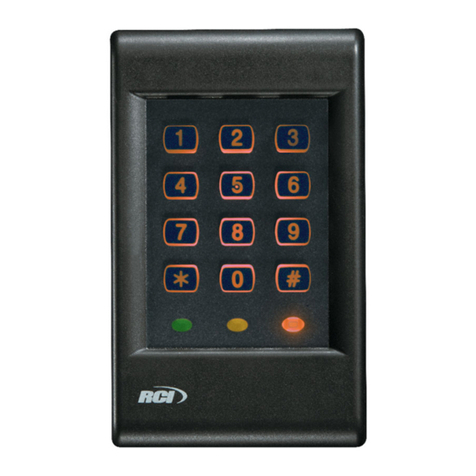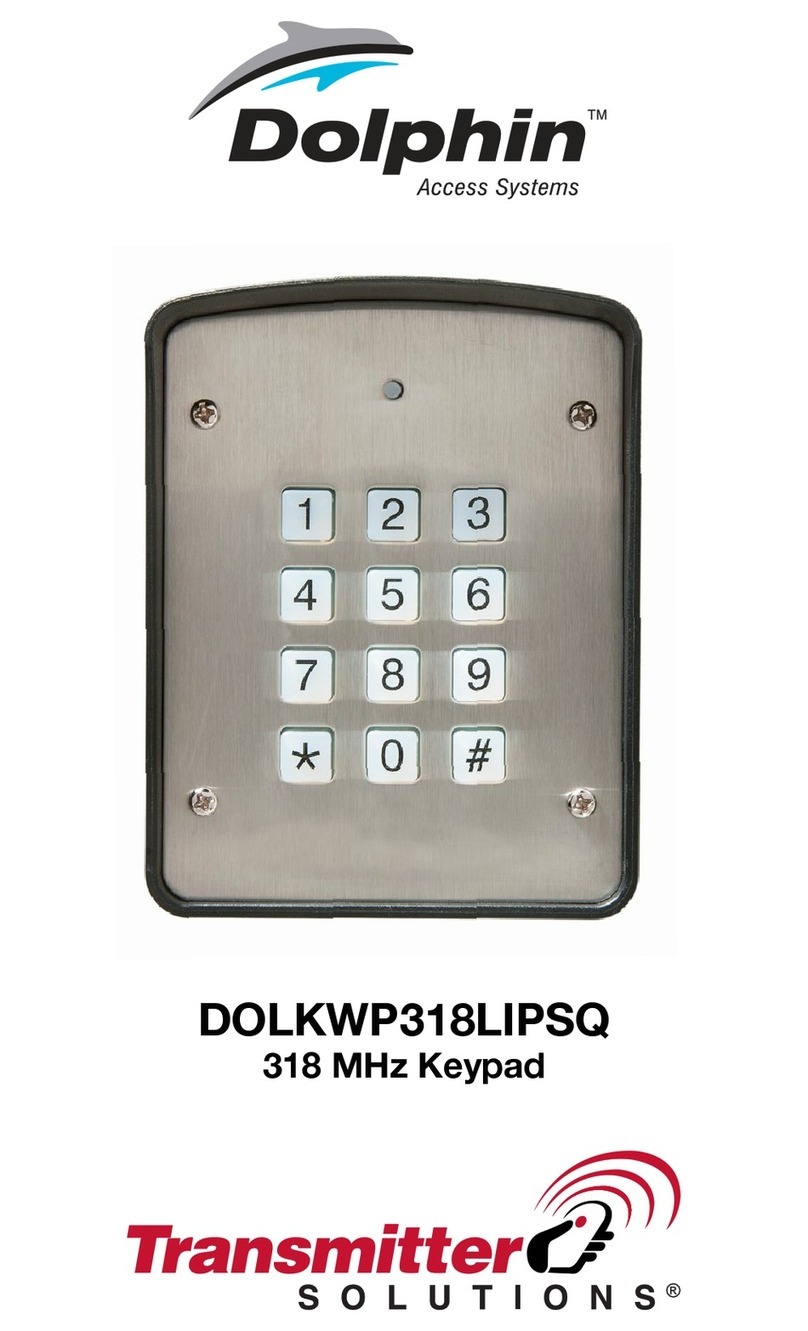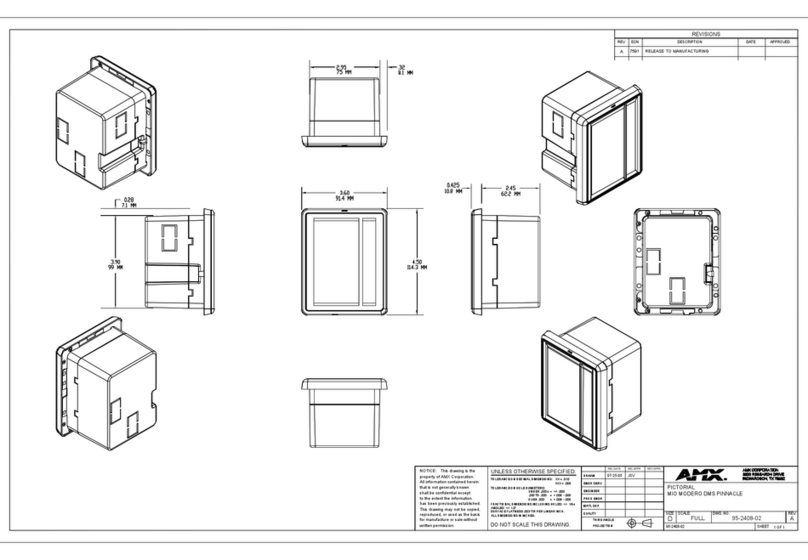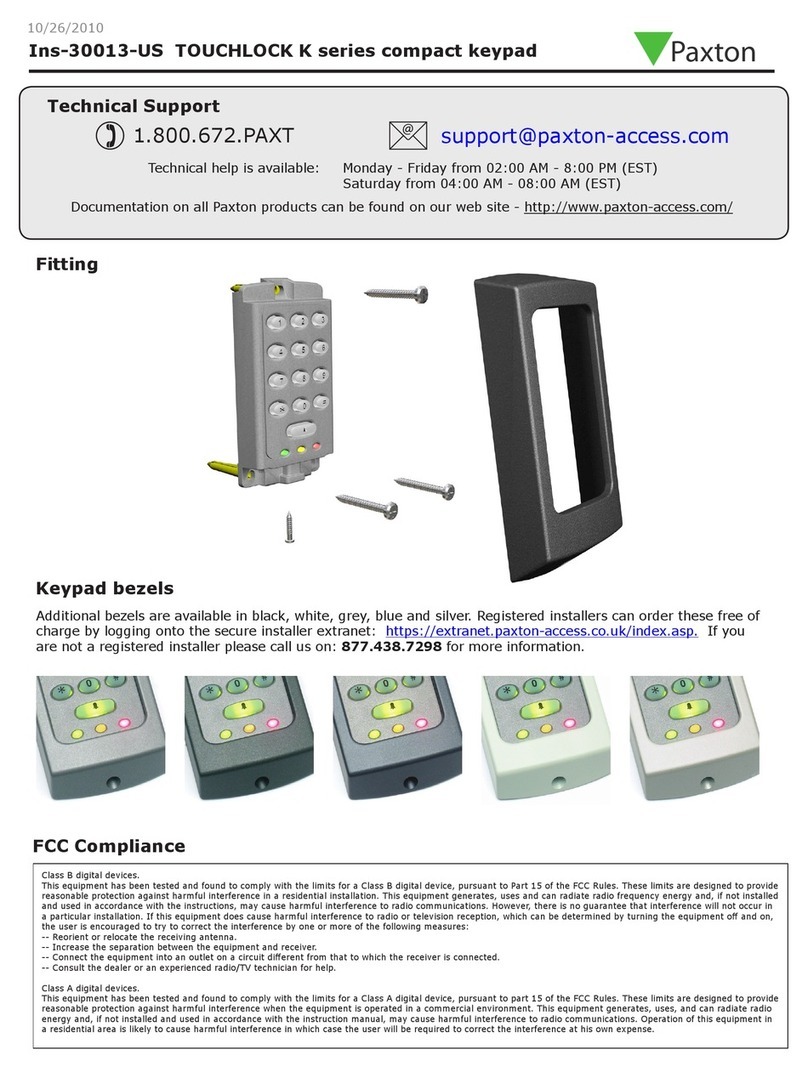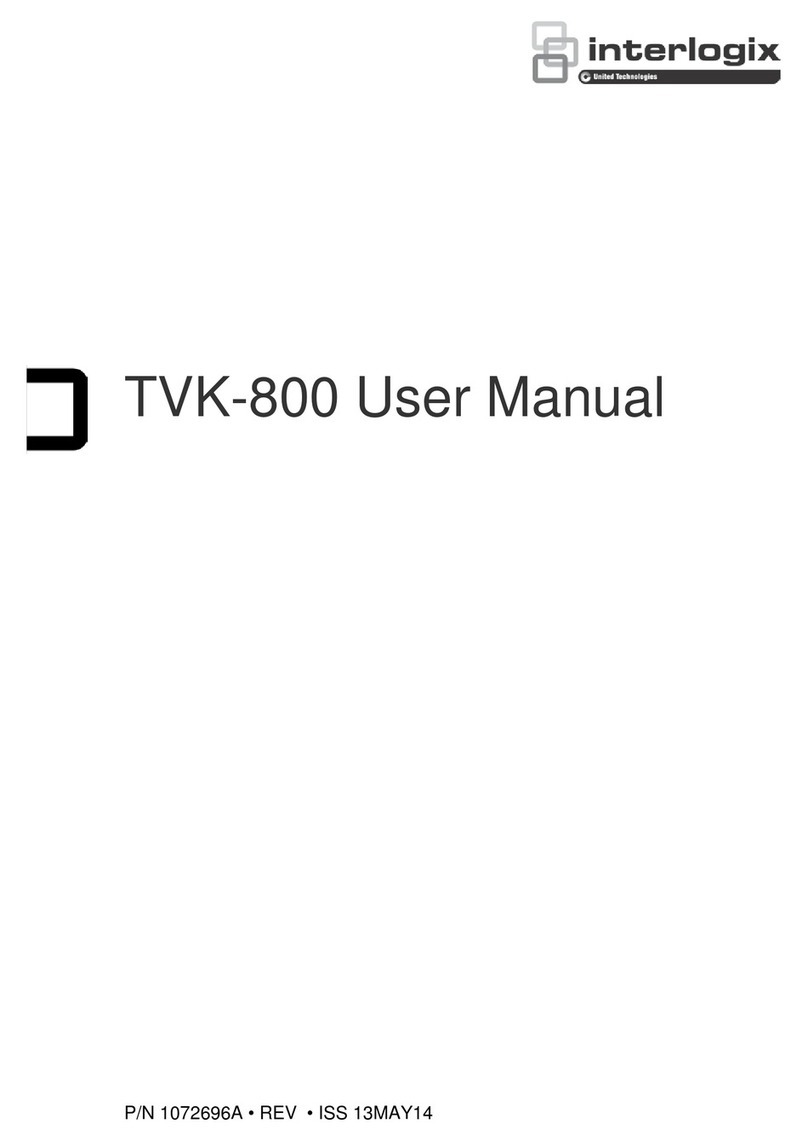4.5 code with the wireless panel
Enter the wireless system setting status. chose the panel remote code mode,
trigger the arm or disarm key in the keypad, then the panel will get the wireless
signal , then press the save key in the panel. ( please refer to remote code in panel manual)
Our wireless products have stable performance. But, it will be limited in some range for
their low transmitting ability. As follow
1.the receiver will be blocked or it is out of the scape of the frequency
2.usally test the collision and take protect methods
3.when the power is not stable or the senors is power short, it will be signal fault.
5 clean and protect
when it is dirty, please clean it by sponge using mixed cleaner and water. Note:
please do not make much water leak into the shell to damage the circuit board
6 product work shortage
-2-
4.3 bypass zone it is available when in the dual-way mode
ENTER 987699 13 OK enter the zonenumber by twodigits OK 1
OK will sound "didi...." , It issuccessful.
4.4 Dual-way communication mode ( it is our factory default setting)
ENTER 987699 15 OK 1 OK
0OK
1OK
The working mode of the keypad one way used as a re
mote controller
dual-way communication
Set the door sensor enable or diable( the function has not used yet
Set the tamper is enable or disable
ENTER 987699 15 OK 3 OK
0OK
1OK
Disable
Enable
NOTE disarm key can be used as inquiry key when it is at the status of
dual-way communication press once will display the panel status
( as many zone alarm,can press disarm to enquiry .
Note set the zone attribute to be 1, it is bypass;set to be 0, cancer thebypass.
4.2 set the password:(the passwords for user 2~ user 10 are empty for our factory default setting
Change the userpassword ENTER 987699 OK OK enter new user
password OK
Change administrator password ENTER 987699 12 OK enter 6 digitsnew
administrator password OK
2
11
Finish setting, press BACK to back the program status, or the system will back
after 30S itself.