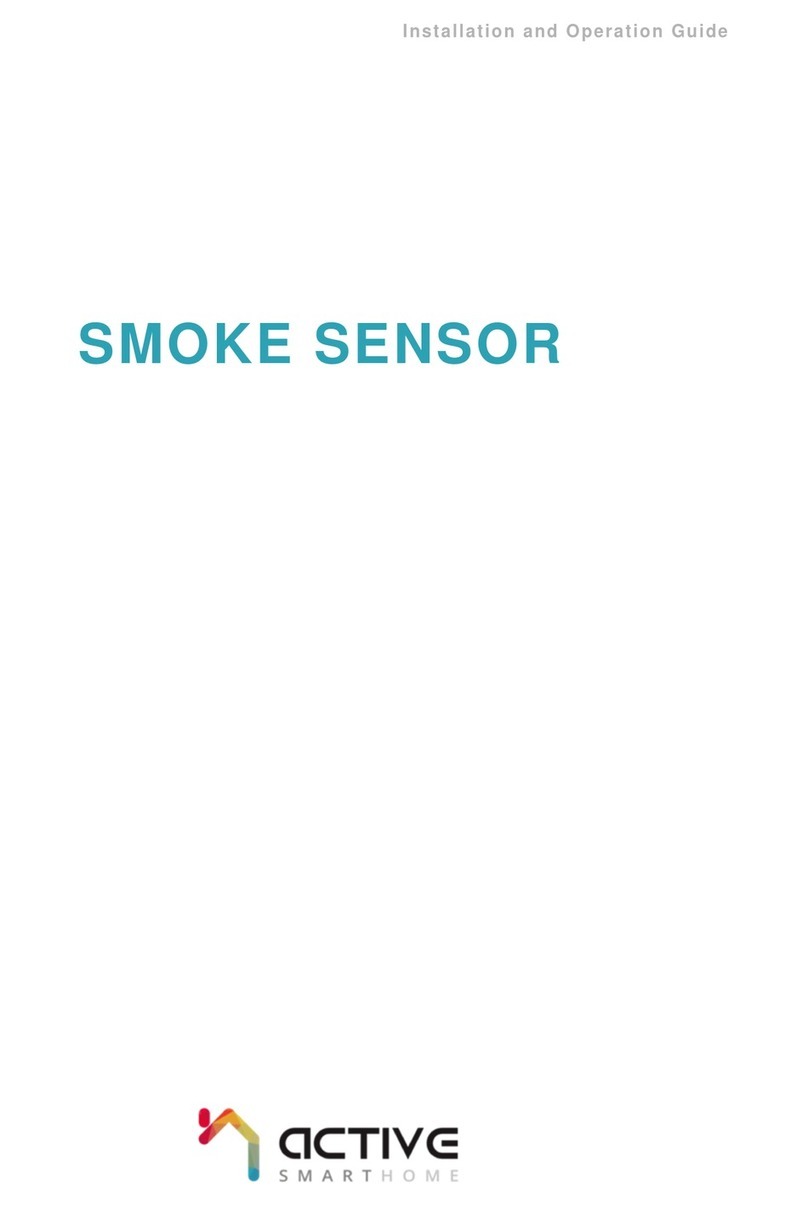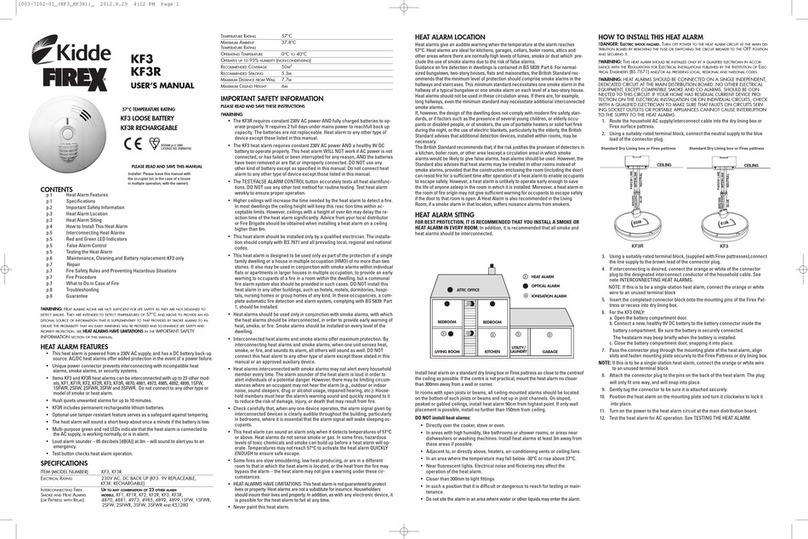Skytech ZigBee SZ-SMK03N User manual

1
SZ-SMK03N ZigBee SMOKE ALARM Installation Guide
The SZ-SMK03N is a Smoke Alarm that is designed to detect smoke, which maybe a signal of a fire. This device can provide
more time by making alarms for you and your family to escape before a fire spreads.
Specification
Batter Type
Smoke Detector: Sealed-in 3V lithium battery
RF: GP CR123A x1
Operating Temperature
0C to 50C (31°- 122°F)
Operating Humidity
10% to 85% Non-condensing
Alarm Audibility
At least 85 dB at 3 meters
Dimention
97mm (diameter) x 42mm (depth)
Package Contents
LEDs
Stand-by Indication: The device is under normal operation if the red LED flashes once for 344 seconds. When the device
senses smoke, the red LED will flash continuously and rapidly while sounds an audible alarm with 3 beeps, pause and 3 beeps.
10 Year End of Life Indicator: The red LED flashes and the device begins to chirp once in 43 seconds to alert you that the
unit must be replaced.
Low Battery Warning: Same as 10 Year EOL indicator. When the device is installed in low temperature environment (lower
than 20C), the battery life for smoke alarm may shorter than 10 Years.
ZigBee Indicator: When the device is ready to join to a ZigBee Network, the Green LED flashes every 5 seconds.

2
Intallation
Enable Smoke Alarm Battery
1. A sealed-in battery is pre-installed and disabled in default. The battery capacity is designed to operate the smoke alarm for
10 years in room temperature (25C).
2. Enable the smoke alarm battery by sliding the power switch to “ON”.
3. Test the smoke alarm by pressing “Test Button”to assure the unit is functioning correctly. The horn start sounding when the
test button is long pressed.
Note:
After 10 years operation or Low Battery warning, disable the smoke alarm by sliding the power switch to “OFF”
Installation/Replacement RF Battery
1. Open the battery cover of the device.
2. Install the supplied battery correctly.
3. Close the battery cover.
4. Green LED starts blinking when it is ready to join ZigBee network.
5. Please use a CR123A 3V battery. Use of a different battery may cause a detrimental effect on alarm operation.
Note:
Low temperature will reduce the battery life. For example, if the ambient temperature is 0C, battery life will less than
10 years.
To ensure the product life and quality is as expected, please replace the whole device after it is triggered by a fire event.
Locations to install your SZ-SMK03N
Smoke alarms should be installed in accordance with the NFPA Standard 72 (National Fire Protection Association, Battery march
Park, Quincy, MA 02169). For complete coverage, smoke alarms should be installed in all rooms, halls, storage areas, basements,
and attics in each family. Minimum coverage is one device in each floor and another one in sleeping area.
Install a smoke alarm in the hallway outside every bedroom area. For example, two alarms are required for homes with two
bedroom areas.
Install a smoke alarm on every floor of a multi-floor home or apartment.
Install at least two alarms in a household.
Install a smoke alarm inside every bedroom.
Install smoke alarms at both ends of a bedroom hallway if the hallway is more than 40 feet (12 meters) long.
Install a smoke alarm inside every room where a person sleeps with the door partly or completely closed, since smoke could
be blocked by the closed door and a hallway alarm may not wake up the person if the door is closed.

3
Do not place the device in the following areas:
Combustion particles are the by-products of something that is burning. Thus, in or near areas where combustion particles are
present you do not install the smoke alarms to avoid nuisance alarms, such as kitchens with few windows or poor ventilation,
garages where there may be vehicle exhaust, near furnaces, hot water heaters, and space heaters.
Do not install smoke alarms less than 20 feet (6 meters) away from places where combustion particles are normally present,
like kitchens. If a 20-foot distance is not possible, e.g. in a mobile home, try to install the alarm as far away from the
combustion particles as possible, preferably on the wall. To prevent nuisance alarm alarms, provide good ventilation in such
places. Within 5 feet (1.5 meter) of open flame appliances such as furnaces, stoves and fireplaces

4
Wall Mounting
1. Draw a four inches horizontal line at the place where you are going to install the device.
2. Draw 2 marks to locate the screws.
3. Drill two holes at the marks and insert screws and wall plugs.
4. Attach the bracket to the wall by using the supplied two screws and wall plugs.
5. Attach the device onto the mounting bracket and turn it clockwise to fix it into place. Make sure it is securely attached to the
mounting bracket.
Adding/Leaving to a ZigBee Network
1. Join Function
For "Join" a network, please do the following instruction:
Install the RF battery and the Join/Leave Green LED will start blinking every 5 seconds which indicates SZ-SMK03N
is ready to join a ZigBee network.
The device will attempt to joing a ZigBee network for 20 times (total 100 seconds). If all attempts fail, SZ-SMK03N
will stop joininig process, and need to press and release the tamper again to start joinging process.
2. Leave Function
For "Leave" a network, please do the following instruction:
Press the tamper while install the battery.
Release the tamper within 4 seconds and ZigBee Module will be reset to factory default.
Adding/Leaving to a ZigBee Network
3. Test/Silence Button
The Test button is used to test if the device is working properly and mute the SZ-SMK03N during alarm.
Test
Press the Test button for about 3 seconds until it alarms. The device will generate 3 beeps, pause and 3 beeps. While the
Alarm (red) LED will flash continuously and rapidly.
Silence
If the device is alarming, press the Test button will have it silenced. If the smoke still remains after 10 minutes, the device will
alarm again.
Caution!
Any changes or modifications not expressly approved by the party responsible for compliance could void the user's authority to
operate the equipment.

5
FCC Statement
This equipment has been tested and found to comply with the limits for a Class B digital device, pursuant to
Part 15 of the FCC Rules. These limits are designed to provide reasonable protection against harmful
interference in a residential installation. This equipment generates, uses and can radiate radio frequency
energy and, if not installed and used in accordance with the instructions, may cause harmful interference to
radio communications. However, there is no guarantee that interference will not occur in a particular
installation. If this equipment does cause harmful interference to radio or television reception, which can be
determined by turning the equipment off and on, the user is encouraged to try to correct the interference by
one of the following measures:
- Reorient or relocate the receiving antenna.
- Increase the separation between the equipment and receiver.
- Connect the equipment into an outlet on a circuit different from that to which the receiver is connected.
- Consult the dealer or an experienced radio/TV technician for help.
FCC Caution: Any changes or modifications not expressly approved by the party responsible for compliance
could void the user's authority to operate this equipment.
This device complies with Part 15 of the FCC Rules. Operation is subject to the following two conditions: (1)
This device may not cause harmful interference, and (2) this device must accept any interference received,
including interference that may cause undesired operation.
IMPORTANT NOTE:
Radiation Exposure Statement:
This equipment complies with FCC radiation exposure limits set forth for an uncontrolled environment. This
equipment should be installed and operated with minimum distance 20cm between the radiator & your body.
This transmitter must not be co-located or operating in conjunction with any other antenna or transmitter.
Table of contents
Popular Smoke Alarm manuals by other brands
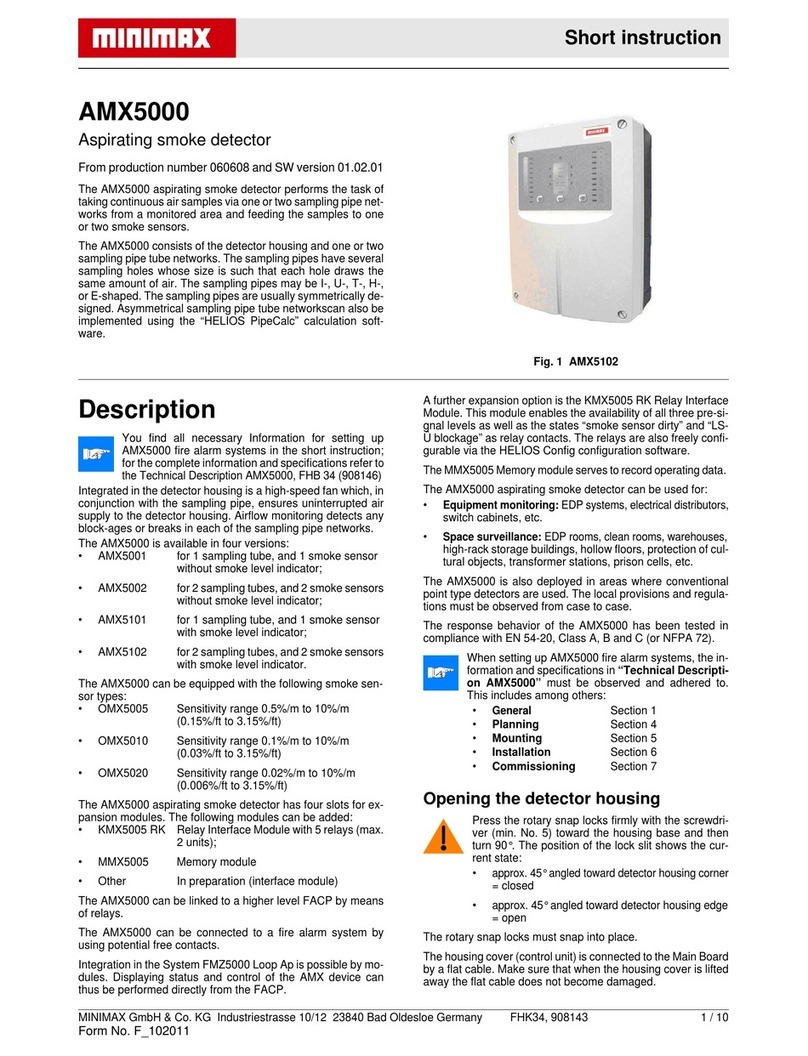
MiniMax
MiniMax AMX5000 Series Short Instruction
Dicon
Dicon 650M owner's manual

Ecodhome
Ecodhome SmartDhome MyVirtuoso Home installation manual

Argus Security
Argus Security SG100 instruction manual
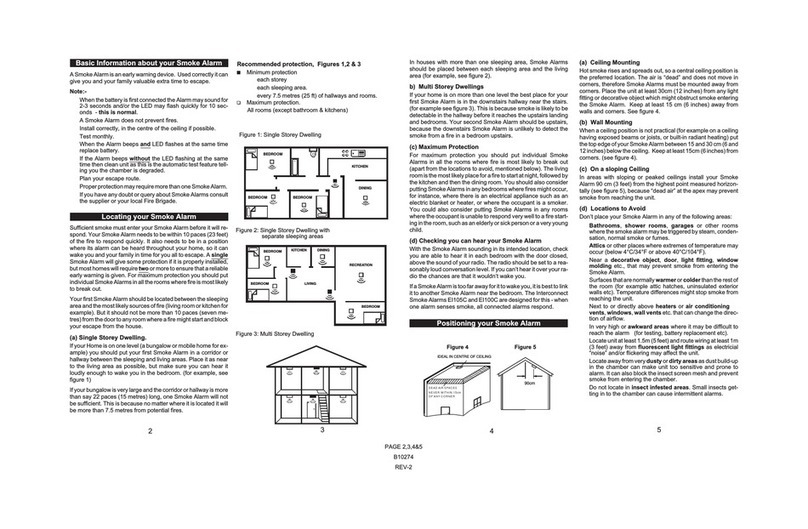
Ei Electronics
Ei Electronics Ei 105C Optical Instruction leaflet

HIDDEN CAMERA SURVEILLANCE
HIDDEN CAMERA SURVEILLANCE Smkwf manual

Blaupunkt
Blaupunkt ISD-SD1 user manual
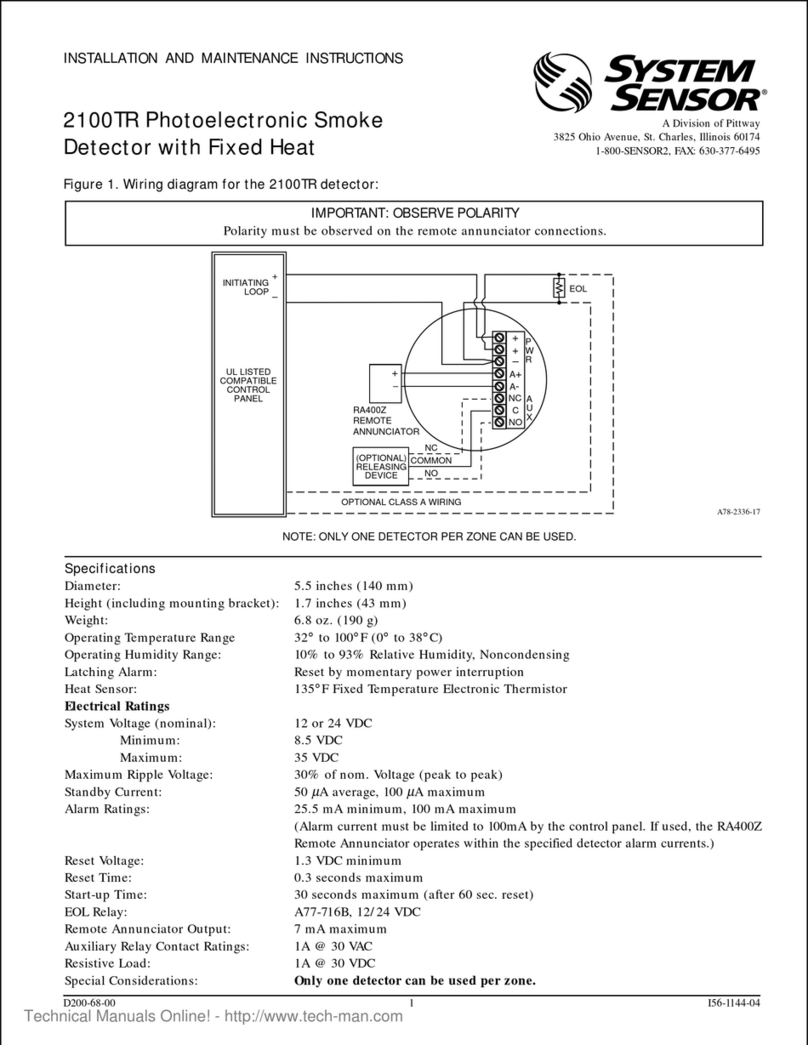
Pittway
Pittway System Sensor 2100TR Installation and maintenance instructions

Fire-Lite Alarms
Fire-Lite Alarms 6424 quick start guide

Nemaxx
Nemaxx FL 2 Original operating instructions
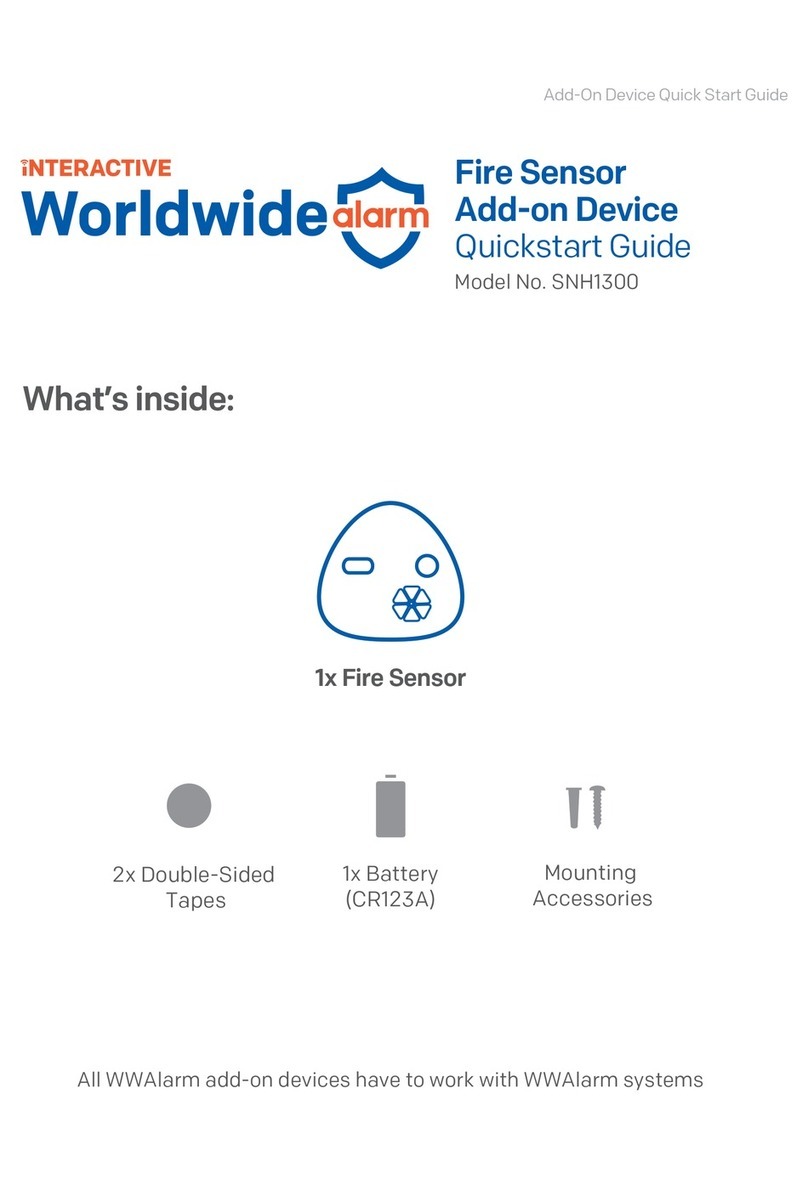
Interactive Worldwide Alarm
Interactive Worldwide Alarm SNH1300 quick start guide

Bentel Security
Bentel Security 601PH manual