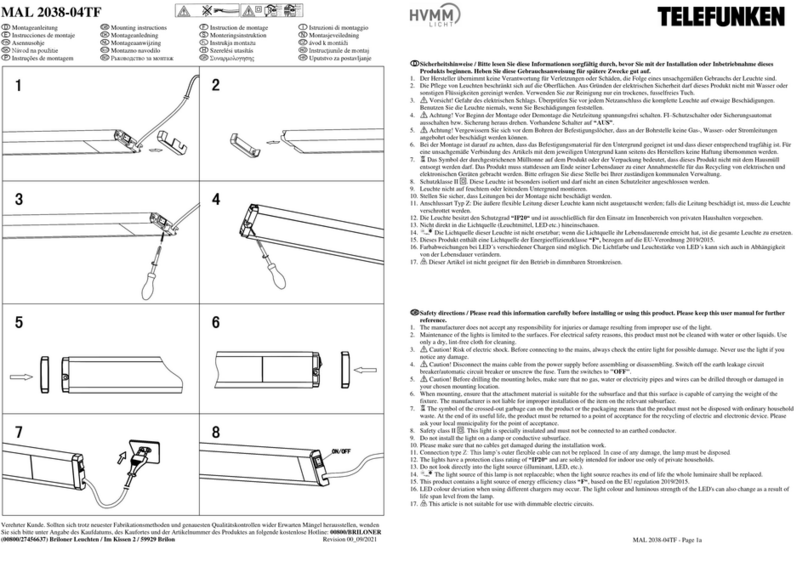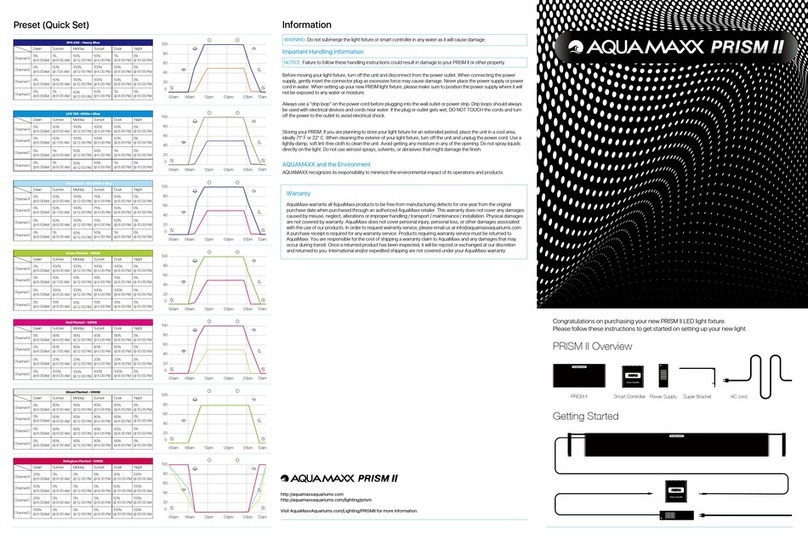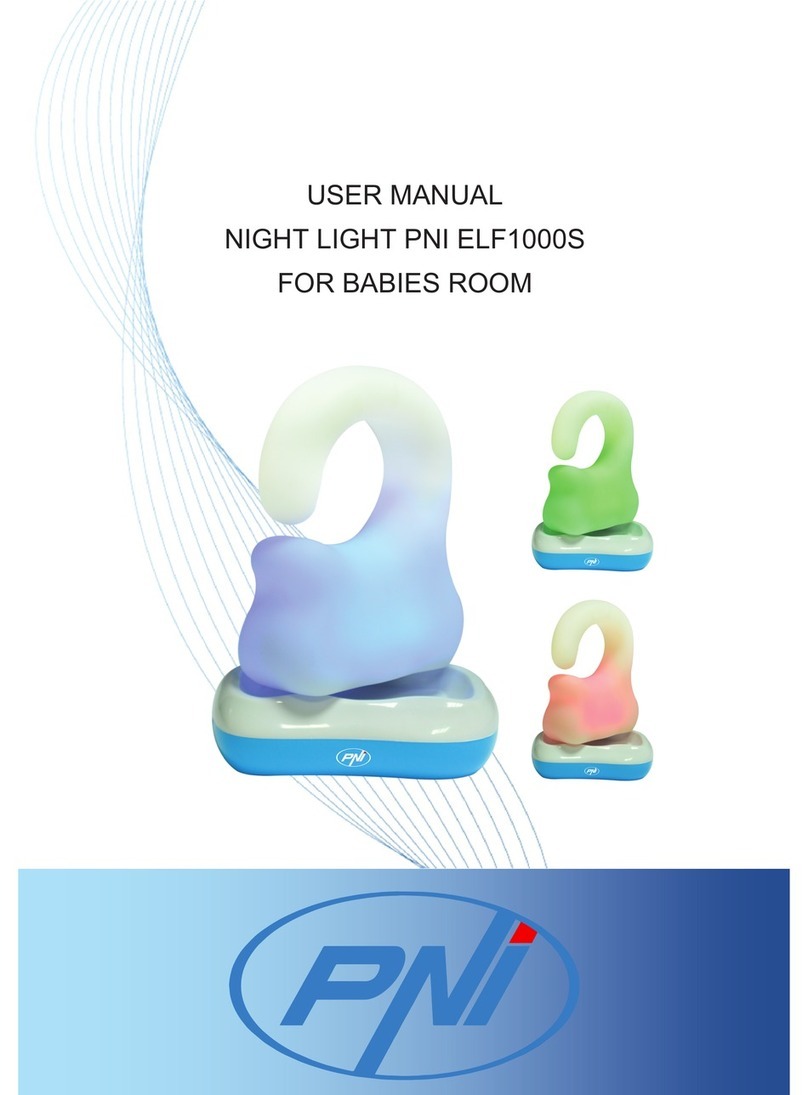Skytron STELLAR User manual

Page 15
MAINTENANCE MANUAL
SERIES SURGICAL LIGHTS
5/04


Page 1
Table of Contents
EQUIPMENT LABELS AND SPECIFICATIONS......................................................................................2
SECTION I MAINTENANCE...................................................................................................................3
1-1. General ..........................................................................................................................................3
1-2. Daily Maintenance .........................................................................................................................3
1-3. Preventive Maintenance Procedures.............................................................................................3
1-4. Bulb Changing ...............................................................................................................................3
1-5. Focus Adjustment ..........................................................................................................................5
SECTION II POSITIONING AXIS ADJUSTMENT.................................................................................6
2-1. General ..........................................................................................................................................6
2-2. Lighthead Pitch Adjustment ...........................................................................................................7
2-3. Model 29 Lighthead Roll Adjustment.............................................................................................7
2-4. Model 23 Lighthead Roll Adjustment.............................................................................................7
2-5. Vertical Travel Tension Adjustment ...............................................................................................8
2-6. Horizontal Rotation Axis Adjustment .............................................................................................8
2-7. Radial Arm Horizontal Rotation Axis..............................................................................................9
2-8. Bulb Voltage Adjustment .............................................................................................................10
Although current at the time of publication, SKYTRON'S policy of continuous development makes this
manual subject to change without notice.
5/04

Page 2
RECOMMENDED TOOL LIST
1 PIN PUNCH SET 1/8" - 3/8"
1 TEFLON TYPE SPRAY LUBRICANT (TRI-FLOW)
1 SET OF PHILLIPS SCREWDRIVERS
1 SET OF FLAT BLADE SCREWDRIVERS
1 DIGITAL LEVEL
1 METRIC, L-TYPE ALLEN WRENCH SET 1.5-8mm
1 PENCIL
1 TRUE RMS VOLTMETER
1 SET OF NON ABRASIVE CLEAN CLOTHS
1 MILD CLEANING AGENT, NON ALCOHOL
FUSE TYPE 5 AMP, SLOW BLOW TYPE
FOR DRY LOCATIONS
UNIT TO BE USED ONLY IN SPECIFIED ENVIRONMENTAL CONDITIONS
TEMPERATURE: 15˚ - 30˚ C (60˚ -85˚ F)
ATTENTION, CONSULT MANUAL FOR FURTHER INSTRUCTIONS.
INDICATES SPECIAL USER ATTENTION.
AC VOLTAGE
HUMIDITY: 30% - 60% RELATIVE HUMIDITY, NON CONDENSING
EQUIPMENT LABELS AND SPECIFICATIONS
5A
ENTELA CERTIFIED
TO UL2601-1
CAN/CSA601.1, IEC 60601-2-46
FUSE TYPE 3 AMP, SLOW BLOW TYPE
3A
CLASS I DEFIBRILLATION PROOF, TYPE B EQUIPMENT- IPX4 RATED.
INTERNALLY POWERED EQUIPMENT
TYPE B
EQUIPMENT

Page 3
b. Check the focus drive mechanism for proper
operation and lubrication. Lubricate the drive
gearswithlithiumgreaseandallpivotpointswitha
lightweight oil as necessary.
c. The filter/diffuser assemblies should be re-
moved and dusted with a clean cloth or washed
and air dried as a complete assembly. Use
plexiglass cleaners, DO NOT use alcohol based
cleaners on the acrylic diffusers.
d. All attaching hardware (screws, nuts, etc.)
should be physically checked for tightness. Any
missing hardware MUST be replaced.
WARNING
ApplyLOC-TITEtoanyreplacementor
loose vertical support tube attaching
screws.
e. Rotate the radial arm assemblies around the
ceiling mount to check the slip ring/brush block
assemblies. With electrical power "ON", if the
lights become intermittent or go out, check and
repair or replace the brush block or slip ring as
necessary.
f. Check the remaining slip ring/brush block
assemblies by raising, lowering, and rotating the
lighthead through its full range of motion. With
electricalpower"ON",ifthelightsbecomeintermit-
tent or go out, check and repair or replace the
appropriate brush block or slip ring as necessary.
g. Check all fixture rotation axes for proper
adjustment. Adjustas necessaryusing applicable
adjustment procedures from the adjustment sec-
tion of this manual (Section 2).
h. Check light bulb voltages to ensure maxi-
mum bulb life.
1-4. Bulb Changing
Since SKYTRON Surgical Lights contain multiple
bulbs,itwouldnotnormallybenecessarytochange
aburnedoutbulbduringasurgicalprocedure. The
loss of one or even three bulbs in a large diameter
lighthead may be completely unnoticed during
use.
SECTION I MAINTENANCE
1-1. General
To insure proper operation and extend the life of
yourSKYTRONsurgicallightingfixture,thefollow-
ing preventive maintenance procedures are rec-
ommended.
NOTE
Allrepairsshouldbemadeusingautho-
rized SKYTRON replacement parts.
1-2. Daily Maintenance
Daily or between cases, the lighthead exterior
should be wiped down with a mild cleaning agent
which will not affect the painted or acrylic parts.
•Avoid the use of cleaning solutions which contain
high concentrations of alcohol, ethelene glycol,
phenol, iodophors, or glutaraldehyde based disin-
fectants. Some degree of staining, pitting, and
discoloration may occur if these are used.
Alwaysconsult with the manufacturer of the clean-
ing agent for proper application and use. Always
spot test on an inconspicuous area before use.
•Avoid personal injury. Do not attempt to clean
lighthead unless power is turned off at wall control
and fixture has sufficiently cooled.
•Avoidusingexcessiveamountsofspraycleaners
near top cover vents. Leakage of fluids into the
interioroflightheadmaycausecorrosionofelectri-
cal components.
•Periodically the filter/diffuser assemblies should
be removed and dusted with a clean cloth or
washed and air dried as a complete assembly.
•DO NOT operate lights without the filter/diffuser
assemblies in place.
•Use plexiglass cleaners, DO NOT use alcohol
based cleaners on the acrylic diffusers.
1-3. Preventive Maintenance Procedures
The following procedures should be done semi-
annually or sooner as needed.
a. Lighthead top cover should be removed and
any accumulation of dust or lint removed.

Page 4
To replace a bulb, use the following procedure:
WARNING
Be sure the power is turned "OFF" and
the bulb has cooled before changing.
a. Hold the diffuser/filter assembly with one
hand, loosen the "1/4-turn" screw and lower the
diffuser/filter assembly. See figure 1-1.
WARNING
DONOTattempttoremovethebulbby
pullingontheglasssurfaceorendcap.
This may cause the bulb to break off in
your hand.
b. Using caution not to touch the reflector
surface, hold the bulb by the base and pull it out.
See figure 1-2. Slightly working the bulb back and
forth may aid in bulb removal.
NOTE
Halogen bulbs are sensitive to body
oils. DONOThandletheglasssurface
ofbulbasbodyoilfromyourfingerscan
create a "hot spot" and may cause the
bulb to burn out prematurely.
NOTE
ToensureproperoperationofyourStel-
lar Light, use ONLY Skytron replace-
ment bulbs Part Number B1-010-28.
c. Holding the replacement bulb by the base,
plug it directly into the socket. Do not touch the
glassportionofthebulbreflector surface with your
fingers. Thiscanbest be donebyusing the plastic
wrapper that the bulb is packaged in, or a clean
cloth wrapped around the base of the bulb when
installing. Be sure bulb base is properly seated in
the connector to insure proper focus alignment.
NOTE
To extend the life of the bulb reflector
surface, it should NOT be included in
normal cleaning. It should be cleaned
only if absolutely necessary. Clean
gently with a clean, damp, soft cloth
and a mild soap solution. NO abra-
sives.
d. Replace the filter/diffuser assembly by plac-
ing the tab into the slot in the lighthead face. Place
the assembly in position and secure with 1/4-turn
screw.
NOTE
Amount of voltage applied to the bulb
will affect bulb life. Over voltage will
cause the bulbs to burn out prema-
turely. Proper applied voltage (to the
lighthead) should be 20V ± 0.2V.
Figure 1-1.
Figure 1-2.
REFLECTOR
SURFACE
END
CAP
BASE
1/4TURN
SCREW

Page 5
Do not remove lighthead when support arm is in down position. The balance mechanism will be
severely damaged.
c. Adjust the focus control to check that all bulb
patterns will converge on a single spot anywhere
from two to six feet from lighthead face.
d. Toadjustamisalignedbulbholder,loosenthe
jam nut on the affected focus rod and turn the
adjustment screw as needed to achieve proper
alignment. See figure 1-4.
e. Installfilter/diffuserassembliesandtopcover
when adjustments are complete.
Figure 1-3. Figure 1-4.
1-5. Focus Adjustment
As part of normal Preventive Maintenance, the
lighthead focus adjustment should be checked. If
an adjustment is necessary, use the following pro-
cedures:
a. Removeall filter/diffuserassemblies. Checkall
bulbs to make sure the bulb base is flat and securely
seated in the connector. Remove the lighthead top
cover screws and remove the top cover.
b. Position the lighthead 42" from a white test
surface. Turnmainpower"ON"andsetintensityon
low. Adjustfocuscontroltowidestpatterndiameter
so each bulb can be seen individually. See figure
1-3.
WARNING
42"
INDIVIDUAL
BULB SPOT
LIGHTHEAD
BULB
CONVERGENCE TEST
SURFACE
JAM NUT
ADJUSTMENT
SCREW
FOCUS
ROD

Page 6
A-Lighthead Pitch Axis paragraph 2-2
B-Lighthead Roll Axis-
•Model 29 lighthead paragraph 2-3
•Model 23 lighthead paragraph 2-4
C-Vertical Travel Tension paragraph 2-5
D-Lighthead Horizontal
Rotation paragraph 2-6
E-Radial Arm Horizontal
Rotation paragraph 2-7
Figure 2-1. Fixture Rotation Axis
2-1. General
As a part of normal preventive maintenance, all fixture rotation axes adjustments should be checked
and adjusted as necessary. Refer to figure 2-1 for location of desired check or adjustment procedure.
SECTION II POSITIONING AXES ADJUSTMENT
D
D
B
A
B
C
A
E

Page 7
A
2-3. Model 29 Lighthead Roll Adjustment
a. Check the roll axis tension of the model 29
lightheadbymovingitthroughitsfull 360°rangeof
travel. See figure 2-4.
d. Rotatethelightheaduntila holeisvisibleand
insert a pin punch into the hole in the adjustment
nut.
e. With the nut held captive with the pin punch,
rotate the lighthead clockwise to increase the fric-
tion or counterclockwise to decrease the friction.
f. Remove pin punch and check adjustment.
Tighten set screws and replace top cover when
adjustment is complete.
b. The lighthead should move freely yet main-
tain its position without drifting. If an adjustment is
required, remove the top cover, refer to figure 2-3
and proceed as follows:
c. Rotate the lighthead until an allen set screw
is visible through the adjustment hole. Loosen the
setscrew,rotatethelighthead180°andloosenthe
second set screw.
2-2. Lighthead Pitch Adjustment
a. Checkthepitchaxistensionofeachlighthead
by moving it through its full range of motion. See
figure 2-2.
Figure 2-2. Lighthead Pitch
Figure 2-3. Lighthead Pitch Adjustment
Figure 2-4. Model 29 Lighthead Roll
Figure 2-5. Model 29 Roll Adjustment
b. The lighthead should move freely yet main-
tain its position without drifting. If the lighthead
drifts, refer to figure 2-5 and proceed as follows:
c. Rotate the yoke until an allen set screw is
visiblethrough the adjustment hole and loosen the
set screw.
d. Continue to rotate the yoke until a 5mm hole
is visible through the hole. Insert a pin punch into
the hole in the adjustment nut.
e. With the tension nut held captive with the pin
punch, rotate the yoke clockwise (viewed from the
front)toincreasethefrictionand counterclockwise
to decrease the friction.
f. Removepinpunchandcheckthelightheadfor
proper tension. Repeat adjustment procedure if
necessary. Aftertheadjustmentiscorrect,besure
to tighten the set screw
ADJUSTMENT
HOLE
YOKE
PIN PUNCH
HOLE
YOKE
SET
SCREW (2)
B

Page 8
b. The lighthead should move freely yet main-
tain its position without drifting. If an adjustment is
required,refertofigure2-7andproceedasfollows:
c. Rotate the yoke until an allen set screw is
visiblethrough the adjustment hole and loosen the
set screw. Rotate the yoke 180° and loosen the
second set screw.
2-4. Model 23 Lighthead Roll Adjustment
a. Check the roll axis tension of the model 23
lightheadby moving itthroughitsfull360°rangeof
travel. See figure 2-6.
Figure 2-8. Lighthead Vertical Travel
Figure 2-7. Model 23 Roll Adjustment
Figure 2-6. Model 23 Lighthead Roll
d. Continue to rotate the yoke until a 5mm hole
is visible through the hole. Insert a pin punch into
the hole in the adjustment nut.
e. With the tension nut held captive with the pin
punch, rotate the yoke clockwise (viewed from the
front)toincreasethefrictionand counterclockwise
to decrease the friction.
f. Removepinpunchandcheckthelightheadfor
proper tension. Repeat adjustment procedure if
necessary. Aftertheadjustmentiscorrect,besure
to tighten the set screws.
2-5. Vertical Travel Tension Adjustment
a. ChecktheadjustmentoftheBalanceMecha-
nismforitscapacitytosupportthelightheadthrough-
out its range of vertical motion. See figure 2-8.
b. The lighthead should move freely yet main-
tainitsselectedpositionwithintherange of motion
without drifting. If an adjustment is necessary,
refer to figure 2-9, and proceed as follows.
c. Removetwoscrews securing thecoverplate
and remove the cover plate from the Horizontal
Support Arm.
d. Pull the lighthead downward until the adjust-
ment nut is visible through the adjustment slot in
the support arm.
B
SUPPORT
ARM
YOKE
SET SCREW (2)
HOLE
PIN
PUNCH
C

Page 9
b. The lighthead should maintain its position
without drifting, yet move freely around the Bal-
ance Mechanism. Normally this adjustment is
correctfromthefactoryanddoesnotchange. Ifthe
lighthead drifts, the most likely cause is an unlevel
mounting plate.
e. Insertapinpunchthroughtheadjustmentslot
and into a hole of the spring tension adjustment
nut. Using the pin punch, turn the adjustment nut
clockwise to increase the tension, counterclock-
wise to decrease the tension.
f. Remove the pin punch, check and repeat
adjustment procedure as necessary to achieve
proper spring tension. The lighthead should be
able to hold its position at any angle from the VST.
g. Reinstall cover plate on the Horizontal Sup-
port Arm.
2-6. Horizontal Rotation Axis Adjustment
a. Check horizontal rotation axis adjustment by
movingthelightheadthroughitsfullrange oftravel
around the Balance Mechanism. See figure 2-10.
Figure 2-9. Vertical Travel Adjustment
Figure 2-10. Horizontal Rotation
NOTE
•Recheck the mounting plate to make
sure it is absolutely level. In most
cases, releveling the mounting plate
will solve any drifting problems.
•If the lighthead sticks or is difficult to
move,beforemakinganyadjustments,
lubricatetheBOMneedlebearingswith
a Teflon type spray lubricant such as
TRI-FLOW(availablefromRichardson-
Vicks, Inc., Memphis, TN) or equiva-
lent. See figure 2-11. After spraying,
rotate the lighthead several times in
both directions and recheck for proper
tension.
Figure 2-11 . BOM Lubrication
ADJUSTMENT
SLOT
COVER
PLATE
PIN
PUNCH
D
BOM
VST ADJUSTMENT
HOLE

Page 10
d. Locate the adjustment hole. This hole is
located just beneath the lower VST screws in the
BOM and has a slotted head chrome plug in it.
e. Remove the chrome plug, rotate the lighthead
aroundtheBalanceMechanismuntilanysetscrewsare
visible through the adjustment hole and loosen them.
f. Continue to rotate the lighthead until a hole in
the nut is visible through the adjustment hole.
Insertapinpunchthroughtheadjustmentholeand
into the hole in the nut.
g. To determine the amount of adjustment,
rotate the lighthead so the pin punch is touching
onesideoftheadjustmentholeand useapencilto
mark a reference line as shown in figure 2-12.
Rotate the lighthead so the pin punch is touching
the other side of the adjustment hole and mark
another reference line as shown in figure 2-12.
c. If releveling the mounting plate or lubricating
the BOM needle bearings does not correct the
problem, an adjustment may be required. This
adjustment is made by increasing or decreasing
the bearing preload. Refer to figure 2-12 and
proceed as follows:
h. With the nut held captive by the pin punch,
rotate the lighthead so that the pencil marks are
approximately1/8"apart. Turnthelightheadclock-
wise (viewed from the bottom) to increase the
tensionandcounterclockwisetodecreasethe ten-
sion. In some cases it may require considerable
force on the lighthead to make this adjustment.
i. Removethepinpunchandcheckthelighthead
for proper tension. Repeat adjustment procedure
if necessary. When proper adjustment has been
achieved, tighten the set screws and install the
chrome plug.
2-7. Radial Arm Horizontal Rotation Axis
a. Check the horizontal rotation axis tension by
moving the Radial Arms through their full range of
travel around the center mounting hub. Refer to
figure 2-13.
Figure 2-12. Horizontal Rotation Adjustment
b. The Radial Arms should maintain their posi-
tionwithoutdriftingyetmovefreelyaroundthehub.
Normallythisadjustmentiscorrectfromthefactory
and does not change. If the Radial Arms drift, the
mostprobablecause is anunlevelmounting plate.
NOTE
Recheck the mounting plate to make
sureitisabsolutelylevel. Inmostcases
releveling the plate will solve any drift-
ing problem.
c. If releveling the mounting plate does not
correct the drift, or the Radial Arms are difficult to
move, the bearing preload must be adjusted. This
requires the use of special tools. Contact your
SKYTRON dealer for assistance.
Figure 2-13.
BEFORE
PENCIL
MARKS
PIN
PUNCH
AFTER
CHROME
PLUG
BOM
E

Page 11
2-8. Bulb Voltage Adjustment
To insure maximum intensity and to prolong bulb
life, the voltage applied to the lighthead should be
20VAC ± 0.2V. Use the following procedures to
test and adjust the bulb applied voltage.
NOTE
TheinternalcircuitryusedintheStellar
system requires the use of a true RMS
type digital voltmeter to accurately
set the bulb voltage. Premature bulb
failure will result from incorrect voltage
a. RemovetopcoverfromVSTendofradialarm
andtestbulbvoltageatthewireconnections. Turn
main power "ON" and set the Dimmer Control for
thelightheadbeingtestedtomaximumintensityfor
thetest. Outputvoltage(attheconnectors)should
be 20V ± 0.2V. See figure 2-14.
Figure 2-14. Bulb Voltage Test
b. Adjust the voltage to the lighthead by turning
theadjuster onthebackoftheappropriate dimmer
control in the wall control. See figure 2-15.
Figure 2-15. Voltage Adjustment
c. Turn the adjuster clockwise to increase the
output voltage, counterclockwise to decrease the
voltage. Proper voltage at the connectors should
be 20V ± 0.2V.
Service
PreventativemaintenanceperformedbySKYTRON
factory trained service representatives, using au-
thorized parts and service techniques, will assure
the extended and reliable performance of your
SKYTRON Surgical Light.
Forfactoryservice contactyournearestSKYTRON
dealer or write: SKYTRON, 5000 - 36th St., S.E.,
Grand Rapids, MI 49512 / Phone (616) 957-0500.
WIRE
CONNECTION
DECREASE
VOLTAGE
INCREASE
VOLTAGE
DIMMER
CONTROL
VOLTAGE
ADJUSTER
WALL CONTROL
FRONT PANEL

Page 12 WIRING DIAGRAM
- CRIMP CONNECTORS
- BRUSH BLOCK
T1-T3 -TRANSFORMER
L1-L8 - BULB
-TERMINAL STRIPTS
- SUPPORT ARMSA
- RADIAL ARM ASSEMBLYRAA
-VERTICAL SUPPORTTUBEVST
- SLIP RING
VSTSA RAA
L1
L2
L3
L4
L5
L6
L7
TS
VSTSA RAA
L1
L2
L3 L4
L5
TS
DIMMER
CONTROL
FUSE
5A
DIMMER
CONTROL
FUSE
3A MAIN
POWER
SWITCH
TRANSFORMER
T-2 270W
TRANSFORMER
T-1 390W
INPUT
120VAC
29
LIGHTHEAD
23
LIGHTHEAD
MODEL ST2923

Page 13

Page 14
5000 36th Street S.E. • Grand Rapids, MI 49512
1.800.SKYTRON• 1.616.957.0500•FAX1.616.957.5053
Table of contents
Popular Light Fixture manuals by other brands
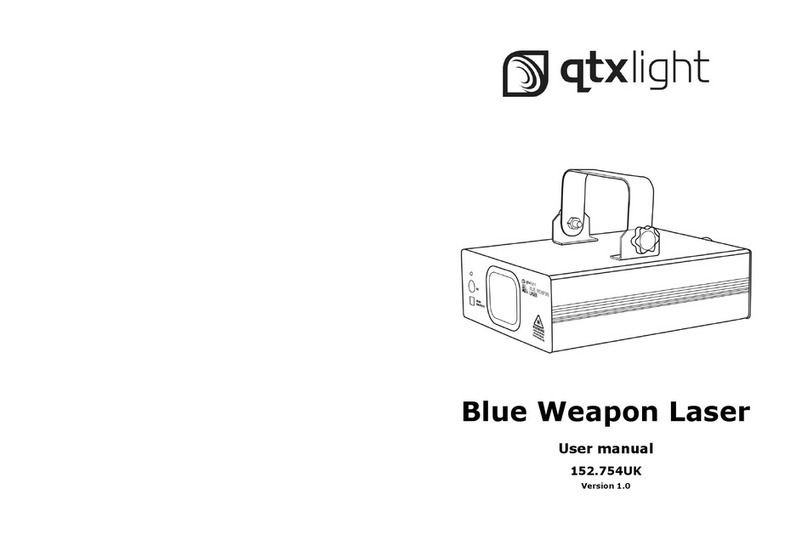
QTX Light
QTX Light Blue Weapon Laser user manual

Chauvet Professional
Chauvet Professional ROGUE R2X SPOT Quick reference guide

Harman
Harman Martin Exterior Projection 1000 user manual
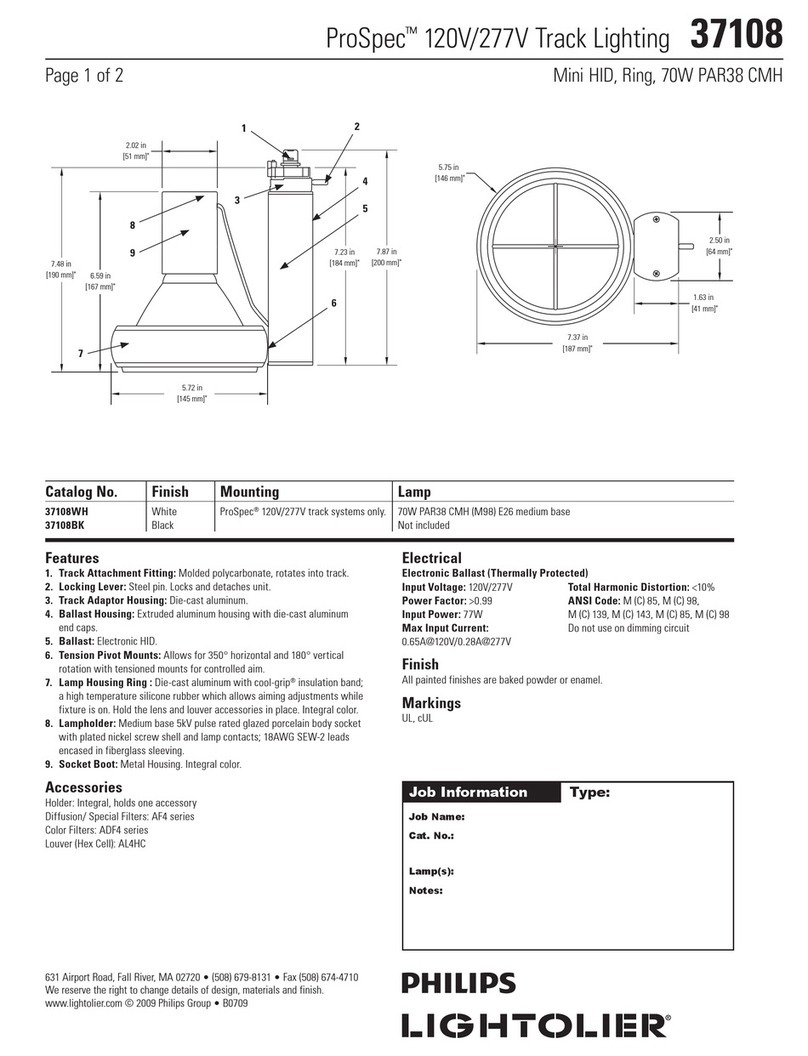
Philips
Philips ProSpec 37108 specification
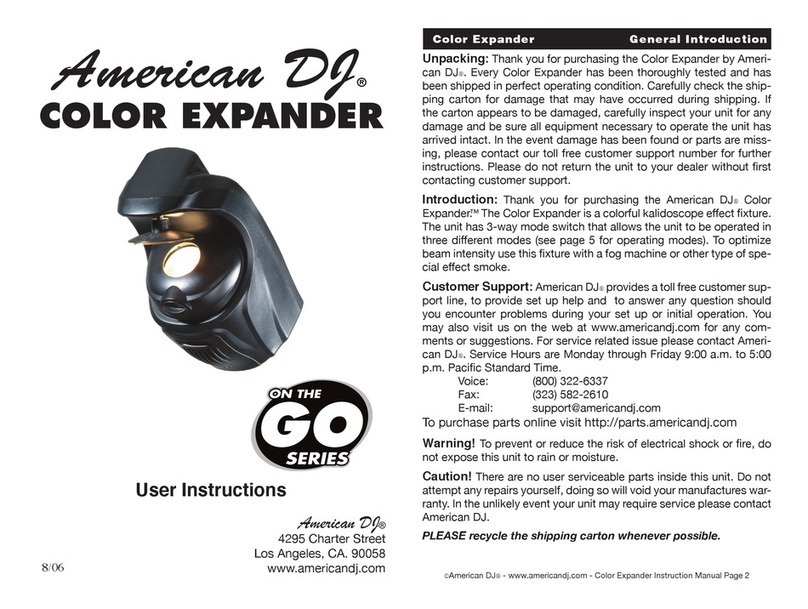
American DJ
American DJ Color Expander User instructions
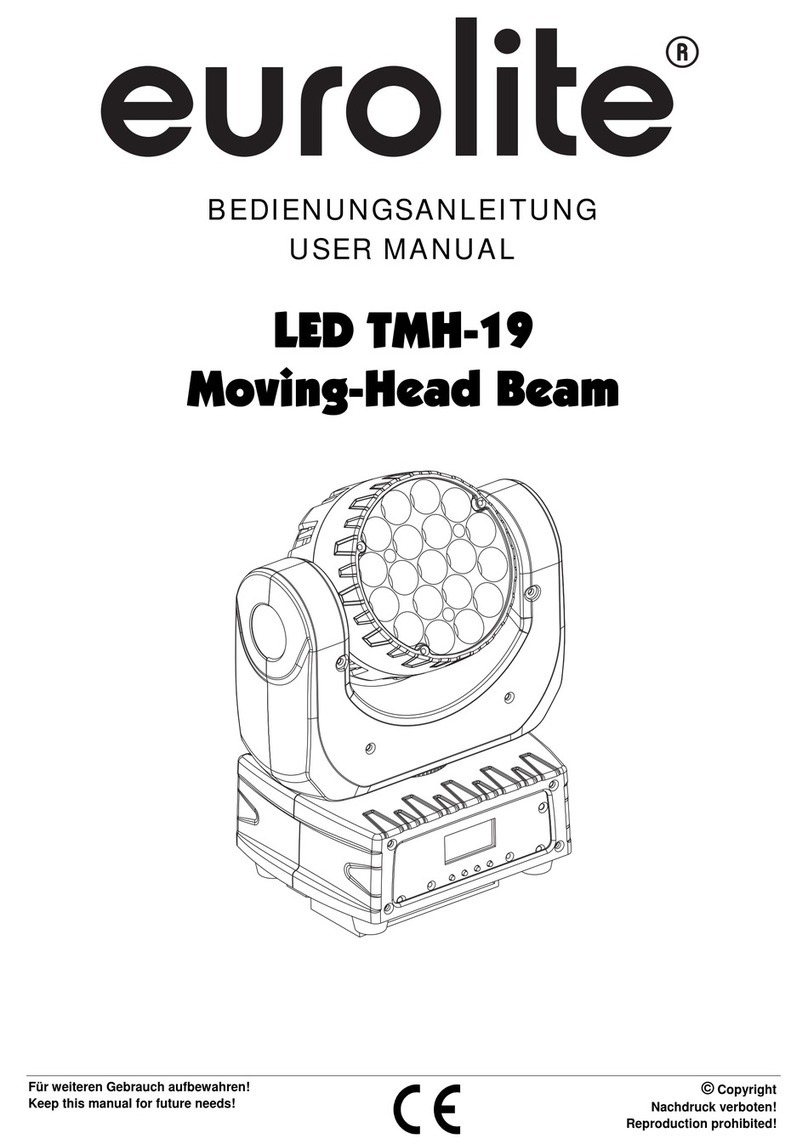
EuroLite
EuroLite LED TMH-19 user manual

Flash
Flash F7100519 user manual
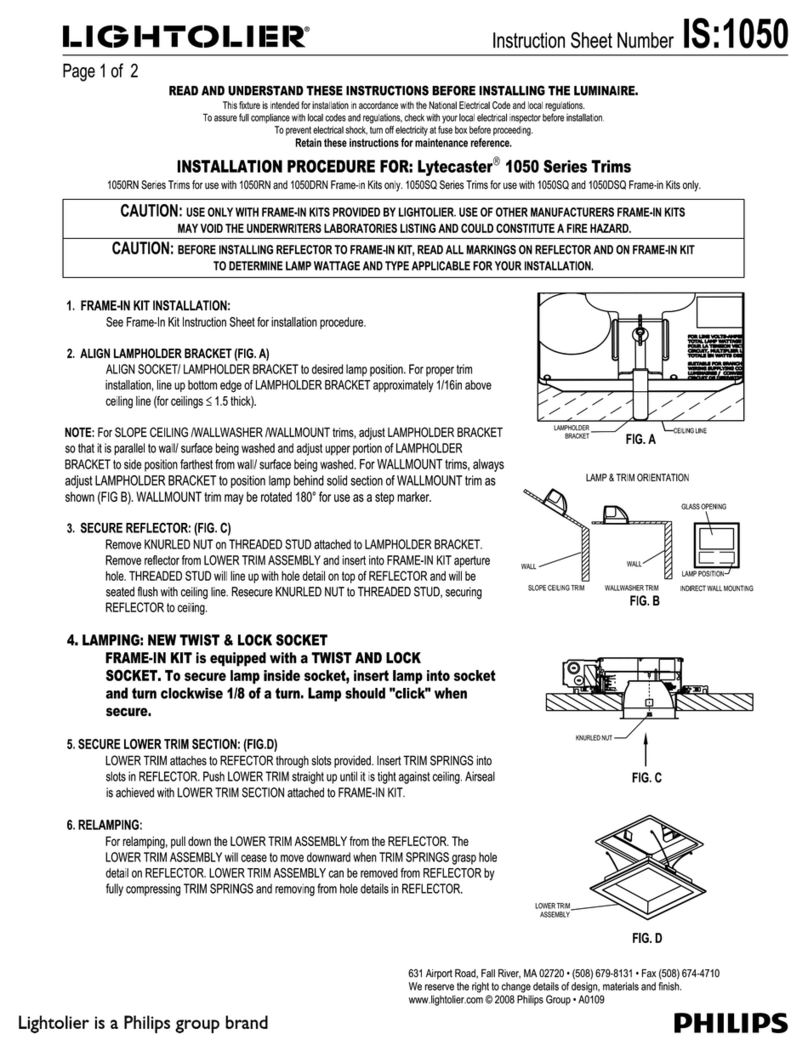
Philips
Philips Lytecaster 1050 Series Installation

ACME
ACME Xperior 5R BEAM F user guide
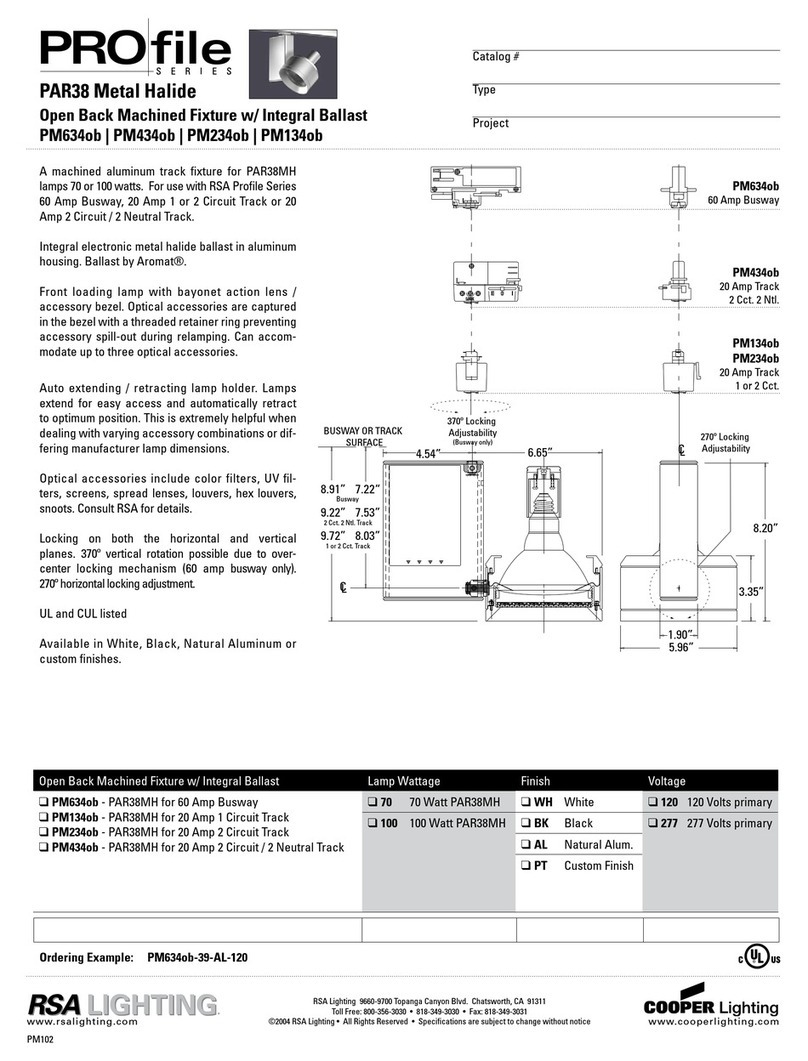
Cooper Lighting
Cooper Lighting PM134OB Specification sheet
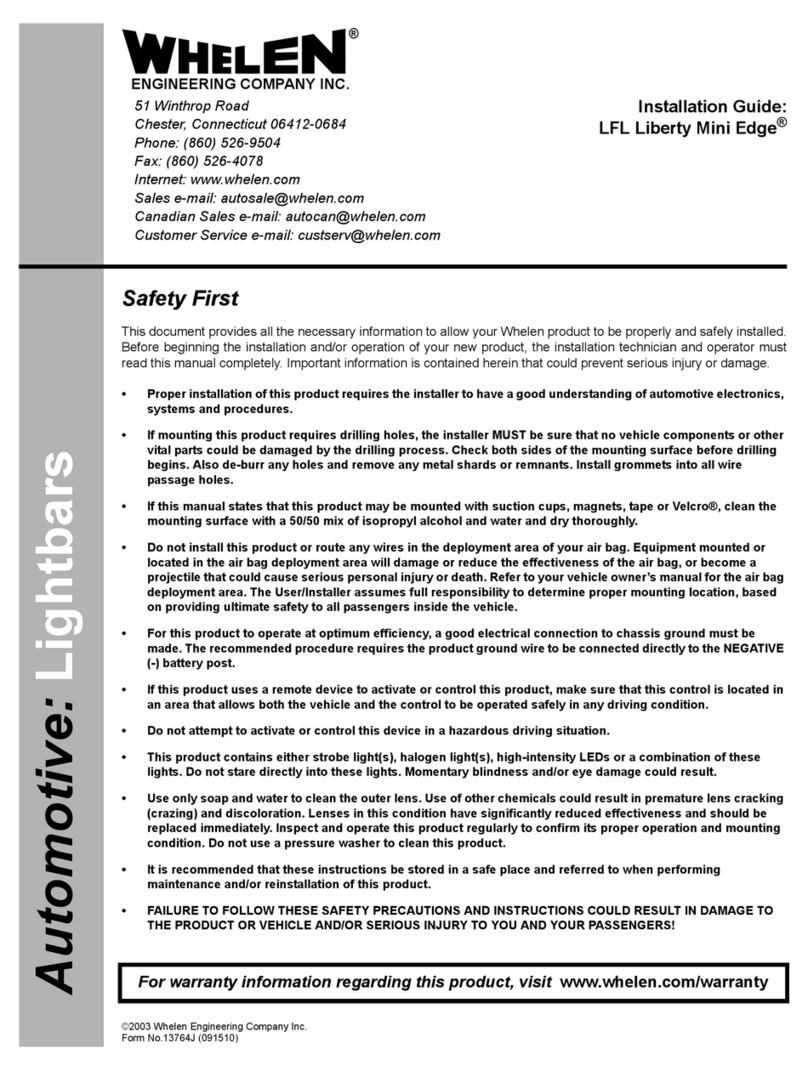
Whelen Engineering Company
Whelen Engineering Company LFL Liberty Mini Edge installation guide
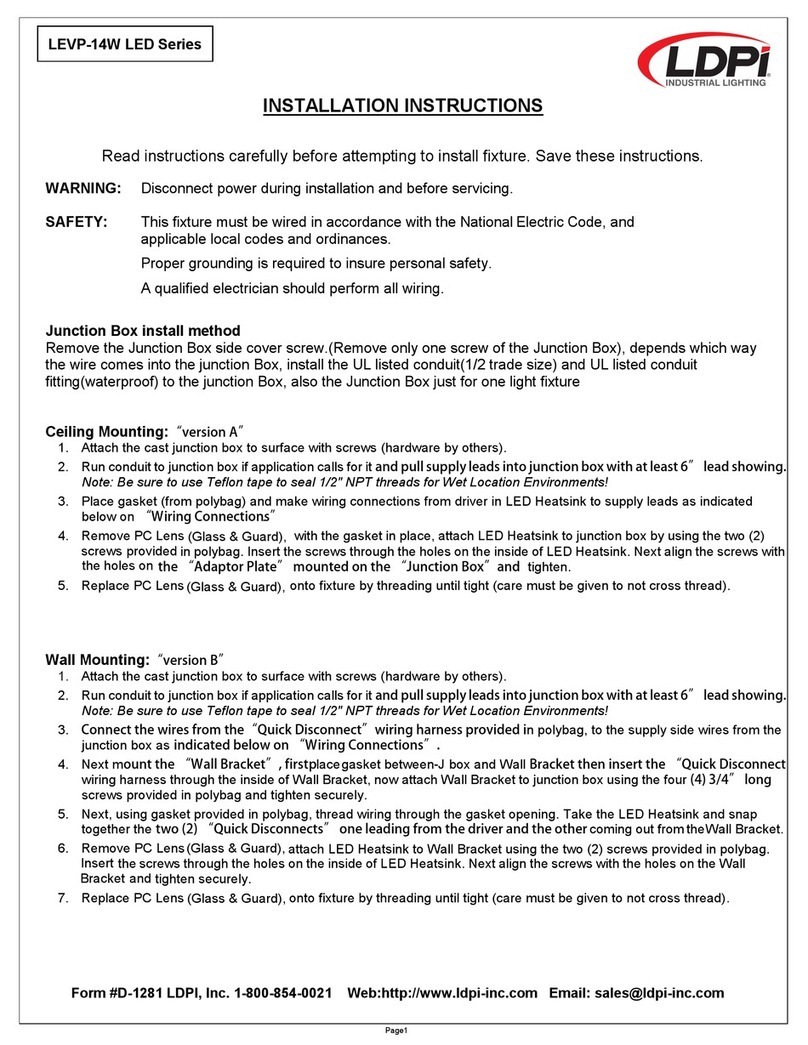
LDPI
LDPI LEVP-14W LED Series installation instructions