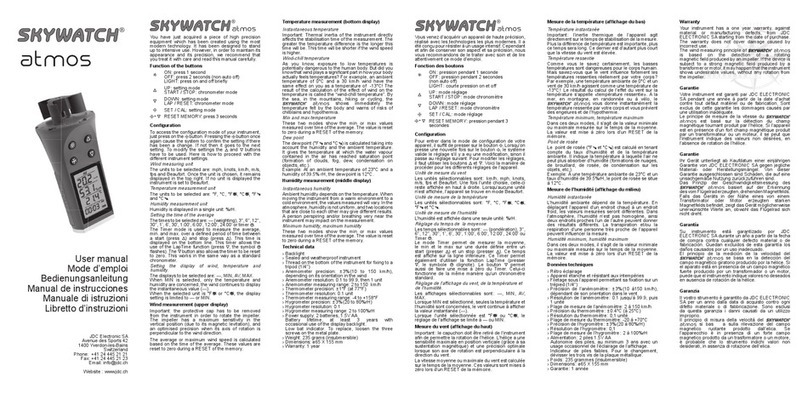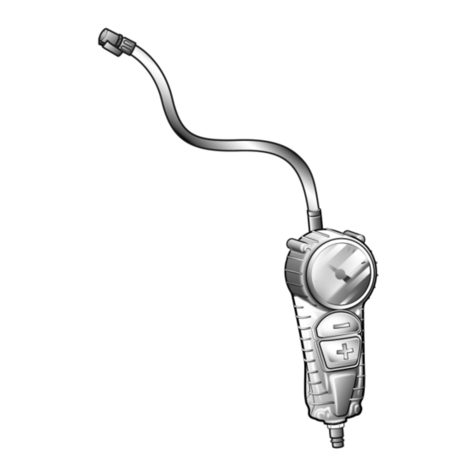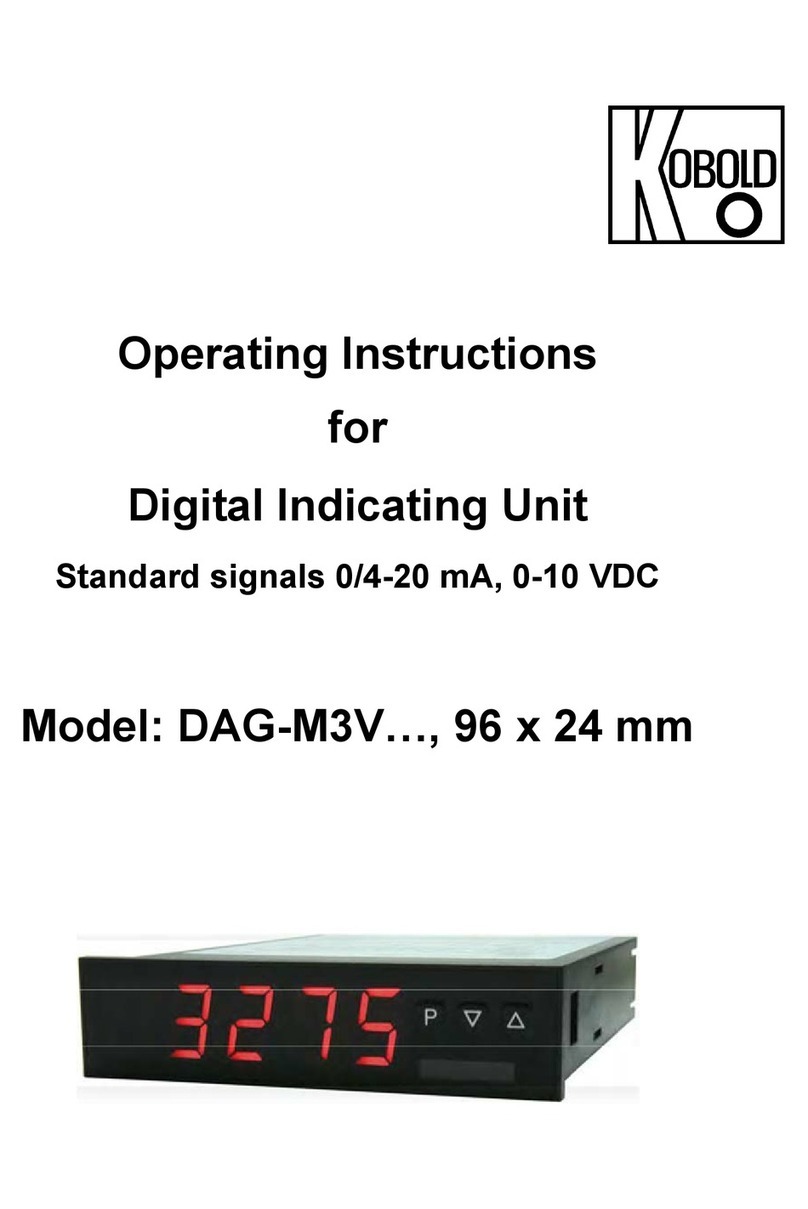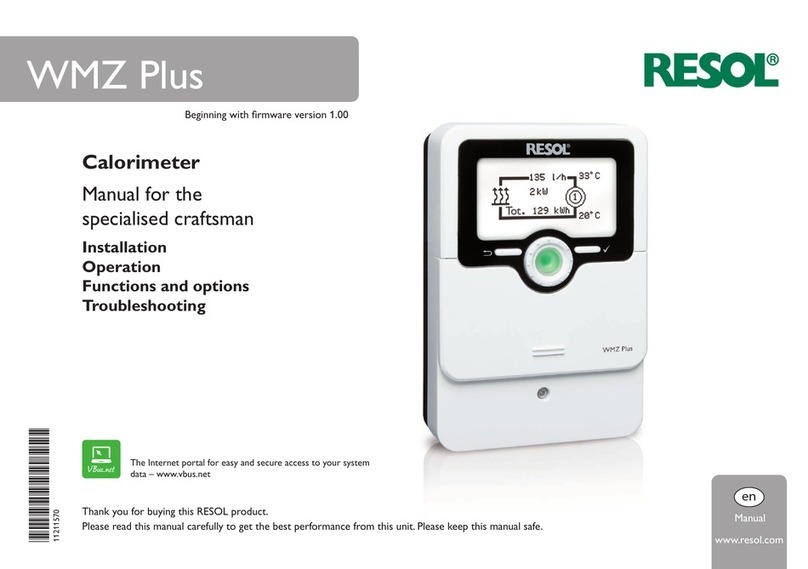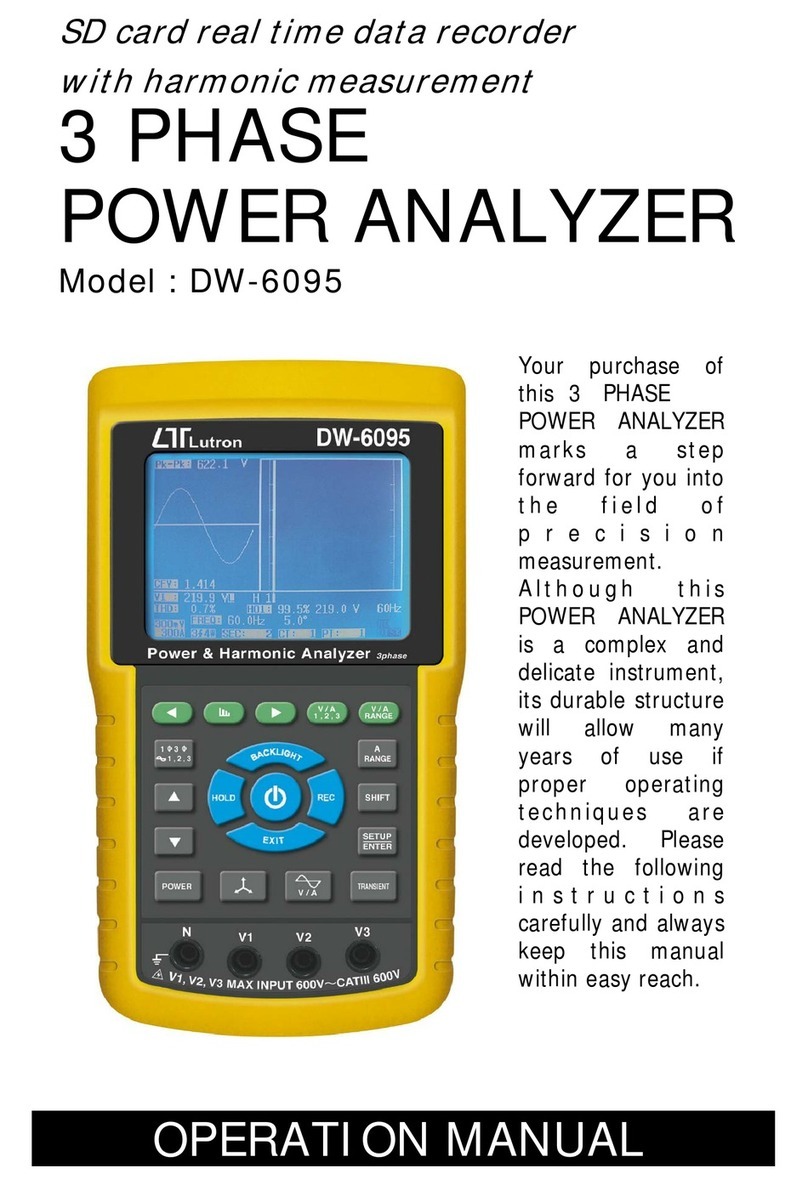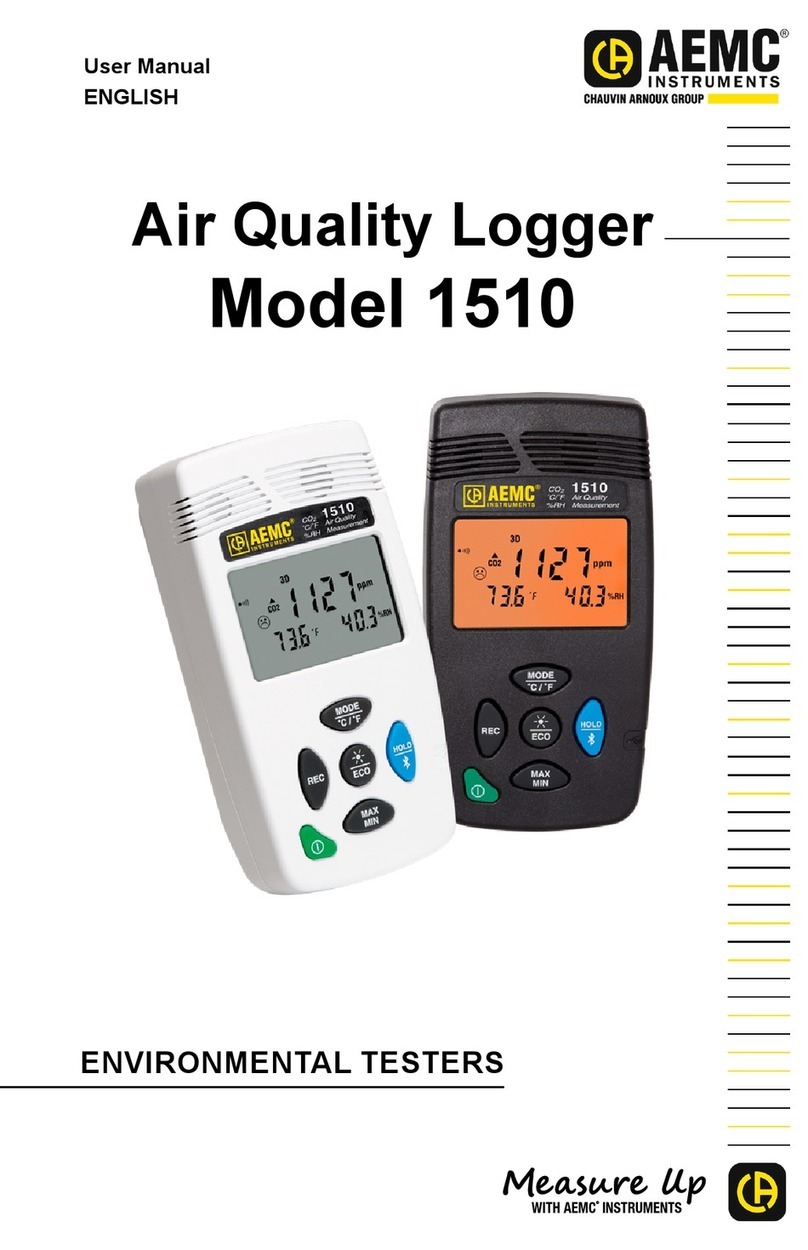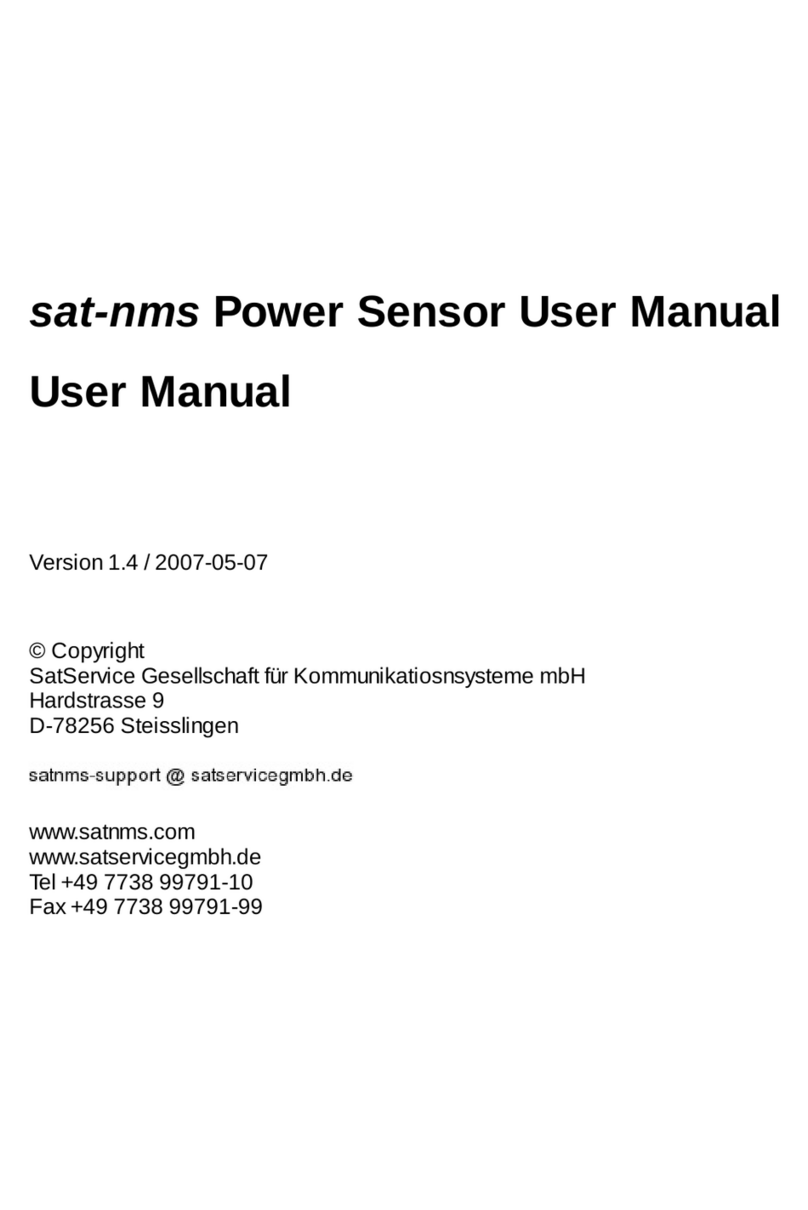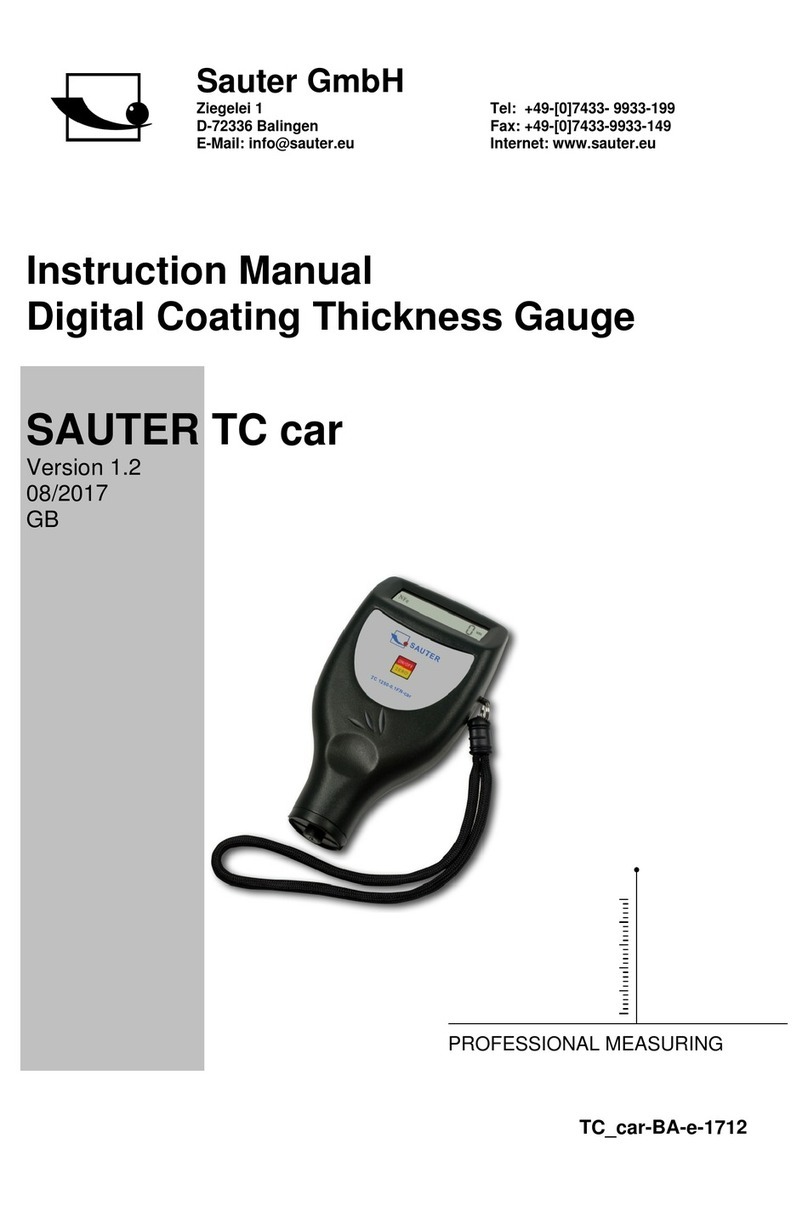Skywatch Geos N11 User manual


English
How to use this Manual
We thank you for selecting a SKYWATCH® instrument.
Even though this instrument was designed for ease of use in mind, we
recommend that you nonetheless spend a little time reading this Manual
in order to be able to use it to its full potential.
Where to find information
All the headlines and sub-headlines are regrouped under the ‘Table of
Contents’. Throughout the Manual, you will discover special symbols
which will bring to your attention important aspects, general information
and warnings. The diagrams showing some of the screens are also aimed
at helping you fully understand how the instrument operates.
Symbols used in this Manual
2
Remark or additional information
The instrument may be damaged or not work adequately if this
instruction is not heeded.
Warnings point out the precautionary measures to be taken in
order to avoid some undesirable situations.

3
Table of Contents
How to use this Manual......................................... 2
Where to find information.......................................................2
Symbols used in this Manual .................................................2
Table of Contents................................................3-5
Introduction............................................................ 6
Background information.........................................................6
WARNING .................................................................................6
Description of Instrument ......................................................7
Functions (Measuring Modes)................................................7
Description of the Sections of the Display Screen ..............8
Display principle with regard to functions..............................8
Distribution of basic modes over the standard screen....... 8-9
Starting up the Instrument.................................... 9
First Use (out of factory)................................................... 9-10
Instantaneous State...............................................................10
Normal State (on)...................................................................10
Switching the Instrument off .........................10-11
Basic Measuring Mode (Standard Screen)........ 11
General Use of Buttons.........................................................11
Wind speed.............................................................................12
Measuring modes................................................................12
Resetting the maximum wind speed to zero........................12
Selecting the unit of measurement......................................12
Temperature...........................................................................12
Measuring modes.......................................................... 12-13
Selecting the unit of measurement......................................13
Resetting the minimum and maximum values to zero.........13
Humidity .................................................................................13
Measuring modes................................................................13
Resetting the minimum and maximum humidity to zero......14
Pressure .................................................................................14
Measuring modes................................................................14
Selecting the unit of measurement in relation to altitude.....14
Calibration of the altitude............................................... 14-15
Resetting the maximum altitude and the QFE height..........15

4
Selecting the unit of measurement in relation to pressure ..15
Calibration of relative pressure (QNH) .......................... 15-16
QFE height...........................................................................16
Resetting the Maximum Altitude and the QFE Height.........16
Calibration of QFE pressure................................................17
Compass.................................................................................17
Display........................................................................... 17-18
Calibration............................................................................18
Flight Level.............................................................................19
Display.................................................................................19
Special Screens.................................................... 19
Special Measuring Modes.....................................................19
Special Menu..........................................................................19
Display........................................................................... 19-20
Enabling a Special Mode.....................................................20
Date and Time ........................................................................21
Display.................................................................................21
Operation.............................................................................21
Calibration............................................................................21
Barometric Tendency............................................................21
Display.................................................................................21
Operation....................................................................... 21-23
Chronometer ..........................................................................23
Display.................................................................................23
Operation.............................................................................24
Density Altitude .....................................................................24
Display.................................................................................24
Operation.............................................................................24
Magnetic Field in µTesla + Compass Heading....................25
Display.................................................................................25
Operation.............................................................................25
Calibration............................................................................25
Magnetic declination...................................................... 25-26
Variometer..............................................................................26
Display.................................................................................26
Operation.............................................................................26
Finesse ...................................................................................26
Display.................................................................................26
Operation.............................................................................27
Memories, Viewing and Settings........................ 27

5
Manual Recordings................................................................27
Display.................................................................................27
Operation.............................................................................28
Viewing................................................................................28
Measurements Based on Selected Rate..............................29
Display.................................................................................29
Operation.............................................................................29
Viewing................................................................................29
Selecting the rate of recordings...........................................29
History ....................................................................................30
Display.................................................................................30
Operation.............................................................................30
Viewing and rate selection...................................................30
Other...................................................................... 30
States of the Instrument........................................................30
Storage................................................................................31
OFF......................................................................................31
Automatic Stop .............................................................. 31-32
Permanent operation...........................................................32
Data transfer to a PC...........................................................32
Other states.........................................................................33
Resets.....................................................................................33
Memory reset (deletion).......................................................33
Screens reset.......................................................................33
General reset................................................................. 33-34
Instrument reset...................................................................34
Power Supply, Battery Replacement...................................34
Batteries fitted in the instrument.................................... 34-35
Batteries of the Light Emitting Diode (LED )Lamp...............35
Condition of the instrument battery................................ 35-36
LCD Display Test...................................................................36
Temperature Compensated Quartz......................................36
Calibration of the Pressure Sensor......................................37
Technical Specifications................................37-38
LIMITED WARRANTY ............................................................39

6
Introduction
Background information
The GEOS N°11 is a high performance instrument used by professionals,
the culmination of our 25 years of experience in the development and
manufacturing of measuring devices. It is solely built with industrial-
quality components and uses Swiss-made barometric pressure, wind
speed, humidity, and temperature sensors.
The instrument is put together with great care in our Swiss
manufacturing facility, where sensor accuracy is controlled using our
quality-certified laboratory equipment.
The GEOS N°11 is specially designed for intensive use in extremely
harsh conditions. Yet, in order to maintain its aspect and accuracy, we
recommend that you treat it with care and that you read this Manual
carefully.
WARNING
This instrument is designed as an aid to users who are in an open air
environment, but IT CANNOT replace advice and warnings from the
local weather station. This means that you should regularly check and
compare the measurements provided by your instrument with the
information put out by the weather station.
Open-air climatic conditions can sometimes change quite dramatically
and this can happen very quickly indeed. Sunny weather can, for
example, change to thunderstorm conditions in the space of half an hour
and sometimes less. You should therefore always follow basic safety
rules whenever you undertake open air activity.
Under no circumstances shall JDC ELECTRONIC SA be held liable for
any consequence, be it direct or indirect, and for any damage that may
occur as a result of using this instrument.

Description of Instrument
Legend
awind sensor (impeller) hlid of battery compartment
bprotective sphere around the impeller ilight emitting diode (L D) lampE
cweather vane jselection (SEL) button
dblack metal case kluminosity (LUM) button
eribbed rubber strip lmineral glass window
fmodification OD) button mprotection slots for the sensors(M
gplastic frame
Functions (Measuring Modes)
Wind speed:
- instantaneous
- average
- maximum
Temperature :
- instantaneous
- minimum
- maximum
- windchill
- minimum windchill
- maximum windchill
Humidity:
- current relative
- minimum relative
- maximum relative
- Dew point:
Pressure:
- absolute
- relative pressure (QNH)
- ground pressure (QFE)
- altitude
- maximum altitude
- density altitude
- QFE height
- flight level
- finesse
- variometer
- barometric tendency
Compass (magnetic or true
North):
- analogue
- digital
Clock:
- date, time
- chronometer
Other:
- battery voltage check
- diode lamp
7

Description of the Sections of the
Display Screen
A
Upper block
B
Large block
C
Middle block
D
Lower block
E
Analogue compass block
Display principle with regard to functions (measuring modes)
Each measuring mode occupies a very particular space on the screen.
Measuring modes are always displayed following the same principles, i.e.:
- 1 standard screen containing all the basic measuring modes.
- 1 screen per special mode, when activated.
- 1 'special menu' used to enable/disable the special modes, view
memories and carry out some adjustments.
Distribution of basic modes over the standard screen
Each block (with the exception of the large one), accommodates several
measuring modes; however, only one mode may be displayed at the
same time per block. The basic measuring modes are displayed on the
standard screen as follows:
upper block: average and maximum wind speed
large block : instantaneous wind speed
middle block: all the temperature and humidity measuring modes,
including dew point
lower block: digital compass and all the functions relating to
pressure, including altitude, flight level, and height
compass block: analogue compass (1 mark located under the bargraph
indicates the heading)
The SEL ( ) button is used to select a block (the block flashes when
selected). The selection time (flashing) is 5 seconds. Each time the
8

button is pressed briefly, the next block is selected in the following order:
upper, large, middle, lower, upper, etc. If one (or several) special mode
has (have) been activated, the selection will take place as follows: upper,
large, middle, lower, special mode screen, upper, etc.
The MOD ( ) button is used to modify the display of a block (it scrolls
down the various modes of the block), and will only work if the block is
selected.
Remark: The last mode displayed on a block becomes the default
mode for this block, which means that if the instrument is switched
off than turned back on, the standard screen configuration will be
the same as the configuration displayed before it was switched off.
Starting up the Instrument
First Use (out of factory)
When fresh out of the production line, the instrument is supplied in a
storage state, i.e. with all the sensors disabled, including the internal
clock. This state allows the storage of the instrument for a long period
of time without running the battery down.
Press and keep down the button, then release it; this
activates the instrument which asks you to set the date.
Select by pressing briefly the button the direction of the
setting ( increment, decrement) as well as the display
format (02Apr or Apr02). Pressing briefly of the button
will scroll the days 02Apr, 03Apr, 04Apr…..30Apr,
01May, etc. To increase scrolling speed, keep the button down, to
switch to an even greater scrolling speed, release then keep the button
down again, etc. (4 speed levels). The year (displayed with 3 digits, here
006 = 2006) cannot be set individually, but changes automatically when
passing from December 31st to January 1st. Once the date is set, keep the
button down to confirm your settings.
9
You are now about to set the time. With the button
select the scrolling direction ( increment, decrement)
and the time format (A for AM and P for PM, or 24:00
format). Setting the time is also achieved with the help of
the button, and in the same way as with the date setting
(please see above). Once the time is set, keep the button

down to confirm your setting, the instrument is than activated and
displays the standard screen.
Remark: Setting the date and time may also be carried out at a later
stage. Please refer to Section on ‘Special Modes’; ‘Date and Time’.
Instantaneous State
(The instrument remains turned on for only 5 seconds)
This state allows you to see the current measured values at a glance,
while saving the battery.
When the instrument is off, pressing the button briefly
lights up the instrument, while the message displayed,
meaning instantaneous, flashes on the upper block (see
opposite). The instrument displays the default screen.
A second brief pressure on the button displays the date
(analogous day, month, hours, and seconds). By pressing
briefly on the button, the day of the week can be displayed instead of
, and the year instead of the time.
With the third push of the button or after 5 seconds, the instrument turns
off.
Normal State (on)
When the instrument is in the OFF or instantaneous state,
keep pressing the button down for 2 seconds. The
instrument displays the default screen.
Switching the Instrument off
In order to manually turn off the instrument, keep any of the buttons
down for 3 seconds; the stop screen is displayed and a countdown takes
place on the large block: 3, 2, 1, 0, followed by the deactivation of the
instrument. The middle block indicates the time before the automatic stop
(new parameters may be entered, as shown under Section ‘Other’;
‘Automatic stop’). On the other hand, the message means
that the instrument is in the permanent operating state. Following a
manual stop, the instrument sets itself back by default in the auto-stop
10

state. Releasing the button during the countdown, brings back the default
screen on the instrument.
Basic Measuring Mode
(Standard Screen)
Reminder: All the basic modes that are described hereafter are
available on the same screen ( standard screen), only the special
modes avail of a screen per mode (see relevant section).
The last measuring mode displayed on a block becomes the default
mode for this block; when you turn your instrument off and back on
again (instantaneous and normal states), the configuration of your
standard screen will be the same as that displayed when the instrument
was turned off.
General Use of Buttons
SELection Button: a brief push of the button selects a block of the
standard screen or a special screen, the block flashes when it is
selected (the selection/flashing time is 5 seconds). When settings
are entered or when looking at data, pressing it briefly makes it
possible to change the direction of the adjustment. As a rule,
pressing the button for 2 seconds will bring the standard screen
back up, allow to terminate a calibration, or exit the special menu.
By pressing it for a long time (3 seconds) in a flashing state it is
possible to access the settings of a number of values. If the
standard screen is normal (not flashing), pressing the button for a
long time will turn off the instrument.
LUMminosity Button: a brief push of the button switches on the
backlighting for 5 seconds, or turns it off if it is already on.
Pressing the button for 1 second turns on the backlighting for a
duration of 20 seconds. Activating a button when the backlighting
is on, keeps it on for another 20 seconds, this in order to stop it
from switching off while performing an adjustment for instance.
Pressing the button for a long time turns off the instrument.
MODification Button: a brief push of the button changes the
display of the selected block and gives access to the memories.
Pressing the button for a long time makes it possible to change the
unit of measurement of the selected block and reset certain values.
Pressing the button for a long time turns off the instrument.
11

Wind speed
Measuring modes
Instantaneous wind speedMaximum wind speed Average wind speed
The measuring modes for the maximum and average wind speeds are
displayed on the upper block, while the instantaneous wind speed is
displayed on the large block. In order to access the measuring mode for
the maximum reached or average wind speed, select (with the help of the
button) the upper block (it flashes), then use the button to modify
the block display and switch from one measuring mode to another.
Resetting the maximum wind speed to zero
Select the upper block and display the measuring mode for the maximum
wind speed (it flashes), then press the button for 2 seconds.
Selecting the unit of measurement
The instrument features 6 units of measurement in relation to wind
speed: km/h (kilometres per hour), mph (miles per hour), knots, m/s
(metres per second), fps (feet per second) and Beaufort (Beaufort scale).
To change the unit of measurement, select the large block (it flashes),
then keep the button down; when the desired unit appears, release the
button to confirm your choice.
Temperature
Measuring modes
Ambient
temperature Minimum
temperature Maximum
temperature
Instantaneous
windchill
temperature
Minimum
windchill
temperature
Maximum
windchill
temperature
12

The various measuring modes in relation to temperature are displayed on
the middle block.In order to access a measuring mode, select (with the
help of the button) the middle block (it flashes), then use the
button to change the display on the block and switch from one measuring
mode to another.
Selecting the unit of measurement
The instrument features 2 units of measurement in relation to temperature:
°C (degrees Celsius) and °F (degrees Fahrenheit)
To change the unit of measurement, select the middle block and display
the measuring mode in relation to temperature (it flashes), then keep the
button pushed down; when the desired unit is displayed, release the
button to confirm your choice.
Resetting the minimum and maximum values to zero
Select the middle block and display the measuring mode that you wish to
reset (it flashes), then press the button for 2 seconds.
Humidity
Measuring modes
Relative humidity Minimum humidity Maximum humidity Dew point
The dew point of air is the temperature at which, while keeping the current
barometric conditions as they are, the air becomes saturated with water
vapour. It is the phenomenon of condensation which occurs when the dew
point is reached that creates the clouds, mist and dew.
The various measuring modes in relation to humidity (including the dew
point) are displayed on the middle block.In order to access a measuring
mode, select (with the help of the button) the middle block (it flashes),
then use the button to change the display on the block and switch
from one measuring mode to another.
13

Resetting the minimum and maximum humidity to zero
Select the middle block and display the measuring mode that you wish to
reset (it flashes), then press the button for 2 seconds.
Pressure
Measuring modes
altitude altitude pressure height pressure flight level
maximum relative (QNH) QFE absolute
The various measuring modes in relation to pressure are displayed on the
lower block.In order to access a measuring mode, select (with the help
of the button) the lower block (it flashes), then use the button to
change the display on the block and switch from one measuring mode to
another.
Selecting the unit of measurement in relation to altitude
The instrument features 2 units of measurement in relation to altitude:
m(metres) and ft (feet).
To change the unit of measurement, select the lower block (it flashes),
then keep the button down; when the desired unit appears, release the
button to confirm your choice.
Calibration of the altitude
The instrument calculates altitude by using air pressure. It is
therefore quite normal for the altitude to change when the air
pressure changes. For this reason the instrument needs to be
calibrated as often as possible.
Stabilization of the altitude: each time it is turned on, the instrument
carries out an automatic calibration based on the drift of the weather
driven trend, this in order to avoid displaying an altitude that is too far
off. This calibration does not occur when the data is accessed
instantaneously.
14

Select the lower block and display the measuring mode in
relation to altitude (it flashes), then keep pushing the
button down. starts flashing on the upper block. Release
the button as soon as you enter the calibration function
(screen opposite). Use the button to select which way the
setting is made ( increment, decrement), then set the
value of the altitude using the button. Pressing briefly on the button sets
the value in increments of 0.1 unit. Keep the button down to set
increments of one unit. Release then press the button again for a faster
setting. Repeat a second time the “release/keep down” operation to obtain
increments of 10 units and repeat a third time if you wish the setting to go
in 100-unit increments. Confirm and exit the calibration by keeping the
button down; the instrument goes back to the standard screen. Remark:
Setting the altitude is limited to the plausible range with regard to the
pressure currently being measured.
If you do not know your altitude, you can find it by calibrating the QNH
pressure, provided you know the latter exactly.
Resetting the maximum altitude and the QFE height
Select the lower block and display the measuring mode that you wish to
reset (it flashes), then press the button for 2 seconds.
Selecting the unit of measurement in relation to pressure
The instrument features 2 units of measurement in relation to pressure,
with the choice between:
hPa (hectopascals, equivalent to the millibar) and inHg (inches of
Mercury).
To change the unit of measurement, select the lower block (it flashes),
then keep the button down; when the desired unit appears, release the
button to confirm your choice.
Calibration of relative pressure (QNH).
The relative atmospheric pressure is a value that is calculated at sea
level on the basis of the local absolute pressure. As a result, it is taken
as a reference to assess the atmospheric conditions and the evolution
of weather throughout the country. This is the value shown on TV and
radio weather bulletins. It is also the aeronautical atmospheric pressure
(Q) at Nautical Height (NH) given to air pilots by the control tower in
order for them to know their exact altitude in the area.
15

Select the lower block and display the measuring mode in
relation to relative pressure (it flashes), then keep pushing
the button down. starts flashing on the upper block.
Release the button as soon as you enter the calibration
function (screen opposite). Use the button to select which
way the setting is made ( increment, decrement), then set the value of
the pressure using the button. Pressing briefly on the button sets the
value in increments of 0.1 unit. Keep the button down to set increments
of one unit. Release then press the button again for a faster setting.
Repeat a second time the “release/keep down” operation to obtain
increments of 10 units and repeat a third time if you wish the setting to go
in 100-unit increments. Confirm and exit the calibration by keeping the
button down. The instrument goes back to the standard screen.
QFE height
In aeronautics, the QFE height corresponds to the difference between
the flight altitude and the altitude of the landing runway (the runway is
at 0 metre). It is also possible to use this function to measure any
height/depth, the height of a building, or the depth of an abyss for
instance.
The QFE value is calculated in relation to the atmospheric pressure of
the landing runway. When you are on the runway (at ground level), the
QFE is equal to the absolute pressure.
Two scenarios are offered to you when determining your height/depth:
1. You are at ground level (on the landing runway), in which case reset
the height to zero (see next Section). Your instrument will display
0.0m (0ft) when you are on the ground, then the value will
increase/decrease depending on whether you are ascending or
descending.
2. You are in flight (or in an elevated or deep position) and you have the
exact value of the QFE (pressure at ground level), in which case
calibrate the QFE pressure (see next Section), and your instrument
will then display your height. You will be back to 0.0m (0ft) when
you are on the ground.
Resetting the QFE value (at ground level) to zero
Select the lower block and display the measuring mode for the QFE
height (it flashes), then press the button for 2 seconds.
16

Calibration of QFE pressure
17
In aeronautics, the QFE pressure corresponds to the pressure on the
landing runway (ground level), and is used as the basis for calculating
the height above ground level. Air traffic control will give you this
pressure value.
Select the lower block and display the measuring mode in
relation to the QFE height (it flashes), then keep pushing
the button down. starts flashing on the upper block.
Release the button as soon as you enter the calibration
function (screen opposite). Use the button to select
which way the setting is made ( increment,
decrement), then set the value of the pressure using the button.
Pressing briefly on the button sets the value in increments of 0.1 unit.
Keep the button pressed down in order to enter the settings in one unit
increments. Release then press the button again for a faster setting.
Repeat a second time the “release/keep down” operation to obtain
increments of 10 units. Confirm and exit the calibration by keeping the
button down. The instrument goes back to the standard screen.
Remark: The instrument will display the QFE value (QFE abbreviation
displayed) instead of the absolute pressure, and this as long as the
instrument remains switched on. If turned off and back on again, the
instrument will display the absolute pressure again, but the height will
still remain based on this QFE setting (which can be accessed via ).
DO NOT MODIFY THE CALIBRATION OF THE SENSOR WHICH IS
ACCESSIBLE VIA THE MEASURING MODE FOR ABSOLUTE
PRESSURE, please refer to Section ‘Other’; ‘Calibration of the
Pressure Sensor’.
Compass
Display
The impeller should not be rotating to ensure an accurate reading. This is
due to the fact that the impeller communicates the speed via a small
magnet fitted on its axis. When it rotates, the impeller generates a
magnetic field that interferes with the compass. It is therefore
recommended when using the compass, to rotate the sphere containing
the impeller so as to stop the wind from making it turn.

T
18
here are two types of compass display:
the compass block (always
al display on the lower block. Select
bargraph on
visible)
and digit
the lower block with the button (it flashes),
then display the compass using the button.
HICH MEANS : The default setting of the compass is for the magneticW
North, and not for true North. It is however possible for the instrument to
display it, provided the value of the magnetic declination has been
entered; see ‘Special Modes’; ‘Magnetic Field’.
Remark: The compass displays if it has never been calibrated,
or if it cannot give the heading, when the instrument is at too much of
angle for instance
Calibration
IMPORTANT ! Calibrate the compass before you use it for the
first time. At a later stage, we advise you to recalibrate your
compass each time you are in a new environment or whenever
you change the batteries.
Select the lower block and display the compass (it flashes), then keep the
button pressed down for 2 seconds, starts flashing on the upper
ock. Release thebl button as soon as you access calibration. To
calibrate the compass, hold the instrument vertically and turn around
once slowly in a circle (or the instrument alone). Each time a cardinal
point is acquired, a section of the ‘square’ symbol lights up on the large
block. The calibration process is complete when the whole symbol is
displayed ( ); calibration is complete. Confirm and exit the calibration
by keeping the button down. The instrument goes back to the standard
screen.
The level of magnetic field expressed in micro Tesla (µT) and displayed
tion
on the lower block during the calibration is the mean value measured by
the sensors, compensated by the previous calibration. While carrying out
a revolution, the microprocessor measures all the field values detected
according to directions, in order to eventually isolate the earth’s
magnetic field while removing the local disturbing magnetisations.
At a later stage, the instrument will need to be in the same posi
as during the calibration in order to provide an accurate reading of
heading.

Flight Level
Display
In aeronautics. The Flight Level corresponds to an altitude expressed in
hundreds of feet above the isobaric surface 1013.25 hPa, which allows all
aeroplanes in the world to fly alongside each other risk-free, irrespective
of the pressure values governed by local meteorological conditions.
Select the lower block using the button (it flashes), then
display the Flight Level with the help of the button.
In this case, the Flight Level is 14, which corresponds to
1,400 feet above the 1013.25 hPa level.
Special Screens
Special Measuring Modes
- Date and time ( )
- Barometric pressure tendency ( )
- Chronometer ( )
- Density altitude ( )
- Magnetic field in µTesla ( )
- Variometer ( )
- Finesse ( )
These modes are displayed on separate dedicated screens (1 screen per
mode). In order to display one or more of these modes, you must have
enabled it (them) beforehand in the special menu; please refer to next
Section.
Special Menu
Display
This menu is used to enable/disable the special screens, view the 3 types
of memory, and carry out various settings and calibrations.
19

To display the special menu, press and hold simultaneously the and
buttons, flashes on the upper block. When stops flashing,
release the buttons. The special menu features 10 screens (7 screens for
special modes and 3 screens for the memories):
Navigate (switch from one screen to another) in the special menu with
the help of the button. To exit the menu, keep pressing the button
for 2 seconds.
Enabling a Special Mode
In an effort to simplify the use of the instrument as much as possible, the
special modes are only displayed if they are so enabled beforehand; this
avoids overloading the screens with data for which some users may have
no use.
To enable/disable one or several special mode(s), enter the special menu
and display the screen of the desired special mode; then, using the
button, select to enable or to disable the mode. Confirm your
choice and exit the special menu by pressing the button for 2 seconds.
Once activated, a special mode is displayed on a ‘separate’ special
screen. In order to access a special mode that has been enabled, you only
need to press briefly the button from the standard screen.
To find out more on the display and use of a special mode once it has
been enabled, please refer to the following sections
20
Table of contents
Other Skywatch Measuring Instrument manuals