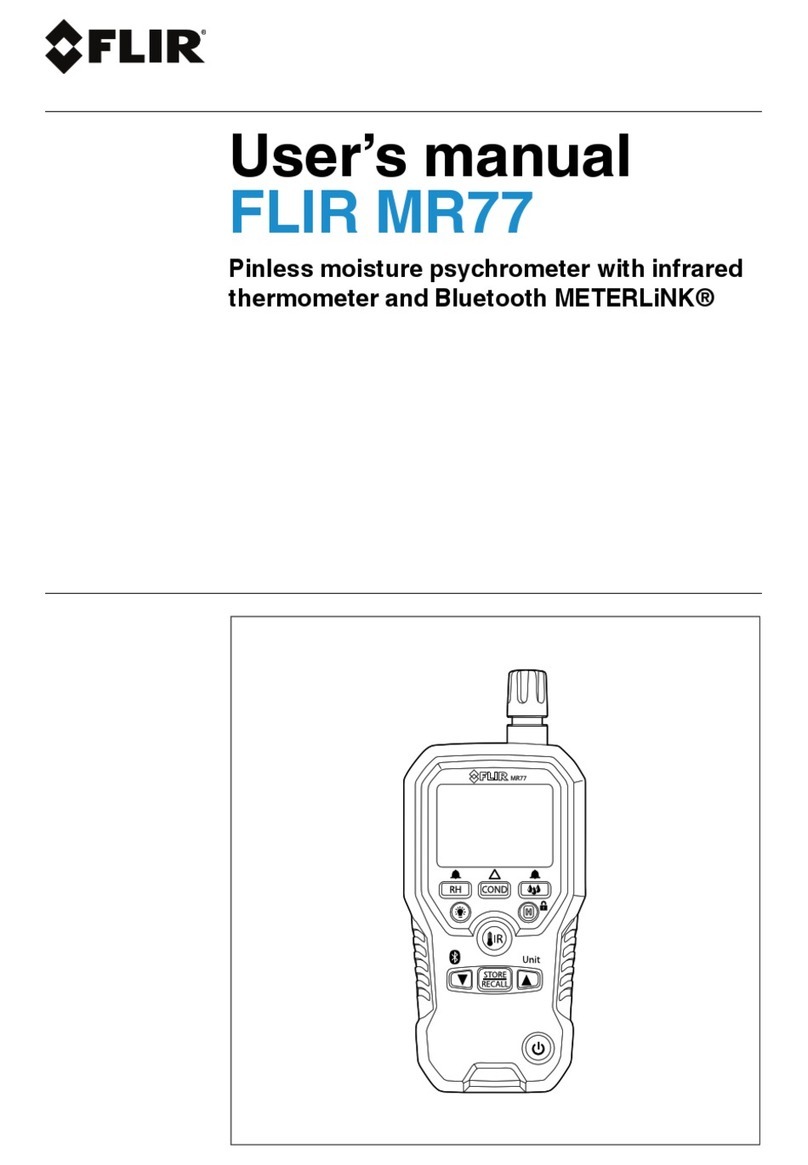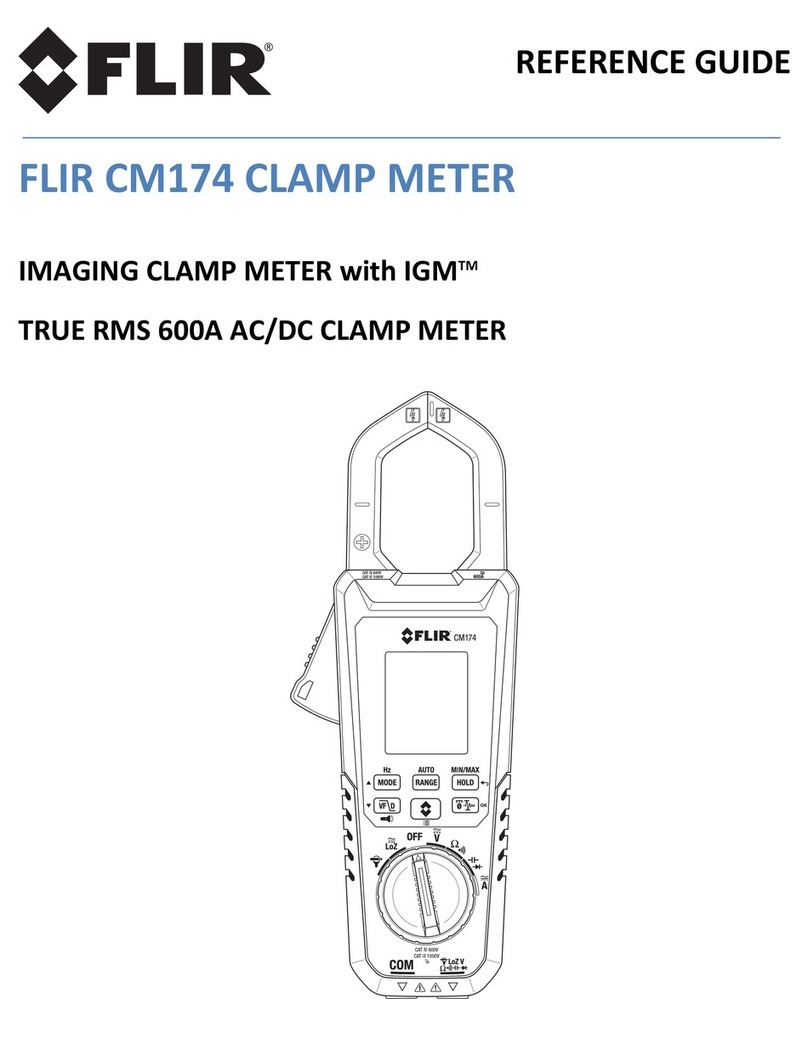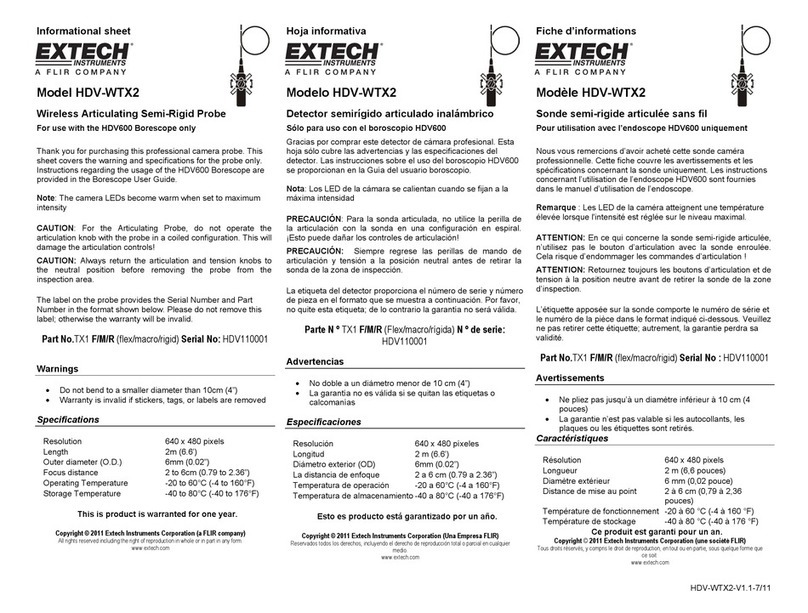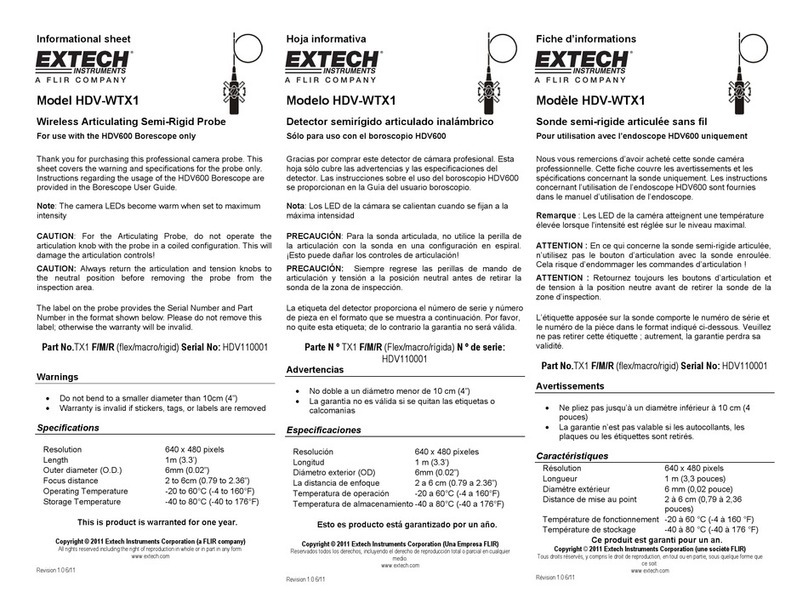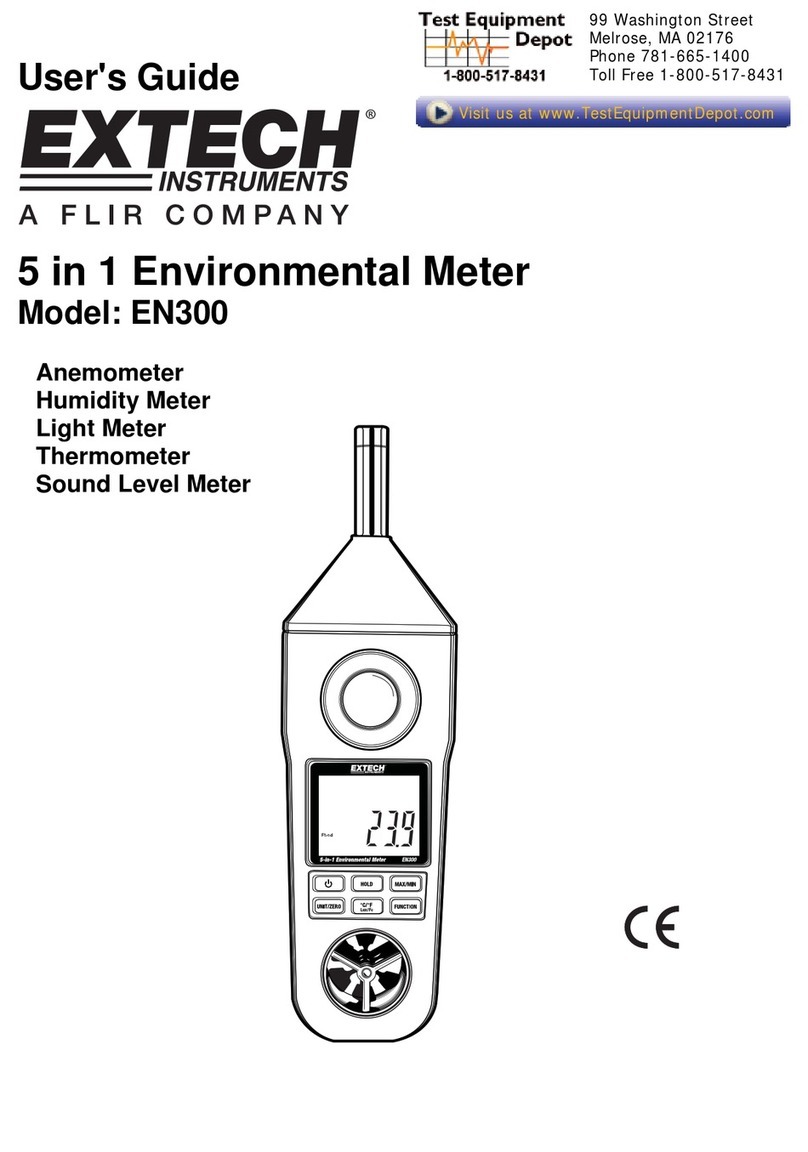List of Figures FLIR Detection
30 Editing Text: After changing the selected “o” to an “a”. .................... 44
31 Editing Text: About to delete the selected character “h”. ................... 45
32 Editing Text: After deleting a character, the next character is selected. ........... 45
33 Editing Text: After inserting space before “ Doe” for an additional character. ....... 46
34 Editing Text: Done. ......................................... 46
35 Entering a password to access the option menus. ....................... 47
36 Password entered but not yet conirmed. ............................ 48
37 Message after entering a wrong password. ........................... 48
38 Status display showing the number of saved screenshots. .................. 49
39 Inserting the FLIR identiFINDER R300 into a holster so alarm LEDs remain visible . . . 50
40 FLIR identiFINDER R300 in a belt holster with visible alarm LEDs ............. 50
41 Anatomy of a FLIR identiFINDER R300 web page, narrow layout .............. 52
42 Anatomy of a FLIR identiFINDER R300 web page, wide layout ............... 53
43 Visible menu hierarchy on a web page with narrow layout ................. 53
44 Single submenu on a web page with wide layout ....................... 54
45 Anatomy of a web page with a data table ............................ 55
46 Anatomy of a web page with details of a record ........................ 57
47 Web page section with GPS coordinates ............................. 58
48 Steps of the transmission of data to a reachback server ................... 58
49 Successful transmission of data to a reachback server .................... 59
50 Example printout of measurement results ........................... 60
51 Entering the password before accessing protected web pages ............... 61
52 Entering the administration password ............................. 61
53 Powering up the FLIR identiFINDER R300: Product identiication ............. 62
54 Powering up the FLIR identiFINDER R300: Starting up ................... 63
55 Powering up the FLIR identiFINDER R300: Initialization .................. 63
56 FLIR identiFINDER R300 after powering up. .......................... 63
57 Shutting down the FLIR identiFINDER R300 .......................... 64
58 Shutting down the FLIR identiFINDER R300 during an alarm ................ 65
59 Battery almost empty. ....................................... 65
60 Schematic timing of triple beeps indicating low power conditions. ............. 65
61 Low Power Dose Rate Mode ................................... 66
62 Battery is empty. .......................................... 66
63 Powering up the FLIR identiFINDER R300: General system status ............. 70
64 Dose Rate mode .......................................... 71
65 Surveying an object with the FLIR identiFINDER R300. ................... 72
66 Dose rate warning reported on screen ............................. 72
10 identiFINDER®R300/en/2014.4(13623)/Feb2015