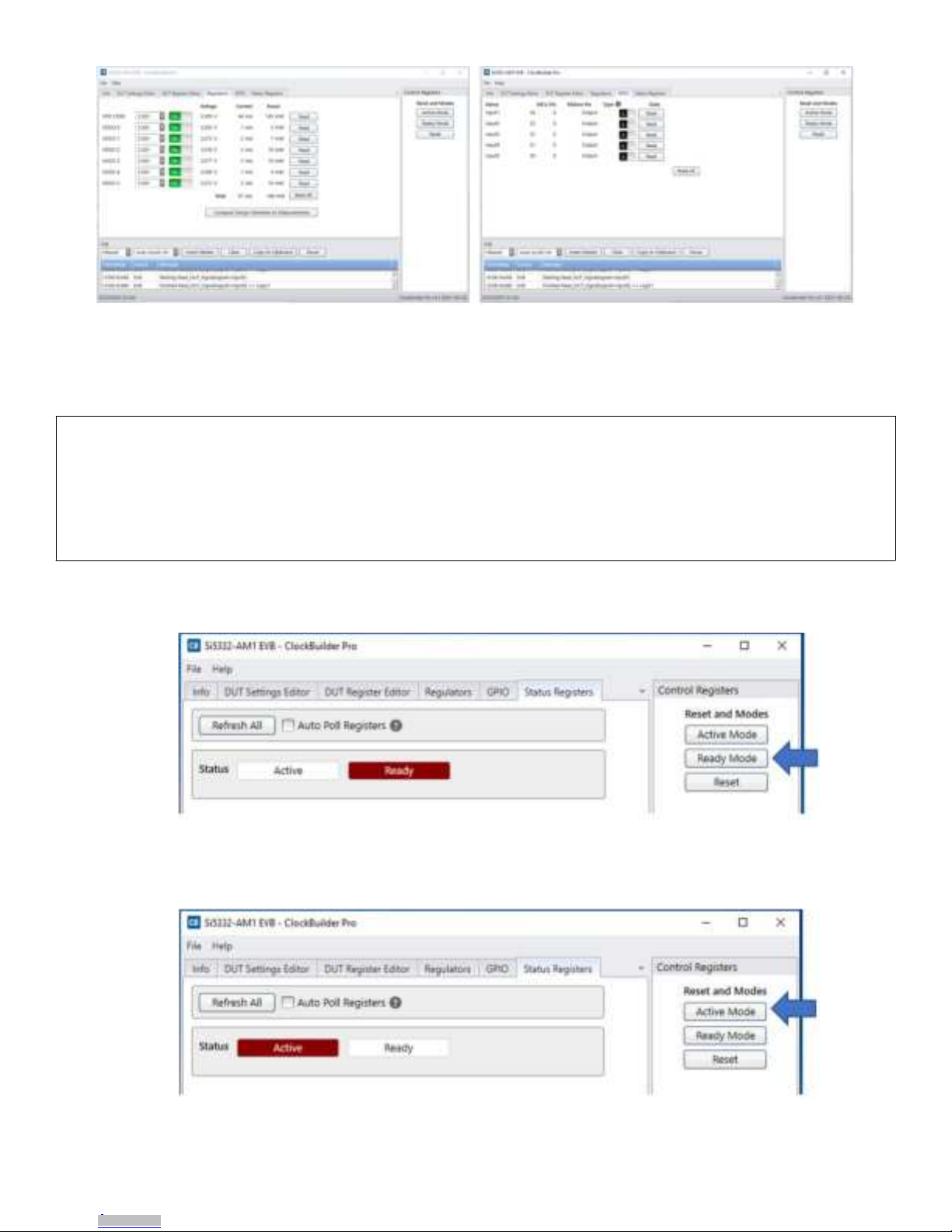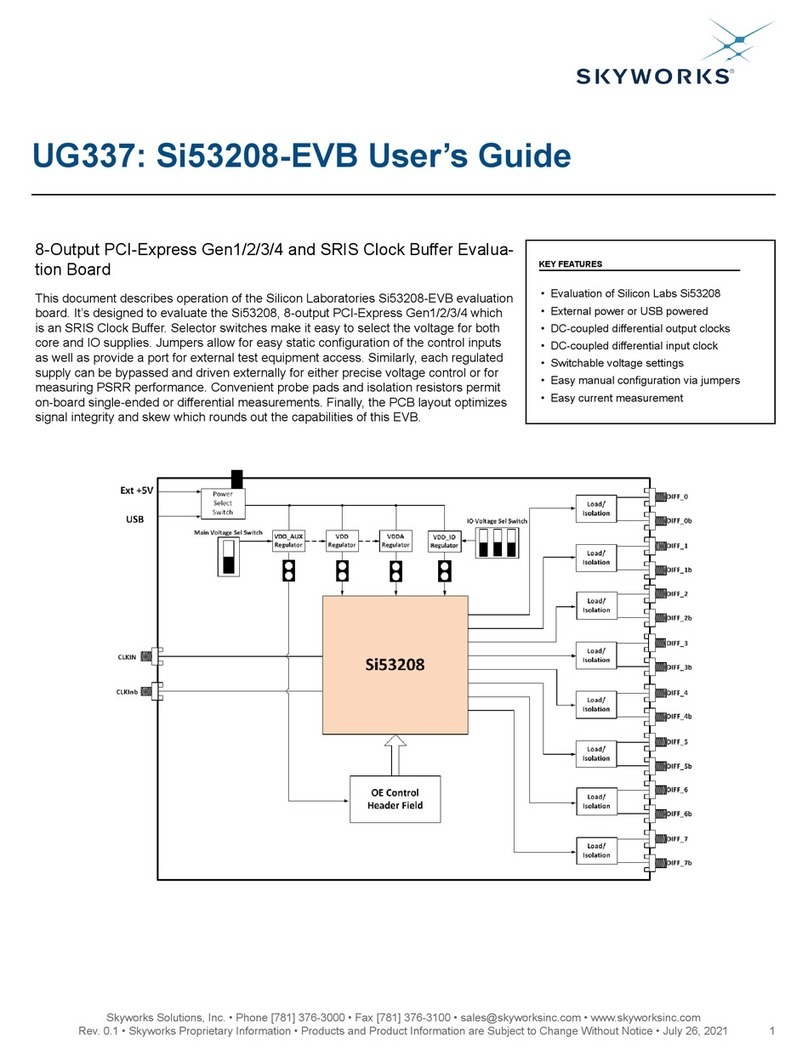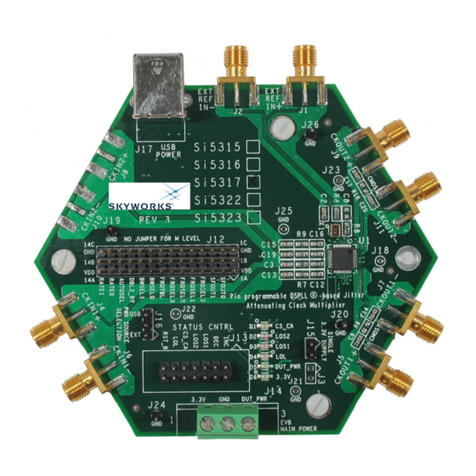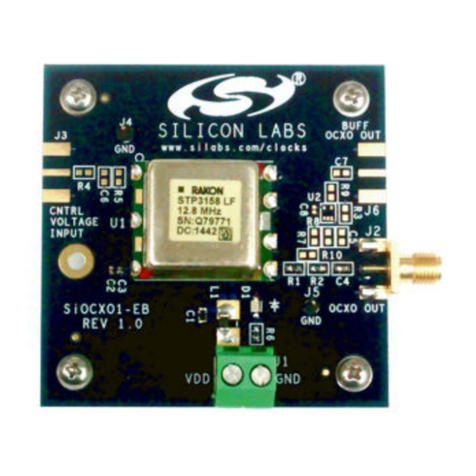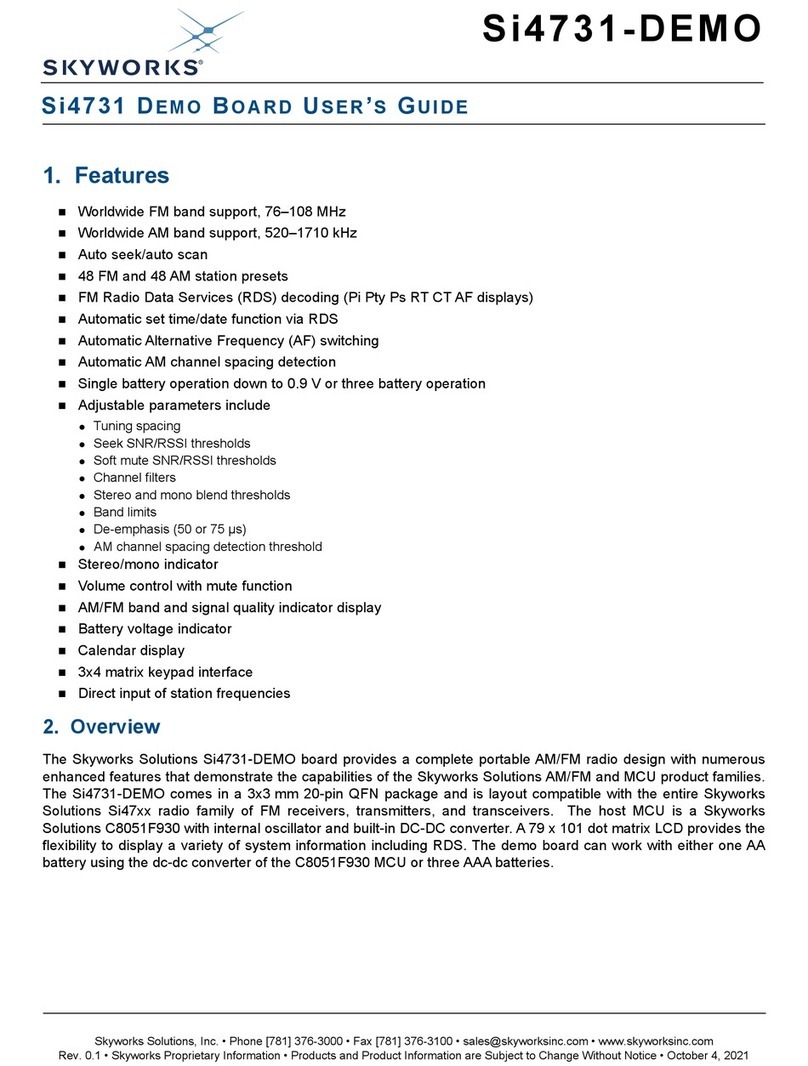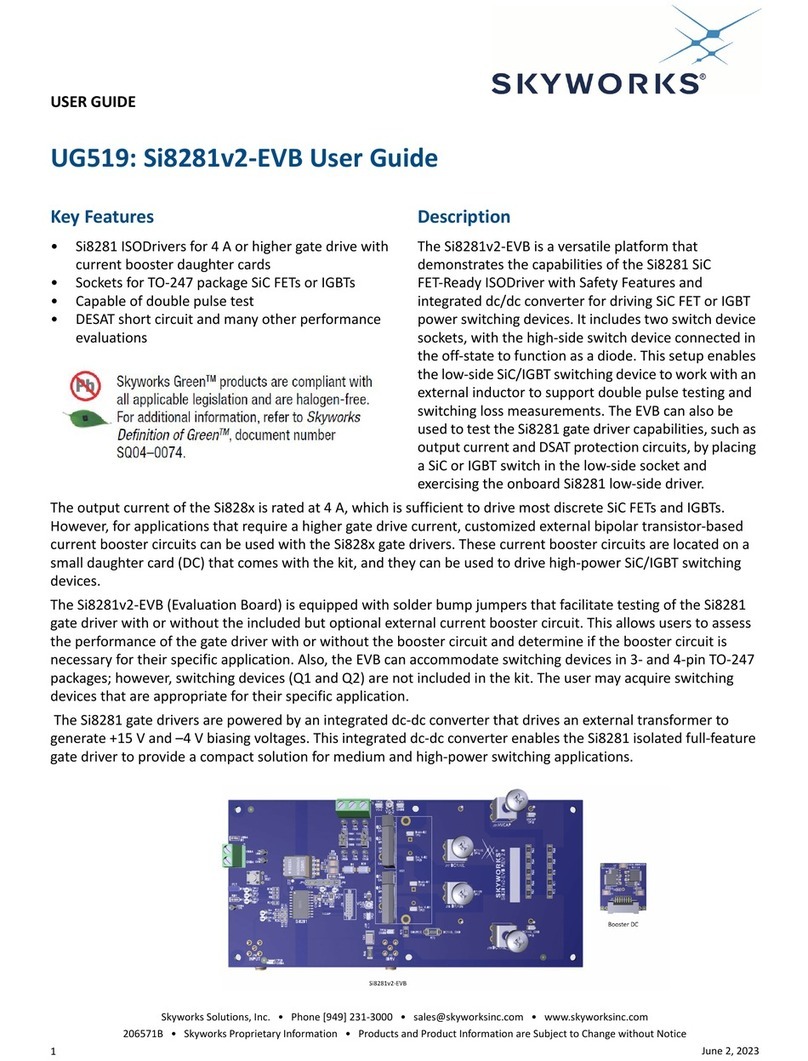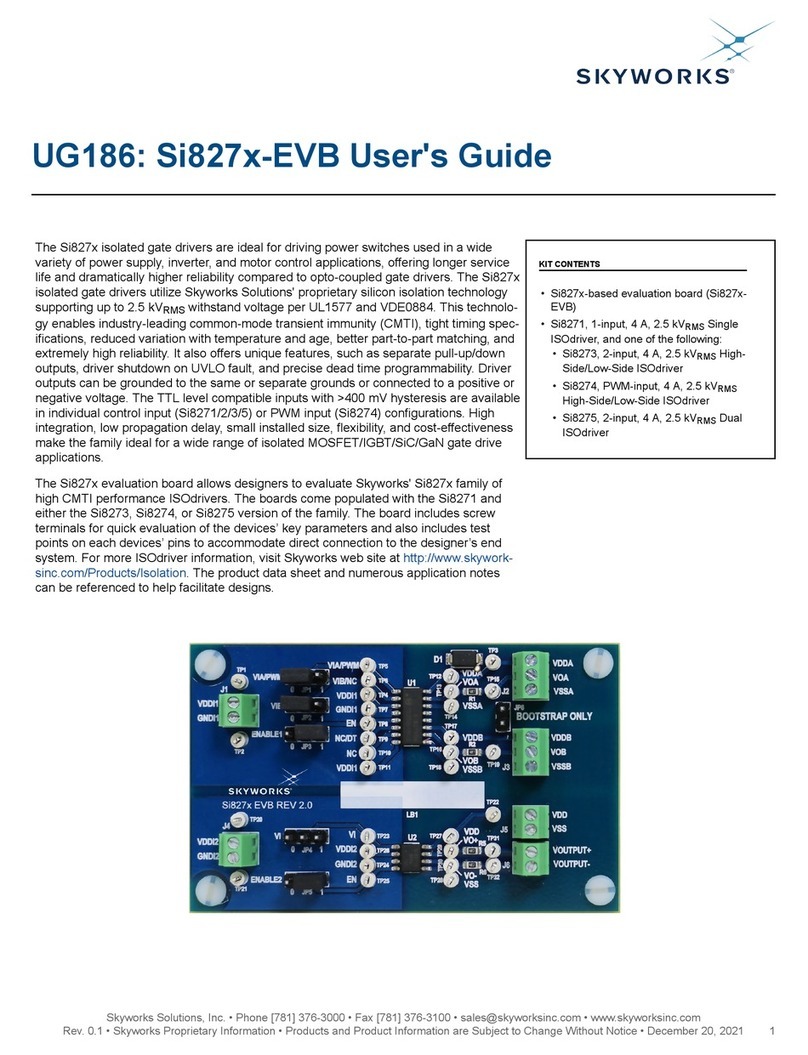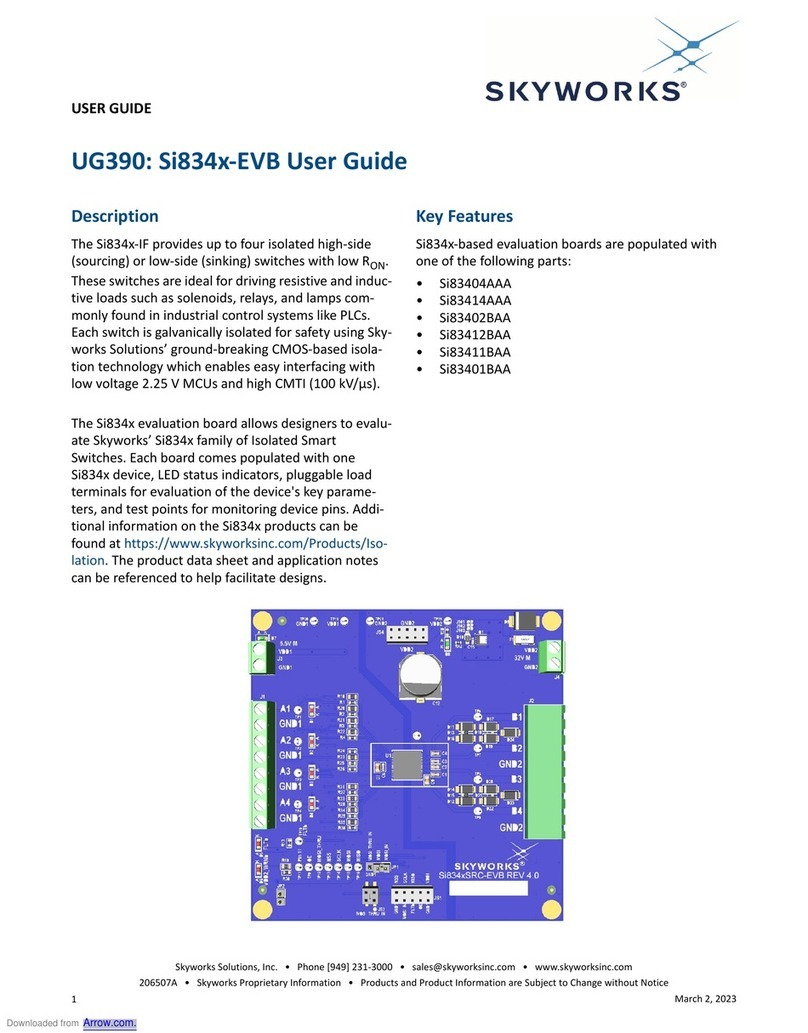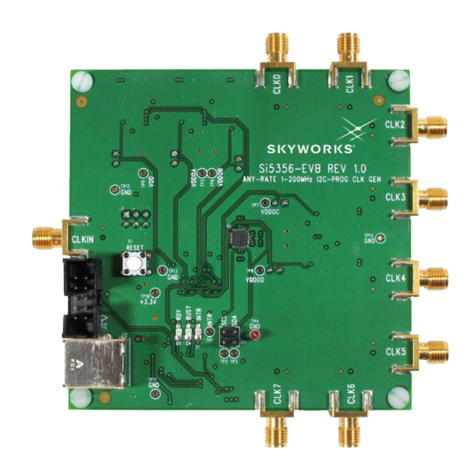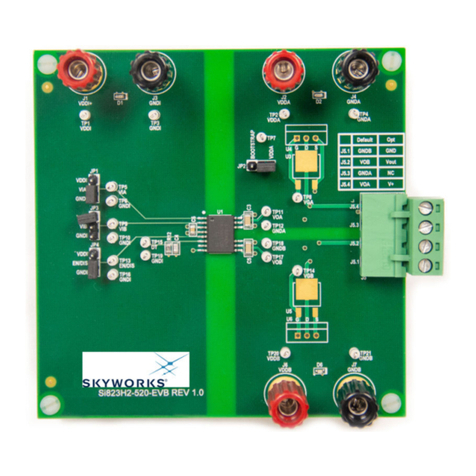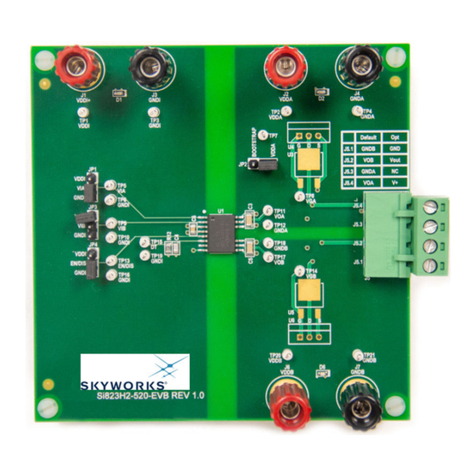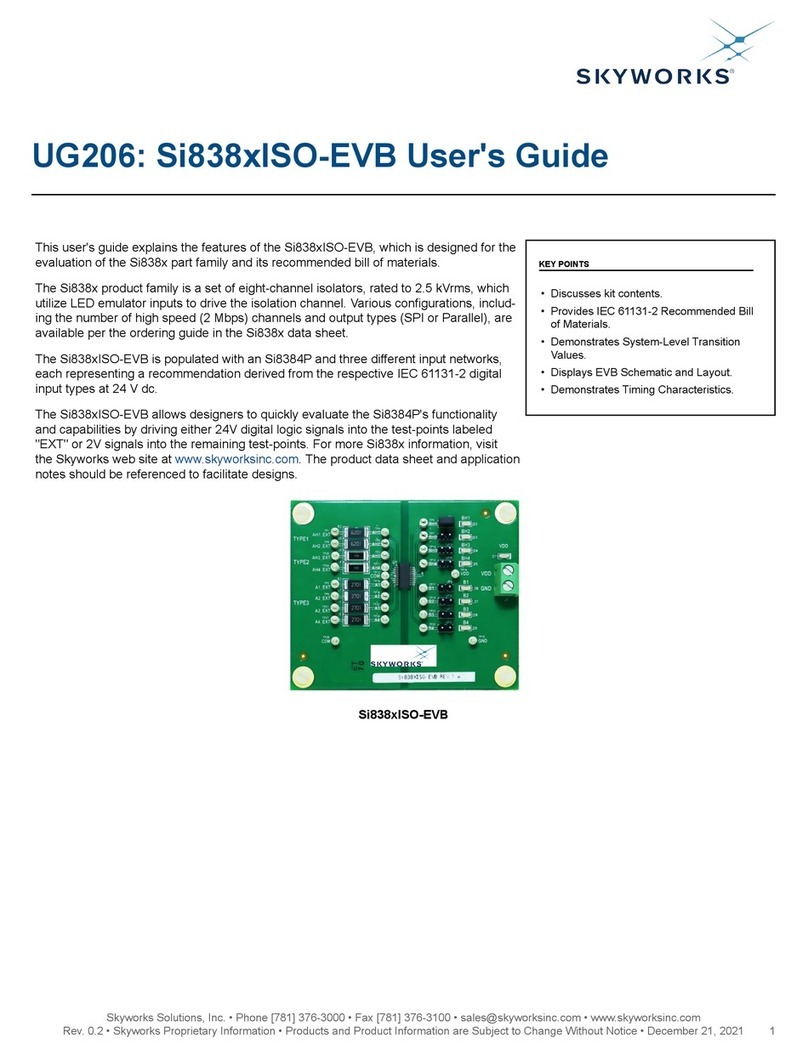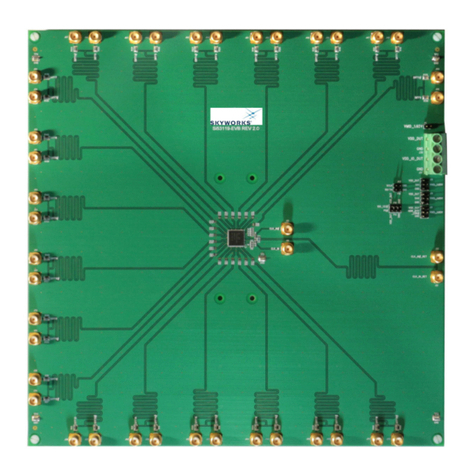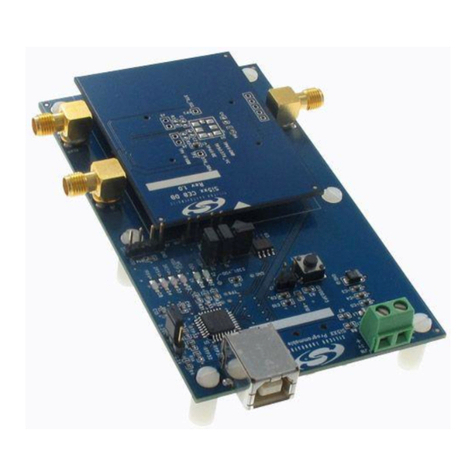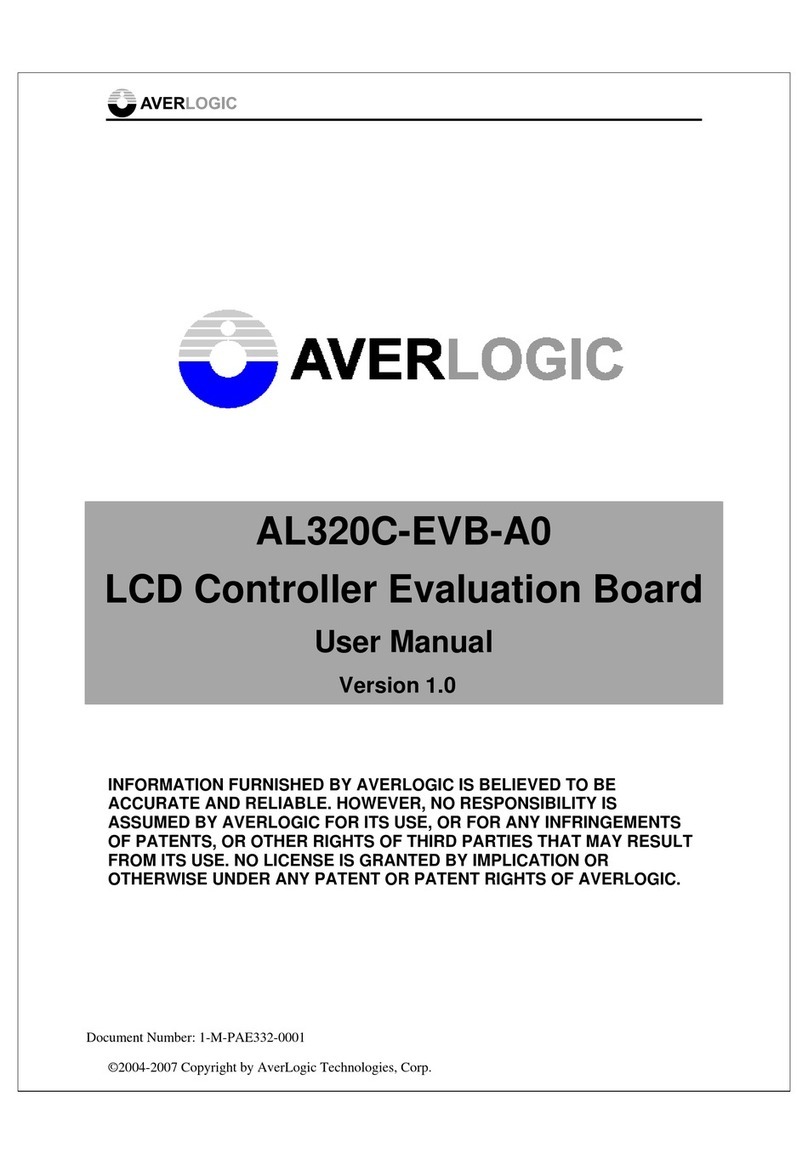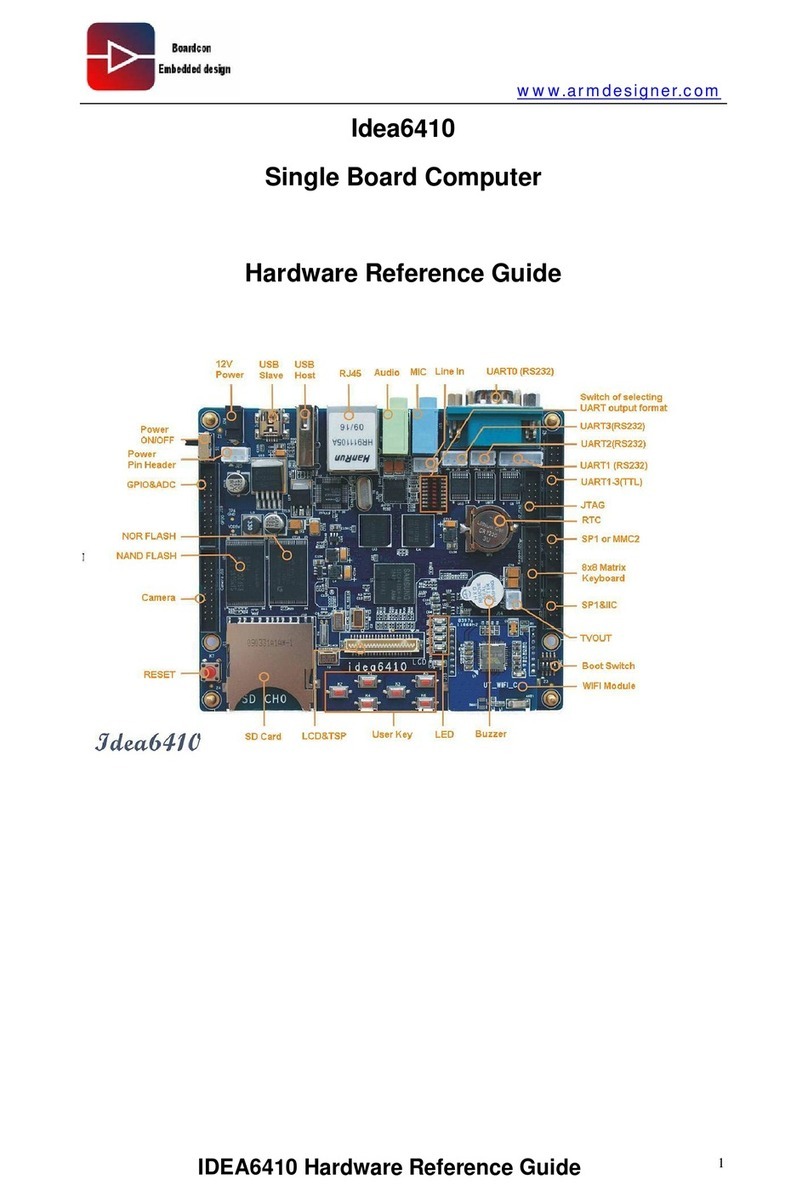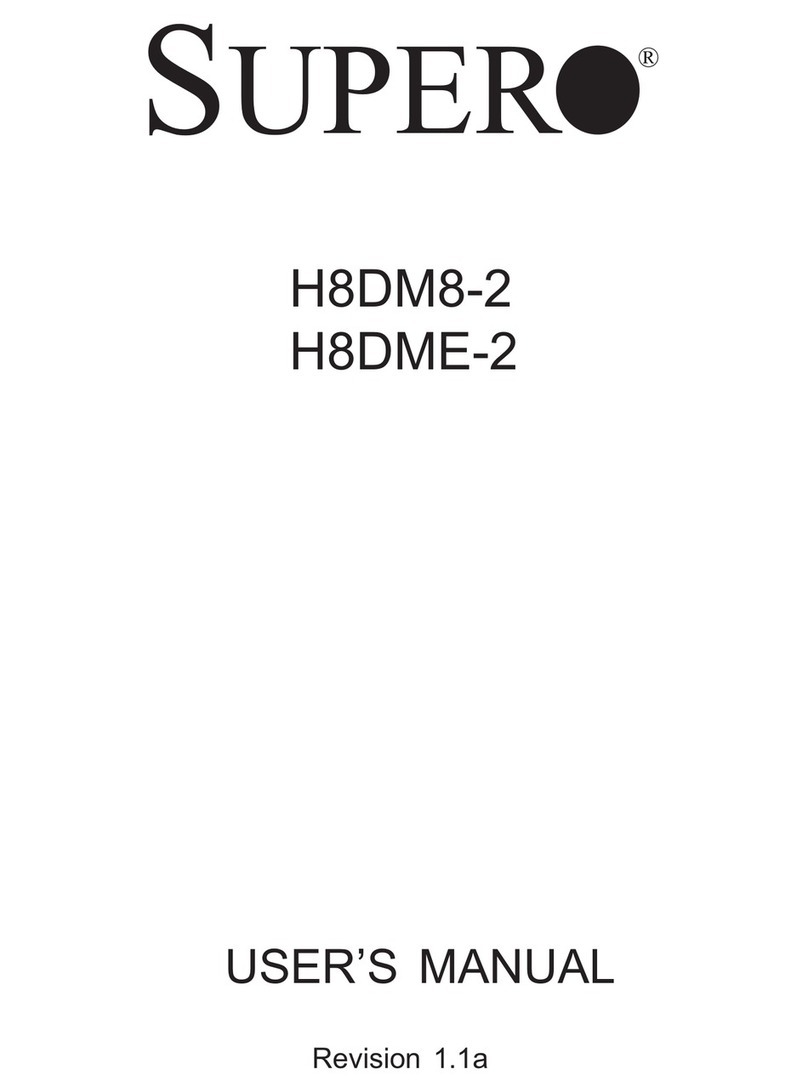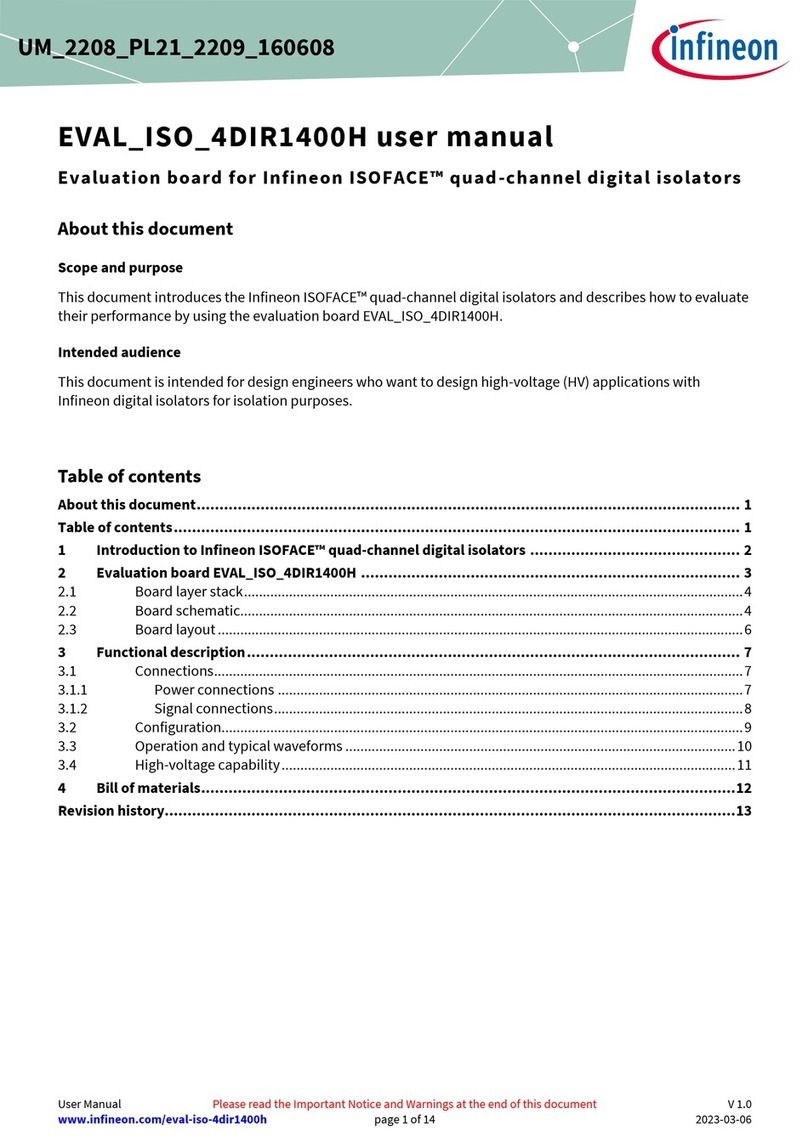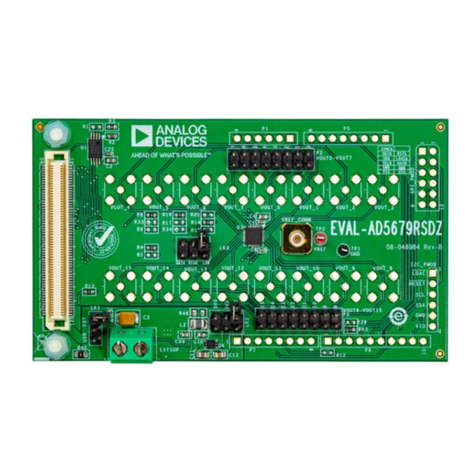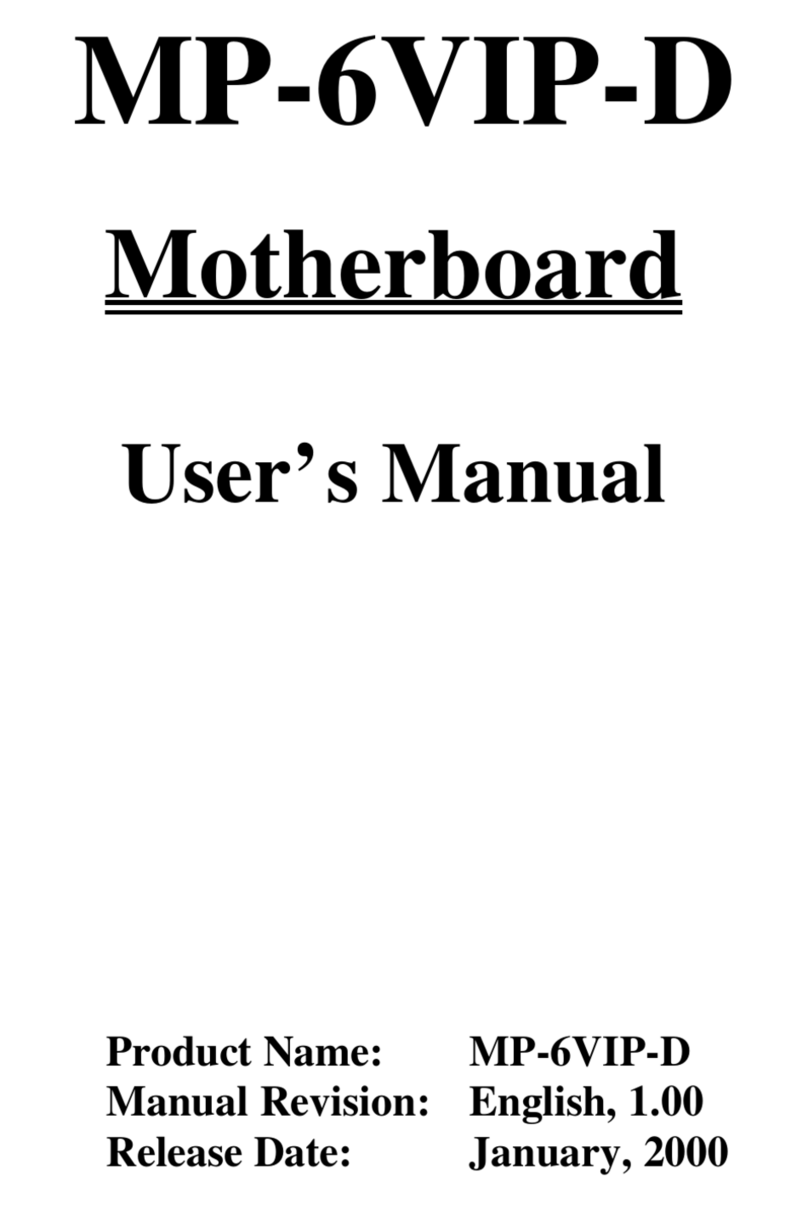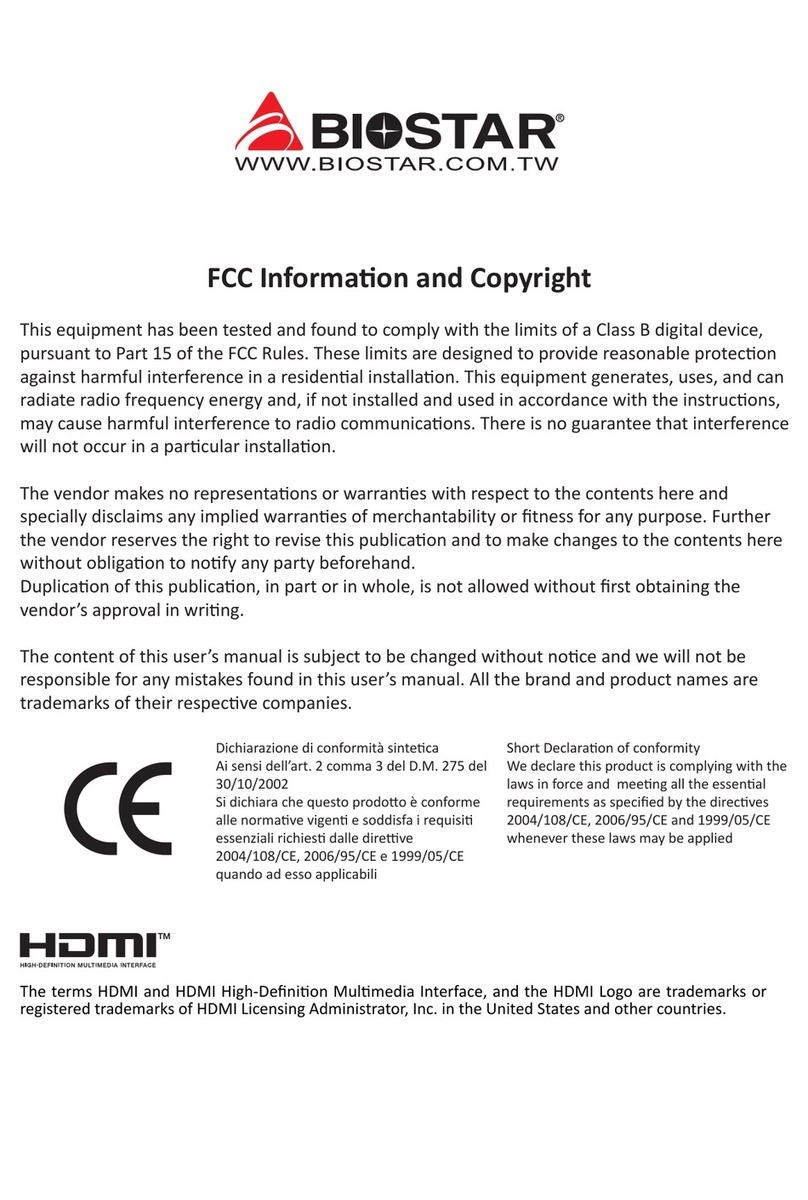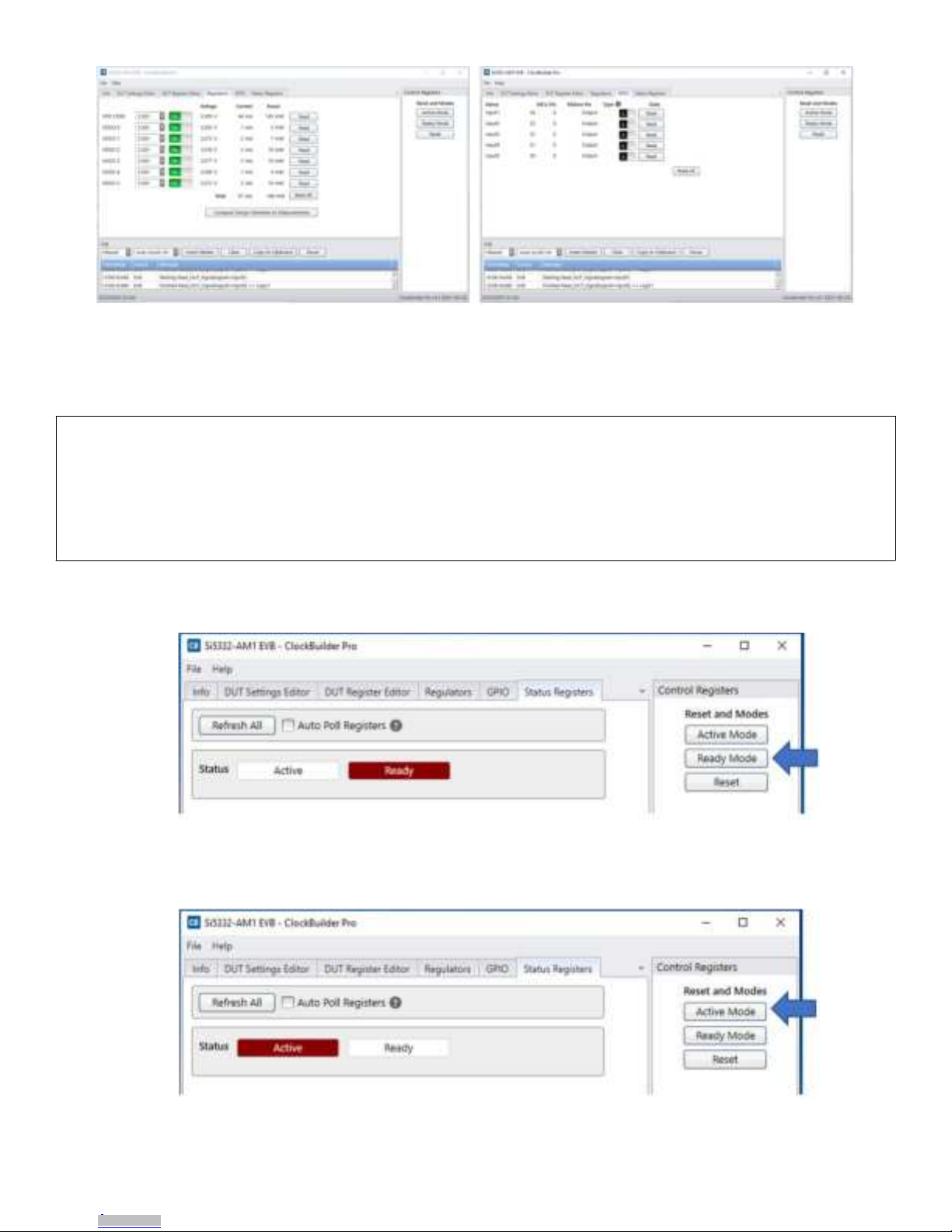
Figure 4.4. EVB GUI - Regulators and GPIO Monitoring/Control
4.2 Device Register Changes Using the CBPro™ EVB GUI
The last EVB GUI tab is the “Status Registers” tab which shows the present state of the device, in either “Active” or “Ready” mode.
Important Note: The Si5332 device must be in “Active” mode to output any clocks. While in “Active” mode most register write
accesses will not be allowed and will be blocked by the device. The device must be in “Ready” mode to allow write access to many
registers. While the device is in “Ready” mode the outputs are stopped. Once device is placed back in “Active” mode, the outputs will
resume based on any register changes done while in “Ready” mode.
The only registers not requiring this process are Spread Spectrum enable/disable, Output Enable controls, Input Clock Selection, and
the register placing the device into and out of Active or Ready mode. Do not rely on a Si5332 device being in “Active” mode to prevent
inadvertent I2C write cycles from corrupting device registers.
The general process required to change register values (i.e., register writes) is shown below.
1. Place the device into “Ready” mode, at which time the outputs will stop and register changes can be made.
• Press “Ready Mode” button, then “Refresh All” button to update Status.
• Confirm device is in “Ready” mode.
2. Perform any register updates as desired.
3. Place device back into “Active” mode for the register changes to take effect and outputs enabled.
• Press “Active Mode” button, then “Refresh All” button to update Status.
• Confirm device is now in “Active” mode.
UG397: Si5332-6A-EVB Users' Guide (Using Si5332-AM1-QFN32-EVB) • Using CBPro™ with Si5332-6A-EVB
Skyworks Solutions, Inc. • Phone [781] 376-3000 • Fax [781] 376-3100 •
[email protected] • www
.skyworksinc.com
11 Rev. 0.1 • Skyworks Proprietary Information • Products and Product Information are Subject to Change Without Notice • January 21, 2022 11
Downloaded from Arrow.com.Downloaded from Arrow.com.Downloaded from Arrow.com.Downloaded from Arrow.com.Downloaded from Arrow.com.Downloaded from Arrow.com.Downloaded from Arrow.com.Downloaded from Arrow.com.Downloaded from Arrow.com.Downloaded from Arrow.com.Downloaded from Arrow.com.