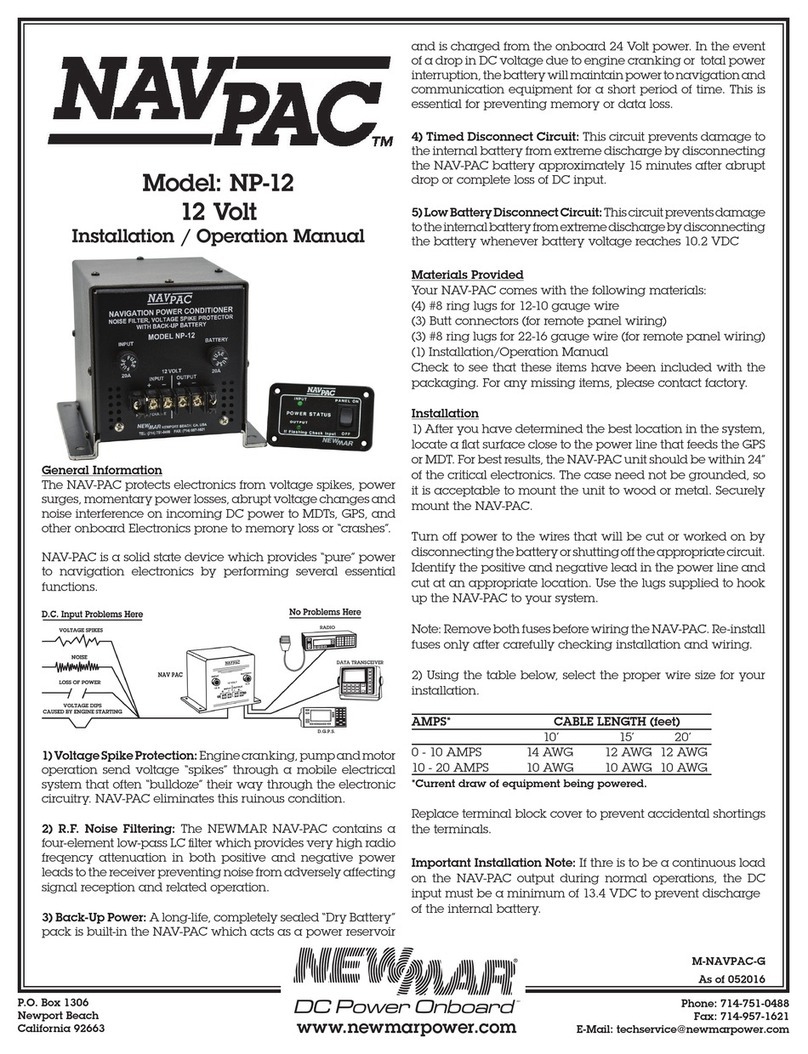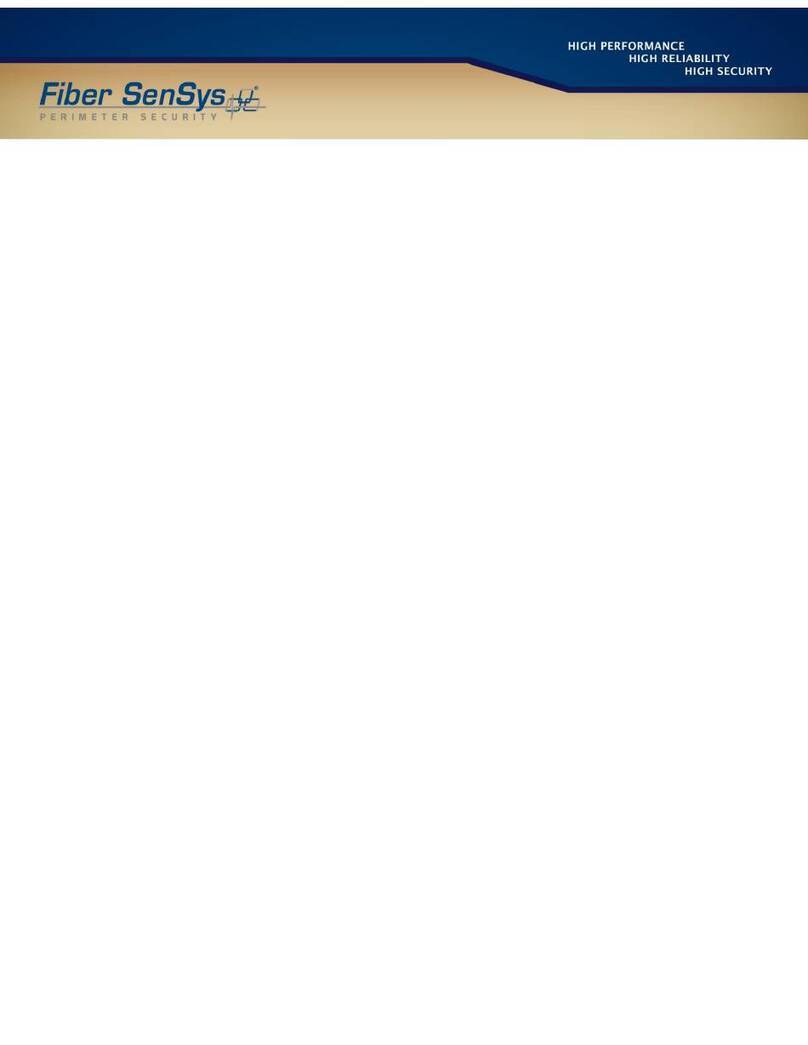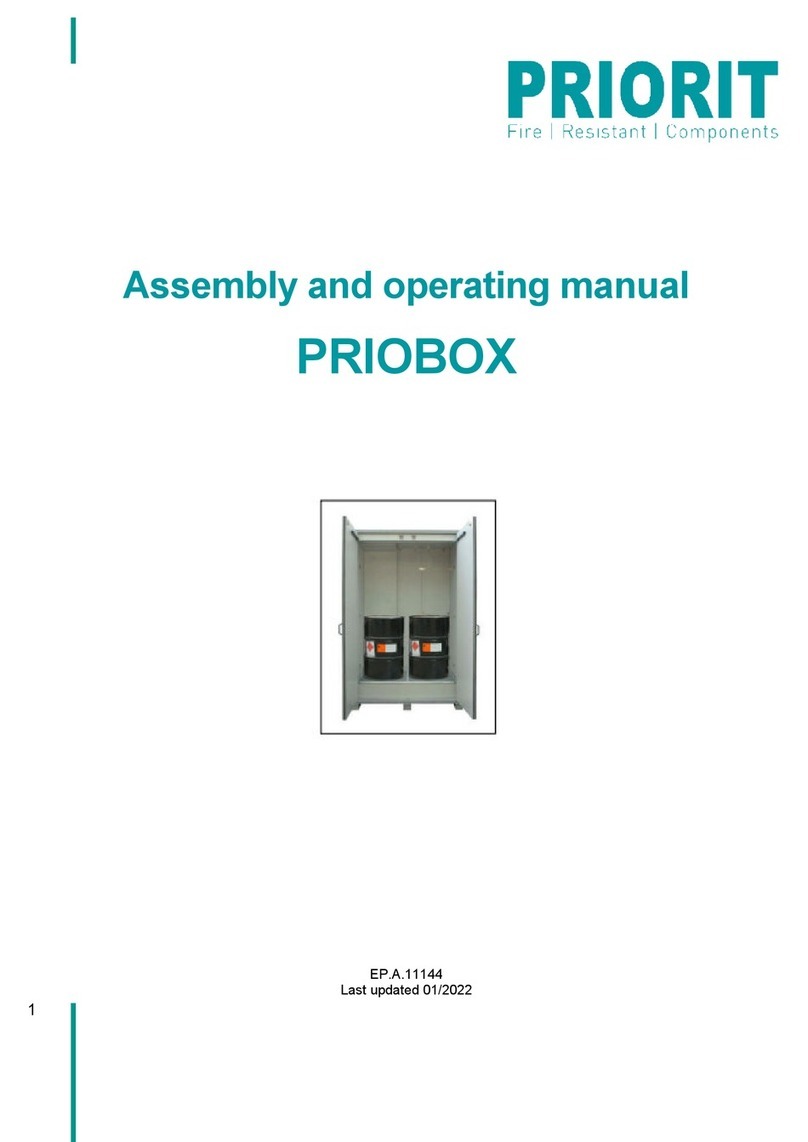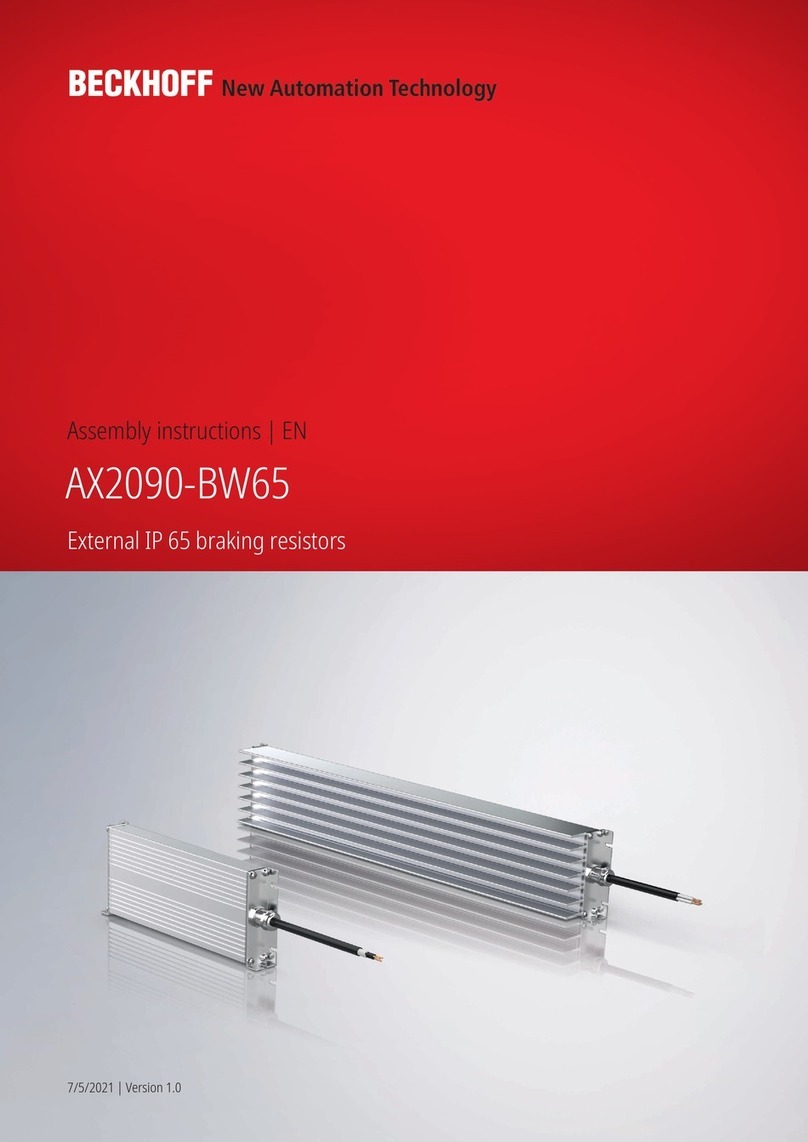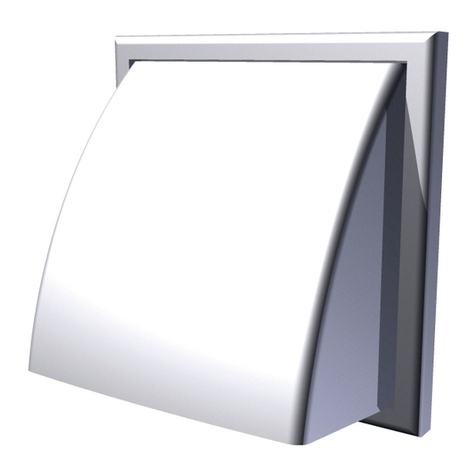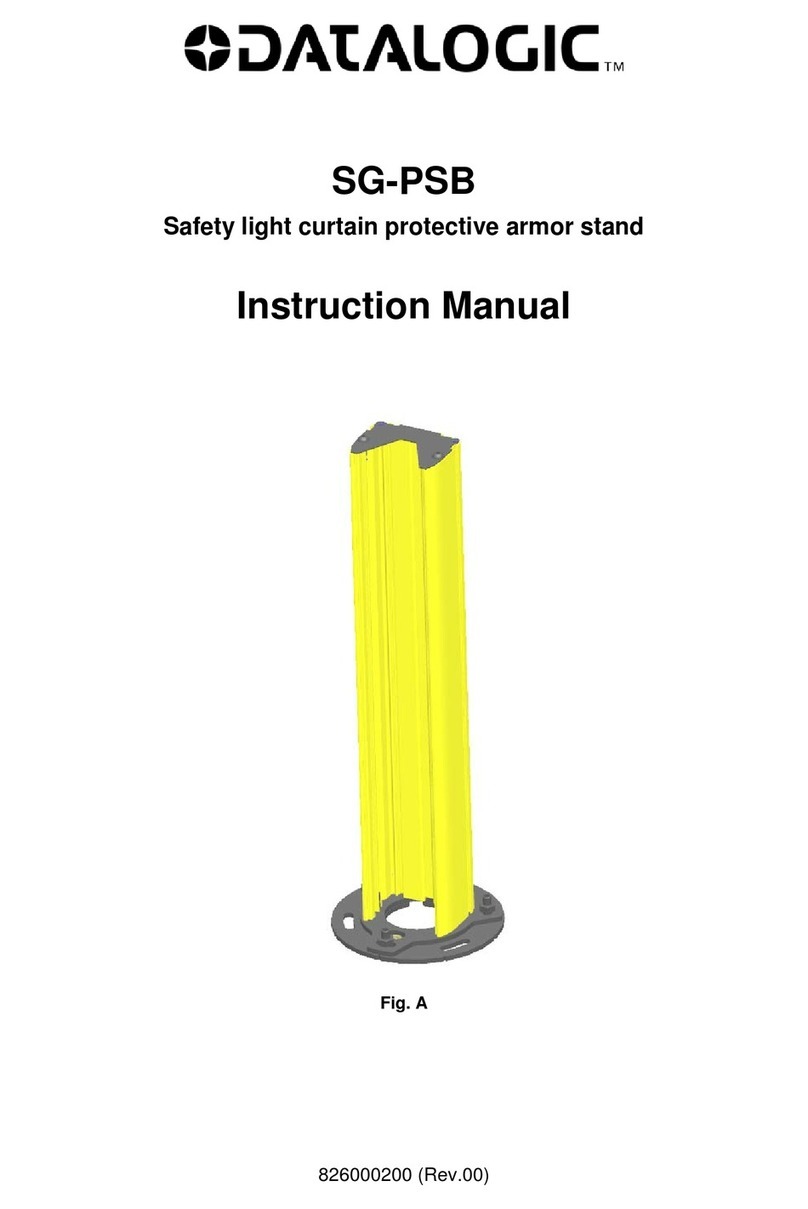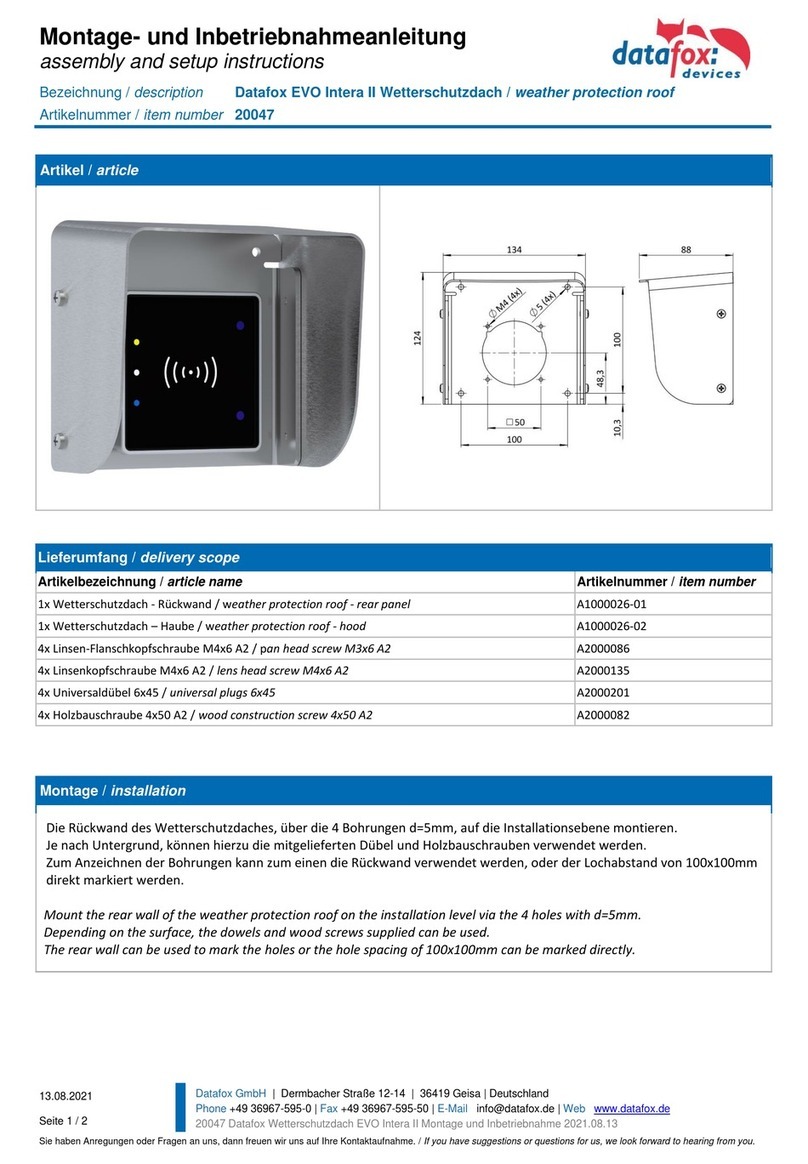Français - Notice d’installation
Vous trouverez dans cette notice toutes les
indications à suivre pour l’installation du
KIT SYNAPS SWITCH BOX PROTEC-
TION de marque SLAT. Pour le bon fonc-
tionnement du produit, nous vous conseil-
lons de les suivre très attentivement.
Description
Le KIT SYNAPS SWITCH BOX PROTEC-
TION est une option de sécurisation pour
les produits SYNAPS IP et SYNAPS POE.
Le micro-switch est à installer pour détec-
ter l’ouverture de la porte du coffret SY-
NAPS. L’information est transmise au
superviseur via un contact sec à raccorder
en filaire à la caméra ou à un automate.
Contenu
Le KIT SYNAPS SWITCH BOX PROTEC-
TION est composé d’un micro-switch mon-
té sur une plaque support, d’un bornier
pour le raccordement et d’une vis pour le
montage dans le coffret.
Montage
Le KIT SYNAPS SWITCH BOX PROTEC-
TION est destiné à être monté à l’intérieur
du coffret. Les pièces du kit sont préas-
semblées en usine et le bornier pour le
raccordement est précâblé.
Pour effectuer l’opération de montage, il
est nécessaire d’ouvrir la porte à l’aide de
la poignée tournante à clé.
1- Positionner le micro-switch dans le
coffret SYNAPS, sur le côté opposé à la
charnière de la porte et le fixer à l’aide de
la vis fournie.
La Figure 1 montre comment doit être
positionné et fixé le micro-switch dans le
coffret.
Une fois le kit installé, la fermeture de la
porte du coffret SYNAPS active le micro-
switch par pression sur le corps du micro-
switch. L’ouverture de la porte fait changer
d’état le micro-switch. Le contact est fermé,
(passant) lorsque la porte du coffret est
fermée.
2- Câbler le micro-switch.
Pour rendre le report d’alarme opérationnel
le micro-switch doit être raccordé via deux
fils à une entrée (contact sec) de la caméra
ou d’un l’automate qui assurera le relai de
l’information jusqu’au superviseur.
Prévoir une longueur de câble nécessaire.
Les 2 fils sont à raccorder sur le bornier à
vis précâblé
English - Installation manual
In this manual, you will find all the instruc-
tions you need to install the KIT SYNAPS
SWITCH BOX PROTECTION by SLAT.
For a proper functioning, we advise you to
follow them carefully.
Description
KIT SYNAPS SWITCH BOX PROTEC-
TION is a security option for SYNAPS IP
and SYNAPS POE products.
The microswitch is to be installed to detect
the opening of the door of the SYNAPS
box. The information is transmitted to the
supervisor via a dry contact to be wired to
the camera or an automate.
Contents
The KIT SYNAPS SWITCH BOX PRO-
TECTION is composed of a microswitch
mounted on a support plate, a terminal
block for the connection and a screw for
mounting in the box.
Installation
The KIT SYNAPS SWITCH BOX PRO-
TECTION is designed to be mounted
inside the cabinet. The kit parts are preas-
sembled at the factory and the terminal for
connection is pre-wired.
To perform the assembly operation, it is
necessary to open the door using the twist-
lock handle.
1- Position the microswitch in the SYN-
APS box, on the opposite side to the hinge
of the door and fix it with the supplied
screw.
Figure 1 shows how to position and secure
the micro-switch in the cabinet.
Once the kit is installed, closing the door of
the SYNAPS box activates the micro-
switch by pressing on the body of the
micro-switch. Opening the door causes the
micro-switch to change state. The contact
is closed, when the door of the cabinet is
closed.
2- Wire the micro-switch.
To make the operational alarm report the
micro-switch must be connected via two
wires to an input (dry contact) of the cam-
era or the PLC that will relay the infor-
mation to supervisor.
Provide a cable length necessary.
The 2 wires are to be connected to the pre-
wired screw terminal block.