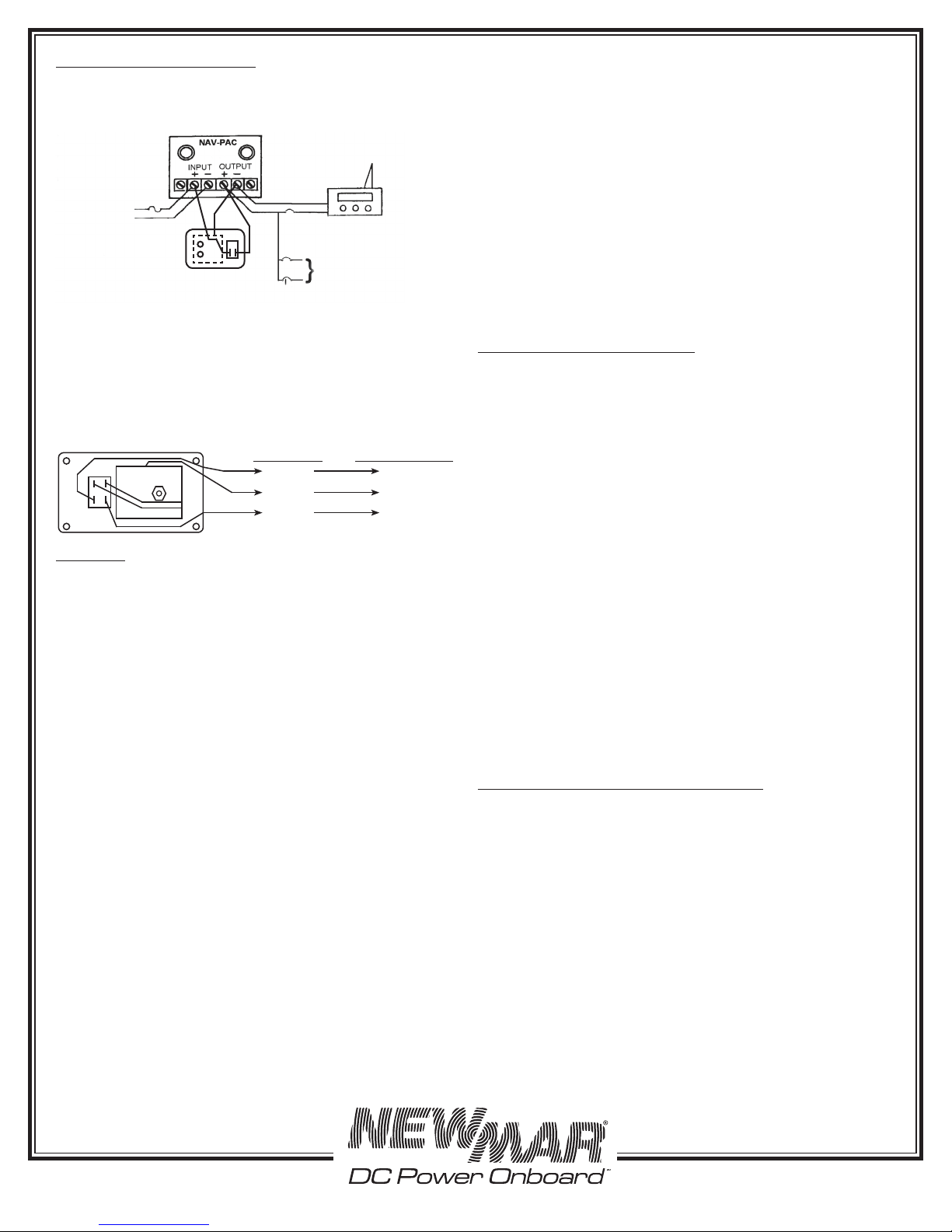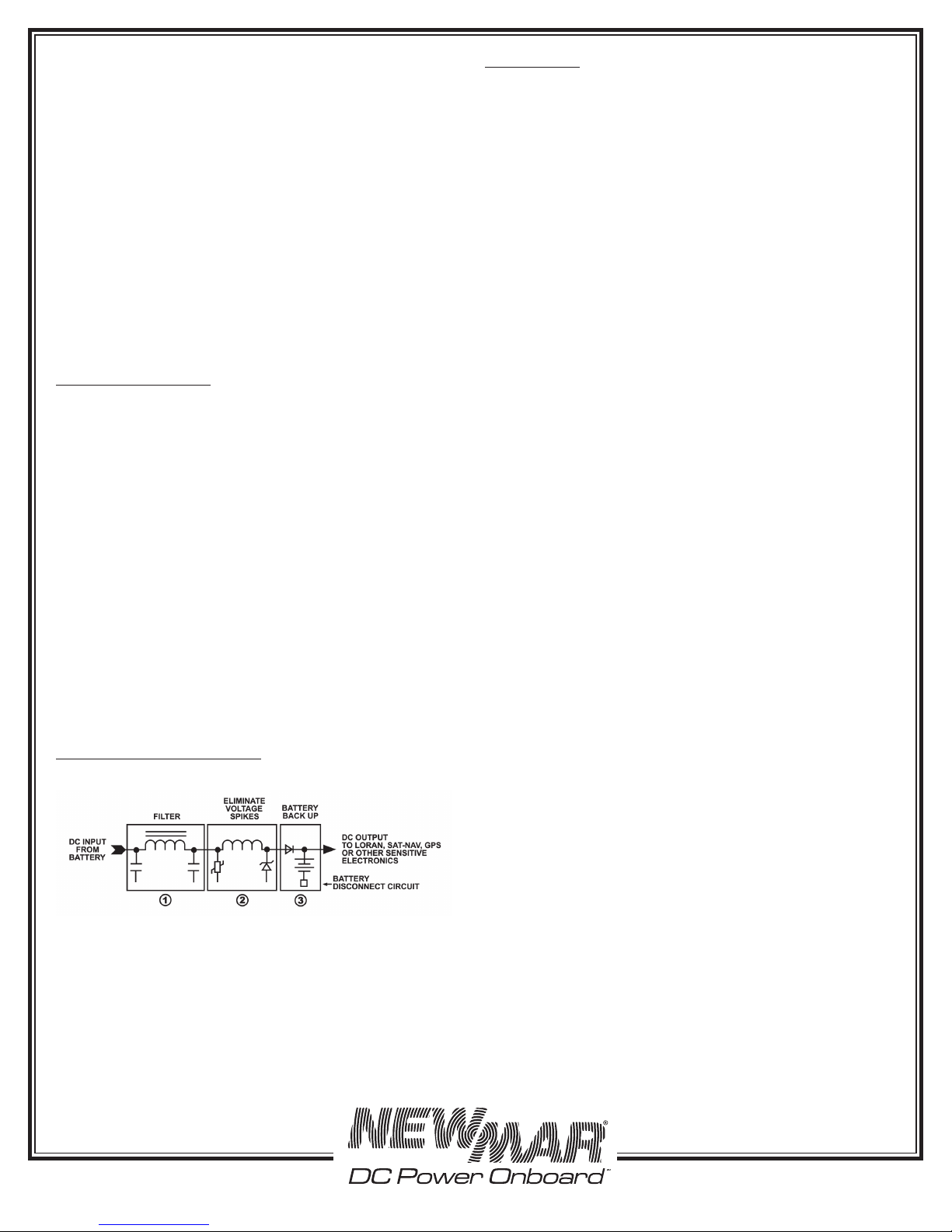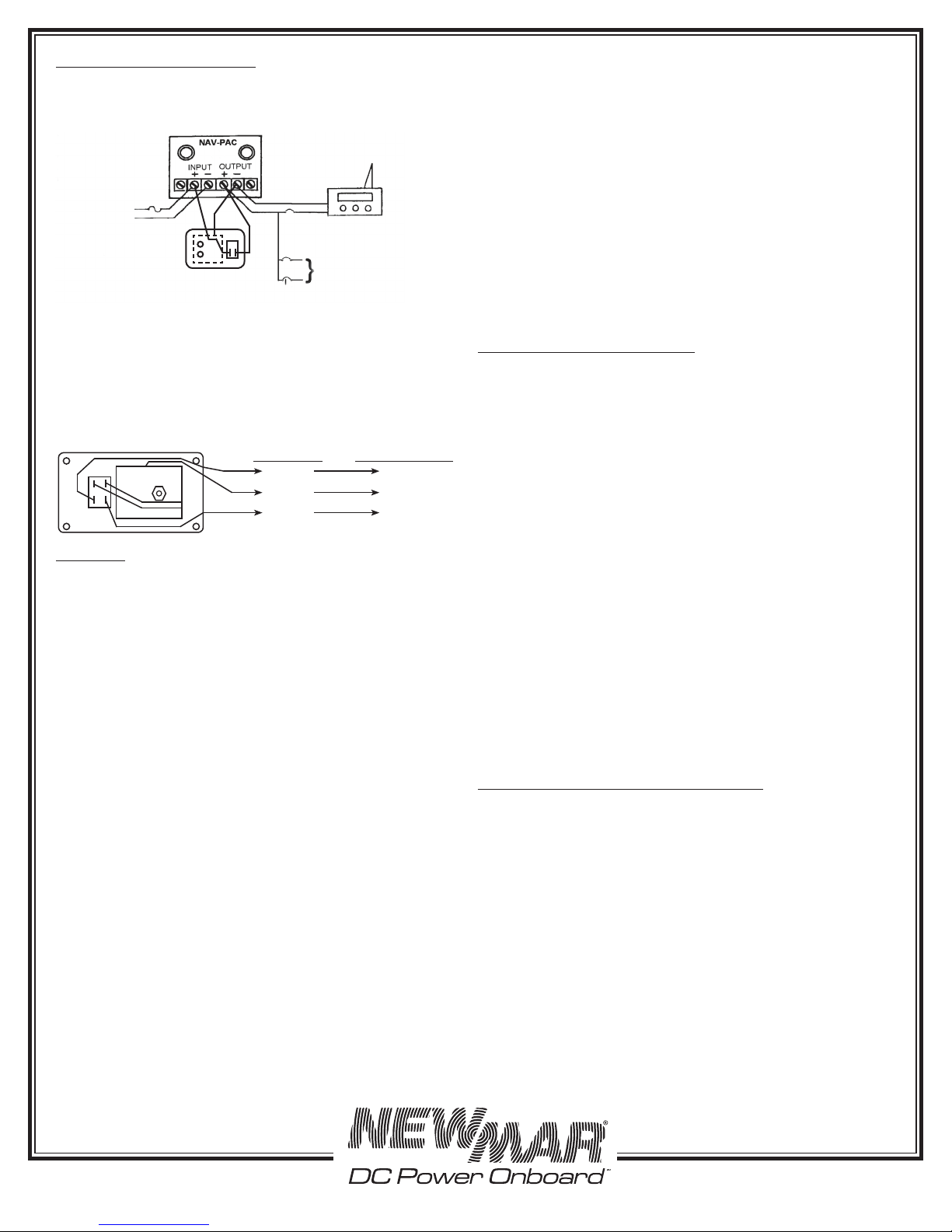
P.O. Box 1306
Newport Beach
California 92663
Phone: 714-751-0488
Fax: 714-957-1621
www.newmarpower.com
Typical Installation Diagram
3) Remote Panel: Mount in a conspicuous location where the
loss of power indication will be noticed. The NAV-PAC will
function normally without the remote panel or with the remote
panel switch off. Connect the wiring as follows, see diagram.
Operation
When the remote status panel is properly hooked up and DC
power is being applied to the NAV-PAC, both the “INPUT OK”
and “OUTPUT OK” LED’s will steadily illuminate. This indicates
that pure DC power is available at the output terminals and
that the internal 5.0 amp-hour battery is being kept charged.
(The LED lights draw only about .01 amp each.)
In the event of a loss of DC input to the NAV-PAC, the navigation
equipment is being powered by the NAV-PAC’s internal battery
only. The timed battery disconnect circuit will initiate. After
approximately 15 minutes with no DC input, the NAV-PAC’s
internal battery will automatically disconnect from the NAV-
PAC’s output. This is to protect the battery discharge if the
input is switched off. To reset this circuit, input to the NAV-PAC
must be restored. The timer will automatically reset once DC
input voltage recovers.
Bear in mind that the NAV-PAC has another disconnect
circuit which may cause it to shut down sooner. The battery
is also protected by a low-voltage disconnect circuit. Should
the current draw of teh device being powered cause the
battery voltage to drop to 10.2 VDC before 15 minutes have
passed, then this circuit will disconnect the battery from the
output. The amount of time the equipment will continue to
function normally before the NAV-PAC will shut down will
depend, in this case, upon the current draw of the device
being powered. (See Back-Up Power in the Specifications
section.) To reset this circuit, the internal battery must be
recharged. Reduce or shut off the electronic load, and insure
that an adequate charge voltage is restored to the input. (See
Battery Charging/Replacement).
If you are unable to restore DC power immediately, it is probably
a good idea to turn off the equipment being powered by the
NAV-PAC. Most communication or navigation equipment
with built-in memory has a “keep alive” or “soft” shutdown
that is activated by the on/off switch. But if the input voltage
is slowly reduced, as will occur when the NAV-PAC battery
discharges, this “keep alive” feature may not activate, resulting
in loss of memory, waypoints, etc.
Remember: When you wish to shut off your comm/nav
equipment, you must shut it off with the power switch to the
equipment itself. Do not shut off the input to the NAV-PAC.
The NAV-PAC will simply treat this the same as an emergency
loss of DC input, and will continue to supply the comm/nav
equipment with DC power from its internal battery until auto-
shutdown occurs.
Battery Charging/Replacement
Caution: Do not leave the battery discharged for extended
periods of time. It may be permanently damaged and may
not take a recharge.
The battery requires no maintenance and is completely
sealed. Battery life is up to five years. To charge, the battery
requires an input voltage of 13.8 to 14.8 VDC for 3-4 hours or
more per month. To prevent discharging, the battery requires
a nominal input of 13.4 to 14.4 VDC. These voltages are
normally produced by an engine alternator or good quality
battery charger.
The battery storage time @ 23° C is 400 days. The battery
should be replaced no less frequently than every three (3)
years to guarantee proper operation of the NAV-PAC. (Request
P/N 591-0412-0).
To determine the age of the battery in your NAV-PAC, check
the quality control sticker on the end of the unit. The first four
digits of the serial number (designated “S/N”) refer to the year
and month of manufacture. For instance, a unit with a serial
number starting “1535” was manufactured the 35th week of
2015. Be sure to mark the date of replacement on this sticker
for future reference.
Battery Replacement Proceeds as Follows
Caution: Take care to ensure that you do not short the battery
terminals during installation. The resulting high current can
melt wires and cause other damage to the unit.
1) Turn off power to the input wiring and disconnect all input
and output connections to the NAV-PAC. Remove the unit
from the mounting surface.
2) Remove the fuse from the fuseholder labeled “BATTERY”
on the front panel.
3) Remove the four screws on the top of the unit and the four
screws on either side of the unit.
4) Remove the cover.
5) Disconnect the wires from the battery terminals.
6) Remove the four (4) screw/washer sets from the forward
battery braket. Slide out the battery bracket and battery from
beneath the PCB.
Critical 24V Equipmment
(Ground following
manufacturer’s
instructions)
To Other Criti-
cal 24V Loads
DC
INPUT
(Connect to
fused, un-
switched DC
source or one
which is always
powered)
(+)
(-)
Circuit Breakers
(Optional)
RED BLK
Orange
Black
Red
(+) Output
(-) (Output)
(+) Input
From Remote
To NAV-Pac
Terminals Labeled
Rear View: Power Status Panel
Remote panel wiring should be 18 AWG and
may be up to 100’
Note: Remove both fuses before wiring the NAV-PAC. Re-install fuses
only after carefully checking installation and wiring.
ORG