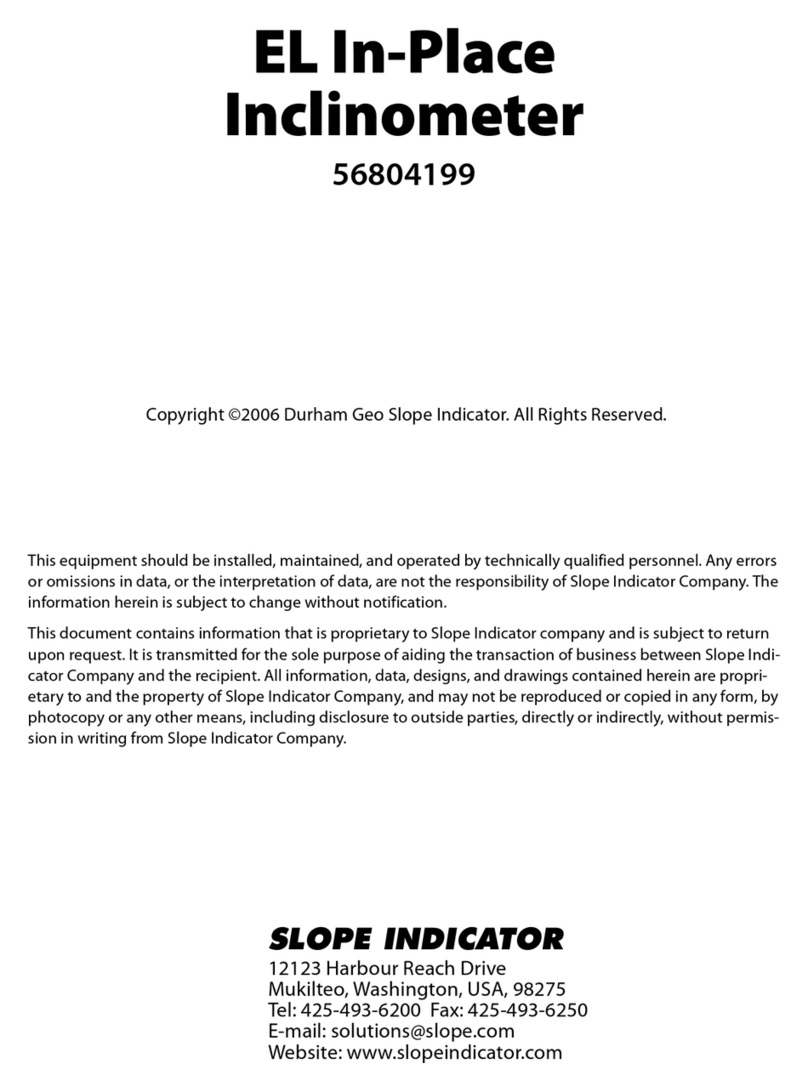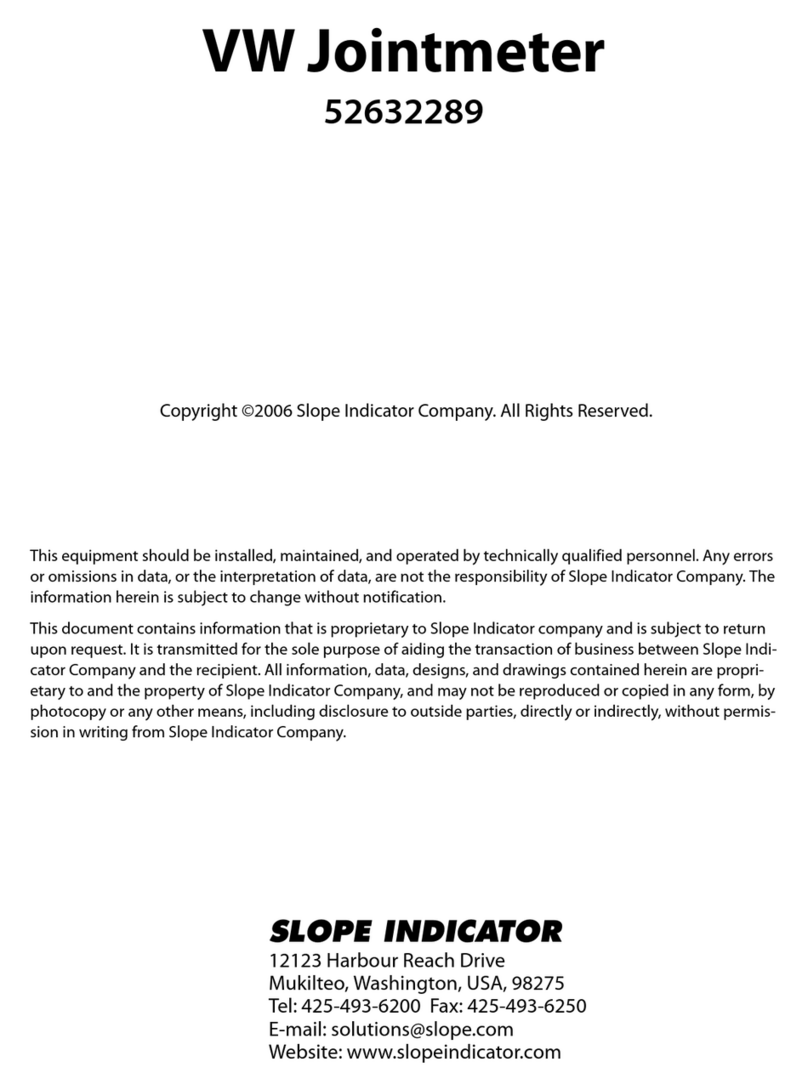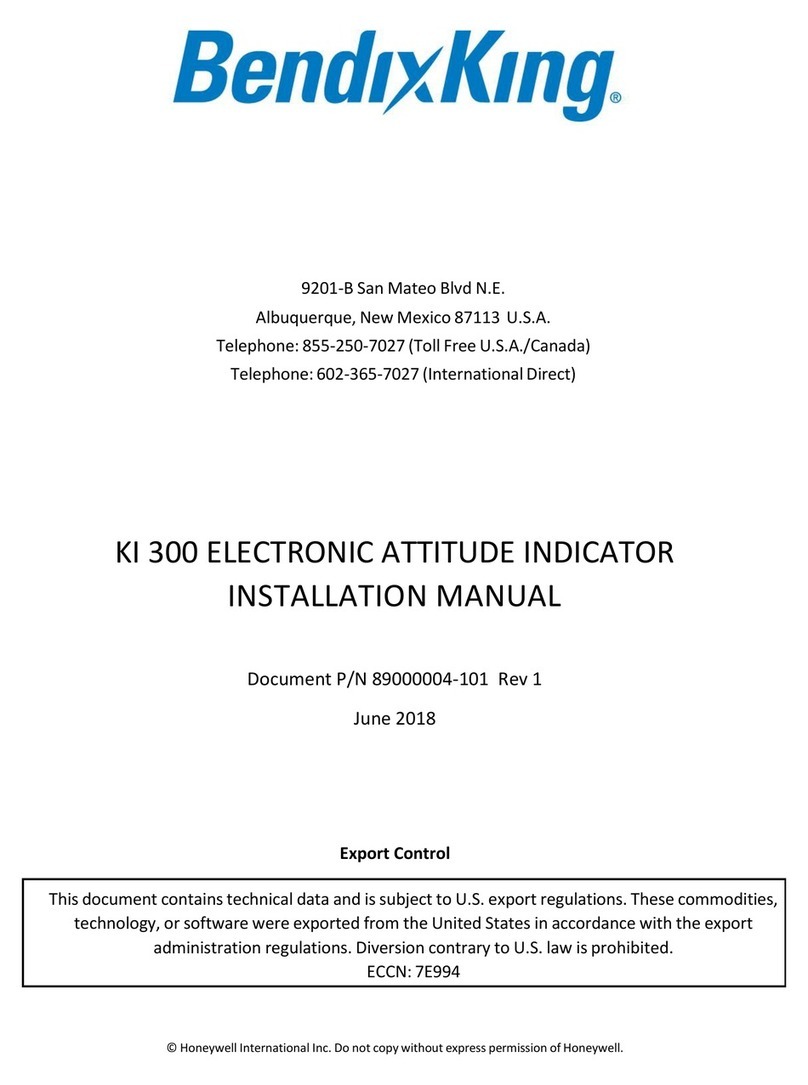SLOPE INDICATOR MEMS User manual

Copyright ©2009 Durham Geo-Enterprises. All Rights Reserved.
This equipment should be installed, maintained, and operated by technically qualified personnel. Any errors
or omissions in data, or the interpretation of data, are not the responsibility of Durham Geo-Enterprises. The
information herein is subject to change without notification.
This document contains information that is proprietary to Durham Geo-Enterprises and is subject to return
upon request. It is transmitted for the sole purpose of aiding the transaction of business between Durham
Geo-Enterprises and the recipient. All information, data, designs, and drawings contained herein are propri-
etary to and the property of Durham Geo-Enterprises and may not be reproduced or copied in any form, by
photocopy or any other means, including disclosure to outside parties, directly or indirectly, without permis-
sion in writing from Durham Geo-Enterprises.
SLOPE INDICATOR
12123 Harbour Reach Drive
Mukilteo, Washington, USA, 98275
Tel: 425-493-6200 Fax: 425-493-6250
E-mail: [email protected]
Website: www.slopeindicator.com
MEMS Vertical
In-Place
Inclinometer
57804199

MEMS Vertical In-Place Inclinometer, 2009/7/10
Contents
Introduction. . . . . . . . . . . . . . . . . . . . . . . 1
Preparations for Installation . . . . . . . 5
Installation . . . . . . . . . . . . . . . . . . . . . . . . .6
Manual Readings . . . . . . . . . . . . . . . . . . 8
Data Reduction . . . . . . . . . . . . . . . . . . . . .9
Connection to Data Logger . . . . . . . 11

MEMS Vertical In-Place Inclinometer, 2009/7/10 1
Introduction
Vertical In-Place
Inclinometers
The in-place inclinometer system
consists of inclinometer casing and a
string of in-place inclinometer
sensors.
The inclinometer casing provides
access for subsurface measurements,
controls the orientation of the sen-
sors, and moves with the surround-
ing ground.
In vertical installations, the casing is
installed in a borehole that passes
through a suspected zone of move-
ment into stable ground below. One
set of grooves in the casing is aligned
with the expected direction of move-
ment, as shown in the drawing at left.
The grooves in the casing control the
orientation of the in-place sensors. A
stainless steel cable keeps the sensors
at the required depth.
The sensors measure inclination
from vertical. As ground movement
occurs, the casing moves with it,
changing the inclination of the sen-
sors inside the casing.
The inclination measurements are
then processed to provide displace-
ment readings in mm or inches.
In most applications, sensors are
connected to a data acquisition
system and data processing is com-
pleted by a computer program.
Casing should be installed
with one set of grooves
aligned with the expected
direction of movement.
The wheels of the sensors are
inserted in these grooves.
Expected Direction
of Movement
Casing is installed with
one set of grooves
aligned with the
expected direction of
movement.
Sensors wheels are
inserted into these
grooves to maintain the
proper orientation of
the sensors.
The gauge length of
each sensor is the
distance between
the fixed wheels.
Sensors are suspended
in the casing by a cable
that is attached here.

MEMS Vertical In-Place Inclinometer, 2009/7/10 2
Sensor Components In-place sensors can be
installed as a single sensor
or as a string of linked sen-
sors. The drawing at right
shows both.
An individual sensor
includes a sensor body, a
gauge tube, a top wheel, and
a bottom wheel.
A string of linked sensors
includes n sensor bodies,
n gauge tubes, a top wheel,
a bottom wheel, and n-1
middle wheels.
Sensor bodies can contain
uniaxial or biaxial sensors,
but look the same.
Gauge tubes are sized to
make gauge lengths of 1, 2,
or 3 m (or 3, 5, and 10')
when joined to a sensor
body and wheels.
Top wheels have an eyelet
for attaching a stainless
steel suspension cable. They
also have a socket for con-
necting to a gauge tube.
Bottom wheels attach
directly to the bottom of the
sensor. They have no
socket.
Middle wheels are used to
link sensors. The middle
wheel attaches directly to
the bottom of the sensor
sensor and has a socket for
connecting to the gauge
tube from the sensor below.
Bottom
Wheel
Top
Wheel
Gauge
Tubing
Top
Wheel
Middle
Wheel
Bottom
Wheel
Sensor
Body
Single
Sensor
Linked
Sensors

MEMS Vertical In-Place Inclinometer, 2009/7/10 3
Suspension Kits Top Suspension Kit is used
to suspend the IPI sensor or
string of Apia sensors from
the top of the casing. Stain-
less steel cable is ordered
separately.
In-Line Suspension Kit is
used to suspend a string of
deeper sensors from a string
of shallower sensors. This
allows economical monitor-
ing of two or more separate
zones of interest.
Safety Cable (not shown) is
sometimes attached to the
bottom sensor and used to
prevent loss of sensors
downhole during installa-
tion. A safety cable is also
helpful when sensors are
withdrawn from the casing.
Top Suspension Kit
In-Line
Suspension Kit

MEMS Vertical In-Place Inclinometer, 2009/7/10 4
Preparations for Installation
Check Sensors 1. Check each sensor. See the “Manual Readings” for instructions.
2. Make a note of the serial number of each sensor and its intended
depth of installation.
3. Check that cable lengths are correct and that each cable has an ID tag.
4. Mark sensors for order of installation.
Prepare
Suspension Cable
1. Check project specifications for intended
depth of top sensor.
2. Determine the required depth of the top
wheels of the top sensor.
3. Determine the distance between the top wheels
and the top of the casing. Cut the stainless steel
suspension cable to this length.
4. Connect suspension cable to top wheel as
shown in the drawing.
5. Connect suspension cable to the chain as
shown in the drawing.
Attach
Gauge Tubing
1. Remove screw from socket.
2. Align hole in gauge tube with hole in socket,
then insert gauge tube into socket.
3. Insert screw and tighten to secure the gauge
tube.
4. No further pre-assembly is recommended.
Gather Tools Vice grips (clamping pliers) for holding gauge tubing while
connecting adjacent sensors.
Allen wrench for screws that securing gauge tubing.
Cable ties or vinyl tape to secure cable to gauge tubing.
Optional: safety cable connected to bottom sensor to prevent loss of
sensors down hole. The safety cable is also helpful when the sensors
are withdrawn from the casing.

MEMS Vertical In-Place Inclinometer, 2009/7/10 5
Installation
Installation
Overview
1. Lay out sensors in order of installation.
2. Attach safety cable to first sensor (optional), then insert the first sen-
sor into the preferred set of grooves.
3. Lower the sensor into the casing. Clamp the top of the gauge tube to
hold the sensor while you connect the next sensor.
4. Align the next sensor with the preferred set of grooves as in step 2,
and connect it to the gauge tubing of the downhole sensor.
5. Lower the two sensors. Repeat steps 4 and 5 until all sensors have
been installed.
6. Connect the top wheel and suspension kit and lower the sensors to
their final elevation.
Install the
First Sensor
1. Attach safety cable to bottom sensor. Secure the safety cable. Insert
first sensor in selected set of grooves. The fixed wheel should point to
the expected direction of movement.
2. Secure signal cable to gauge tubing and then lower sensor into casing.
Clamp the top of gauge tubing to hold it at the top of the casing.
Secure signal cable and
safety line to gauge tubing.
Safety cable can be looped
through wheel assembly.
Lower sensor,
then clamp
gauge tube.
Orient sensor so that fixed wheel
points to direction of movement.
Insert sensor wheels into
grooves that are aligned
with expected direction
of movement.
Fixed
Wheel
Sprung
Wheel

MEMS Vertical In-Place Inclinometer, 2009/7/10 6
Install the
Next Sensor
Connect next sensor to the gauge tubing of the sensor below, as shown
in the drawing. Continue adding sensors until the sensor string is com-
plete. Keep the following points in mind:
Do not allow the installed sensor to twist in the casing, as this may
damage the wheels or pop them out of the grooves.
When you lower the sensor into the casing, check that the fixed wheel
is aligned in the proper direction.
Secure cables neatly, so that they do not cross each other.
Check that fixed wheel
points to expected
direction of movement
Secure cable neatly.
Do not allow cable to
interfere with wheels

MEMS Vertical In-Place Inclinometer, 2009/7/10 7
Install the
Install Top Wheel
1. Connect top wheel to gauge tubing.
2. Check that suspension cable is
attached securely.
Suspend
the Sensors
1. Check that suspension cable is
securely clamped.
2. Use the chain and S-hook to make
fine adjustments to the final depth of
the sensors.
Note on
Retrieving Sensors
When you withdraw the sensors, you must disassemble the string and
remove sensors one at a time from the casing. Otherwise there is a good
chance that sensor wheels and gauge tubes will be damaged.
1. Draw each sensor upwards.
2. Clamp the gauge tube of the sensor below
3. Disconnect the sensor, and repeat. If you intend to reinstall the sen-
sors, check that they are still numbered for order of installation
Top Wheel
Suspension
Cable

MEMS Vertical In-Place Inclinometer, 2009/7/10 8
Manual Readings
Introduction Manual readings are useful for testing the system before the
data acquisition system is set up.
EL/MEMS
Data Recorder
1. Connect sensor to readout as shown in the table below.
2. Switch on. Choose uniaxial or biaxial sensor.
3. Tilt is displayed in volts. Temperature is displayed in degrees C.
Test Readings 1. When the sensor body is vertical, you should see a reading of about
0.0 Vdc in both axes.
2. The A-axis sensor measures tilt in the plane of the wheels. Tilting the
sensor to 10 degrees should provide a reading of ±2.2 to 2.3 Volts.
The fixed wheel points to the positive direction. See drawing on in
the data reduction section.
3. The B-axis sensor (available with biaxial sensors only) is rotated 90
degrees from the A-axis sensor. Tilting the sensor to 10 degrees
should provide a reading of ±2.2 to 2.3 Volts. The plane 90 degrees
clockwise from the fixed wheel is the positive direction.
4. At 25 degrees C, the thermistor reading should be about 1 Vdc.
Data Recorder Terminal Signal Cable Wire
1TiltA Orange
2TiltB Blue
3 Temp Red
4 Sig Common Yellow
5 Sense Violet
6 Power + Green
7Power- Black
8Shield DrainWire

MEMS Vertical In-Place Inclinometer, 2009/7/10 9
Data Reduction
Introduction Data reduction is usually automated because it involves a large number
of readings and a large number of calculations.
Here, we explain how to use the sensor calibration record and provide
an example of converting a single reading in volts to tilt in mm per
meter and tilt in degrees.
Calibration Record A calibration record is provided with each sensor. Use sensor serial
numbers to match sensors with their calibrations. Calibrations are
unique for each sensor.
The sensor calibration record provides two sets of factors. One set lists
factors to convert readings in volts to tilt in mm per meter and also
includes factors to calculate temperature corrections.
The other set lists factors to convert readings in volts to tilt in degrees
and also includes factors to calculate temperature corrections.
Factors for A-axis sensors have a _A suffix. Factors for B-axis sensors
have a _B suffix.
The bottom section of the calibration record shows how the factors are
applied.
Converting Volts
to Tilt
To convert a reading in volts to mm/m or degrees of tilt,
use the following formula:
Tilt = C3 × Volts³+ C2 ×Volts²+ C1 × Volts + C0
Where:
Tilt is a value in mm/m or degrees, depending on the factors used.
C3...C0 are factors for A-axis or B-axis.
Volts is the sensor reading in volts.
Correcting for
Temperature
The formula below shows how to adjust the tilt value for temperature:
Temp-Corrected Tilt = Tilt – (T1 × TdegC +T0)
Where:
Tilt is the value calculated above.
T1 and T0 are temperature factors for mm/m or degreesC .
TdegC is the temperature in degrees C at the time of reading.

MEMS Vertical In-Place Inclinometer, 2009/7/10 10
Example:
Tilt in mm/m
Sensor 14295 gives an A-axis reading of 2.3V at 18C. The calibration
factors are: C3_A = -1.2508E-2, C2_A = -3.6652E-2, C1_A = 7.2839E1, and
C0_A = -3.9469. Use these factors in the formula from the previous page:
Tilt = C3 × Volts³+ C2 ×Volts²+ C1 × Volts + C0
Tiltmm/m = -1.2508E-2 × 2.3³ + -3.6652E-2 × 2.3² + 7.2839E1 x 2.3 + -3.9469
Tiltmm/m = 163.24
The same sensor has temperature factors T0_A = -3.3162E-1 and
T1_A = 2.4139E-2. Use these factors to adjust for temperature.
Temp-Corrected Tilt = Tilt – (T1 × TdegC +T0)
Temp-Corrected Tiltmm/m = 163.24 – (-3.3162E-1 x 18 + 2.4139E-2)
Temp-Corrected Tiltmm/m = 162.65
Example:
Tilt in Degrees
Sensor 14295 gives a reading of 2.3V at 18C. The calibration factors are:
C3_A_deg = -3.0241E-3, C2_A_deg = -2.7405E-3, C1_A_deg = 4.1733E0,
and C0_A_deg = -2.2612E-1. Use these factors in the formula from the
previous page:
Tilt = C3 × Volts³+ C2 ×Volts²+ C1 × Volts + C0
Tiltdeg = -3.0241E-3 × 2.3³ + -2.7405E-3 × 2.3² + 4.1733E0 x 2.3 + -2.2612E-1
Tiltdeg = 9.3635
The same sensor has temperature factors T0_A_deg = -1.9109E-2 and
T1_A_deg = 1.3911E-3. Use these factors to adjust for temperature.
Temp-Corrected Tilt = Tilt – (T1 × TdegC +T0)
Temp-Corrected Tiltdeg = 9.2972 – (-1.9109E-2 x 18 + 1.3911E-3)
Temp-Corrected Tiltdeg = 9.3611
Calculating Deviation To calculate deviation over the gauge length of the sensor, use either
formula below:
Deviationmm = Tiltmm/m x gauge_lengthm
or
Deviationmm = sin(Tiltdeg) x gauge_lengthmm
Example:
Calculating Deviation
Sensor 14295 has a gauge length of 2 meters. The examples below use
the temperature corrected tilt values.
Deviationmm = 162.65mm/m x 2 m
Deviationmm = 325.30
Deviationmm = sin(9.3611) x 2000 mm
Deviationmm = 325.31
Calculating
Displacement
Displacement (movement) is the change in deviation:
Displacement = Deviation current – Deviation initial

MEMS Vertical In-Place Inclinometer, 2009/7/10 11
Direction of
Tilt & Displacement
Uniaxial sensors respond to tilt in the plane
parallel to the wheels of the sensor. This
plane is called the A axis. A-axis readings
may be positive or negative. Positive read-
ings indicate that the sensor is tilted in the
direction of the fixed wheel. Negative read-
ings indicate that the sensor is tilted in the
direction of the sprung wheel.
Biaxial sensors respond to tilt in the plane
of the wheels (A-axis) and the plane rotated
90 degrees to the wheels (B-axis). Positive
A-axis readings show tilt in the direction of
the fixed wheels. Positive B-axis readings
show tilt in the direction rotated 90 degrees
clockwise. Displacement directions follow
the same convention. In the drawing below,
the sensor is viewed from the top.
–
Sprung
Wheel
+
Fixed
Wheel
A+ (Fixed Wheel)
B+
A- (Sprung Wheel
B-

MEMS Vertical In-Place Inclinometer, 2009/7/10 12
Connection to Data Loggers
CR10X or CR1000 These instructions provide information needed for reading uniaxial and
biaxial IPIs with the Campbell Scientific CR1000 datalogger system.
Sample Program: A sample CR1000 monitoring program is available at
the Slope Indicator website. Go to www.slopeindicator.com. Then navi-
gate to Support -> TechNotes -> DataLoggers, and look for sample pro-
grams.
Wiring Diagrams: The wiring diagrams on the following pages show
how to connect uniaxial and biaxial IPIs to the Campbell Scientific
CR1000 datalogger system.
Wiring Diagram 1 Uniaxial sensor connected directly to CR1000
Wiring Diagram 2 Biaxial sensor connected directly to CR1000

MEMS Vertical In-Place Inclinometer, 2009/7/10 13
Wiring Diagram 3 Uniaxial sensor connected to AM16/32 multiplexer
Wiring Diagram 4 Biaxial sensor connected to AM16/32 multiplexer
This manual suits for next models
1
Table of contents
Other SLOPE INDICATOR Measuring Instrument manuals
Popular Measuring Instrument manuals by other brands

KEPCO
KEPCO MINI-BATCHER MB2 Installation & operating instructions

Prostat
Prostat PHT-771 user manual

Co2meter
Co2meter Aranet4 PRO USER MANUAL & DATASHEET
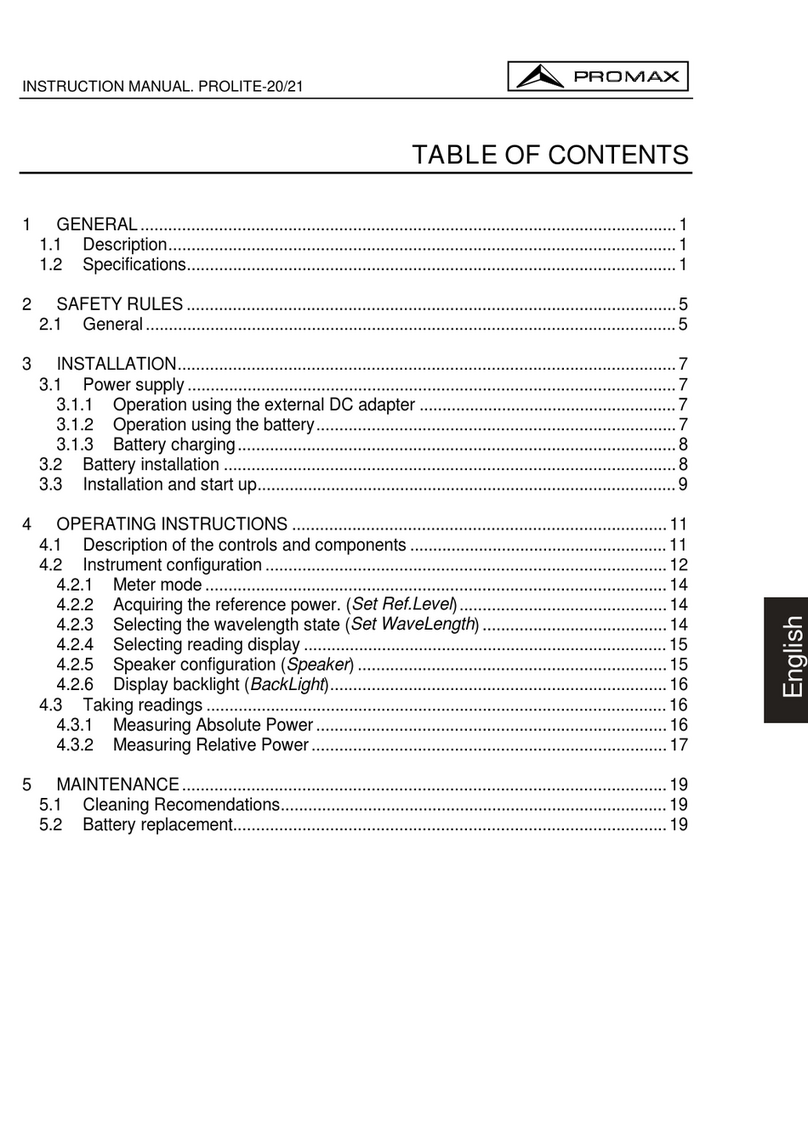
Promax
Promax PROLITE-20 instruction manual
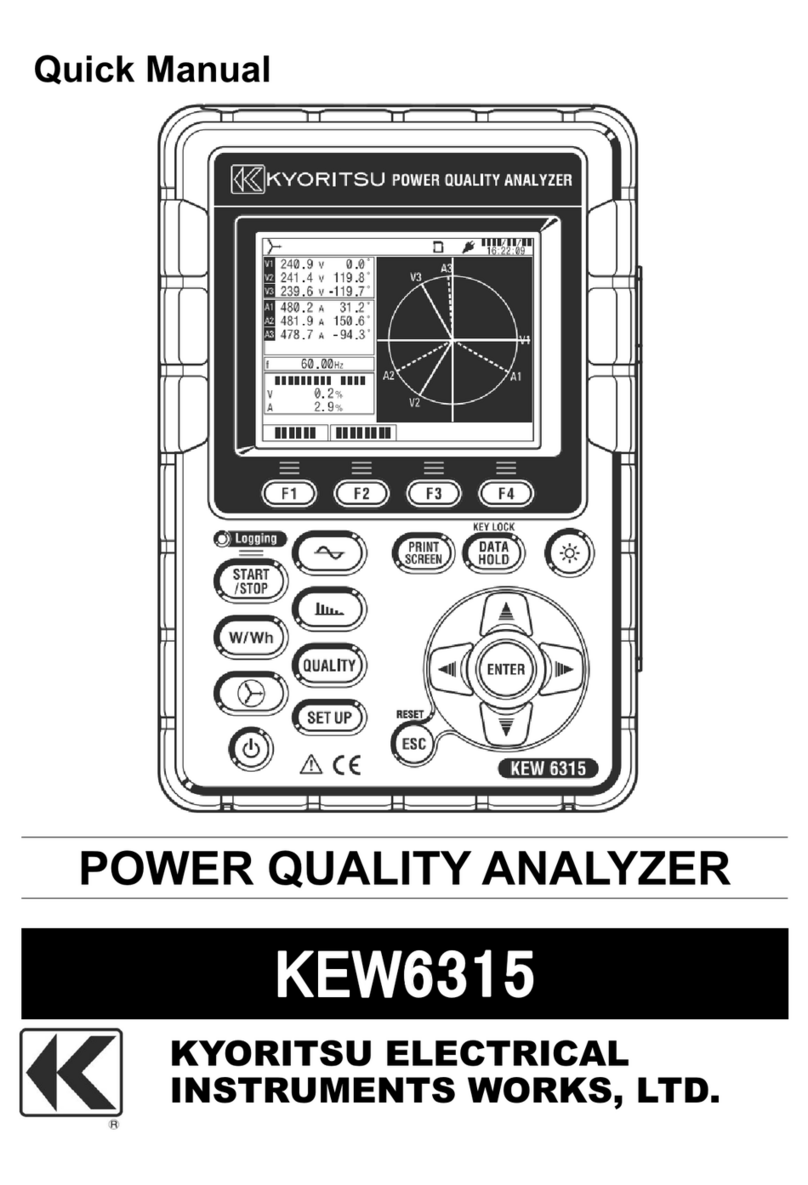
Kyoritsu Electrical Instruments Works, Ltd.
Kyoritsu Electrical Instruments Works, Ltd. KEW6315 Quick manual
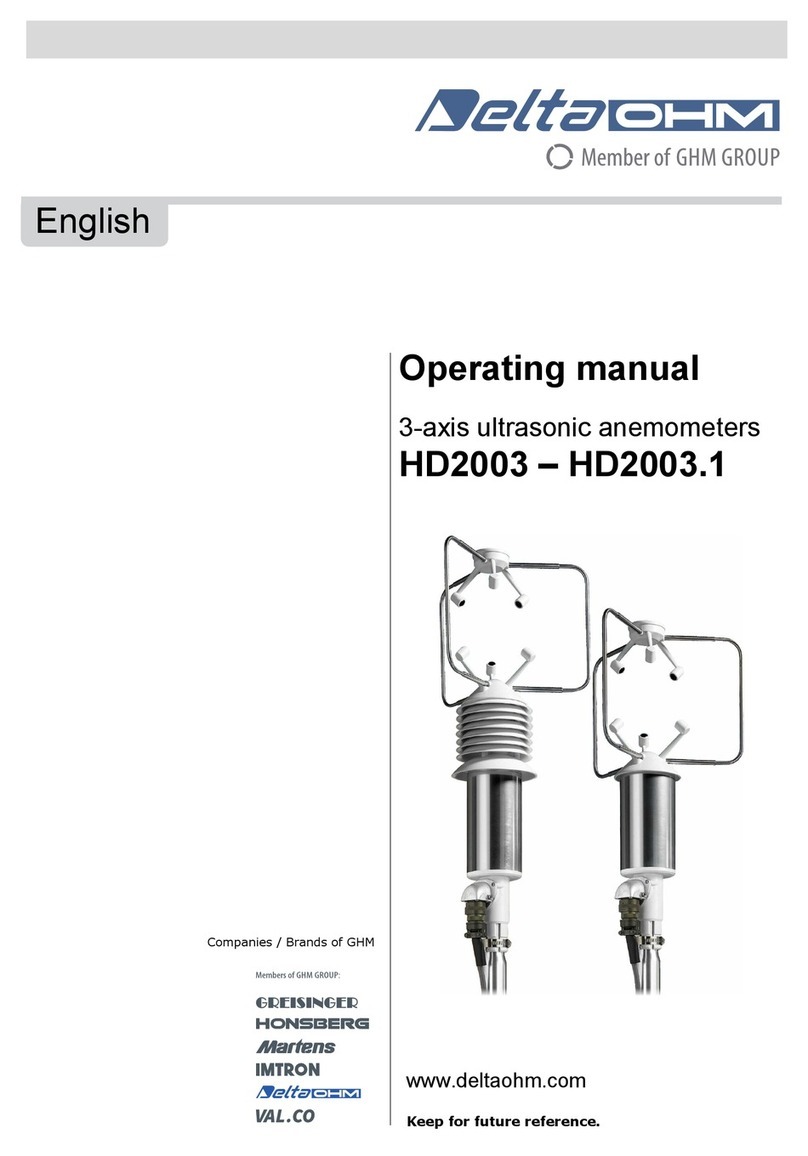
Delta OHM
Delta OHM HD2003 operating manual