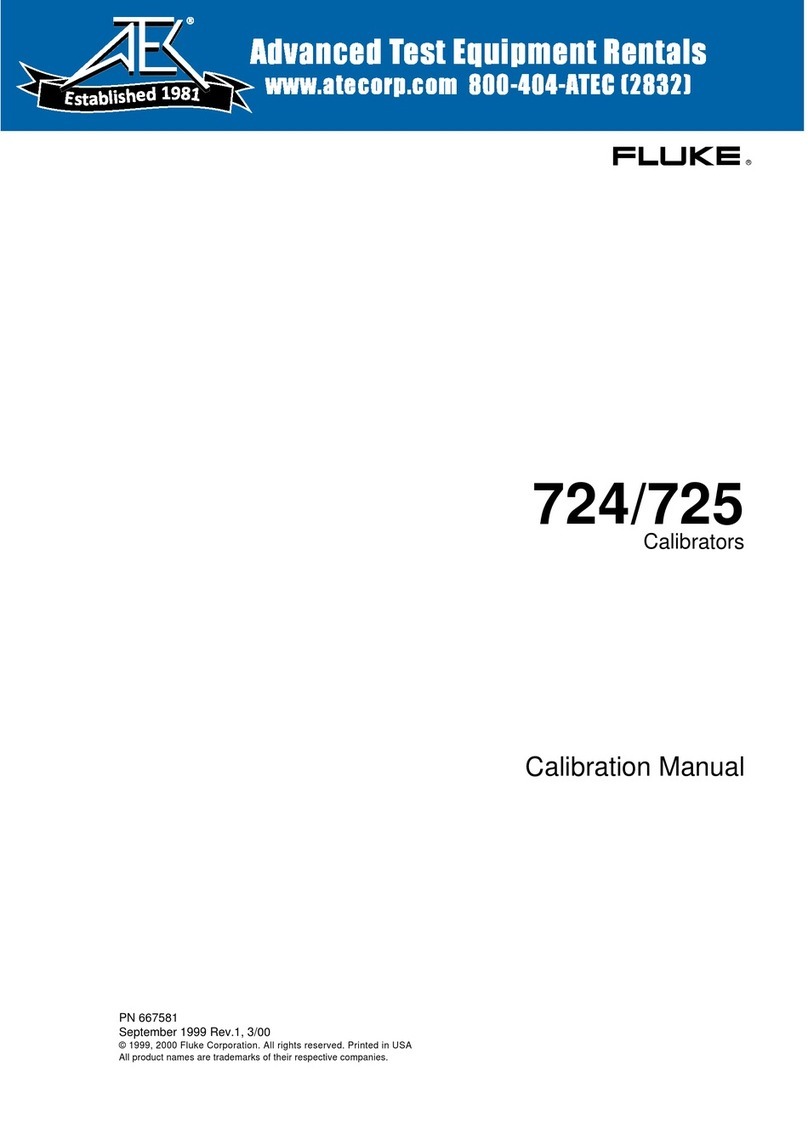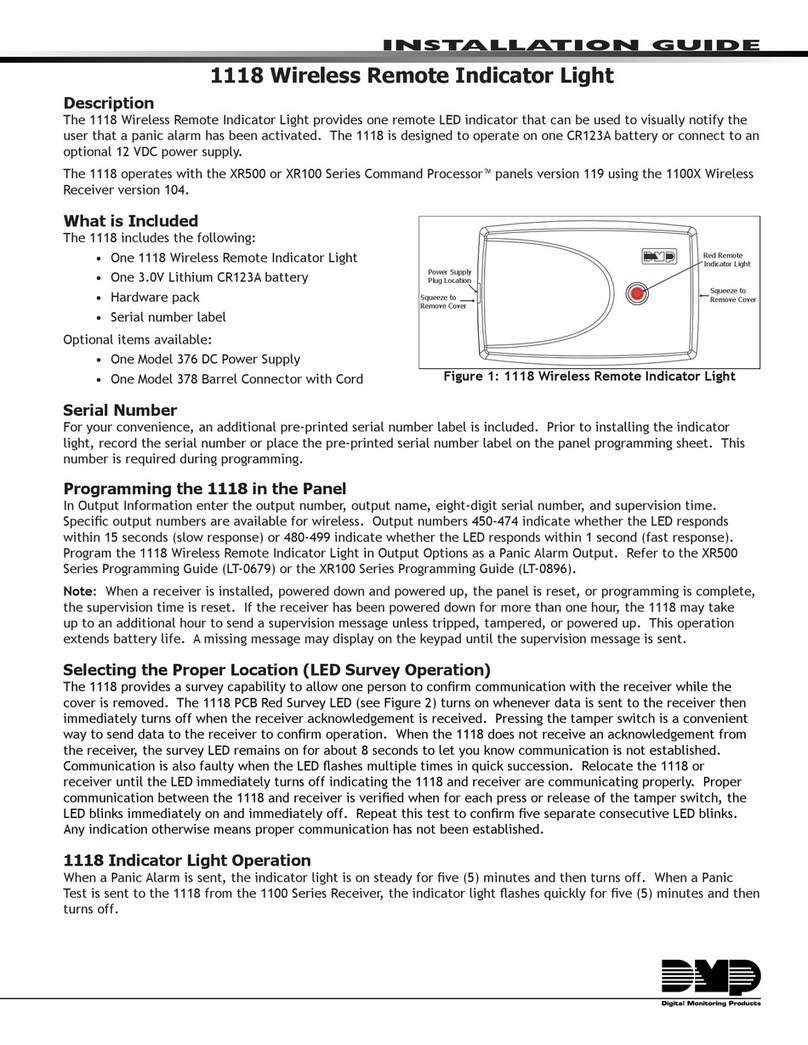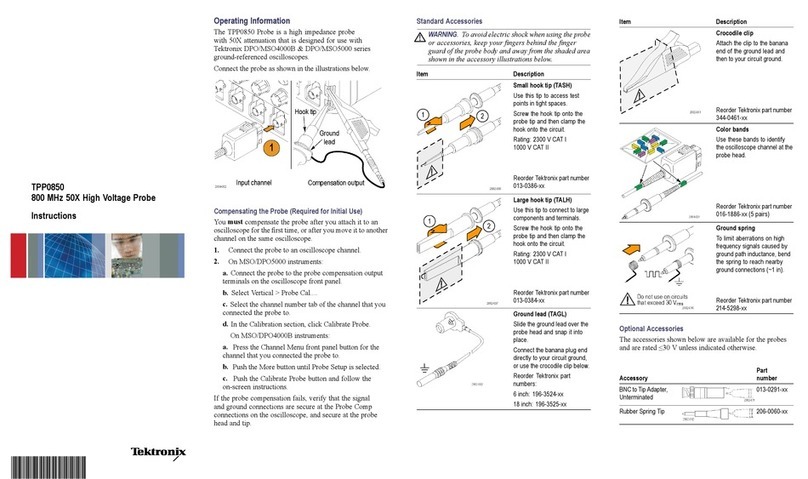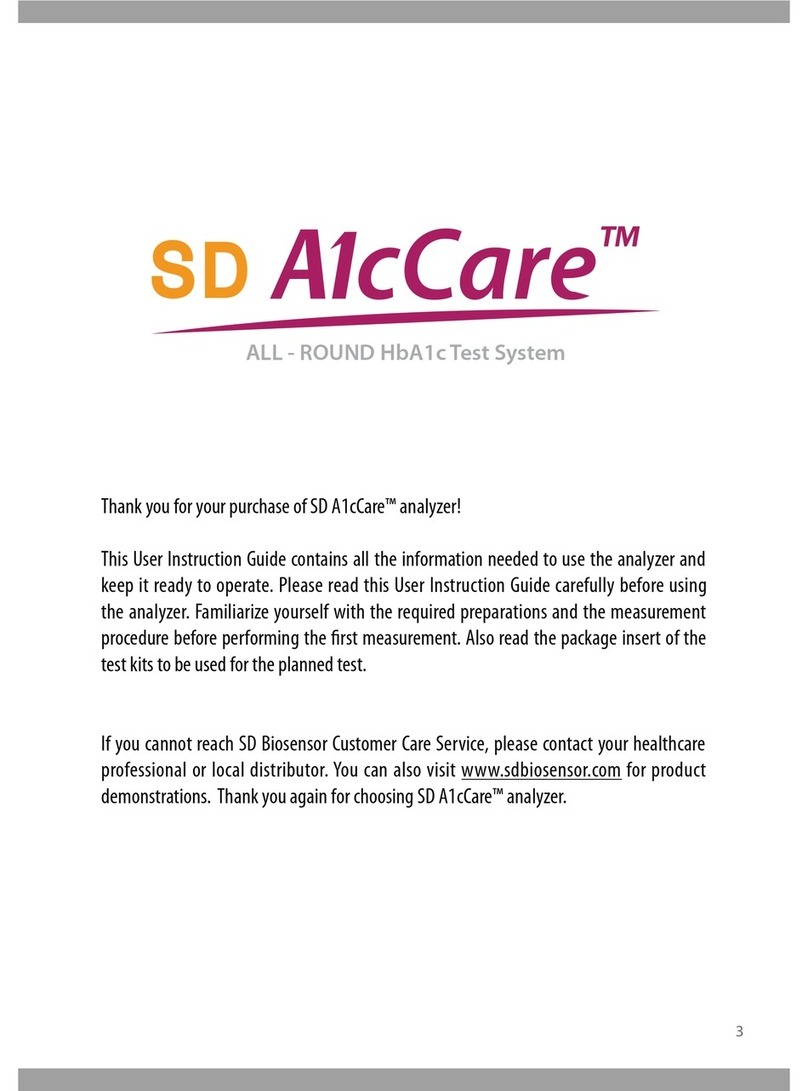Contents
Symbols................................................................................................................................................................................................. 3
Required Components..................................................................................................................................................................... 4
Cable................................................................................................................................................................................................... 4
Instrument........................................................................................................................................................................................ 4
Software ............................................................................................................................................................................................ 4
Batteries............................................................................................................................................................................................. 4
How it Works........................................................................................................................................................................................ 5
Setting Up Vulink............................................................................................................................................................................... 7
Attach the antenna and remove the battery pull-tab. ..................................................................................................... 7
Connect the instrument. ............................................................................................................................................................. 7
Press the button on the VuLink control panel..................................................................................................................... 8
Understanding the LEDs................................................................................................................................................................. 8
Logging With VuLink ......................................................................................................................................................................10
VuLink Logs........................................................................................................................................................................................10
Instrument Logs...............................................................................................................................................................................10
Using HydroVu..................................................................................................................................................................................11
Using VuLink With VuSitu..............................................................................................................................................................12
Creating Alarms................................................................................................................................................................................13
Updating VuLink ..............................................................................................................................................................................14
Controls...............................................................................................................................................................................................15
Specications....................................................................................................................................................................................16
21-970-498-1500 www.in-situ.com