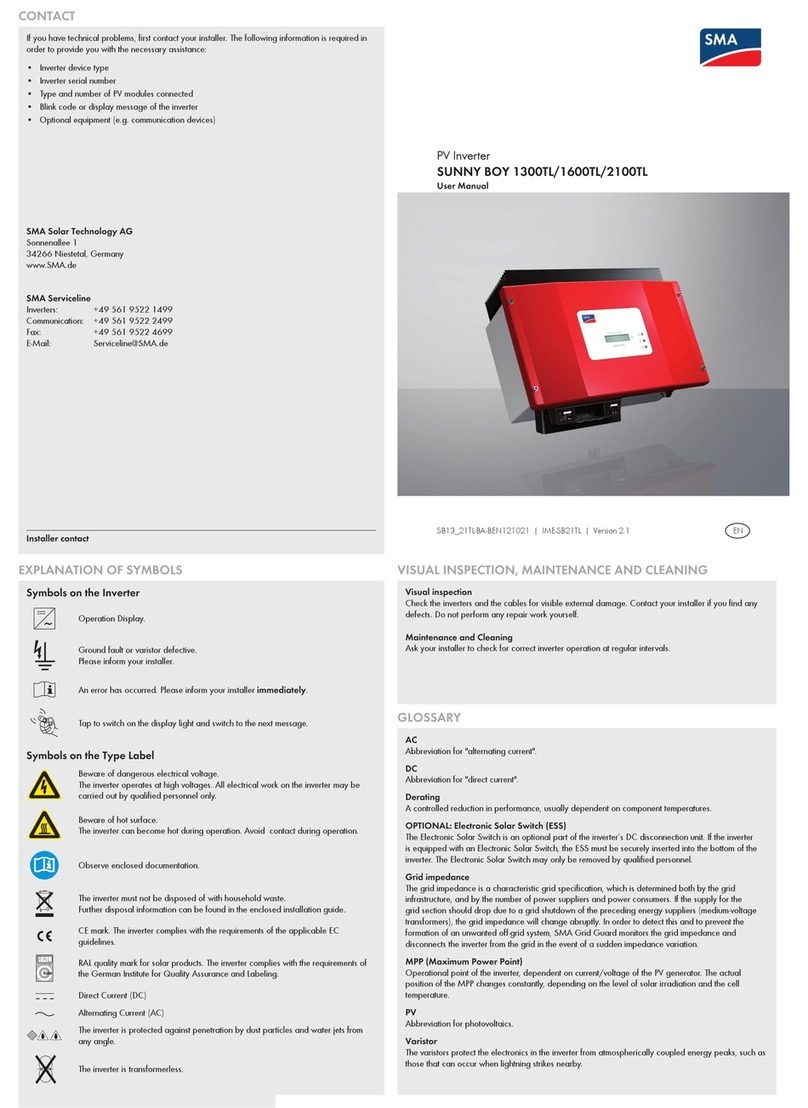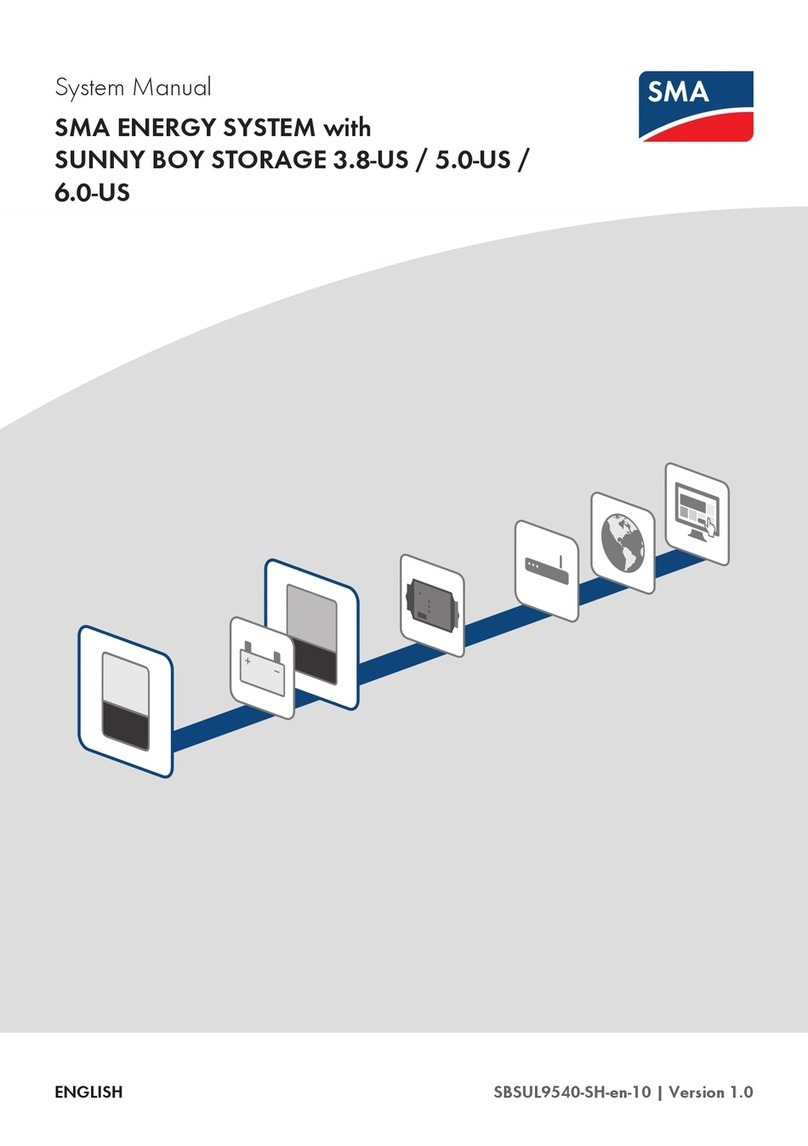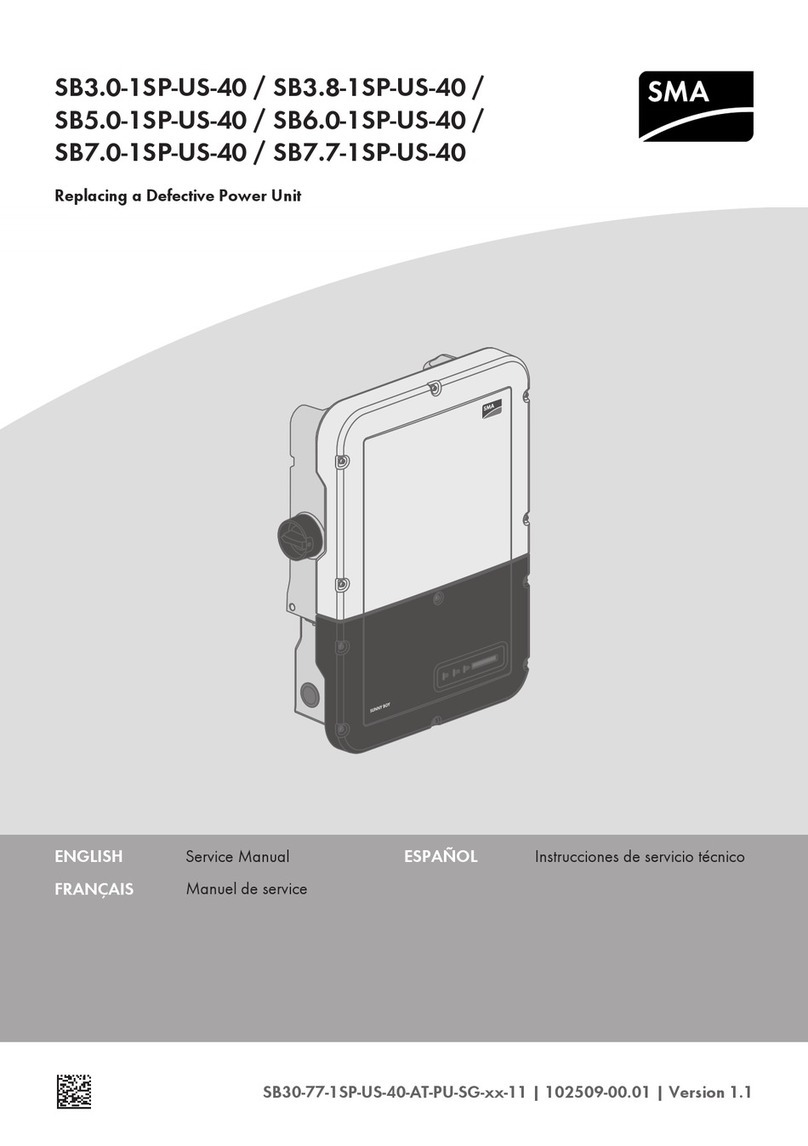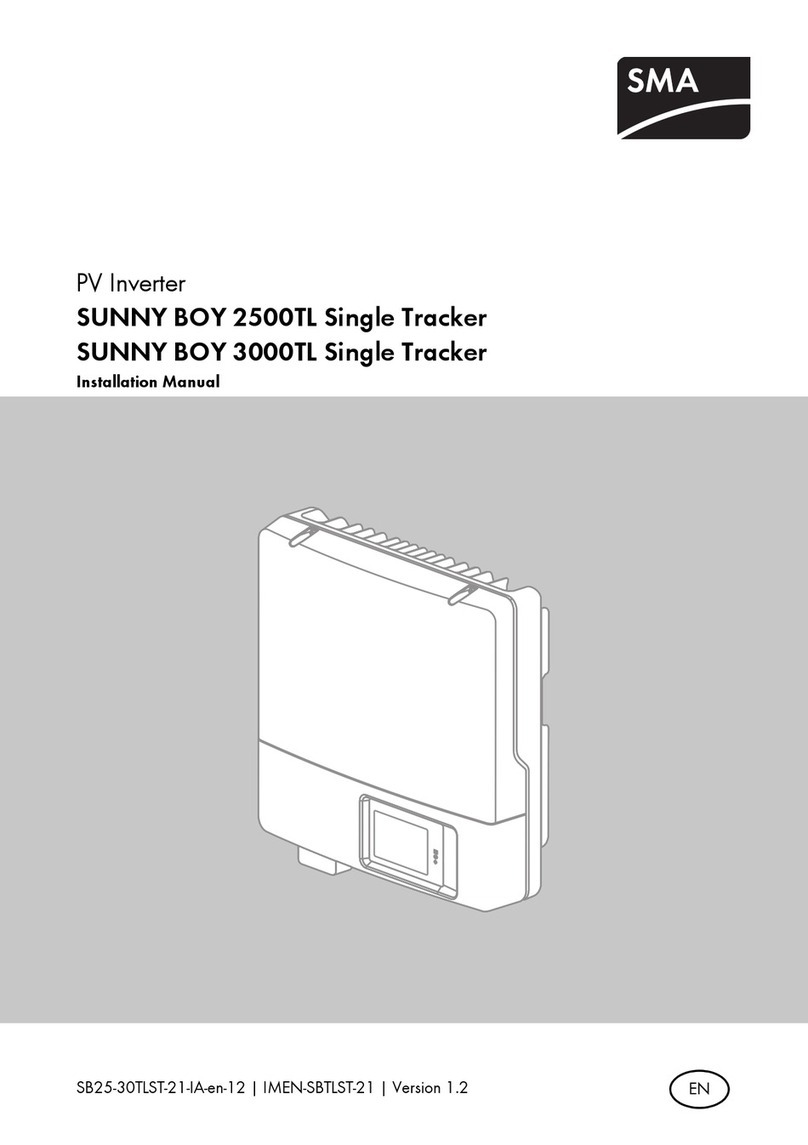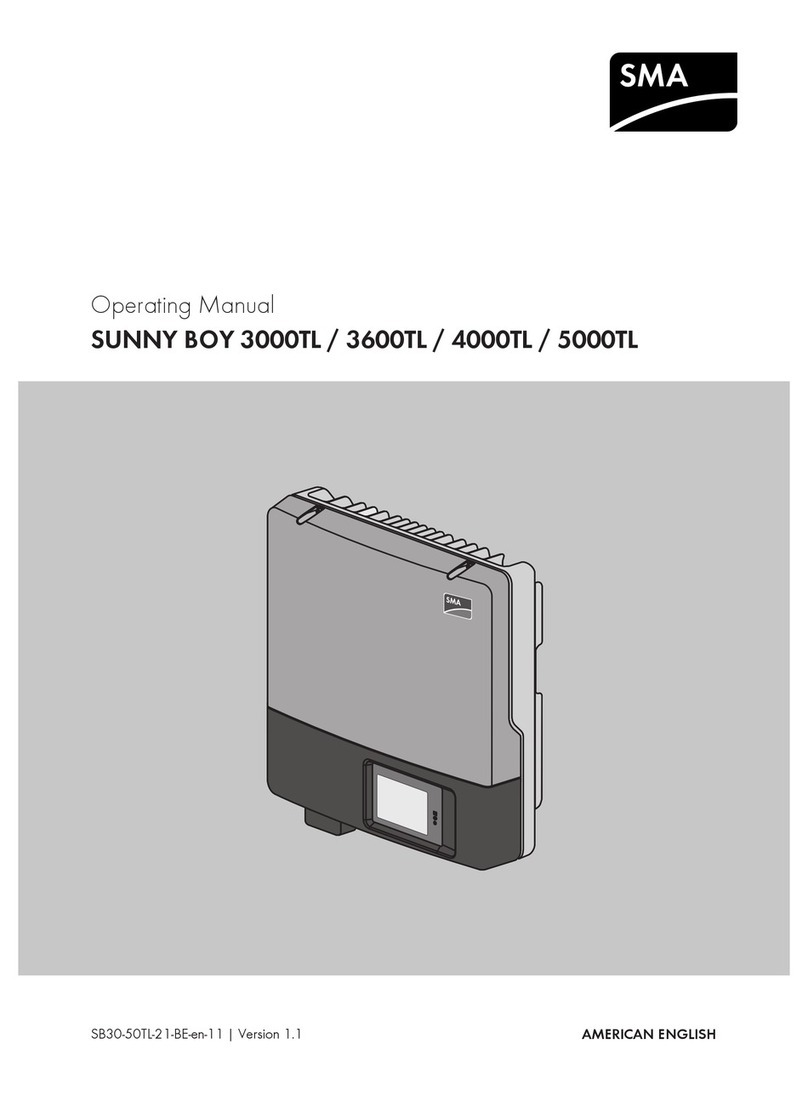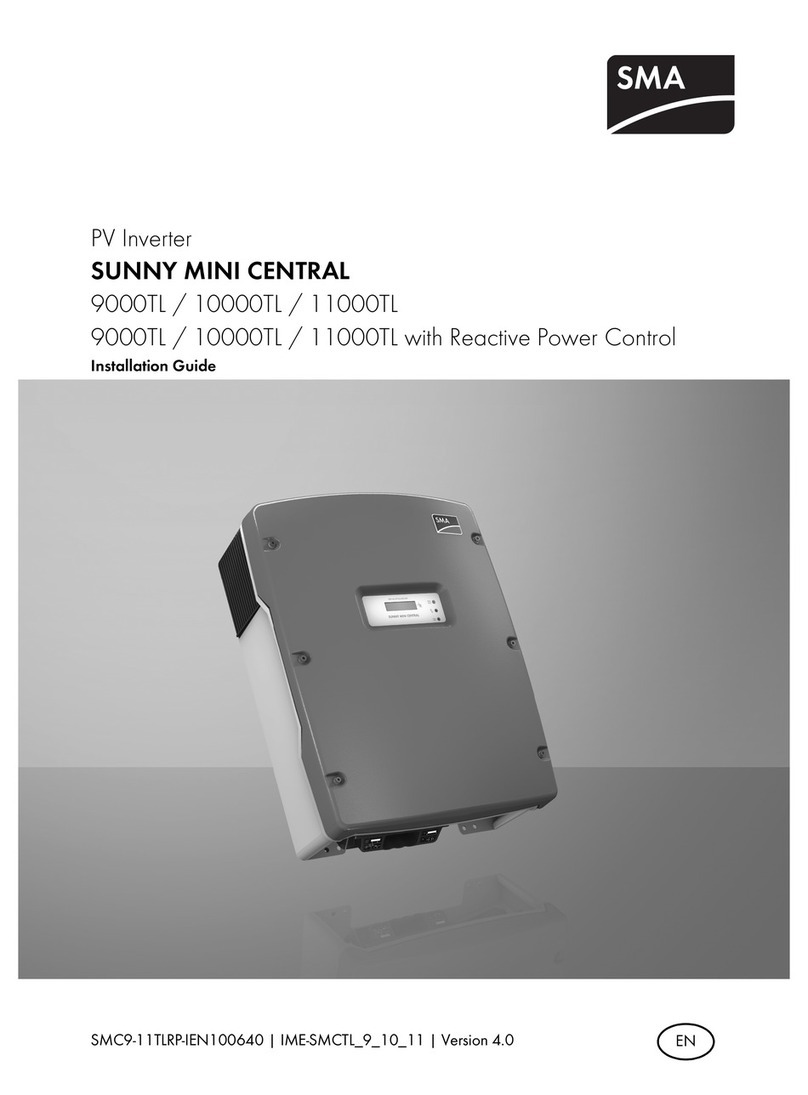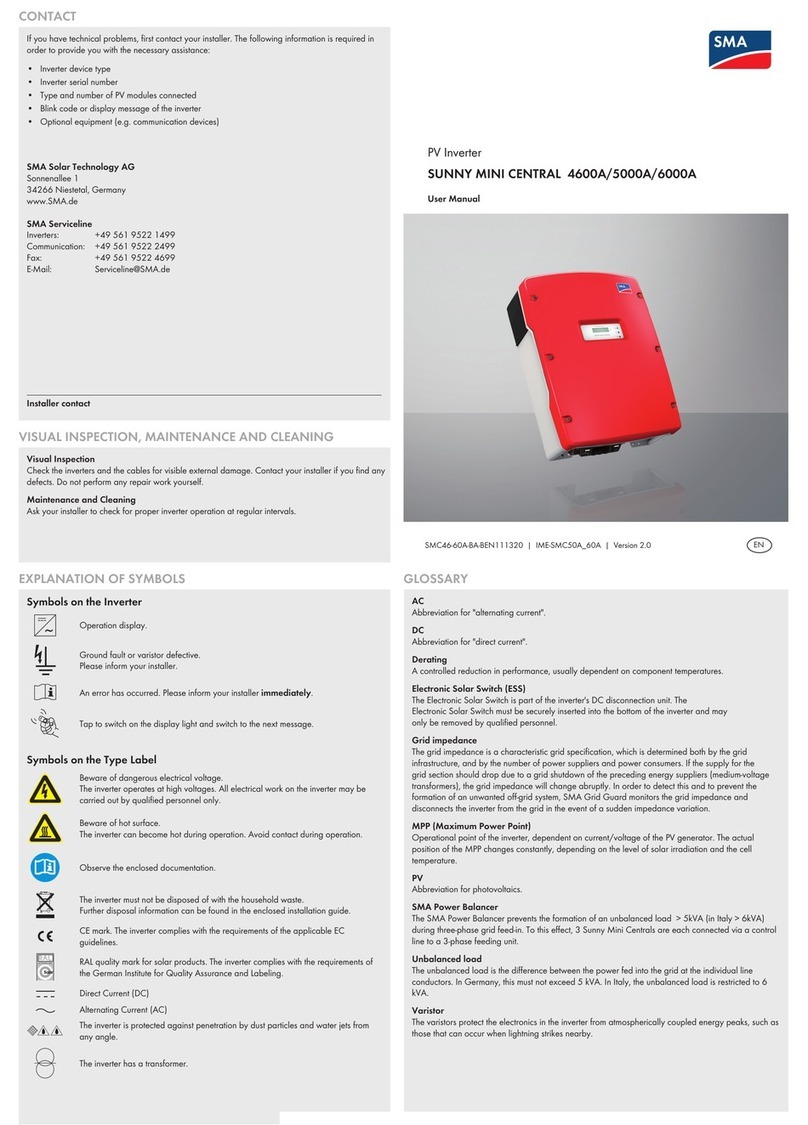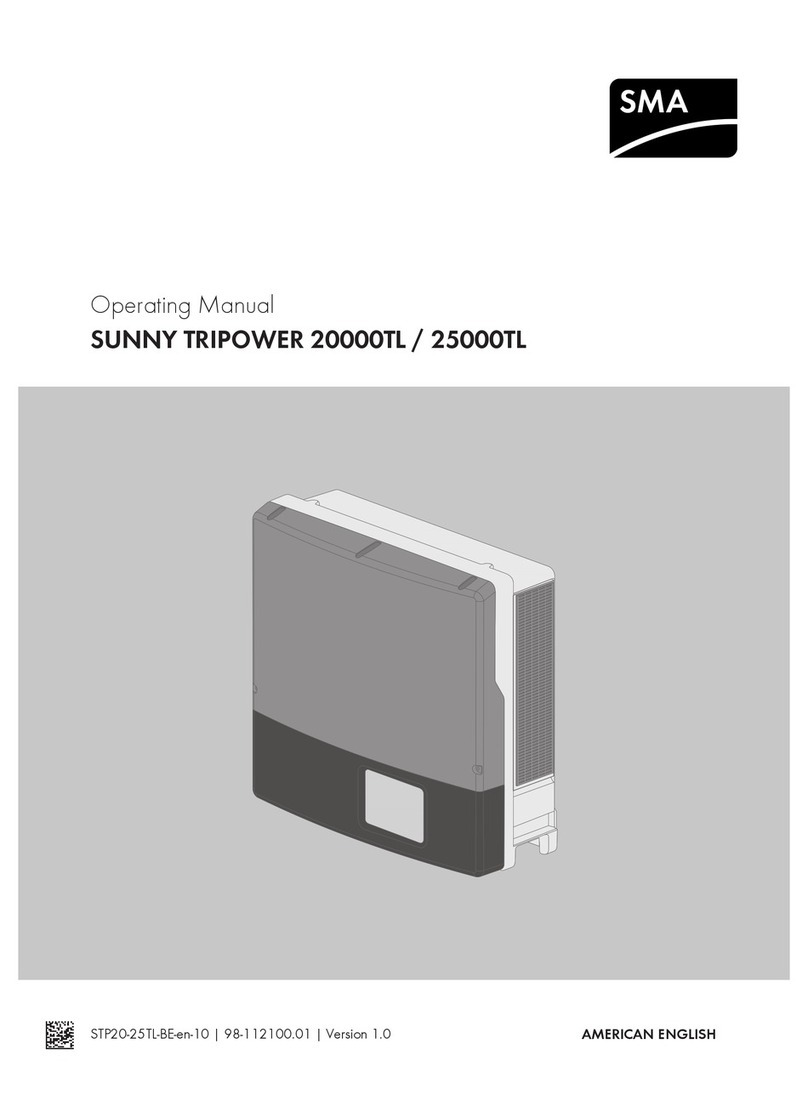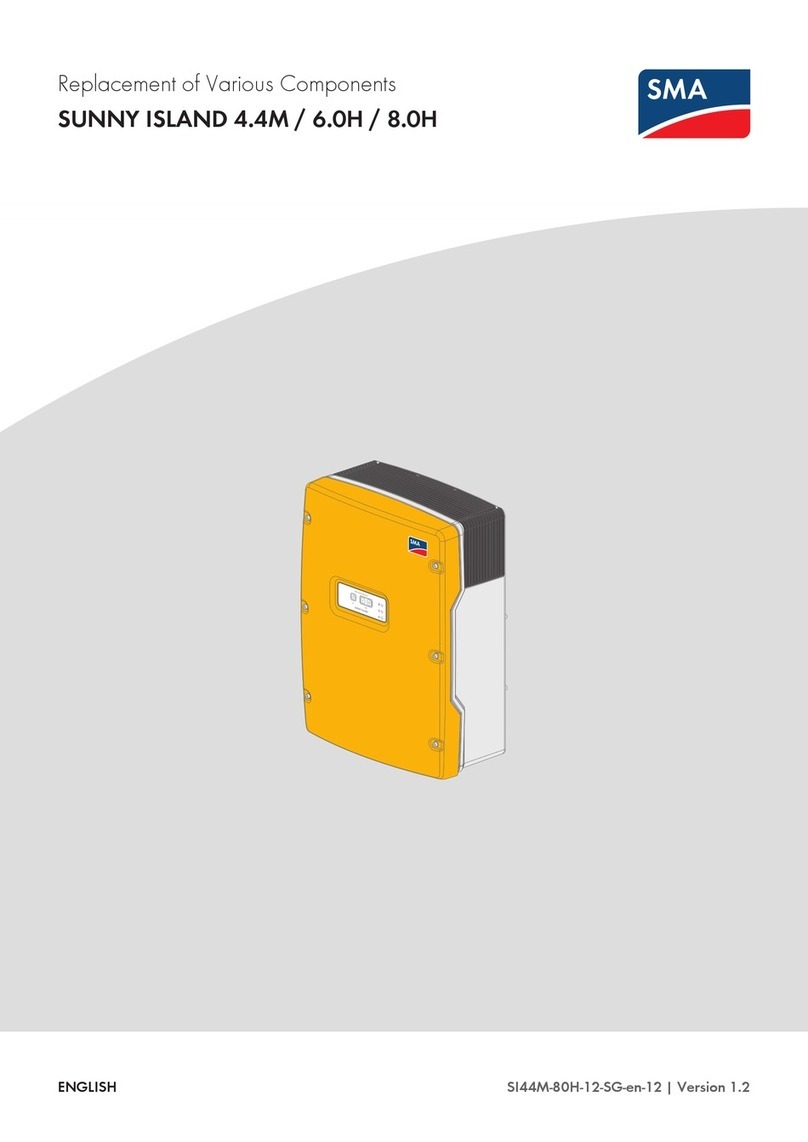Table of contents SMA Solar Technology AG
System ManualESSX-20-SH-en-104
6 Transporting the battery.............................................................................................................. 40
7 Mounting and Preparing the Connection .................................................................................. 42
7.1 Requirements for Mounting............................................................................................................................. 42
7.1.1 Product Mechanical Data............................................................................................................................... 42
7.1.2 Installation Plans.............................................................................................................................................. 42
7.1.3 Requirements for the mounting location of the inverter................................................................................. 45
7.1.4 Permitted and Prohibited Inverter Mounting Positions .................................................................................. 45
7.1.5 Inverter Mounting Dimensions........................................................................................................................ 46
7.1.6 Recommended Inverter Mounting Clearances.............................................................................................. 46
7.1.7 Requirements for the Battery Installation Site ................................................................................................ 47
7.1.8 Battery Cabinet Mounting Dimensions .......................................................................................................... 47
7.1.9 Recommended Battery Mounting Clearances .............................................................................................. 48
7.1.10 Requirements for the Temperature and Humidity Sensor Installation Site ................................................... 48
7.2 Inverter Connecting Plate ................................................................................................................................ 49
7.3 Inverter Center of Gravity ............................................................................................................................... 49
7.4 Mounting Procedure........................................................................................................................................ 49
7.5 Mounting the Inverter ...................................................................................................................................... 50
7.5.1 Preparing for mounting and connection ........................................................................................................ 50
7.5.2 Mounting the Inverter...................................................................................................................................... 51
7.6 Mounting the Battery....................................................................................................................................... 54
7.6.1 Positioning the battery cabinet ....................................................................................................................... 54
7.6.2 Installing the battery management system..................................................................................................... 55
7.6.3 Installing the battery modules......................................................................................................................... 57
7.7 Mounting the DC Distributor ........................................................................................................................... 58
8 Electrical Connection.................................................................................................................... 60
8.1 Wiring Overview with One Battery Inverter .................................................................................................. 60
8.2 Wiring Overview with Two Battery Inverters ................................................................................................. 61
8.3 Connecting the Battery via a DC Distributor.................................................................................................. 62
8.4 Requirements for the electrical connection..................................................................................................... 62
8.4.1 Residual-current monitoring unit (RCMU) ...................................................................................................... 62
8.4.2 Overvoltage category..................................................................................................................................... 63
8.4.3 AC cable requirements ................................................................................................................................... 63
8.4.4 Network cable requirements .......................................................................................................................... 63
8.4.5 Battery data cable requirements .................................................................................................................... 63
8.4.6 Laying plan for network and battery data cables......................................................................................... 64
8.4.7 External I/O system ........................................................................................................................................ 64
8.4.8 DC cable requirements ................................................................................................................................... 64
8.5 Electrical Connection Procedure..................................................................................................................... 65
8.6 Connecting the Inverter ................................................................................................................................... 66
8.6.1 Overview of the Connection Area ................................................................................................................. 66
8.6.2 DC connection overview................................................................................................................................. 67
8.6.3 Connecting the AC Cable .............................................................................................................................. 67
8.6.4 Connecting the Network Cables.................................................................................................................... 68
8.6.5 Connecting the Data Cable of the Battery .................................................................................................... 71
8.6.6 Connecting the DC Cables............................................................................................................................. 74
8.7 Connecting the Battery.................................................................................................................................... 75
8.7.1 Connection Area of the Battery Management System ................................................................................. 75
8.7.2 Connection Area of a Battery Module .......................................................................................................... 77
8.7.3 Wiring of the Battery Modules....................................................................................................................... 78
8.7.4 Overview of Cable Entries.............................................................................................................................. 79
8.7.5 Earthing the battery cabinet ........................................................................................................................... 79
8.7.6 Communication Connection ........................................................................................................................... 80
8.7.6.1 Connecting the Battery Communication System within the Battery Cabinet ............................................... 80