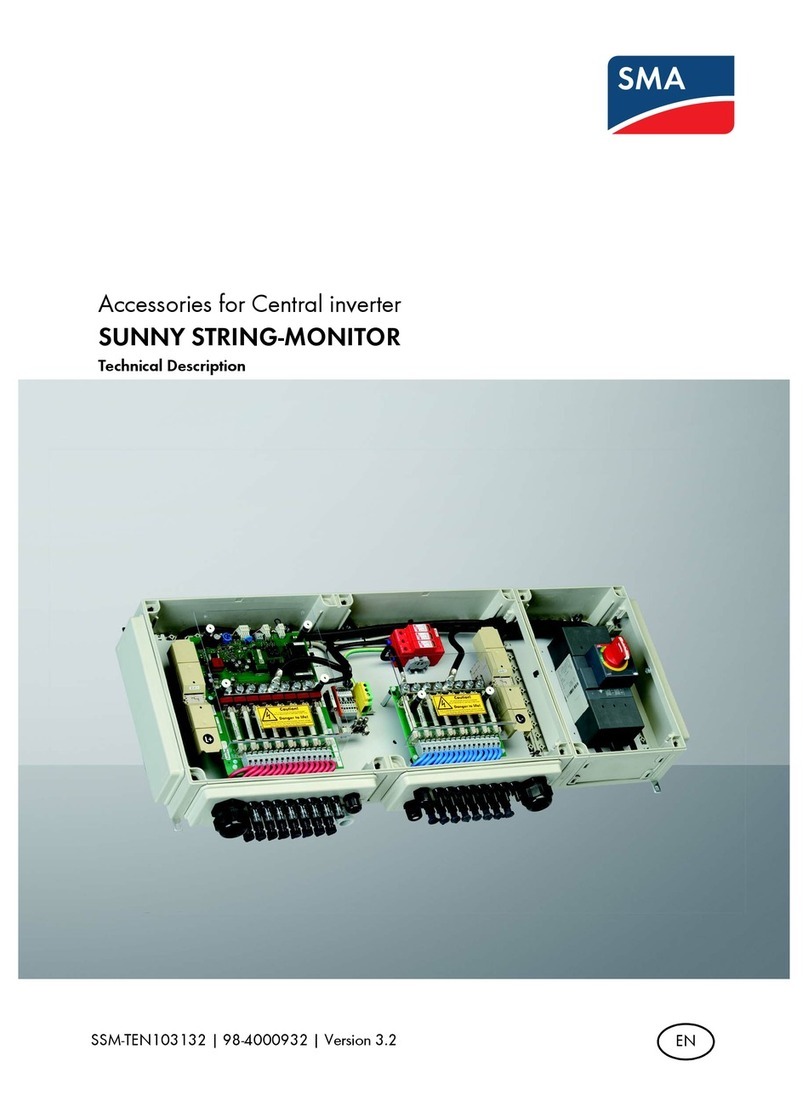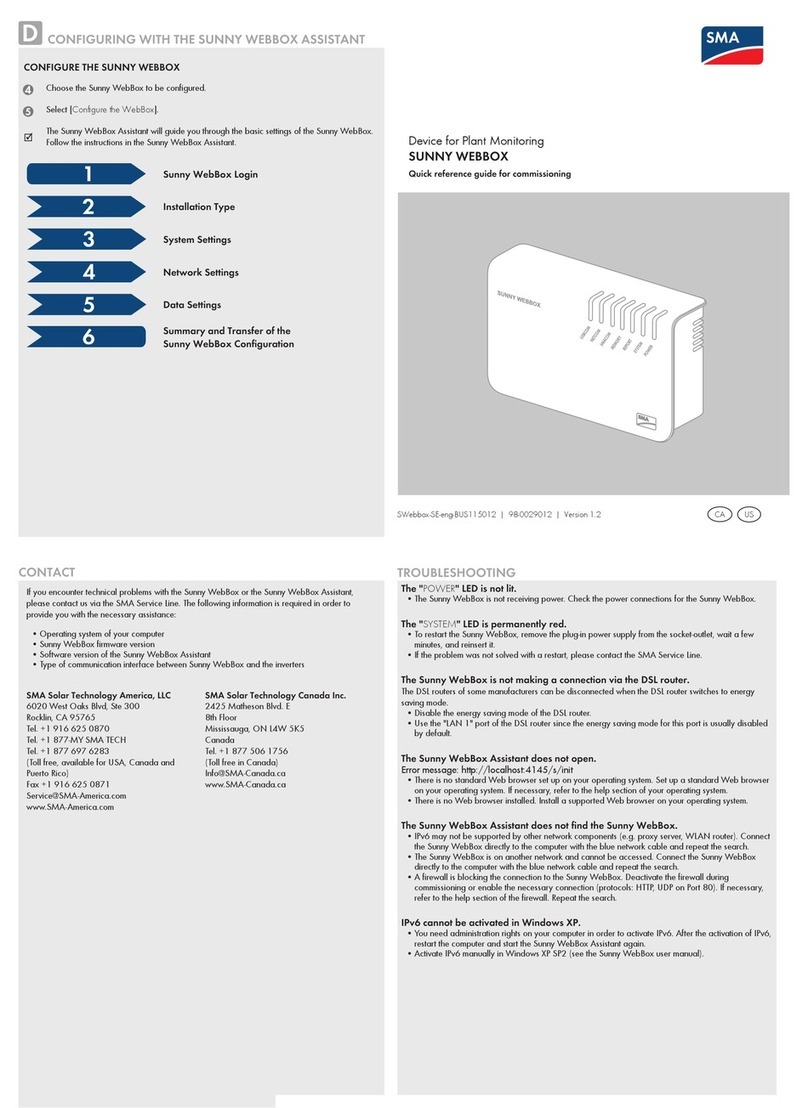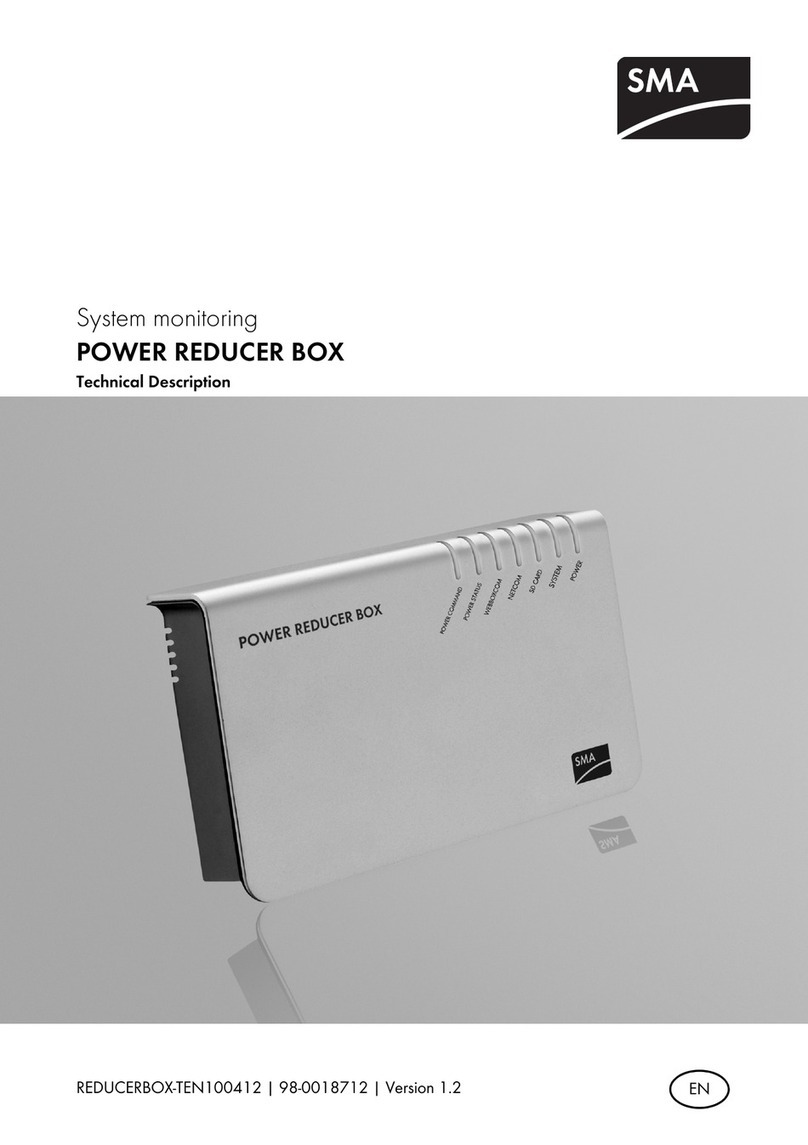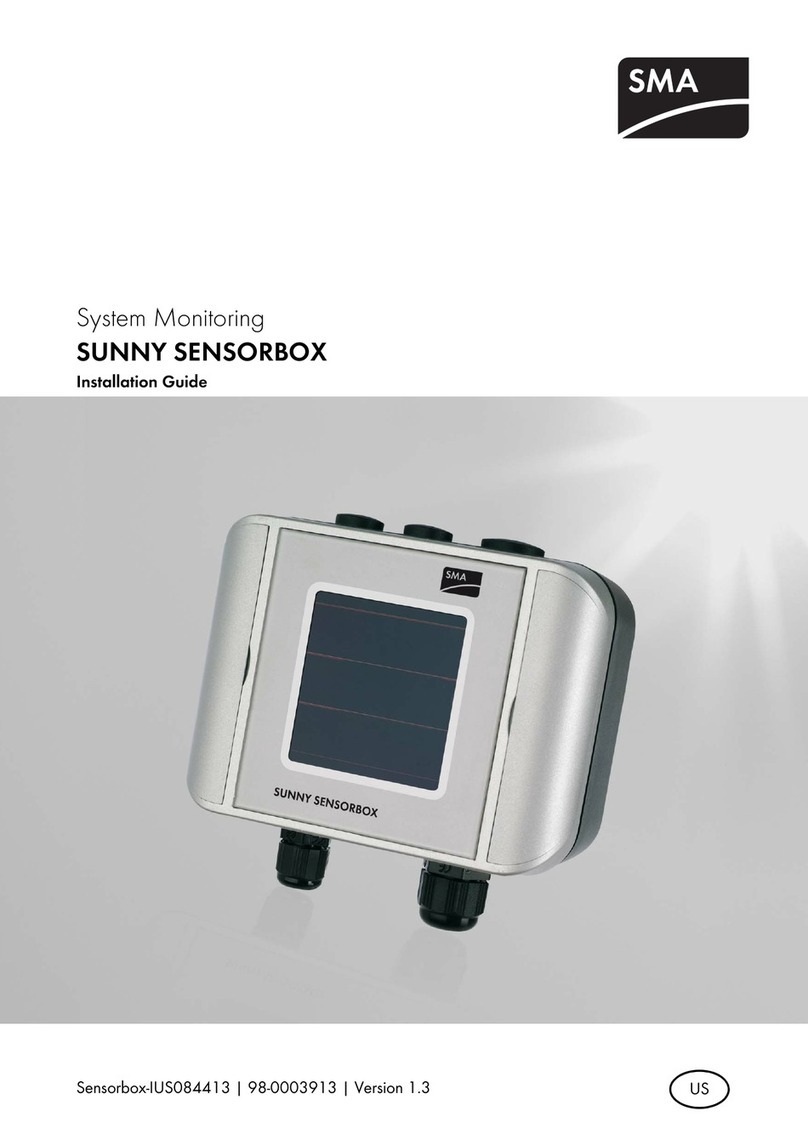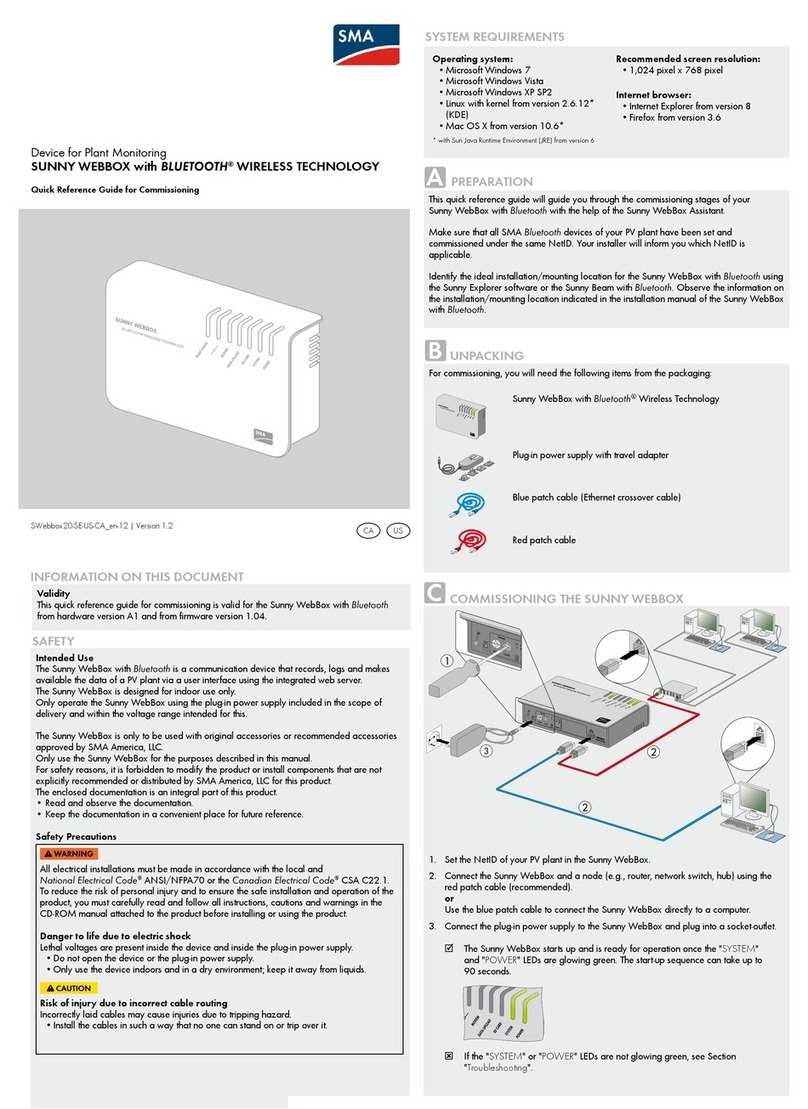Table of Contents SMA Solar Technology AG
Operating manualHM-20-ennexOS-BE-en-108
13.3.1 The Sunny Home Manager Does Not Detect Any Devices................. 69
13.3.2 The Connection Attempt for New Devices Fails ................................... 69
13.3.3 Parameter Lists are Not Updated After Device Replacement.............. 70
13.3.4 New Devices are Not Displayed after Pairing ..................................... 70
13.3.5 LEDs That Can Be Controlled Are Not Displayed ................................ 70
13.3.6 The Current Status Display is Not Available......................................... 71
13.4 Problems with Data Update ...................................................................................... 71
13.4.1 The Automatic Firmware Update Is Not Working................................ 71
13.4.2 The New Firmware Is Not Updated...................................................... 71
13.4.3 Device Updates Are Not Being Loaded ............................................... 71
13.4.4 The Sunny Home Manager Does Not Restart ...................................... 72
13.5 Problems when Configuring and Controlling Radio-Controlled Sockets ................ 72
13.5.1 The Time Period Cannot Be Set ............................................................. 72
13.5.2 Configuration of Radio-Controlled Sockets Fails .................................. 72
13.5.3 The Sunny Home Manager Cannot Control the Edimax Smart Plug
Switch ...................................................................................................... 73
13.5.4 The Sunny Home Manager Does Not Find the Edimax Smart Plug
Switch ...................................................................................................... 73
13.5.5 The Sunny Home Manager is Not Communicating with the Fritz!Box 73
13.5.6 The Sunny Home Manager Cannot Switch the AVM Radio-
Controlled Socket ................................................................................... 73
13.5.7 The Sunny Home Manager Cannot Connect to the AVM Radio-
Controlled Socket ................................................................................... 74
13.5.8 The Sunny Home Manager Does Not Switch the Configured AVM
Radio-Controlled Socket......................................................................... 74
13.6 Problems with the Network........................................................................................ 74
13.6.1 Using the Sunny Home Manager Assistant in case of Network
Problems.................................................................................................. 74
13.6.2 Using the Sunny Home Manager Assistant .......................................... 75
13.7 Messages in the Event Monitor................................................................................. 75
13.7.1 Messages regarding active power limitation........................................ 75
13.7.1.1 Supplied Power Exceeded the Permitted Value Several
Times .................................................................................... 75
13.7.1.2 Active Power Limitation Deactivated due to Incorrect
Configuration....................................................................... 75
13.7.1.3 act. power limitation activated w/o regard to own
consumption......................................................................... 76
13.7.1.4 Inverter Fails to Respond to Active Power Limitation......... 76
13.7.2 Messages regarding communication via data exchange protocol..... 76
13.7.2.1 Information on the Messages Regarding Communication
via Data Exchange Protocol ............................................... 76
13.7.2.2 EM Gateway Not Found.................................................... 77
13.7.2.3 Communication with the EM Gateway Disturbed............. 78
13.7.2.4 EM Gateway Has Incompatible Firmware........................ 78