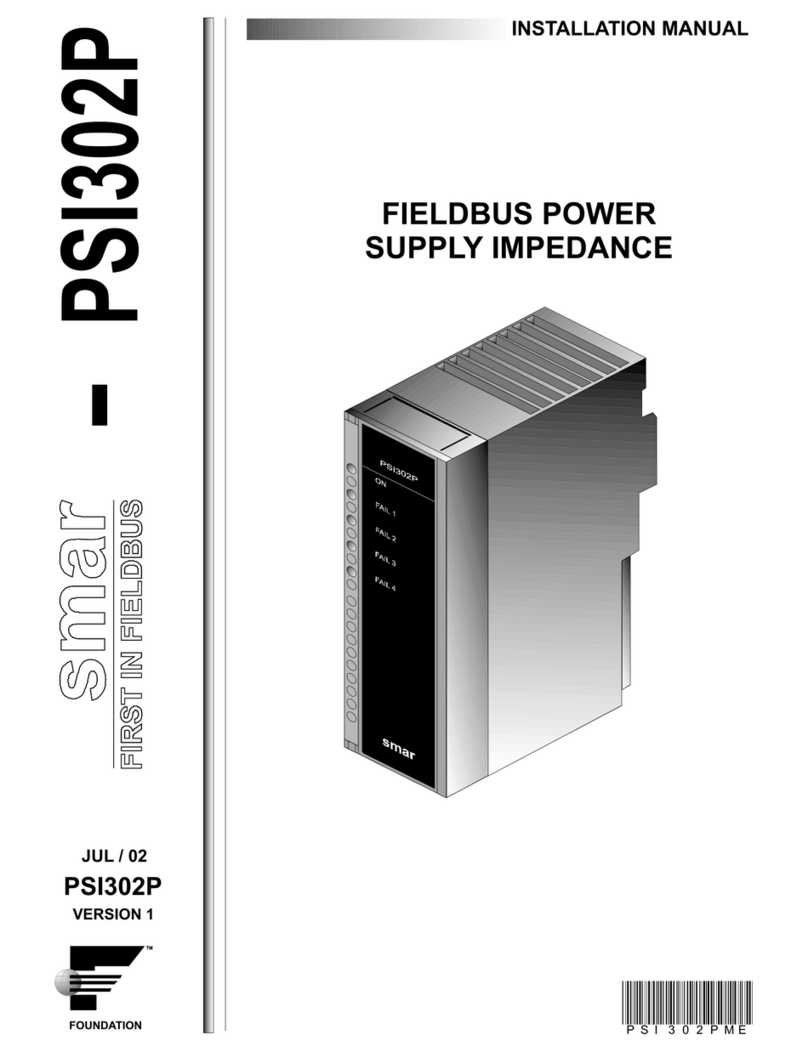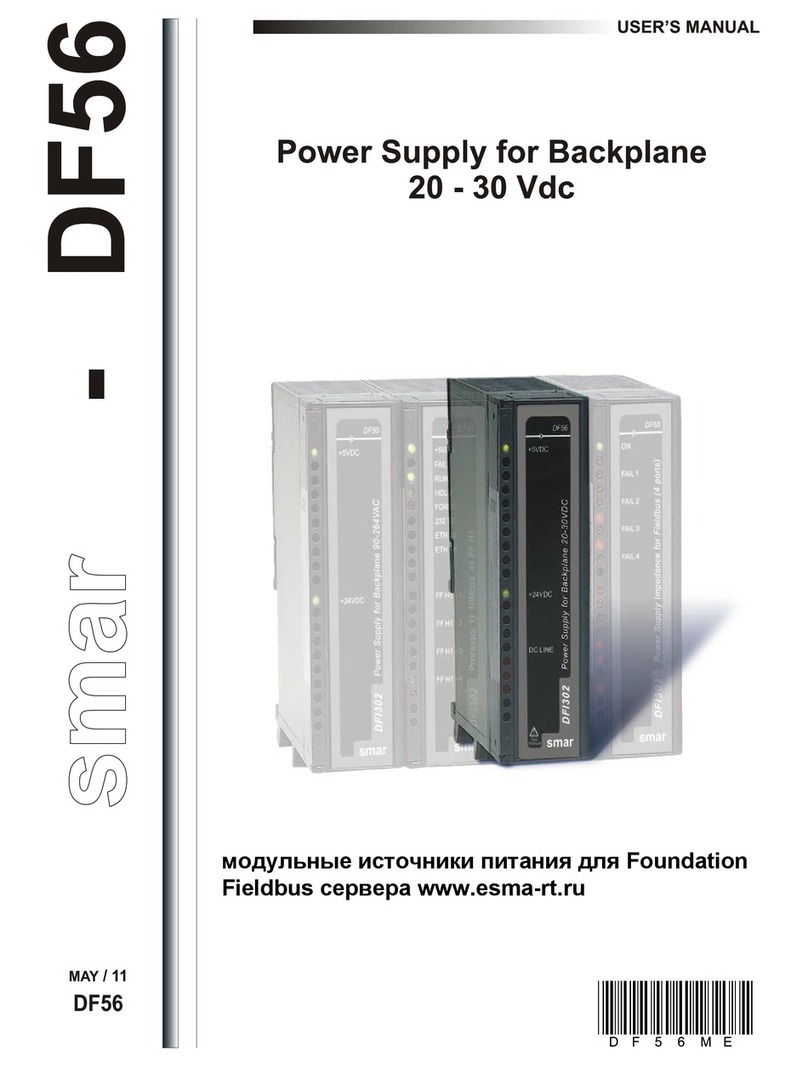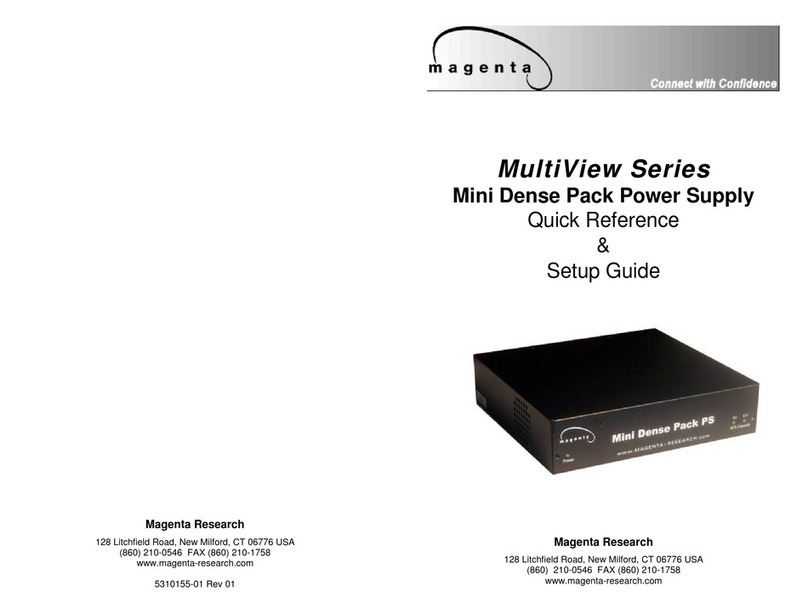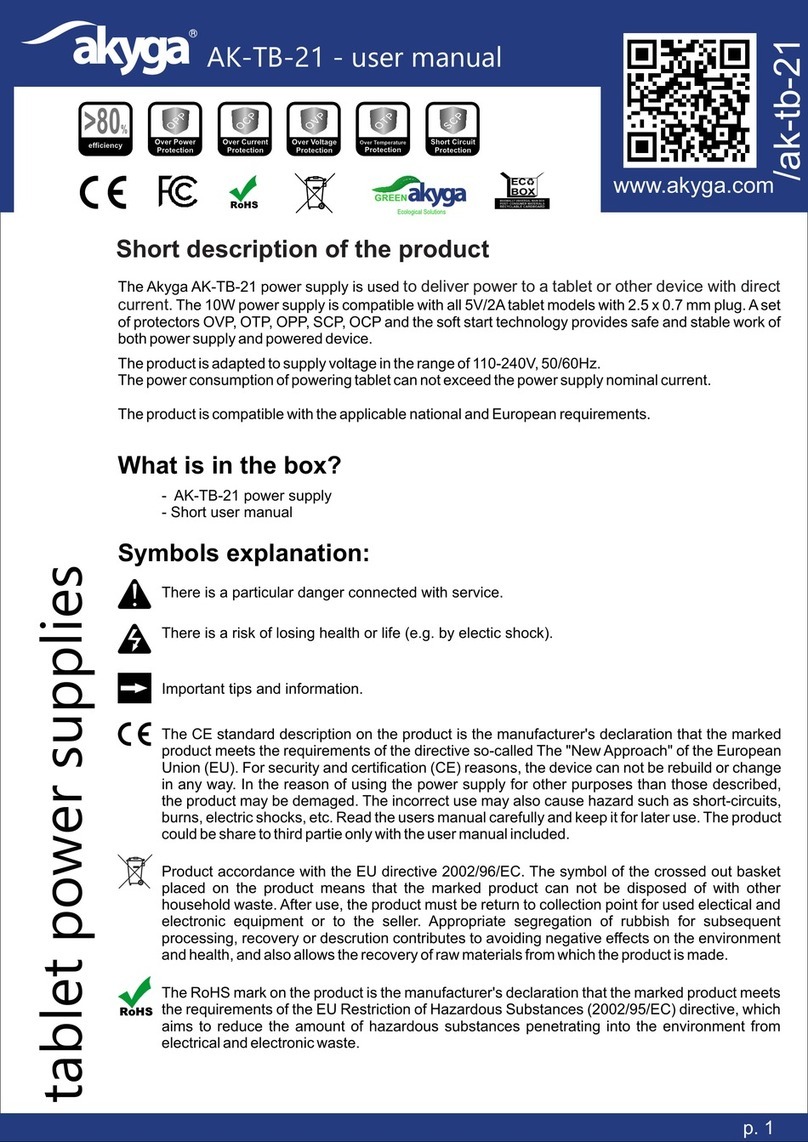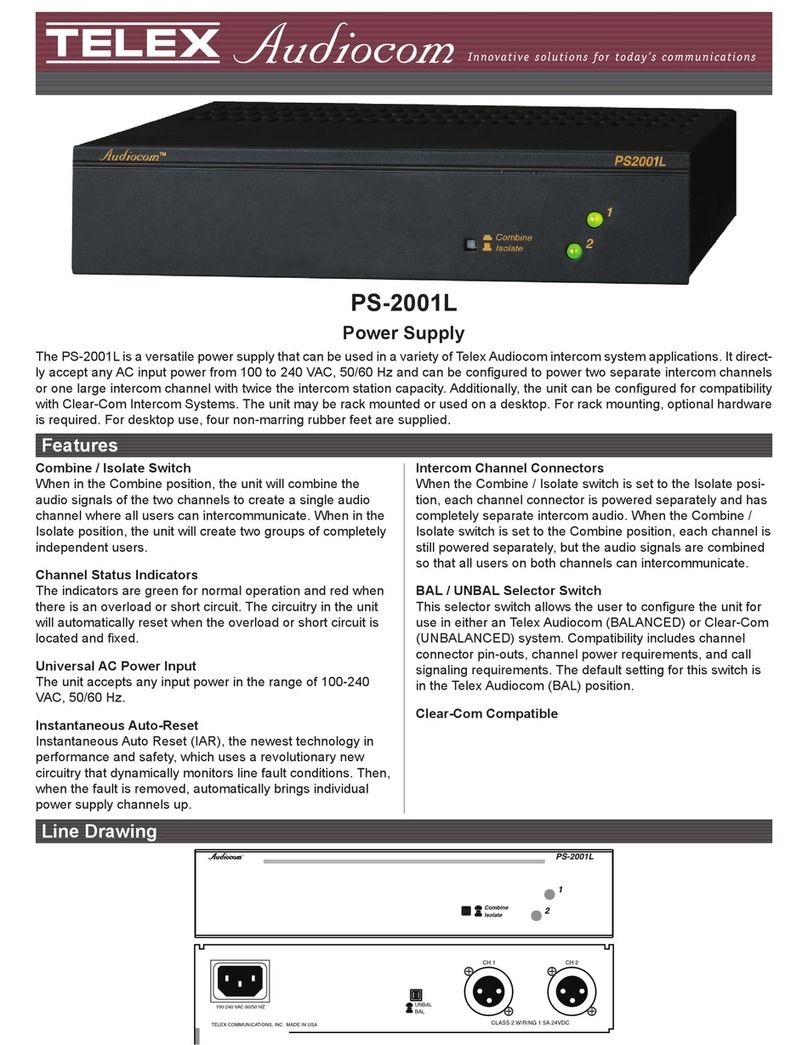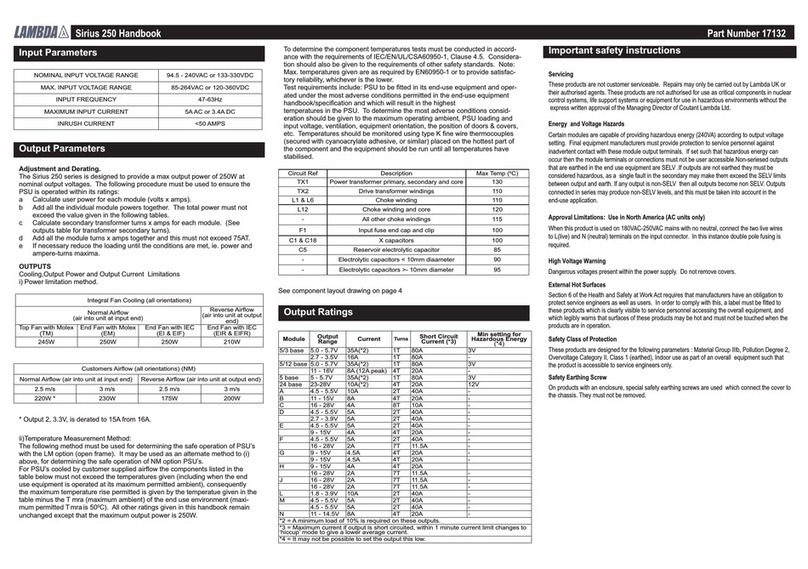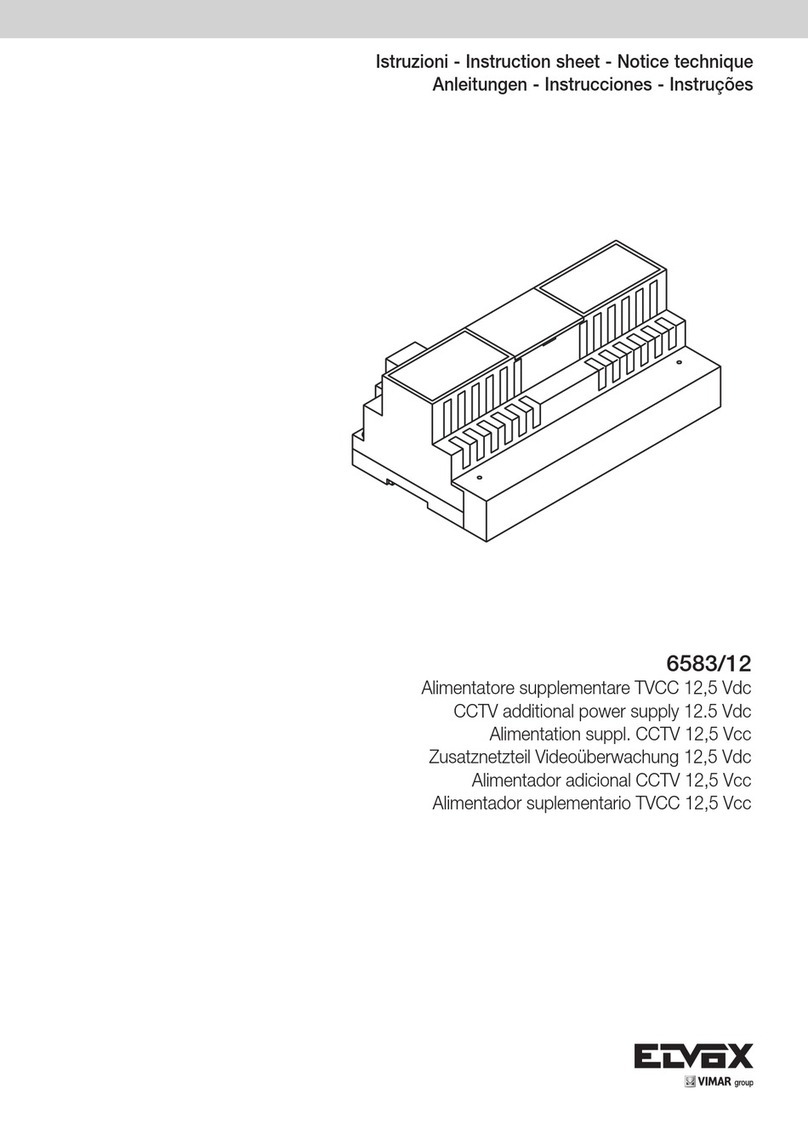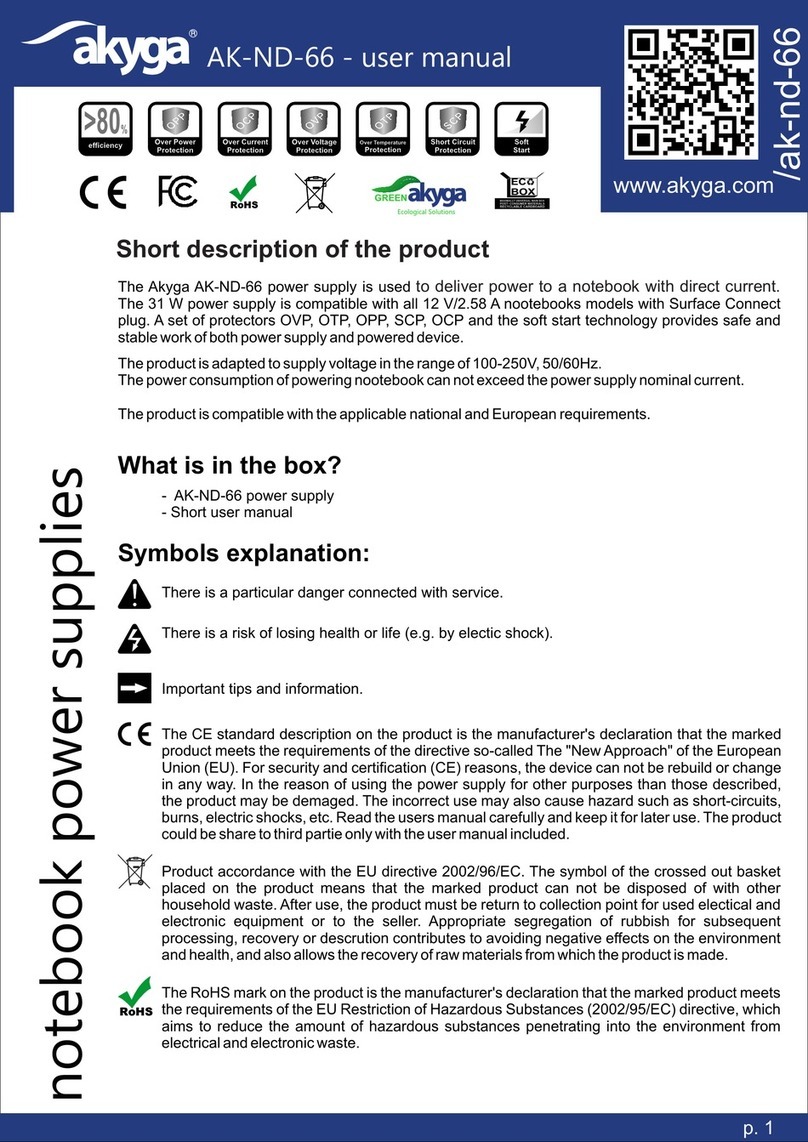SMAR DF53 User manual

USER’S MANUAL
DF53- 98ME

web: www.smar.com/contactus.asp
www.smar.com
Specifications and information are subject to change without notice.
Up-to-date address information is available on our website.
smar
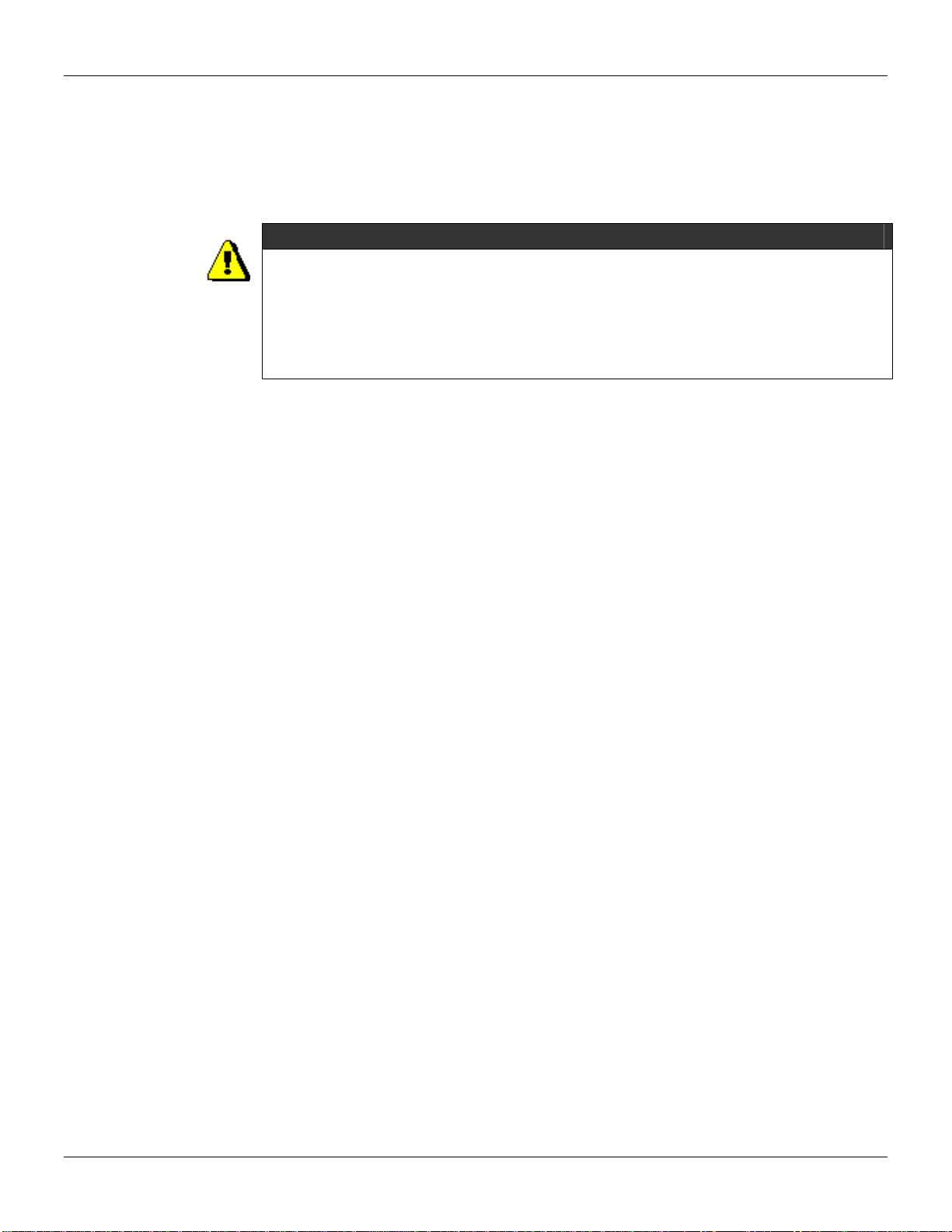
DF53 / DF98 – Power Supply Impedance for Fieldbus
3
AVOIDING ELECTROSTATIC DISCHARGES
ATTENTION
Electrostatic discharges may damage semiconductor electronic components in the printed circuit
boards. They usually occur when touching components or connector pins from modules and racks
without wearing the appropriate equipment to prevent discharges.
It is recommended to take the following precautions:
Before handling modules and racks, remove the electrostatic charge from your body by
wearing a proper wristband or touching grounded devices;
Avoid touching electronic components or connector pins from racks and modules.
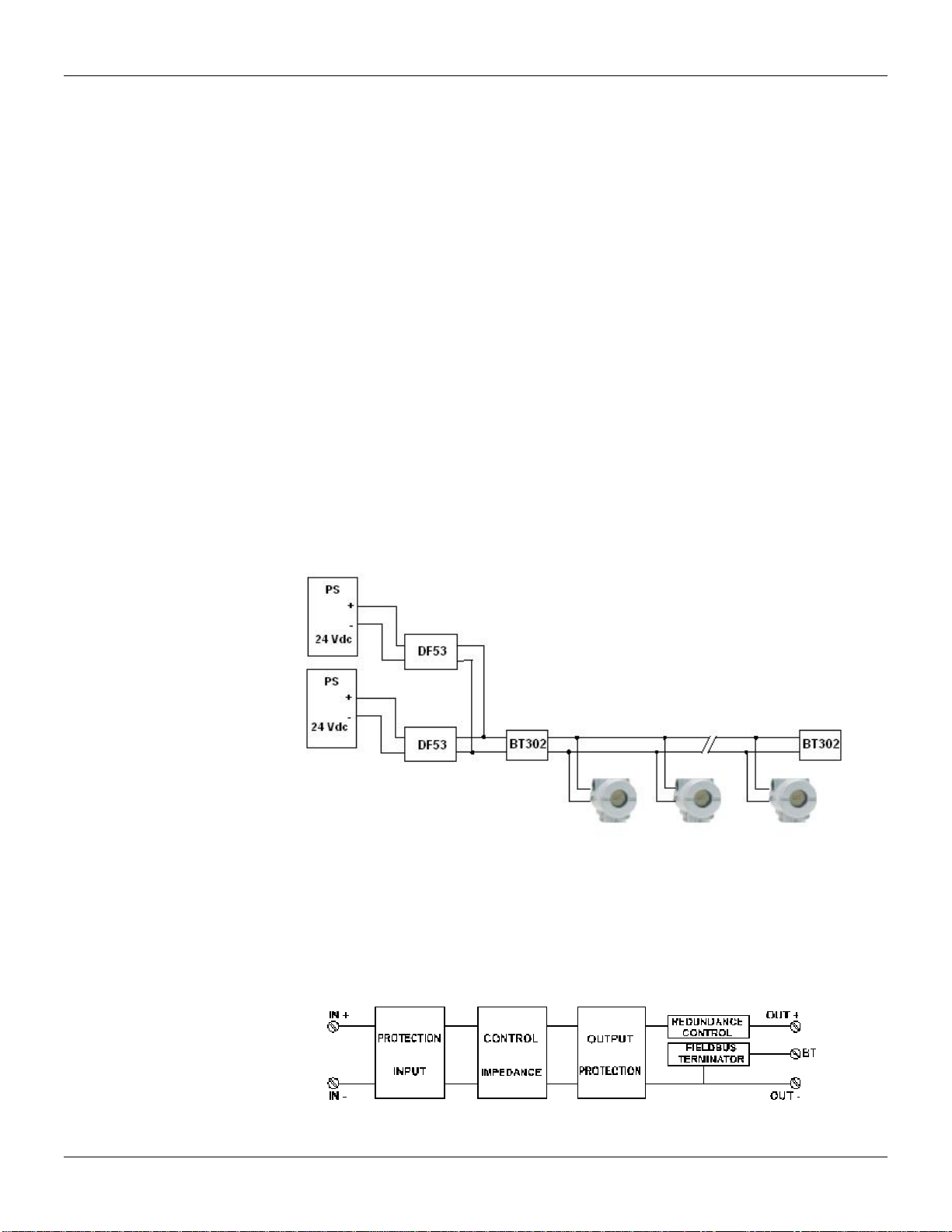
DF53 / DF98 – User’s Manual
4
DF53 / DF98 – POWER SUPPLY
IMPEDANCE FOR FIELDBUS
Description
These modules were specially designed to provide appropriate impedance for fieldbus networks.
DF53 (4 ports)
DF53-FC (4 ports)
DF98 (2 ports)
The purpose of this impedance is to implement an output circuit where the impedance is greater
than 3 KΩ, and when assembling in parallel with two 100 Ω±2% terminators, it results in a 50 Ωline
impedance approximately. This impedance can be implemented in a passive mode (50 Ω resistance
in series with a 100 mH inductance) or in an active mode, through an impedance control circuit.
The fieldbus power supply impedance is a non-isolated, active impedance control device, in
compliance with IEC 61158-2 standard. This device provides output impedance which, in parallel
with the two bus terminators (a 100 Ωresistor in series with a 1 μF capacitor) required by the
standard, results in a pure resistive line impedance for a broad frequency range. The DF53 and
DF98 cannot be used in intrinsic safety areas.
The figure shows the device block diagram. The DF53/DF98 can be used in redundancy, connecting
its output (+ and -) in parallel. In this case, use an external bus terminator (BT302) to allow
maintenances or replacing the DF53/DF98 in case of failure without interrupting the fieldbus
communication.
Figure 1 - System using the impedance DF53
The DF53/DF98 modules have LEDs to indicate power supply and overcurrent. The input terminal
block has two terminals (1A and 2A) that are connected to the external 24 Vdc. The power supply
indication LED is green and it is energized while there is an external 24 Vdc power supply.
The overcurrent indication LED is red and it is energized only in case of an overcurrent caused by a
short circuit in the plant or by an excessive number of devices connected. The following figure
shows a DF53/DF98 layout.
Figure 2 - DF53/DF98 block diagram

DF53 / DF98 – User’s Manual
5
DF53: Eight terminals (3A to 10A) implementing four independent Fieldbus ports, four DIP switches
for activating the bus termination, one green LED for power status, and four red LEDs indicating
overcurrent.
DF53-FC: It has the same characteristics of DF53 and meets the requirements for hardware tests of
OIML R117-1 (Flow Measurement System of Liquids).
DF98: Four terminals (3A/4A and 9A/10A) implementing two independent Fieldbus ports, two DIP
switches for activating the bus termination, one green LED for power status, and two red LEDs
indicating overcurrent.
ON
DF98
FAIL 1
FAIL 2
High Current Power Supply Impedance for Fieldbus
smar
FUSE
2.5A
DF98 - High Current Power Supply Impedance for Fieldbus
1A
2A
3A
4A
IN
24VDC
BT
OUT 1
Fieldbus H1
OUT 2
Fieldbus H1
5A
6A
7A
8A
9A
10A
BRN00
Figure 3 - Power supply impedance for fieldbus: DF53/DF98
NOTE
The DF49 model was discontinued. The replacement by DF53 or DF98 models should be
evaluated according to the current limits. The DF53 supports up to 340 mA per channel and DF98
supports 500 mA per channel.
Technical specifications
INPUT
DC 24 to 32 Vdc ± 10%
OUTPUT
Current DF53: 340 mA per channel
DF98: 500 mA per channel
INPUT FILTER
Attenuation 10dB in the input power ripple @ 60 Hz.
CONSUMPTION
Maximum power dissipated DF53: 2.26 W per channel
DF98: 3.43 W per channel
DIMENSIONS AND WEIGHT
Dimensions (WxHxD) 39.9x137.0x141.5 mm
(1.57x 5.39 x 5.57 in)
Weight (without package) 260 g
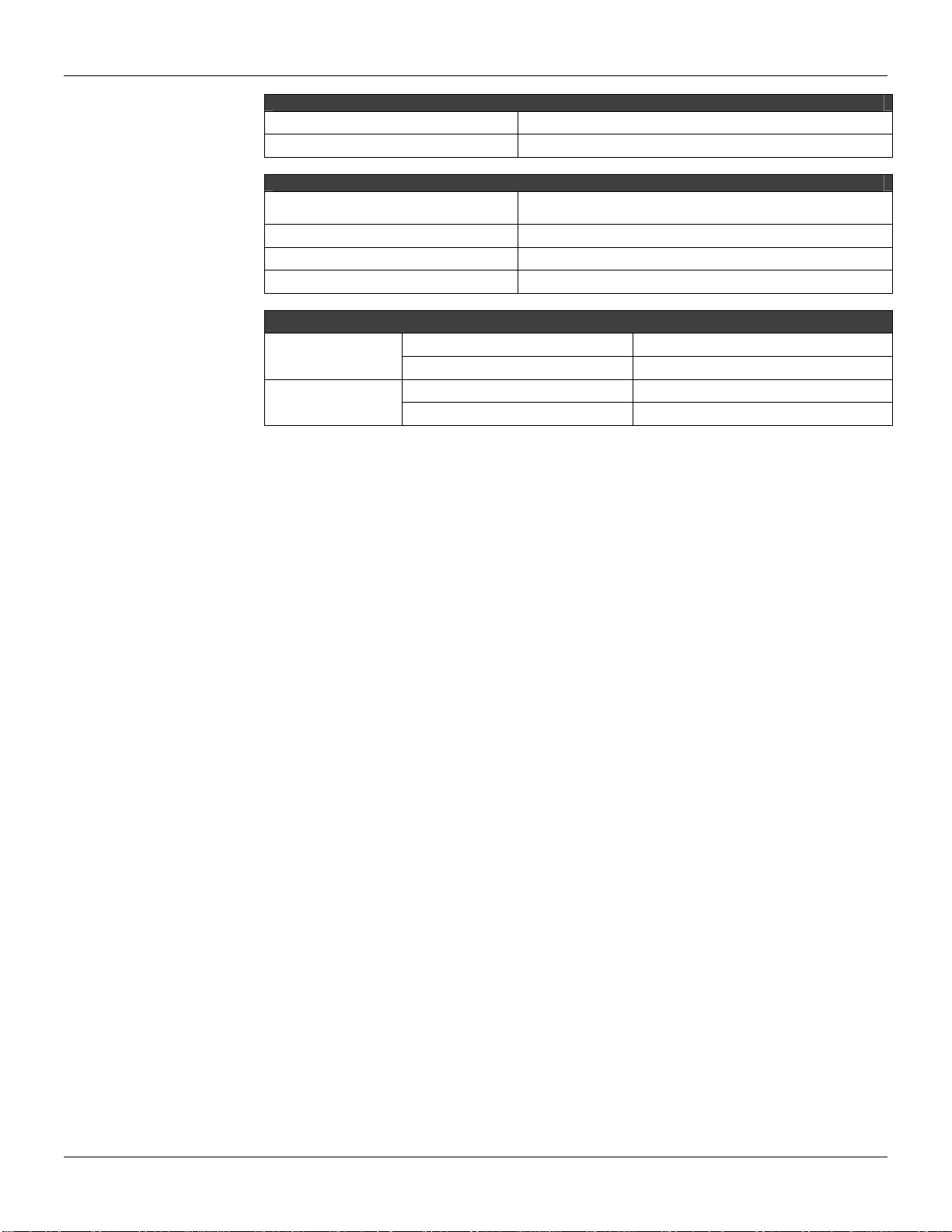
DF53 / DF98 – User’s Manual
6
TEMPERATURE
Operation 0 ºC to 60 ºC
Storage -30 ºC to 70 ºC
SAFETY
Output Overcurrent DF53: 450 mA
DF98: 600 mA
Input Fuse 2.5 A
Atmospheric Discharges Input and output protected by transient suppressors
Intrinsic Safety It cannot be applied directly
MAXIMUM LENGTH OF FIELDBUS WIRING
DF53/DF98 No redundancy 1.900 m
Redundant 1.900 m
DF53-FC No redundancy 1.900 m
Redundant 1.000 m
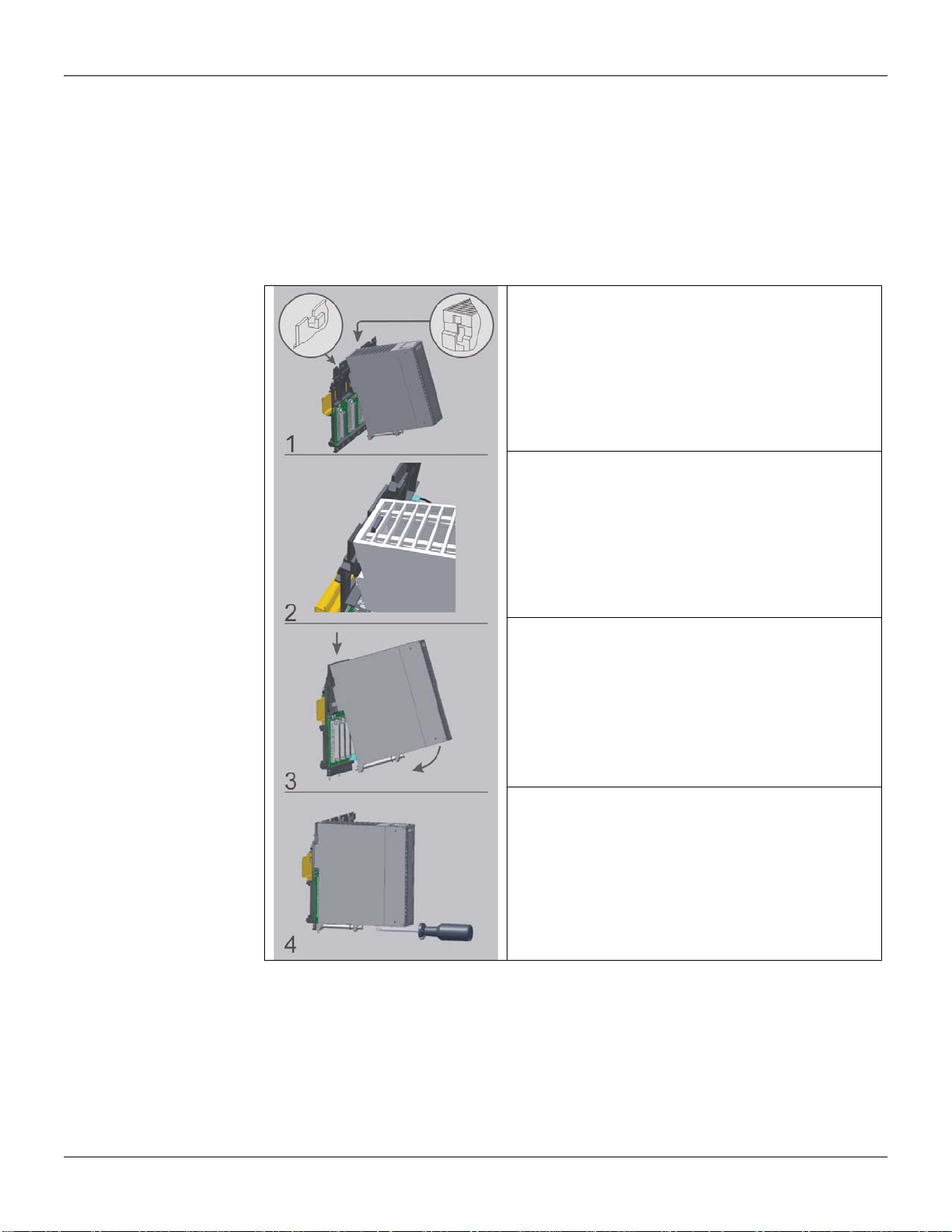
DF53 / DF98 – User’s Manual
7
Installation The DF53/DF98 is a device specially designed for panel installation and it cannot be installed in
unsheltered locations, as it cannot be exposed directly to the weather. The module can be
connected to the panel directly on the DIN rail or using the auxiliary support provided with the
module, fixed with screws.
Installing the module in the rack
Follow the steps below to install the module in the rack.
Attach the top of the module with a 45oinclination to the
module support located on the upper part of the rack.
Mounting detail.
Push the module fixing it to the connector.
Next, fix the module to the rack using a screwdriver, and
fasten the fixation screw at the bottom of the module.
Installing the module using the auxiliary support
Fix the supplied support directly on the panel with screws. Attach the DF53/DF98 in the auxiliary
support.

DF53 / DF98 – User’s Manual
8
Dimensional drawing
Maintenance and troubleshooting
The DF53/DF98 is a robust device which basically requires no preventive maintenance. It is simply
recommended to protect it from excessive dust accumulation and humid environments which might
affect its output impedance.
The two modules have LEDs which inform their operation status – one green LED which informs
that the module is properly powered, and one red LED for each channel, that will be lit if any
abnormal condition occurs in the field wiring.
These LEDs detect most of the problems which may occur in a Fieldbus installation. However, they
might not detect other problems, such as:
•Excessive noise caused by the external power supply;
•Impedance lower than 20Ωin the communication line (note that such impedance may not be
pure resistive and, therefore not detectable by the overcurrent circuit).
Such abnormal conditions may be easily detected by measurement instruments.
Because the DF53/DF98 is a simple and compact device, it is recommended to replace faulty
modules instead of electronic components during repair services.
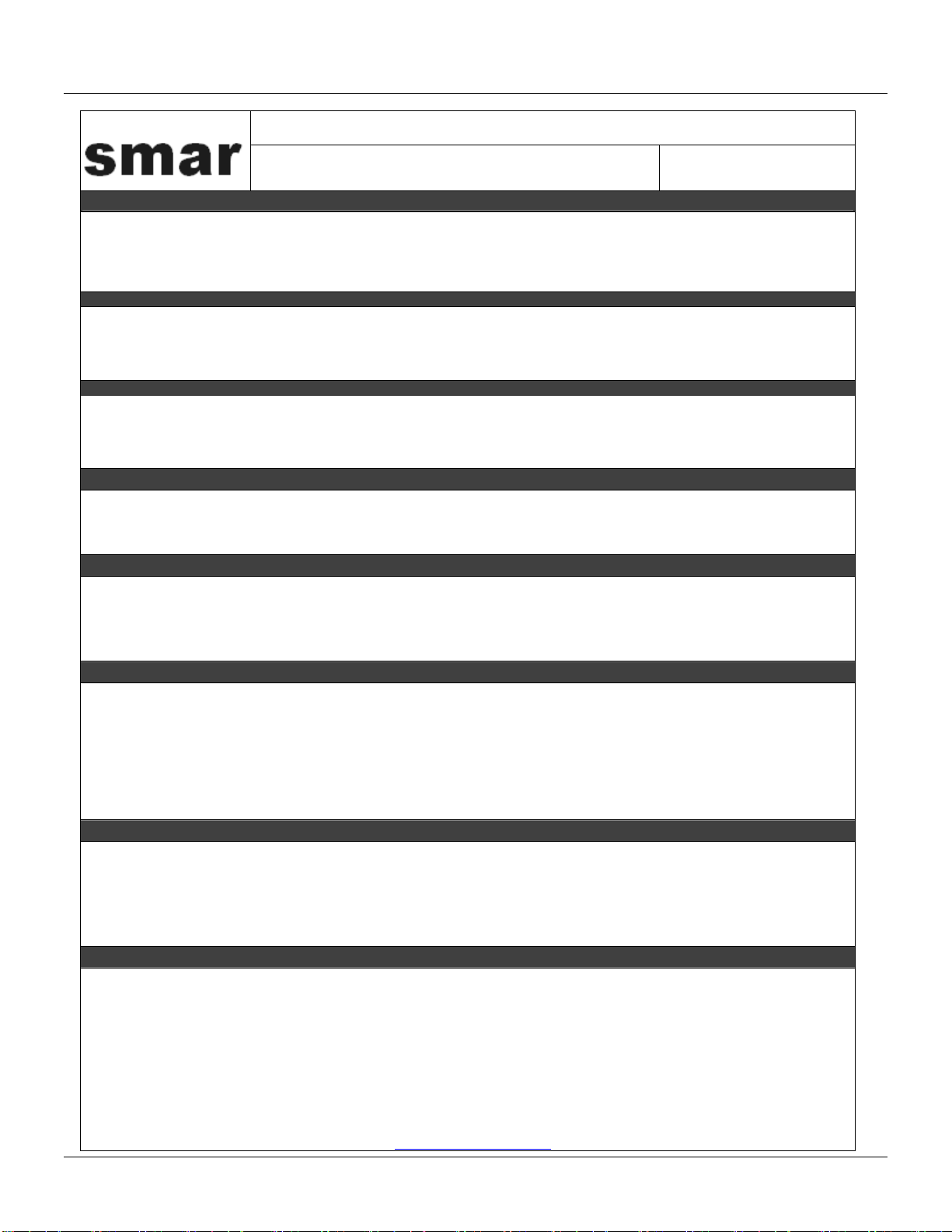
Appendix
A.1
SRF – SERVICE REQUEST FORM
DFI302 – Fieldbus Universal Bridge Proposal Nº:
COMPANY INFORMATION
Company:
_____________________________________________________________________________________________________
Unit: ________________________________________________________________________________________________________
Invoice: _______________________________________________________________________________________________________
COMMERCIAL CONTACT
Full Name:
____________________________________________________________________________________________________
Phone: _________ _________________________ _________ _________________________ Fax: _______________________
E-mail: _______________________________________________________________________________________________________
TECHNICAL CONTACT
Full Name: ________________________________________________________________________________________________
Phone: _________ _________________________ _________ _________________________ Extension: ____________________
E-mail: _______________________________________________________________________________________________________
EQUIPMENT DATA
Model:
______________________________________________________________________________________________________
Serial Number: ________________________________________________________________________________________________
PROCESS DATA
Process Type (Ex. boiler control): __________________________________________________________________________
Operation Time: ____________________________________________________________________________________________
Failure Date: __________________________________________________________________________________________________
FAILURE DESCRIPTON
(Please, describe the failure. Can the error be reproduced? Is it repetitive?)
______________________________________________________________________________________________________________
______________________________________________________________________________________________________________
______________________________________________________________________________________________________________
______________________________________________________________________________________________________________
OBSERVATIONS
______________________________________________________________________________________________________________
______________________________________________________________________________________________________________
______________________________________________________________________________________________________________
______________________________________________________________________________________________________________
USER INFORMATION
Company: _____________________________________________________________________________________________________
Contact: _______________________________________________________________________________________________________
Section: _______________________________________________________________________________________________________
Title: ________________________________________________ Signature:_______________________________________________
Phone: _________ _________________________ _________ _________________________ Extension: ___________________
E-mail: ________________________________________________________________________ Date: ______/ ______/ _________
For warranty or non-warranty repair, please contact your representative.
Further information about address and contacts can be found on www.smar.com/contactus.asp

DF53 / DF98 – User’s Manual
A.2
This manual suits for next models
1
Table of contents
Other SMAR Power Supply manuals