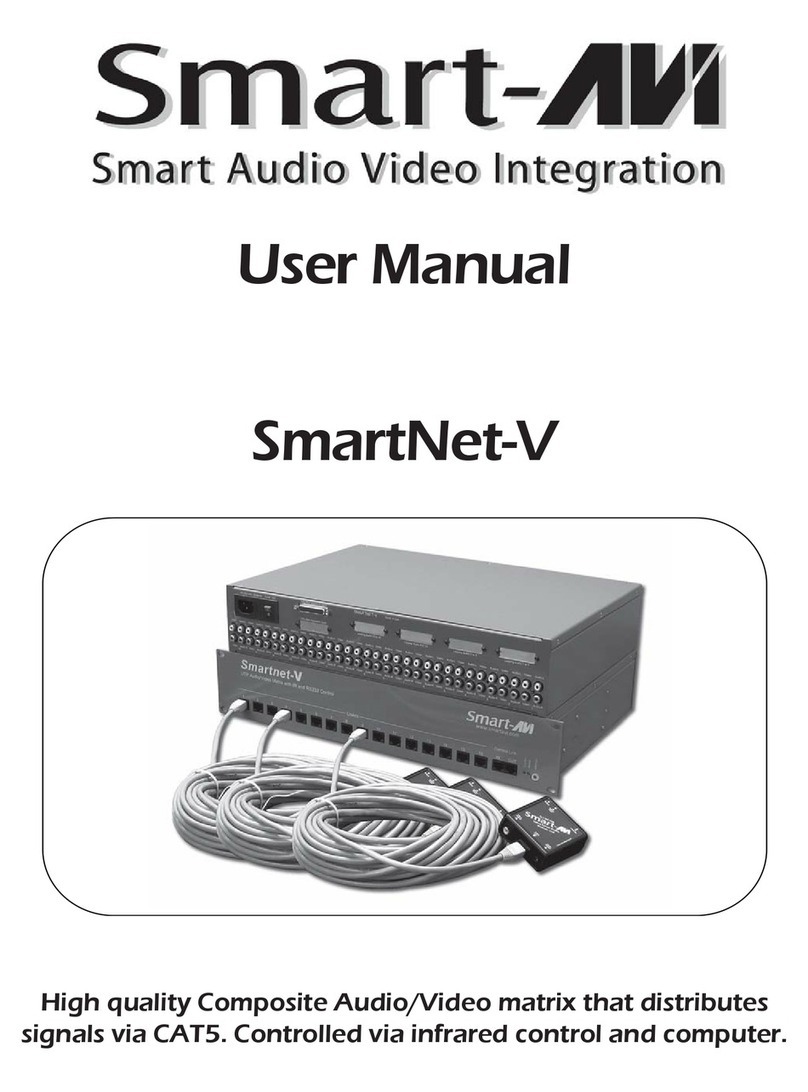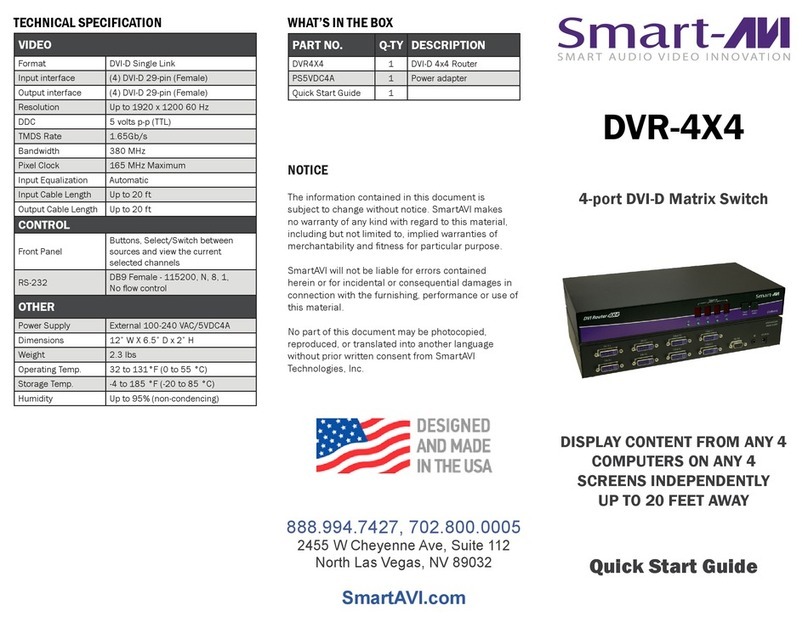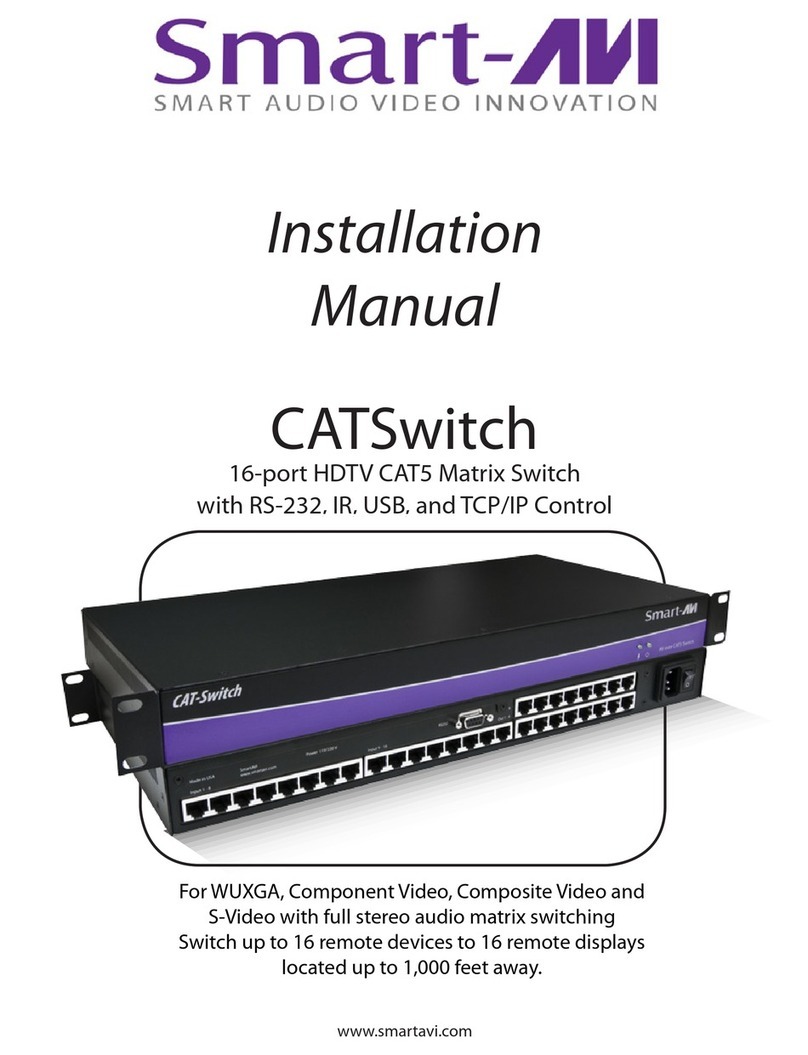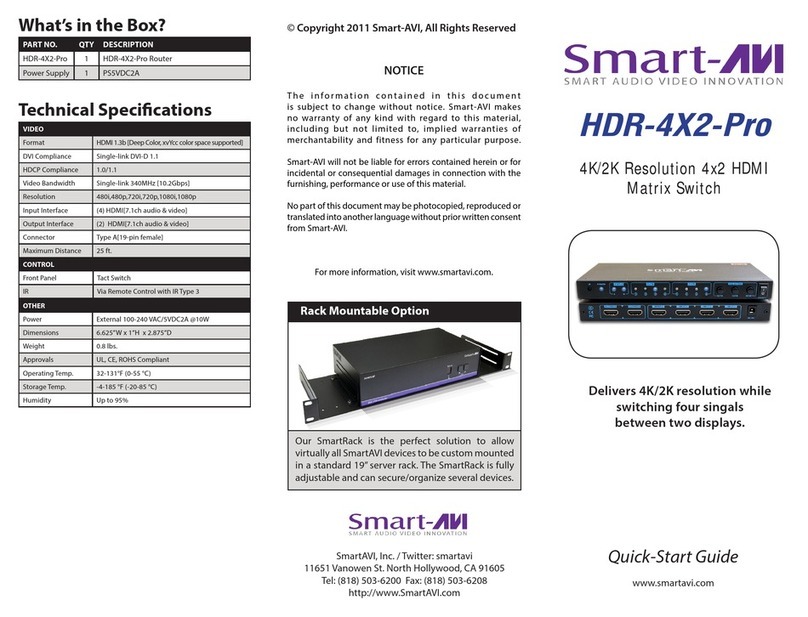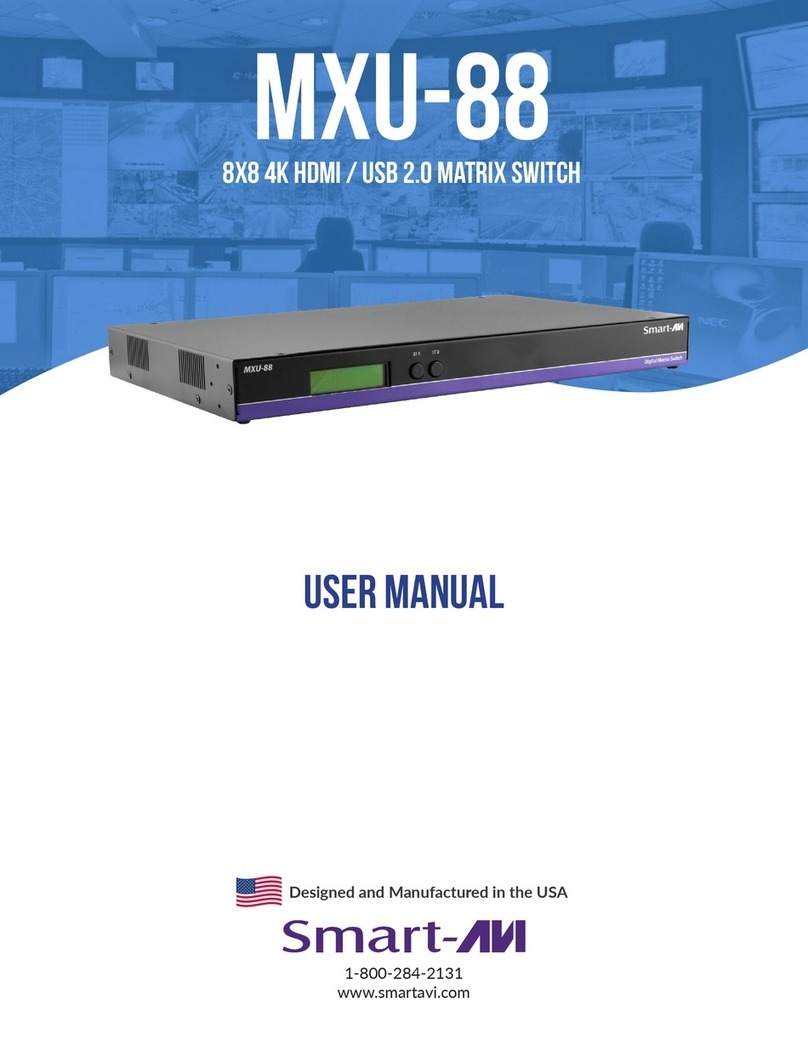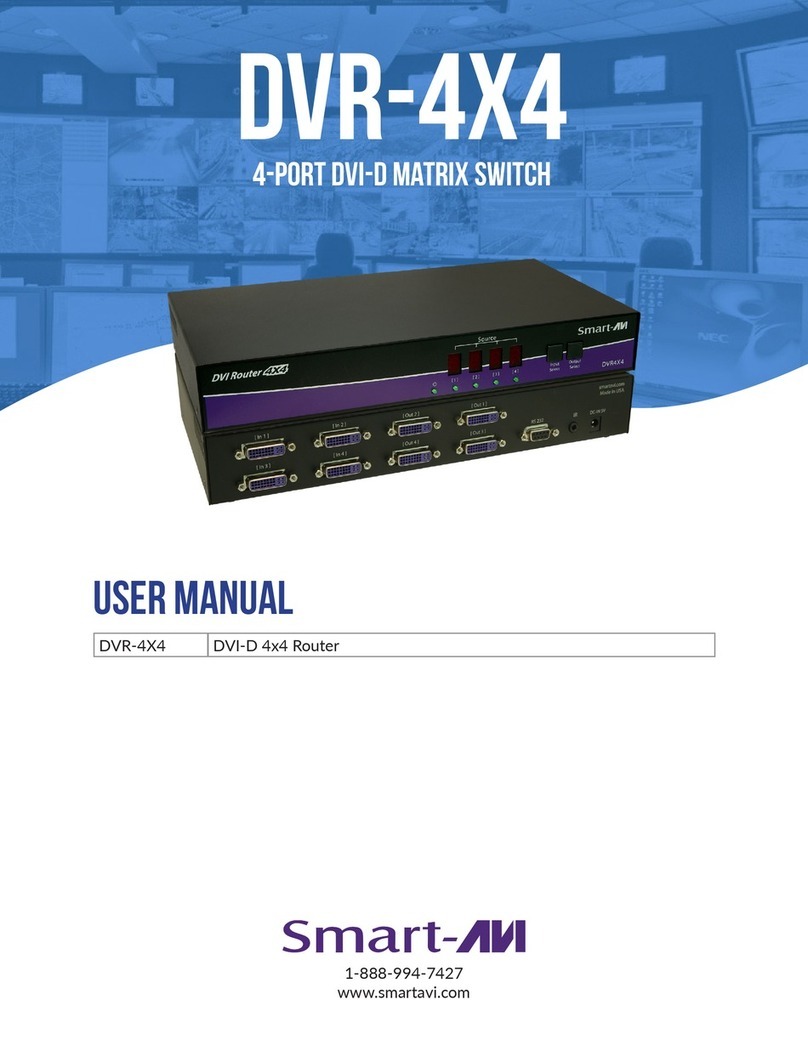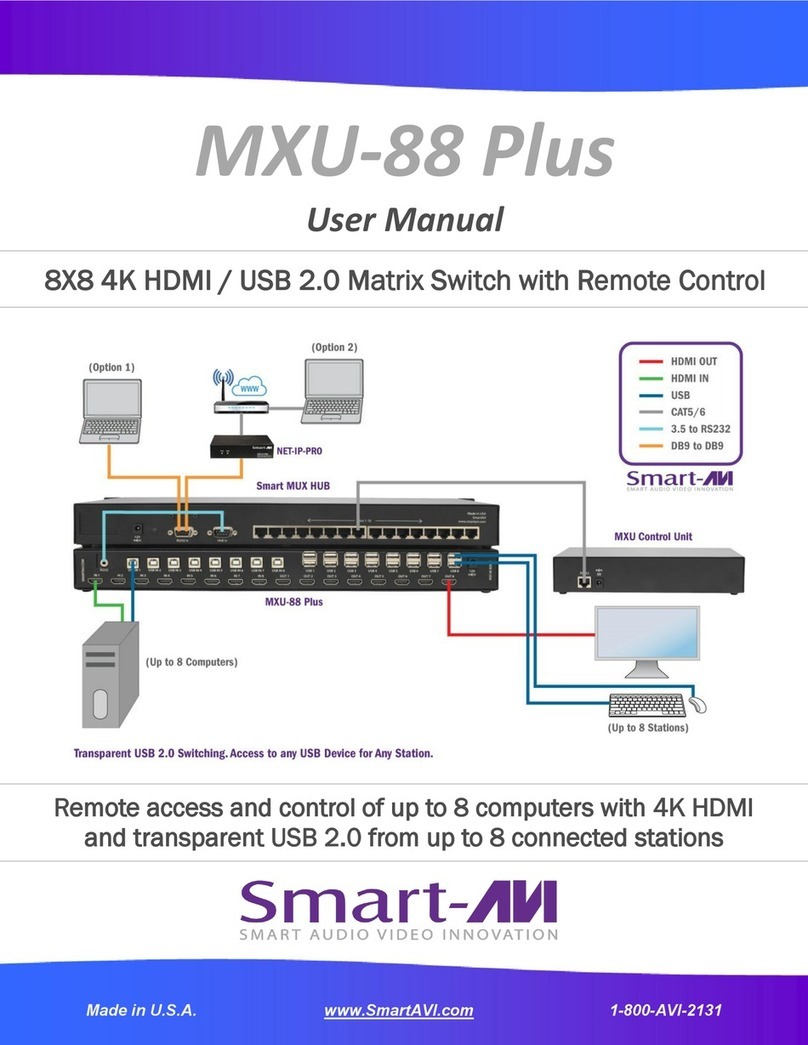* There are a total of 4 card slots for input and output
cards. You can add input and output cards in any com-
bination, but there must be at least 1 input card and 1
output card in the final configuration.
NOTICE
The information contained in this document is subject
to change without notice. SmartAVI makes no warranty
of any kind with regard to this material, including but
not limited to, implied warranties of merchantability and
fitness for particular purpose.
SmartAVI will not be liable for errors contained herein or
for incidental or consequential damages in connection
with the furnishing, performance or use of this material.
No part of this document may be photocopied, repro-
duced, or translated into another language without prior
written consent from SmartAVI Technologies, Inc.
20170601
800.AVI.2131
Tel: (818) 503-6200 Fax: (818) 503-6208
11651 Vanowen St. North Hollywood, CA 91605
SmartAVI.com
MXWall-LT
Designed and Manufactured in the USA
Quick Start Guide
WHAT'S IN THE BOX?
PART NO. QTY DESCRIPTION
MXWALL-LT-S 1 4-Input 12-Output Video Wall
Processor and Matrix Switch
CCPWR06 1 Power supply cord
1 Quick Start Guide
TECHNICAL SPECIFICATIONS
4-Input Up to 12-Output Video Wall
Processor and Matrix Switch
All-in-one video wall and matrix solution
with 1080p Full HD resolution output,
integrated converter & scaler, flexible
creative configuration modes, and user
friendly control software!
VIDEO
Video Amplifier
Bandwidth 3.2G
Input Video Signal Video (TMDS) 0.5~1.0Vpp
Input DDC Signal 5 volts
Compliances HDMI 1.4 and HDCP
Pixel Rates Clock frequency beyond 165Mpix/
second
Format 4:4:4 and 4:2:2 data input formats
Input Resolution 480p, 720p, 1080i, 1080p
Output Resolution Up to 1080p (1920X1080@60Hz)
Input Card Format 4-port HDMI or DVI
Output Card Format 4-port HDMI or DVI
Video Input Up to 3 cards *
Video Output Up to 3 cards *
Video Type
RGB/YCBCR : 24/30/36-
bits,YCBCR: 8/10/12/16/20/24-
bits
CONTROLS
Front 2x8 keyboard with 4x40 LCD
RS-232 DB9 Female, 115200 BPS, N, 8, 1,
No flow control
Network RJ45, UDP
OTHER
Working Temp. 32 to 122°F (0 to 50 °C )
Working Humidity Up to 85% RH (no condensation)
Storage Temp. -4 to 149 °F (-20 to 65 °C )
Storage Humidity Up to 90% RH (no condensation)
Weight 20 lbs. Unit Only
Dimensions 17 in (W) x 3.5 in (H) x 15 in (D)
Power Supply 50/60Hz, 100~230 VAC