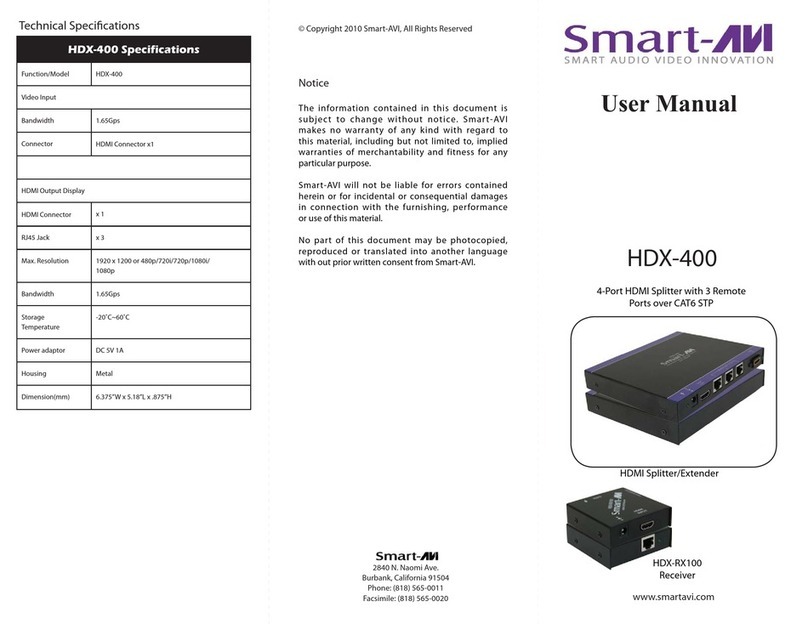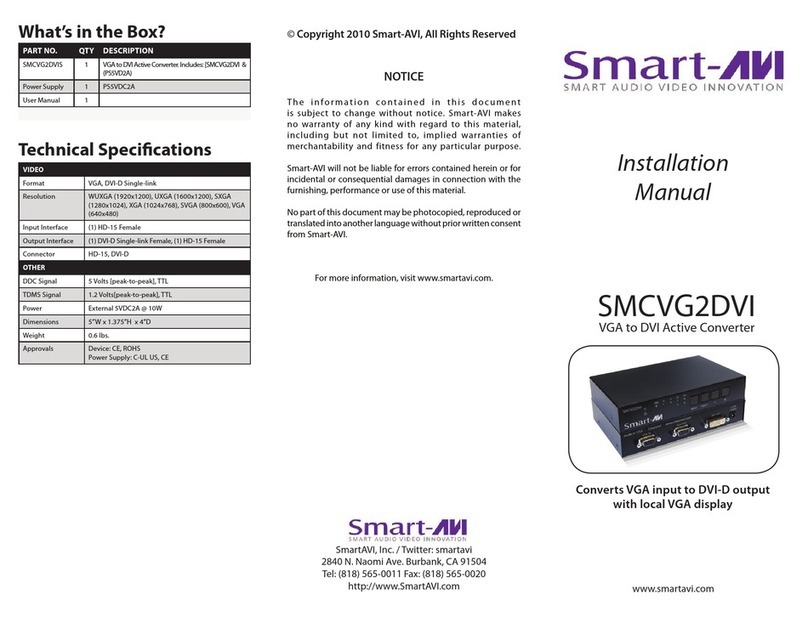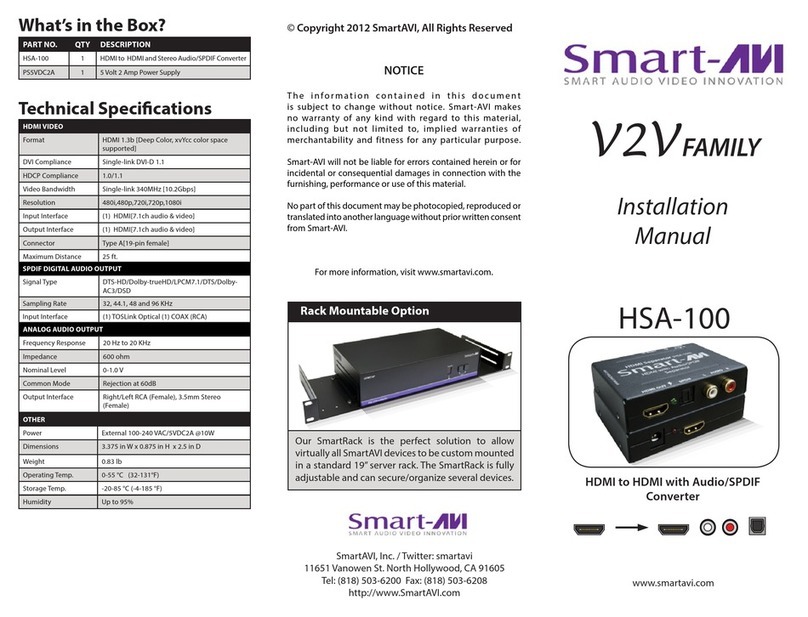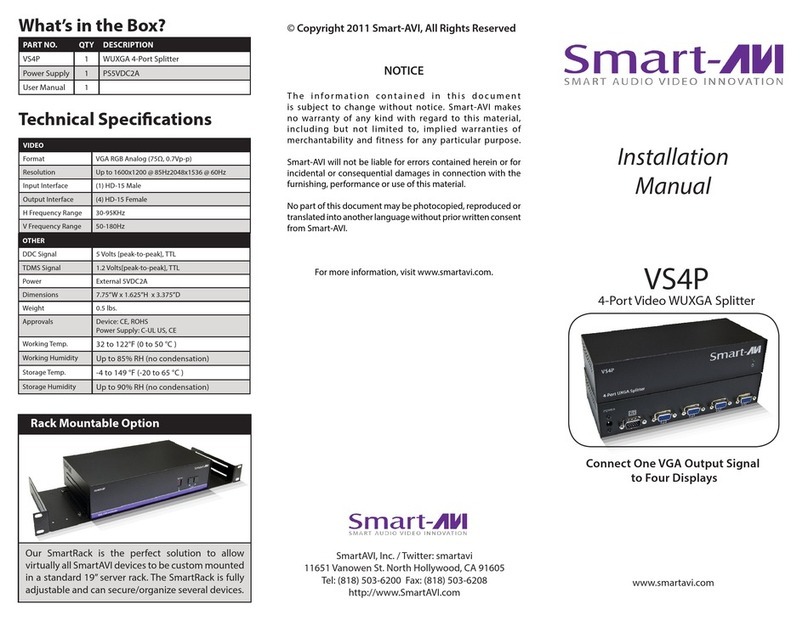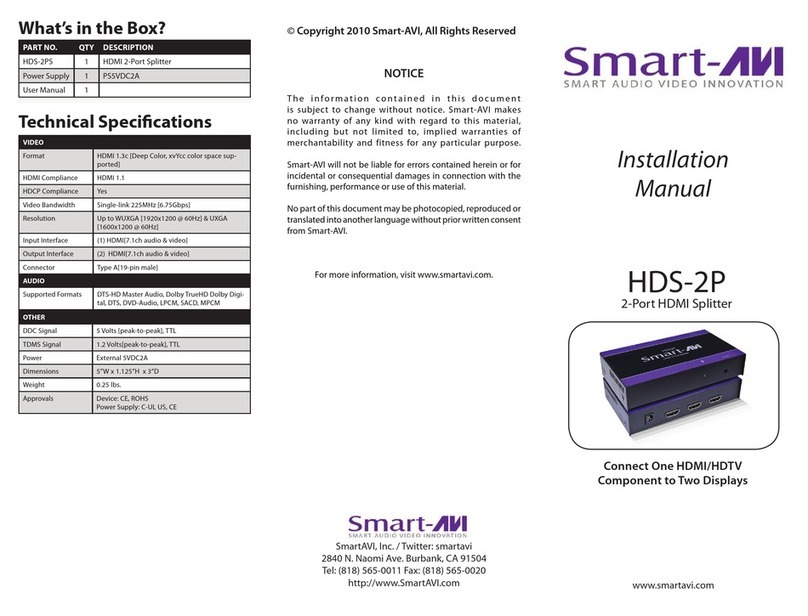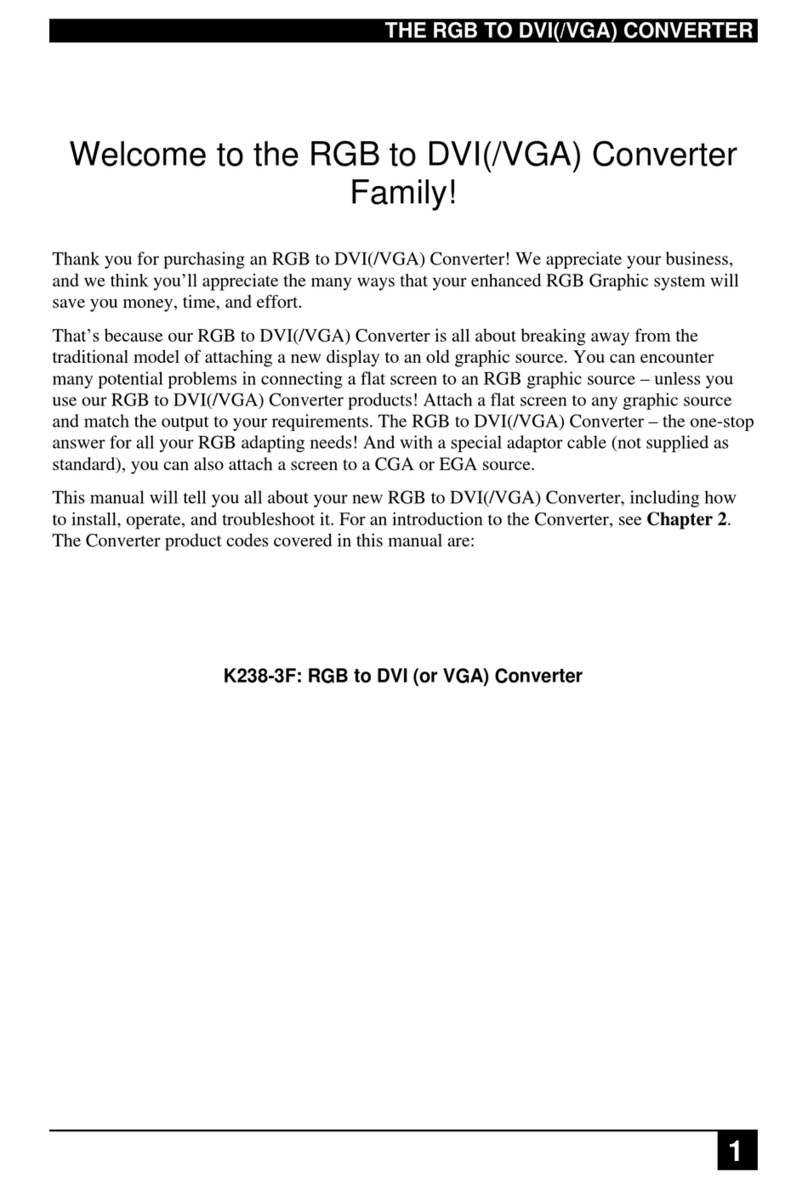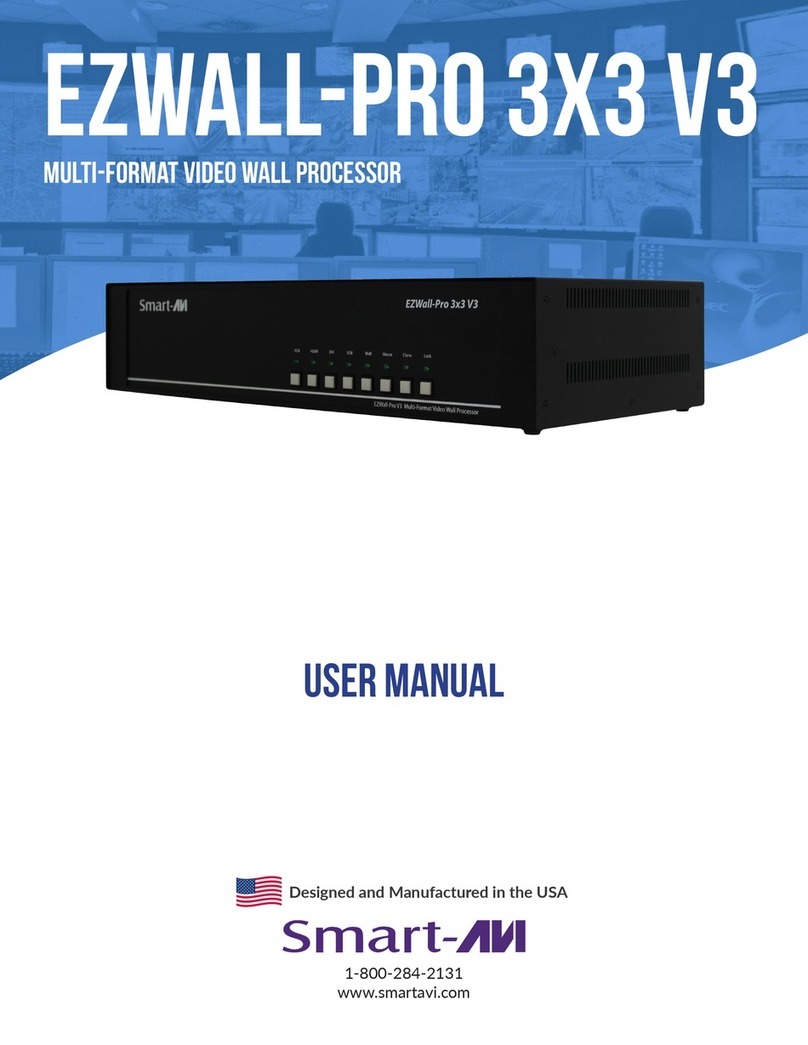QUICK START GUIDE
V2V-MPC
VGA and YPbPr Converter and Up-
scaler with USB Media Playback
Capability
TECHNICAL SPECIFICATIONS
AV to HD
Converter-Scaler with
USB Media Playback
INPUTS
Audio
3.5mm phone jack
Component
(5) RCA YPbPr: 1080p@50/60Hz,
1080i@50/60Hz, 720p@50/60Hz, 576i/p,
480i/p with stereo audio input
VGA
640x480@60Hz, 800x600@60Hz,
1024x768@60Hz, 1280x1024@60Hz,
1280x720@60Hz, 1360x768@60Hz,
1440x900@60Hz, 1680x1050@60Hz,
1920x1080@60Hz with stereo audio input
Composite
(3) RCA CVBS: PAL, NTSC, SECAM with stereo
audio input
OTHER
Power Switching Power Supply 110/220v 5VDC
2A
Operating
Temperature
Range
0 to +40°C (32 to +104 °F)
Operating
Humidity
Range
5 to 90 % RH (no condensation)
Dimensions 5.71 in. W x 2.75 in. H x 0.98 in. D
Weight 0.55 lbs
OUTPUT
Output
HDMI Set 720p or 1080p output format with
integrated audio
CONTROL
Control
Front panel with pushbuttons and LED indica-
tors, IR infrared with remote control supplied
NOTICE
The information contained in this document
is subject to change without notice. SmartAVI
makes no warranty of any kind with regard to
this material, including but not limited to,
implied warranties of merchantability and
fitness for particular purpose.
SmartAVI will not be liable for errors
contained herein or for incidental or
consequential damages in connection with
the furnishing, performance or use of this
material.
No part of this document may be
photocopied, reproduced, or translated into
another language without prior written
consent from SmartAVI Technologies, Inc.
800.AVI.2131
Tel: (818) 503-6200 Fax: (818) 503-6208
11651 Vanowen St. North Hollywood, CA 91605
SmartAVI.com
Many industry-leading companies have recognized the innova-
tion and power of SmartAVI’s technologies and have success-
fully implemented them within their systems. Users of Smar-
tAVI technology include:
Designed and Manufactured in the USA