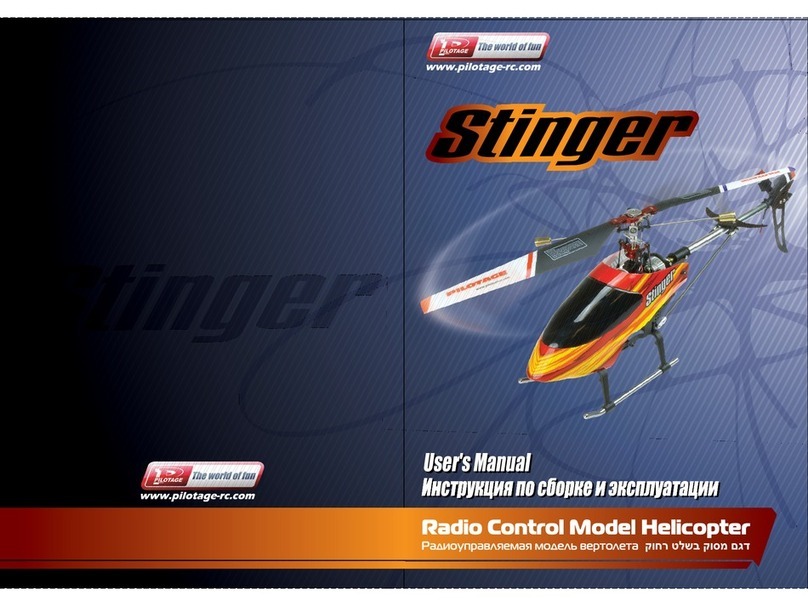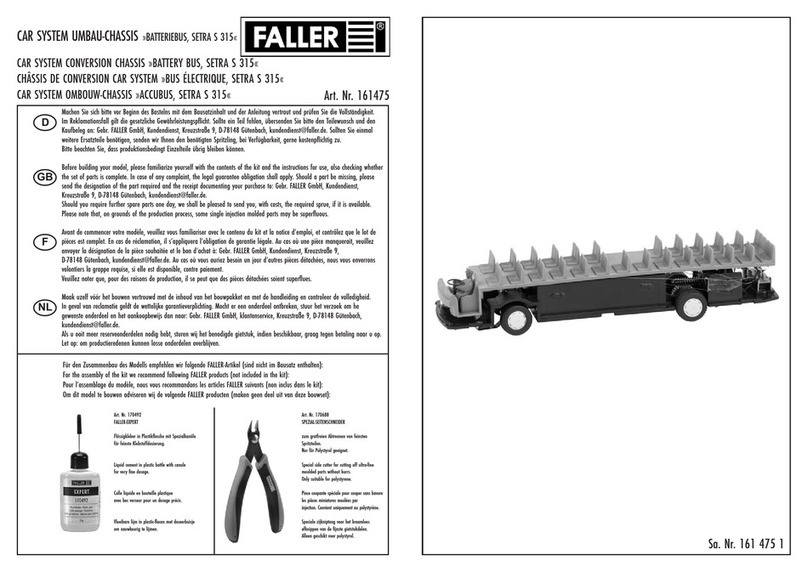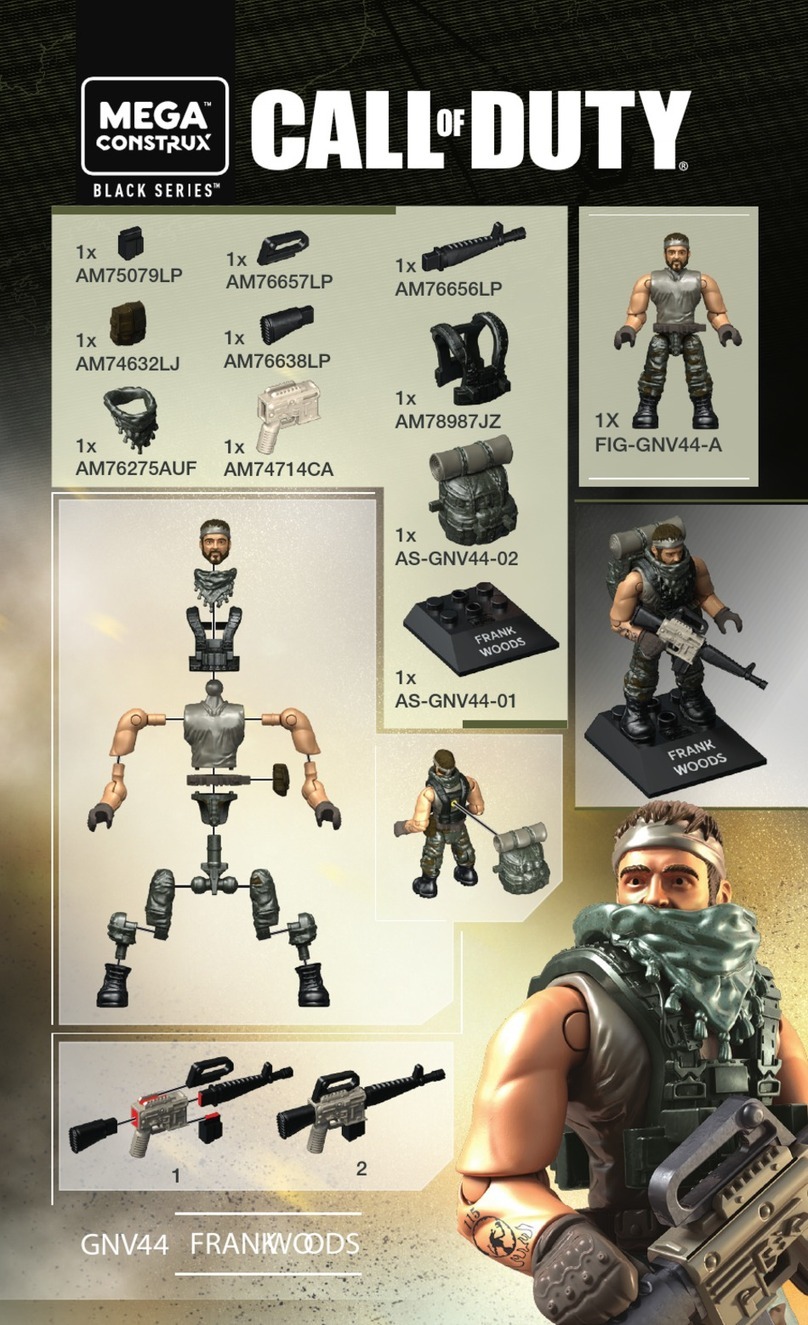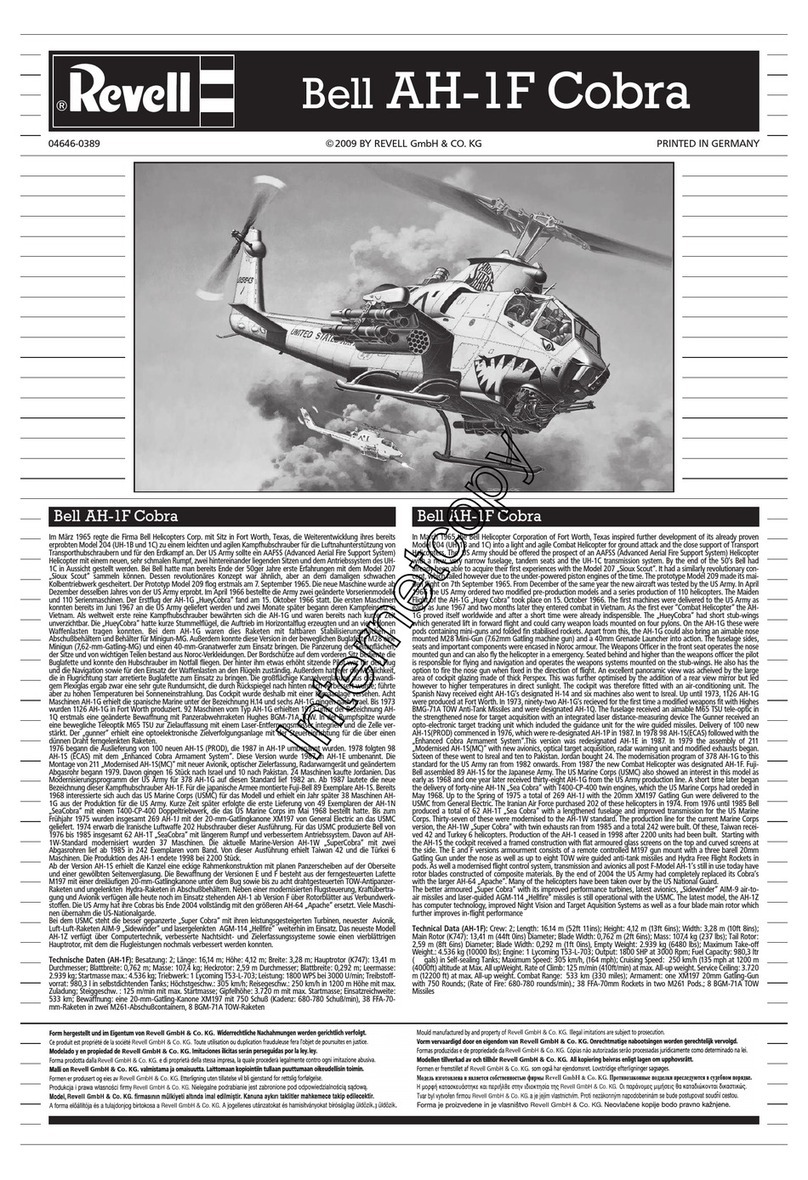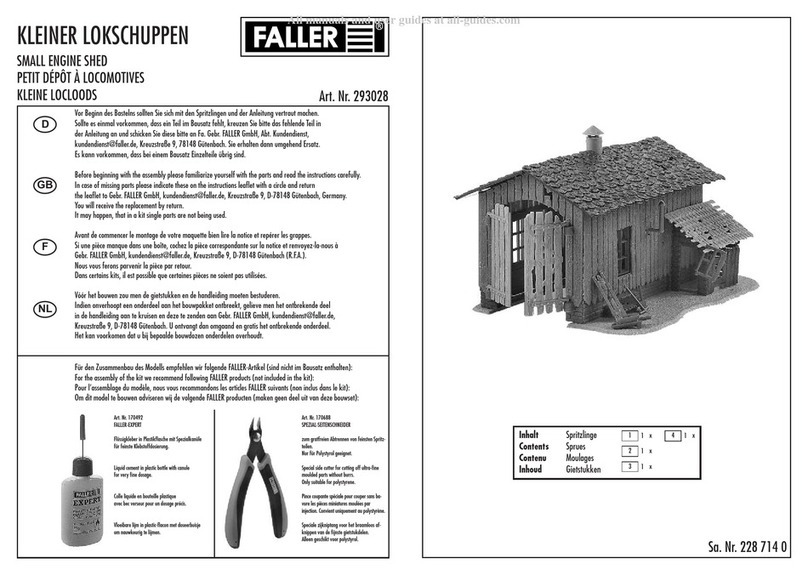Smart-Fly PowerSystem SportPlus User manual

through the two ports marked “B” at the top of the servo block.
LED Indicators
The LED indicators simply indicate that power is present for the unit and the
receiver. They are not indicators of power being within an acceptable range.
Optional Failsafe-switch
The owerSystem Sport lus supports the addition of a failsafe switch (optional
package). The owerSystem Sport lus supports 2-cell lithium packs, ion or poly.
When using the failsafe-switch, the switch lead is plugged into the input marked
“Sw” near the top left of the servo connections as shown on the reference drawing.
Smart-Fly can supply two types of failsafe switches. First is the standard slide
switch that most people are familiar with. This is a small slide switch with out a
charge jack. The second failsafe-switch is the in&Flag switch, where a pin, with a
flag on in, is inserted into the switch to turn the system off. To fly, the pin is pulled
out of the switch. The advantage of the in&Flag switch is that the system cannot
accidentally be turned off, as can be the case with a slide switch. The failsafe switch
lead can be extended using a standard Futaba extension.
The owerSystem Sport lus also supports charging the batteries through the two
charge connections denoted by the “C” next to the battery input ports, one on the top
of each servo output rail as shown on the reference drawing. The optional failsafe-
switch package includes two charge leads and two Ernst charge jack mounts. The
charge leads have a Futaba male on one end and a JR male on the other end. You
may use these by plugging either end into the owerSystem Sport lus and the other
end into the charge jack holder.
The charge jacks on the owerSystem Sport lus can also be used to connect to a
battery meter. One thing to keep in mind when using a battery meter and the
failsafe-switch is that the jacks are not switched off when the unit is off so the
battery meter will continue to draw power when the unit is turned off.
Ignition Cutoff
A separate manual is supplied to instruct you on the use of the Igntion Cutoff. The
Cutoff channel is determined by using the six-inch jumper supplied. The Futaba
male end should be plugged into the port marked “Ig” The other side of the jumper
can be inserted in any servo output channel or it can be connected directly to the
receiver, for example, on channel nine of a nine-channel receiver.
Additional information and technical help can be found at www.Smart-Fly.com
Quest Engineering & Development, Inc.
6125 S Ash Ave, STE B-8
Tempe, AZ 85283
Ph: (480) 460-2652 Fax: (480) 460-2653
P
PP
P
P
PP
Po
oo
o
o
oo
ow
ww
w
w
ww
we
ee
e
e
ee
er
rr
r
r
rr
rS
SS
S
S
SS
Sy
yy
y
y
yy
ys
ss
s
s
ss
st
tt
t
t
tt
te
ee
e
e
ee
em
mm
m
m
mm
m
S
SS
S
S
SS
Sp
pp
p
p
pp
po
oo
o
o
oo
or
rr
r
r
rr
rt
tt
t
t
tt
t
P
PP
P
P
PP
Pl
ll
l
l
ll
lu
uu
u
u
uu
us
ss
s
s
ss
s
User Guide
Thank you for purchasing the Smart-Fly PowerSystem SportPlus!
This manual takes you through the installation and operation of the Smart-Fly
owerSystem Sport lus. The owerSystem Sport lus regulates lithium packs to
6.0 volts for your servos while supplying a clean, regulated voltage to your receiver.
It also features a built-in Ignition Cutoff transmitter with remote, optically isolated
receiver. Features of the owerSystem Sport lus are:
• For use on 40cc to 8 cc gas engine planes
• Light weight, 2.4oz, 68g
• Compact design, footprint is 2.6” x 3.9”
• Inputs protect against cell failure or power shorts
• 6.0 volt, amp continuous, 1 amp peak servo regulator
• Filtered and regulated .0V power to the receiver
• LED power indicators for input and receiver power
• Fully buffered outputs on all channels
• Full filtration of all signals in and out of the unit
• Integrated Ignition Cutoff

Receiver Mounting
The receiver mounts in the center of the unit. 3M dual-lock mounting tape has been
supplied to mount the receiver. This tape’s holding power is extremely strong so it is
recommended that the whole 1”x2” piece not be used. Instead it is recommended
that you cut some 1”x ½” strips and use these on either end of the receiver. You
want to keep the pigtails away from the regulator heat-sink. You may want to move
the receiver down on the unit, especially end-loading receivers.
Receiver Connections
CAUTION: Do not plug any receiver pigtails into the battery input of your
receiver. On PCM it will put your receiver into DSC mode, on a 2.4GHz
receivers it may cause your receiver to unbind. All connections from the
PowerExpander are meant to ONLY plug into servo outputs.
The receiver servo outputs are connected to the pigtails coming out of the
owerSystem Sport lus in the area marked “Channel Inputs From Receiver” on the
reference drawing. The two channels on the end (“Chan A” and “Chan H”) have
power connections to the receiver in addition to the signal connection. It is
recommended that if you have a receiver that has less than eight channels that you
still use both the end connections as this will provide you with power redundancy to
the receiver in event that a power or ground lead should fail.
All signals coming from the receiver into the owerSystem Sport lus are RF
filtered. This prevents noise from the servos from going out the receiver connectors
into the receiver. If not all channels are going to be used then the unused pigtail can
be tucked away.
Connections Directly To Receiver
If you want to connect a device directly to the receiver instead of going through the
owerSystem Sport lus, make sure the current draw of the receiver and the device
is less than one amp. We recommend you do not connects servos directly to the
receiver
There are several reasons that a device might be connected directly to the receiver
instead of going through the owerSystem Sport lus. The most likely would be if
you had a nine or ten channel receiver and needed to use the extra channels. Items
such as Ignition Cutoffs and smoke pump control do not draw much current and
could be used. The combined current draw of the receiver and device should not
exceed 500mA.
Servo Connections
Servos are connected to the owerSystem Sport lus along the two rails on either
side of the receiver. The servo connectors are universal in that they will work with
Futaba or JR connectors. When using a JR connector be careful to observe the
polarity of the connection. The ground lead (black on Futaba, brown on JR) is
indicated by the “minus” sign, the positive power lead (red on Futaba and JR) is
indicated by the “plus” sign and the signal line (white on Futaba, orange on JR) is
indicated by the “top hat” symbol.
All receiver channels have each servo signal output individually buffered. If a servo
were to short its signal wire, the other servos on that channel would not be affected.
All the channels have two servo outputs.
The unit also RF filters each signal output and matches line impedance resulting in a
cleaner signal down long servo leads. The impedance matching reduces the
electrical “ringing” that can occur on long servo leads. Ringing can generate RF
interference and can reduce receiver range.
Power Connections
Lithium batteries should be used with this unit. The power inputs are protected from
each other in case of a dead cell or short. There is a half-volt drop between the input
and the regulator. It is highly recommended that you use two battery packs for
redundancy and to provide extra current to the unit. ower is supplied to the unit
Popular Toy manuals by other brands
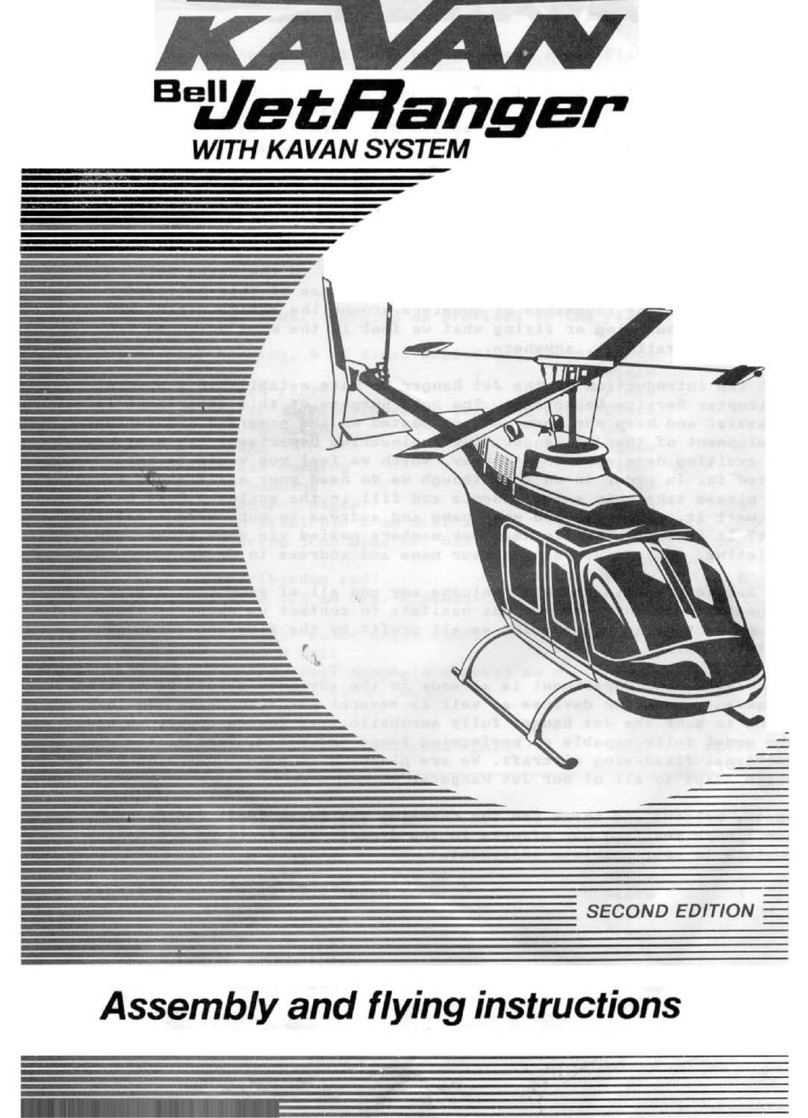
Kavan
Kavan Bell Jet Ranger Assembly and operating instructions
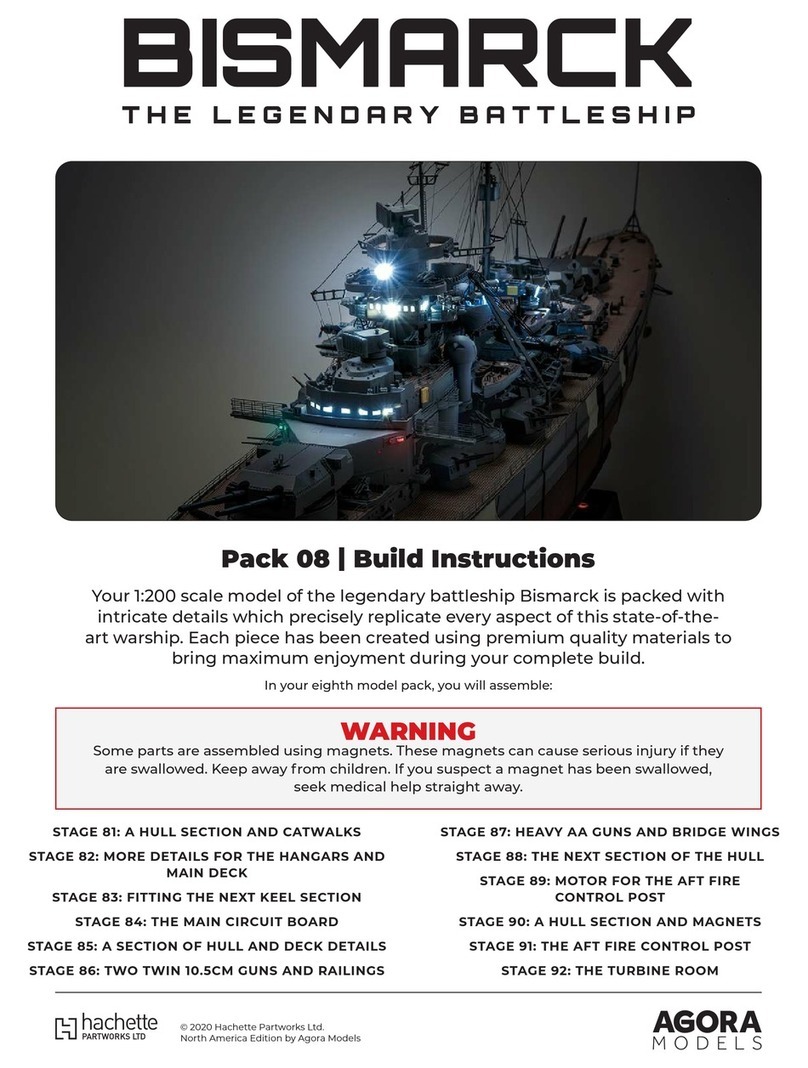
Agora Models
Agora Models Bismarck 08 Build instructions

Spectra
Spectra Hello Kitty KT2009 user manual

marklin
marklin 72202 quick start guide

Mega Bloks
Mega Bloks Barbie Build'n Play Outdoor Party manual

Schlesienmodelle
Schlesienmodelle EU07 303E Operation manual