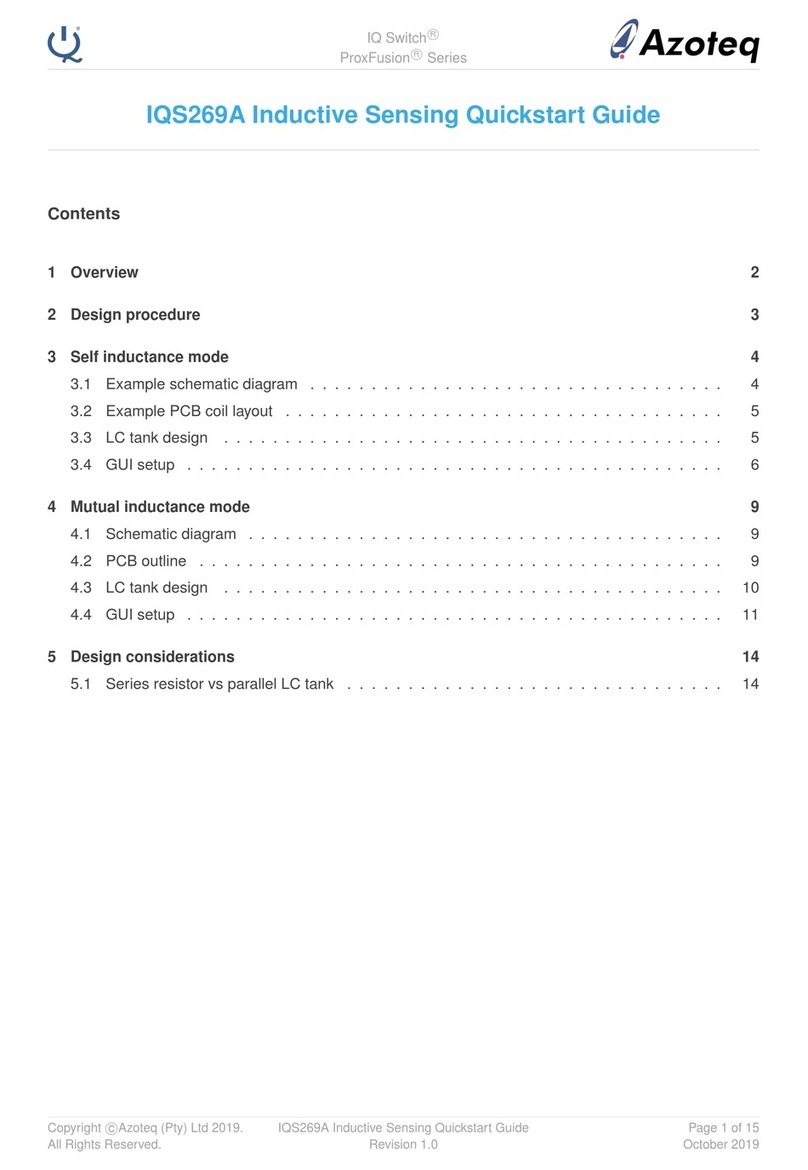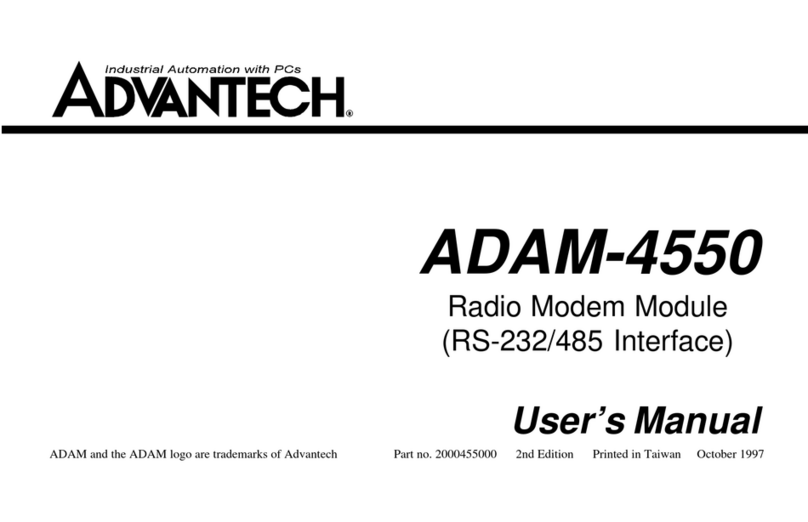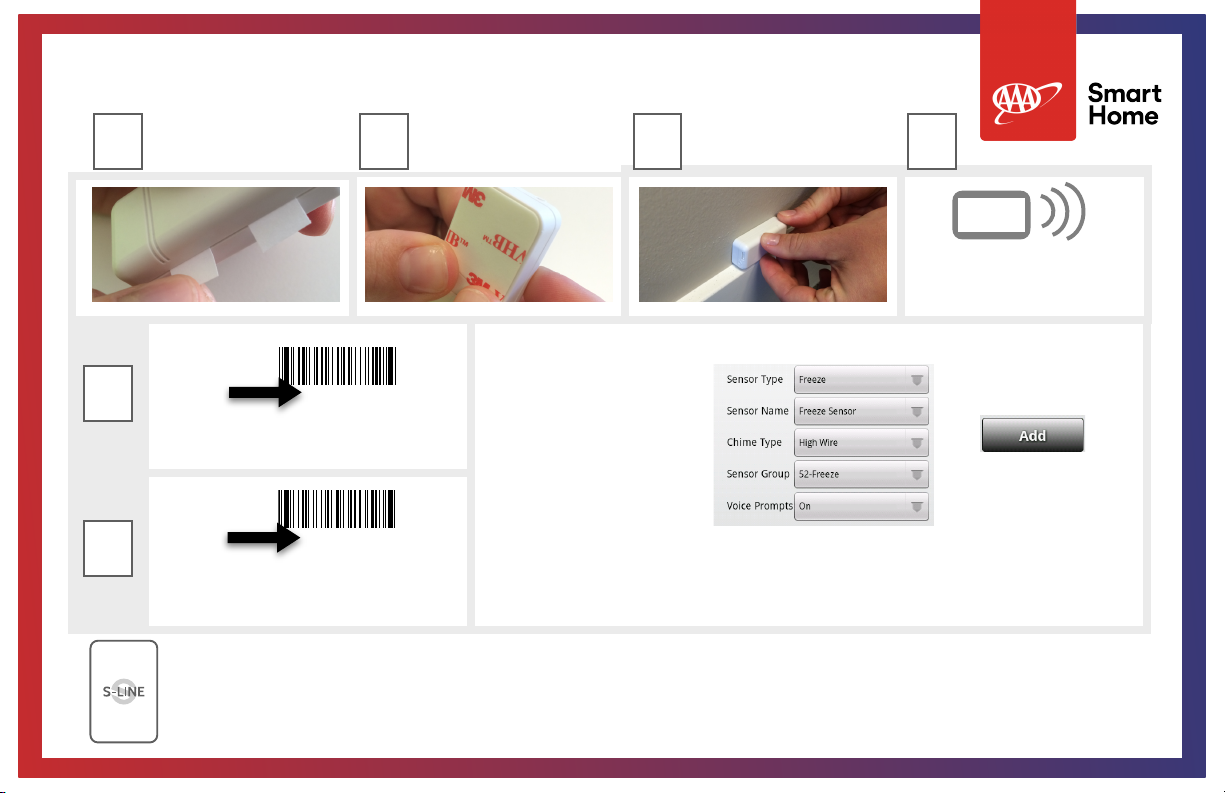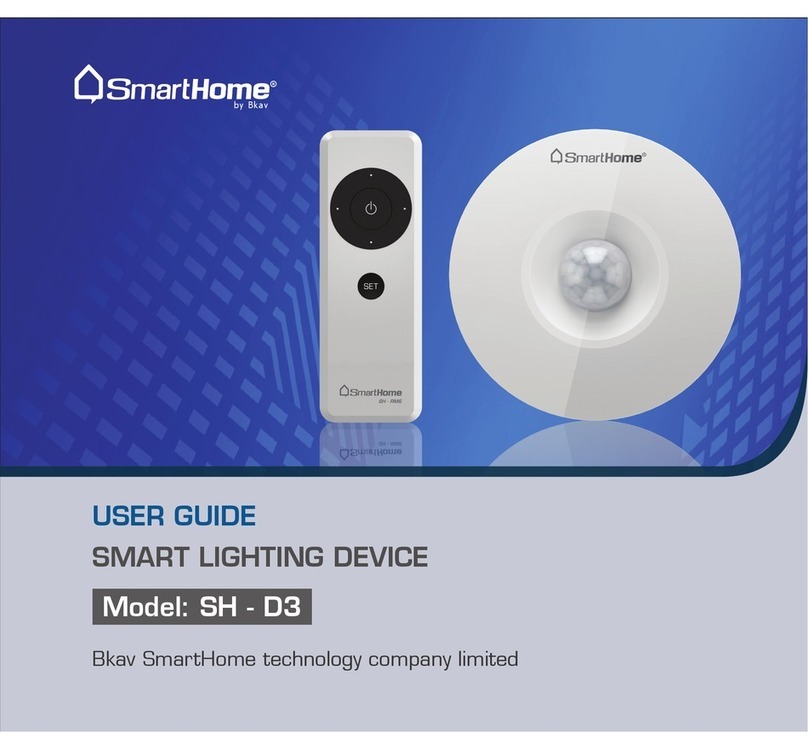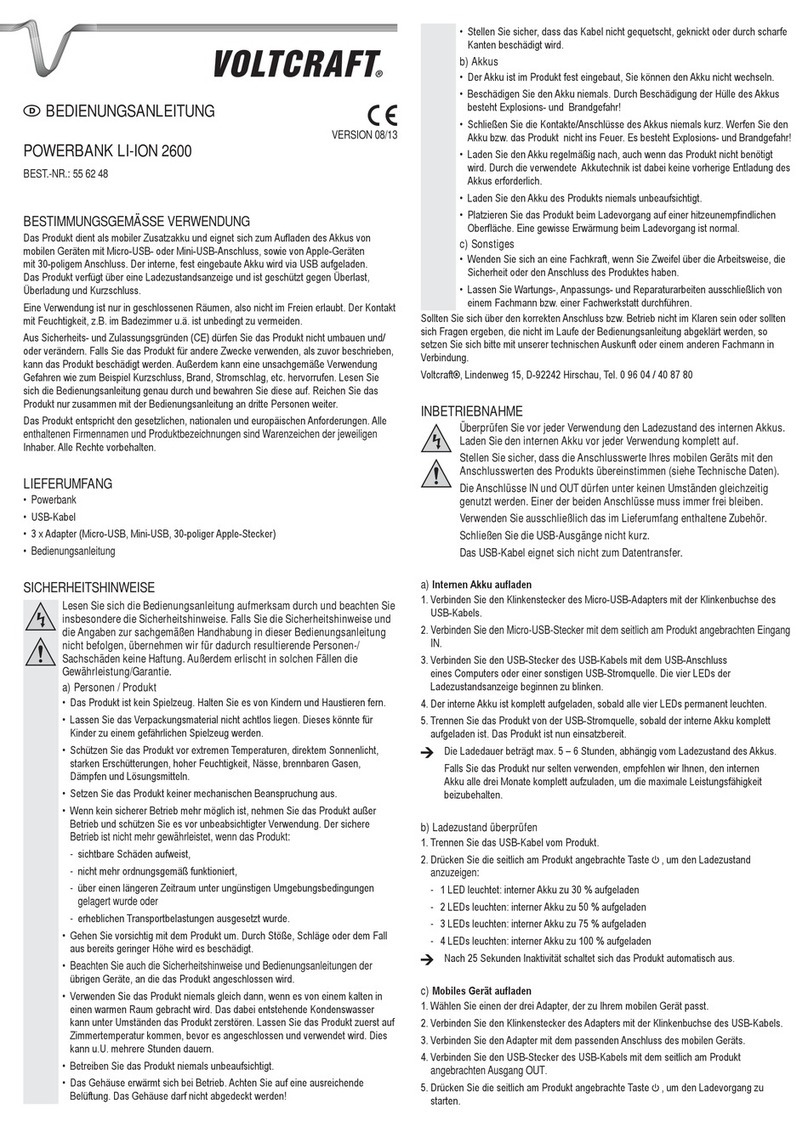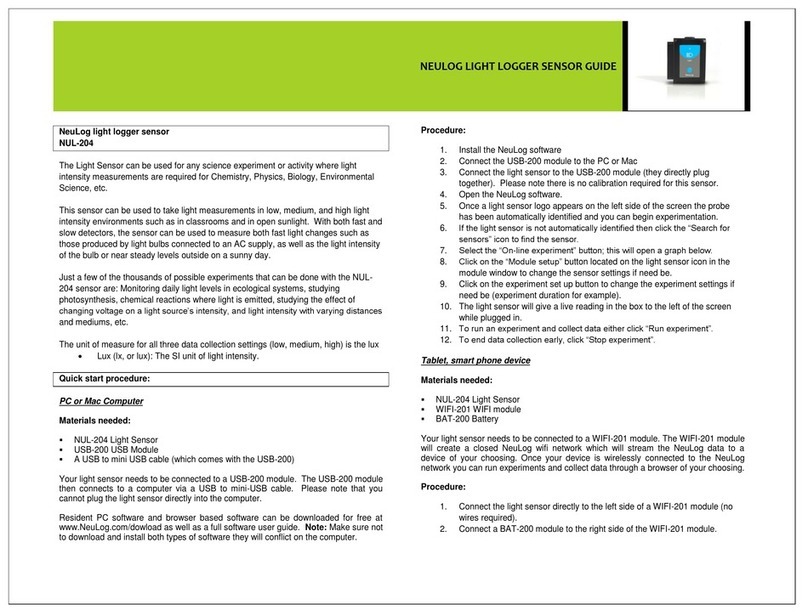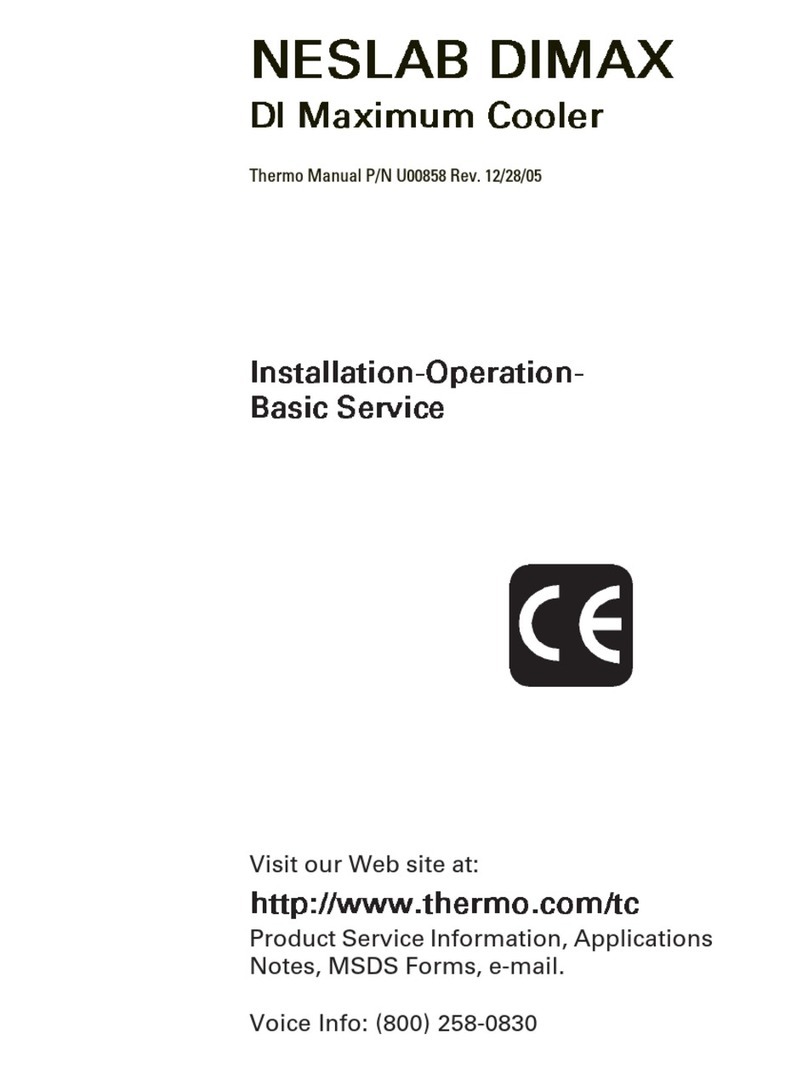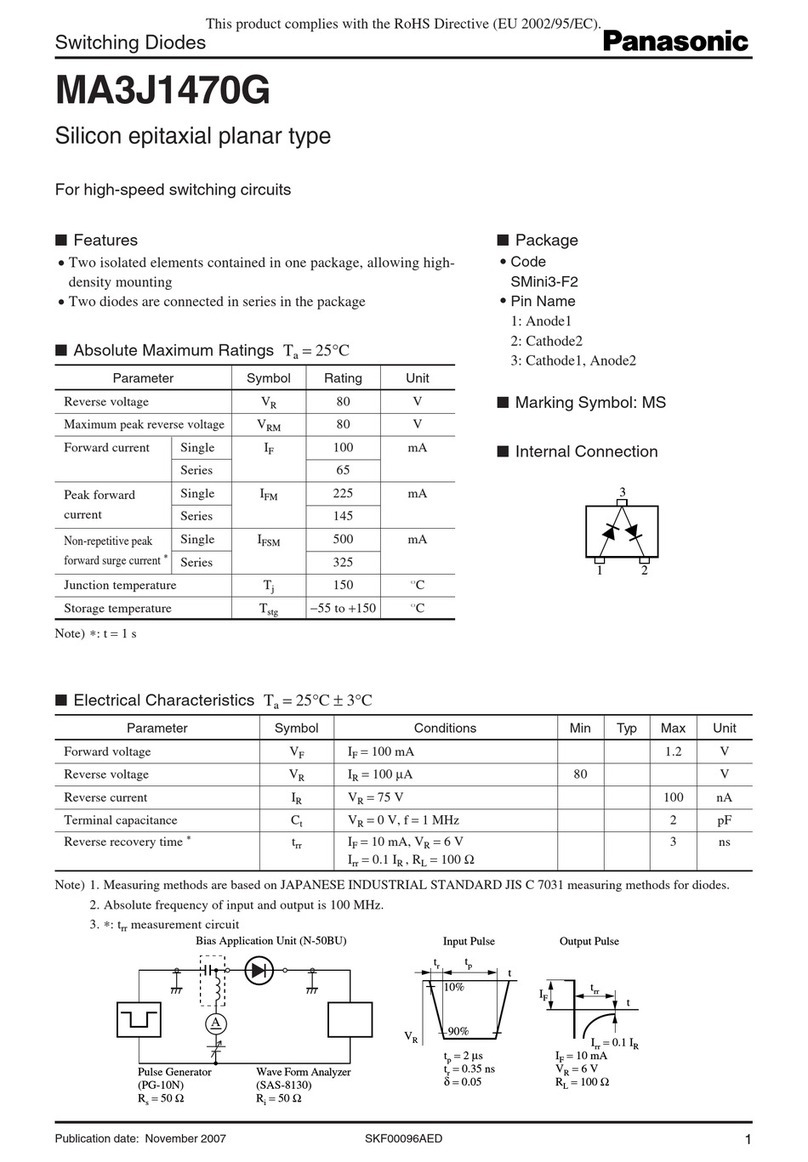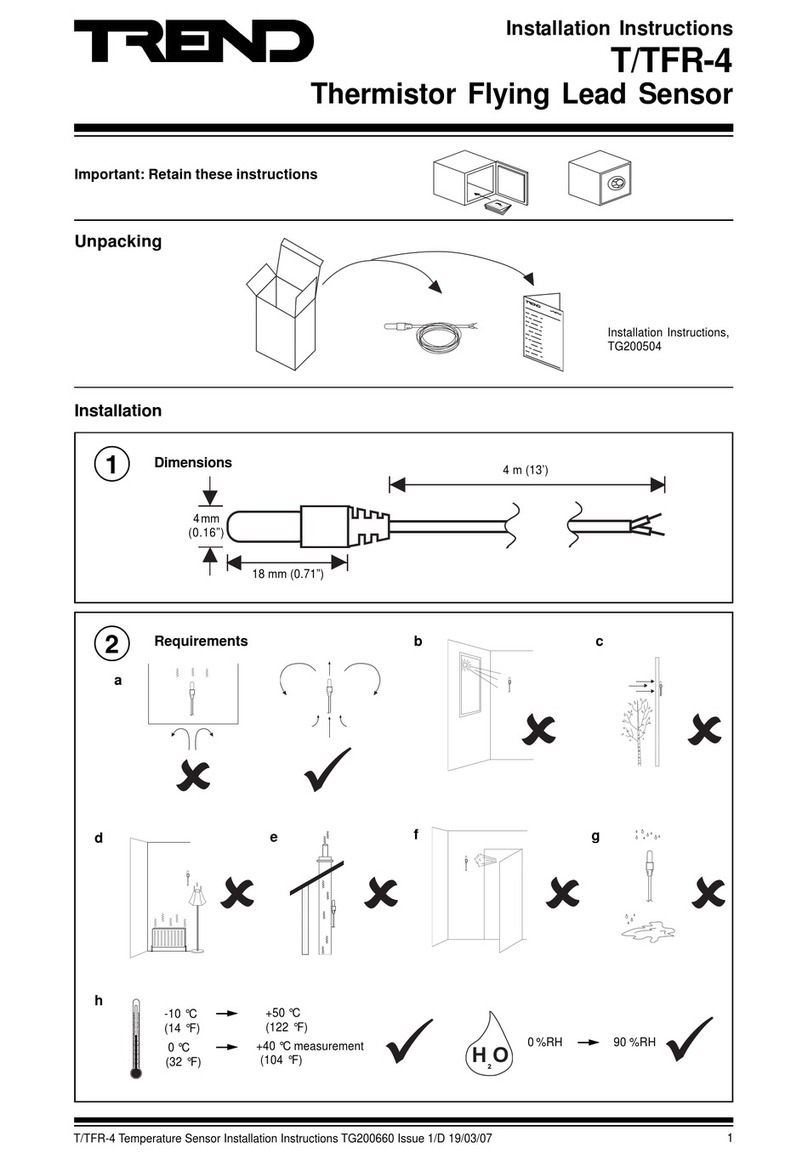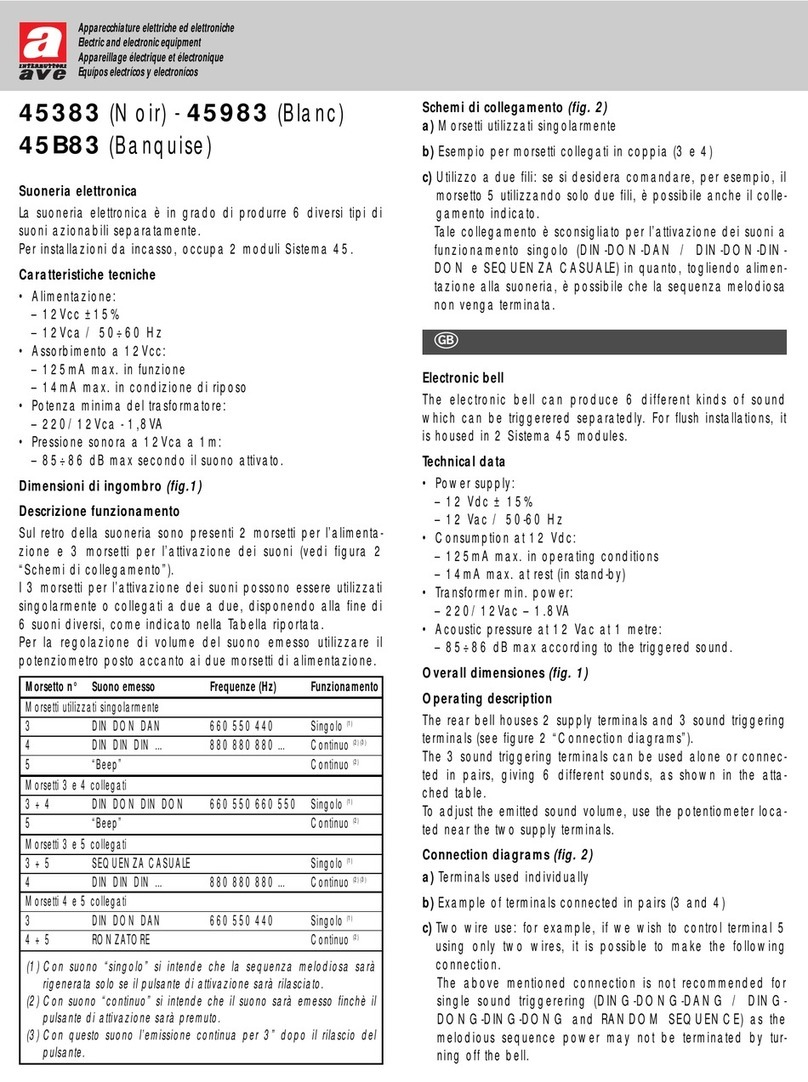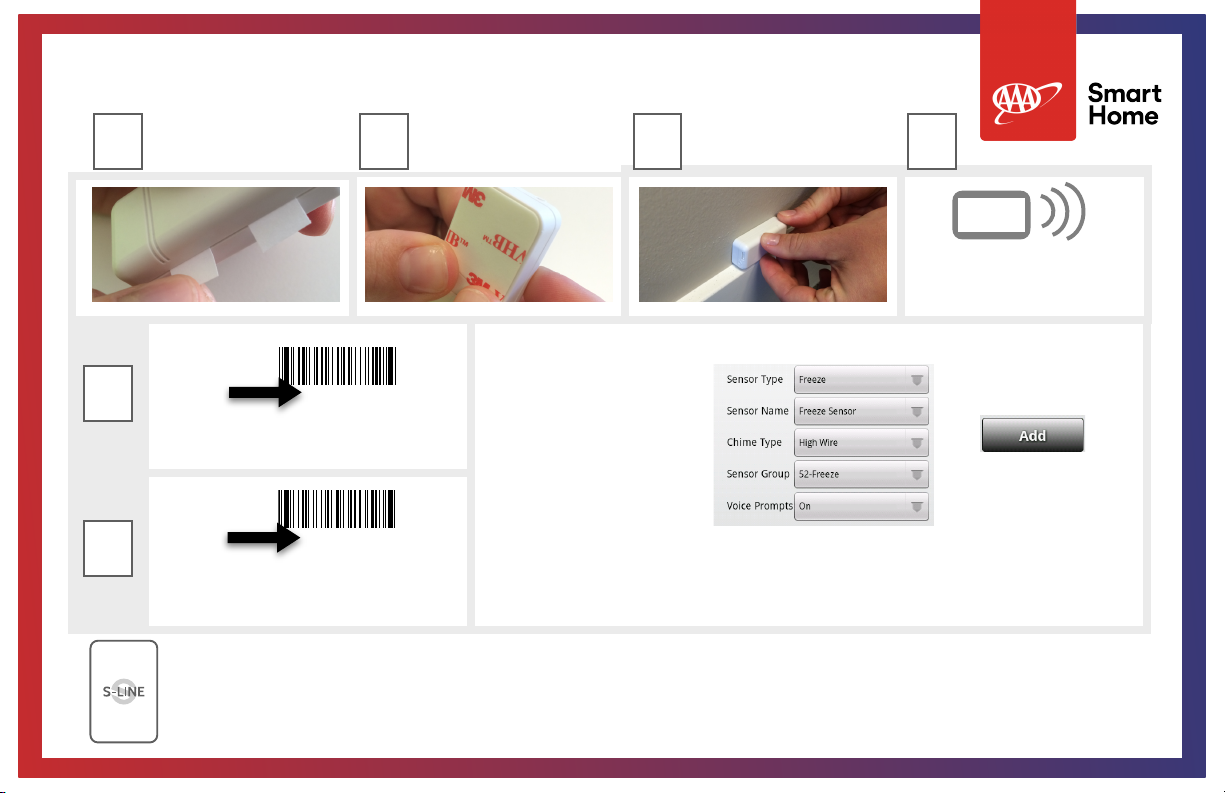
Document#: IQTEMP-SQG-08-18
Revision#: 8/22/18
Issue Date: AUG 2018
Qolsys Product #: QS5535-840
Select “Freeze” as your sensor type
and customize settings as desired
INSTALL IN
DESIRED
LOCATION
*NOTE: Sensor Type “Freeze” (Sensor Group 52) is used for both Low Temp sensors and High Temp sensors. You can customize
the Sensor Name to differentiate which one you are learning
Place your panel in
“Add Sensor”
Qolsys Inc. proprietary.
Reproduction without permission is not permitted.
This device complies with part 15 of the FCC Rules. Operation is subject to the following two conditions: (1) This
device may not cause harmful interference, and (2) this device must accept any interference received, including
interference that may cause undesired operation. Changes or modifications not expressly approved by the party
responsible for compliance could void the user's authority to operate the equipment.
This device complies with Industry Canada licence-exempt RSS standard(s). Operation is subject to the following
two conditions: (1) this device may not cause interference,and (2) this device must accept any interference,
including interference that may cause undesired operation of the device. Cet appareil est conforme avec
Industrie Canada exempts de licence standard RSS (s). Son fonctionnement est soumis aux deux conditions
suivantes: (1) cet appareil ne doit pas provoquer d'interférences et (2) cet appareil doit accepter toute
interférence, y compris celles pouvant causer un mauvais fonctionnement de l'appareil.
SECURE
CONNECTS
USING
319.5 MHz
LEARN
AS HIGH
TEMP
(100°F)
Type in “H” DL code for
high temp
Type in “L” DL code for
low temp