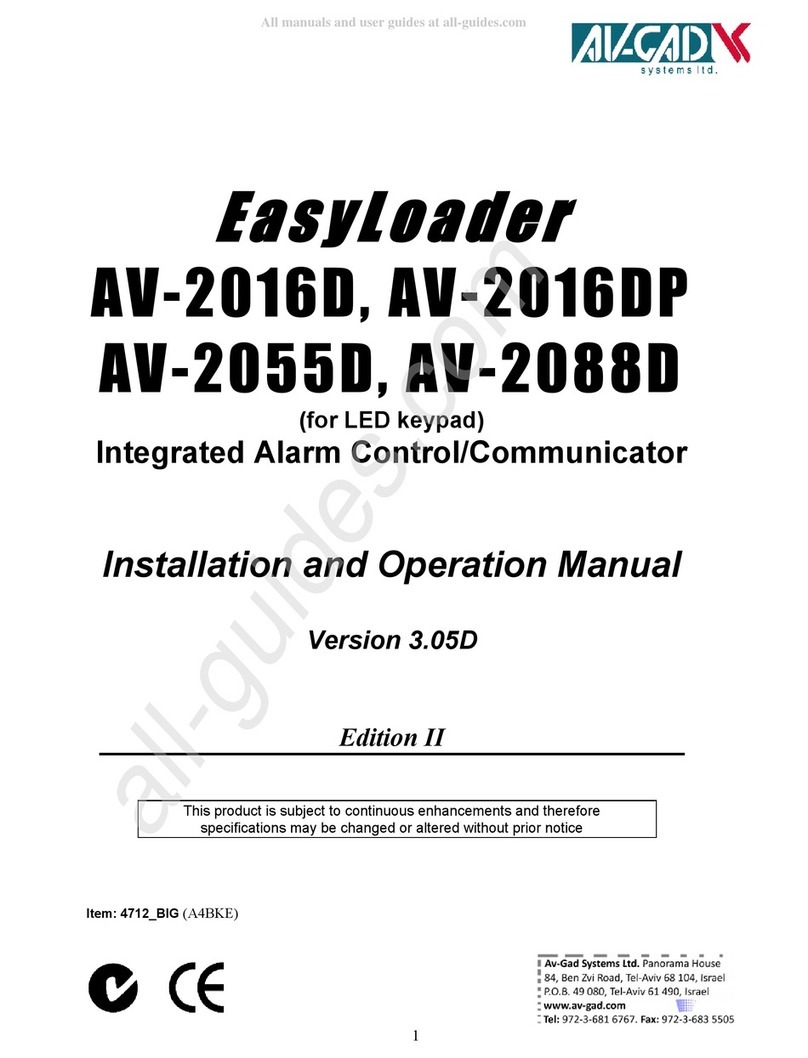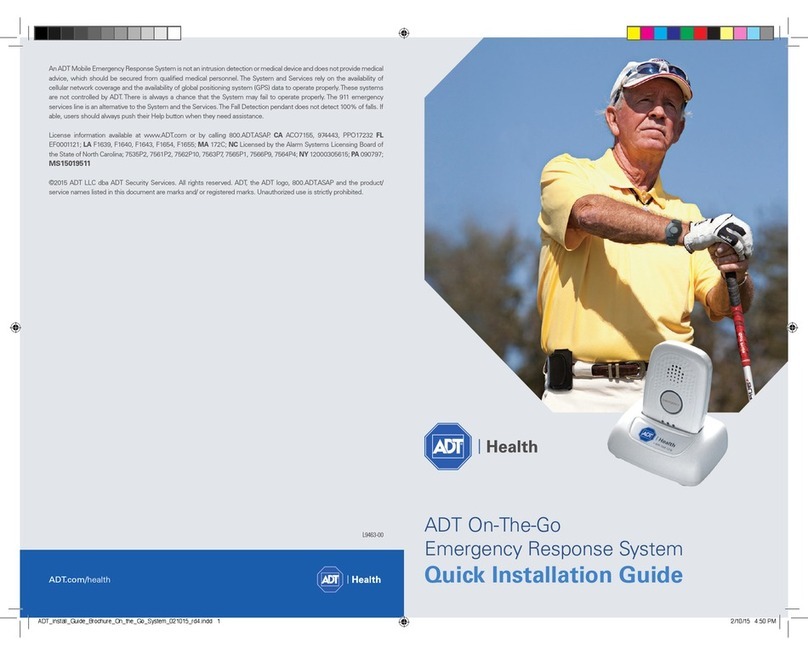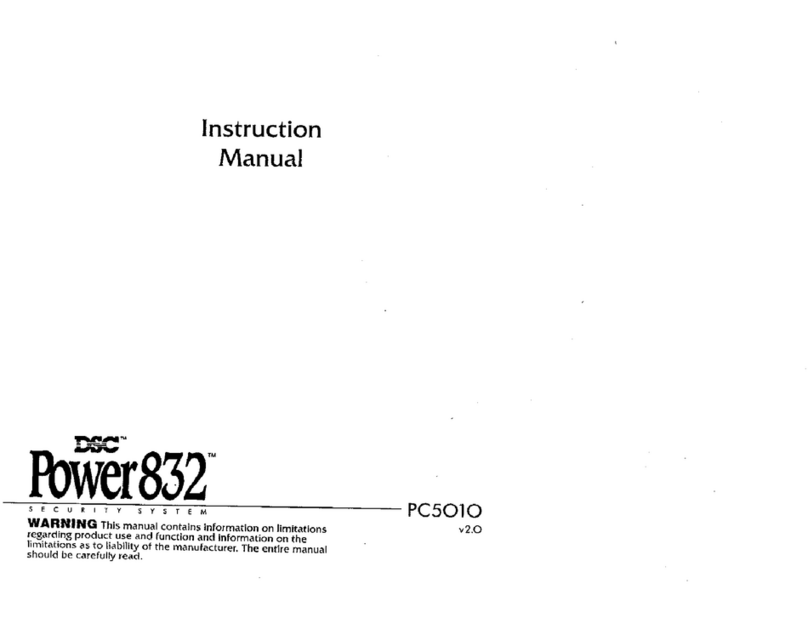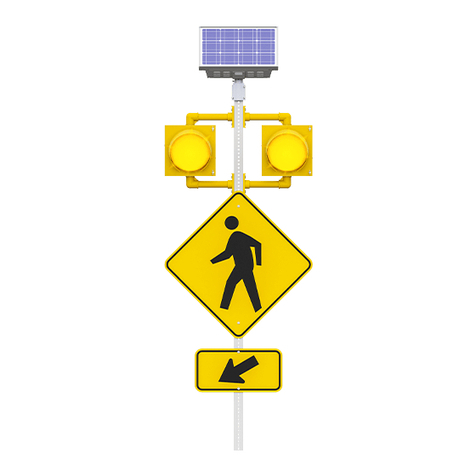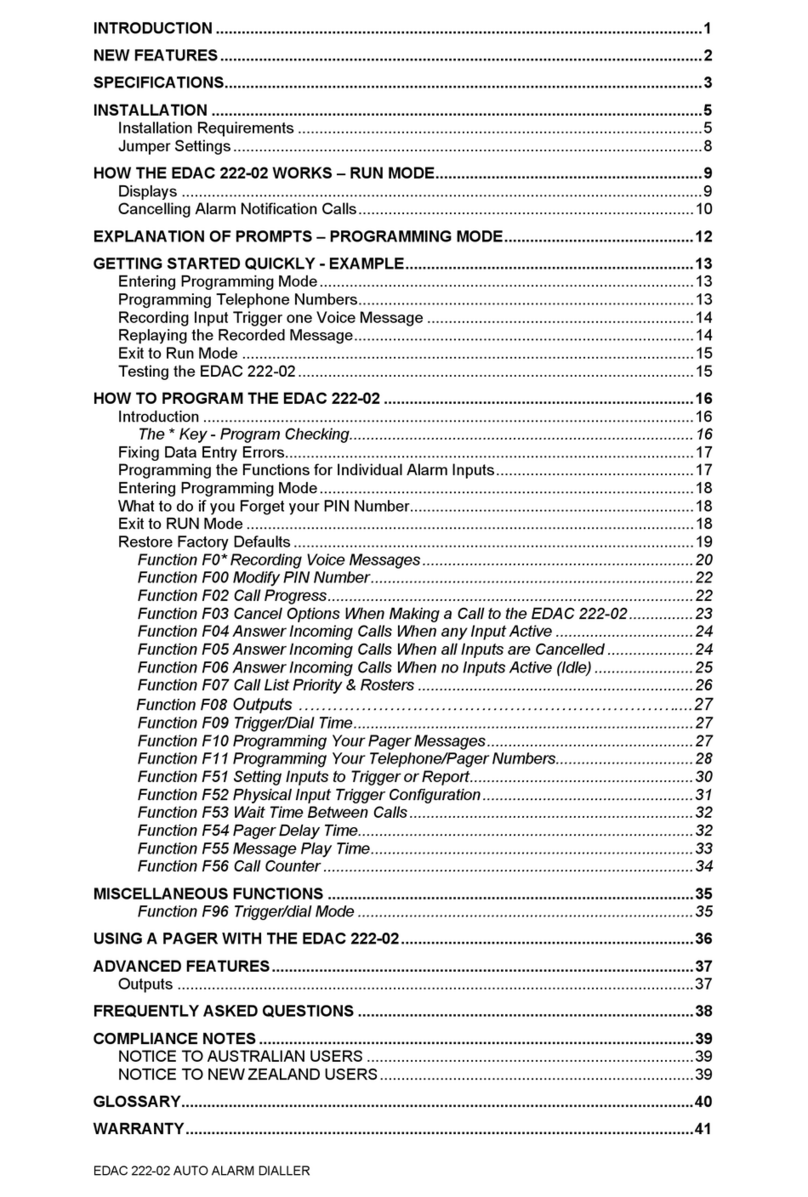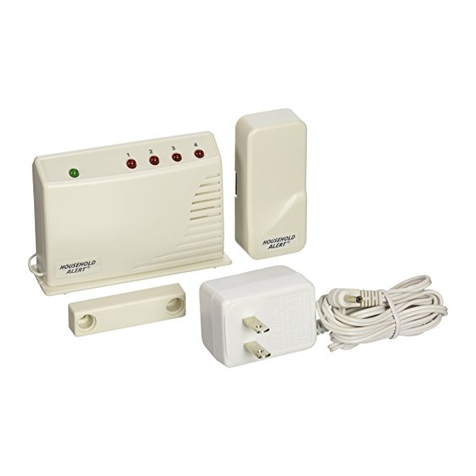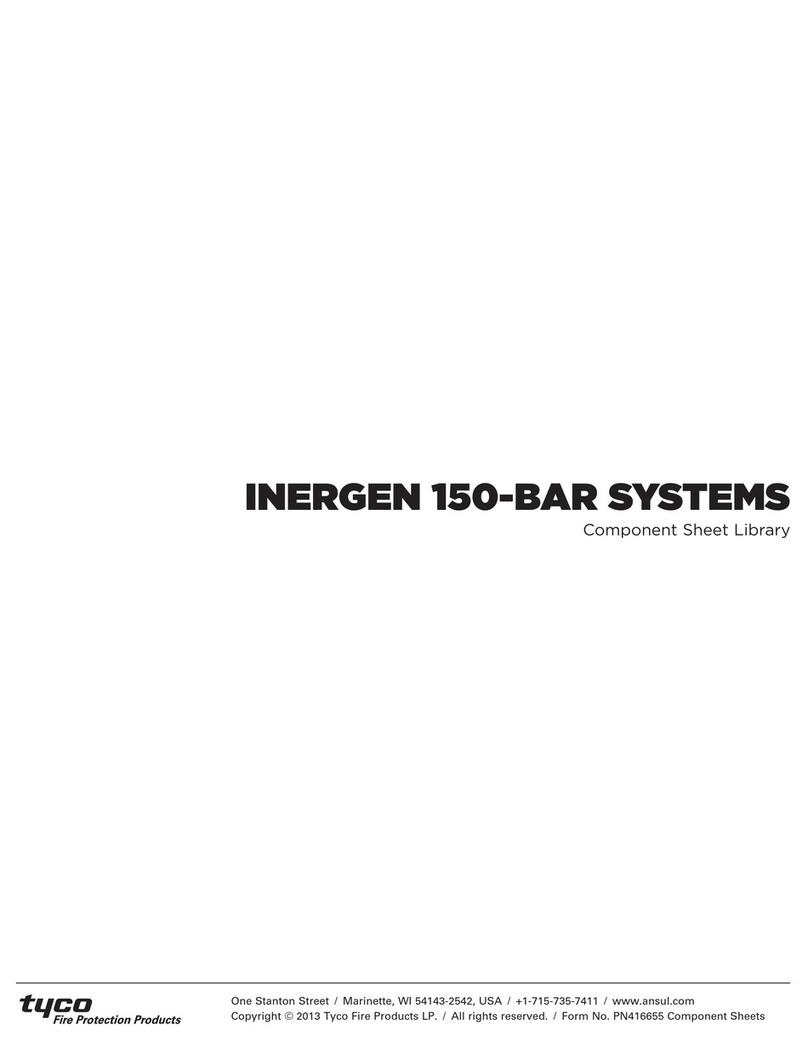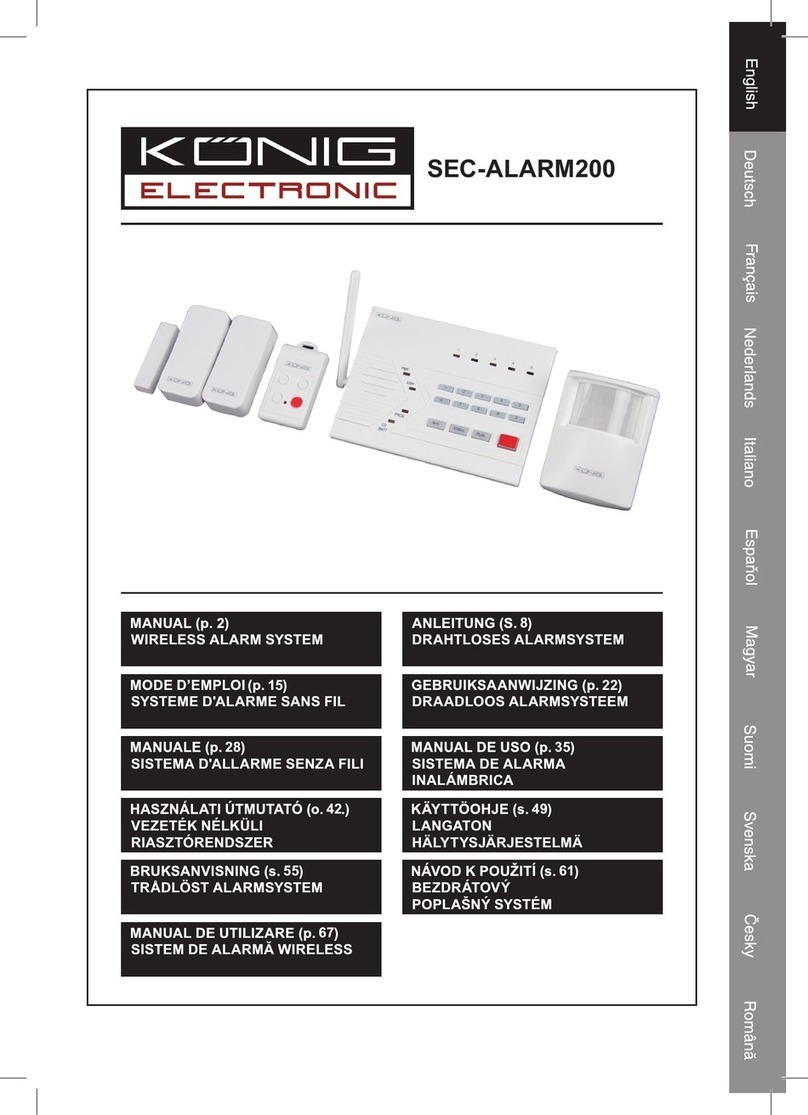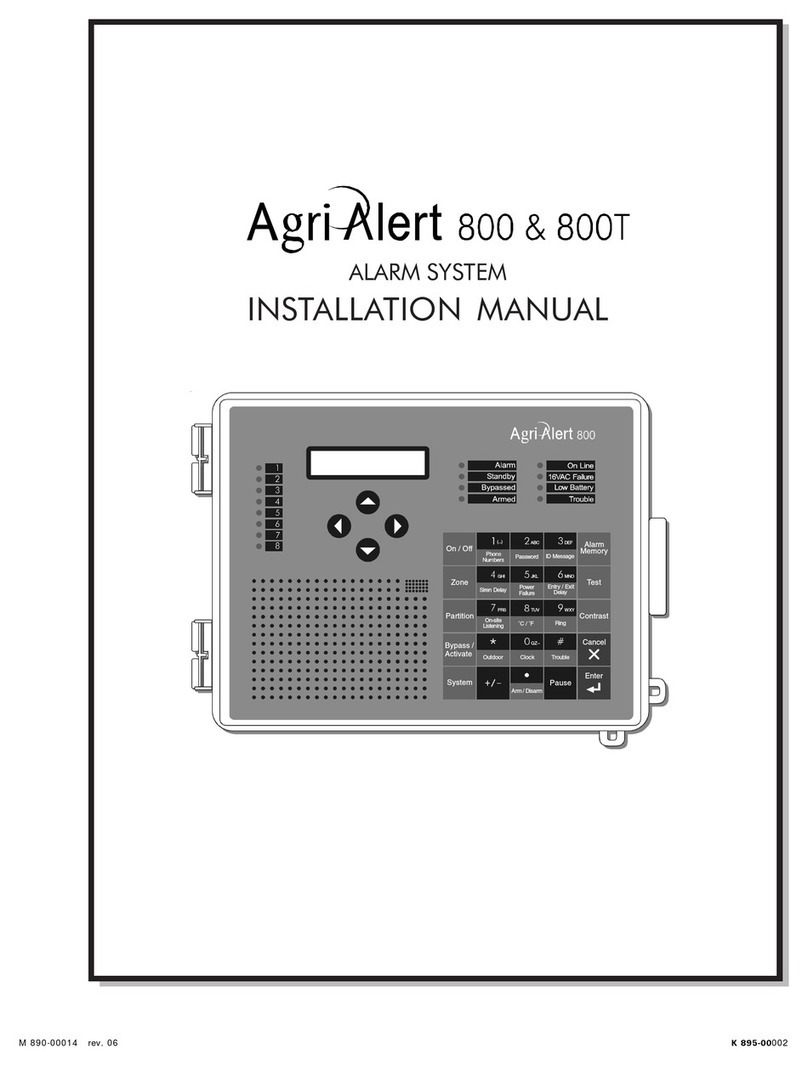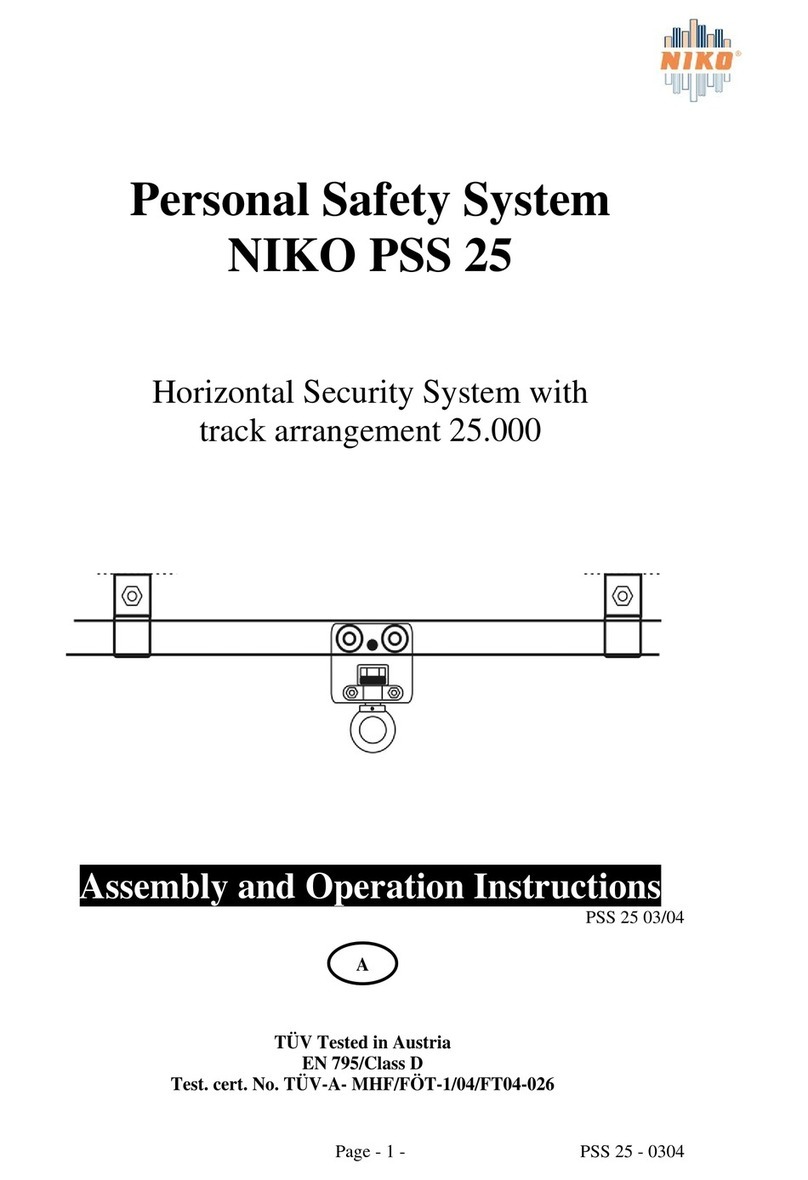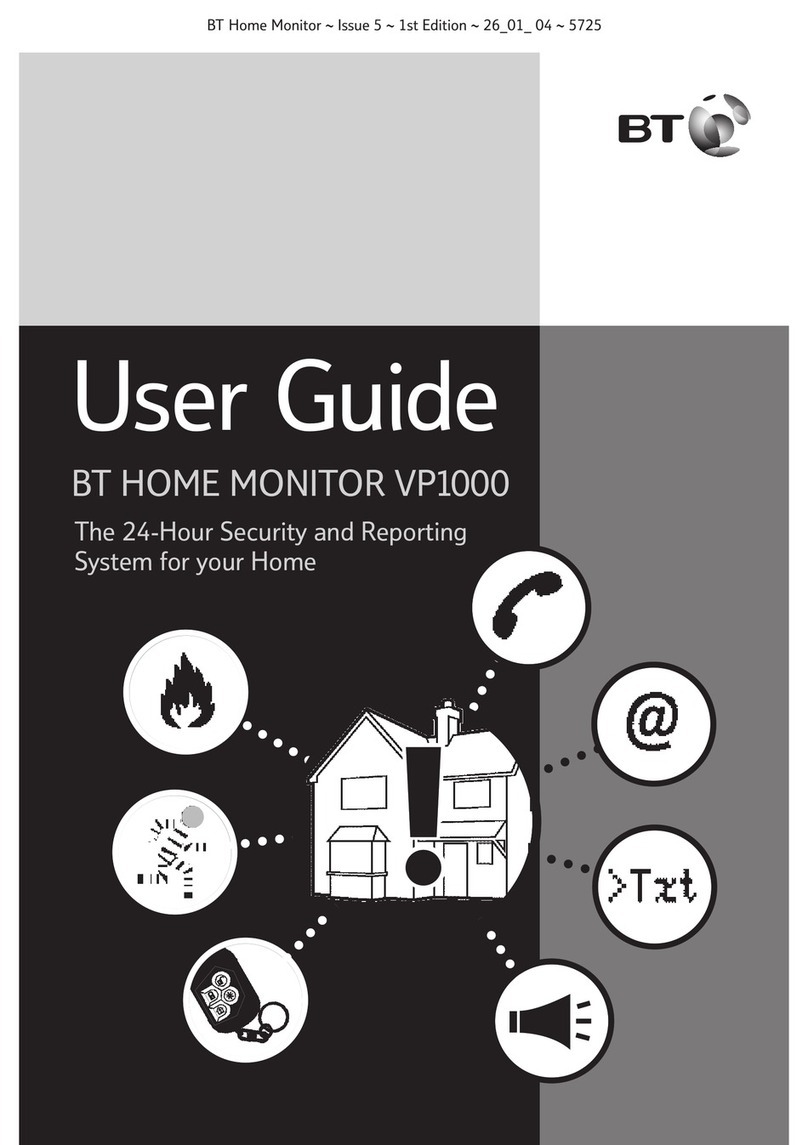AV-CAD AV-5000 LED User manual

1
Easy L o a der
AV-5000 LED,
AV-5000 GSM
(For LED keypads)
Integrated Alarm Control panel &
Communicator 8 zones
Installation and Operation
Express Manual
Version 1.00
Edition I
This product is subject to continuous enhancements and therefore
specifications may be changed or altered without prior notice
Item: 4765E_LED (A3BKE)
Rev 04: 27-Feb-2022

2
Table of contents
Introduction series AV-5000 for LED keypad..................................................... 3
Tips to first time installer.................................................................................... 3
Revision changes .............................................................................................. 3
Keypad AV-701, AV-702 short description......................................................... 4
2. Wiring Devices Alarm Panel................................................................................6
2.1 AV-5000 Zone Wiring .................................................................................. 6
2.2 Tamper per zone & EOL wiring ................................................................... 6
2.3 EOL Zone Wiring......................................................................................... 7
2.4 Keypad Wiring ............................................................................................. 7
2.5 PIR as Eye Spy II wiring .............................................................................. 9
2.6 Siren Wiring................................................................................................. 9
2.7 Back-Up Battery .......................................................................................... 10
2.8 DC Power Supply 5014TER ........................................................................ 10
3. Telephone Line (Central Station no available) ....................................................11
3.1 Telephone Line............................................................................................ 11
3.2 AV-5000 with GisMo module ....................................................................... 11
3.3 SVM – Synthesized Voice Module SVM-40, SVM-42................................... 12
3.4 Telephone and SMS address ...................................................................... 12
4. System Codes.....................................................................................................12
4.1 Description of main codes (8 codes)............................................................ 12
4.2 Enter user programming & Set New User Code .......................................... 13
4.3 SMS and dialer number entry by user.......................................................... 13
4.4 Installer Programming mode & Code change (code 33) .............................. 13
4.6 Auto Arming & Passive Auto Arming ........................................................... 14
5. LED Keypad & Hold down Functions ..................................................................14
5.1 Hold-Down Functions .................................................................................. 14
5.2 Group Bypass (home mode)........................................................................ 16
5.4 LED Dual Keys Hold-Down Functions ......................................................... 18
5.5 Keypad Functions at location 200................................................................ 18
5.6 Keypad Main Operations ............................................................................. 19
5.7 Keypad Sounder.......................................................................................... 21
5.8 LED Indicators............................................................................................. 21
7. Programming Sheet Version 1.00 LED ...............................................................23
8. Powering Up & Programming Examples .............................................................26
8.1 Before Powering Up .................................................................................... 26
8.2 Reset System to Default Programming........................................................ 27
8.3 Installer (Engineer) Programming Examples ............................................... 27
9. GisMo GSM module add on................................................................................29
9.1 GSM for series 5000 SMS format ................................................................ 29
9.2 Programming GSM and Dial features .......................................................... 30
10.1 Wiring Diagram.......................................................................................... 31
AV-5009 LED GSM ready Wiring Diagram ........................................................ 31

3
Introduction series AV-5000 for LED keypad
The series 5000 alarm panels for LED keypads are simple, easy to customize and
programming.
Series 5000 models
This is an express manual for series 5000 alarm panels for LED keypad supplied as
technical reference; with each alarm panel we provide a short format manual.
Model AV5009_GRND is GSM only SMS messaging and dial, not supports PSTN dial.
Alarm panel AV-5009 supports 8 double zones, replace older models AV-3008, AV-
4008, AV-4009.
For GSM versions refer to the GSM section.
Panels with Gismo (GSM on board) are compatible with LED keypads: AV-701, AV-702.
Not compatible with LCD keypads.
Tips to first time installer
If you are a first time installer, do not hook up any remote sensors at first. The most common
confusion comes about when the alarm will refuse to arm, because one or few zones are
“troubled”. Complete the power supply, siren, keypad and strobe wiring, and for the moment
connect ALL the zone terminals to –V. This will simulate a system with all zones looped out
through closed switches. The alarm is supplied already programmed with an “average” list of
settings (default) and can be used straight away, a few of the program locations may have to be
changed to suit the actual sensors and output devices used.
Read this manual carefully, it looks complicated, but all the information is there
Do not power up with battery! Use the DC power for start and testing. Default programming code is 1994, user
01 code is 1234 (01, 02...08)
To start with: Hook up the keypad, connect all zones to –V or apply resistors for 8 zone mode, power-up by
applying DC only
In case the keypad displays ‘8’ and keys not respond verify the minus (-V) wire and other keypad connection
Fast test: Verify “Dial LED" Self Test at Initialization (STI) - Blinks for the first 50 seconds after power on,
confirms panel is operative, from keypad wait to six beeps to confirm communication OK.
Arming is possible if all zones are close, unless delayed zone/s. To test don't enable EOL zone/s.
Arm and disarm the system, when the Status LED light steady (not blinking), enter your master code; 1234
Try the hold-down functions. Hold each key for approximately 2 seconds
Set the system time by holding-down key ‘0’ then ‘1’, set time in 24H format, blinking ‘Set Time’ stop
The default programming is set for siren alarm device that requires 12V to alarm (Bell Mode)
Make sure you are using the Earth terminal for Grounding; it is not a -V (minus) terminal
Typing six erroneous codes will lock the keypad keys for 30 seconds
In program mode press 200 then 00 to display control panel type & software version
Revision changes
Date Version Contains
05-DEC-2021 1.00 First published

4
Keypad AV-701, AV-702 short description
F i g u r e 1 : A V - 7 0 1 & A V - 7 0 2 L E D k e y p a d d e s c r i p t i o n
Common Terms in this Manual
‘SHUNT‘ and ‘BYPASS’ are interchangeable terms
Program Mode - Enables features programming, alarm is disabled
Use Mode – System is disarmed and not in alarm or program mode
AV-701 and/or AV-702 are identical in operation
Standard Keypad functions are accessed by pressing keys (short press). The 1 to 0
keys used for Arming/Disarming (ON/OFF), Zone Shunt (Bypass) and other
programming functions.
A short beep confirms each key press.
A short press on keypad key accesses the following special functions:
5
Chime Instant Arming, by pressing key ‘5’ (requires programming).
0
Shunt Zone Bypass, by pressing key ‘0', followed by entering the Zone number/s
Group Bypass explained in the keypad section.
For full details refer to the keypad section in this manual and the keypad manual.
The AV-5000 LED alarm panel board carries a specific identification label (refer to wiring
diagram) that indicates the software version and panel type.
Display control panel model and software
Enter Programming Press 200 and then 00, keypad display control panel type and
software version.
First set shows the control model, then software version, then the software date.
*
7
4
1
0
8
5
2
#
9
6
3
Siren Shunt
Display Status
Delay
Delete Chime
Test Program Reset
Shunt
Telephone
ARMED STATUS SHUNT FIRE
ZONE
DISPLAY
EASYLOADER AV-701
AV-GAD

5
Warranty and technical support
If end user or a person on his behalf change product, wrong wiring or programming our product he do so on his
own risk, product warranty is void is such case.
Av-Gad Systems Ltd can't technical support such customers, contact local technical or installer. Warranty terms
are published separately.
About electronic fuse Av-Gad use
Series 5000 power and siren/s outputs are protected by automatic reset able (PTC) electronic fuses, read
below overview to get familiar with this fuse type.
Electronic Fuse Overview
The Electronic Fuse device included as a series element in electric circuit. In response to an
over current it protects the circuit by going from a low-resistance to a high-resistance state that
reduces the current to a level that’s safe for the circuit elements. The change in resistance is the result of a rapid
increase in the temperature of the device. Like traditional fuses, Electronic Fuse devices interrupt the flow of
dangerously high current. However, unlike traditional fuses, they automatically reset after the fault cleared and
power to the circuit removed. Because they are solid-state, Electronic Fuses are also better able to withstand
mechanical shock and vibration, and provide reliable protection in a wide variety of applications. In case of over
current, carefully touch the fuse body (yellow round disc), hot body means the Electronic Fuse in protection
mode, disconnect the load and wait 2-3 minutes until the fuse body get cooler.

6
2. Wiring Devices Alarm Panel
2.1 AV-5000 Zone Wiring
The AV-5000 provides two ways of zone wiring: None EOL (EOL = end of line) resistor
loop (factory default), EOL resistor loop only for zone 4 and 8. The EOL loop protects
the zone lines against tampering.
F i g u r e 2 . 1 : N o n e E O L m o d e zo n e w i r i n g
2.2 Tamper per zone & EOL wiring
Tamper alarm per zone is not available with AV-5009 in eight (8) zones mode. The -V is
common for EOL resistors.
Av-Gad 3000
Series panel
-V Z1
Eye-Spy II
PIR
2.2K 4.7K
Notice wires to -V
Colors
2.2K
Colors
4.7K
Red
Red
Red
Yellow
Purple
Red
F i g u r e 2 . 2 : E O L m o d e z o n e w i r i n g

7
2.3 EOL Zone Wiring
The AV-5009 factory default is 8 zones none EOL zones. If EOL mode is required move
jumpers as shown in figure 2.2. The zones are referred to –V.
If zone 4 or 8 selected as EOL type add in series with the 2.2.K (zone 4) or 4.7K (zone
8) resistor and the sensor contacts (relay. Refer to figure 2.3.
2.4 Keypad Wiring
Up to three AV-701 or AV-702 Keypads can be connected to AV-5009. When few
keypads are connected, wire each one directly to the panel, not from one keypad to the
other. Refer to drawing in next page.
When using few keypads connect them in parallel. Each keypad has four terminal wires:
(+) Power, connect to + Aux. Power System Data, connect to OR
(–) Power, connect to – Aux. Power System Strobe, connect to YE
F i g u r e 2 . 3 : W i r i n g m o r e t h e n o n e k e y p a d
Wire length for each Keypad should not exceed 100 meters (when using 0.5 mm2
wires).
For longer then 100 meters (320 feet) keypad wiring, contact manufacturer's consultant.
For AV-701/702TP (keypad with tamper) run five (5) wires. Connect the TMP terminal to
a 24H or Tamper zone.
Power at Keypad should be a minimum of 11.5 Volts.
IMPORTANT! Never run Keypad wires alongside telephone wires, high voltage
wires, or transmitting antennae. Wire the keypad wires separately and not in same
cable with other devices (telephone, PIR etc.)
For proper connection, refer to wiring diagrams at the end of the manual.

8
F i g u r e 2 . 4 : W i r i n g L E D k e y p a d t o c o n t r o l p a n e l
Wiring terminal of keypad type AV-702 (in above figure) and for AV-701 keypad are
identical.

9
2.5 Motion detector PIR as Eye Spy II wiring
The PIR (Passive Infra Red) detector is a motion sensor that upon detection opens the
relay contacts, this activated the alarm panel. In higher security installation it's
recommended using EOL resistors that protect the wires from being tampered.
Figure 2.5: W iring PIR or similar detector to control panel
2.6 Siren Wiring
The siren output is protected by Electronic Fuse. Av-Gad Bella sirens are recommended
for high efficiency and low current consumption.
The 5000 series is compatible with 12V DC sirens at maximum 0.3A. Higher current
damage the siren driver.
Connect the Tamper switch to 24H zone (requires programming).
F i g u r e 2 . 6 : W i r i n g s i r e n s t o c o n t r o l p a n e l
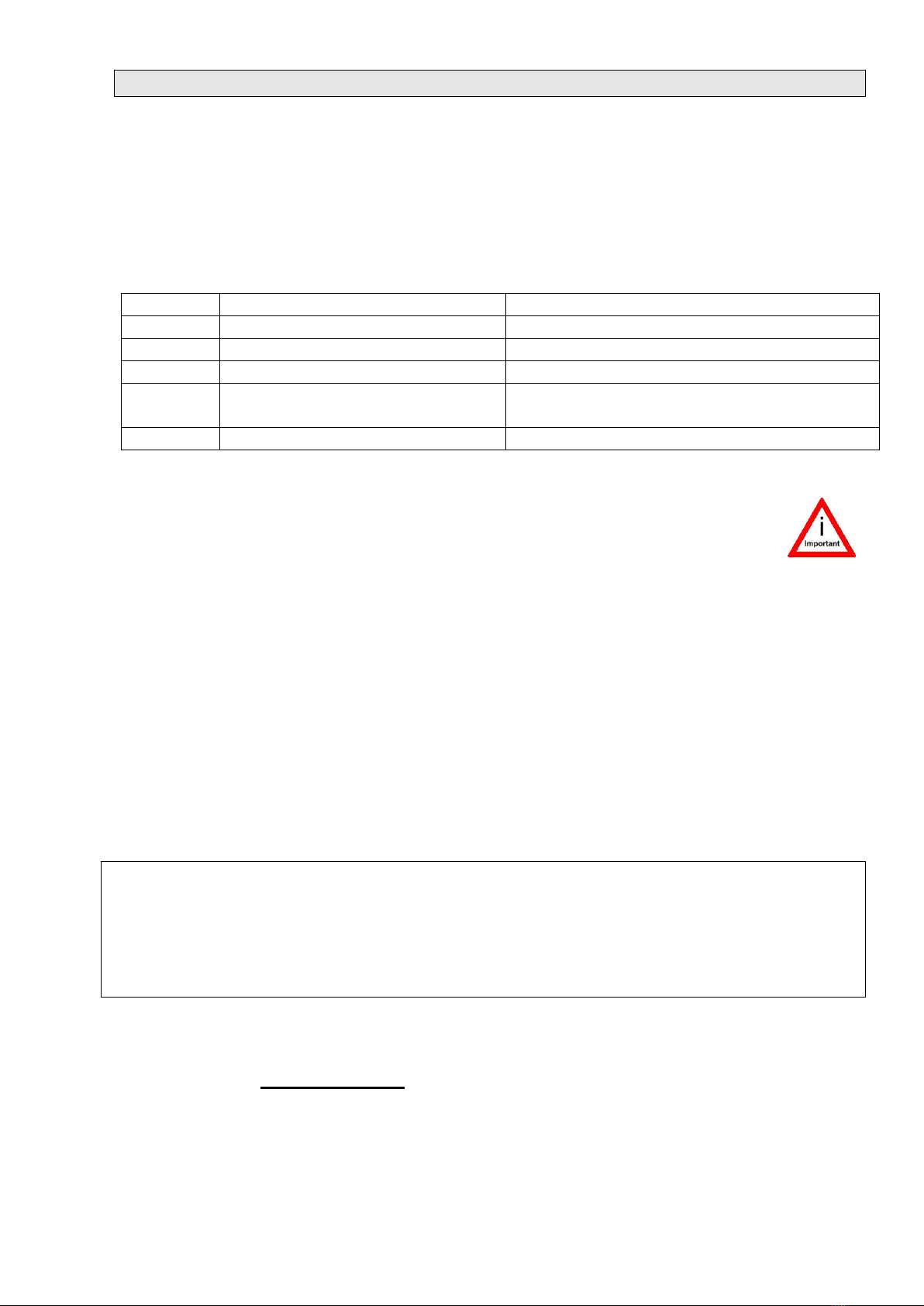
10
Warning, siren/s current should not exceed 0.3 Ampere
Bell mode is factory default; in Bell mode install a 12V DC siren, which contains sound
driver or electronic modules that powered by 12V DC.
Bell Mode converts Siren outputs into 13.6V DC outputs (no sound is issued).
Bell mode is applicable for driving self-powered sirens or bells, or combined sirens and
strobes.
Siren configuration programming address
Address Feature Explanation
068 Siren test/beep upon arming Sounds a short beep to indicate arming
072 Bell mode Send 12V DC to drive the siren
073 Self contained siren Send 12V at idle, drop to zero V at alarm
092 Siren 3 beeps when disarm by
key
Sounds 3 short beeps to indicate
disarming
070, 071 Siren duration times Configures the siren times
2.7 Back-Up Battery
Make sure to connect the Battery in the correct polarity! Wrong polarity may
cause explosion.
The system's Red wire is the positive pole (+) and the Black wire is the negative pole (-).
The battery will provide power back up in case of AC power failure.
Connect back-up battery to ensure proper operation of the system.
Recommended battery: 7 Amperes per Hour (AH), 12V (sealed lead acid) type.
A 7.2 AH battery backs up the control panel and a single keypad for approximately 6-8
hours, depends on total system current consumption.
Series 5000 panels accommodates a battery of up to 12V–9 AH maximum.
An Electronic Fuse rated at 2.5A protects the battery.
Add an external power supply for installation with over three LED keypad and/or if over
ten high current sensors alarm system. Refer to Av-Gad AV-21, AV-40 power supply and
charger.
The 4AH–12V battery fits in the ABS box, but the door is too tight, why? Note the
following:
1. Notice two small bulges on the ABS box door (designed for supporting and hold
the battery) may displace the battery; place the battery between the bulge and not
on it
2. Make sure that the battery is not laying on the income wiring
2.8 DC Power Supply 5014TER
Each alarm panel requires DC 14V, factory item 5014TER. Check DC or solar voltage
level before connecting the DC power source or solar.
When using DC sources make sure to connect the power in the correct polarity! When
solar panel removed connects other power source like 5014TER. Don't connect higher
voltage then 14V DC power source to prevent internal heat up and total lost.

11
When wiring DC power supply to alarm panel; the (+) connect to the upper AC wires
terminal and the (-) to the lower AC marked terminal. Verify the ground is connected.
F i g u r e 2 . 7 : W i r i n g p o w e r s u p p l y 1 4 V m a x i m u m
3. Telephone Line (Central Station no available)
3.1 Telephone Line
Dialing sequence: 1st dials to central stations (not available in ver 1). 2nd To standard
phones (wired or mobile). If central station not programmed sequence is bypass.
It’s recommended to connect the control panel to an independent telephone line, if a
device is in parallel with the alarm panel, this may grab the call first (like a message
answer/fax) during remote up and download and remote DTMF. Don’t connect fax or
answering machine in parallel on the same telephone line.
Dialing mode is programmable (refer to programming sheet addresses 084).
Connect the telephone line to ‘TEL-LINE’ terminal, if handsets connected to same line
connect them to ‘PHONES’, when system attempts to dial the ‘PHONES’ is
disconnected.
Do not connect to ISDN or other digital telephone system. Most ISDN converters contain
an Analog line; connect the Analog line of the ISDN to the panel TEL-LINE terminal.
If the PSTN is DSL/ADSL type connect a dedicated lien filter supplied by local Telecom
Company, or Av-Gad AV03 high end ADSL filter.
In tropical areas order the Surgo protection module or specific alarm models to fit.
3.2 AV-5000 with GisMo module
The GisMo module sends SMS for alarm and other events like AC fail, low battery,
through GSM network
To identify the GSM; The Gismo PCB board (refer to fig. 1) with antenna plug located at
the let-upper side in the main control panel case.
For full detail refer to the AV-5000 GSM appendix.
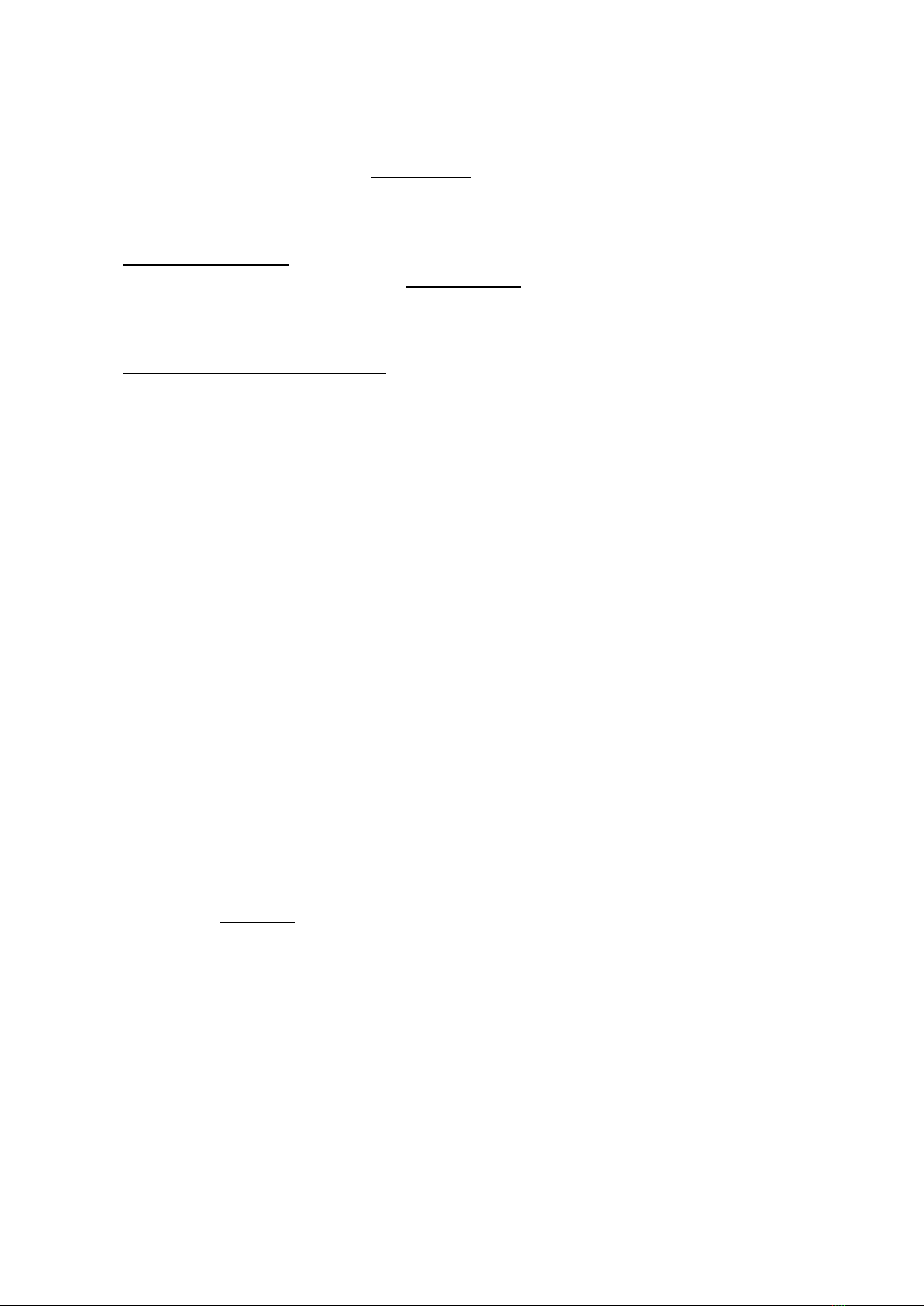
12
For dedicated central station applications the GisMo sends SMS direct to patrol or to
central control and patrol man. Central station software is not included.
3.3 SVM – Synthesized Voice Module SVM-40, SVM-42
SVM-40, SVM-42 models are not working with GisMo (GSM adapter) panels.
3.4 Telephone and SMS address
Telephone numbers
There are 13 telephone numbers, 16 digits each.
No limitation on the numbers of pauses in a telephone number. The programmable digits
are: 0,1,2,3,4,5,6,7,8,9,*,# and P for Pause.
Telephone numbers addresses:
009 SMS Destination number #1 (used to report events)
010 SMS Destination number #2 (used to report events)
011 SMS Destination number #3 (used to report events)
012 SMS Destination number #4 (used to report events)
(The Destination numbers are not dialed by the panel - they are included in the SMS)
013 Regular Telephone number plus follow me option #1
014 Regular Telephone number #2
015 Regular Telephone number #3
016 Regular Telephone number #4
017 Regular Telephone number #5
018 Regular Telephone number #6
4. System Codes
4.1 Description of main codes (8 codes)
Up to eight (8) different Arm/Disarm codes and one installer (dealer) code are available;
each code consists of 1 to 6 digits. Factory Installer programming code is 1994.
Installer (dealer) user is 09.
Do not use ‘0’ as the first digit in a code.
Do not use ‘5’ (five) as first digit in a code number if Instant Arming via key 5 was
programmed.
User code must not start with the same numbers as the installer programming code
(1994).
Do not use same codes or same first 3 digits for different codes. For example if user
code No .1 is 1234, other user code cannot be 1234.
1. Default Arming and Disarming Code ‘1 2 3 4’ (Code No. 1) - Use ‘1234’ as Arming
Code (also called Owner Code). Use code No. 1 to program a new user code.
Upon setting new Arming & Disarming code, default user code ‘1234’ automatically
replaced.
2. Code number 7 for access control (requires programming) - Arm/Disarm code No.
7 activates the ON output, which is used for such functions as opening an electric
lock.
Code number seven (7) is operative during ARM and DISARMS modes, confirmed
by seven short beeps. Code 7 drives the ON output as ‘Momentary’ output.
Pulse duration is 5 seconds.

13
3. Code number 09 programming Code (Installer Code) - Code No. 09 enables
entering into programming mode (system features programming) at Installer level.
The factory default programming code is ‘1 9 9 4.’
The programming code may be installer-programmed. Installer code does not Arm or
Disarm system. Refer to setting new programming code section.
4. User Codes - (Arming and Disarming code). Each code consists of 1 to 6 digits.
System provides eight user programmable codes.
5. Key Visual Feedback - Visual ‘feedback’ from the keypad display upon entering of
code. This feature indicates the code entry progress and is most practical when the
keypad buzzer is disabled at Group Bypass mode, or if selected by programming.
Code entry by user or installer is confirmed at keypad display. Display segments will
light up clockwise, indicating the sequence of the digits entered.
Typing six erroneous codes will lock the keypad keys for 60 seconds
4.2 Enter user programming & Set New User Code
In user programming mode user is able to: Set clock, set SMS and dialer number (not
CS numbers), and change user codes 01 to 08.
1. Hold down key 8
Program
2. While the four LEDs are blinking, enter code No. 1 (factory default 1 2 3 4)
3. If code is valid, u (small U) is displayed
4. The 2 left-most LEDs blink to indicate that the system is waiting for a new user code
index (user 01 to 08) to be entered
5. Enter the code index from 01 to 08 (01 for code No. 1; 02 for code No. 2, etc.)
6. The 3 right-most LEDs blink to indicate that the system is waiting for a new code (from
1 to 6 digits) to be entered. The code is voided if user code not entered.
7. Enter the new code; new code and user index 'u' is displayed for confirmation. If
during 60 seconds data not entered system automatically escape from code setting.
8. To quit code setting hold down key 9.
4.3 SMS and dialer number entry by user
For SMS number: Hold down "6" then hold down "1" (SMS No. 1), enter the number,
same for SMS numbers 2, 3, 4.
For telephone numbers: Hold down "6" then hold down "5" (Telephone No. 1), enter the
number, same for telephone numbers 2, 3, 4.
4.4 Installer Programming mode & Code change (code 33)
1. Hold down key 8
Program , while the four LEDs are blinking, enter 1994 (default code)
“P” displayed, 2 left-most LEDs blinking.
2. While system is in installer program mode
3. Enter 099, u (user number) displayed, press 33 then the new programming code, U
(big U) displayed to confirm
4. New code displayed for conformation. System reverts to Installer Programming mode.
5. Hold down key 9 to exit programming mode.
4.5 Delete a User Code
1. Hold down key 8
Program
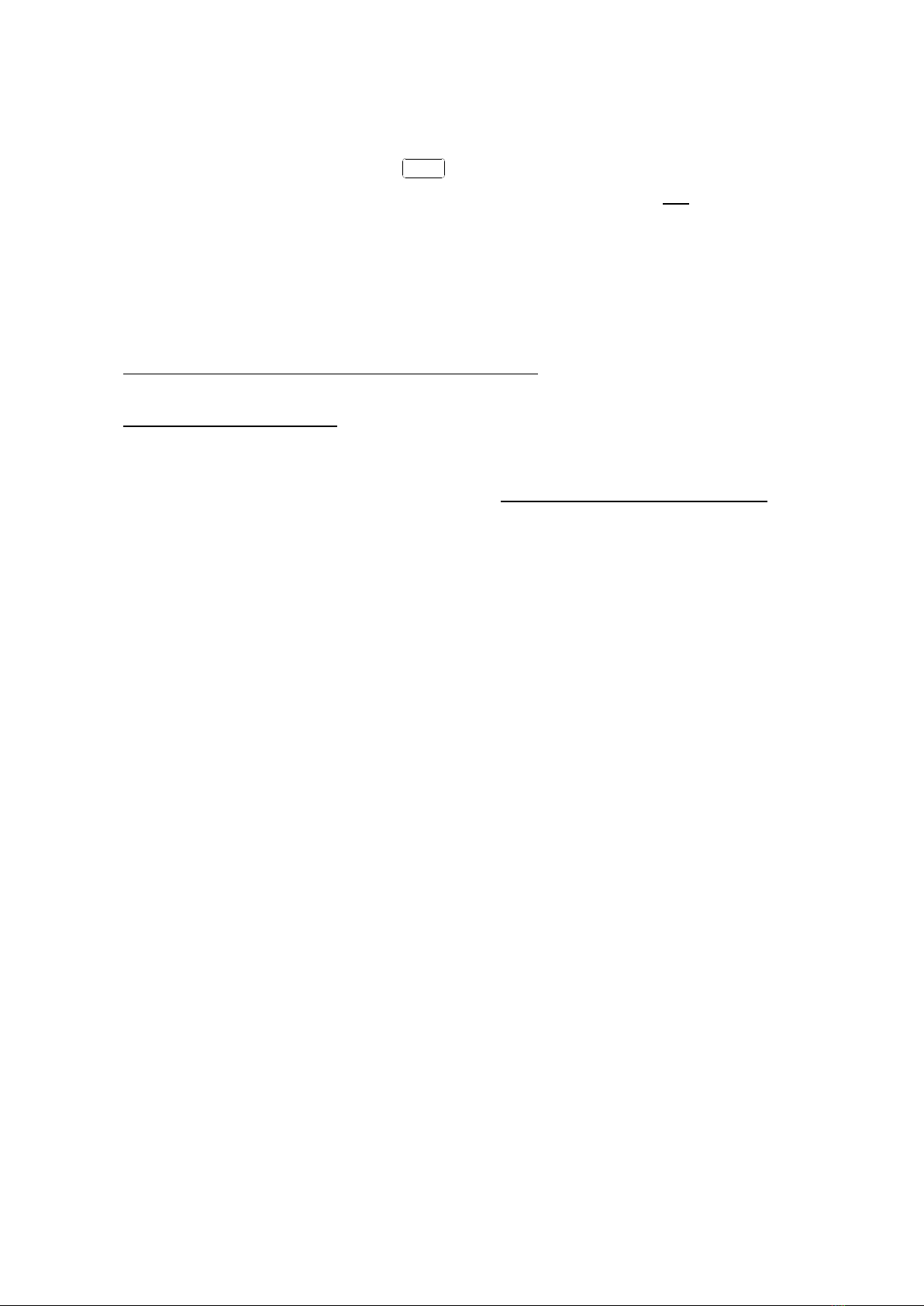
14
2. While four LEDs are blinking, enter code No. 1 (default 1 2 3 4)
3. To erase an existing code: Enter user index number (01, 02, 03....), Hold Down
simultaneously the '*' and ' #' keys, followed by #, E (erased) will be displayed.
The Master (code number 01) cannot be erased.
Instant Arming by key number 5
Chime is a programmable feature, which may cause
erroneous Arming. It is recommended to disable this feature. Do not to use 5 or 0 as the
1st digit of the code
4.6 Auto Arming & Passive Auto Arming
Programming the time for Automatic Arming (in user programming mode):
Enter to user programming mode. Hold down '8' ('A' is displayed), then 1234.
Setting systems clock when Auto Arming enabled: Hold down key 1 and enter the time in
24H format. Hold down key 1 to display the system clock.
To set Auto Arming Time: Hold down key 8 and enter the time in 24H format. Hold down
key 8 to display the system clock. To display, hold down '8' and wait. To disable
Automatic Arming program 0000.
If Automatic Arming is programmed, the system time can be set only via User
Programming Mode: Hold down key "1" and then HHMM - setting system time, hold
down "8" and then HHMM - setting auto arming time (HH=hours, MM=minutes).
Automatic Arming will operate even if the control panel is currently in alarm.
When the Automatic Arming programmed time arrives; the system starts at a 30-second
countdown. An 'A' is intermittently displayed and beeps are sounded at the keypad.
During the countdown period, to abort Automatic Arming entering a valid user code (not
code No. 7, if used to ‘open’ a door). If Auto Arming selected and Group Bypass,
consider Group 2 is bypassed at auto arming.
Passive auto Arming is activated if all zone been close for XX (05 to 99 minutes), the XX
time is programmable at address 048.
5. LED Keypad & Hold down Functions
For full description of the LED keypad installation, text editing and more details refer to
the keypad manual.
5.1 Hold-Down Functions
Holding down the key for approximately 2 seconds accesses hold-down functions
Hold down functions are confirmed by a long beep

15
Hold-Down Functions:
1
Siren
Key 1 SIREN TEST
2
Shunt
Display Key 2 SHUNT DISPLAY
Displays shunted zone(s).
3
Status
Key 3 STATUS DISPLAY
Displays troubled or malfunctioning zone(s), open zone/s displayed
4
Delay
Delete Key 4 DELAY DELETE (INSTANT PROTECTION)
Cancels Entry delays in zones selected as ‘Delayed’ zones. All zones become
instant zone. Delay Delete is displayed in confirmation. Instant Protection becomes
effective only if System is armed within 20 seconds following hold-down of key 4.
5
Chime Key 5 DOOR CHIME
Enables Chime when opening zone. Door Chime operates on Chime-programmed
zones. Hold-down key 5 enables and disables the function.
Chime mode is confirmed by ‘c’ display on keypad.
6
Telephone Key 6 DIALER TEST & FOLLOW-ME PROGRAMMING
Test is performed in ‘DISARMED’ mode.
Function Via AV-7XX LED Series Keypad
Displays Programmed Follow
Me Telephone Number
Without Dialing
Hold-down key [6]
Follow Me telephone number
programming
Hold-down key [6] then hold-down [6] again
Programmed Telephone
number Verification (Display
and Dial 4 telephone
numbers)
Hold-down [6] then hold-down [7], number
not displayed
Display programmed telephone numbers without dialing: Within few seconds, text will
appear on the display, followed by the (programmed) ‘Follow Me’ telephone number.
When programming telephone numbers which require an inter-digit delay (‘Pause’)
during dialing; Hold-Down key [0], a momentary Pause will be displayed (Delay duration
is 3 seconds).
The ‘Follow-Me’ number will be displayed, or displayed and dialed, followed by display-
and-dial of up to three additional telephone numbers.
6
Telephone and
1
Siren
Address 092 enables ‘Answer now‘ feature, the system
answers remote computer after one ring. This feature is important if the control panel
programmed not to answer incoming calls (programming of 21 rings or greater at
address 091). To enable ‘Answer Now’ feature program 01 at address 092.

16
Hold-down key 6 and then key 1, before the computer and modem connect (dial) the
control panel. The panel will acknowledge the command with two beeps and display an
‘A.’ The feature remains active for 5 minutes after entered, enabling to remotely program
(from remote computer) the panel.
Other possibility to connect to a system connected on same line with a fax or answering
machine is to use the “Answer machine bypass” feature.
Test 7 Key 7 FAULT FIND
Fault Find enables testing of all detection devices.
Fault Find mode is accessible only during 15 seconds following System Disarm.
24H, Fire or Panic alarm will stop Fault Find mode.
Hold down key 7.
Open and close each zone to test the zone regularity. A one-second beep confirms
detection of zone opening. Three beeps indicate zone closing.
Quit Fault Find mode by arming the system.
8
Program
Key 8 PROGRAM
Key 8 accesses ‘Program’ mode and user code programming (followed by password)
9
Reset
Key 9 RESET. ‘Reset’ performs the following functions:
1. Cancels last Keypad entry
2. Stops the communication test (triggered by hold-down key 6)
3 Activates output 2 for resetting the Smoke Detector (requires programming)
4. Resets Day Zone Alarm at Keypad
5. Exits Programming mode (features, telephone numbers, etc.).
To exit programming mode hold down key 9.
5.2 Group Bypass (home mode)
Group bypass provides bypassing of few zones by short keys entry.
Group-Bypass is operative only if System is armed within 60 seconds from the entry of
this feature. Yellow LED will flash and ‘h’ (Home) displayed for 1 second in confirmation.
0
Shunt then hold-down
1
Siren
or 2
Shunt
Display . Group Bypass with Arming. Two
bypass groups are available. Set Group Bypass at address 232-236; after selecting the
Group Bypass, system is armed (without code entry), followed by Red LED (arm) and
Orange LED (indicates zone/s bypassed) on.
To bypass 1st group: Press “0” and hold-down “1”, “A” is displayed, Yellow LED will flash
To bypass 2nd group press ”0” and hold-down “2”, “b” is displayed, Yellow LED will flash
To bypass both groups press “0” and hold-down “0”. “C” is displayed. Yellow LED will
flash, then the Armed LED lights-up in confirmation.
When Group Bypass is selected, the sounder and LEDs react as follows:
Shunt LED stops blinking 8 seconds after Arming, (prevents LED light from disturbing
sleepers near the keypad).
There is no exit/entry delay-warning sounder; also the keys beep disabled (prevents
noise considering sleepers). At Group Bypass mode the keys entry are not generating
keypad's beeps.

17
There is no "beep" at the keypad until an alarm occurs, or until Group Bypass is
canceled.
When the keypad LEDs turns off after Arming (requires programming), touching the
keypad will activate the LEDs for 5 seconds.
5.3 Key Zero Hold-Down functions & Events History
To get last 10 events by SMS: Hold down 6 than hold down key 4.
1. 0
Shunt Key 0 Concise Alarm History: Hold down key ‘0’ to display the last alarm
sequence.
2. 0
Shunt and 0
Shunt Detailed Events History (requires programming): Hold
down key ‘0’ and again hold down key ‘0’ to display up to 36 events, including: System
opening and closing by user number, opening or closing time, alarming zone and AC fail.
By holding-down key
0
Shunt twice, 3 LEDs start blinking, to indicate a special operation
mode. The events are displayed from the most recent event to the oldest.
By holding-down key 0
Shunt twice, 3 LEDs start to blink, indicating a special operation
mode. The events are displayed from the most recent to the oldest event. Erasing both
detailed and short history; at program mode press 200 then 04.
Events at AV-701/2 keypad are displayed as following:
XX - Event number (from 01 to 250), then HH_MM (Hour and Minutes) Event Time,
Event Type (alarm or opening/closing).
Translate the display as following:
‘u’ (user number 1 to 8),
‘o’ or ‘c’ - opening or closing
Zone causing alarm will blink twice
tX - Tamper alarm from zone causing the alarm (X)
H - Panic Alarm
Events at AV-701/2 keypad and computer events log displayed as following:
'CE' - Communication to central station failure
'PE' - Keypad locked because Password Error
'Lb' - Low battery
'CC’ - Telephone line fault
Note: Three lines () indicate power fail. During history events AC power fail is
displayed.
For example:
01 2 2 _ 2 4 u 1 o 02 2 3 _ 0 5 7 7 03 2 3 _ 3 5 H H 04 0 0 _ 0 8 u 1 c -
Sign then long beep
Event 01 Time User 1 Opening Event 2 Time Alarm Zone 7 Event 3 Time Alarm Zone H Event 4 Time User 1 Closing
Display
indicates end of History
Zone No. blinks twice
Figure 6: Alarm Events as Displayed on keypad
During zone number display, keypad display blinks twice to indicate the zone number.

18
Browsing through Events History
Keys used for browsing:
2
Shunt
Display Skip forward to next event
8
Program Skip backward to previous event
5
Chime Display current event again 9
Reset Cancel History Event Mode and exit
Upon display of last event, if an attempt is made to move forward (key 2), a blank sign –
is displayed, along with a warning beep indicating that it is the last event. Key 8 may be
pressed to move backward. If no key is pressed, Event History stops and system returns
to Use mode.
When starting History Events mode the events are displayed from beginning to end
without any break, until any browsing key is pressed.
During History Events display, browsing system will respond only to alarm or
panic. Arming is denied.
Alarm or Panic during History Events display will quit this mode and system will
set to Use Mode (normal operation mode). Clearer History events are available
when using the download.
For easier detailed alarm history, download events log from panel to the remote
computer. History queue log of up to 250 events is displayed at panel keypad and in the
EasyLoad PC software (not available for version 1.10).
5.4 LED Dual Keys Hold-Down Functions
1st key hold down 2nd key hold down Function Note
Display alarm and events history
Set system clock in 24H format Like 23:10
Set system date DD-MM-YY.
Like 01-02-12
Display last alarmed zones
None
Display last alarm One alarm
only
Send last 10 history events via
SMS
GSM model
Test SMS reporting
Program the Follow Me
telephone. Tel 1, location 013
Test dialer
Test communicator (to central
station)
5.5 Keypad Functions at location 200
Default means “Factory default”.
In programming mode enter 200, then the required function as detailed below.
Location Function
200 and 00 Display control panel type & software version
200 and 04 Erase (reset) the events history

19
200 and 05 Restore all codes to factory default
200 and 08 Set all zones to none EOL (cancels double zones)
200 and 21 Reserved
200 and 22 Reserved
200 and 69 Restore program to default
5.6 Keypad Main Operations
Function Keypad Operation LED’s Buzzer Display
Siren Test 1
Siren Hold-Down FIRESHUNTSTATUSARMED Long Beep
Display bypassed zones 2
Shunt
Display Hold-Down FIRESHUNTSTATUSARMED Long Beep 12
Display troubled zones
3
Status Hold-Down Long Beep 12
Delays Delete 4
Delay
Delete Hold-Down FIRESHUNTSTATUSARMED Long Beep D
Chime On and Off
5
Chime Hold-Down FIRESHUNTSTATUSARMED Long Beep c
Follow Me Tel. Display 6
Telephone Hold-Down FIRESHUNTSTATUSARMED Long Beep C
Follow Me Tel. Programming 6
Telephone 6
Telephone Hold-Down FIRESHUNTSTATUSARMED Long Beep C
Enable Answer Now Mode 6
Telephone 1
Siren Hold-Down Long Beep A
Test Zone (close all zones) Test
7
Hold-Down Long Beep T
Enter to Installer Program
8
Program Hold-Down & 1994 FIRESHUNTSTATUSARMED Long Beep P
Enter to Program User code
8
Program Hold-Down & 1234 FIRESHUNTSTATUSARMED Long Beep u
Reset 9
Reset Hold-Down Long Beep
Short events log history 0
Shunt Hold-Down Long Beep 1o
Time setting required 0
Shunt 1
Siren Hold-Down FIRESHUNTSTATUSARMED Long Beep TIME
Date setting required 0
Shunt 2
Shunt
Display Hold-Down FIRESHUNTSTATUSARMED Long Beep DATE
Panic – Hold-down both keys *
#
Keypad Panic
FIRESHUNTSTATUSARMED Long Beep H
Bypass zone 3 (example) 0
Shunt &
3
Status FIRESHUNTSTATUSARMED Long Beep 3
Group bypass (home mode) 0
Shunt & 0
Shunt FIRESHUNTSTATUSARMED Long Beep h
Codes Restore (at power-up) *
#
Keypad Panic 2 Beeps
Arming with Low Battery 1
Siren 2
Shunt
Display
3
Status 4
Delay
Delete
FIRESHUNTSTATUSARMED 3 Beeps L
Arming with troubled zone 1
Siren 2
Shunt
Display
3
Status 4
Delay
Delete
FIRESHUNTSTATUSARMED 5 Beeps
Indicated that AC when Armed
System Arming 1
Siren 2
Shunt
Display
3
Status 4
Delay
Delete
FIRESHUNTSTATUSARMED 1 Beep
System Disarming 1
Siren 2
Shunt
Display
3
Status 4
Delay
Delete
FIRESHUNTSTATUSARMED 3 Beeps
Browsing through Events History
When starting History Events mode the events are displayed from beginning to end
without any break, until any browsing key is pressed.
During History Events, browsing system will respond only to alarm or panic, Arming denied.
Alarm or Panic during History Event mode will quit this mode and system will set to Use Mode
(normal operation mode).

20
For easier detailed alarm history, use the downloaded from panel to remote computer.
History queue log of up to 250 events are displayed at panel keypad and in the
EasyLoad PC software.
4. 0
Shunt and
1
Siren
Display and Setting of System Time: Hold down key ‘0’ and
then hold-down key ‘1,’ 3 LEDs will blink. System time displayed in 4-digit format: 1230.
To set new time, hold down key ‘0’ and then hold down key ‘1.’ Do not wait for time
display; enter the new time in 24-hour format. The local clock time is not stored in
system memory; clock must be adjusted after power-up. After powering-up system, time
is reset to 00:00, ‘h’ will be displayed to remind user to set time; ‘h’ will disappear after
setting the time. If Auto-Arming enabled the clock setting is form user Programming
mode only, refer to Auto-Arming section.
For clock setting during winter/summer time changes (set by end user):
Hold down key “0" press key "1" then again 1 - increases hours by one
Hold down key “0" press key "1" then key “0” - decreases hours by one
5. 0
Shunt and
2
Shunt
Display Display and Setting of System Date: Hold down key ‘0’ and
then hold-down key ‘2’; 3 LEDs will blink. Enter date: ‘dd mm yy.’ The up and download
PC software displays time and date, along with event history.
The local date is stored in system memory; adjust date after long power-fail.
Years 00 through 77 translated as 2000 to 2077
6. 0
Shunt and
3
Status
Concise History of Tampered Zones: Hold down key ‘0’ and
then hold down key ‘3’ to display the Tampered zone alarm sequence.
New alarm will create a new history event instead of old one.
7. 0
Shunt and 4
Delay
Delete Reset Events Memory (history): Not available.
Instead, during the installer-programming mode, clear history by command 200+04.
8. 0
Shunt and 5
Chime Display Last 2 Users: Hold down key ‘0’ and then hold down
key 5 to display user number and System opening or closing time.
‘o’ is displayed for Opening (Disarming); ‘c’ is displayed for Closing (Arming).
9. 0
Shunt Press (not hold-down) and press 9
Reset (not hold-down), will display ‘-’ to
cancel all Bypassed Zones.
*#
Keypad Panic Keys PANIC BUTTON
Holding down * and # keys will trigger Panic alarm. H will be displayed (zone ‘H’).
To cancel Hold-Down function accessed by keys [0], [6] and [7]; Hold-Down key 9 (Reset).
To quit zero hold-down functions, hold-down ‘9
This manual suits for next models
1
Table of contents
Other AV-CAD Security System manuals