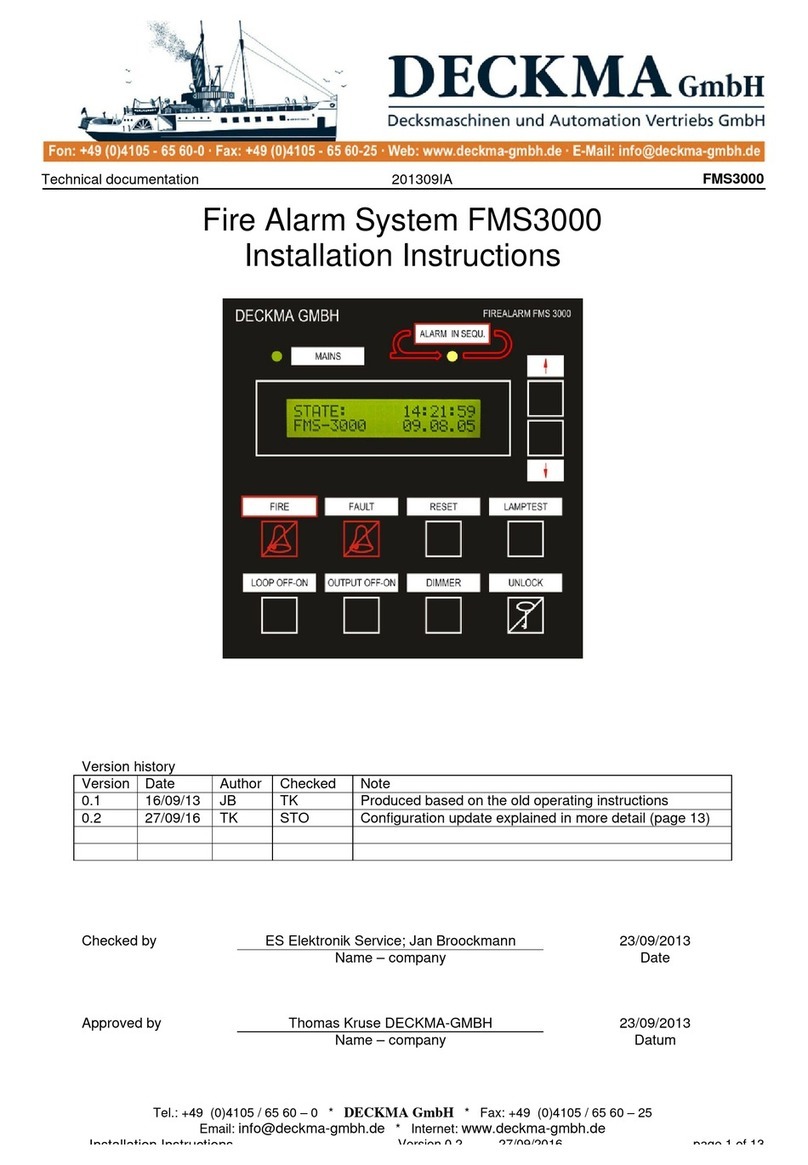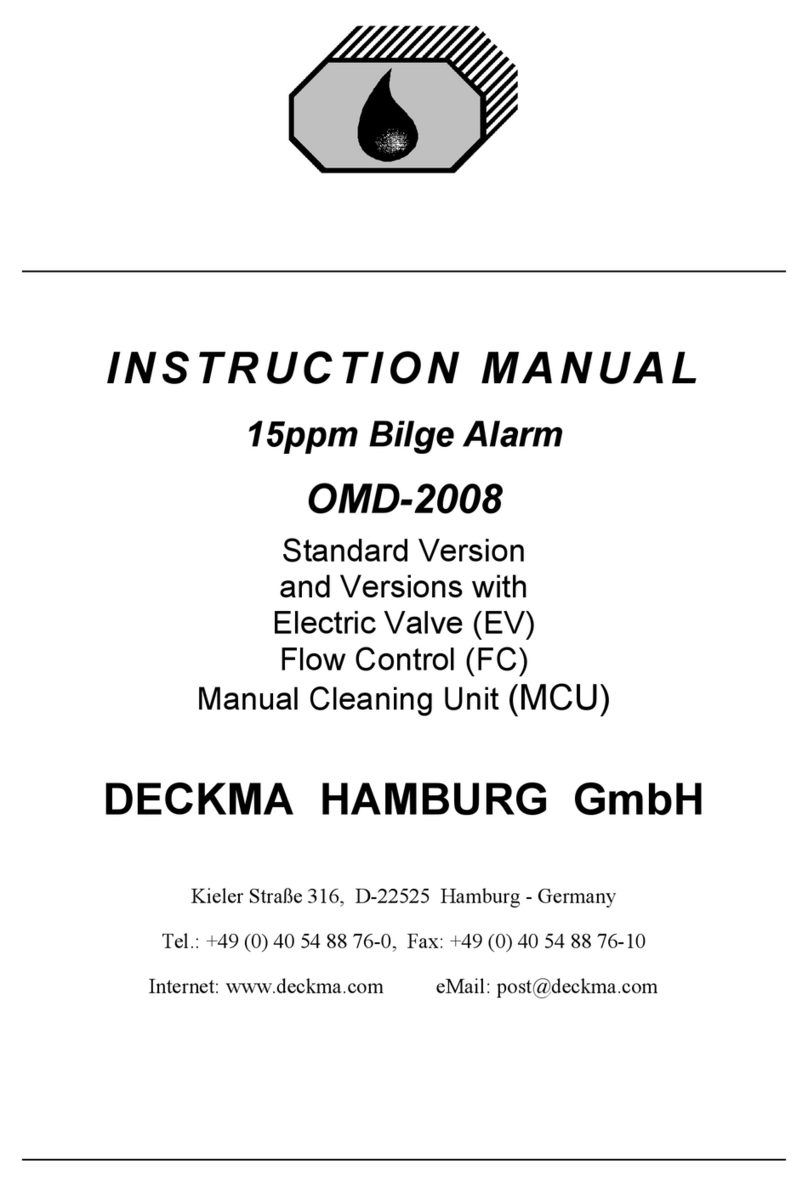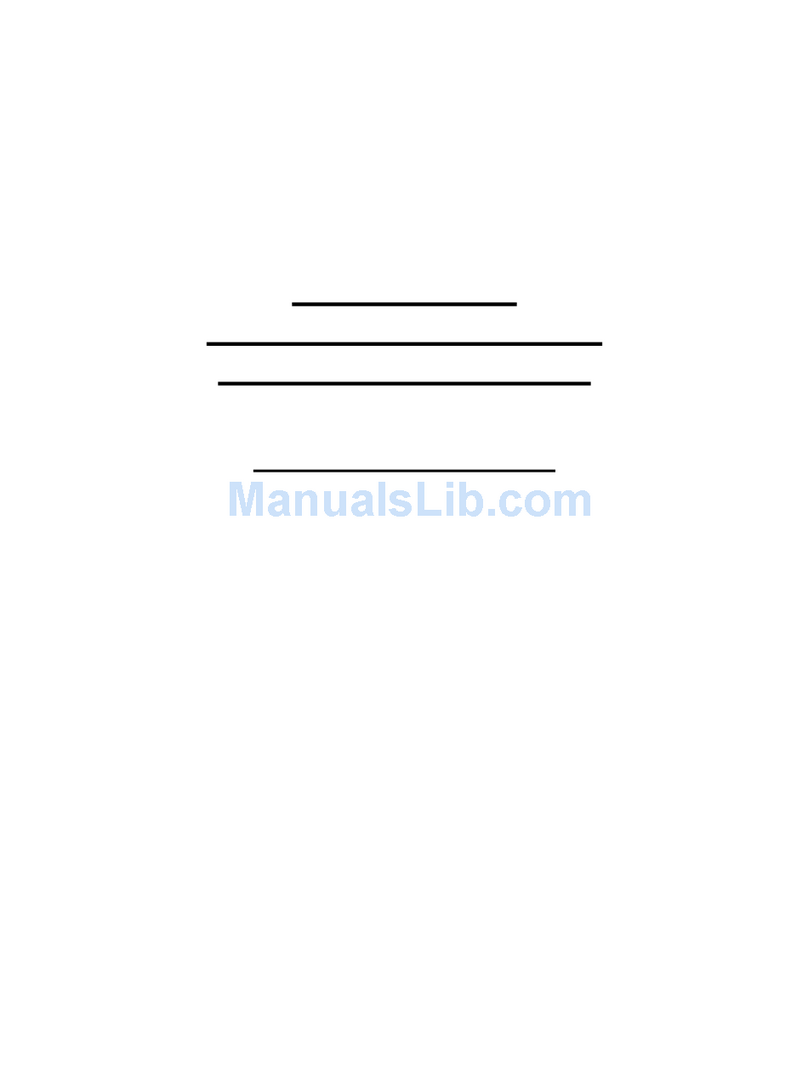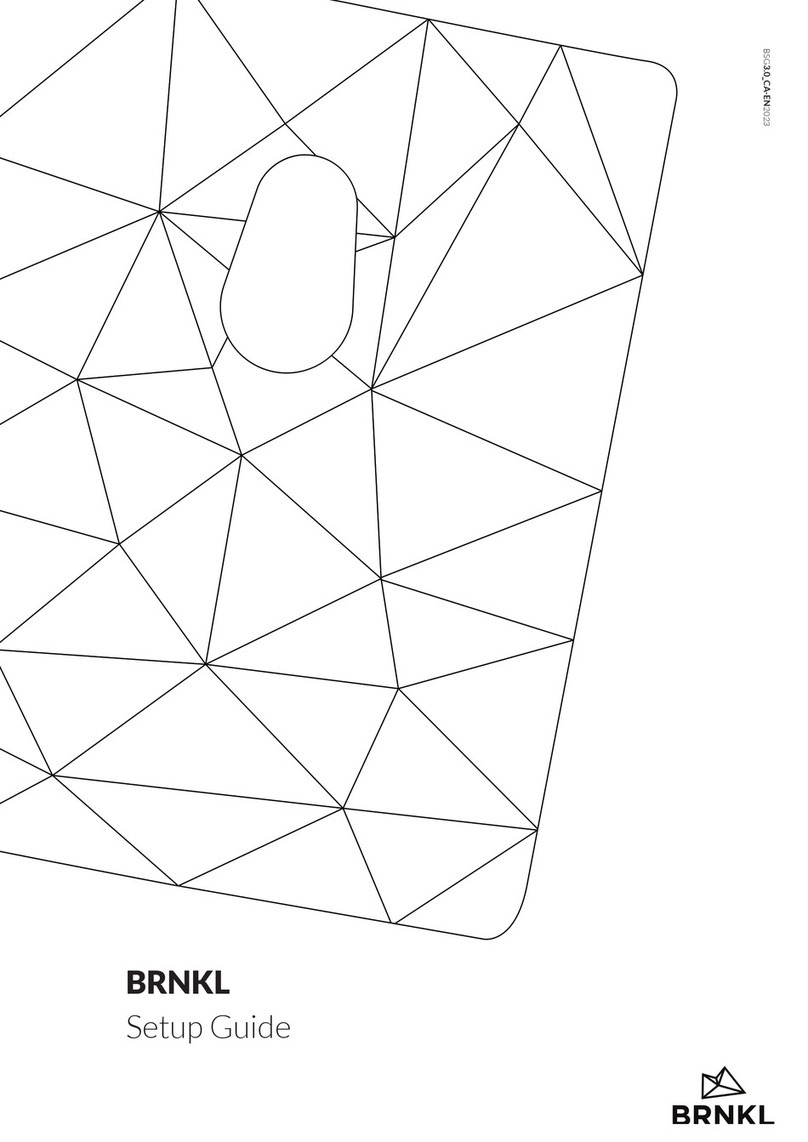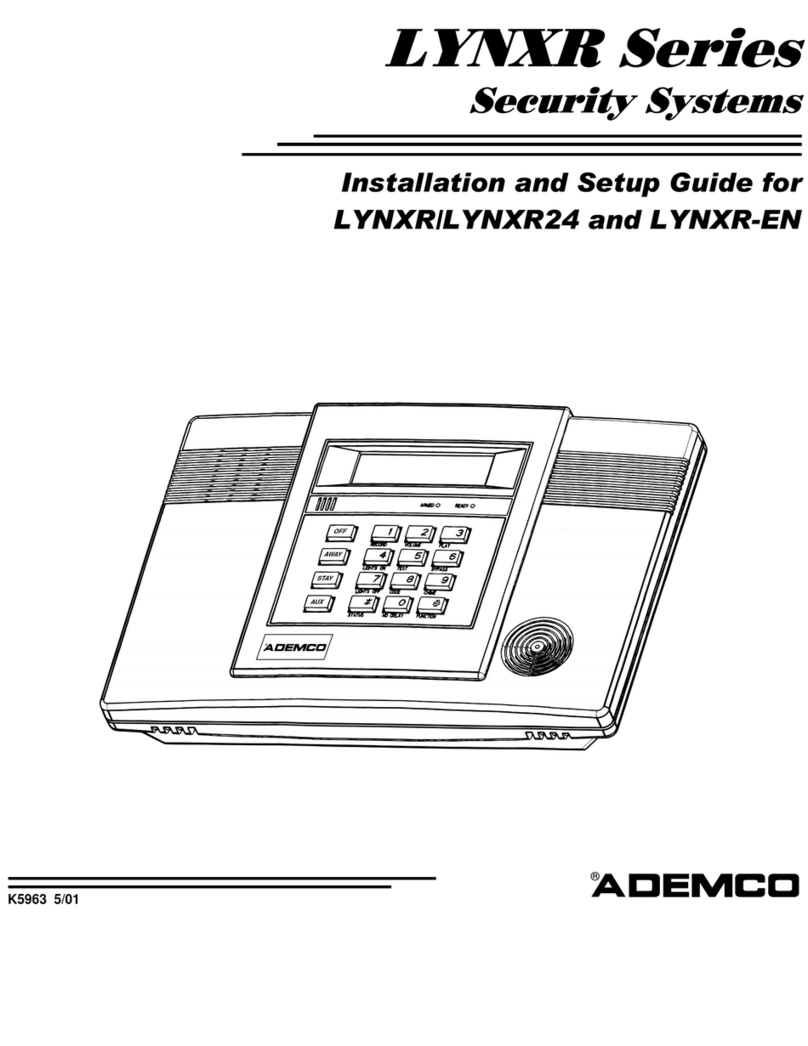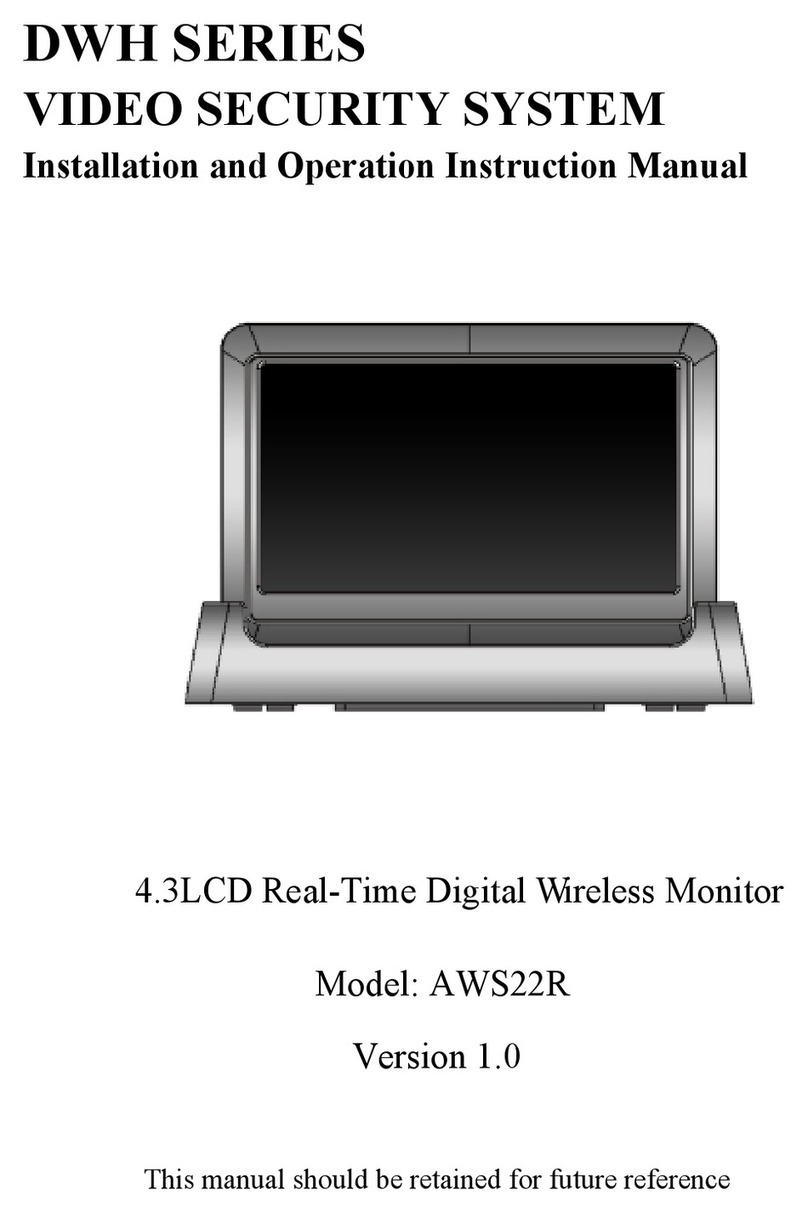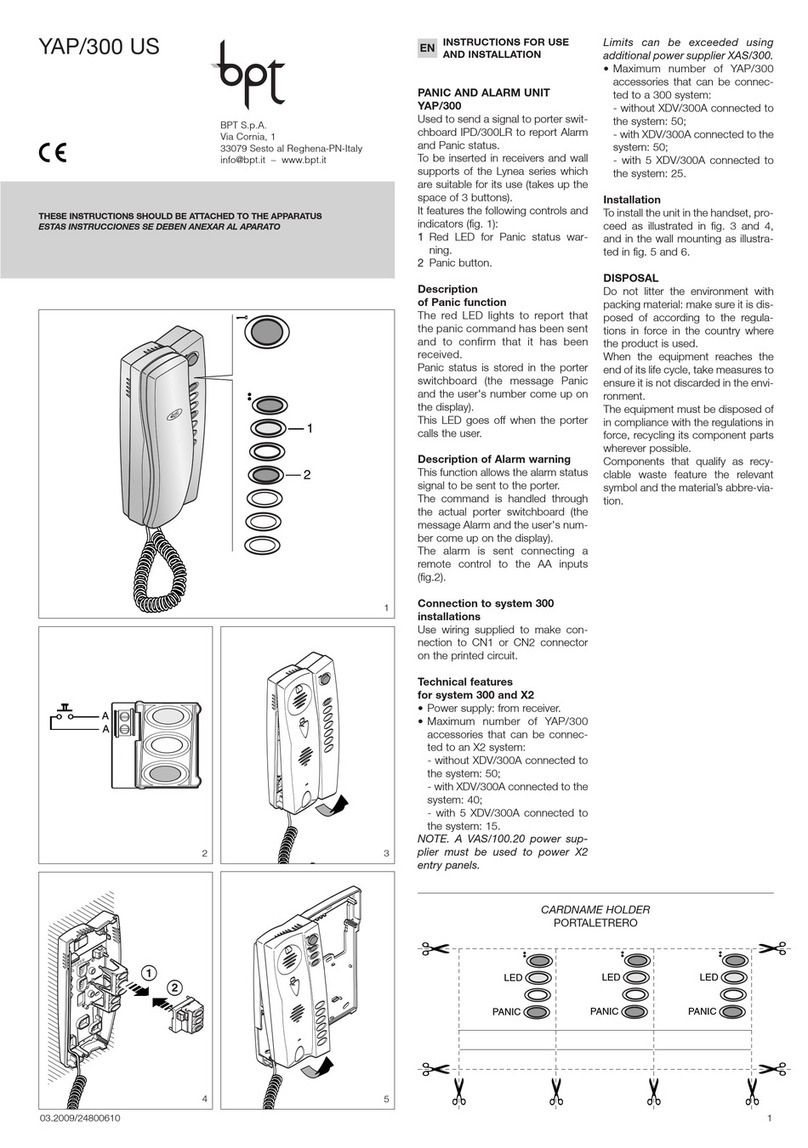Deckma Hamburg OMD-2008 User manual

We help to protect the Environment
INSTRUCTION MANUAL
OMD-2008 Series
15ppm Bilge Alarm
OMD-2008 Series
OMD-2008
Electric Valve –OMD-2008 EV
Electric Valve Auto Clean –OMD-2008 EVA
Electric Valve Flow Control –OMD-2008 EVFC
(Optional: Manual Cleaning Unit MCU)

Page: 1 of 102
Usage of this instruction manual
This instruction manual will guide you how to use the OMD-2008 Series. The instruction
manual is split into sections. Every section handles a specific part of the OMD-2008 Series.
The first section gives you general information about safety before using and servicing the
OMD-2008 Series. Please take notice on this section.
You will also find information about the construction and the installation of OMD-2008
Series. The programming mode is explained in detail at the end of the instruction manual.
This instruction manual also contains information about the service support and our
contact details. The symbols below will accompany for a better understanding.
Disposal
The crossed-out waste container icon on waste electrical or electronic device indicates
that this device must not be disposed of with household waste at the end of its life. There
are collection points available in your area for free. The addresses can be obtained from
find out further return options provided by our company.
Separate collection of waste electrical and electronic equipment (WEEE) is intended to
prevent the re-use, recycling other forms of use of WEEE as well as to avoid adverse
effects on the environment and human health from the disposal of potentially hazardous
substances contained in devices.
Symbols
This symbol is used for giving general advices.
i
This symbol is used to clarify a recommendation.
This symbol is used for giving advice about servicing.
This symbol is used to draw warning against hand injuries.
This symbol is used to show electrical voltage warnings.
This symbol is used to draw attention to hot surfaces.
This symbol is used for giving general warnings.
This symbol is used to draw attention to hazardous substances.

Page: 2 of 102
Safety hazard
Mechanical Risks
Risk of hand injuries
While closing the front cover hand injuries could be possible.
Electrical Risks
Electrical voltage warnings
Incorrect commissioning and wiring, touching live parts, and cable
breakage or faulty components can lead to electrical hazards.
Thermal Risk
Risk of scalding
High temperatures can occur on the surface of the measuring cell. Hot
water may spill and cause scalding.
Chemical Risk
Risk of chemicals
Material used during cleaning and maintenance can cause eye and skin
irritation.
Risk reduction
Risks
Recommended reduction
Risk level
(1)Low –
(3)High
Risk of hand
injuries.
While opening and closing the front cover care must be
taken.
1
Electrical risks.
Works on the units should be only be done by a qualified
person. Keep Terminal Cover closed at all times.
3
Risks of
scalding.
It is recommended to wear protective clothing in the form of
heat-resistant gloves and protective goggles, if high
temperature sample is present.
1
High
temperature
risks.
Do not open the cell cap until the sample water has cooled
down sufficiently. Stop any sample water flow prior to
opening the head screw.
2
Unexpected
movement of
the wiper piston.
Close pressurized air supply before working on the
Autoclean System or dismantling the Autoclean System.
2
Chemical Risk.
Material used for Cleaning and Maintenance may cause
eye and skin irritation. Cleaning solution may cause health
problems if ingested.
1
Risk of
environmental
damage.
Use instrument strictly within its specification. Keep
instrument properly maintained.
1
Risk of health
damage.
Do not touch or ingest any residue from sample stream.
2

Page: 3 of 102
IMPORTANT NOTICE
Replacement components for 15 ppm Bilge Alarms
General
All monitors in our range are inspected and tested to the related International Maritime
Organization IMO requirements at our factories prior to delivery.
In normal use the units should operate correctly and without fault over a long period of time
requiring only small amounts of maintenance to be carried out as outlined in the instruction
manual.
Service Exchange Units
In the event of a monitor malfunction due to electrical or electronic component failure it is our
recommendation that a service exchange unit be ordered.
The defective instrument should be returned to our works within 30 days of supplying the service
exchange unit, then only the repair charge is payable. Otherwise the whole cost of a service
exchange unit becomes payable.
This procedure is by far the easiest and most cost-effective way of ensuring the monitor on board
conforms to IMO resolution MEPC.107(49).
Remark
According the MEPC.107(49) § 4.2.11 the units have to be checked at IOPP Certificate renewal
survey by the manufacturer or persons authorized by the manufacturer. Alternatively, the unit
may be replaced by a calibrated 15 ppm Bilge Alarm.
The OMD-2008 Series are designed in that way, that only the Measuring Cell needs to be changed,
as these units carry the Calibration Certificate. The Calibration Certificate with the date of the last
calibration check should be retained onboard for inspection purposes.
If for some reasons the Computer Unit needs to be changed, it has to make sure, that the memory
card will remain on board for at least 18 months. The new Computer Unit will carry its own
memory card. The old card can be inserted into the new unit only for reading. Writing is only
possible with the card delivered with the new Computer Unit. For details see section
15. Memory Card.
Warranty
Our warranty terms are 12 months after installation but maximum 18 months after delivery ex
works. The maker undertakes to remedy any defect resulting from faulty materials of
workmanship except wearing parts.
The maker's obligation is limited to the repairs or replacement of such defective parts by his own
plant or one of his authorized service stations.
The purchaser shall bear the cost and risk of transport of defective parts and repaired parts
supplied in replacement of such defective parts.
i
ANY DISMANTLING OR BREAKING OF A SEAL WILL VOID THE WARRANTY.

Page: 4 of 102
Content:
Usage of this instruction manual ........................................................................................1
Disposal.....................................................................................................................................................1
Symbols.....................................................................................................................................................1
Safety hazard .................................................................................................................2
Risk reduction ...........................................................................................................................................2
Revision.....................................................................................................................................................7
1. Introduction ..............................................................................................................8
2. Important Notes ...................................................................................................... 10
3. Principle of operation...............................................................................................11
3.1 Touch Panel................................................................................................................................11
3.2 Measuring Principle...................................................................................................................11
3.3 Display Visualization ..................................................................................................................11
3.4 Alarms........................................................................................................................................12
3.5 Adjustment ................................................................................................................................12
3.5.1 Limited Adjustment Alarm Set Point..................................................................................................13
3.6 Active Current Interface ............................................................................................................13
3.7 Inputs .........................................................................................................................................13
3.8 EV (Electric clean water Valve) ..................................................................................................13
3.9 FC (Flow Control) .......................................................................................................................13
3.10 Automatic Cell Cleaning Device.................................................................................................14
3.11 MCU (Manual Cleaning Unit).....................................................................................................14
3.12 Features .....................................................................................................................................14
3.13 Specification Internal Clock .......................................................................................................15
3.13.1 Internal Back-Up Lithium Thionyl Chloride Battery ..............................................................................15
4. OMD-2008...............................................................................................................16
4.1 Specification OMD-2008 ...........................................................................................17
4.2 OMD-2008 Construction............................................................................................................18
4.3 OMD-2008 Installation...............................................................................................................19
4.4 OMD-2008 Piping.......................................................................................................................20
4.5 OMD-2008 Cabling.....................................................................................................................21
5. OMD-2008 EV........................................................................................................22
5.1 Specification OMD-2008 EV.......................................................................................................23
5.2 Construction OMD-2008 EV.......................................................................................................24

Page: 5 of 102
5.3 Installation OMD-2008 EV .........................................................................................................25
5.4 Piping OMD-2008 EV..................................................................................................................26
5.5 Cabling OMD-2008 EV................................................................................................................27
6. OMD-2008 EVA .....................................................................................................28
6.1 Specification OMD-2008 EVA.....................................................................................................29
6.2 Construction OMD-2008 EVA ....................................................................................................30
6.3 Installation OMD-2008 EVA.......................................................................................................31
6.4 Piping OMD-2008 EVA ...............................................................................................................32
6.5 Cabling OMD-24 EVA .................................................................................................................33
7. OMD-2008 EVFC ...................................................................................................34
7.1 Specification OMD-2008 EVFC...................................................................................................35
7.2 Construction OMD-2008 EVFC...................................................................................................36
7.3 Installation OMD-2008 EVFC .....................................................................................................37
7.4 Piping OMD-2008 EVFC..............................................................................................................38
7.5 Cabling OMD-2008 EVFC............................................................................................................39
8. Cleaning Devices ................................................................................................. 40
8.1 Manual Cleaning Unit (MCU)/ Automatic Cell Cleaning Device ................................................40
9.1.1 Flow rate regulation on MCU, Auto Clean System..................................................................................40
9. Terminal description ................................................................................................ 41
9.1 External Control System ............................................................................................................43
10. Power Supply...........................................................................................................44
11. Commissioning.........................................................................................................45
11.1 Electrical and Piping...................................................................................................................45
11.2 Instrument Start-Up Sequence..................................................................................................46
11.3 Flow rate Adjustment ................................................................................................................46
11.4 System Settings..........................................................................................................................48
11.5 Auto Clean Control Unit.............................................................................................................48
11.5.1 Pressure Regulation ............................................................................................................................49
11.5.2 Using standard drainage SS ................................................................................................................49
12. OMD-2008 Series Operating instructions ...................................................................50
12.1 Cleaning Options........................................................................................................................51
13. Operator Maintenance............................................................................................. 52
13.1 General Test...............................................................................................................................52
13.2 Normal Operation......................................................................................................................52

Page: 6 of 102
13.3 Cleaning Process ........................................................................................................................53
13.4 Intensive Cleaning......................................................................................................................53
13.5 System Test................................................................................................................................53
13.6 Data Logger Checking ................................................................................................................54
13.7 MCU and Automatic Cell Cleaning Device.................................................................................54
13.8 Maintenance Recommendations...............................................................................................55
14. Programming Mode .................................................................................................56
14.1 Buttons.......................................................................................................................................57
15. Memory Card...........................................................................................................58
15.1 OMD-CR Memory Card Reader..................................................................................................59
16. Fault finding ............................................................................................................60
16.1 Automatic Cell Cleaning Unit Fault Finding ...............................................................................62
17. Calibration...............................................................................................................63
17.1 OMD-2008 Series.......................................................................................................................63
17.2 Calibration and Repeatability Check..........................................................................................63
17.3 Function Test at Classification Survey and Port State Control ..................................................64
18. OMD-2008 Series with 5 ppm Alarm Set Point............................................................ 65
19. Spare Parts .............................................................................................................. 66
19.1 Recommended on Board Spares ...............................................................................................68
20. Optional Equipment ................................................................................................. 69
21. REMARKS ................................................................................................................70
22. Appendix I. .............................................................................................................. 71
22.1 Navigation Buttons ....................................................................................................................71
22.2 Functional Buttons.....................................................................................................................72
22.2.1 Functional Button “TEST” ...................................................................................................................72
22.2.2 Functional Button “ON”......................................................................................................................73
22.2.3 Functional Buttons AL1/ AL2/ SET......................................................................................................75
22.2.4 Functional Button “SYS” .....................................................................................................................77
22.3 Data Logger Operation Buttons.................................................................................................78
22.4 Activating the Memory Card...........................................................................................................79
23.Appendix III. ............................................................................................................80
23.1 ALARMS......................................................................................................................................80
24. Appendix IV. ............................................................................................................ 81
24.1 Operator Maintenance Quick Checklist.....................................................................................81
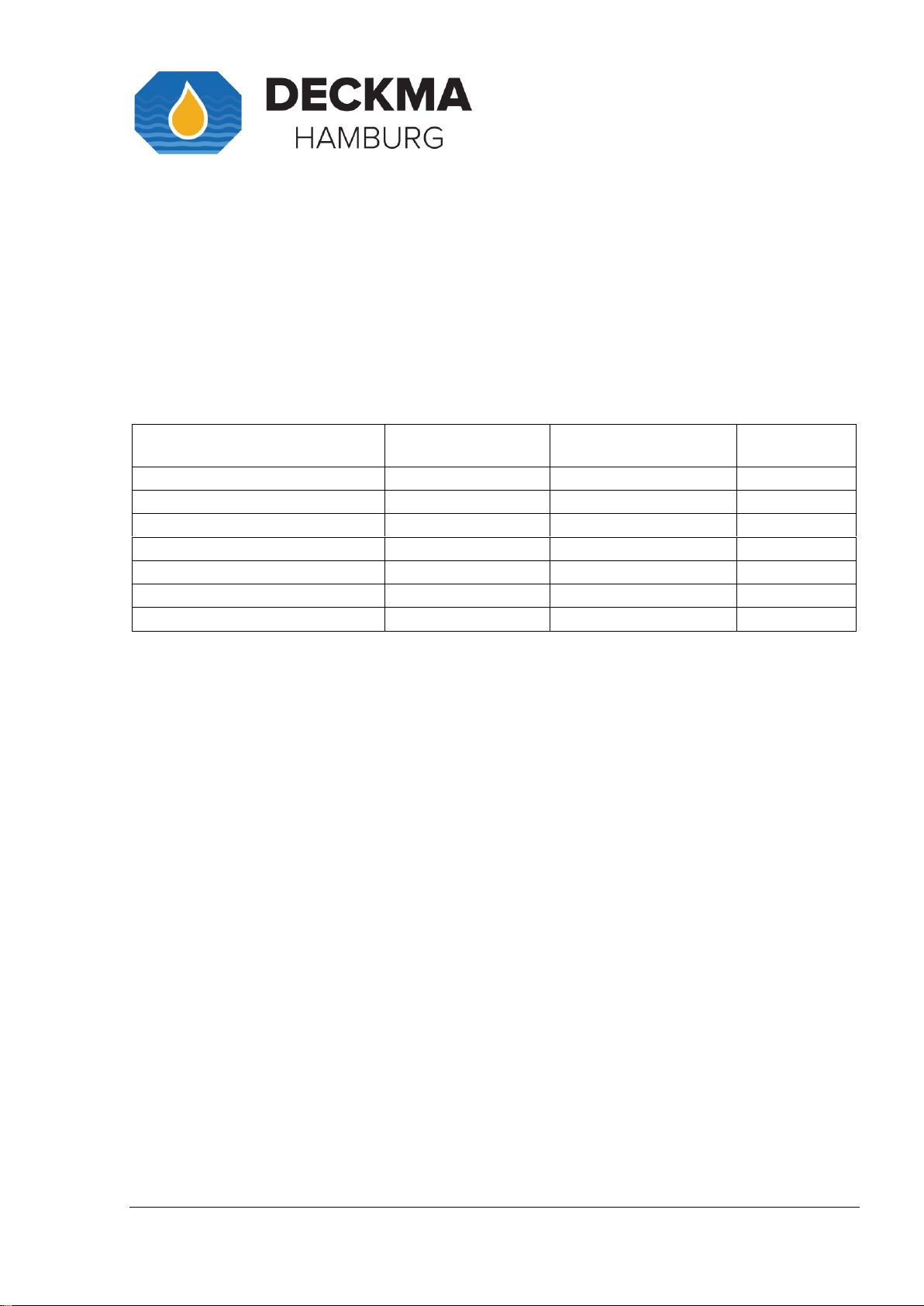
Page: 7 of 102
25. Appendix V.............................................................................................................. 82
25.1 Servicing and Cleaning Manual..................................................................................................82
Index............................................................................................................................. 95
List of Figures..................................................................................................................96
Sales & Service Locations..................................................................................97
Type Approved by:...................................................................................................... 98
Revision
Document-Name
Revision No.
Notation
Date
OMD-2008 Series
R04_20220318
21.03.2022

Page: 8 of 102
1. Introduction
The OMD-2008 Series Bilge Alarm Units have been designed specifically for use in
conjunction with 15 ppm oil-water separator units and have a specification and
performance which exceeds the requirements of the International Maritime Organization
IMO specifications for 15 ppm Bilge Alarms contained in Resolution MEPC.107 (49).
The units are supplied with 2 works-adjusted alarms at 15 ppm. Set points from 1 ppm to
15 ppm are possible and can be adjusted on site at any time by using the buttons at the
front panel.
If an alarm set point is exceeded, the alarms are visible at the front panel and the
appropriate relays are switched. In case of malfunction the “SYS LED” at the front panel
will change from blinking green to permanent red.
For the data logging function, the unit requires a status input from the separator.
A 0(4) - 20 mA signal output (equal to 0 - 30 ppm) is available for driving a recorder or
external meter.
By request the OMD-2008 Series are also available with 5 ppm alarm set point.
Additionally, instrument versions equipped with a Measuring Cell Cleaning Unit or an
Automatic Cell Cleaning Device are available.
OMD-2008 Series generally consist of a Computer Unit, a Measuring Cell, and further
equipment (e.g. Valve Assembly, EV Valve, Automatic Cell Cleaning Device, and EV Flow
Control).
The Computer Units contain the display PCB with the data logger and the terminals for
external connections.
The Measuring Cell is built out of an anodized all-aluminium body with inlet and outlet
block made from stainless steel. This rugged cell contains optics and electronics and is
connected with the Computer Unit via a plugged data cable.
The Measuring Cell should be positioned vertical.
All OMD-2008 units are mounted onto stainless supports and can be mounted on wall or
as bulkhead installation.
The OMD-2008 Series should be located as close as possible to the oily water separator
to minimize response delays. According MEPC.107(49) the layout of the installation
should be arranged so that the overall response time (including the response time of the
15 ppm Bilge Alarm, which is less than 5 sec.) between an effluent discharge from the
15 ppm Bilge Separator exceeding 15 ppm, and the operation of the Automatic Stopping
Device preventing overboard discharge, should be as short as possible and in any case not
more than 20 s.
Mount the OMD-2008 Series instrument by means of M6 or M8 screws on to a rigid
vertical surface or frame and preferably with the display panel of the monitor at user
convenience. For service and maintenance sufficient space to all sides should be available.

Page: 9 of 102
Care must be taken at mounting of the pipes connections to avoid any torsion of the
housing and damage of the instrument.
For separator discharge pipes, up to 75 mm OD a standard "T"-type junction of the welded
or screwed type is satisfactory for the tapping point. For the separator discharge pipes of
80 mm OD and above a sample probe should be employed which protrudes into the
discharge piping by approx. 25 % of the ID of the pipe.
If connection to a vertical section of the separator outlet piping is impractical, the tapping
may be made into the side of the horizontal pipe. Avoid top or bottom entry.
Electrical connections are made through the metric cable gland openings prepared
underneath the instrument. Not all openings may be free. The electrical connections are
located inside the computer housing.
The Units must be connected to the mains supply via a suitable rated and approved fused
isolator unless such fusing/ isolation is provided by associated equipment. When fitted,
the isolator should be close, readily accessible and marked as to function.
Close front cover completely after electrical installation. Water and humidity inside the
instrument may result in corrosion and malfunction.
If the instrument is operated at high voltages, additional care has to be taken to provide
reliable ground connections. Ground (PE) must be connected direct to the PE terminal or,
if this is not sufficient according local rules, to the computer housing (PE bolt inside, right
side).

Page: 10 of 102
2. Important Notes
a) This equipment must be installed and operated in strict accordance with the
instructions contained in this instruction manual. Failure to do so will impair the
protection provided.
b) Installation and servicing must be undertaken by a competent and suitably skilled
person.
c) The equipment must be connected to the ground according relevant requirements.
d) The unit must be isolated from the electrical supply before any maintenance of the
equipment is attempted.
e) All national or local codes of practice or regulations must be observed and, where
applicable, are deemed to take precedence over any directive or information
contained in this instruction manual.
f) In case of freezing conditions, the Measuring Cell should be emptied completely.
Some components mentioned in this instruction manual may not be present on the
instrument on site, and/or the instrument may have additional components.
g) Technical specifications are subject to change without notification.
h) If uncertain how to proceed, contact the maker.

Page: 11 of 102
3. Principle of operation
3.1 Touch Panel
The OMD-2008 Series Touch Display consists of several buttons and LEDs. Each button/
LED has its own specific function.
3.2 Measuring Principle
An optical sensor array measures a combination of light scattered and absorbed by oil
droplets in the sample stream. The sensor signals are processed by a microprocessor to
produce linearized output.
If an alarm (set point form 1 ppm to 15 ppm) occurs, the two oil alarm relays are activated
after the adjusted time delay.
The microprocessor continuously monitors the condition of the sensor components and
associated electronics to ensure that calibration accuracy is maintained over time and
extremes of environmental conditions.
3.3 Display Visualization
The display visualizes the oil content status of the units. Using the buttons, it is also
possible to see information about the settings.
A.
+button
B.
OK button
C.
AL1/2 button/
LED
D.
SYS button/ LED
E.
SET button
F.
Arrow Slider
G.
LOG button
H.
TEST button
I.
ON button/ LED
J.
-button
K.
ESC button
L.
Display
OMD-2008
Figure 1 Touch Panel

Page: 12 of 102
3.4 Alarms
The units contain two independent oil alarm circuits. From the manufacturing both alarms
are set to 15 ppm (according IMO). The set points can be changed according to the
requirements on site, to any point between 1 ppm and 15 ppm. An alarm point setting
above 15 ppm is not possible. The adjustment can be done in the programming mode as
described in the appendix (See section 22.2.3 Functional Buttons AL1/ AL2/ SET).
Both alarm circuits are also related to an alarm LED on the front panel.
In case of malfunction the “SYS LED”will indicate some type of internal fault of the unit.
This LED is flashing green in normal conditions and is red in alarm conditions.
Additional to the alarm LEDs each alarm circuit is equipped with a relay with potential
free alarm contacts. These contacts can be used for external processing of the signal or
for control of further functions. The alarm circuits contain two independent alarm delays,
which can be set separately. In this mode, also the individual adjustment of the time
delays for the alarms can be done. An alarm delay is set to 4 sec. The flow sensor is
downstream of the Measuring Cell.
If a malfunction or failure of the power supply occurs, all three relays (both alarm relays
and the SYSTEMFAULT relay) will switch to alarm condition. (See Section 23.
Appendix III. for an easily understandable example). If the unit is off, all three
relays will be in alarm condition.
3.5 Adjustment
The unit is delivered with a works calibration according the IMO requirements. A
customer calibration on board is not permitted. This has to be done according IMO
Regulations by the manufacturer or persons authorized by the manufacturer.
The units contain two alarm delays. Alarm 1 is to be used for signing purposes and the
delay can be set from 1 sec. to 9 min. Alarm 2 is limited to control overboard discharge.
The Alarm 2 delay can be set from 1 sec. to 10 sec. max.
The "Zero" point is also works calibrated and is adjustable to ± 5 ppm.
On site by using the programming mode (See Section 22.2.3 Functional Buttons
AL1/ AL2/ SET ) and clean water you can adjust following settings:
Settings
Min.
Max.
Default.
Alarm 1/ Alarm 2
1 ppm
15 ppm
15 ppm
Delay 1
1 sec.
9 min.
2 sec.
Delay 2
1 sec.
10 sec.
10 sec.
Offset
-5 ppm
5 ppm
0 ppm
Table 1

Page: 13 of 102
3.5.1 Limited Adjustment Alarm Set Point
By request units with alarm set point of 5 ppm max. are available. (For more information,
read section 18. OMD-2008 Series with 5 ppm Alarm Set Point).
3.6 Active Current Interface
The active current interface represents a combination of measurements and
interpretations. The active current interface is adjustable to 0 to 20 mA or to 4 to 20 mA.
This complies the oil content from 0 to 30 ppm. In case of malfunction e.g. “EE”means
20 mA.
The output voltage is about 5 V and it is strongly recommended not to burden 150 Ω
external load.
3.7 Inputs
The unit also has four active inputs, which can be used separately as well.
a) Separator Input is dedicated to be used according the MEPC.107 (49).
b) Reserve Input reserved for future use.
c) Optionally there is an active input for external flow switch (FLOW). The Unit will
be in alarm condition, whenever Terminals are open/ disconnected. Normally this
input is delivered with a link.
d) An Input for fresh water switchover for units with an Electric Valve is available.
3.8 EV (Electric clean water Valve)
The OMD-2008 EV is designed with an Electric Switchover Valve to switch the instrument
from the sample stream to supply of clean, oil free water. Whenever fresh water is
allowed to flow to the Measuring Cell, the OMD-2008 EV will switch over to alarm
condition as required by MEPC.107(49), and it will also continue to display the
measurement result. The OMD-2008 EV setup replaces the manual valve setup for the
standard OMD-2008, and also allows remote flushing. After two minutes the fresh water
flush will switch back to sample stream.
3.9 FC (Flow Control)
OMD-2008 EVFC instruments are equipped with a Vortex Flow Sensor (For technical
information see Section Fehler! Verweisquelle konnte nicht gefunden werden.). The Unit
displays the flow rate. A flow rate between 0.7 l/min to 4.5 l/min can be measured. If the
flow rate through the Measuring Cell is below 0.7 l/min for more than 4 seconds, or if the
sample is not flowing at all, the Instrument will go to Alarm condition and issue a “Status:
Flow!”message. If a flow rate more than 0.7 l/min is achieved, the unit will be out of
alarm.

Page: 14 of 102
3.10 Automatic Cell Cleaning Device
The Automatic Cell Cleaning Device is a useful addition to the OMD range of monitoring
equipment. It was developed in order to facilitate the task of routine cleaning as described
in the manuals and to ensure that the measuring system of the monitoring equipment is
kept in good working order. Auto Clean System provides a truly Automatic Cell Cleaning
Device which is designed to run only when the system is on. The Auto Clean System
consists of:
a) Cylinder/ wiper piston assembly for physical cleaning of the sample cell.
b) Air Regulation Filter Unit (different makes and types may be used).
c) Auto Clean logic control with valve. It determines the frequency of the cleaning
cycles.
i
The Automatic Cell Cleaning Device does not replace the operator maintenance
schedule but can reduce the maintenance workload.
3.11 MCU (Manual Cleaning Unit)
Optionally the instruments can be fitted with a Manual Cleaning Unit. The Manual
Cleaning Unit allows to clean the Sample Glass Tube without opening the Cell Cap, and
without interrupting the normal sample flow. Maintenance is made easier with the MCU.
Please note that operating the MCU may set the instrument to alarm condition for a few
seconds.
3.12 Features
OMD-2008 Series
Features
OMD-2008
OMD-2008
EV
OMD-2008
EVA
OMD-2008
EVFC
MEPC.107(49).
Solid suppression capability
Low maintenance
Easy installation
Constant readiness
Low spare part stock holding
Easy settings via menu
Works adjustment
Electric Valve
FW Remote Control
Auto Clean System
MCU (optional)
Robust Construction
Electrical Monitoring of
Desiccator
Automatic Voltage Selection
Table 2

Page: 15 of 102
3.13 Specification Internal Clock
The IMO resolution MEPC.107(49) requires the 15 ppm Bilge Alarm to record Date, Time,
Alarm Status, and “Separator Status”. To do so, the instrument has an internal clock. The
internal clock circuitry is “state of the art”, with only a few ppm derivations over the entire
range of operational conditions. The instruments are adjusted within ± 2 minutes of
GMT (Greenwich Mean Time) in production.
In many cases derivations of the internal clock tend to cancel out each other, but in some
cases the instrument accumulates more derivation. If the difference vs. GMT is small
(minutes), it should be of no further concern. There are no requirements for clock
accuracy in MEPC.107(49). If the derivation is many minutes, it is recommended to
eventually (e.g. annually) document the derivation, so that it is always possible to relate
recorded events to real time. If the derivation is huge (hours or more), or if it occurs
suddenly or erratically, or if a completely useless time information is displayed, some
defect or damage of the internal clock has to be assumed and it would be necessary to
exchange the Computer Unit and send it for diagnosis and repair. There is no way of
adjusting the internal clock on site.
3.13.1 Internal Back-Up Lithium Thionyl Chloride Battery
Further the PCB of the computer unit is equipped with an internal back-up lithium thionyl
chloride battery, for the internal clock, if the computer unit is out of power.
The internal lithium battery of the OMD-2008 Computer Unit has a low self-discharge
(<1% per year) and should have a calculated lifetime over 20 years, if handled properly.
In case the lithium thionyl chloride battery fails, it must be replaced by a qualified
technician in our factory. Please do not exchange the lithium battery by yourself. The
battery cannot be replaced with a standard battery.
See Section Disposal for more information.

Page: 16 of 102
4. OMD-2008
The OMD-2008 is the basic version of the OMD-2008 Series. It is equipped with a manual
Valve Handle to switch from sample stream to clean water.

Page: 17 of 102
4.1 Specification OMD-2008
Range:
0 –30 ppm, Trend indication 50 ppm
Accuracy:
According IMO MEPC. 107(49)
Linearity:
0 –30 ppm better than ± 2 %
Display:
Yellow Graphic Display
Power Supply:
24 V –240 V AC or DC
Automatic Voltage selection
Consumption:
< 10 VA
Alarm Points 1, 2:
Adjustable between 1 –15 ppm*
(Works adjustment 15 ppm)
Alarm 1 Operating Delay:
(for annunciation purpose)
Adjustable between 1 –540 sec.
(Works adjustment 2 sec.)
Alarm 2 Operating Delay:
(for control purposes)
Adjustable between 1 –10 sec.
(Works adjustment 10 sec.)
Alarm Indication:
(Alarm 1, 2, System Fault)
Red LEDs
Alarm Contact Rating:
(Alarm 1, 2, System Fault)
Potential free 1 pole change over contacts,
3A / 240 V
Output Signal:
0 –20 mA or 4 –20 mA selectable, active,
ext. Load < 150
Sample/ Fresh Water Pressure:
0 –10 bar recommended range of installation
Sample Flow:
Approx. 2 l/min
Sample Water Temperature:
+ 1 to + 65° C
Ambient Temperature:
+ 1 to + 55° C
Roll:
Up to 45°
Size:
(Computer Unit / Measuring Cell)
360 mm W x 240 mm H x 100 mm D
Weight:
5,4 kg
Degree of Protection:
IP 65
Pipe Connections:
R ¼" Female
Technical specifications are subject to change without notification.
* By request the alarm set point can be set to 5 ppm max.

Page: 18 of 102
4.2 OMD-2008 Construction
The OMD-2008 consists of a Computer Unit and a Measuring Cell, which is equipped with
a Valve Assembly. All components are mounted on one support. The valve handle controls
sample water flow and clean water usage.
Figure 2. Construction OMD-2008
1.
Computer Unit
4.
Valve Handle
7.
Desiccator Cap
2.
Measuring Cell
5.
Valve Support
8.
Communication Cable
(Measuring Cell)
3.
Sample & Clean Water
Switchover Valve
6.
Cell Cap

Page: 19 of 102
4.3 OMD-2008 Installation
Please refer to the following drawing for mounting dimensions.
Figure 3. Installation OMD-2008
Other manuals for OMD-2008
2
Table of contents
Other Deckma Hamburg Security System manuals