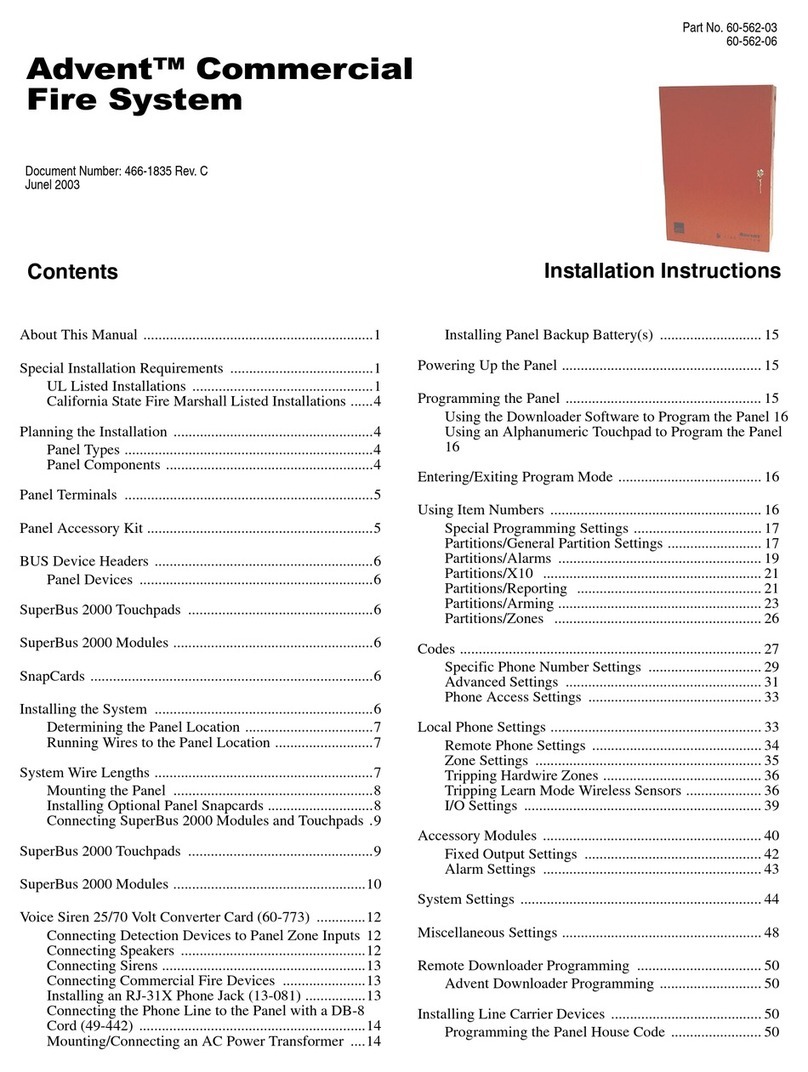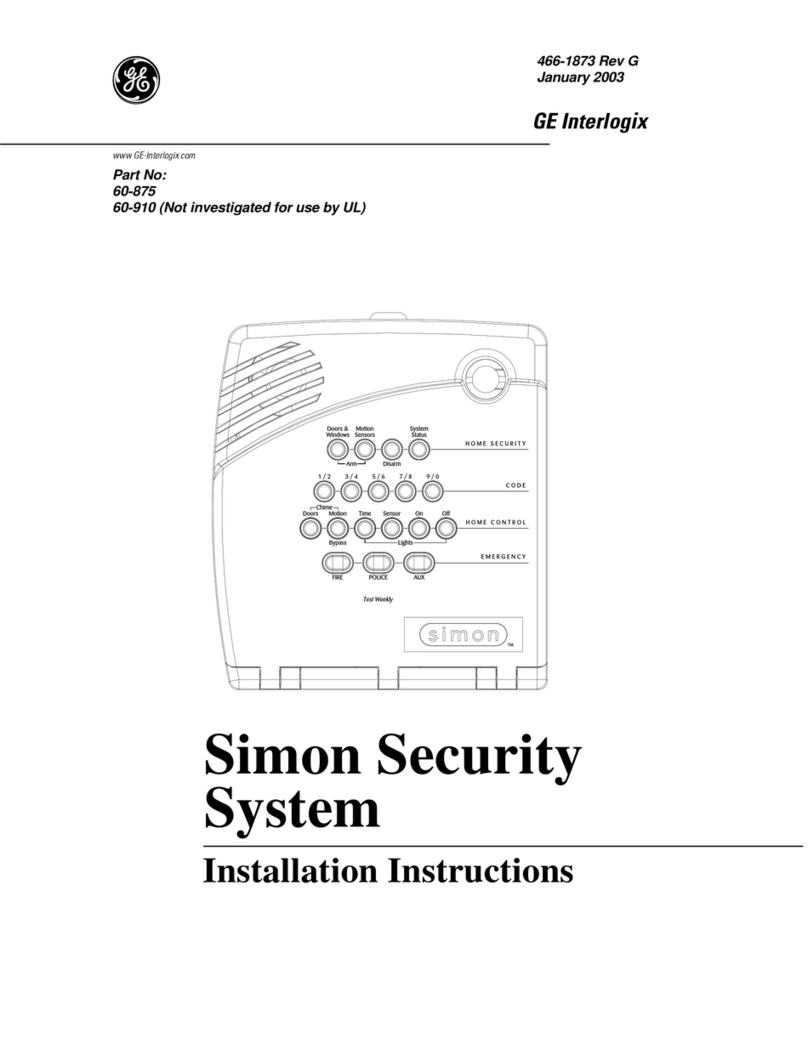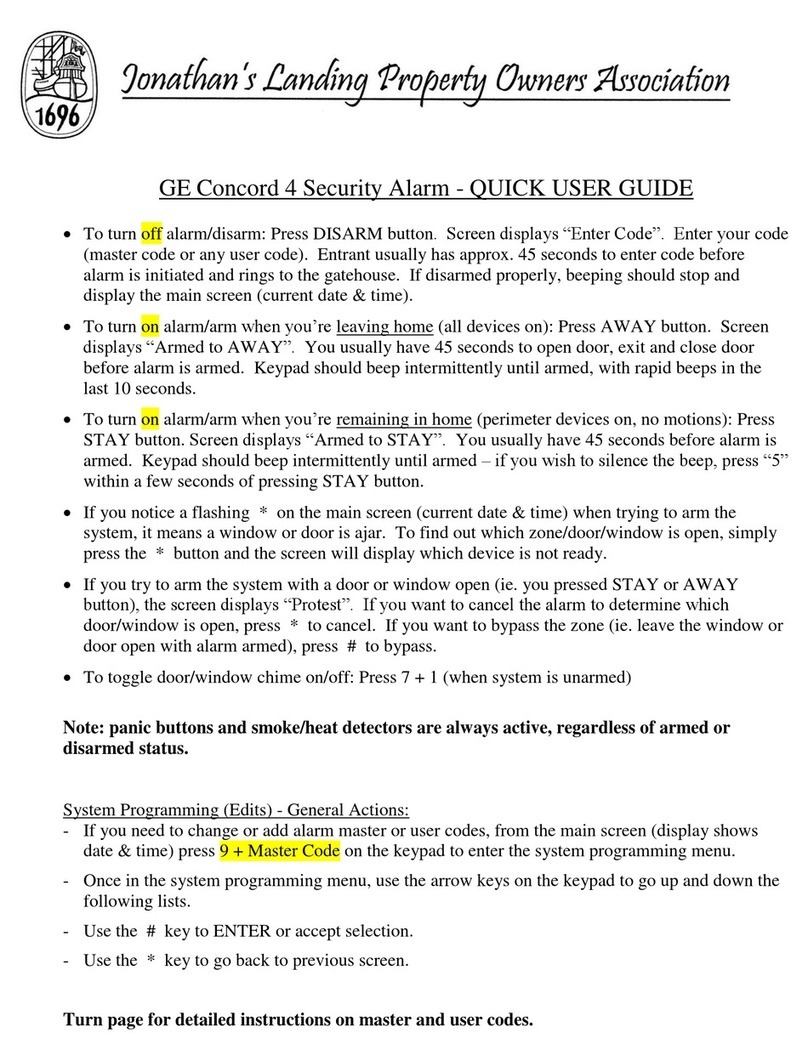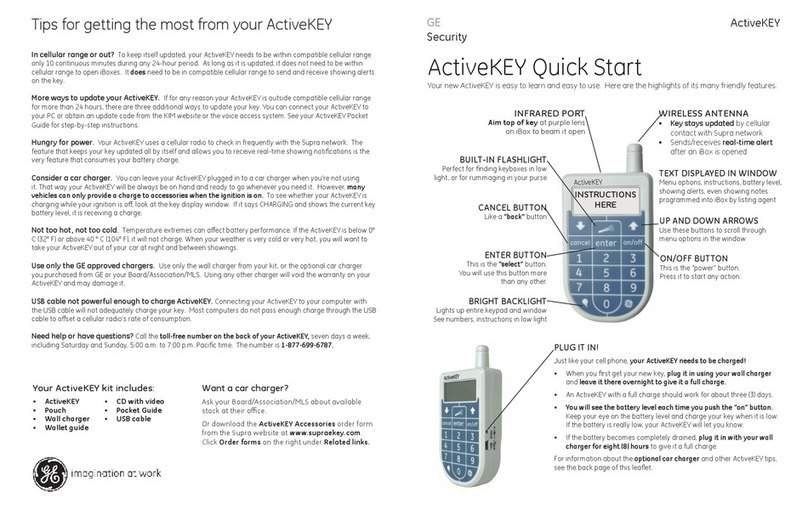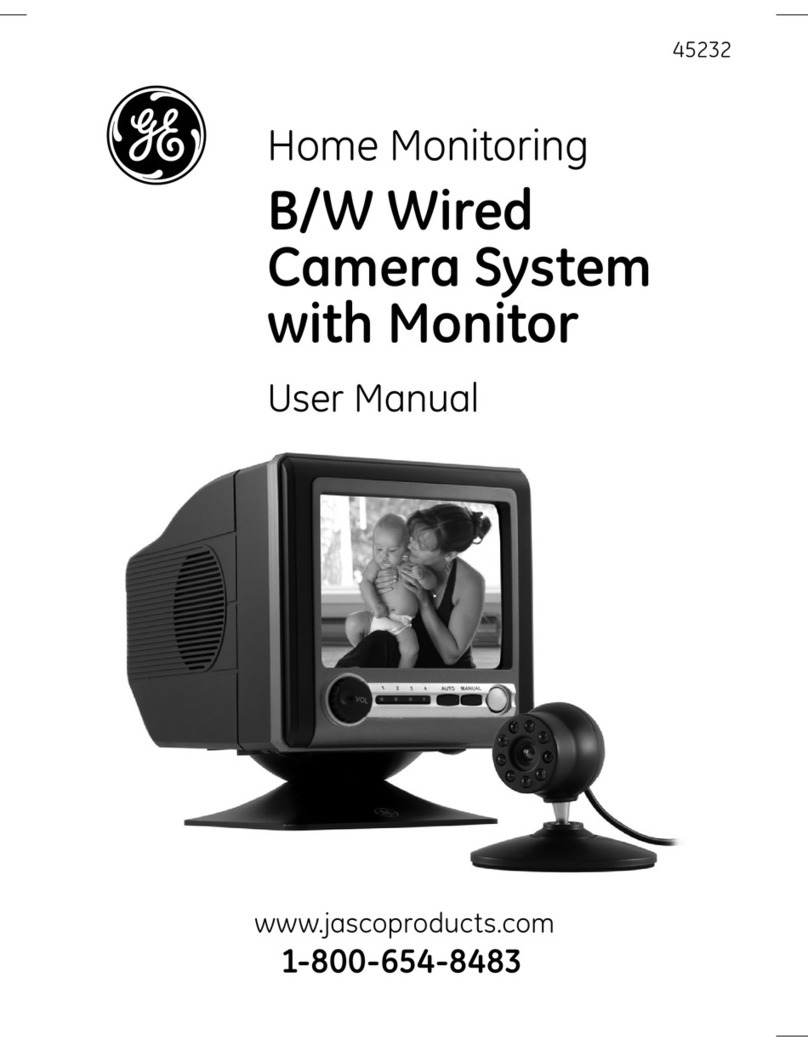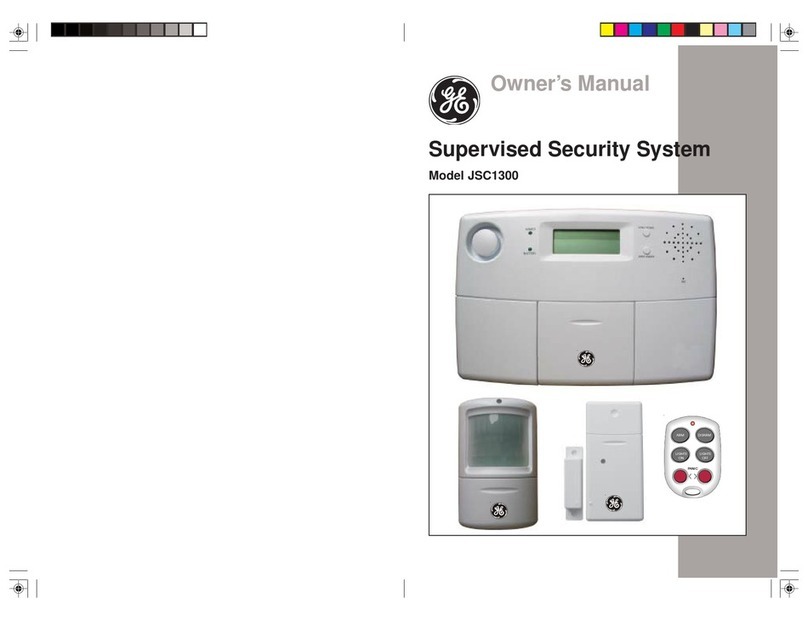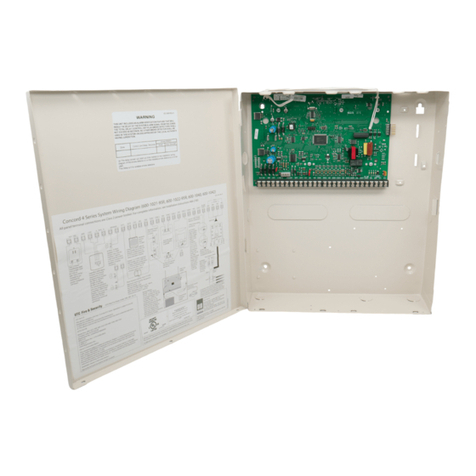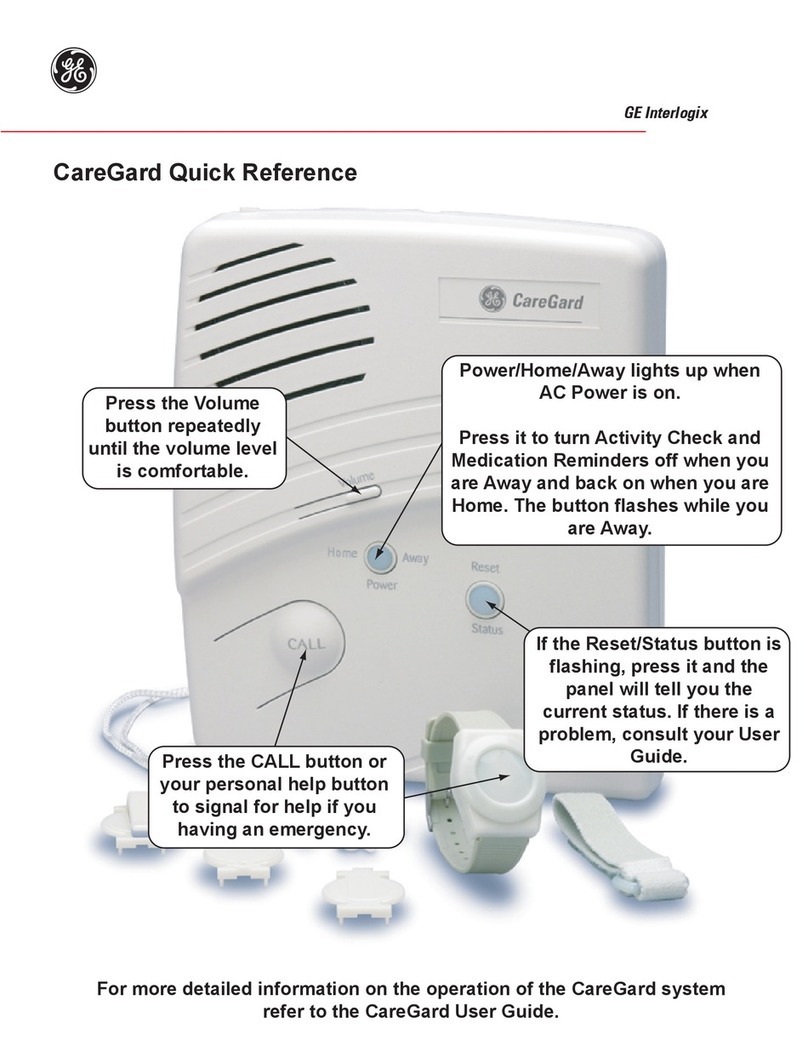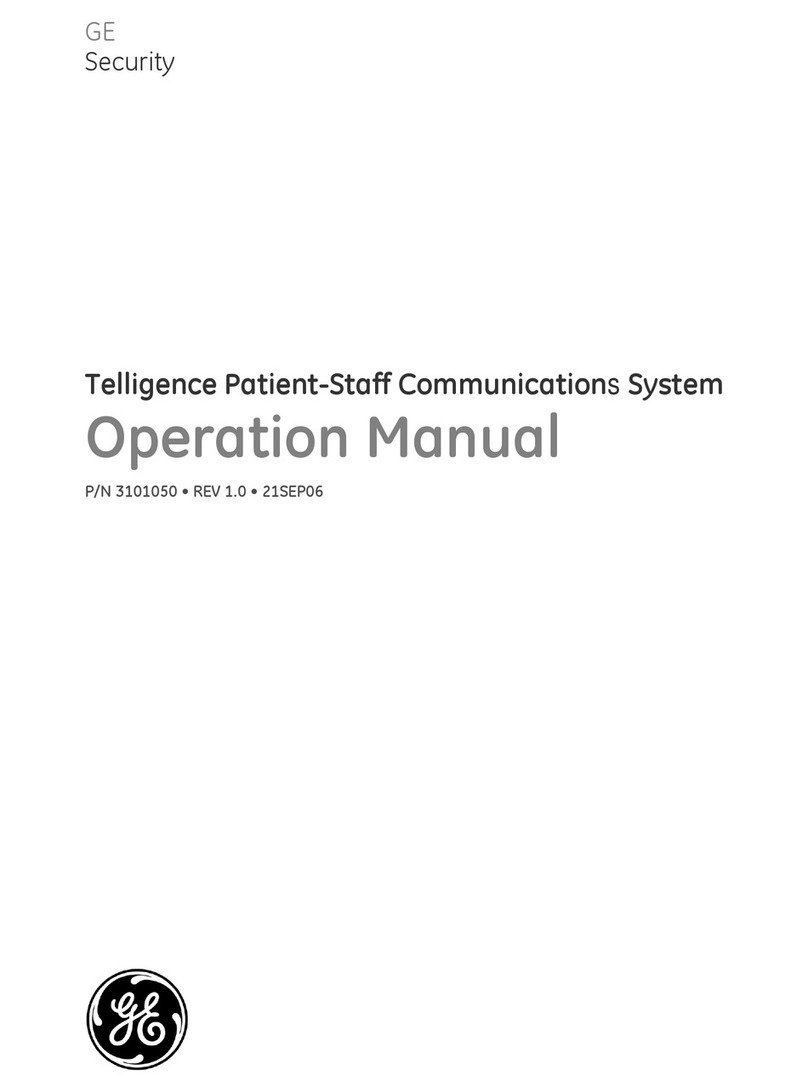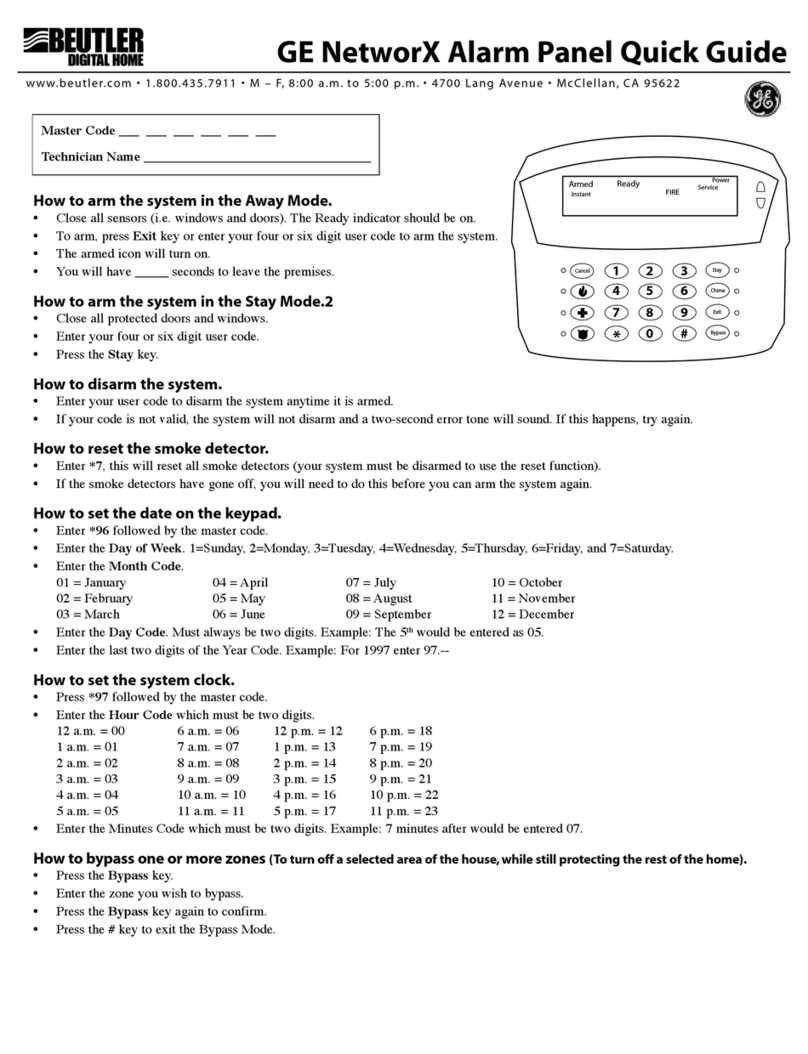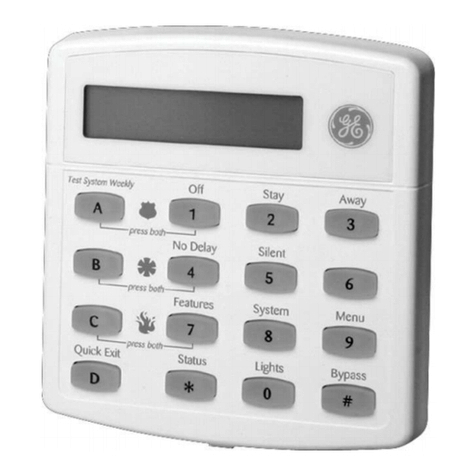Chapter 1: Introduction
Concord 4 Installation Manual 3
SuperBus 2000 bus devices
The following components can be used with the Concord 4 panel:
Table 3: SuperBus devices
Touchpads Use the following touchpads for installer/user programming and
system operation.
• SuperBus 2000 2x16 LCD touchpad
• SuperBus 2000 2x20 LCD touchpad
• SuperBus 2000 2x20 VFD touchpad
• SuperBus 2000 ATP 1000 touchpad
• SuperBus 2000 ATP 2100 touchpad
• SuperBus 2000 ATP 2600 touchpad
Use the following touchpads for installer quick programming,
system operation and user programming:
• SuperBus 2000 fixed display touchpad
• SuperBus 2000 FTP 1000 touchpad
SuperBus 2000 RF transceiver Use the transceiver to receive signals from sensors and touchpad
that may be on the fringe of panel reception. The transceiver is
compatible with all 319.5 MHz crystal and SAW learn mode
wireless sensors and touchpads.
Power line carrier transformer Allows the use of X10 powerhouse lamp modules for light control
and light activation during alarms.
SuperBus 2000 voice only
module
Provides an output for a speaker that sounds system status and
alarm voice messages.
SuperBus 2000 phone
interface/voice module
Allows system access and control using touchtone telephones,
onsite or offsite. The module includes an output for a speaker
that sounds system status and alarm voice messages
SnapCards The following SnapCards expand the system as described:
8Z input Snapcard: Provides eight additional hardwired zone
inputs, of which two are dedicated for using two-wire smoke
detectors.
4 output SnapCard: Provides four form C relay outputs that can
be set up to activate other signaling devices, based on system
events, schedules, or direct control.
4Z
input/output combo SnapCard: Provides three hardwired zone
inputs, one two-wire smoke detector loop, and two outputs that
can be set up to activate other signaling devices, based on
system events, schedules, or direct control.
SuperBus 2000 8Z input module
(HIM)
Provides eight additional hardwire zone inputs.
SuperBus 2000 four-relay output
module (HOM)
Provides four form C relay outputs that can be set up to activate
other signaling devices, based on system events.