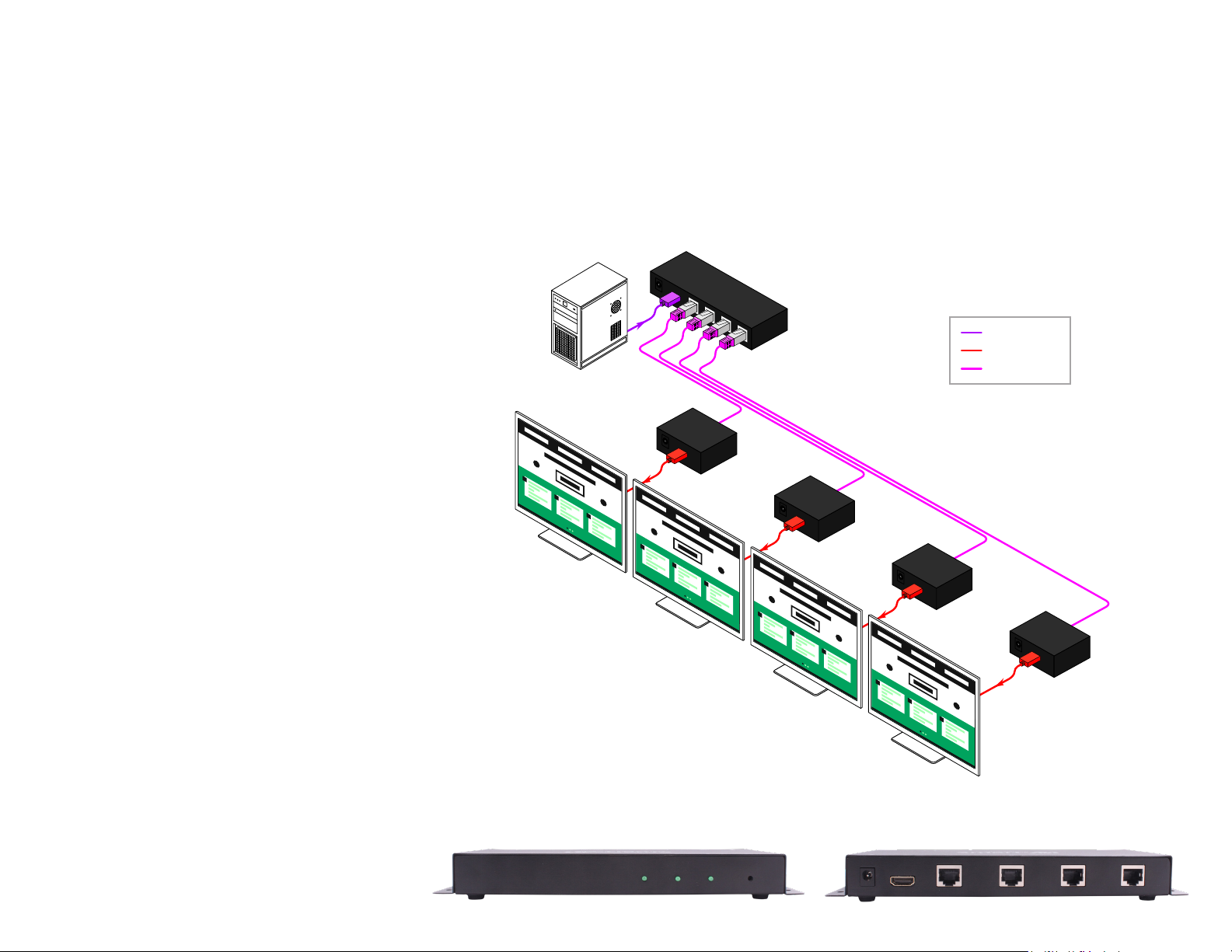
OVEVIEW
SmartAVI’s HDX-400-Pro is an innovative solution to
extending any HDMI signal – be it a gaming console, Blu-ray
player, computer, etc. – over inexpensive Cat5/Cat5e/Cat6
STP cabling up to 180 feet away to four remote display
screens at once.
This is the perfect solution for broadcasting high-denition
media easily and inexpensively from a source to four display
screens for customers to view while keeping the CPU in a
remote, secure location, such as a computer room or the
back ofce of a business.
The HDX-400-Pro utilizes four HDX-RX100 receivers and
enables the user to send the same HDMI signal to four
remote displays. The HDX-RX100 is a compact unit that is
easily integrated into a digital display network such as in
a retail store or bar/lounge. The transmitter and receiver
units are extremely compact, which makes inclusion into a
user’s infrastructure very simple and handy.
FEATURES
• Distribute and extend one HDMI Source to Displays
via Four Cat5/Cat5e/Cat6 STP Cables
• Maximum Signal Extension up to 180 feet
• Supports 3D Signals
• Supports HDMI Resoluons of 24/50/60fs/1080p/
1080i/720p/576p/576i/480p/480i
• Supports Audio Formats of DTS-HD/DolbyTrueHD/
LPCM7.1/DTS/Dolby-AC3/DSD
• No Loss of Signal Quality up to Maximum Distance
• LED Status Lights
• Plug-and-Play Ready
1. Turn off connected devices.
2. Connect a cable between signal source device and HDX-400-Pro’s input port.
3. Connect a cable between the HDX-RX100’s output port and end-point device.
4. Connect HDX-400-Pro and HDX-RX100 via CAT5/5e/6 cable.
5. Connect power supply to either HDX-400-Pro and HDX-RX100 units.
6. Turn on HDX-400-Pro and HDX-RX100 units.
7. Return power to connected devices.
HARDWARE INSTALLATION
HDX-400-PRO FRONT HDX-400-PRO BACK
HDMI IN
HDMI OUT
CAT5/6
HDX-400-PRO
HDX-100-RX HDX-100-RX HDX-100-RX HDX-100-RX
180 ft