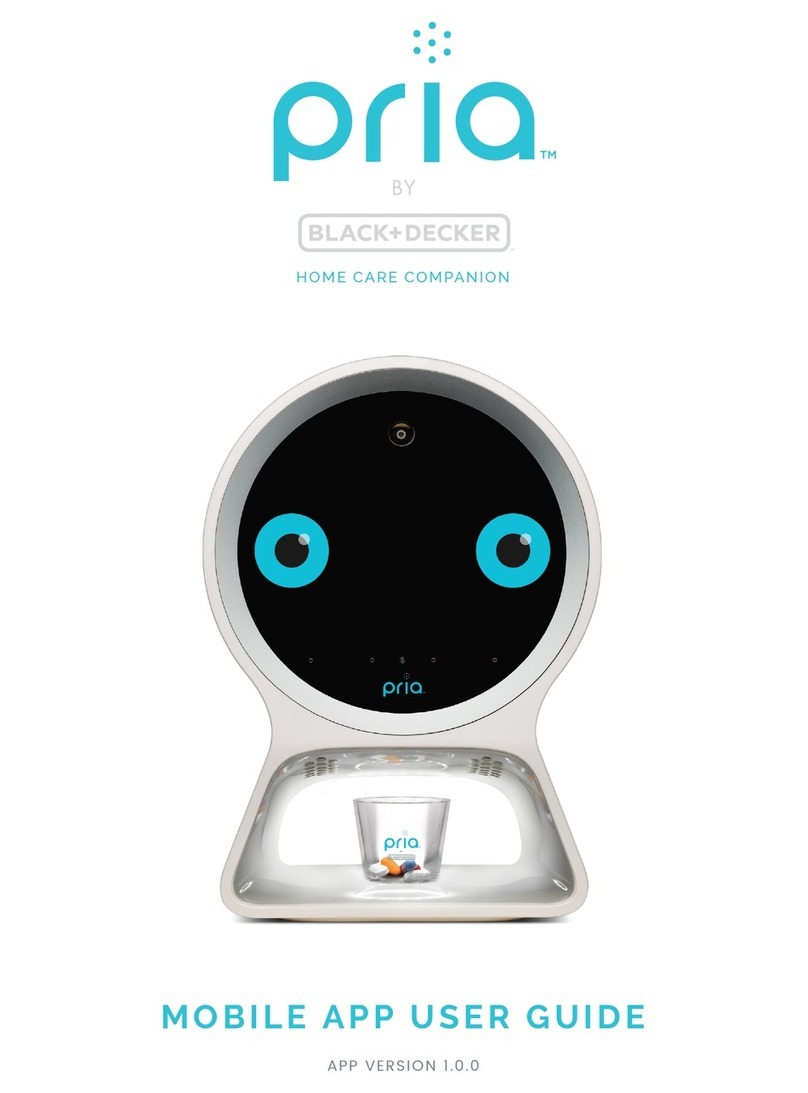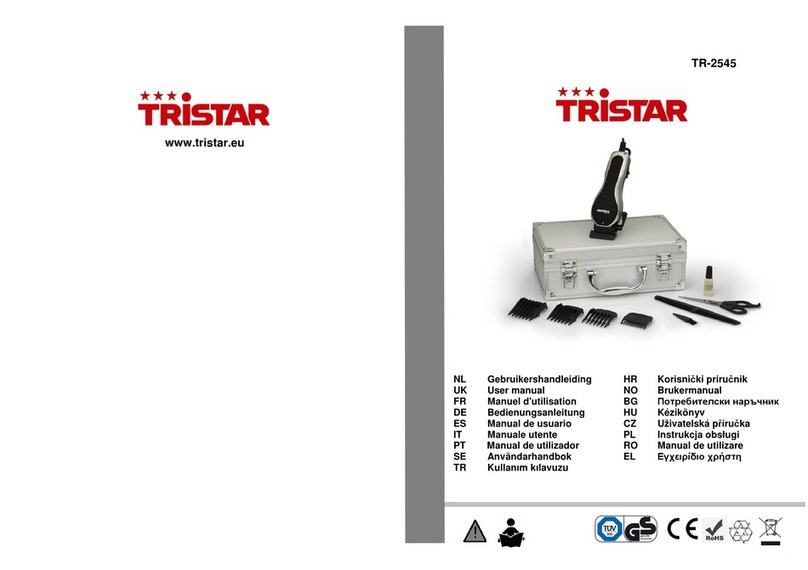SMART Solutions iBACK User manual
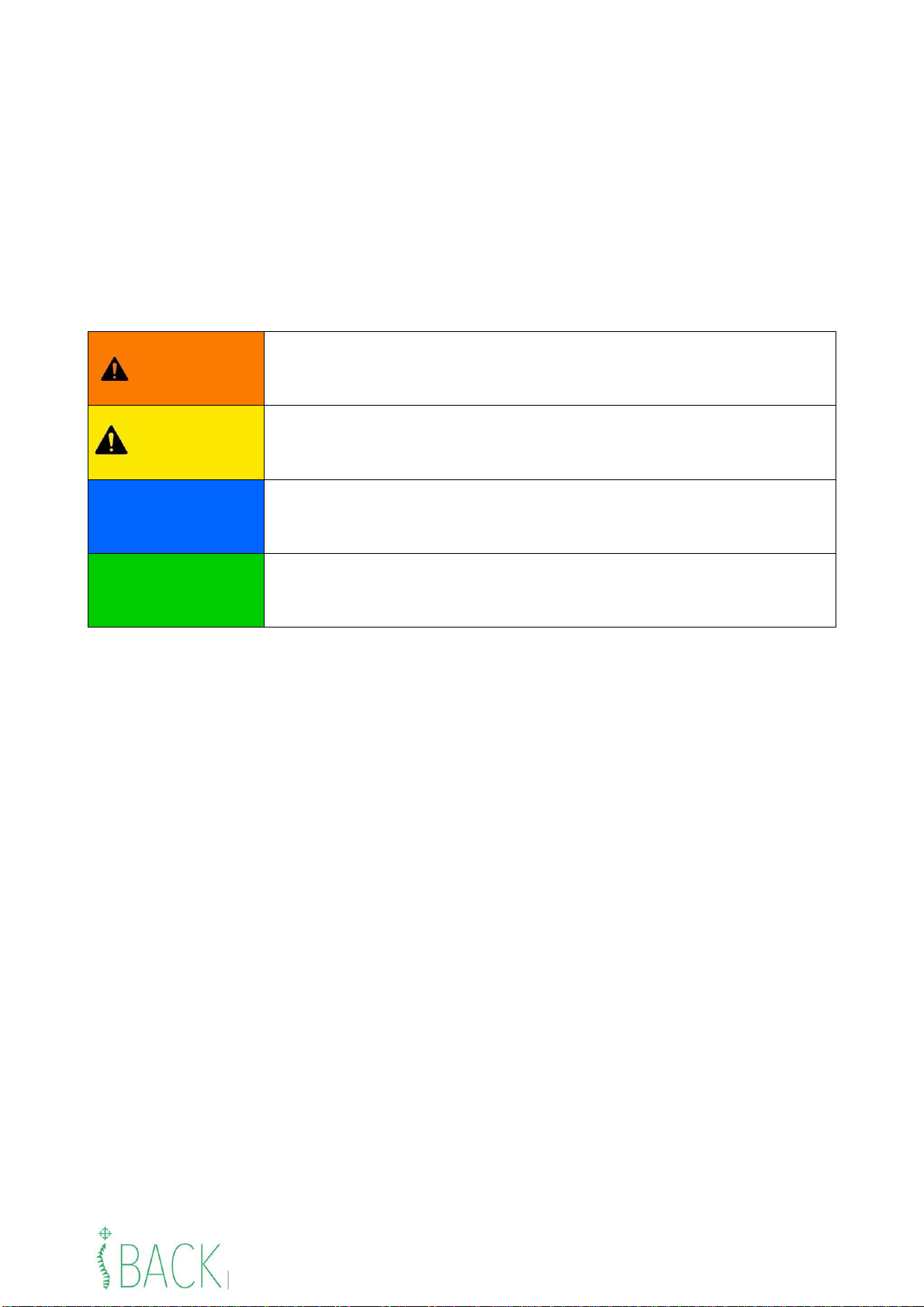
Posture corrector iBACK User’s manual
Page 2 from 10
Introduction
Thank you for purchasing of SMART Solutions LLC product!
This manual is applicable for posture corrector iBACK, intended for improving your
posture.
iBACK very effectively measures and trains your posture, though it is not a
medical device.
The manual is designed to describe correct mounting, using, and maintenance of
iBACK device.
Carefully read the user’s manual.
The warnings in this manual mean the following:
WARNING
Indicates a hazardous situation that, if not avoided, could
result in death or serious injury.
CAUTION
Indicates a hazardous situation that, if not avoided, could
result in minor or moderate injury.
NOTICE
Indicates information considered important, but not hazard-
related (e.g. messages relating to property damage).
Safety
Instructions
Indicates an information that helps to avoid hazardous
situation.

Posture corrector iBACK User’s manual
Page 3 from 10
Table of contents
1 Contents ...........................................................................................................................4
2 Charge the batteries before use .......................................................................................4
3 Battery installation.............................................................................................................4
4 Turning on / off the sensor................................................................................................5
5 Installing the application....................................................................................................5
6 Mounting the sensor .........................................................................................................5
7 Sensor calibration.............................................................................................................6
8 Train the skill of correct posture in the "Posture Trainer" mode ("Settings" menu) ...........7
9 Evaluation of the results of training is the skill of correct posture......................................7
10 “Stretch Coach” mode (“Settings” menu) ........................................................................8
11 In the "Settings" menu there is access to your "Account", where a detailed individual
training program is located, as well as other useful materials..............................................8
12 Wear and care................................................................................................................8
13 Regulatory information....................................................................................................9
14 Disposal and Recycling Information................................................................................9
15 iBACK limited warranty.................................................................................................10

Posture corrector iBACK User’s manual
Page 4 from 10
1 Contents
2 Charge the batteries before use
2.1 A red LED flickers on the charger - the batteries are being charged;
2.2 The green LED is on - the batteries are charged and ready for use.
WARNING
Do not insert magnets into the charger!
Safety
Instructions
There are identification marks on the rechargeable batteries;
there aren't any on the magnets.
3 Battery installation
3.1 Remove the clip from the case by pulling back on the tab (A) on the bottom of the
device.
3.2 It is not necessary to put the clip back on.
3.3 Open the case by pulling the top (B) and back covers (C) in different directions.
3.4 Remove the circuit board from the top case cover by pulling the vibration motor (D)
towards you.
3.5 Install the battery in the board with the “+” sign up (if the sensor vibrates, the battery
has a charge).
CAUTION
If the battery heats up, you have installed it incorrectly.
Safety
Instructions
Remove battery immediately in this case!
3.6 Install the circuit board with the battery up in the upper case cover, two tabs on the
back side of the upper case cover (G) should fall into the two slots on the circuit board (F).
3.7 Having installed the board in the top cover of the case (the board should not
protrude from the case), close the case.

Posture corrector iBACK User’s manual
Page 5 from 10
4 Turning on / off the sensor
Switching on - press the button on the back cover of the case to a
single vibration.
Shutdown - hold down (do not release) the back cover button for
more than 4 seconds until double vibration.
5 Installing the application
By entering “iBACK” in the App Store or Google Play you can
download the application to your smartphone and register. Turn on the
sensor, connect to your smartphone using Bluetooth, and attach it to
your body.
6 Mounting the sensor
3 mounting options: sticker (we recommend that the measurement error of the
sensor is minimal), a clip and a magnet (we do not recommend these two options because
of the sensor's high measurement error).
1st option: “Stick sensor to the
body”
1.1 Remove the upper protective
(yellow) layerandattach thestickertothe
back of the case.
1.2 Remove the protective (white)
layer from the sticker and attach the
sensor to the chest just below the throat.
1.3 The arrow on the front cover of the
case should point down.
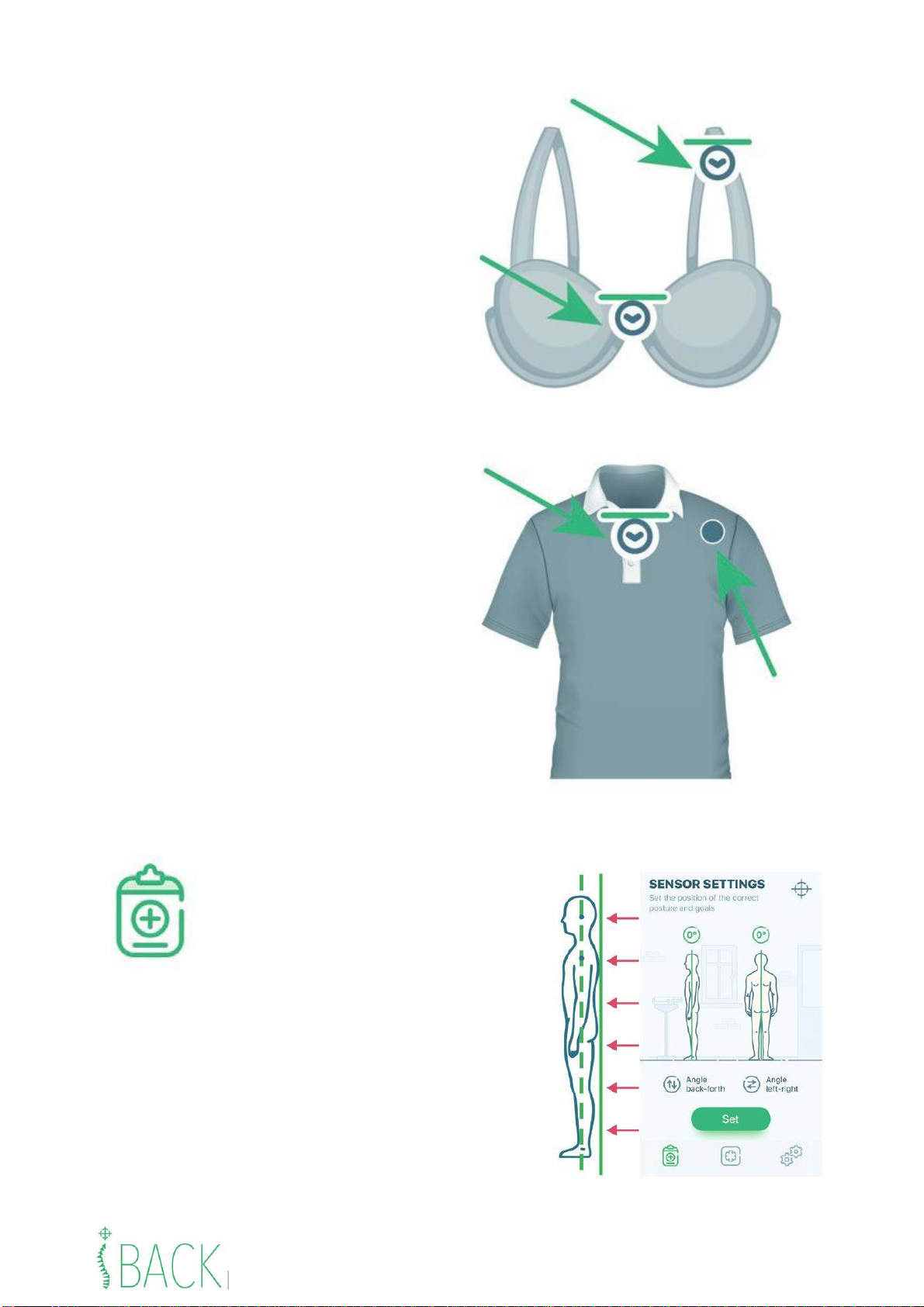
Posture corrector iBACK User’s manual
Page 6 from 10
2nd option: “Mounting the sensor
using a clip”:
2.1 Put the clip on the back cover of
the sensor.
2.2 Attach the sensor to the bra strap
under the collarbone or on the bra on the
chest.
2.3 The arrow on the front cover of the
case should point down.
3rd option “Mounting the sensor on
a magnet”:
3.1 Put the sensor back cover to the
body under the collarbone
3.2. Clothing above the sensor should
be tight-fitting to the body
3.3 Put the magnet on top of clothing.
3.4 The arrow on the front cover of the
case should point down.
7 Sensor calibration
7.1 Stand against the wall with
your feet shoulder-width apart.
7.2 Press firmly against the wall
with your feet, buttocks, back and
head, stretch the crown of your head
up, keeping your chin parallel to the
floor.
7.3 Using the application, click the
"Set" button in the "Diagnostics"
menu. The tilt angles should be reset
(if not reset, click "Set" again). The
sensor has set goals automatically
and begun to monitor your posture.
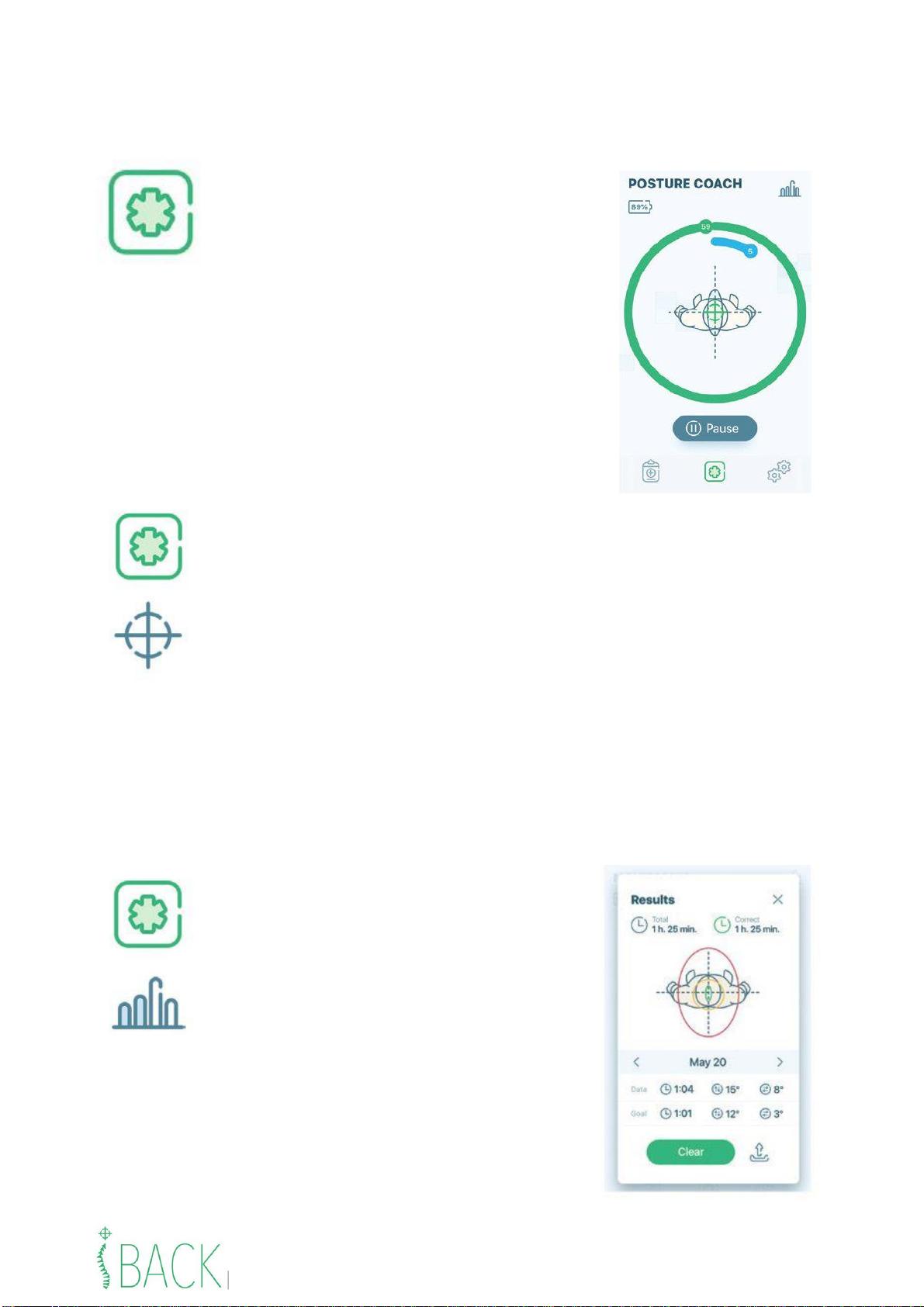
Posture corrector iBACK User’s manual
Page 7 from 10
8 Train the skill of correct posture in the "Posture Coach" mode
("Settings" menu)
Automatic mode (turned on by default)
The sensor will set goals for each day
individually based on the data from the
previous period when the sensor was worn.
The goal of posture training is to keep
your back straight (“running target” inside
a circle above a person) for a set time per
hour. The sensor vibrates while slouching.
You need to assume the correct posture.
If the sensor settings are not convenient for you, there is a manual
mode to set goals (set via the "Diagnostics" menu, the "Goals" tab)
Set goals for every day (a comfortable angle of deviation back and forth
and left-right, the timetohold the correct posture for anhour and theperiod
for notifying you about stooping), click "Set"
In the "Monitoring" menu, track the your body's current position with the
help of the "running target" (correct posture, incorrect posture) relative to
a set position (the intersection of two dashed lines above a person). The
circle above the person is the allowable tilt angle back and forth and left
and right. The green line is the remainder of the time at the current time of
the hour, the blue line is the time that you should maintain correct posture
during the training hour.
By clicking “Pause”, the sensor will no longer track your posture.
9 Evaluation of the results of training is the skill of correct posture
Click on the button in the "Monitoring"
menu.
SHARE OF TIME: total time and time of
correct posture.
VISUAL EVALUATION: each dot is the
result of wearing the sensor every day. A dot
in the green circle is correct posture, a dot in
the yellow is insignificant posture issues,
while a dot in the red signifies significant
posture issues.
INTERPRETING EVERY DAY: the actual
result of the posture training and the goals
set (time for correct posture for an hour and
allowable deviation angles).
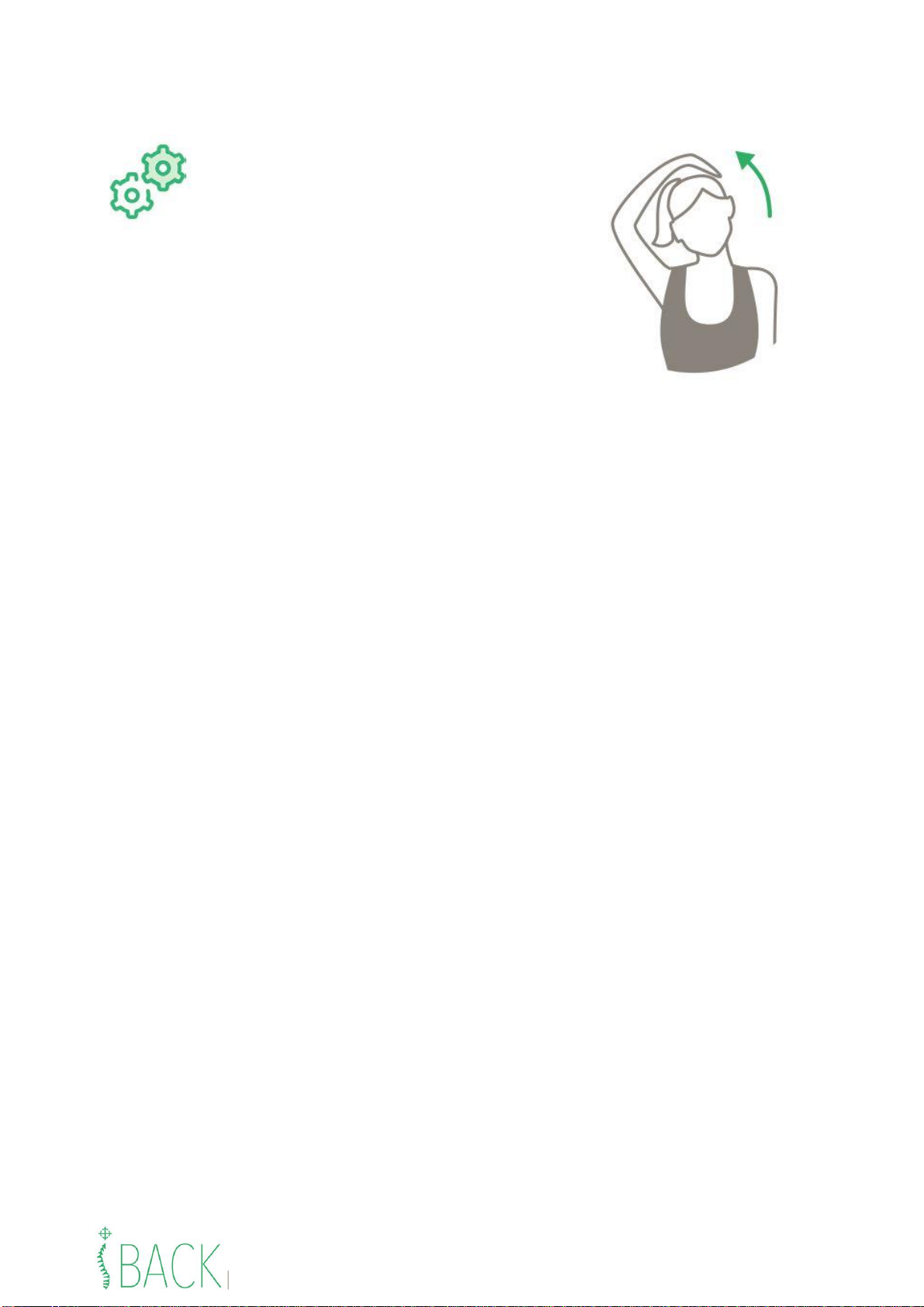
Posture corrector iBACK User’s manual
Page 8 from 10
10 “Stretch Coach” mode (“Settings” menu)
Perform individual stretching exercises
and strengthening the back muscles in the
workplace. Exercises are constantly being
formed and adjusted based on the data from
wearing a posture sensor. The app will notify
you via push notifications of the need to
complete the exercises.
ATTENTION:
✓The mode only works with a
connection to the internet
✓Don't press the "Pause" button
✓Push notifications must be activated in
the "Settings" menu.
✓When using this mode, sensor
calibration is mandatory, see chapter 7.
RECOMMENDATION: If you feel muscle pain while training for skill of correct posture,
the "Posture Coach" mode may be temporarily switched off.
11 In the "Settings" menu there is access to your "Account", where
a detailed individual training program is located, as well as other useful
materials
12 Wear and care
When caring for your iBACK, follow these tips:
- Do not use abrasive cleaners, such as bleach, to clean your iBACK.
- Do not expose your iBACK to any chemicals such as flammable liquids, etc.
- If you experience any kind of discomfort or notice signs of skin irritation where your
iBACK touches your back, please discontinue use and contact our support team.
- Do not attempt to disassemble or service your iBACK yourself.
- Protect your iBACK from any shocks or impacts.
- Do not expose your iBACK to extremely high temperatures above 40°C/104°F or low
temperatures below -20°C/-4°F.
- Do not expose your iBACK to direct sunlight for extended periods of time.
- Do not leave your iBACK near an open flame.
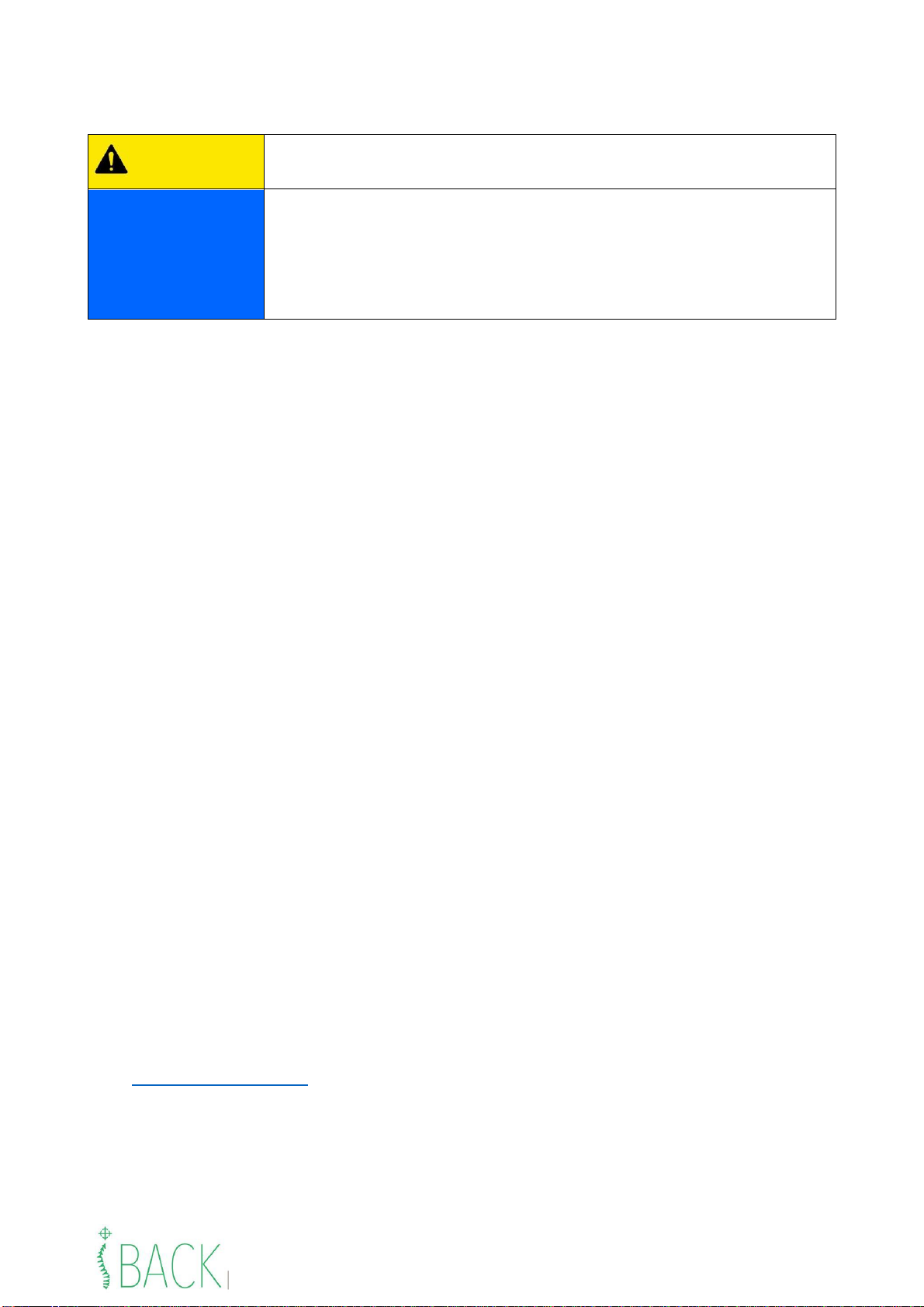
Posture corrector iBACK User’s manual
Page 9 from 10
13 Regulatory information
CAUTION
Contains small parts! Keep out of reach of children.
NOTICE
- Use this appliance only for its intended use as described in
this manual.
- Only place on dry surfaces. Do not place on a surface wet
from water or cleaning solvents.
- Do not enter areas where the use of transmitters is
prohibited.
iBACK very effectively measures and trains your posture, though it is not a
medical device.
FCC ID: 2AW7K-IBACK1 contains FCC ID: 2ALTYIMM-NRF52832.
US Federal Communications Commission (FCC) Statement
This device complies with part 15 of the FCC Rules. Operation is subject to the
following two conditions: (1) This device may not cause harmful interference, and (2) this
device must accept any interference received, including interference that may cause
undesired operation.
FCC Caution
Changes or modifications not expressly approved by the party responsible for
compliance could void the user's authority to operate the equipment.
FCC Statement
This equipment has been tested and found to comply with the limits for a Class Bdigital
device, pursuant to part 15 of the FCC Rules. These limits are designed to provide
reasonable protection against harmful interference in a residential installation. This
equipment generates, uses and can radiate radio frequency energy and, if not installed and
used in accordance with the instructions, may cause harmful interference to radio
communications. However, there is no guarantee that interference will not occur in a
particular installation. If this equipment does cause harmful interference to radio or television
reception, which can be determined by turning the equipment off and on, the user is
encouraged to try to correct the interference by one or more of the following measures:
- Reorient or relocate the receiving antenna.
- Increase the separation between the equipment and receiver.
- Connect the equipment into an outlet on a circuit different from that to which the
receiver is connected.
- Consult the dealer or an experienced radio/TV technician for help.
14 Disposal and Recycling Information
For disposal and recycling of iBACK, please contact your local recycling authority. If
you have any questions on the matter, please contact our support team at:
«SMART Solutions», Ltd.
634012, Russia, Tomsk, Kosareva street, building 15/1, office 65
+7-995-965-60-61
http://en.iback.online/

Posture corrector iBACK User’s manual
Page 10 from 10
15 iBACK limited warranty
SMART Solutions LLC warrants the iBACK product to be free of defects in material
and workmanship when used as intended for a period of thirty (30) days from the original
date of purchase.
This limited warranty is extended to theoriginal purchaser only,and excludes coverage
of any damage resulting from improper use or handling, accidental damage, modifications
or unauthorized repairs, normal wear & tear during use as intended or other causes that are
not defects in material and workmanship.
In case of a covered defect, you must return the product and purchase receipt to the
point of sale to obtain warranty coverage. SMART Solutions LLC will repair or replace the
defective product, or issue a refund, at its sole discretion. This limited warranty extends only
to authentic iBACK product manufactured by SMART Solutions LLC.
This product is otherwise sold AS IS WITH ALL FAULTS. SMART Solutions LLC
specifically disclaims all other warranties, conditions, representations, and the provision of
or failure to provide any support or other service, information, software, or related content
through the product. This limited warranty excludes all other express or implied warranties
of any type, all of which are specifically disclaimed.
Any warranty imposedby operation oflaw, or course of tradeor dealing, shallbe limited
to the thirty (30) day term of this limited warranty. SMART Solutions LLC liability for any
direct or indirect, incidental or consequential damages arising out of the use of the product,
or the failure or inability to use the product shall be limited to the original purchase price of
the product. No person may change or expand the terms of this limited warranty.
Some jurisdictions do not allow a limitation on implied warranties or the amount or type
of damages, so these limitations may not apply to you. This limited warranty gives you
specific legal rights, and you may have additional rights that may vary.
SMART Solutions Ltd.
634012, Russia, Tomsk, Kosareva street, building 15/1, office 65
+7-995-965-60-61
http://en.iback.online/
Table of contents
Popular Personal Care Product manuals by other brands

Solaire
Solaire GODDESS Royal Collection T6000 S instruction manual
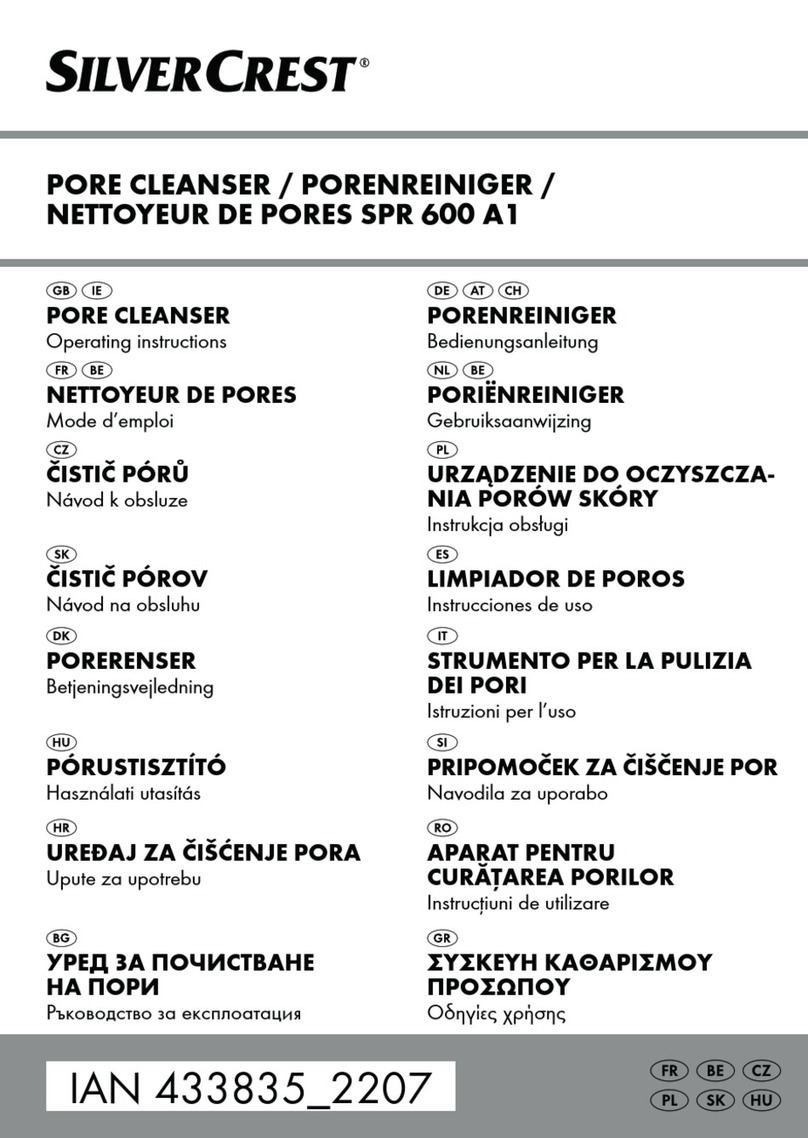
Silvercrest
Silvercrest SPR 600 A1 operating instructions
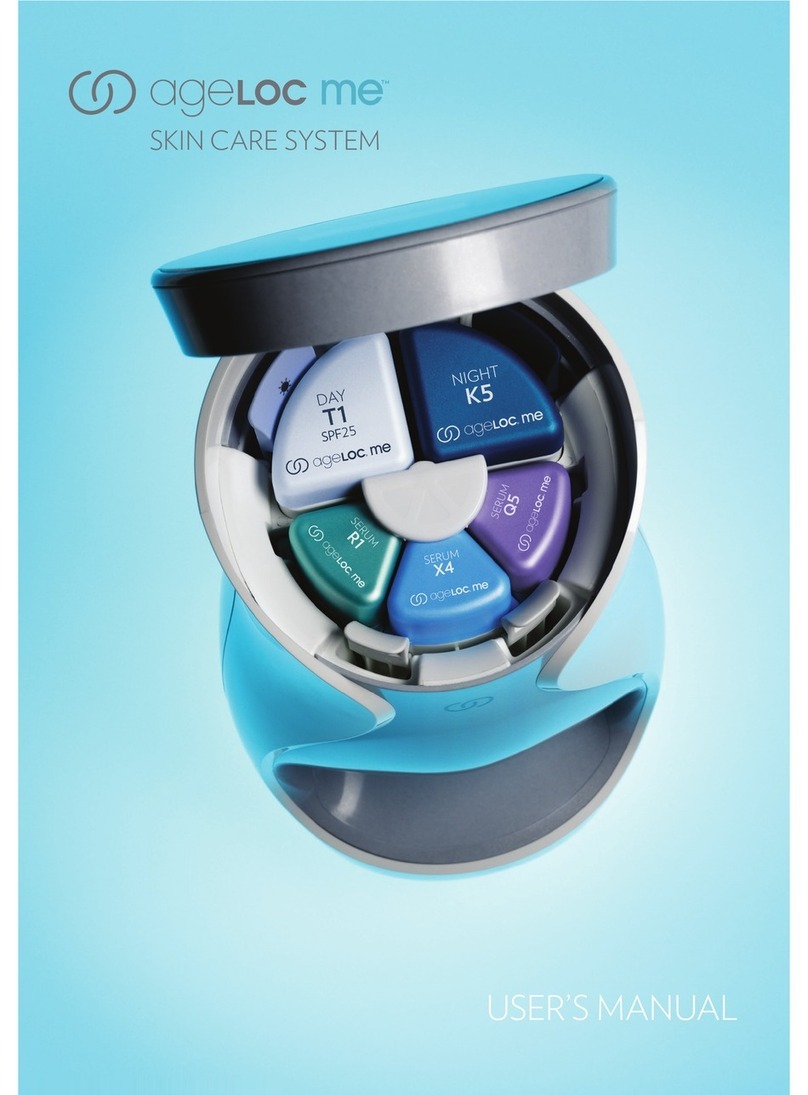
nuskin
nuskin ageloc me user manual

Tunstall
Tunstall Lifeline Digital user guide

BaByliss PRO
BaByliss PRO NANO TITANIUM BNTPB1UC user manual

Silvercrest
Silvercrest SWBL 1000 A1 Operation and safety notes

Home Skinovations
Home Skinovations Silk'n Reju Instructions for use

YAMAN
YAMAN S12 user manual
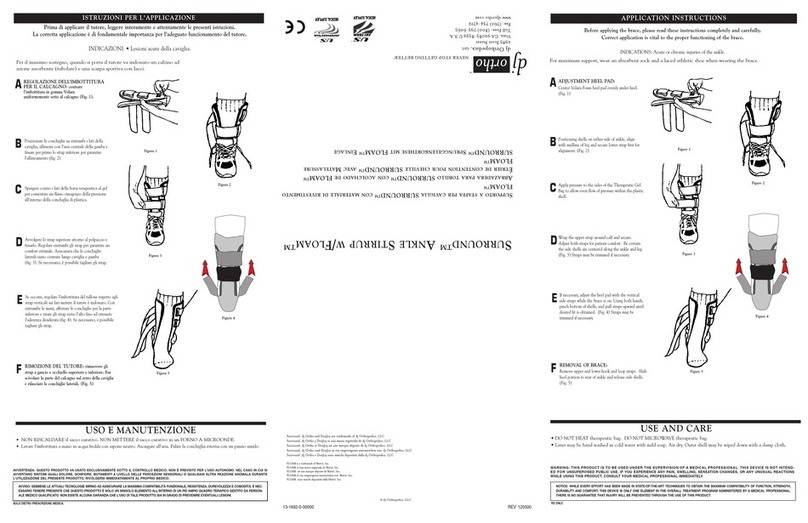
dj ortho
dj ortho Surround Ankle Stirrup w/Floam Application Instructions

Speakman
Speakman SEF-1800 EYESAVER Installation, Maintenance & Operation Instructions

ViSAGE
ViSAGE BY-615 user manual
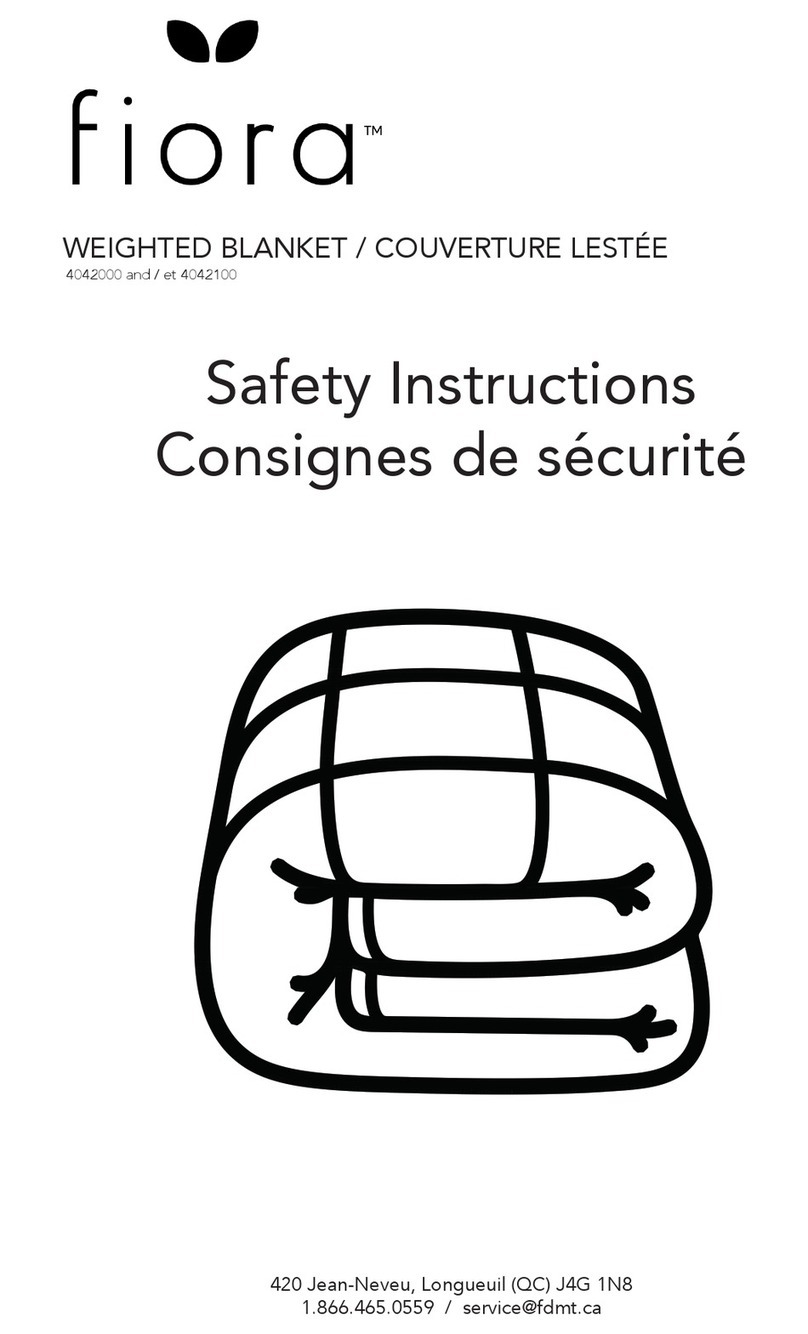
Fiora
Fiora 4042000 quick start guide