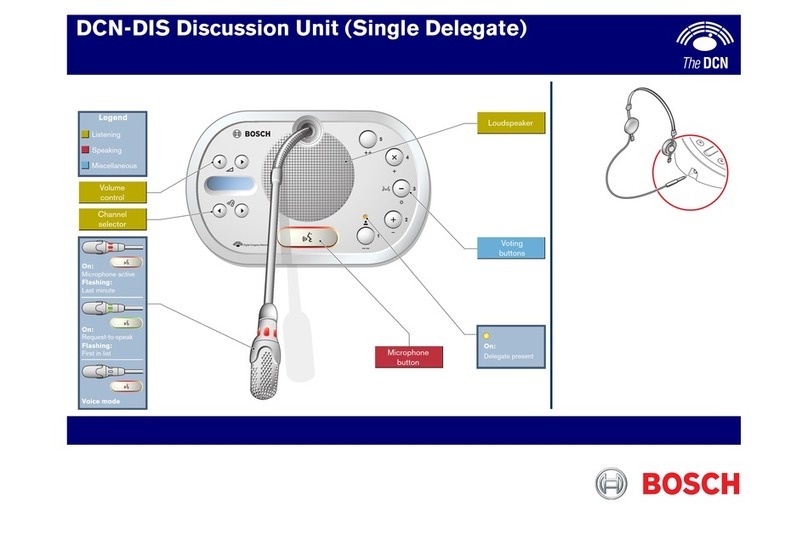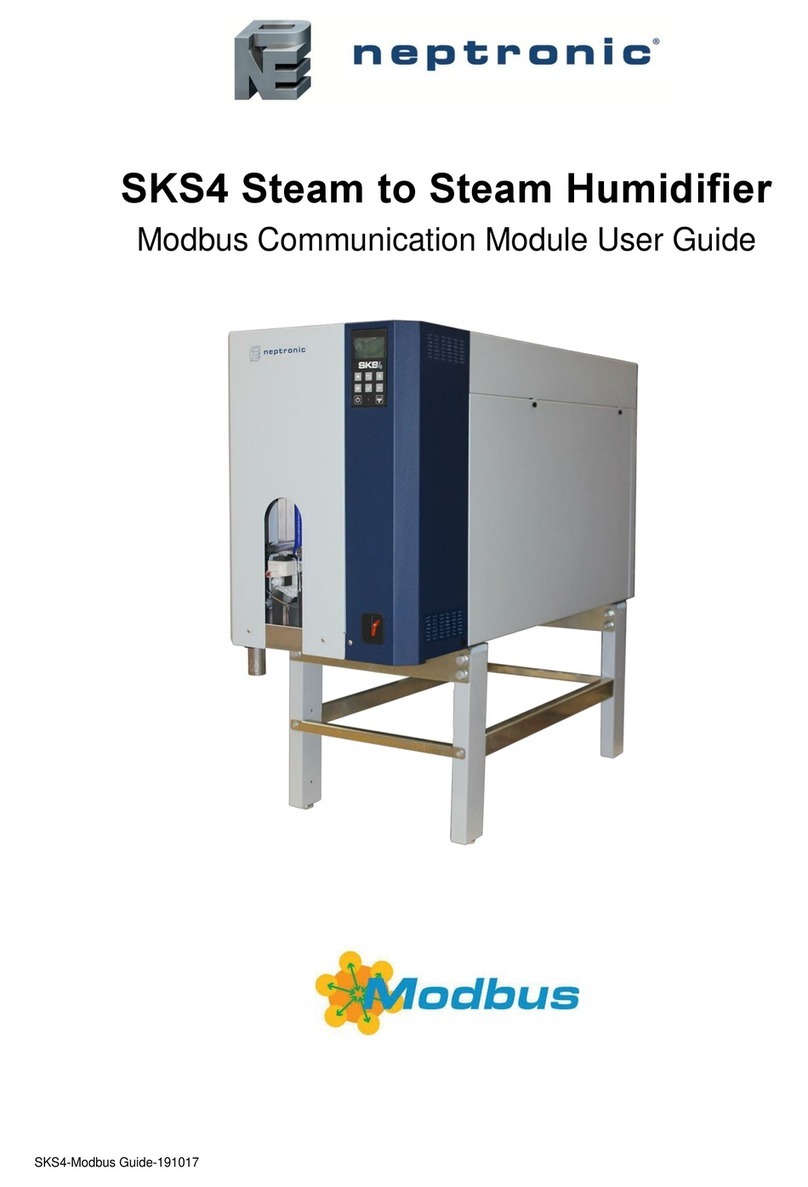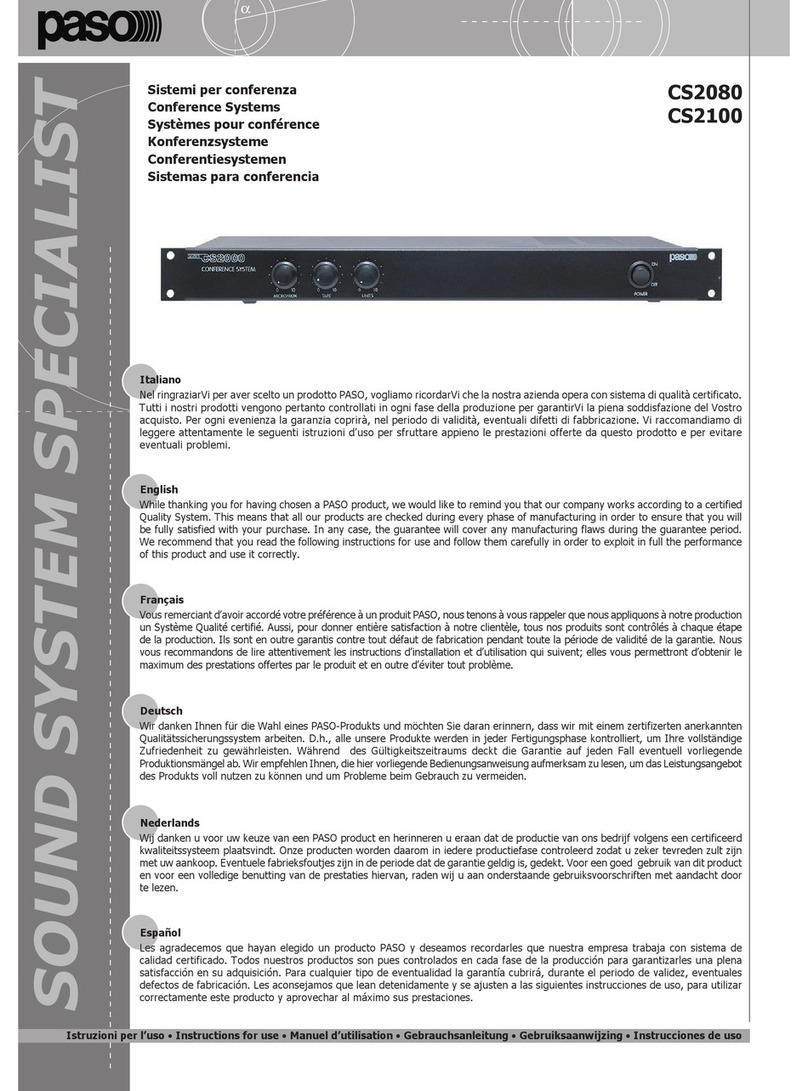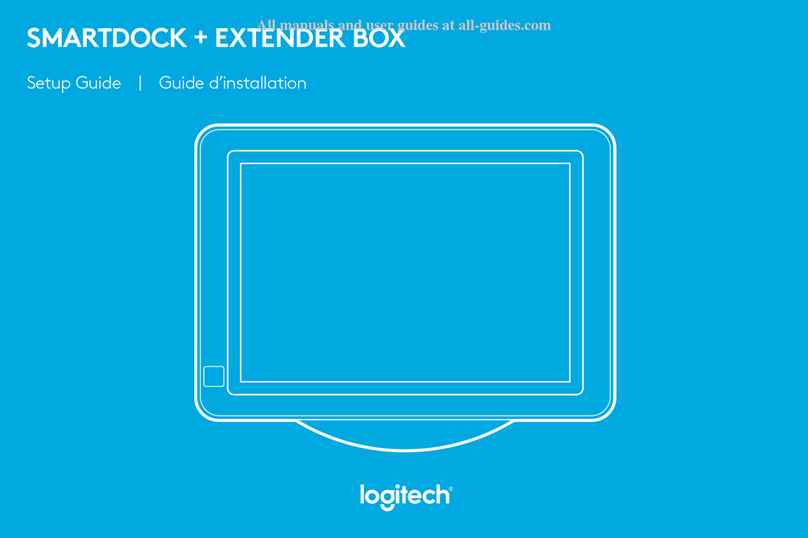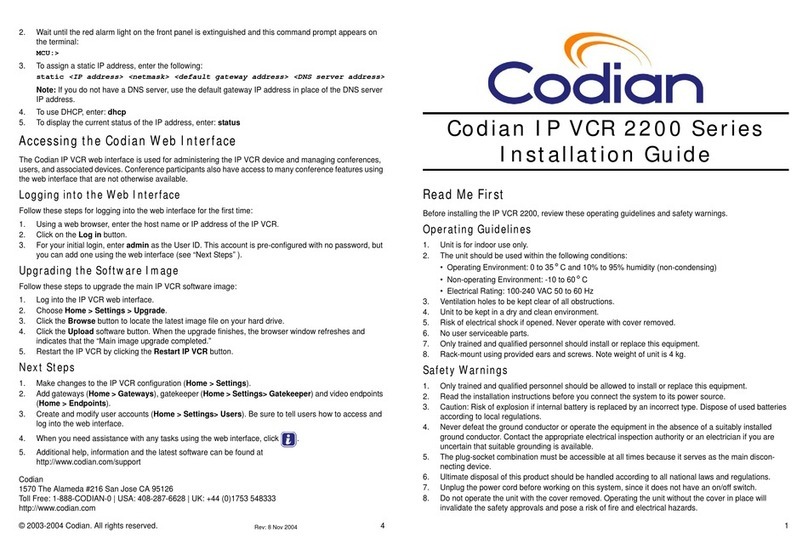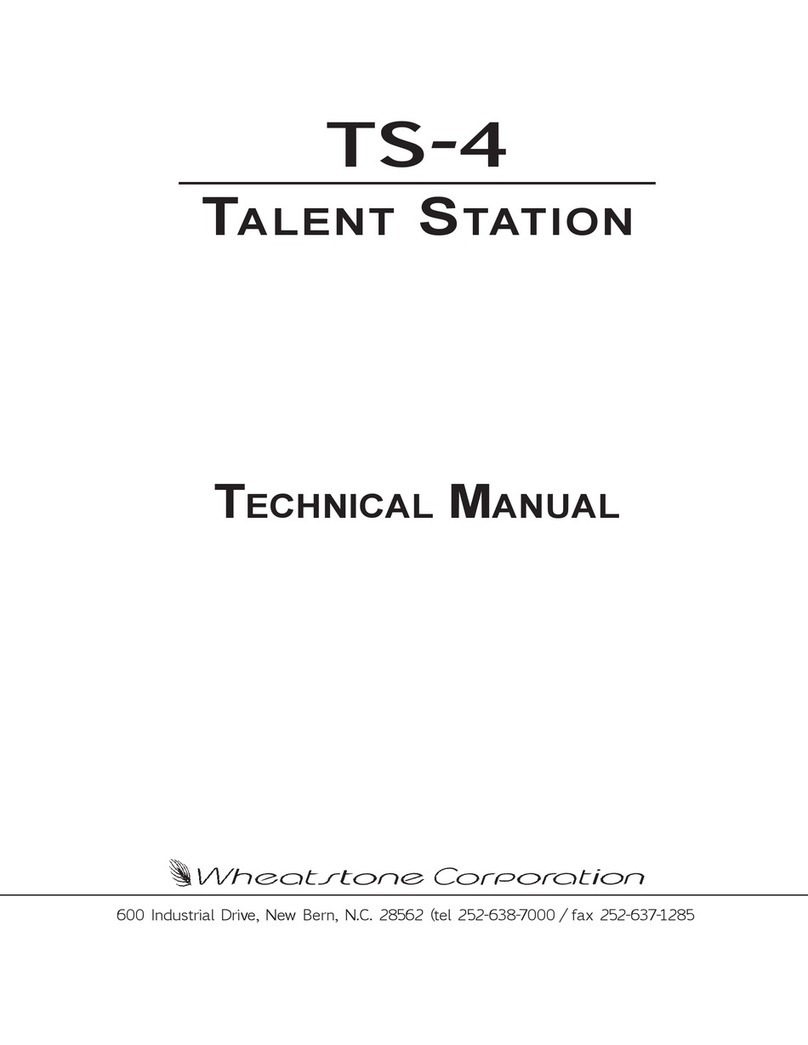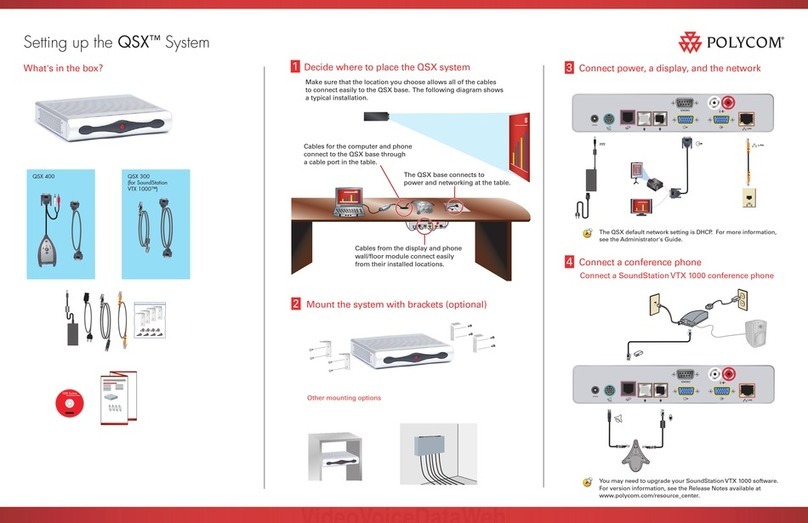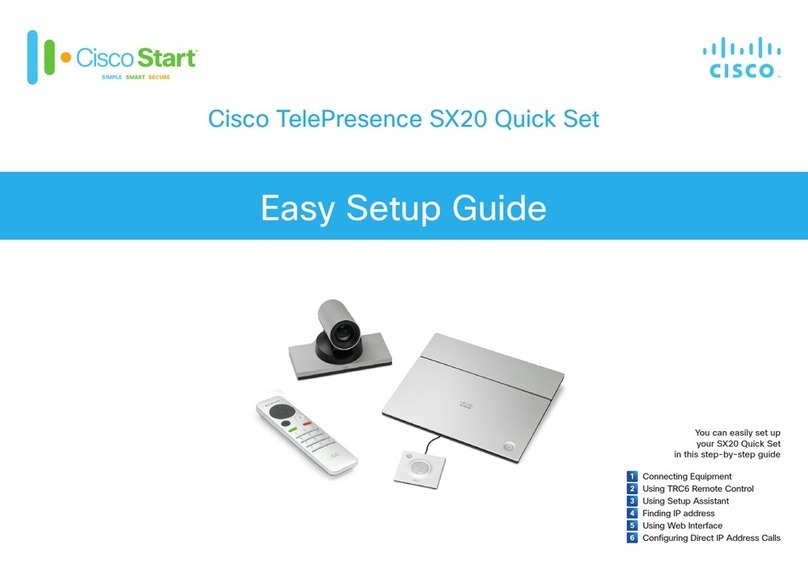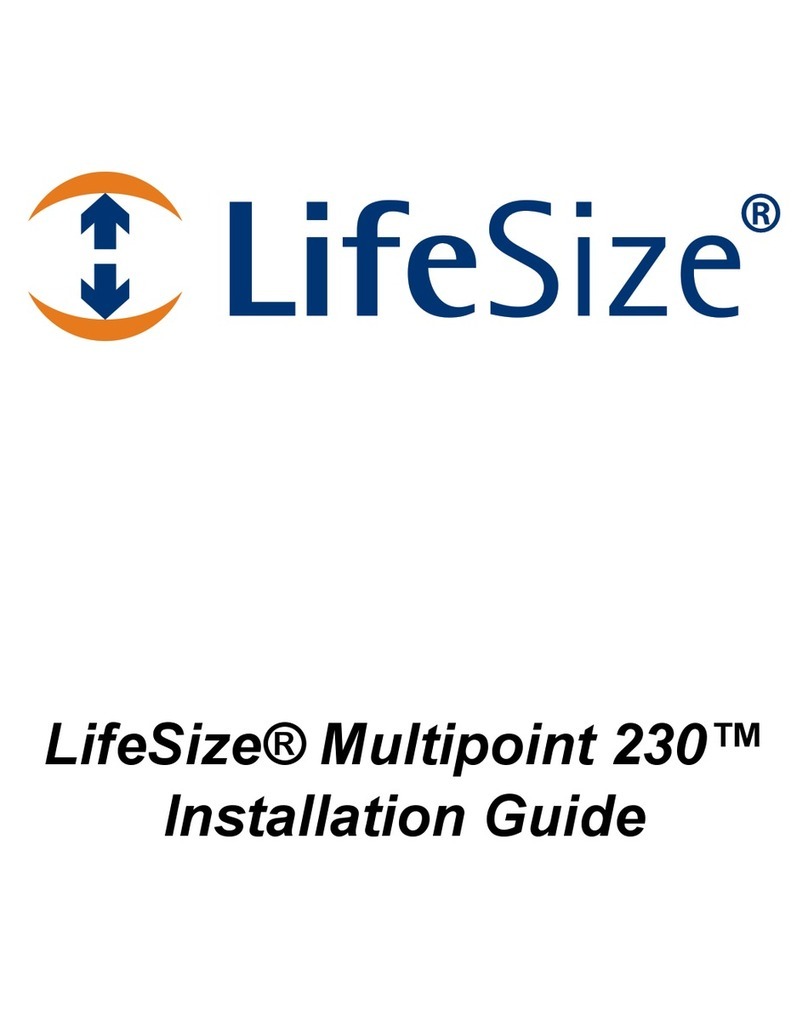Smart Technologies SMART Room System Service manual

Helpusmakethisdocumentbettersmarttech.com/docfeedback/170819SMARTRoomSystems™withSkype®forBusinessADMINISTRATOR’SGUIDEFORMODELSSRS-LYNC-XS,SRS-LYNC-S-G5,SRS-LYNC-M,SRS-LYNC-M-DUAL,SRS-LYNC-L-G5ANDSRS-LYNC-XLFEATURINGSMARTBOARD®8055i-G5,8065i-G5AND8084i-G4INTERACTIVEFLATPANELSNOTEThisdocumentationhasbeenupdatedtosupportMicrosoft’stransitionfromLync®toSkype®forBusinesssoftware.MostreferencestoLynchavebeenremovedandreplacedwithSkypeforBusiness,howeverthefollowinginformationisstillapplicabletoSMARTroomsystemsrunningLyncsoftware.

smarttech.com/kb/170819ProductregistrationIfyouregisteryourSMARTproduct,we’llnotifyyouofnewfeaturesandsoftwareupgrades.Registeronlineatsmarttech.com/registration.FCCwarningThisequipmenthasbeentestedandfoundtocomplywiththelimitsforaClassAdigitaldevice,pursuanttoPart15oftheFCCRules.Theselimitsaredesignedtoprovidereasonableprotectionagainstharmfulinterferencewhentheequipmentisoperatedinacommercialenvironment.Thisequipmentgenerates,usesandcanradiateradiofrequencyenergyand,ifnotinstalledandusedinaccordancewiththemanufacturer’sinstructions,maycauseharmfulinterferencetoradiocommunications.Operationofthisequipmentinaresidentialareaislikelytocauseharmfulinterferenceinwhichcasetheuserwillberequiredtocorrecttheinterferenceathisownexpense.この装置は、クラスA情報技術装置です。この装置を家庭環境で使用すると電波妨害を引き起こすことがあります。この場合には使用者が適切な対策を講ずるよ
う要求されることがあります。 VCCI-ATrademarknoticeSMARTRoomSystem,SMARTBoard,SMARTMeetingPro,SMARTInk,DViT,smarttech,theSMARTlogoandallSMARTtaglinesaretrademarksorregisteredtrademarksofSMARTTechnologiesULCintheU.S.and/orothercountries.Microsoft,Windows,Lync,Skype,SkypeforBusiness,Outlook,PowerPointandOffice365areeitherregisteredtrademarksortrademarksofMicrosoftCorporationintheU.S.and/orothercountries.IntelandvProaretrademarksorregisteredtrademarksofIntelCorporationoritssubsidiariesintheU.S.andothercountries.DameWareisaregisteredtrademarksofSolarWindsWorldwide,LLC.VNCisaregisteredtrademarkofRealVNCLtd.intheU.S.andinothercountries.“HDMI”andallassociatedlogosaretrademarksofHDMILicensing,LLC.Allotherthird-partyproductandcompanynamesmaybetrademarksoftheirrespectiveowners.Copyrightnotice©2015SMARTTechnologiesULC.Allrightsreserved.Nopartofthispublicationmaybereproduced,transmitted,transcribed,storedinaretrievalsystemortranslatedintoanylanguageinanyformbyanymeanswithoutthepriorwrittenconsentofSMARTTechnologiesULC.InformationinthismanualissubjecttochangewithoutnoticeanddoesnotrepresentacommitmentonthepartofSMART.Thisproductand/orusethereofcoveredbyoneormoreofthefollowingU.S.patents.www.smarttech.com/patents11/2015
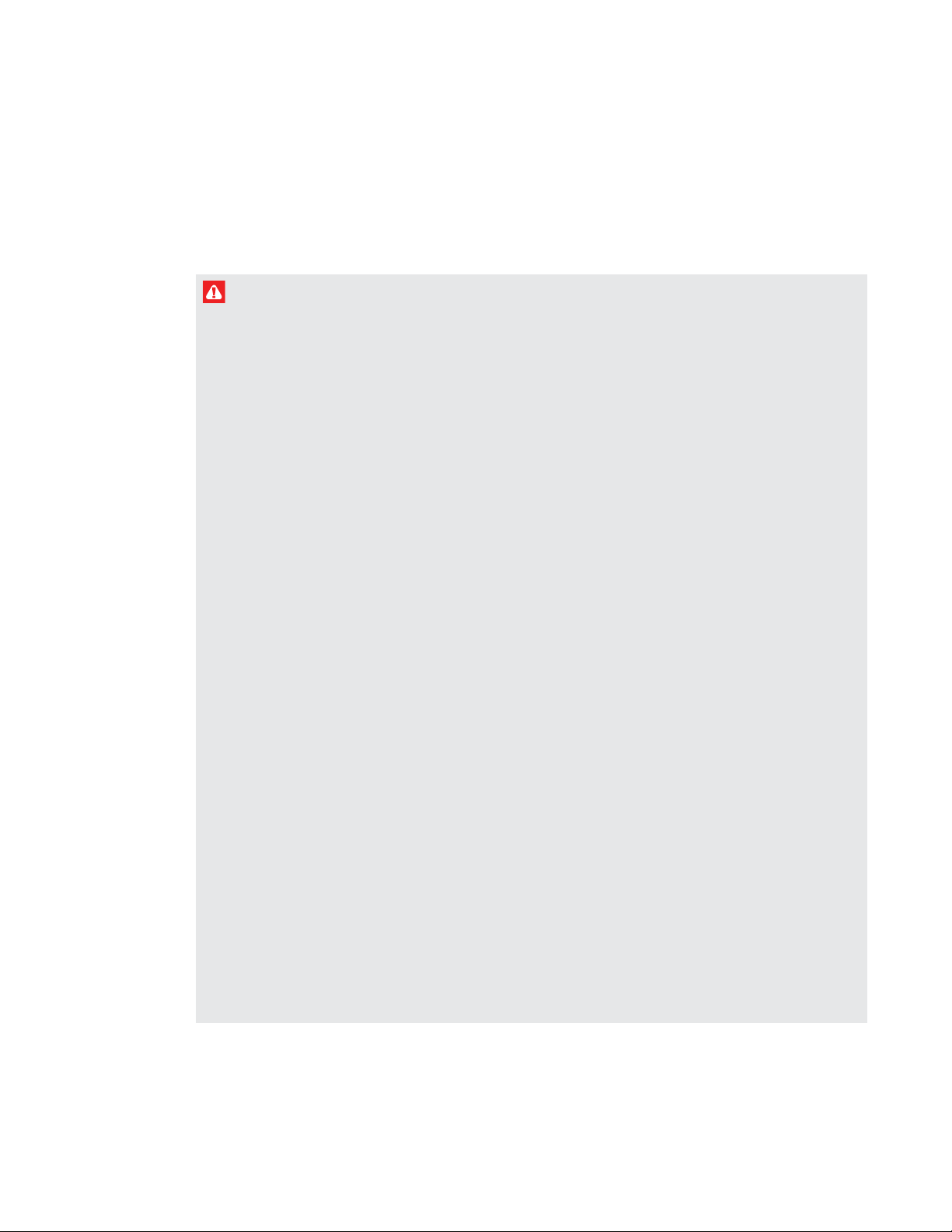
ismarttech.com/kb/170819ImportantinformationWARNINGlFailuretofollowtheinstallationinstructionsshippedwiththeroomsystemcouldresultininjuryandproductdamagewhichmaynotbecoveredbythewarranty.lEnsureyourinstallationcomplieswithlocalbuildingandelectricalcodes.lDonotopenordisassembletheroomsystem.Youriskelectricalshockfromthehighvoltageinsidethecasing.Openingthecasingalsovoidsthewarranty.lDonotstand(orallowchildrentostand)onachairtotouchthesurfaceoftheroomsystem.Rather,mounttheproductattheappropriateheight.lToreducetheriskoffireorelectricshock,donotexposetheroomsystemtorainormoisture.lIftheroomsystemrequiresreplacementparts,makesuretheservicetechnicianusesreplacementpartsspecifiedbySMARTTechnologiesorpartswiththesamecharacteristicsastheoriginal.lEnsurethatanycablesthatcrossthefloortotheroomsystemareproperlybundledandmarkedtoavoidatriphazard.lDonotinsertobjectsinsidethecabinetventilationholes,becausetheycouldtouchdangerousvoltagepointsandcauseelectricshock,fireorproductdamagewhichmaynotbecoveredbythewarranty.lDonotplaceanyheavyobjectsonthepowercable.Damagetothecablecouldcauseshock,fireorproductdamagewhichmaynotbecoveredbythewarranty.lUseonlyextensioncordsandoutletsthatcanfullyaccommodatetheroomsystem’spolarizedplugs.lUsethepowercablesprovidedwiththeroomsystem.Ifapowercableisnotsupplied,pleasecontactyoursupplier.UseonlypowercablesthatmatchtheACvoltageofthepoweroutletandthatcomplywithyourcountry’ssafetystandards.lIftheglassisbroken,donottouchtheliquidcrystal.Topreventinjury,handleglassfragmentswithcarewhendisposingofthem.

IMPORTANTINFORMATIONiismarttech.com/kb/170819lDonotmoveormounttheinteractiveflatpanelsbyconnectingropeorwiretotheirhandles.Theinteractiveflatpanelsareheavy,andfailureoftherope,wireorhandlecouldleadtoinjury.lUseSMARTsuppliedmountinghardwareorhardwarethatisdesignedtoproperlysupporttheweightoftheroomsystem.lDisconnectalltheroomsystem’spowercablesfromthewalloutletandseekassistancefromqualifiedservicepersonnelifanyofthefollowingoccur:oThepowercableorplugisdamagedoLiquidisspilledintoanyoftheroomsystem’scomponentsoObjectsfallintoanyoftheroomsystem’scomponentsoAnyofthecomponentsaredroppedoStructuraldamagesuchascrackingoccursoTheroomsystembehavesunexpectedlywhenyoufollowoperatinginstructions
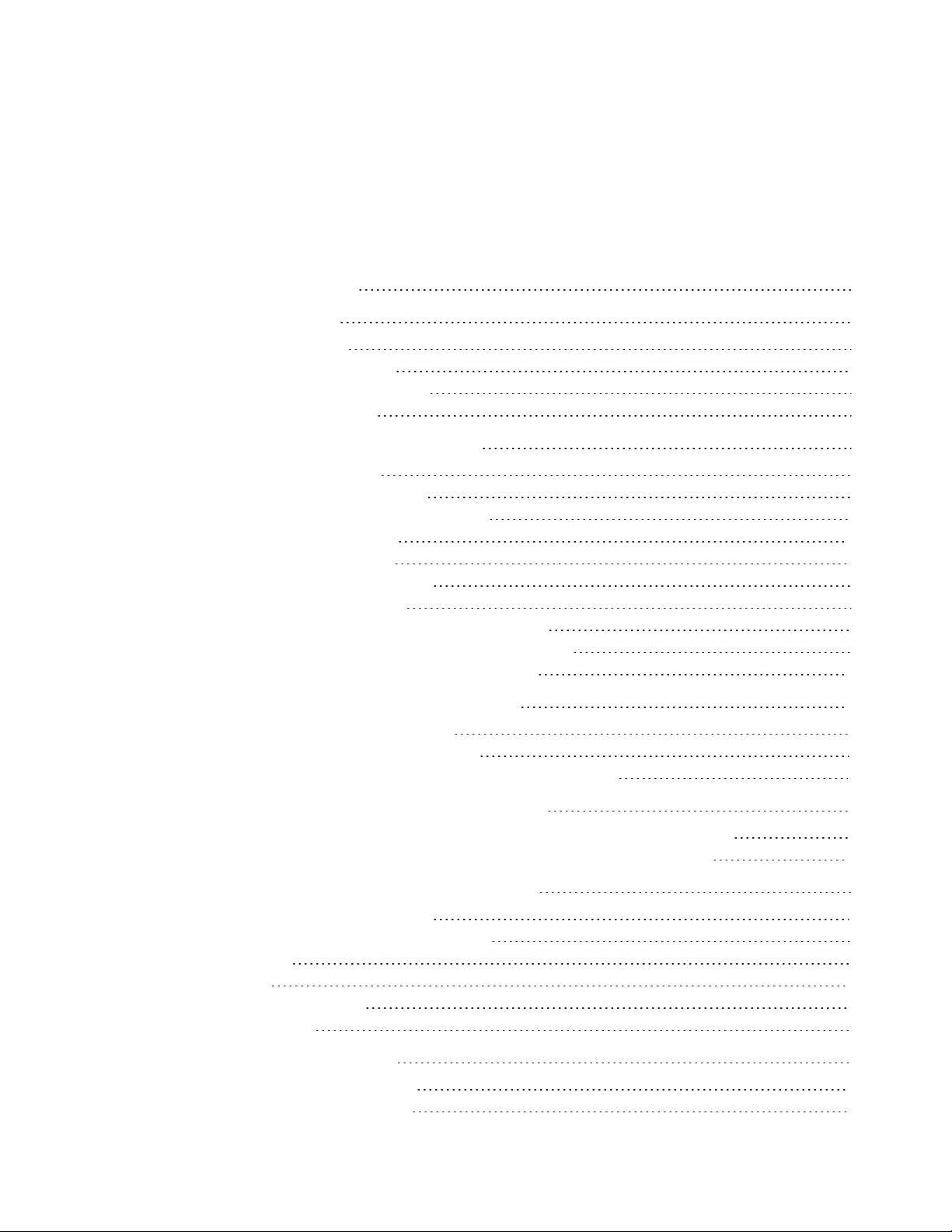
iiismarttech.com/kb/170819ContentsImportantinformationiChapter1:Welcome1Aboutthisguide2Abouttheroomsystem2Resourcesforadministrators9Resourcesforothers9Chapter2:Maintainingtheroomsystem11Recommendedtools12Turningofftheroomsystem13Maintainingtheinteractiveflatpanels13Maintainingtheconsole20Maintainingthecamera20Maintainingthemicrophones21Maintainingthespeakers21Checkingtheroomsystemcableconnections21Checkingtheroomsystem’shardwareinstallation21Removingandtransportingtheroomsystem22Chapter3:Maintainingsoftwareandfirmware23Updatingsoftwareandfirmware23EnablingtheRoomPCViewfeature24EnablingtheSystemCenterEndpointProtectionfeature25Chapter4:Remotelymonitoringtheroomsystem27InstallingtheSkypeforBusinessRoomSystemAdministrativeWebPortal27UsingtheSkypeforBusinessRoomSystemAdministrativeWebPortal28Chapter5:Remotelymanagingtheroomsystem31Configuringtheroomsystem32Remotelymanagingtheroomsystem33Security35Ports36IntelMEBxcontrols37References40Chapter6:Troubleshooting41Resolvinghardwareissues42Resolvingsoftwareissues52
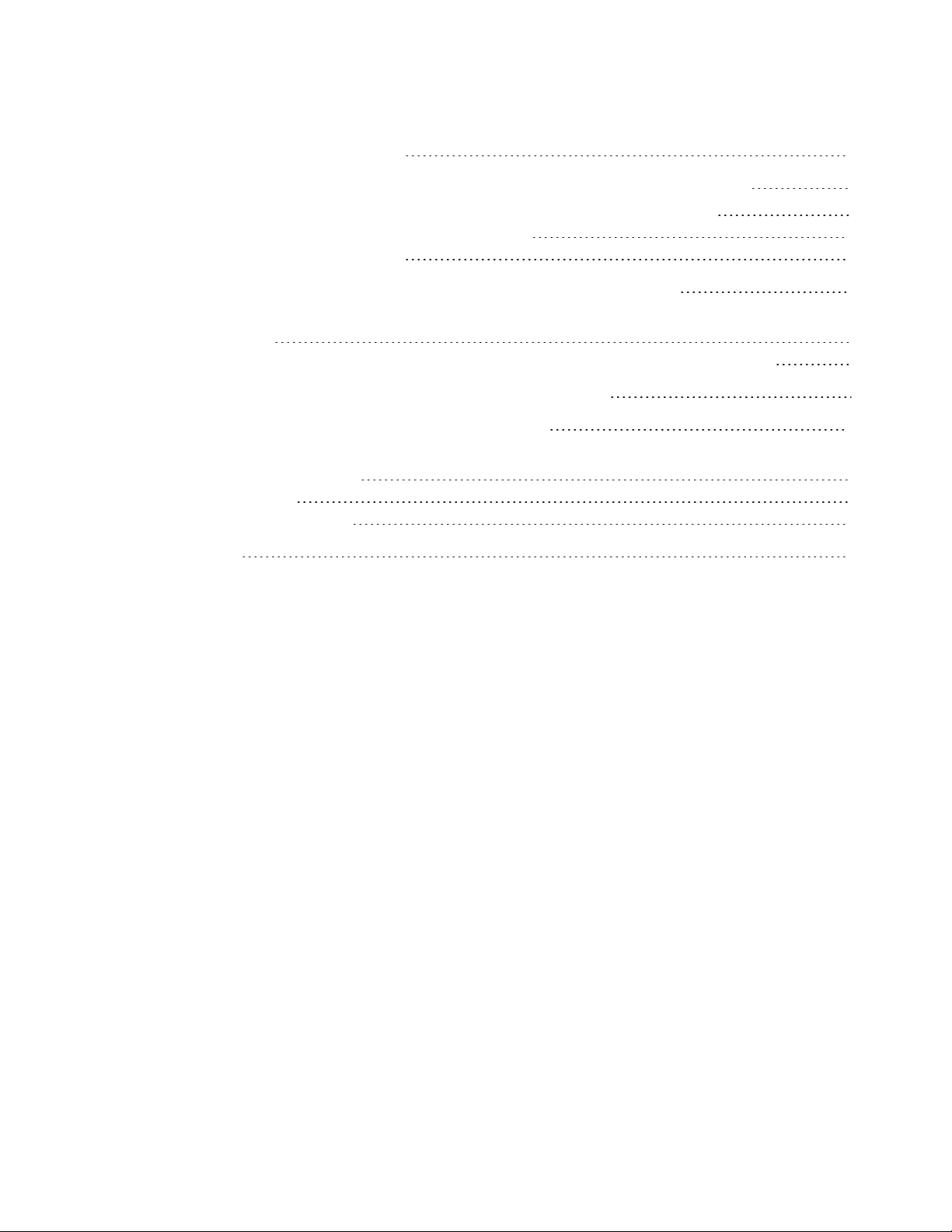
CONTENTSivsmarttech.com/kb/170819Testingtheroomsystem54AppendixA:UsingtheSkypeforBusinessAdminConsoleandSMARTSettings57AccessingtheSkypeforBusinessAdminConsoleandSMARTSettings57SkypeforBusinessAdminConsolecontrols58SMARTSettingscontrols64AppendixB:Usingtheinteractiveflatpanelon-screendisplaymenus67UsingtheSMARTBoard8055i-G5and8065i-G5interactiveflatpanelson-screendisplaymenu67UsingtheSMARTBoard8084i-G4interactiveflatpanelon-screendisplaymenu72AppendixC:Resettingtheroomsystemtofactorydefaults81AppendixD:Hardwareenvironmentalcompliance83WasteElectricalandElectronicEquipmentandBatteryregulations(WEEEandBatteryDirectives)83Batteries83Moreinformation83Index85
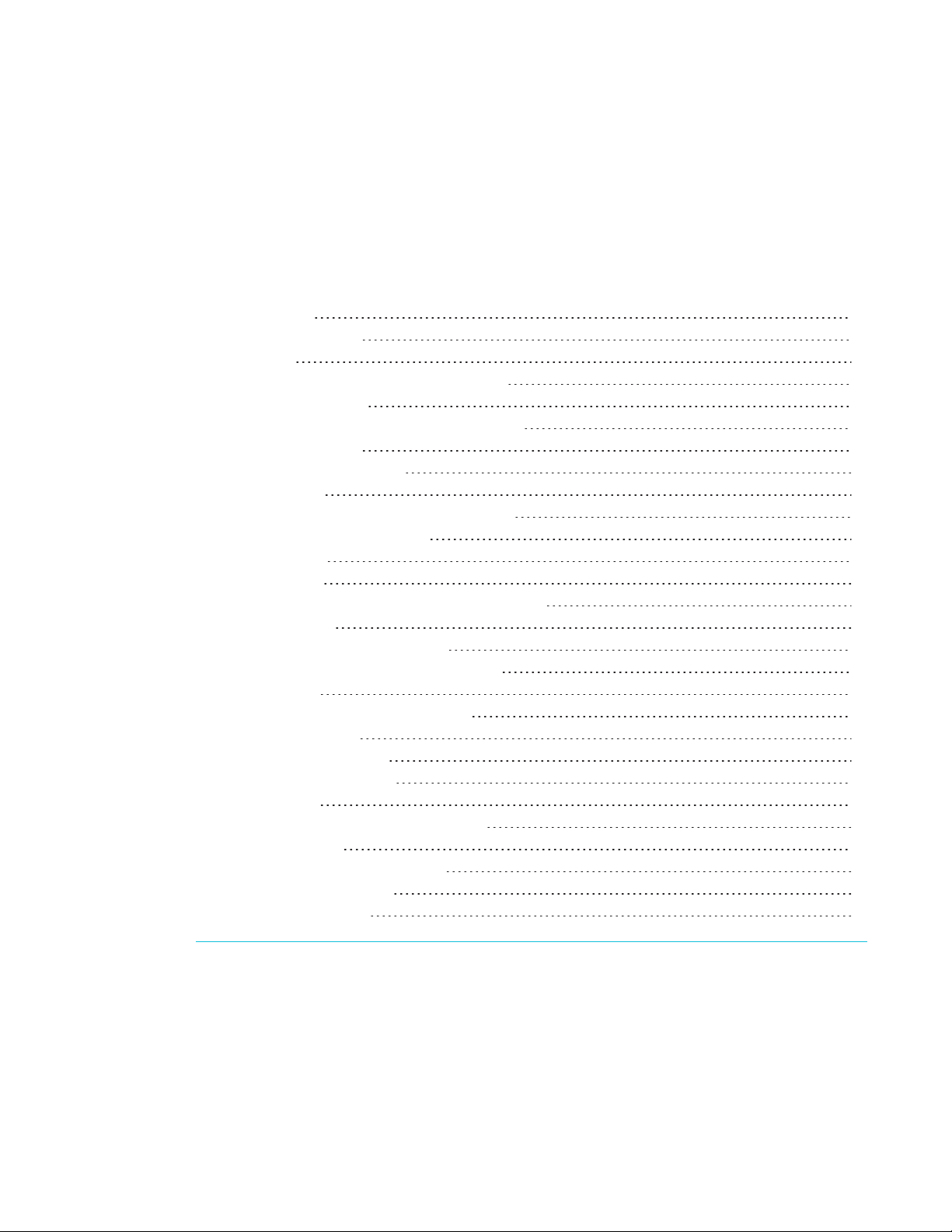
Chapter11smarttech.com/kb/170819Chapter1:WelcomeAboutthisguide2Abouttheroomsystem2Features2IntegrationwithSkypeforBusiness2Simplestartup2Automaticsharingofvideoandaudio3Collaboration3Presencedetection3Components3SMARTBoardinteractiveflatpanels4roomsystemappliance4Console5Camera5Tablemicrophonesandaudioprocessor5Speakers5Videoconnectionharness6SMARTRoomSystemUSBBridge6Accessories6Additionaltablemicrophones6Wallstandkit7Comparingroomsizes7Resourcesforadministrators9Setupguide9Supportcenterandknowledgebase9Resourcesforothers9Resourcesfordecisionmakers9Resourcesforinstallers10Resourcesforusers10ThischapterintroducesthisguideandtheSMARTRoomSystem™withSkype®forBusiness.

CHAPTER1WELCOME2smarttech.com/kb/170819AboutthisguideThisguideexplainshowtoadministertheSMARTRoomSystem.Itincludesthefollowinginformation:lHowtomaintaintheroomsystem’shardwareforyearsofuselHowtoremotelymonitorandmanagetheroomsystemlHowtotroubleshootissueswiththeroomsystemThisguideinintendedforindividualswhoadministerroomsystemsintheirorganizations.Otherdocumentationandresourcesareavailableforindividualswhoinstallroomsystemsandindividualswhouseroomsystems.AbouttheroomsystemTheSMARTRoomSystemfeaturesoneortwoSMARTBoard®interactiveflatpanels,aroomsystemappliance,atabletopconsole,ahigh-definitioncamera,microphones,speakersandcablesforusewithanoptionalcomputer.UsingtheinstalledSkypeforBusinessRoomSystemsoftware,userscanstartameetingandconnectwithotherparticipantsormeetingroomswithasingletapontheconsoleortheinteractiveflatpanels.Theycanwriteordrawontheinteractiveflatpanelsusingthewhiteboardfeatureorconnectanoptionalcomputertoshareitsscreenandsharefileswithotherparticipantsandmeetingroomsinrealtime.FeaturesTheSMARTRoomSystemincludesthefollowingfeatures.IntegrationwithSkypeforBusinessTheroomsystemintegrateswithyourorganization’sexistingLyncorSkypeforBusinessinfrastructure,enablinguserstoschedulemeetings,remotelyjoinmeetings,andshareMicrosoftPowerPoint®filesusingtheSkypeforBusinessclientsoftwarealreadyinstalledontheircomputers.SimplestartupAftertheroomsystemturnson,theconsoleandtheinteractiveflatpanelsshowthemeetingroom’sschedule,includingwhenthemeetingroomisbookedandwhenit’savailable.Userscanstartascheduledmeetingbypressingthemeeting’sblockinthescheduleoneithertheconsoleortheinteractiveflatpanels.
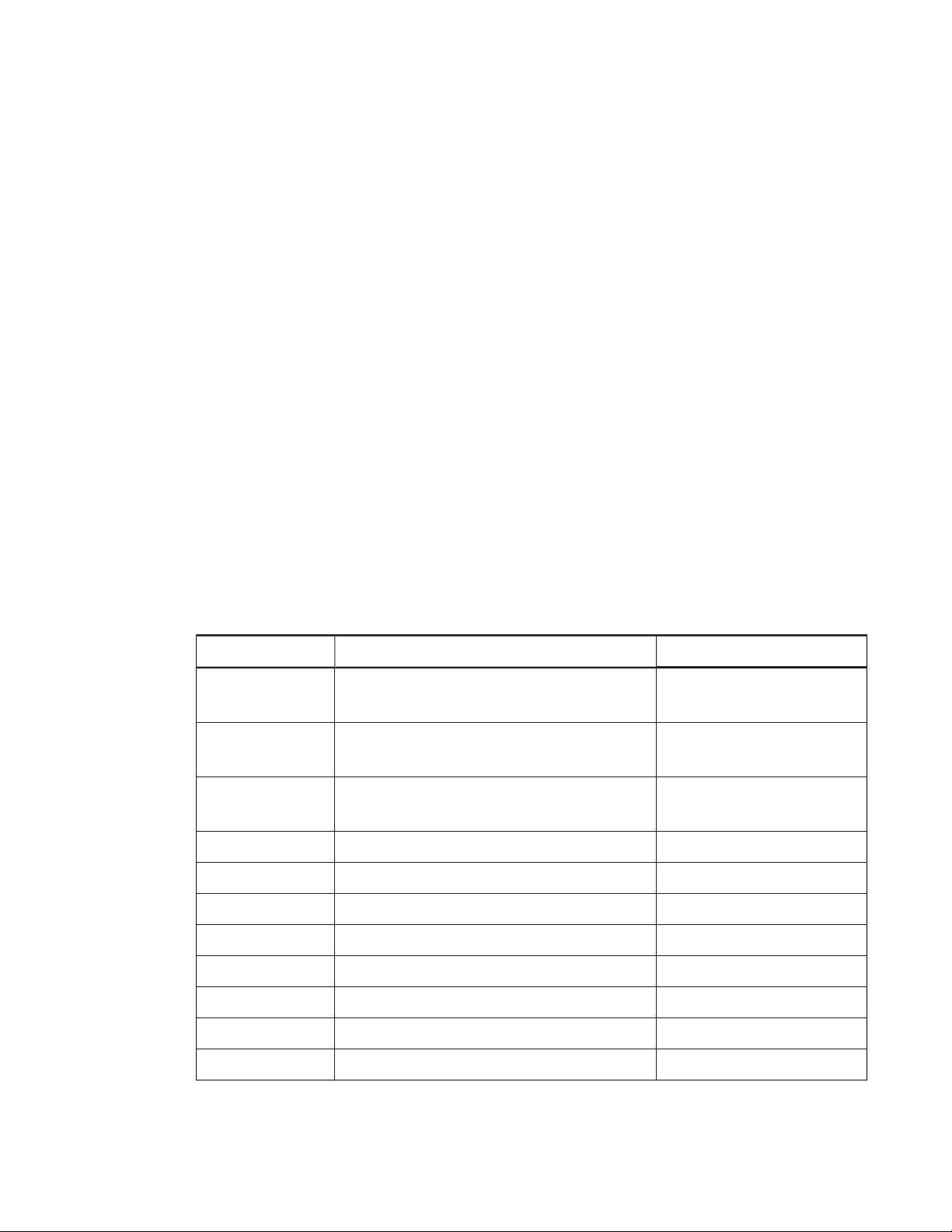
CHAPTER1WELCOME3smarttech.com/kb/170819Userscanalsostartadhocmeetingsorwhiteboardsessionswithasinglepressoftheconsoleorinteractiveflatpanels.AutomaticsharingofvideoandaudioWhenusersstartorjoinmeetings,theroomsystemsharesvideoandaudioautomaticallywithoutrequiringanymanualsetupontheusers’part.Theroomsystemincludesahigh-definitioncamera,microphonesandspeakers,souserscanseeandhearremoteparticipants.CollaborationUsingSkypeforBusinessRoomSystemsoftware’swhiteboardfeature,userscanwriteordrawnotesontheinteractiveflatpanels,automaticallysharingwithremoteparticipants.UserscanalsowriteordrawoverPowerPointfilesattachedtothescheduledmeetingaswellasconnectalaptoporaroomcomputertoshareandinteractwiththecomputers’displays.PresencedetectionTheinteractiveflatpanelsfeaturepresencedetectionsensorsthatcandetectpeopleupto16'(5m)awayandturntheroomsystemonautomatically.Iftheroomisunoccupiedforaspecifiedperiodoftime,theroomsystementersStandbymode.ComponentsTheroomsystemincludesthefollowingmajorcomponents:Partno.DescriptionRoomsizesSBID8055i-G5SMARTBoard8055i-G5interactiveflatpanelExtrasmallMediumwithdualpanels(×2)SBID8065i-G5SMARTBoard8065i-G5interactiveflatpanelSmallLarge(×2)SBID8084i-G4SMARTBoard8084i-G4interactiveflatpanelMediumExtralarge(×2)AM70-LroomsystemapplianceAllCP311ConsoleAllCAM301CameraAllMIC500TablemicrophonesAllMIX500AudioprocessorAllCSR500SpeakersAll1019403VideoconnectionharnessAllSRS-USBBridgeSMARTRoomSystemUSBBridgeAll
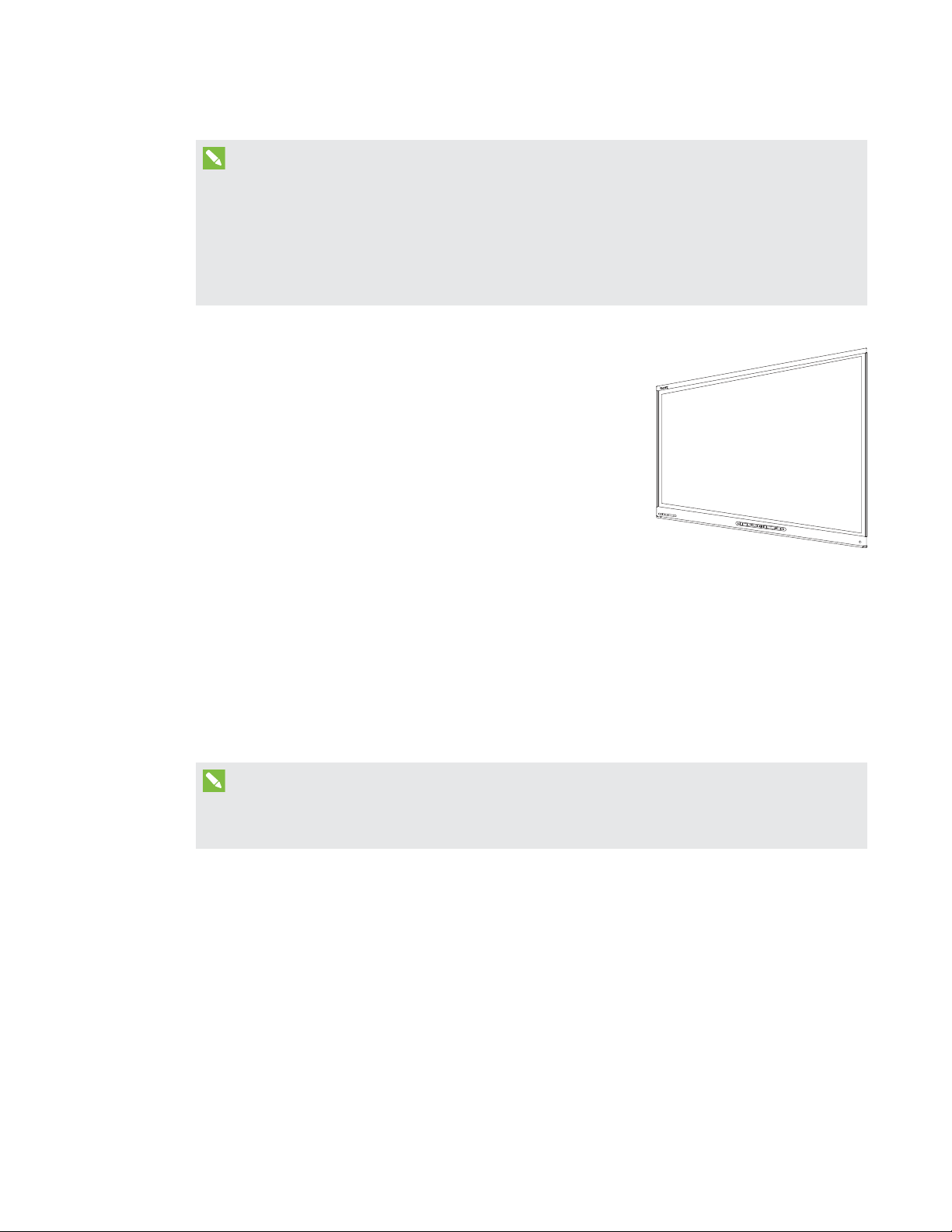
CHAPTER1WELCOME4smarttech.com/kb/170819NOTESlThisguidedocumentsroomsystemsthatuseSMARTBoard8055i-G5,8065i-G5and8084i-G4interactiveflatpanels.ForinformationaboutroomsystemsthatuseSMARTBoard8055ior8070i-G4interactiveflatpanels,seetheSMARTRoomSystemwithSkypeforBusinesssetupandmaintenanceguide(smarttech.com/kb/170450).lOther,minorcomponentsaredocumentedelsewhereinthisguide.SMARTBoardinteractiveflatpanelsSMARTBoardinteractiveflatpanelsfeatureSMART’sproprietaryDViT®(DigitalVisionTouch)technologyona16:9LCDscreenwithe-LEDbacklight.DViTtechnologyenablesuserstodothefollowing:lInteractwithcontentbypressingitwiththeirfingerslWritedigitalinkusingtheirfingersoroneoftheprovidedpenslErasedigitalinkusingtheirfists,theirpalmsortheprovidederaserDuringameeting,theinteractiveflatpanelsshowvideo,sharedPowerPointfiles,andvideoinputfromoptionallyconnectedcomputers.Inaddition,userscanusethewhiteboardfeaturetorecordandsharenotes.Forinformationaboutwhichinteractiveflatpanelmodelisincludedwithyourroomsystemandthedifferencesbetweenthesemodels,seeComparingroomsizesonpage7.NOTETheUSBreceptacleonthebottom-leftcornerofSMARTBoard8055i-G5and8065i-G5interactiveflatpanelsisnotfunctionalinroomsystems.roomsystemapplianceTheroomsystemapplianceincludesSkypeforBusinessRoomSystemsoftwareaswellasSMARTProductDrivers.UserscanuseSkypeforBusinessRoomSystemsoftwaretostart,joinandfacilitatemeetingsandconnectwithothersthroughyourorganization’sLyncorSkypeforBusinessinfrastructure.SMARTProductDriversenablesthetouchfeaturesoftheinteractiveflatpanelsandtheoperationoftheroomsystemcomponents.InroomsystemsthatuseSMARTBoard8055i-G5and8065i-G5interactiveflatpanels,theroomsystemapplianceisinstalledinanenclosuremountedtothewallbehindtheleftinteractiveflatpanel.

CHAPTER1WELCOME5smarttech.com/kb/170819InroomsystemsthatuseSMARTBoard8084i-G4interactiveflatpanels,theroomsystemapplianceisinstalledinaslotonthebottomoftheleftinteractiveflatpanel.ConsoleTheconsoleistheroomsystem’sprimarydisplay.UserscanuseittoaccessandcontrolthefeaturesofSkypeforBusinessRoomSystemsoftwareduringmeetings.Theconsoleistypicallylocatedonthemeetingroomtable.Liketheinteractiveflatpanels,theconsolefeaturesa16:9LCDscreenwithtouchtechnology,anduserscaninteractwithbuttonsandothercontrolsbypressingthem.CameraThehigh-definitioncameraautomaticallycapturesroomvideoduringmeetings.Userscantemporarilystopthevideoorshutterthecameraforprivacy.Inmostmeetingrooms,digitalpan,tiltandzoom(DPTZ)andthecamera’s109°fieldofviewensureallmeetingparticipantsarevisibleregardlessofwheretheyareinthemeetingroom.Inroomswithoneinteractiveflatpanel,thecameraisinstalledonthetopoftheinteractiveflatpanel.Inroomswithtwointeractiveflatpanels,thecameraisinstalledbetweentheinteractiveflatpanels.TablemicrophonesandaudioprocessorThetablemicrophonesautomaticallycaptureaudioduringmeetings.Userscantemporarilymutethemicrophonesforprivacy.Theroomsystemcomeswithtwotablemicrophones.Yourorganizationcanpurchaseadditionaltablemicrophones(seeAdditionaltablemicrophonesonthenextpage).SpeakersThespeakerstransmitaudiofromremoteparticipantsduringameeting.Theroomsystem’saudio-processingfeatureseliminateechosandaudiofeedback.Thespeakersareinstalledoneithersideoftheinteractiveflatpanels.

CHAPTER1WELCOME6smarttech.com/kb/170819VideoconnectionharnessUserscanconnectthevideoconnectionharness’sHDMI®cableorVGAcabletoacomputertodisplaythecomputer’svideooutputonaninteractiveflatpanelandshareitwithremoteparticipants.Theconnectorsforthevideoconnectionharnessaretypicallylocatedonthemeetingroomtable.SMARTRoomSystemUSBBridgeWhencombinedwiththevideoconnectionharness,theSMARTRoomSystemUSBBridgeenablesuserstoconnectlaptopsoraroomcomputertotheroomsystem.WhenusersconnecttheSMARTRoomSystemUSBBridgetoacomputer,theycaninteractwiththecomputerbytouchingtheinteractiveflatpanel’ssurface.SMARTrecommendsthatallusersinstallthelatestversionsofSMARTMeetingPro®PEsoftware,SMARTInk™andSMARTProductDriversonanycomputerorlaptopthatwillbeusedtoconnecttotheSMARTRoomSystemusingtheSMARTRoomSystemUSBBridge.Visitsmarttech.com/downloadstodownloadthelatestSMARTsoftwareversionsandrefertotheSMARTRoomSystemwithSkypeforBusinessUser’sGuide(smarttech.com/kb/170818)forfullinstructionsonhowtoinstallallofthesoftwarefortheSMARTRoomSystemUSBBridge.TheSMARTRoomSystemUSBBridge’sconnectoristypicallylocatedonthemeetingroomtable.AccessoriesOptionalaccessoriesfortheSMARTRoomSystemincludethefollowing:lAdditionaltablemicrophoneslWallstandkitNOTEForaccessorypartnumbersandorderinginformation,refertothespecifications(seeResourcesfordecisionmakersonpage9).AdditionaltablemicrophonesTheroomsystemincludestwotablemicrophones.Yourorganizationcanpurchaseandconnectuptothreeadditionaltablemicrophonesforeachroomsystemifneededforatotalofuptofivetablemicrophones.

CHAPTER1WELCOME7smarttech.com/kb/170819WallstandkitThewallstandkitincludesawallstandforeachinteractiveflatpanelintheroomsystemandthecableraceway.Thewallstandtransferssomeoftheweightfromthewalltothefloorandisrequiredformetalstudwallsthatcan’tsupportthefullweightoftheinteractiveflatpanel.Thecableracewaycoverscablesrunningacrossthefloorfromtheinteractiveflatpanelstothemeetingroomtable.ComparingroomsizesTheSMARTRoomSystemcomesinsixsizes.Thissectionpresentsthekeydifferencesamongthesesizes.Extrasmallroom(SRS-LYNC-XS)Intendeduse:Extrasmallmeetingrooms(approximatelyfourpeople)100sq.ft.(9m²)Displaytype:OneSMARTBoard8055i-G5interactiveflatpanelDisplaysize(diagonal):541/2"(138.4cm)Optionalwallstandkit:WSK-SINGLESmallroom(SRS-LYNC-S-G5)Intendeduse:Smallmeetingrooms(approximatelysixpeople)150sq.ft.(14m²)Displaytype:OneSMARTBoard8065i-G5interactiveflatpanelDisplaysize(diagonal):641/2"(163.9cm)Optionalwallstandkit:WSK-SINGLE

CHAPTER1WELCOME8smarttech.com/kb/170819Mediumroom(SRS-LYNC-M)Intendeduse:Mediummeetingrooms(approximately12people)200sq.ft.(19m²)Displaytype:OneSMARTBoard8084i-G4interactiveflatpanelDisplaysize(diagonal):84"(213.4cm)Optionalwallstandkit:WSK-SINGLEMediumroomwithdualpanels(SRS-LYNC-M-DUAL)Intendeduse:Mediummeetingrooms(approximately12people)200sq.ft.(19m²)Displaytype:TwoSMARTBoard8055i-G5interactiveflatpanelsDisplaysize(diagonal):2×541/2"(2×138.4cm)Optionalwallstandkit:WSK-DUALLargeroom(SRS-LYNC-L-G5)Intendeduse:Largemeetingrooms(approximately16people)300sq.ft.(28m²)Displaytype:TwoSMARTBoard8065i-G5interactiveflatpanelsDisplaysize(diagonal):2×641/2"(2×163.9cm)Optionalwallstandkit:WSK-DUALExtralargeroom(SRS-LYNC-XL)Intendeduse:Extralargemeetingrooms(approximately20people)400sq.ft.(37m²)Displaytype:TwoSMARTBoard8084i-G4interactiveflatpanelsDisplaysize(diagonal):2×84"(2×213.4cm)Optionalwallstandkit:WSK-DUALNOTEOther,minordifferencesarenotedthroughoutthisguide.
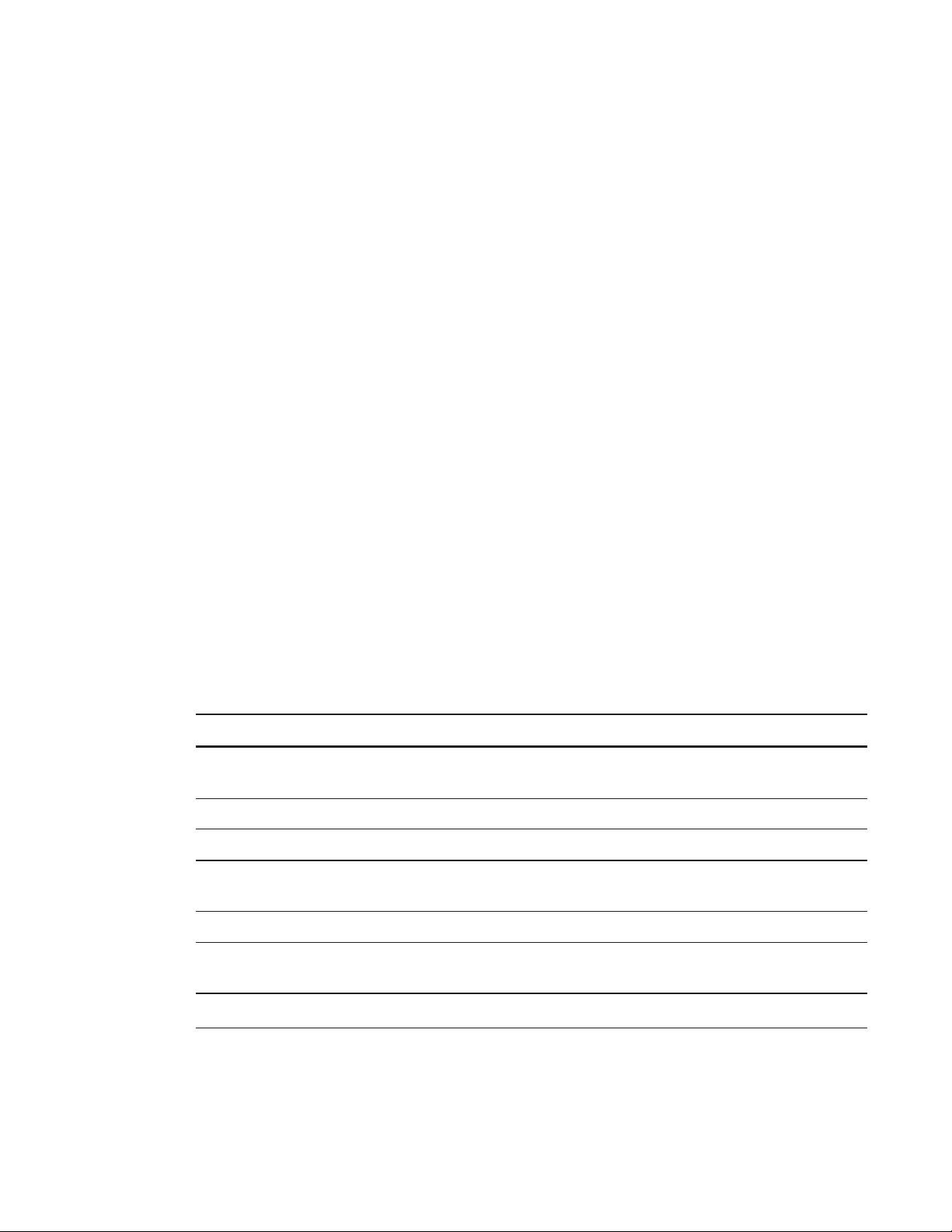
CHAPTER1WELCOME9smarttech.com/kb/170819ResourcesforadministratorsInadditiontothisguide,SMARTprovidesavarietyofotherresourcesforSMARTRoomSystemadministrators.SetupguideRefertotheSMARTRoomSystemwithSkypeforBusinesssetupguideincludedwiththeroomsystemtopreparefortheroomsystembeforeinstallationandtosetitupafterinstallation.APDFversionoftheguideisavailablefordownloadfromsmarttech.com/kb/170820.SupportcenterandknowledgebaseTheSupportcenter(smarttech.com/support)containsalibraryofdocuments,includingthisguide,andaknowledgebasethatyoucansearchwhentroubleshootingissueswithyourroomsystem.ResourcesforothersSMARTprovidesresourcesforSMARTRoomSystemdecisionmakers,installersandusersaswellasadministrators.ResourcesfordecisionmakersDecisionmakerscanrefertotheSMARTRoomSystemwebsite(smarttech.com/smartroom)forgeneralinformationonroomsystemsandtothespecificationsfordetailedinformationonspecificproducts.ProductSpecificationsSMARTRoomSystemwithSkypeforBusinessforextrasmallroomssmarttech.com/kb/170821SMARTRoomSystemwithSkypeforBusinessforsmallroomssmarttech.com/kb/170822SMARTRoomSystemwithSkypeforBusinessformediumroomssmarttech.com/kb/170448SMARTRoomSystemwithSkypeforBusinessformediumroomswithdualpanelssmarttech.com/kb/170823SMARTRoomSystemwithSkypeforBusinessforlargeroomssmarttech.com/kb/170824SMARTRoomSystemwithSkypeforBusinessforextralargeroomssmarttech.com/kb/170659SMARTwallstandkitsforSMARTBoardinteractiveflatpanelssmarttech.com/kb/170526

CHAPTER1WELCOME10smarttech.com/kb/170819ResourcesforinstallersInstallerscanrefertotheinstallationinstructionsincludedwiththeroomsystemwheninstallingtheproduct.PDFversionsoftheinstallationinstructionsareavailablefordownload.ProductInstallationinstructionsSMARTRoomSystemwithSkypeforBusinessforextrasmallroomssmarttech.com/kb/170857SMARTRoomSystemwithSkypeforBusinessforsmallroomssmarttech.com/kb/170860SMARTRoomSystemwithSkypeforBusinessformediumroomssmarttech.com/kb/170467SMARTRoomSystemwithSkypeforBusinessformediumroomswithdualpanelssmarttech.com/kb/170858SMARTRoomSystemwithSkypeforBusinessforlargeroomssmarttech.com/kb/170859SMARTRoomSystemwithSkypeforBusinessforextralargeroomssmarttech.com/kb/170658SMARTwallstandforSMARTBoardinteractiveflatpanelssmarttech.com/kb/170466SMARTcableracewayforSMARTRoomSystemssmarttech.com/kb/170465SMARTRoomSystemwithSkypeforBusinesstablemicrophoneupgradekitsmarttech.com/kb/170560ResourcesforusersTheroomsystemcomeswithatabletopguide,whichyoucanplaceonyourmeetingroomtableforuserstoconsultwhenusingtheroomsystem.Thetabletopguideincludesbasicinformationaboutusingtheroomsystem.Inaddition,userscanrefertotheSMARTRoomSystemwithSkypeforBusinessuser’sguide(smarttech.com/kb/170818)formoredetailedinformation.

Chapter211smarttech.com/kb/170819Chapter2:MaintainingtheroomsystemRecommendedtools12Turningofftheroomsystem13Maintainingtheinteractiveflatpanels13Calibratingtheinteractiveflatpanels14Orientingtheinteractiveflatpanels15Cleaningthescreens17Cleaningthepresencedetectionsensors17Cleaningthecamerawindowsandreflectivetape18Maintainingventilation18Preventingcondensation19Maintainingpens19Maintainingtheconsole20Maintainingthecamera20Maintainingthemicrophones21Maintainingthespeakers21Checkingtheroomsystemcableconnections21Checkingtheroomsystem’shardwareinstallation21Removingandtransportingtheroomsystem22Theroomsystemisdesignedtorequireminimalornocleaningorothermaintenance.FollowtheinstructionsinthischapteriftheroomsystemrequirescleaningorothermaintenanceorifyourorganizationmandatesperiodiccleaningorothermaintenanceofitsITinfrastructure.

CHAPTER2MAINTAININGTHEROOMSYSTEM12smarttech.com/kb/170819RecommendedtoolsThefollowingarerecommendedtoolsthatprofessional,trainedinstallersandITspecialistsshouldhaveavailableformaintenanceandtroubleshootingpurposes:ActivityRecommendedtoolsHardwareservicelPaperandpencillLadderlTapemeasurelSetofscrewdrivers,includingflatblade,PhillipsNo.1andPhillipsNo.2lFlashlightlNyloncabletieslCabletiecutterHardwareisolationtestingl16'5"(5m)USBcablel16'5"(5m)USBcablewithmini-Bconnectorl16'5"(5m)activeUSBextensioncablel20'8"(6.3m)HDMIcablelFunctionalspareroomsystemappliancelFunctionalspareconsoleandpowersupplylFunctionalsparecamerakitlFunctionalsparemicrophoneandaudioprocessorkit,includingcableslFunctionalsparespeakerkit,includingcableslFunctionalsparepowersuppliesforthecamera,audioprocessorandspeakersforroomsystemswithSMARTBoard8055i-G5or8065i-G5interactiveflatpanelsITaccesslITadministratorwithknowledgeofyourorganization’sLyncorSkypeforBusinessinfrastructurelSMARTBoardinteractiveflatpanelremotecontrol(8084i-G4interactiveflatpanelsonly)lUSBkeyboardandmouselLaptopthathasOutlookandSkypeforBusinessclientsoftwareandthatisconnectedtoyourorganization’sLyncorSkypeforBusinessinfrastructurelInternetaccessfordocumentationandotherresourceslAlternativeaudiosource,suchasaportablemusicplayer

CHAPTER2MAINTAININGTHEROOMSYSTEM13smarttech.com/kb/170819TurningofftheroomsystemForsomemaintenanceprocedures,youneedtoturnofftheroomsystem.Toturnofftheroomsystem1.Ontheconsole,pressOptions,andthenpressSettings.TheEnteryourcredentialsscreenappears..2.Typetheroomsystemadministratoraccount’susernameandpasswordinthetextboxes,andthenpressAuthenticate.TheroomsystemrestartsandtheWindowsuserloginpageappearsontheconsole.3.PressthePowerbuttontoshutdowntheroomsystem.4.Flickthepowerswitchonthebottomofeachinteractiveflatpanel:SBID8055i-G5andSBID8065i-G5SBID8084i-G4NOTEWhenthesystemisturnedbackon,theadministratorwillneedtologinandselectApply&RestartorUndo&Restart.MaintainingtheinteractiveflatpanelsCompletethefollowingtasksregularlytomaintaintheroomsystem’sinteractiveflatpanels:lCalibrateandorienttheinteractiveflatpanelsasnecessarylCleanthescreenlCleanthepresencedetectionsensorslCleanthecamerawindowsandreflectivetapelMaintainventilationlPreventcondensationlReplacepennibsasnecessary
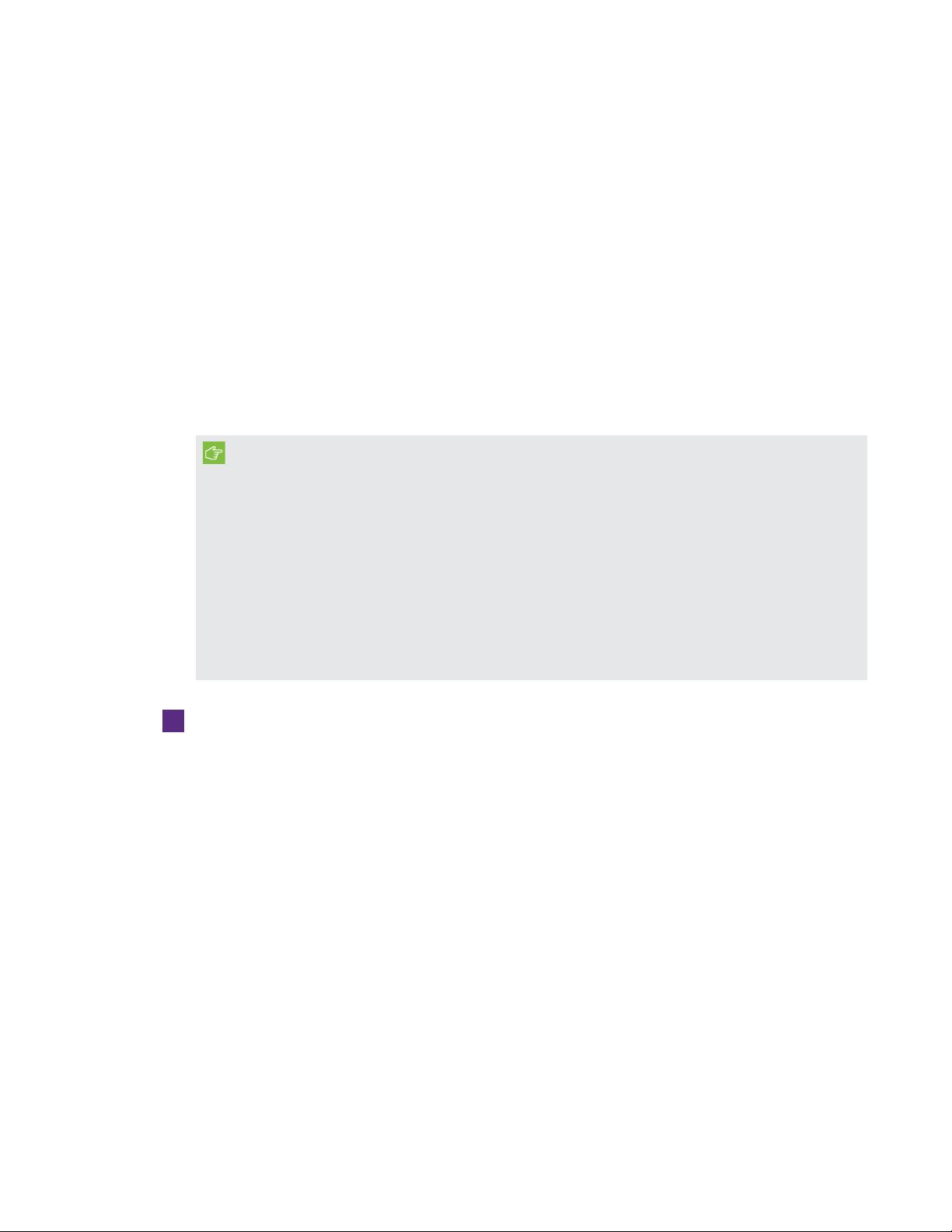
CHAPTER2MAINTAININGTHEROOMSYSTEM14smarttech.com/kb/170819CalibratingtheinteractiveflatpanelsDigitalcamerasinthecornersoftheinteractiveflatpanelstrackthepositionofthepens,eraserandyourfingeronthescreens,andthensendtheinformationtoSMARTProductDrivers,whichinterpretsthisinformationastouchinput,digitalinkoraneraserintheappropriatelocation.Calibrationdeterminesthepositionandanglesofthecamerastoaccuratelyidentifythelocationoftouchesontheinteractiveflatpanels.Typically,theinteractiveflatpanelsrequirecalibrationduringinitialconfigurationonly.However,youmightneedtocalibratetheinteractiveflatpanelsagaininthefollowingsituations:lDigitalinkdisappearsasuserswriteordraw.lTheenvironmentlightingchanges.IMPORTANTlTocalibratetheinteractiveflatpanels,youneedtheroomsystemadministratoraccount’susernameandpassword.lIftheroomsystemincludesSMARTBoard8055i-G5or8065i-G5interactiveflatpanels,ensureversion15.12.02orlaterofSkypeforBusinessRoomSystemsoftwareisinstalledbeforeyouattempttocalibratetheinteractiveflatpanels(seeUpdatingsoftwareandfirmwareonpage23).lIfanerrormessageappearswhileyoucalibratetheinteractiveflatpanels,contactyourSMARTresellerorSMARTSupport(smarttech.com/support/entsupport).Tocalibrateaninteractiveflatpanel1.Ontheconsole,pressOptions,andthenpressSettings.TheEnteryourcredentialsscreenappears.2.Typetheroomsystemadministratoraccount’susernameandpasswordinthetextboxes,andthenpressAuthenticate.Theroomsystemrestarts.3.Typetheroomsystemadministratoraccount’spassword,andthenpressENTER.TheSkypeforBusinessAdminConsoleappears.4.PressOEMSettings,andthenpressSMARTSettings.SMARTSettingsappears.5.PressSMARTHardwareSettings.
Other manuals for SMART Room System
1
This manual suits for next models
9
Table of contents
Other Smart Technologies Conference System manuals