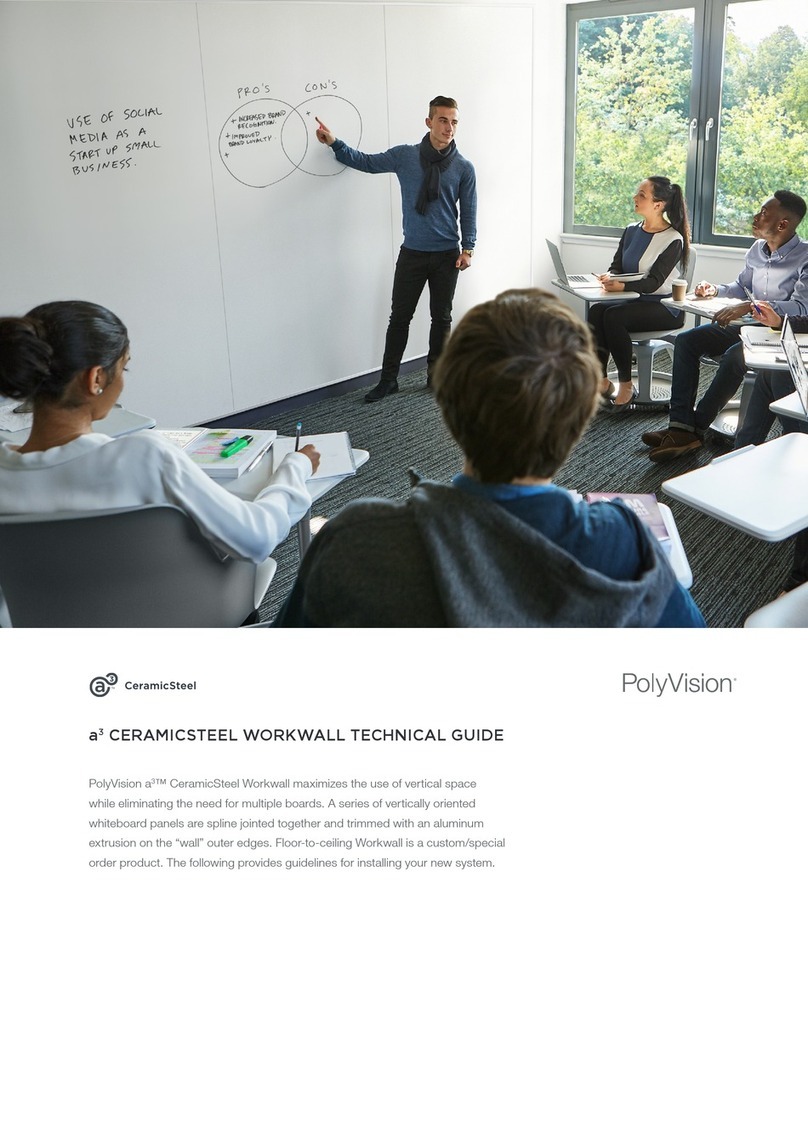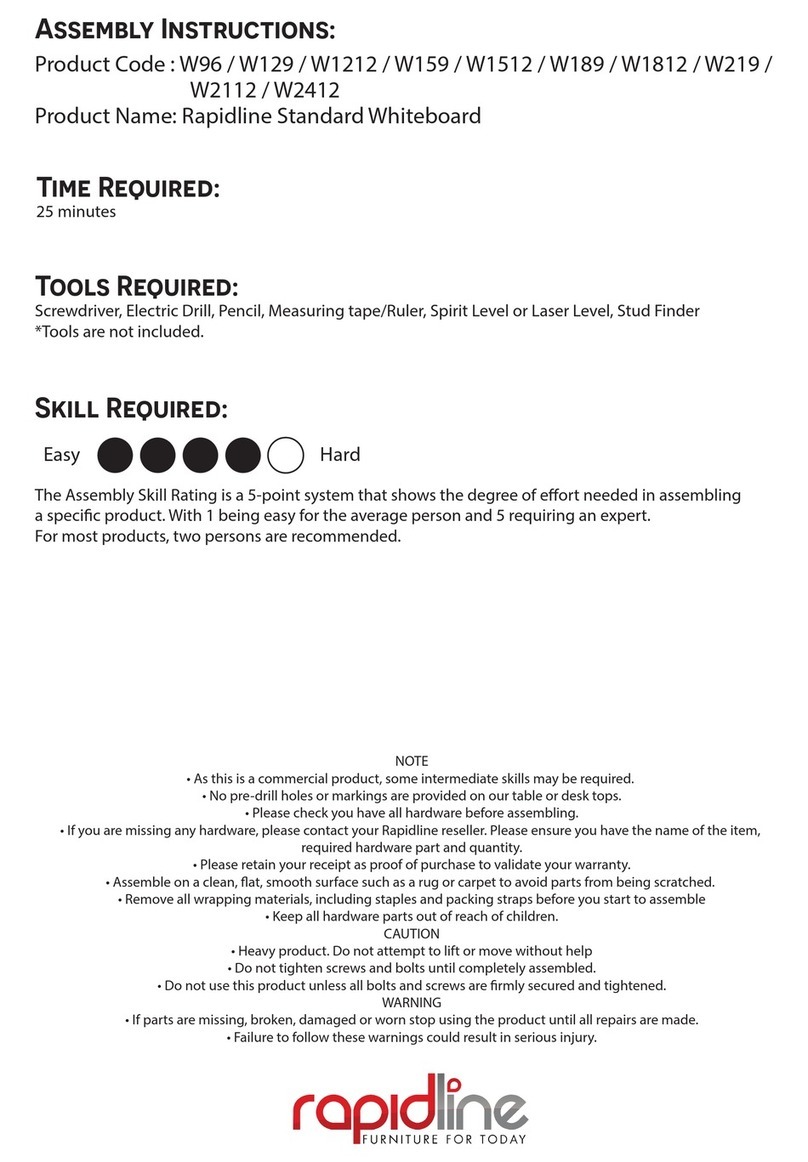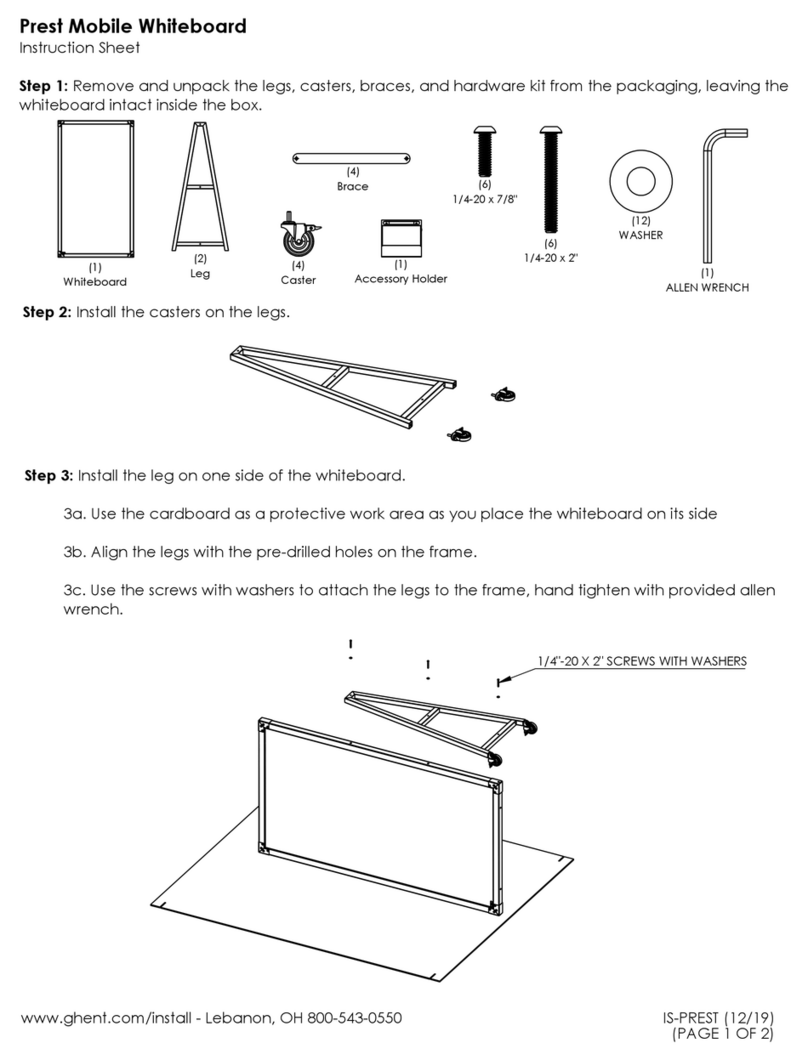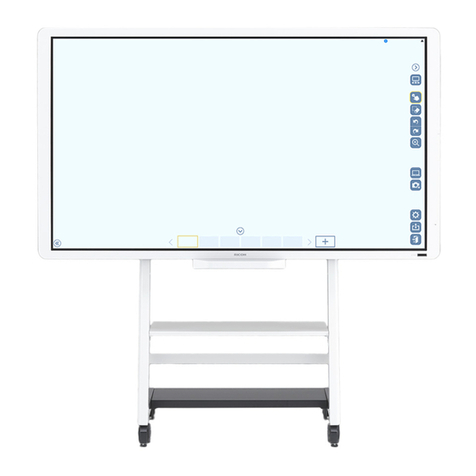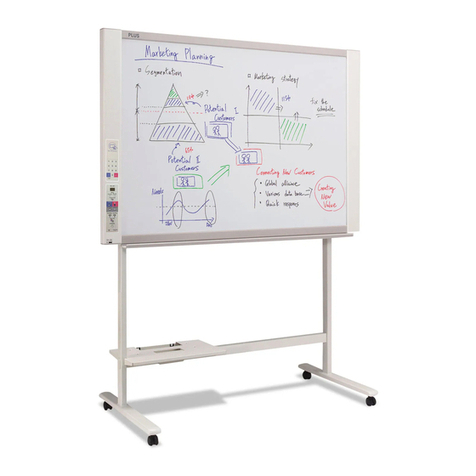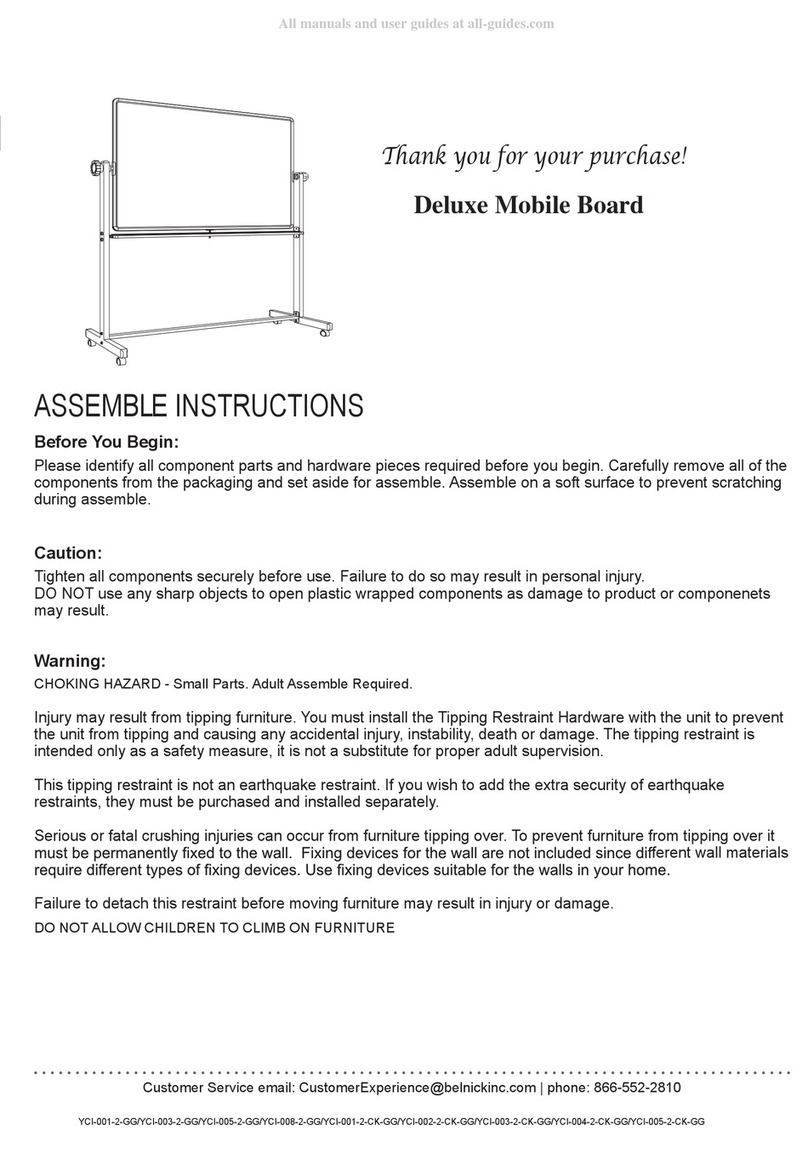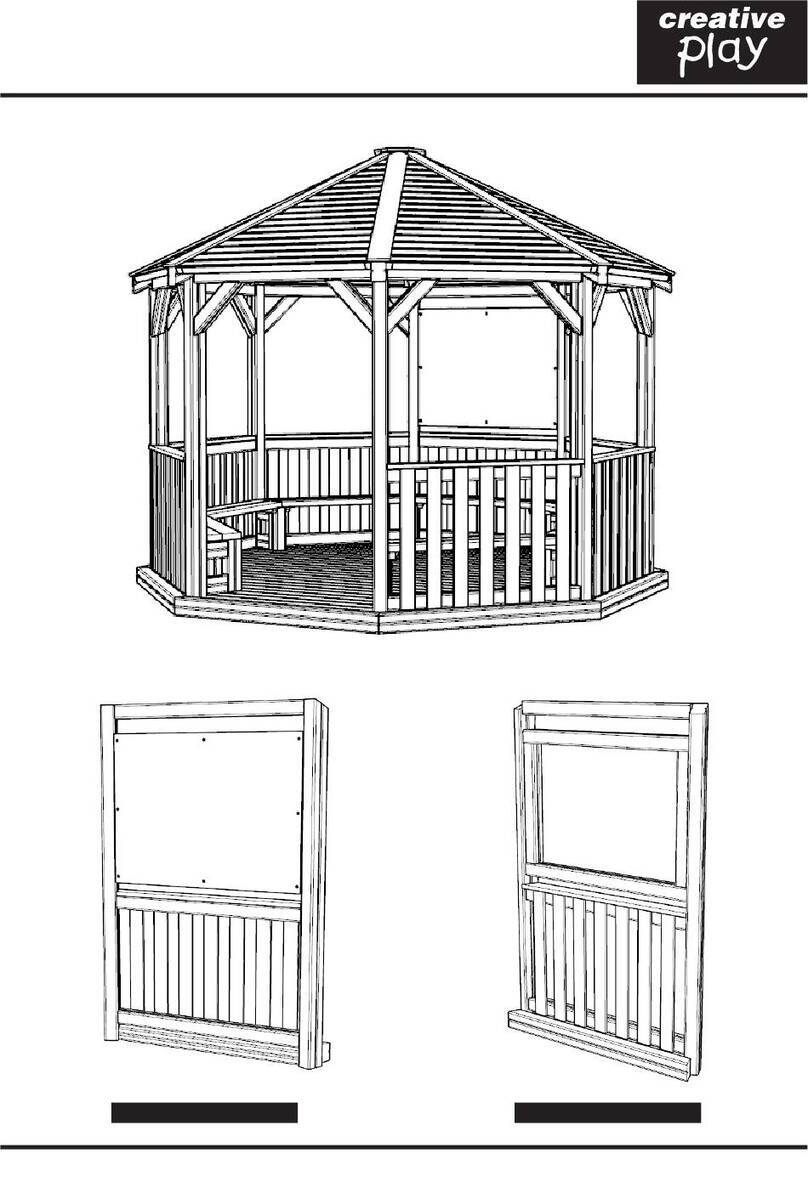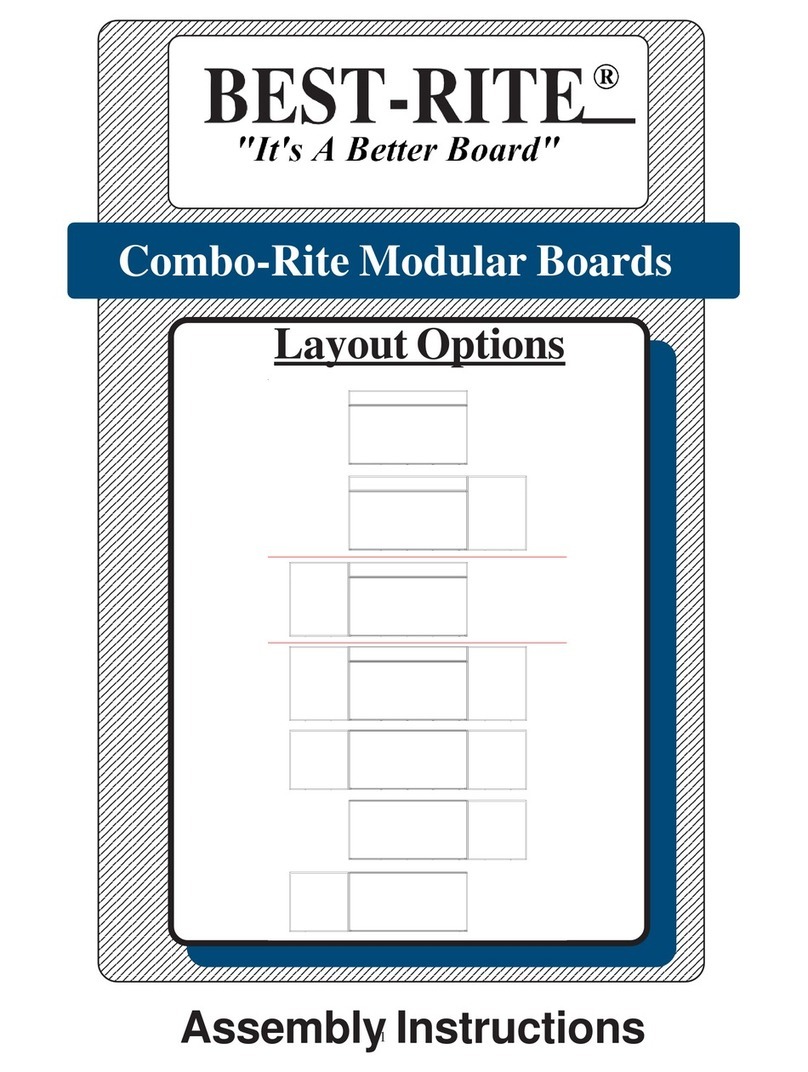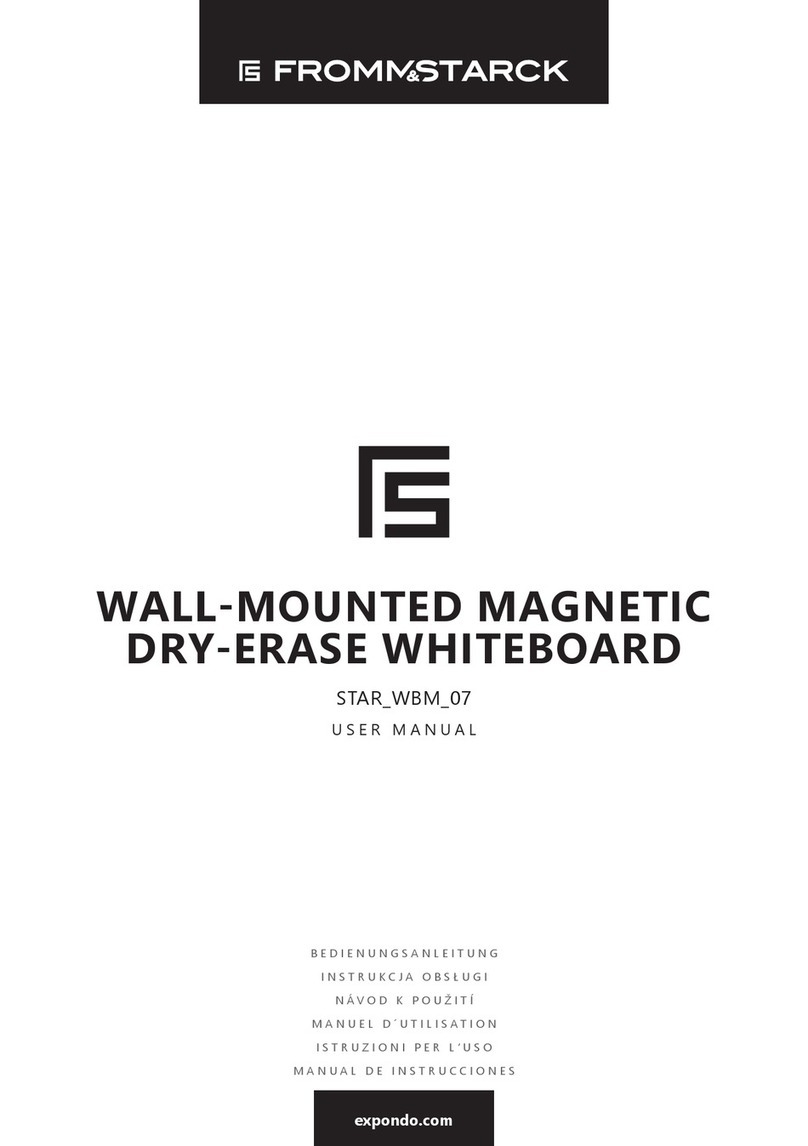Smart Technologies SMART Board 400 User manual
Other Smart Technologies Whiteboard manuals
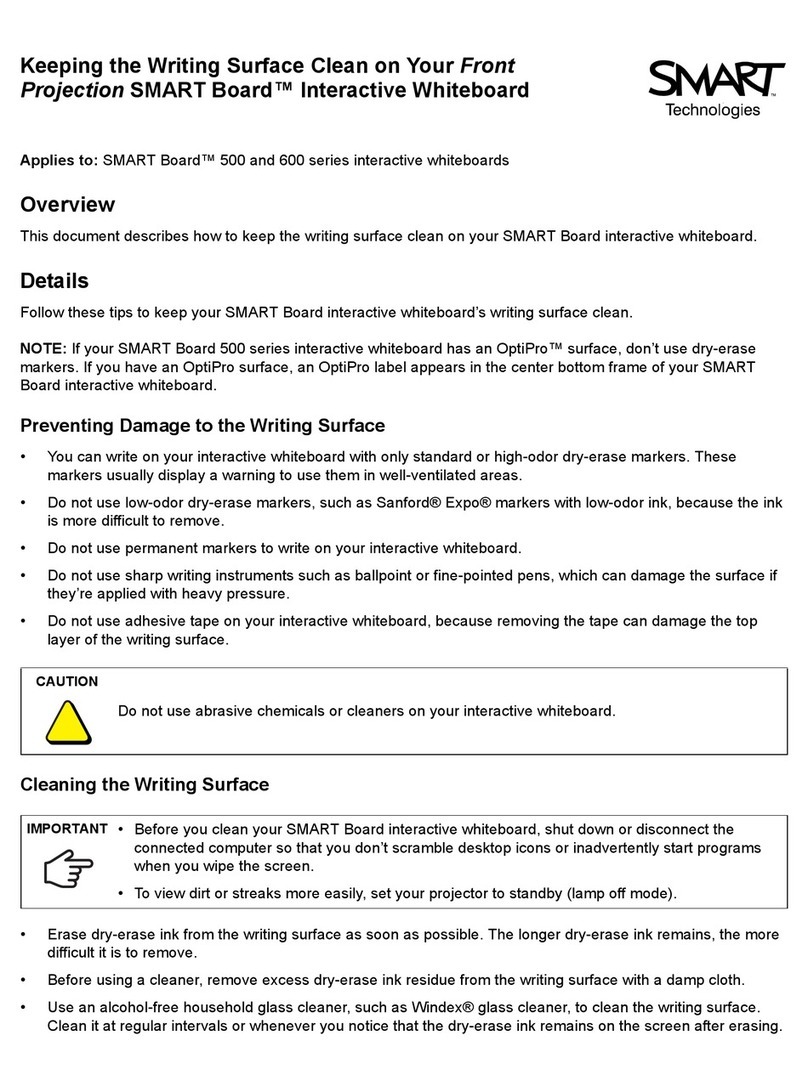
Smart Technologies
Smart Technologies SMART Board 600 series User manual

Smart Technologies
Smart Technologies Smart Board User manual

Smart Technologies
Smart Technologies SMART Board600i Series User manual
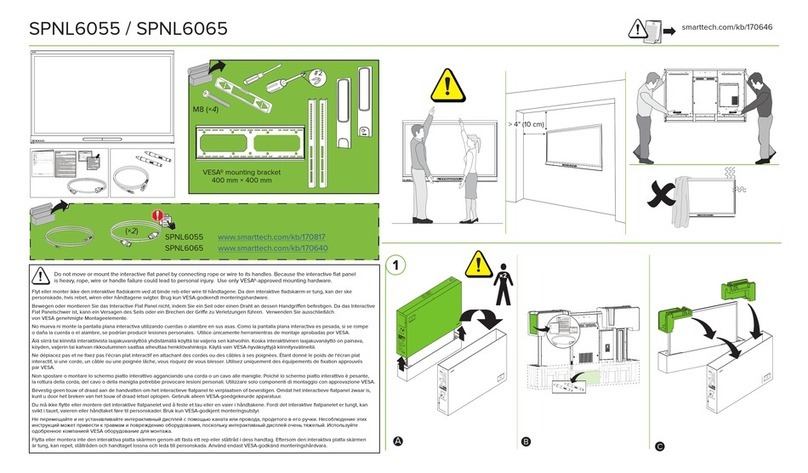
Smart Technologies
Smart Technologies SPNL6065 User manual
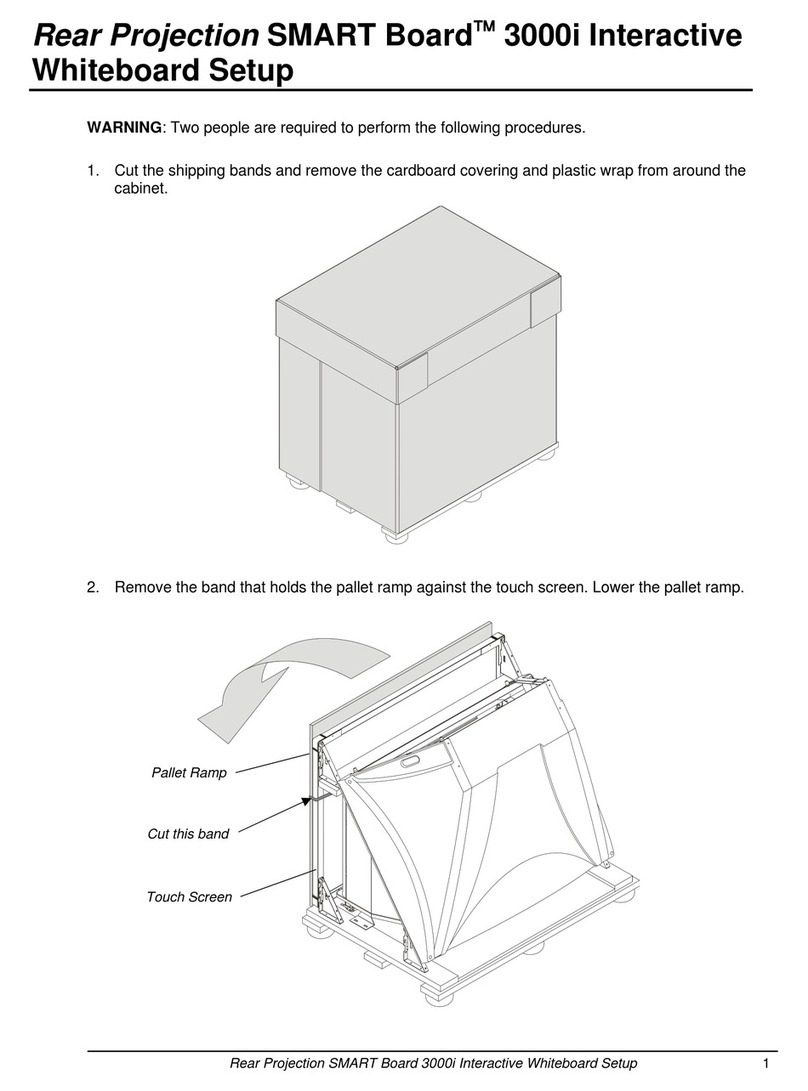
Smart Technologies
Smart Technologies SMART Board 3000i Manual
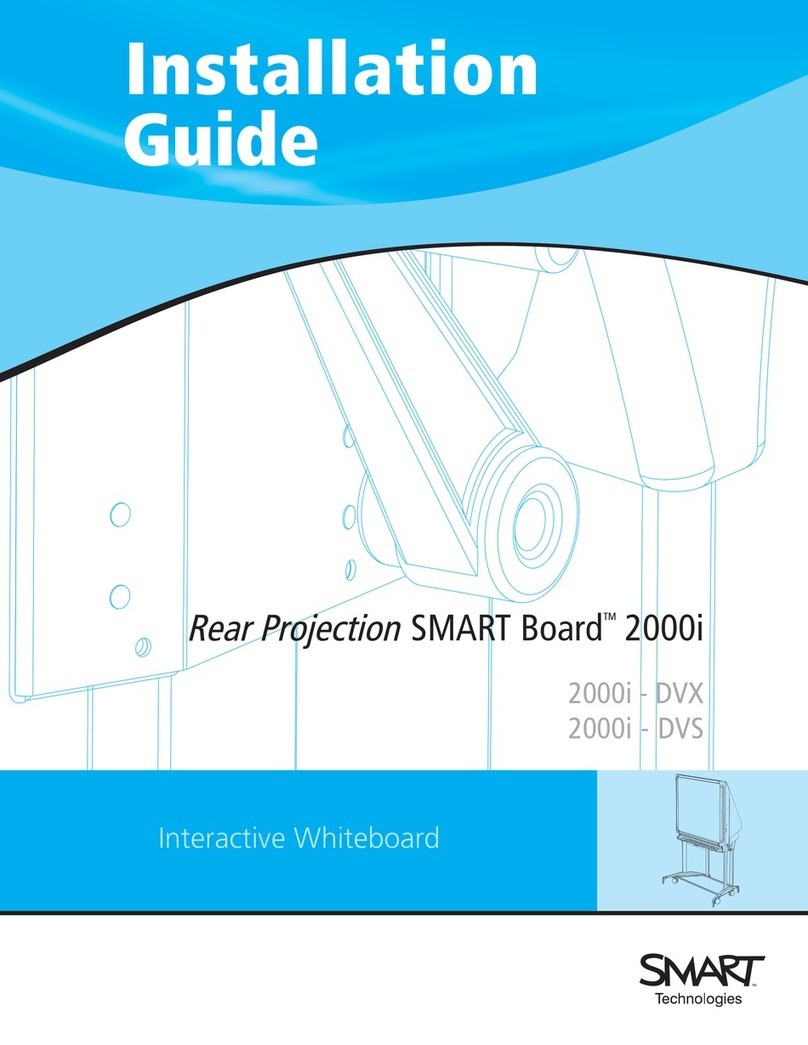
Smart Technologies
Smart Technologies SMART Board 2000i-DVX User manual

Smart Technologies
Smart Technologies Smart Board User manual
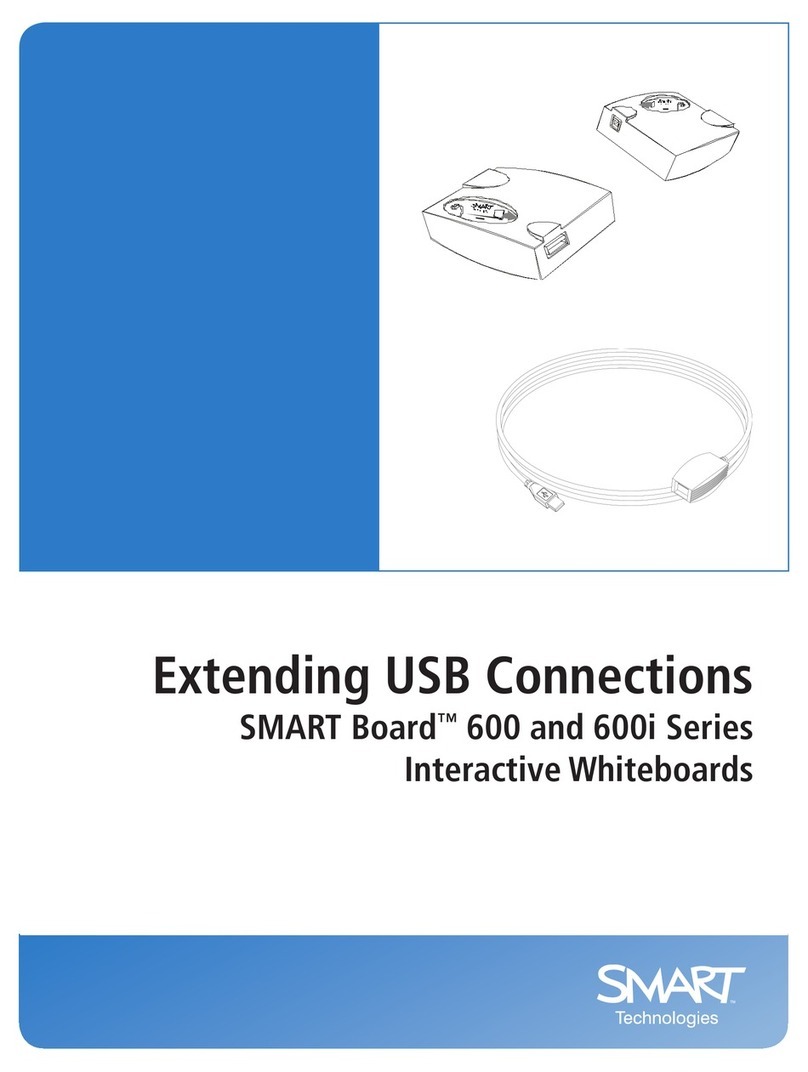
Smart Technologies
Smart Technologies SMART Board 600 series Instruction manual

Smart Technologies
Smart Technologies SB685 User manual
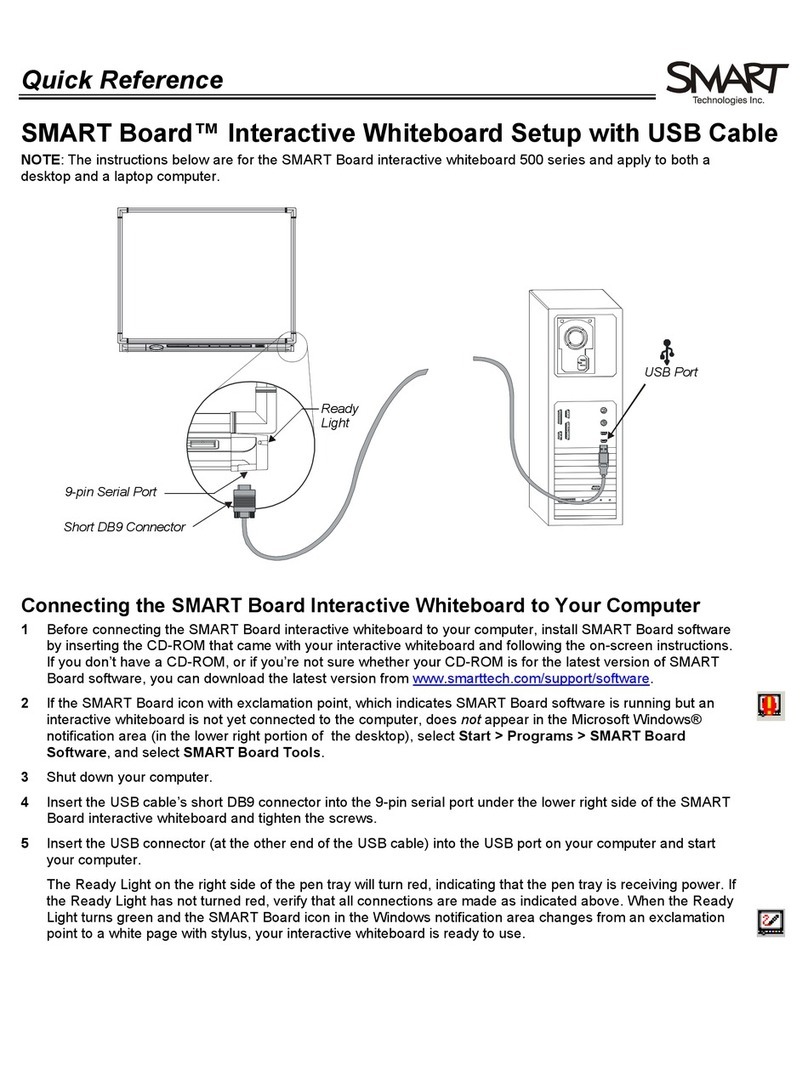
Smart Technologies
Smart Technologies SMART Board 500 Series User manual
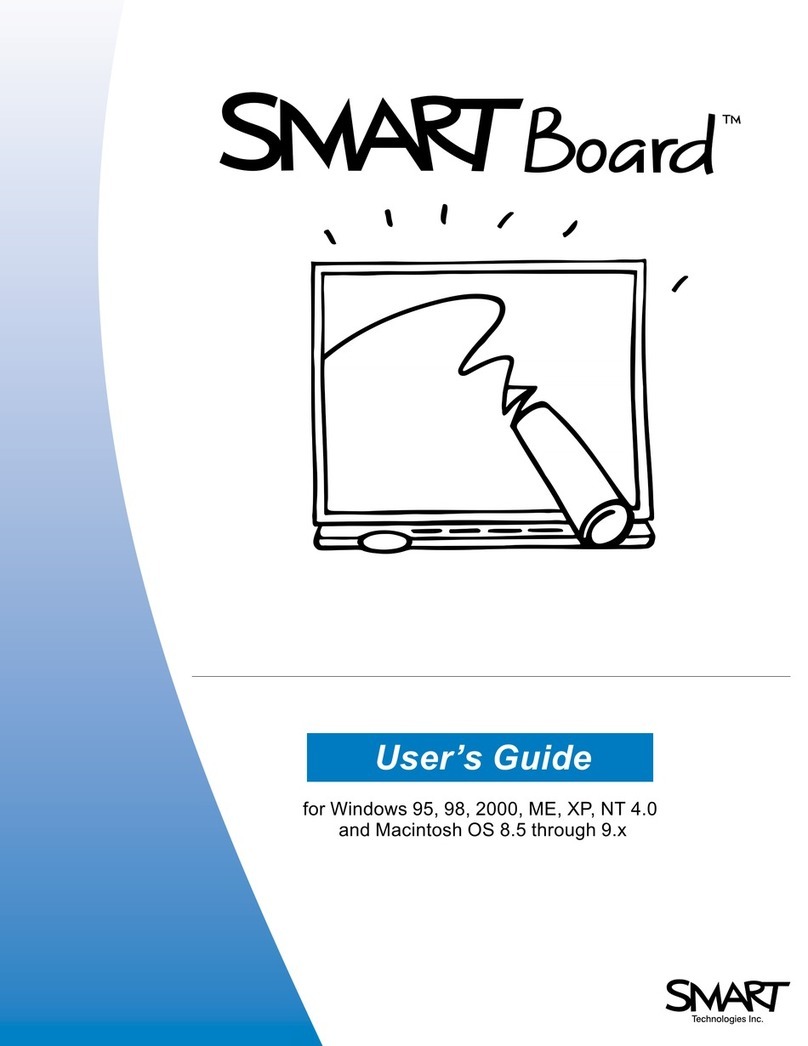
Smart Technologies
Smart Technologies Smart Board User manual
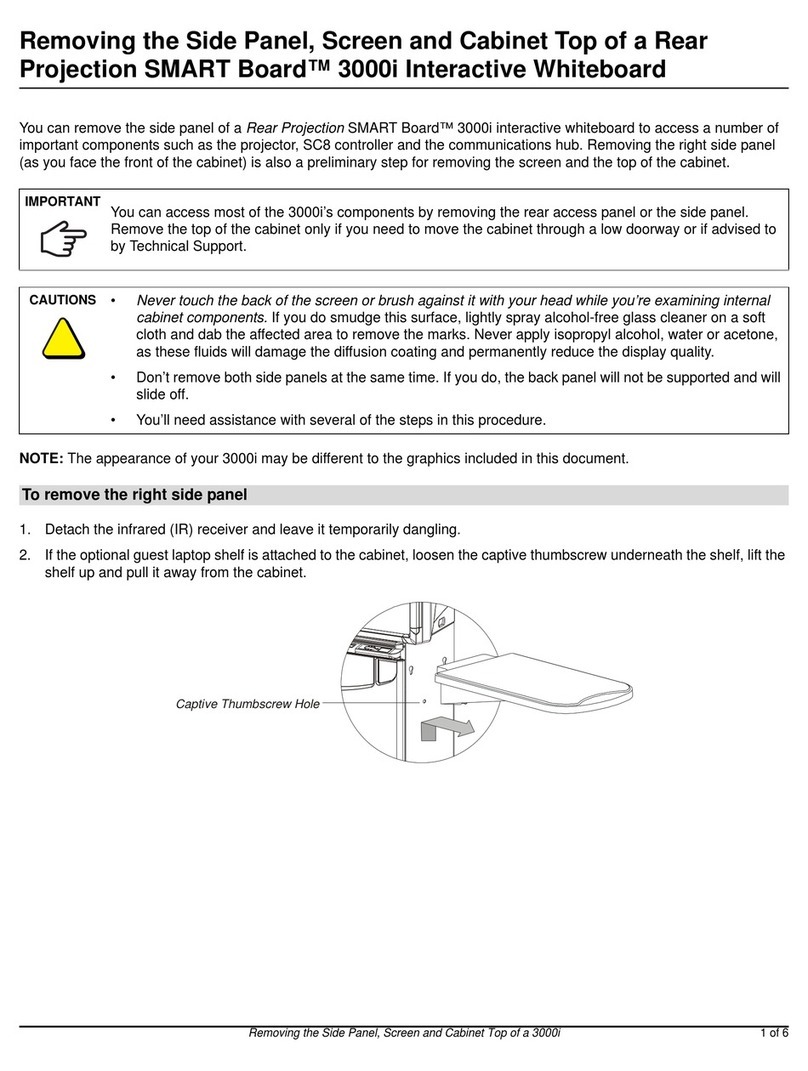
Smart Technologies
Smart Technologies SMART Board 3000i User manual
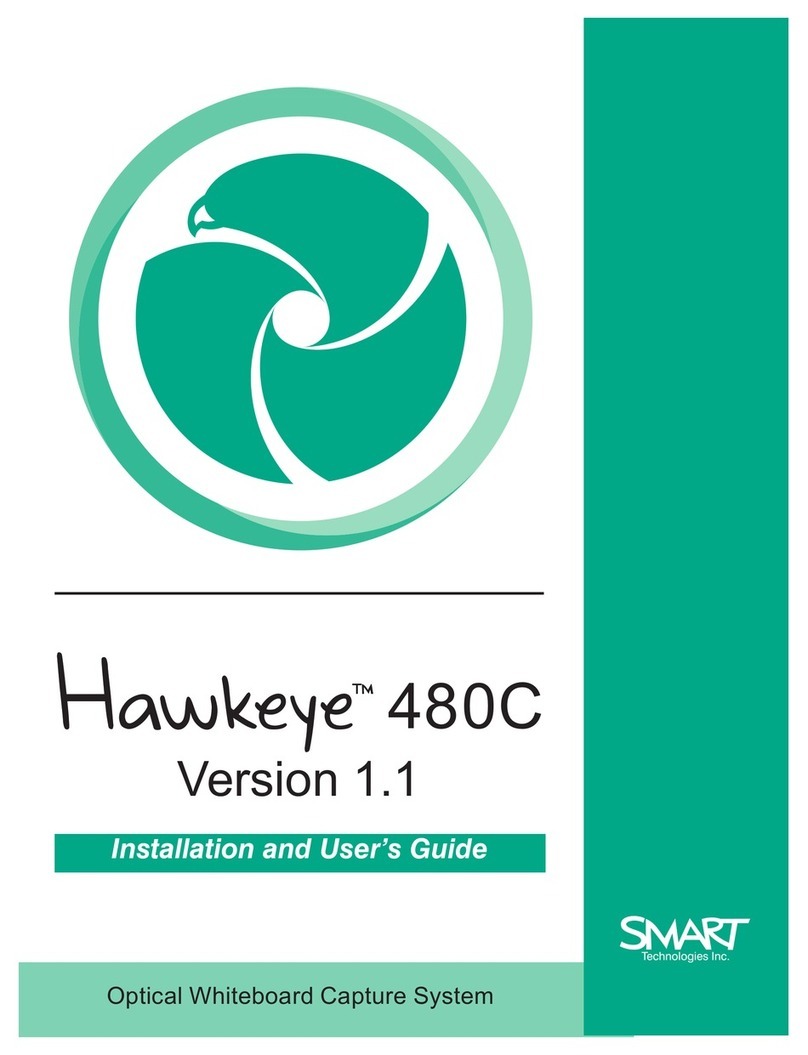
Smart Technologies
Smart Technologies Hawkeye User manual

Smart Technologies
Smart Technologies SMART Board 800 Series User manual
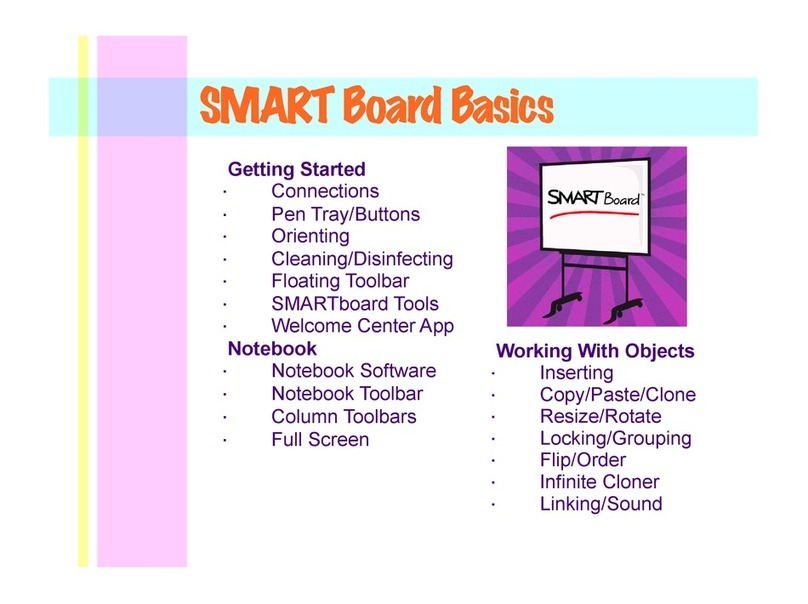
Smart Technologies
Smart Technologies Smart Board Installation guide
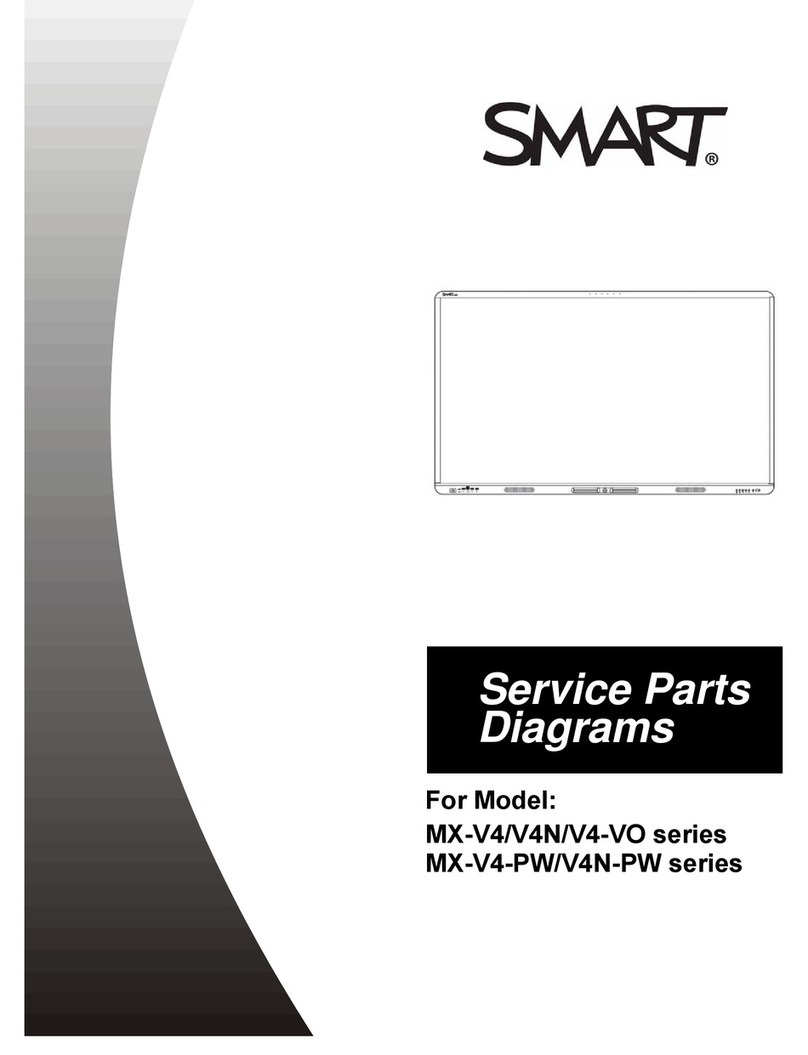
Smart Technologies
Smart Technologies MX-V4 Series Guide
Popular Whiteboard manuals by other brands
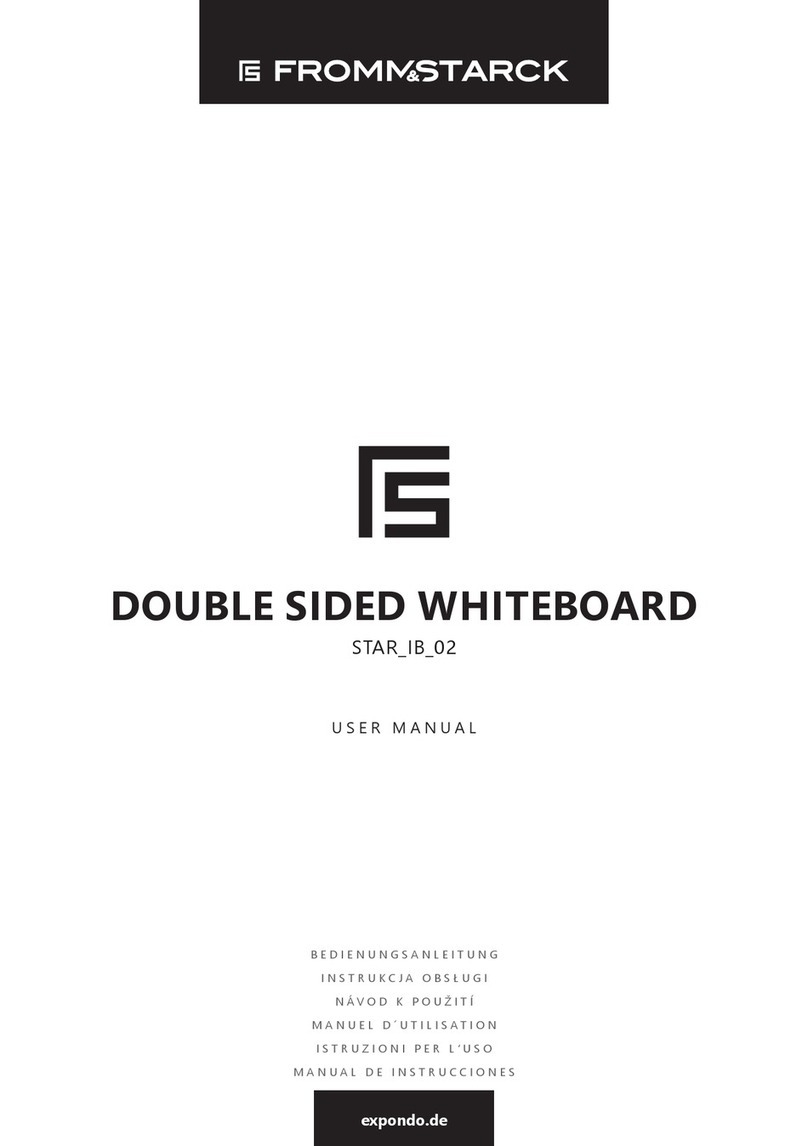
Fromm&Starck
Fromm&Starck STAR IB 02 user manual
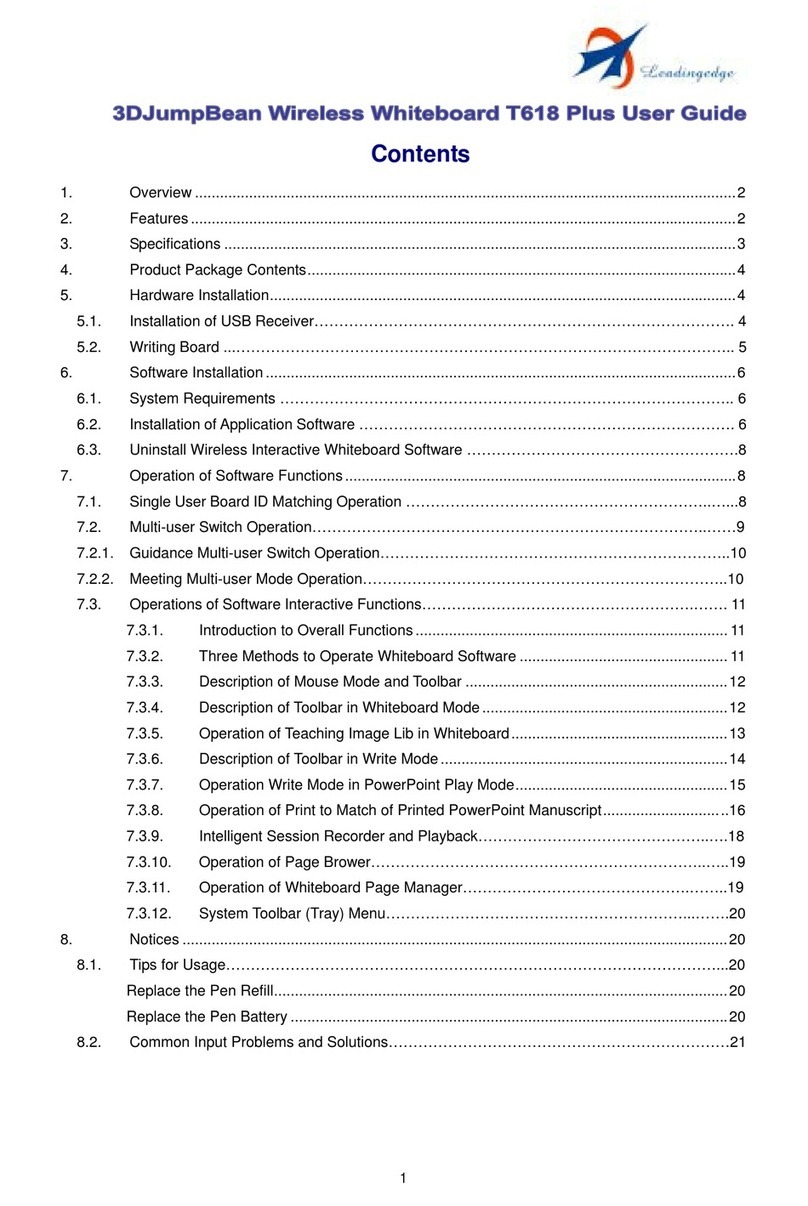
Leading Edge
Leading Edge 3DJumpBean T618 Plus user guide
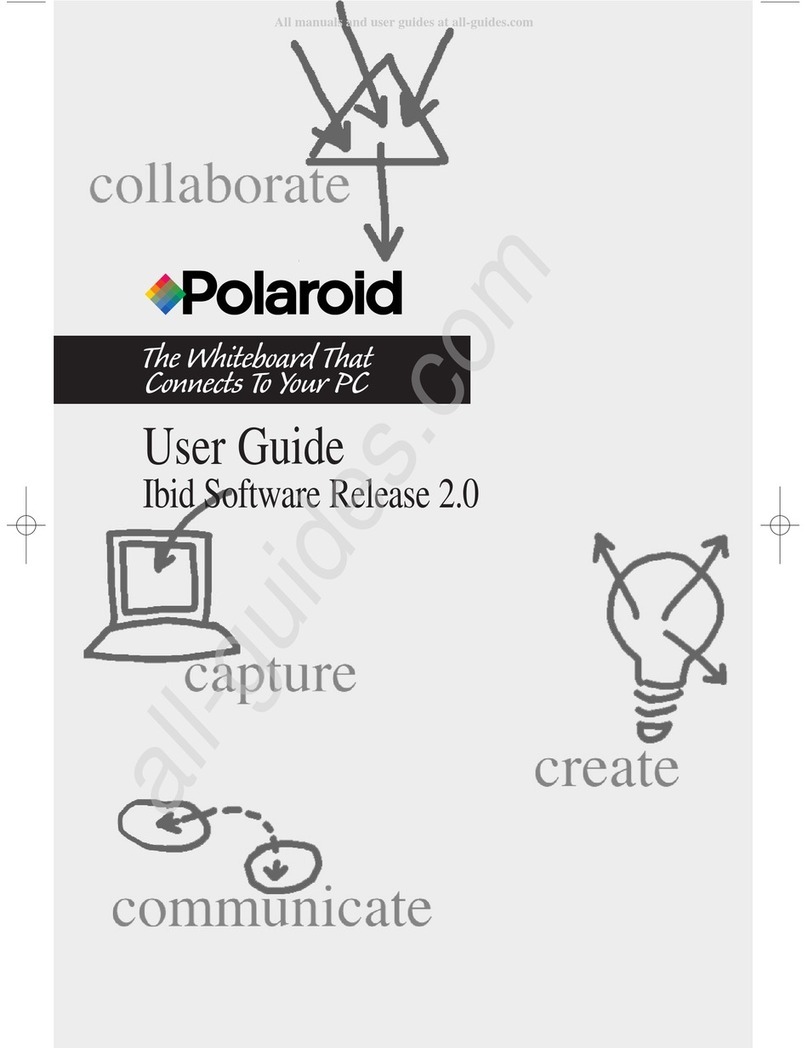
Polaroid
Polaroid IBID Operation user's manual
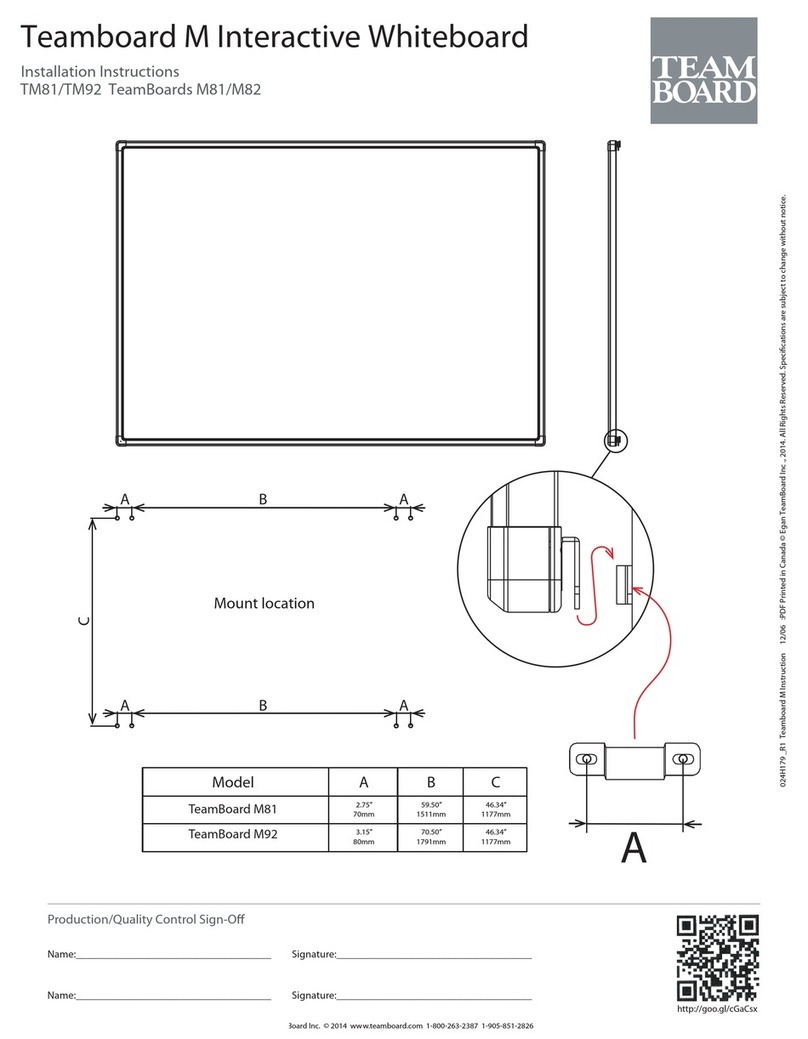
TeamBoard
TeamBoard M81 installation instructions
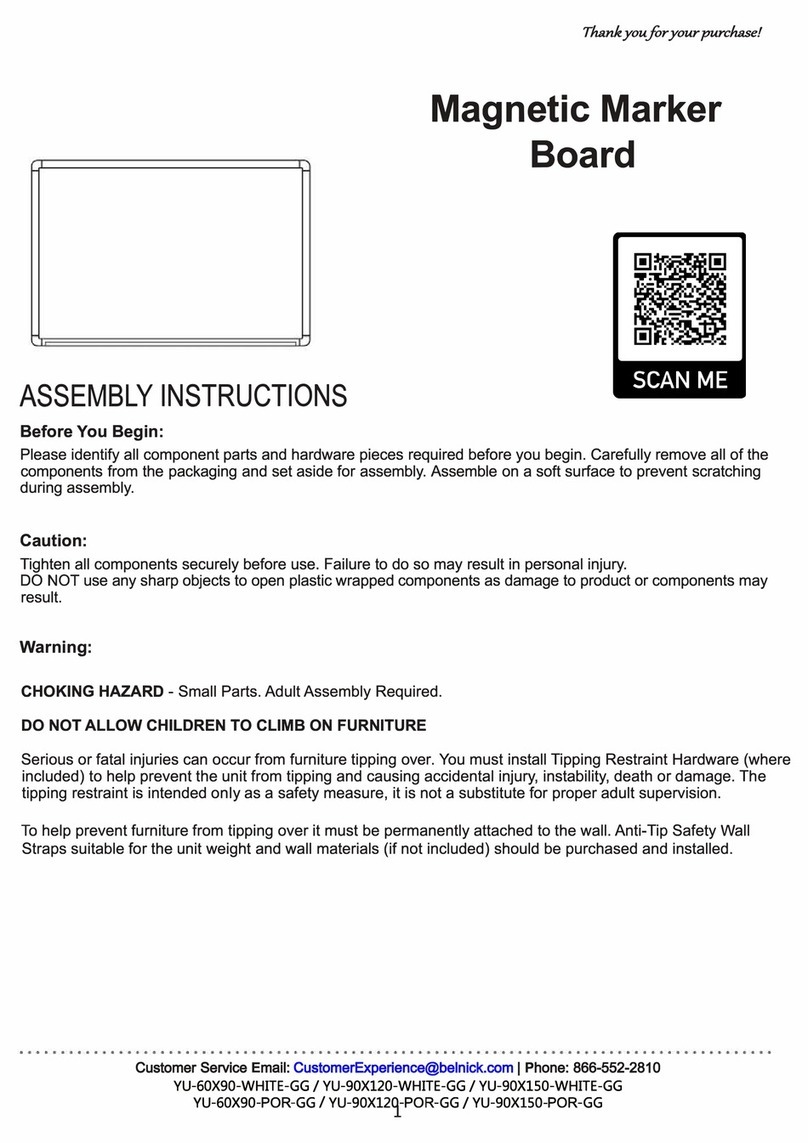
Belnick
Belnick YU-60X90-WHITE-GG Assembly instructions

Best-Rite
Best-Rite Platinum Reversible 669 Assembly instructions