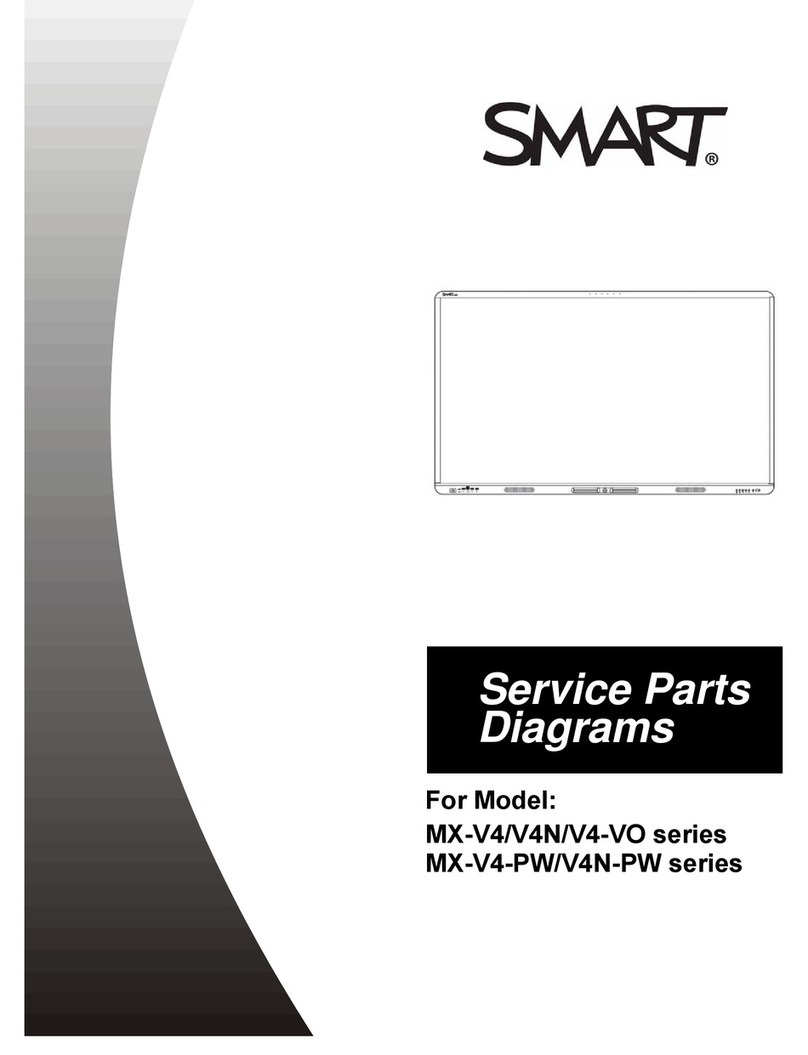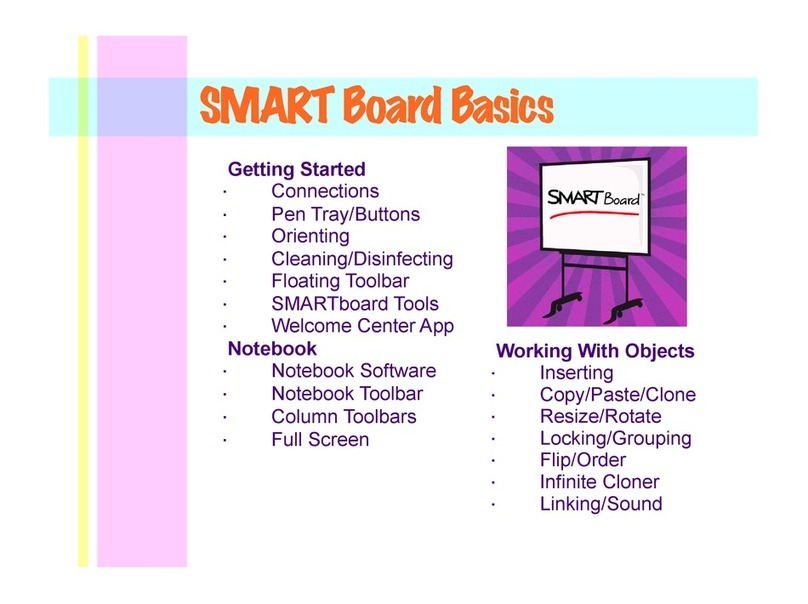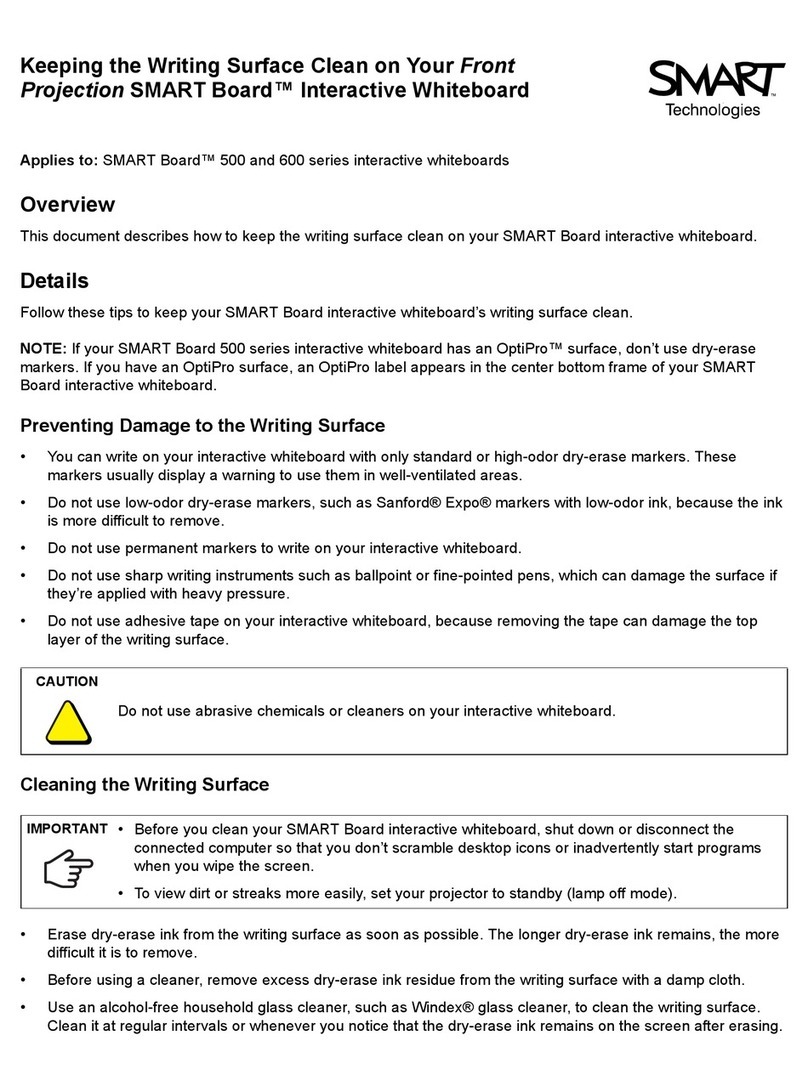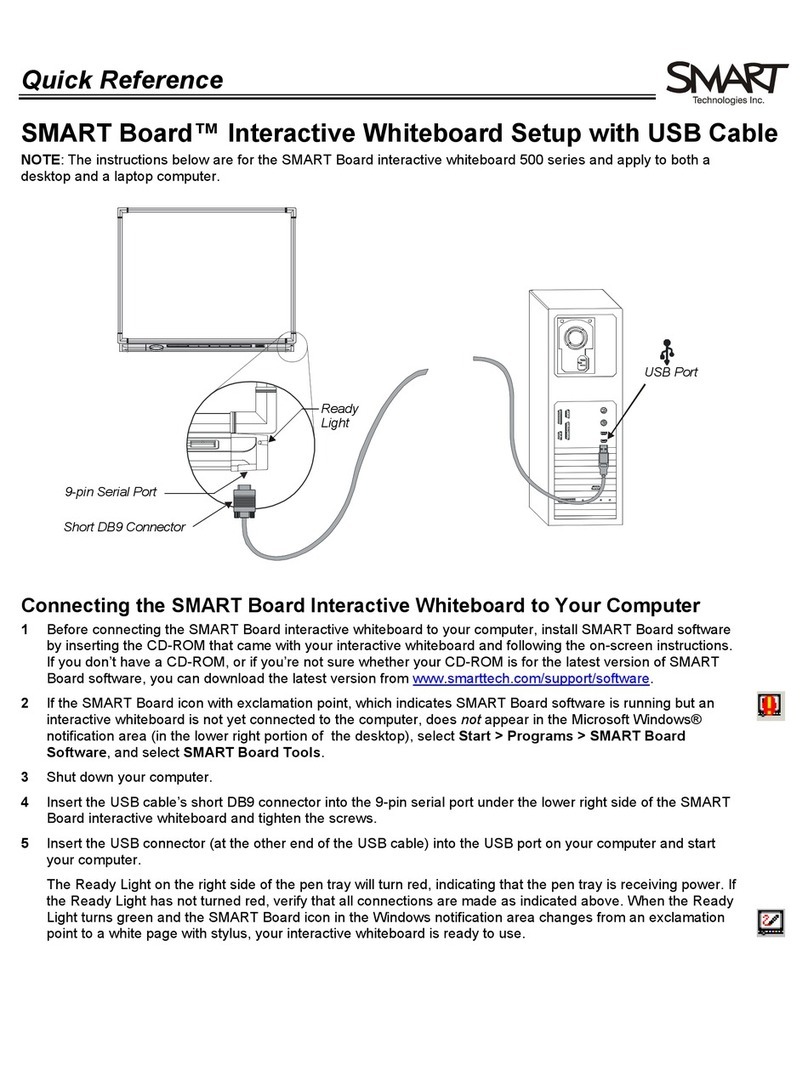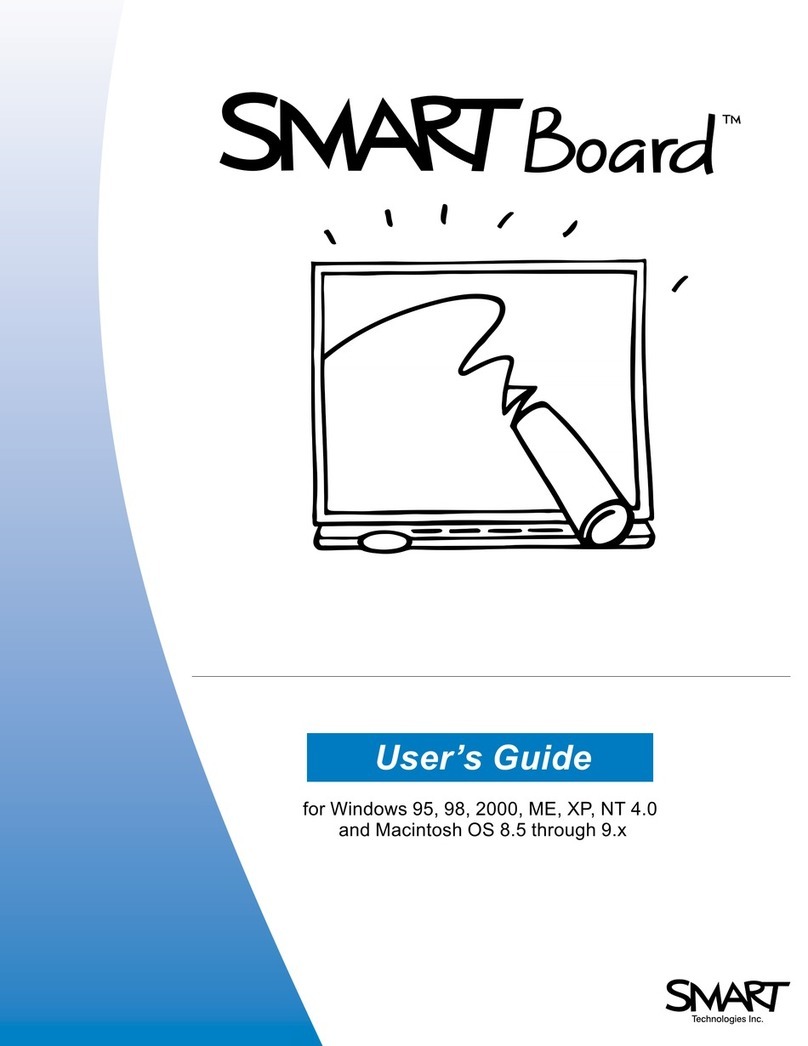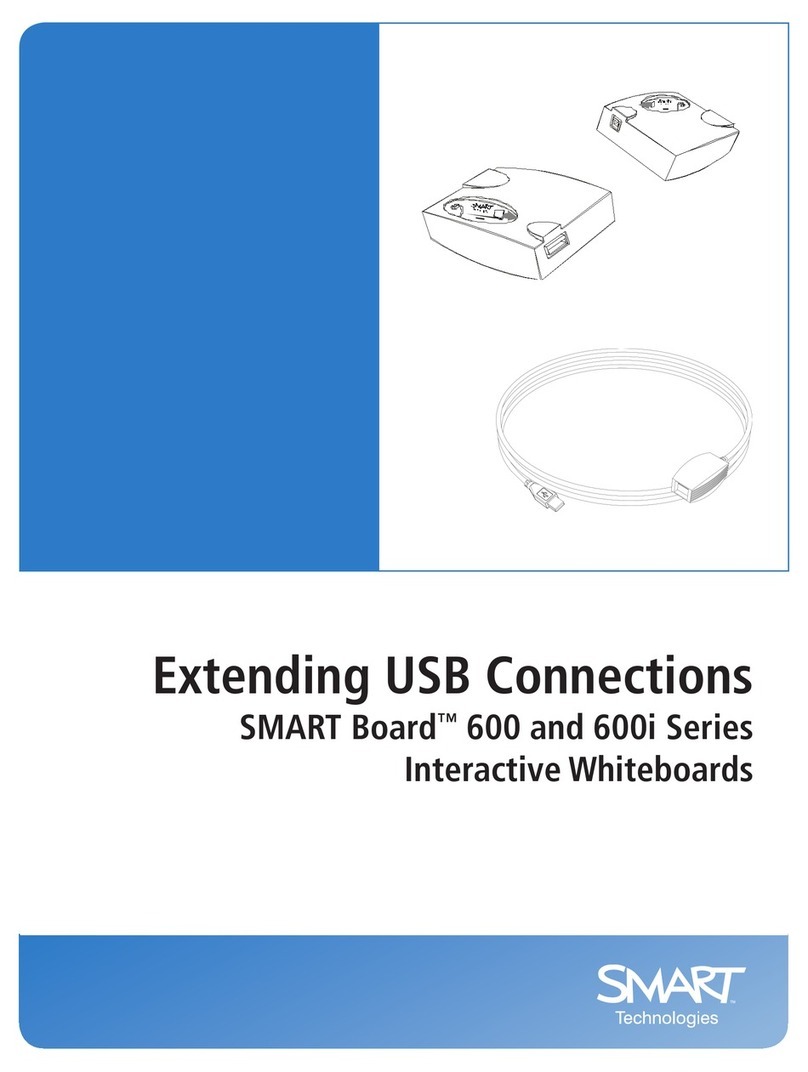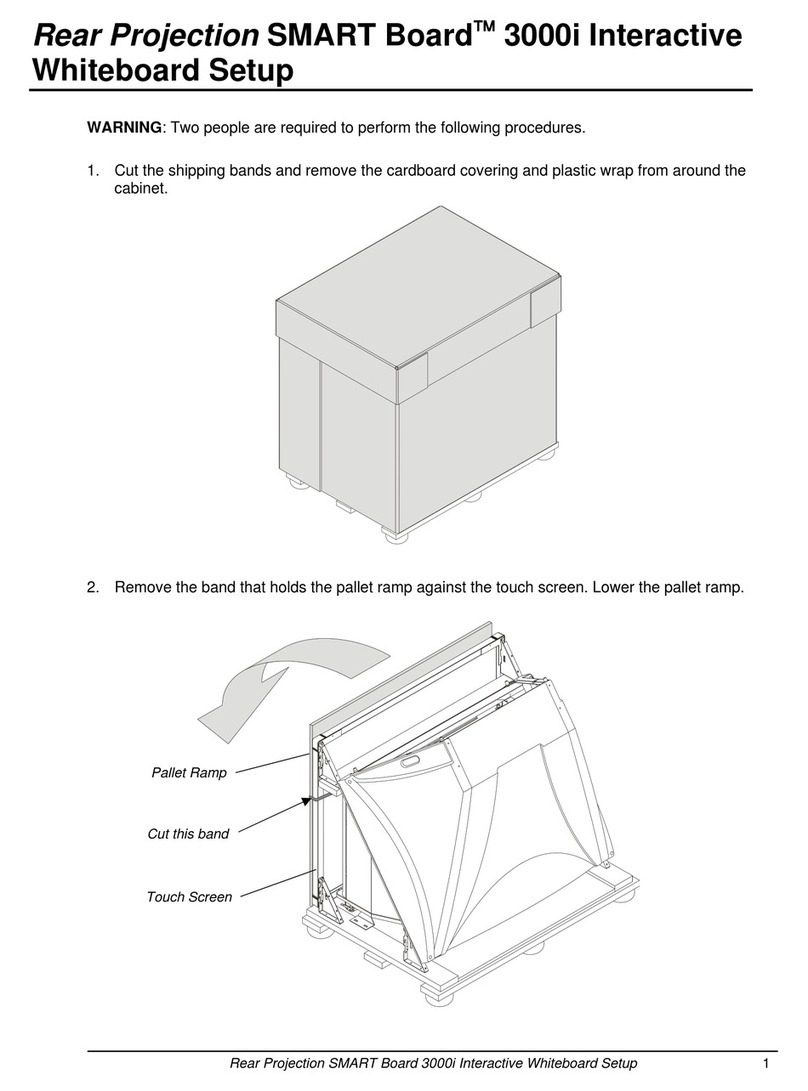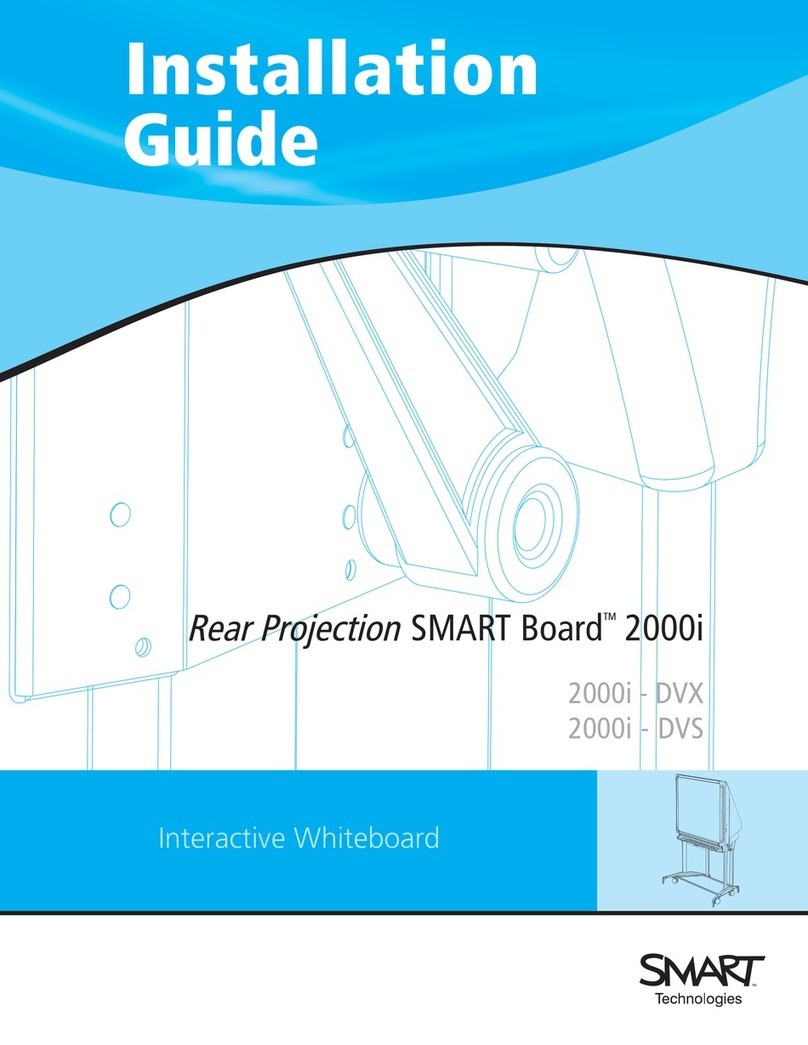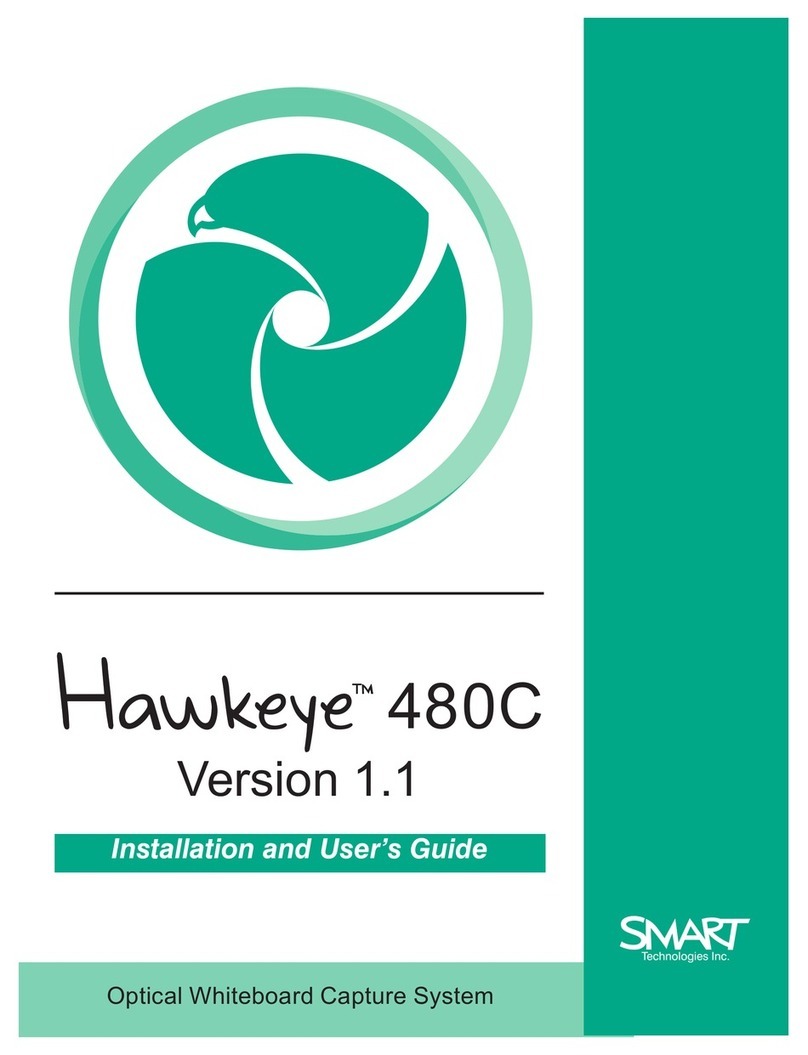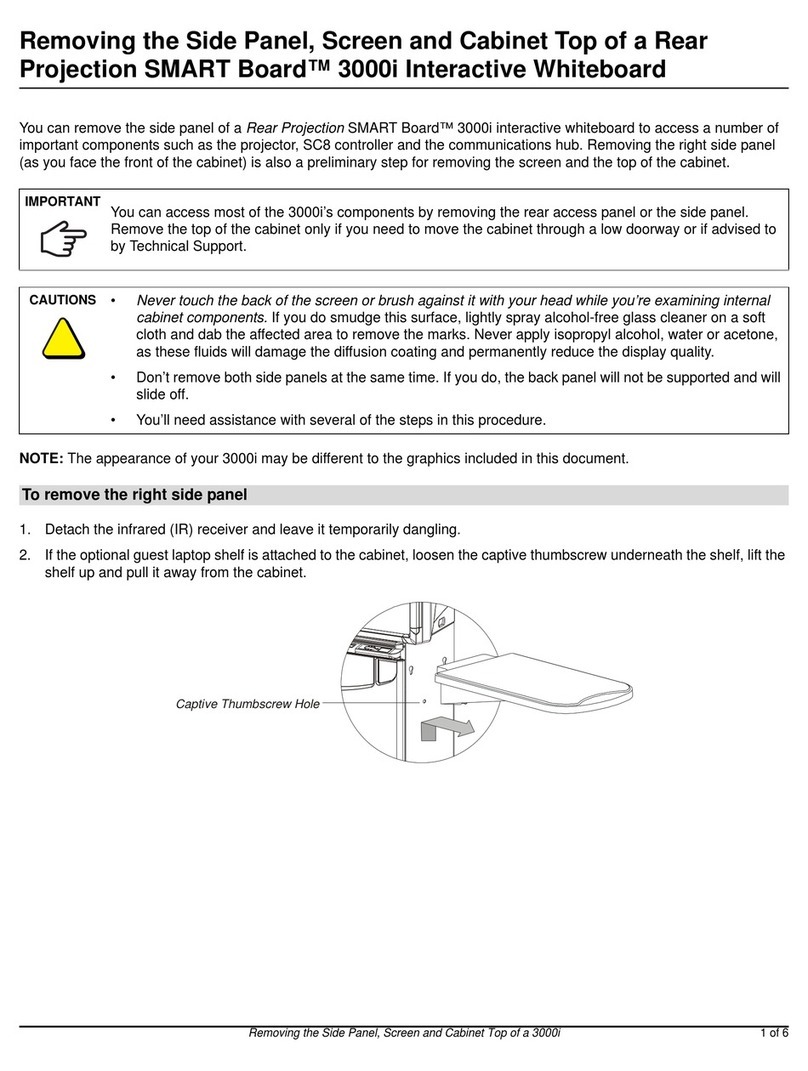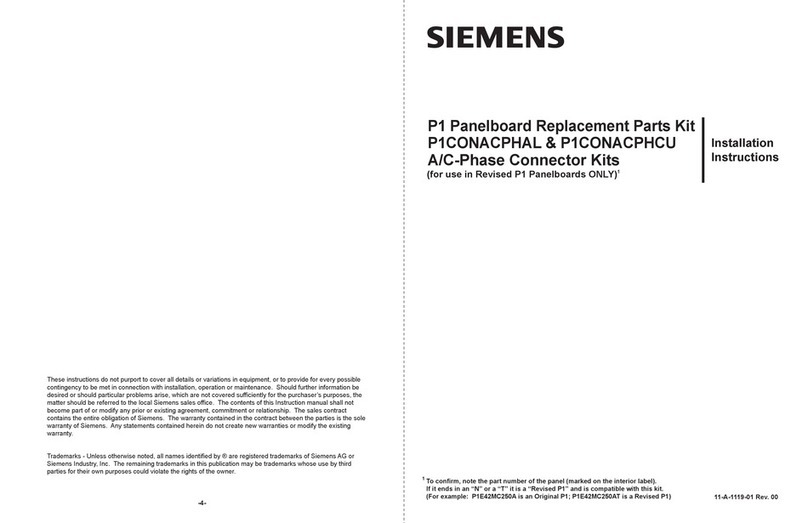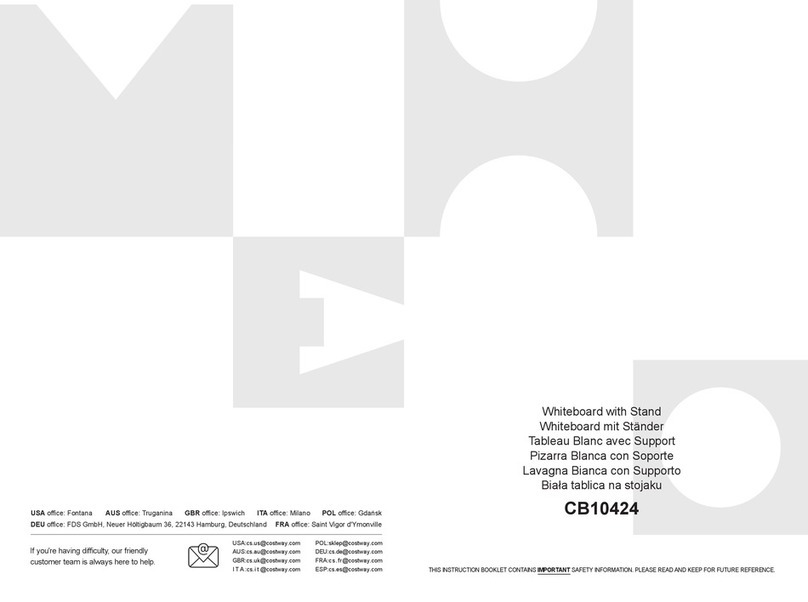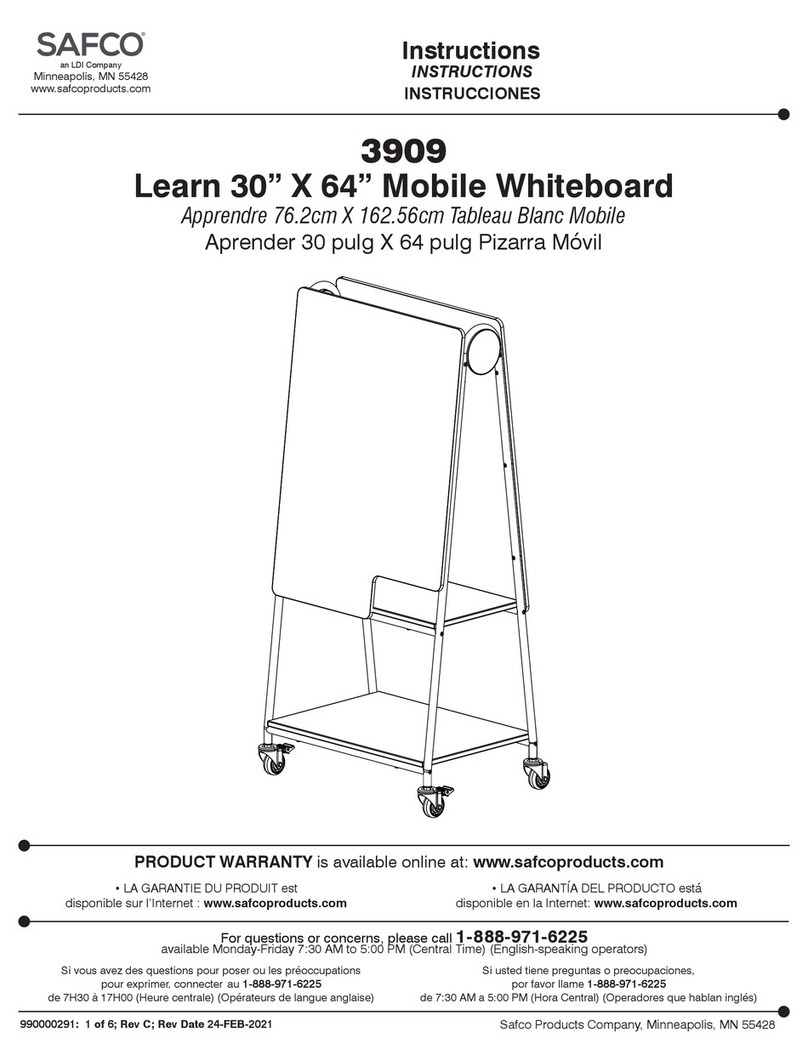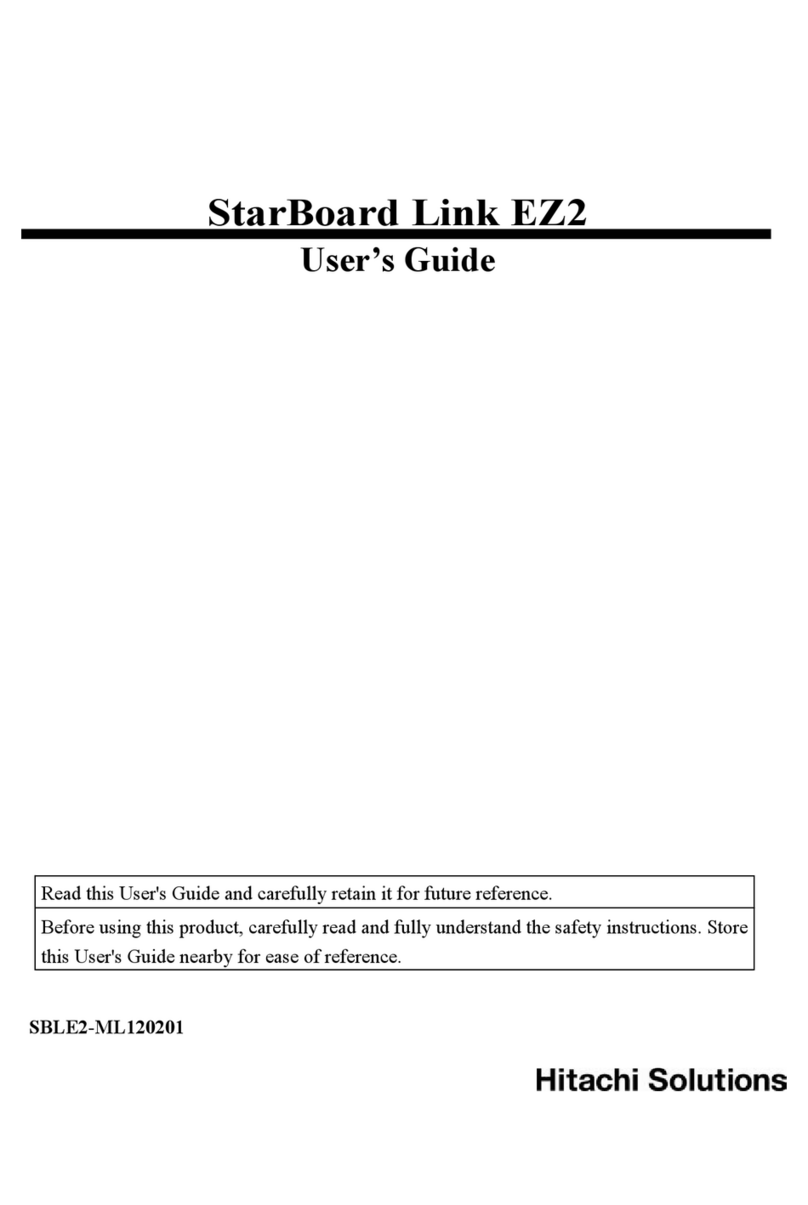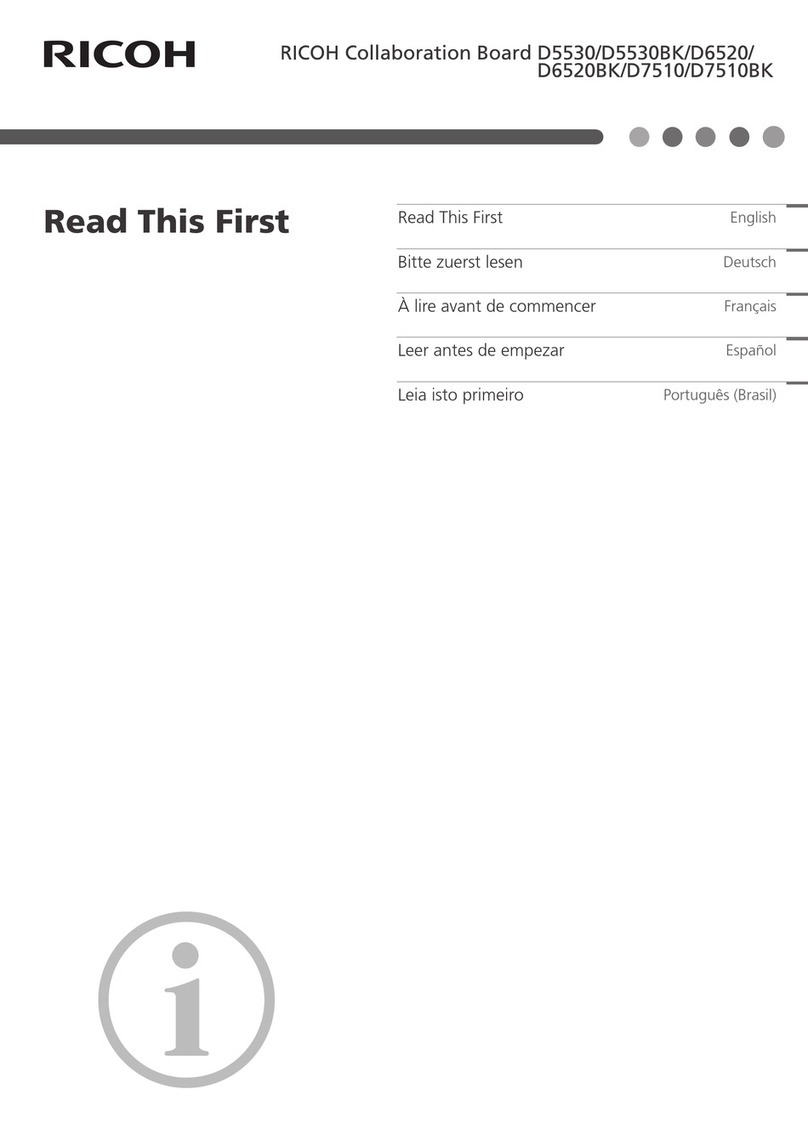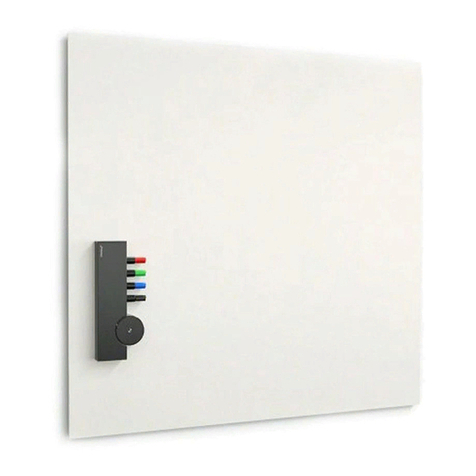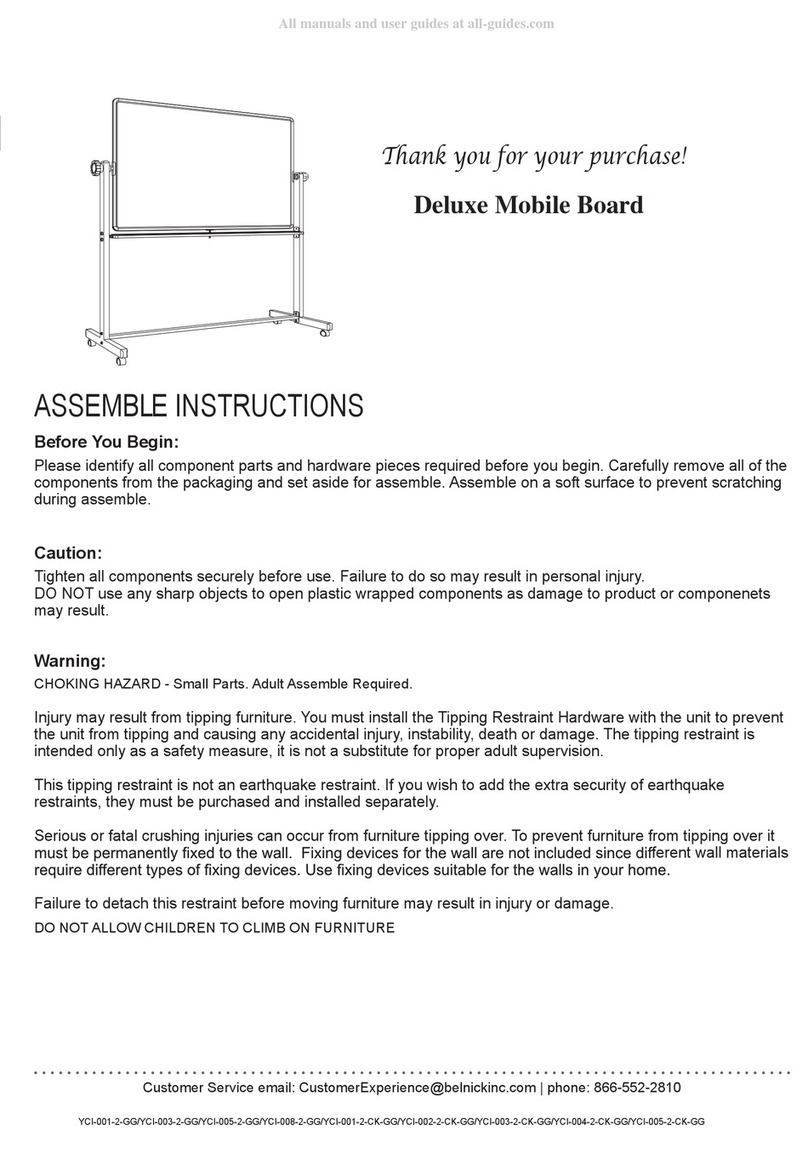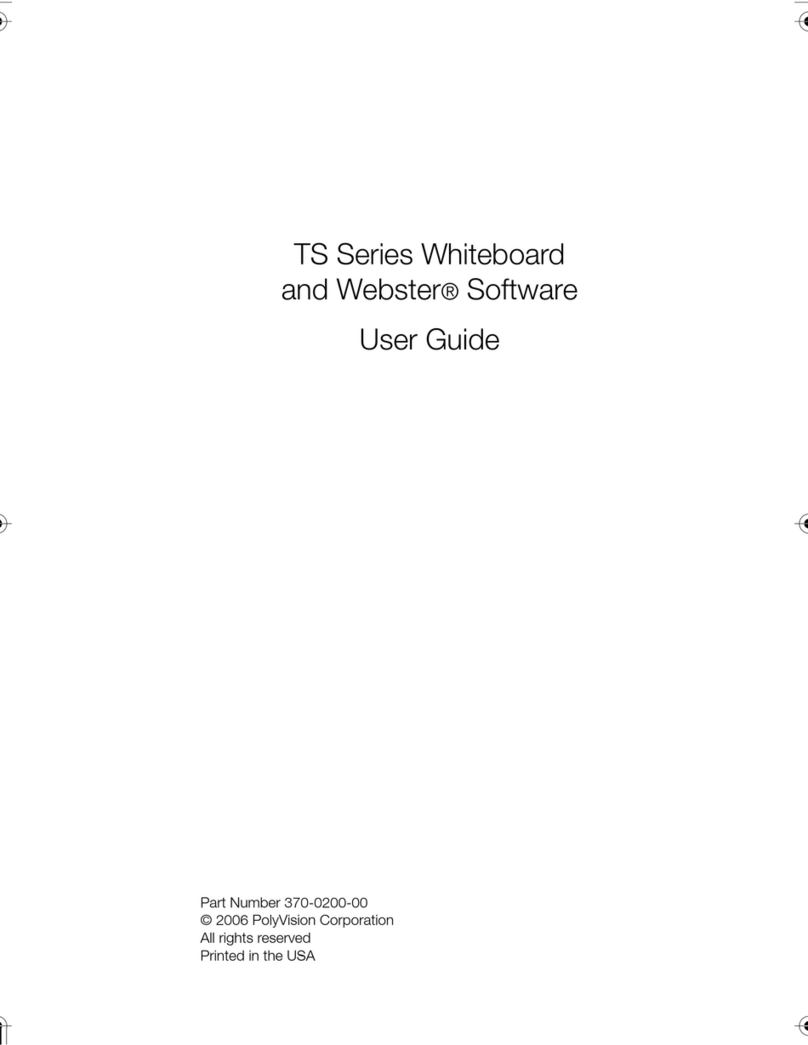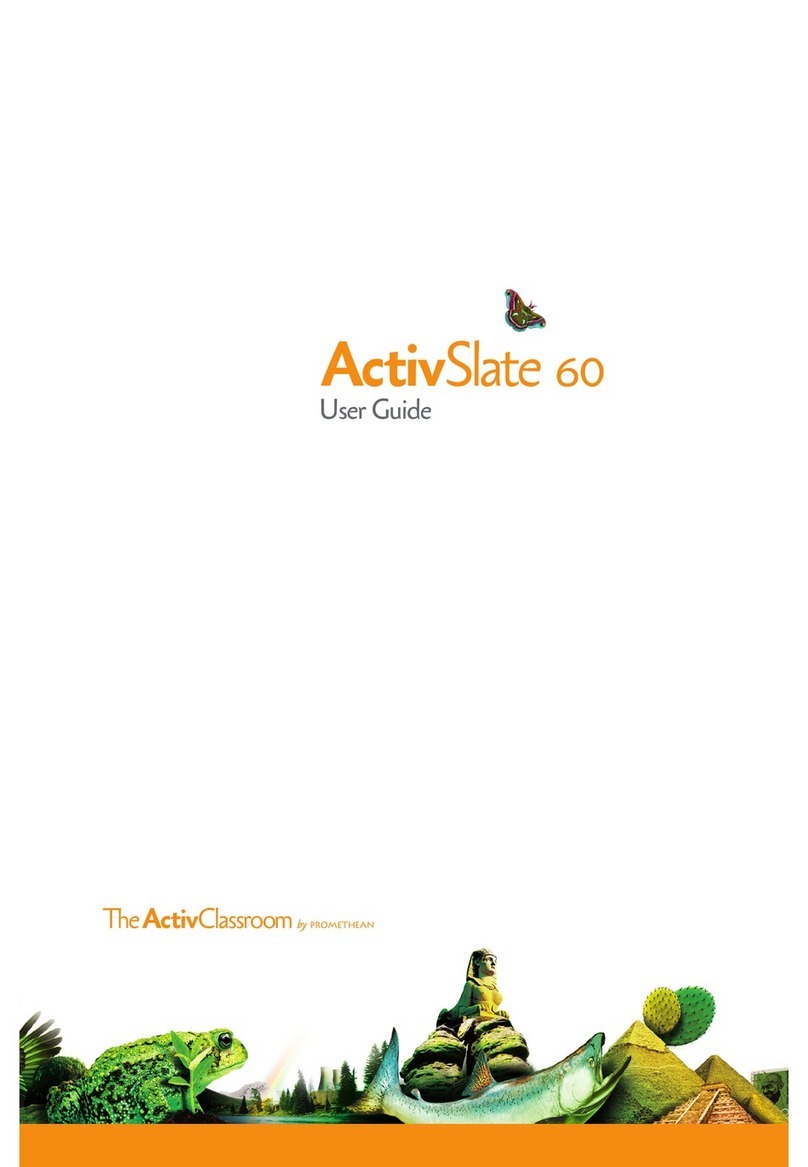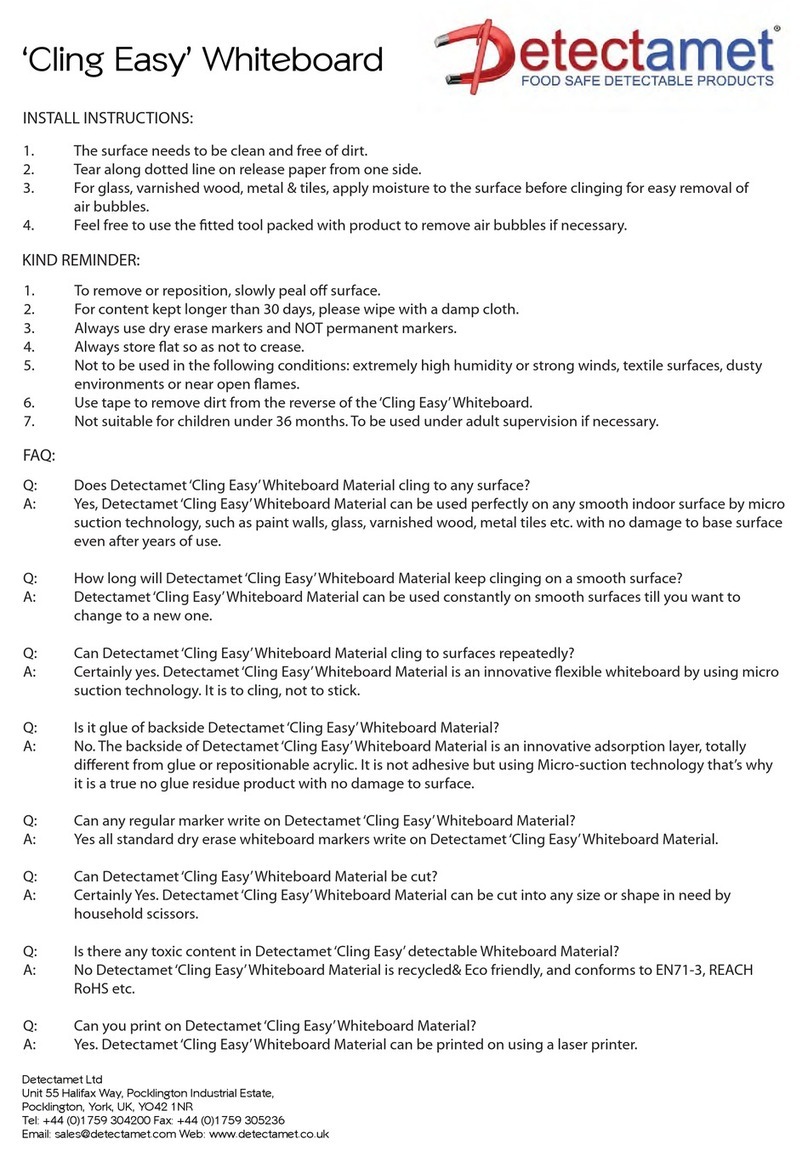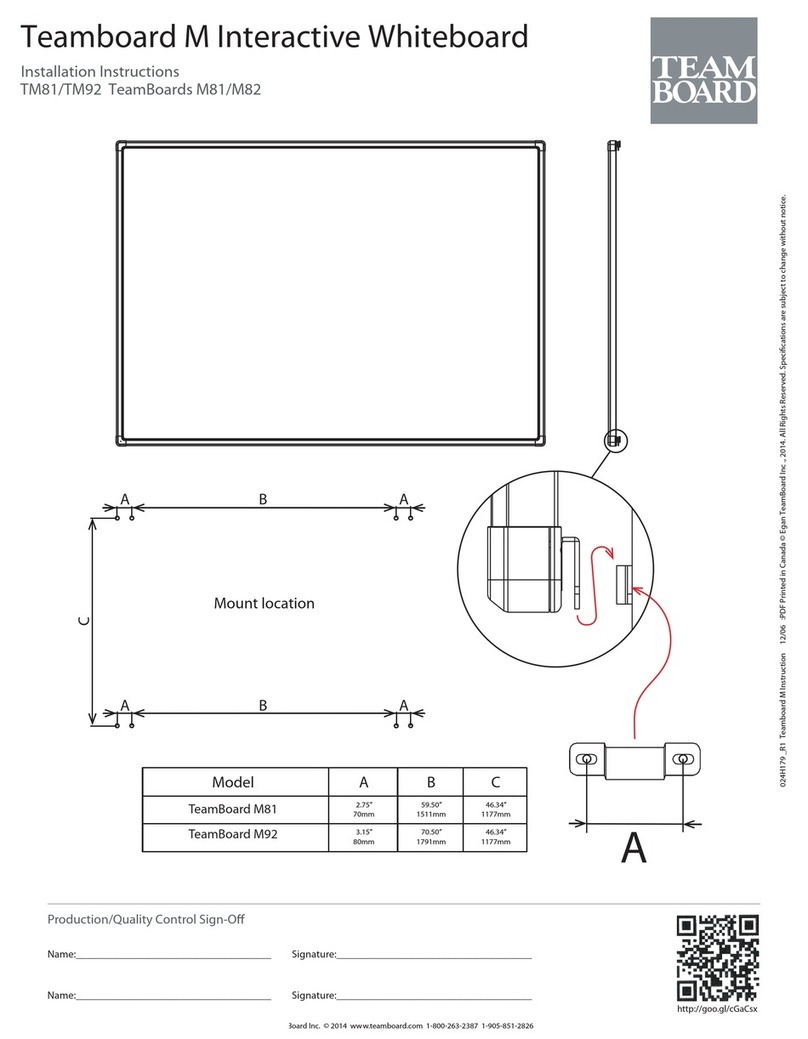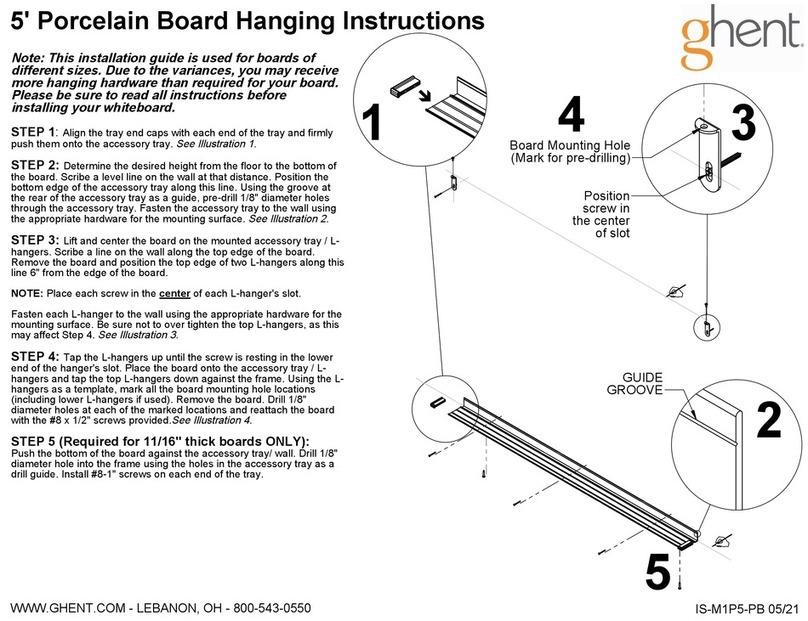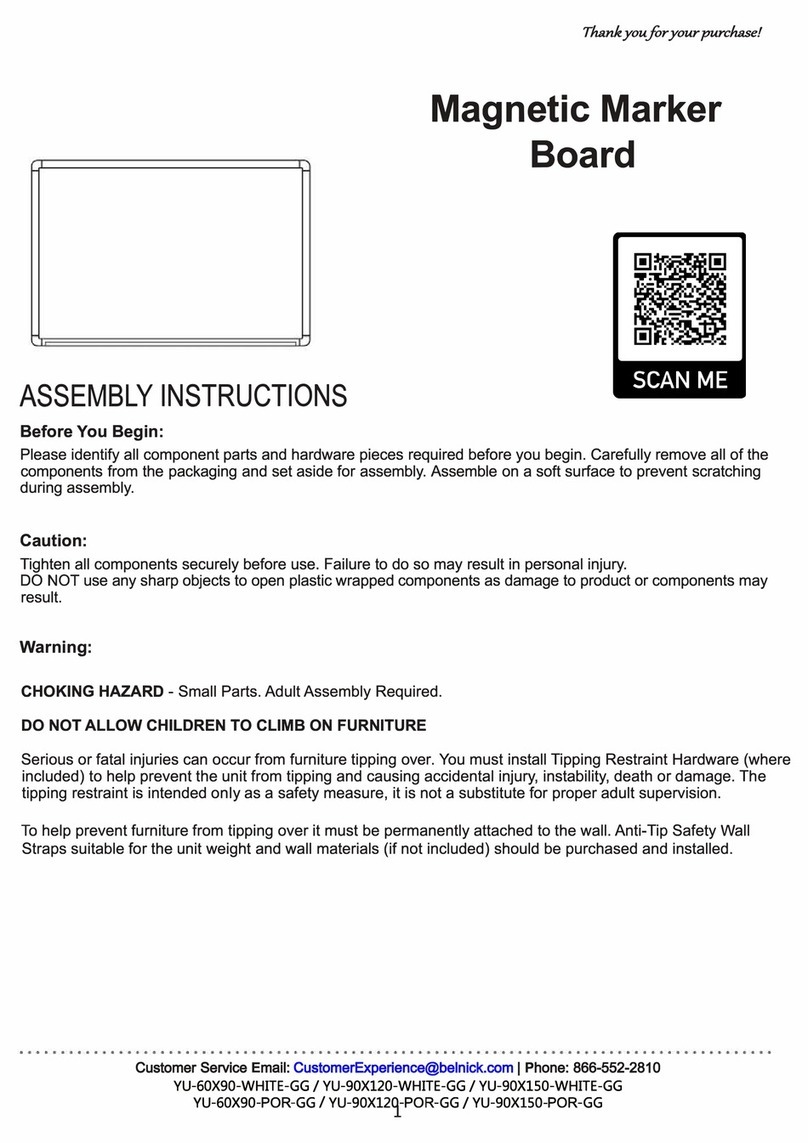smarttech.com/kb/170646
SPNL6055 / SPNL6065
©2014SMART TechnologiesULC. All rights reserved.
SMARTBoard,the SMART logo and smarttech
aretrademarksor registered trademarks
ofSMARTTechnologiesULC
intheU.S. and/or other countries.
Thisproductand/or use thereof
coveredbyone or more of the following U.S. patents.
www.smarttech.com/patents
©2014SMART TechnologiesULC. Tous droits réservés.
SMARTBoard,le logo SMART et smarttech
sontdesmarques de commerce ou des marques déposées
deSMARTTechnologiesULC
auxÉtats-Uniset/ou dans d'autres pays.
Ceproduitet/ou l'utilisation
decelui-ciest protégé par
unouplusieurs de ces
brevets(É.-U.).
www.smarttech.com/patents
Thismonitorcontains glass
components.Handlewith care.
Cemoniteurcontient des composants
duverre.Maniez avec soin.
1508mmx978mmx 120mm
59.4”x38.5”x 4.8”
61.4kg/135.4Ibs
1758mmx1261mmx 303mm
69.3”x49.6”x 11.9”
81.1kg/179Ibs
1508mmx978mmx 120mm
59.4pox38.5 po x 4.8 po
61.4kg/135.4livers
1758mmx1261mmx 303mm
69.3pox49.6 po x 11.9 po
81.1kg/179livers
©2014SMART Technologies ULC. All rights reserved.
SMARTBoard,the SMART logo and smarttech
aretrademarksor registered trademarks
ofSMARTTechnologies ULC
intheU.S. and/or other countries.
Thisproductand/or use thereof
coveredbyone or more of the following U.S. patents.
www.smarttech.com/patents
©2014SMART Technologies ULC. Tousdroits réservés.
SMARTBoard,le logo SMART et smarttech
sontdesmarques de commerce ou des marques déposées
deSMARTTechnologies ULC
auxÉtats-Uniset/ou dans d'autres pays.
Ceproduitet/ou l'utilisation
decelui-ciest protégé par
unouplusieurs de ces
brevets(É.-U.).
www.smarttech.com/patents
Thismonitorcontains glass
components.Handlewith care.
Cemoniteurcontient des composants
duverre.Maniez avec soin.
1508mmx978mmx 120mm
59.4”x38.5”x 4.8”
61.4kg/135.4Ibs
1758mmx1261mmx 303mm
69.3”x49.6”x 11.9”
81.1kg/179Ibs
1508mmx978mmx 120mm
59.4pox38.5 po x 4.8 po
61.4kg/135.4livers
1758mmx1261mmx 303mm
69.3pox49.6 po x 11.9 po
81.1kg/179livers
©2014SMART Technologies ULC. All rights reserved.
SMARTBoard,the SMART logo and smarttech
aretrademarksor registered trademarks
ofSMARTTechnologiesULC
intheU.S. and/or other countries.
Thisproductand/or use thereof
coveredbyone or more of the following U.S. patents.
www.smarttech.com/patents
©2014SMART TechnologiesULC. Tous droits réservés.
SMARTBoard,le logo SMART et smarttech
sontdesmarques de commerce ou des marques déposées
deSMARTTechnologiesULC
auxÉtats-Uniset/ou dans d'autres pays.
Ceproduitet/ou l'utilisation
decelui-ciest protégé par
unouplusieurs de ces
brevets(É.-U.).
www.smarttech.com/patents
Thismonitorcontains glass
components.Handlewith care.
Cemoniteurcontient des composants
duverre.Maniez avec soin.
1508mmx978mmx 120mm
59.4”x38.5”x 4.8”
61.4kg/135.4Ibs
1758mmx1261mmx 303mm
69.3”x49.6”x 11.9”
81.1kg/179Ibs
1508mmx978mmx 120mm
59.4pox38.5 po x 4.8 po
61.4kg/135.4livers
1758mmx1261mmx 303mm
69.3pox49.6 po x 11.9 po
81.1kg/179livers
M8 (×4)
#2
VESA® mounting bracket
400 mm × 400 mm
(×2)
Do not move or mount the interactive flat panel by connecting rope or wire to its handles. Because the interactive flat panel
is heavy, rope, wire or handle failure could lead to personal injury. Use only VESA®-approved mounting hardware.
Flyt eller monter ikke den interaktive fladskærm ved at binde reb eller wire til håndtagene. Da den interaktive fladskærm er tung, kan der ske
personskade, hvis rebet, wiren eller håndtagene svigter. Brug kun VESA-godkendt monteringshardware.
Bewegen oder montieren Sie das Interactive Flat Panel nicht, indem Sie ein Seil oder einen Draht an dessen Handgrien befestigen. Da das Interactive
Flat Panelschwer ist, kann ein Versagen des Seils oder ein Brechen der Grie zu Verletzungen führen. Verwenden Sie ausschließlich
von VESA genehmigte Montageelemente.
No mueva ni monte la pantalla plana interactiva utilizando cuerdas o alambre en sus asas. Como la pantalla plana interactiva es pesada, si se rompe
o daña la cuerda o el alambre, se podrían producir lesiones personales. Utilice únicamente herramientras de montaje aprobadas por VESA.
Älä siirrä tai kiinnitä interaktiivista laajakuvanäyttöä yhdistämällä köyttä tai vaijeria sen kahvoihin. Koska interaktiivinen laajakuvanäyttö on painava,
köyden, vaijerin tai kahvan rikkoutuminen saattaa aiheuttaa henkilövahinkoja. Käytä vain VESA-hyväksyttyjä kiinnitysvälineitä.
Ne déplacez pas et ne fixez pas l'écran plat interactif en attachant des cordes ou des câbles à ses poignées. Étant donné le poids de l'écran plat
interactif, si une corde, un câble ou une poignée lâche, vous risquez de vous blesser. Utilisez uniquement des équipements de fixation approuvés
par VESA.
Non spostare o montare lo schermo piatto interattivo agganciando una corda o un cavo alle maniglie. Poiché lo schermo piatto interattivo è pesante,
la rottura della corda, del cavo o della maniglia potrebbe provocare lesioni personali. Utilizzare solo componenti di montaggio con approvazione VESA.
Bevestig geen touw of draad aan de handvatten om het interactieve flatpanel te verplaatsen of bevestigen. Omdat het interactieve flatpanel zwaar is,
kunt u door het breken van het touw of draad letsel oplopen. Gebruik alleen VESA-goedgekeurde apparatuur.
Du må ikke flytte eller montere det interaktive flatpanelet ved å feste et tau eller en vaier i håndtakene. Fordi det interaktive flatpanelet er tungt, kan
svikt i tauet, vaieren eller håndtaket føre til personskader. Bruk kun VESA-godkjent monteringsutstyr.
Не перемещайте и не устанавливайте интерактивный дисплей с помощью каната или провода, продетого в его ручки. Несоблюдение этих
инструкций может привести к травмам и повреждению оборудования, поскольку интерактивный дисплей очень тяжелый. Используйте
одобренное компанией VESA оборудование для монтажа.
Flytta eller montera inte den interaktiva platta skärmen genom att fästa ett rep eller ståltråd i dess handtag. Eftersom den interaktiva platta skärmen
är tung, kan repet, ståltråden och handtaget lossna och leda till personskada. Använd endast VESA-godkänd monteringshårdvara.
SPNL6055 www.smarttech.com/kb/170817
SPNL6065 www.smarttech.com/kb/170640
> 4" (10 cm)
ABC
1