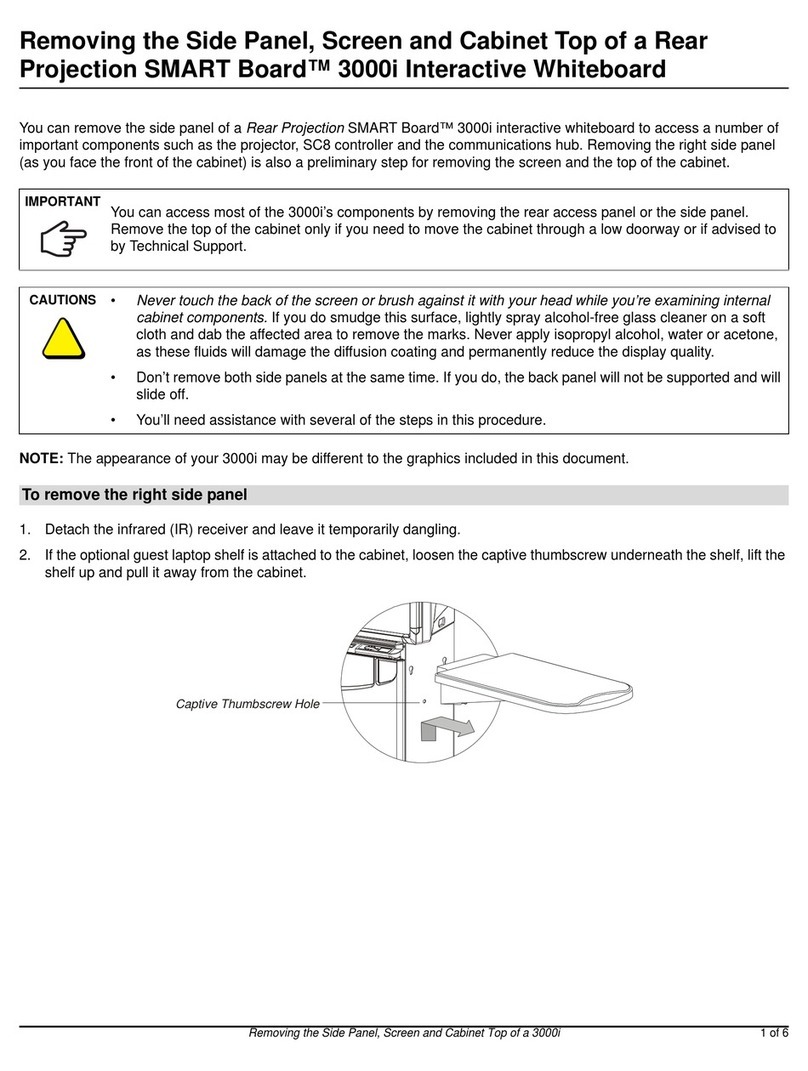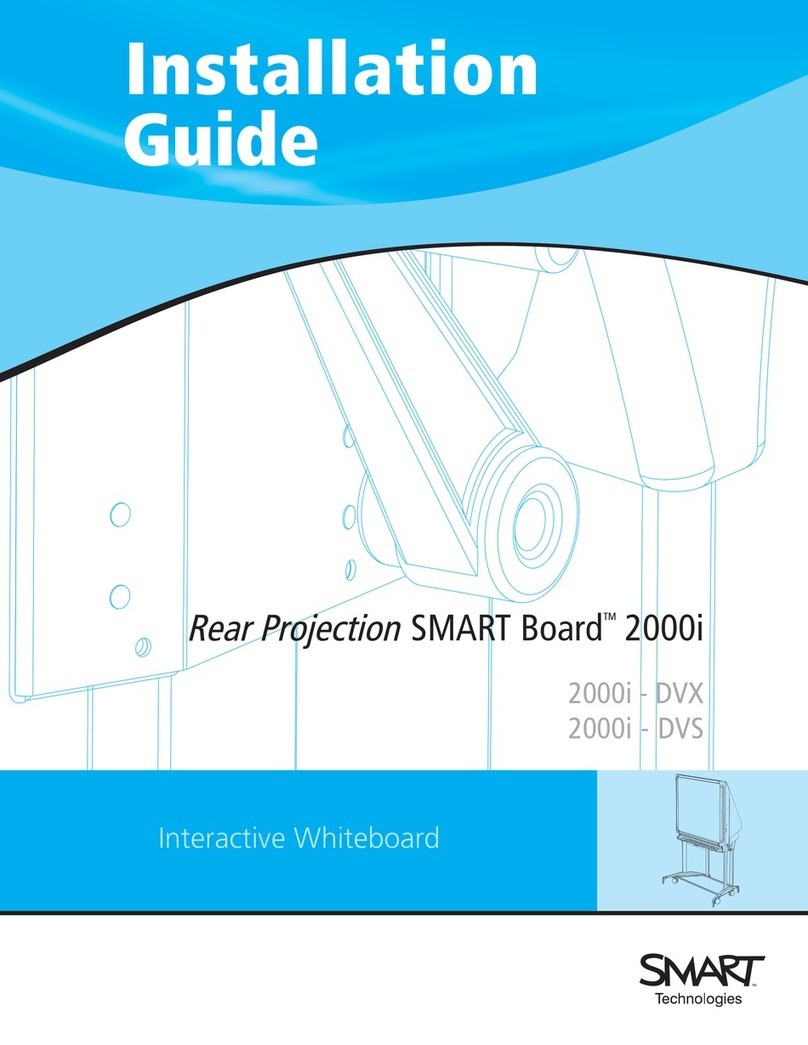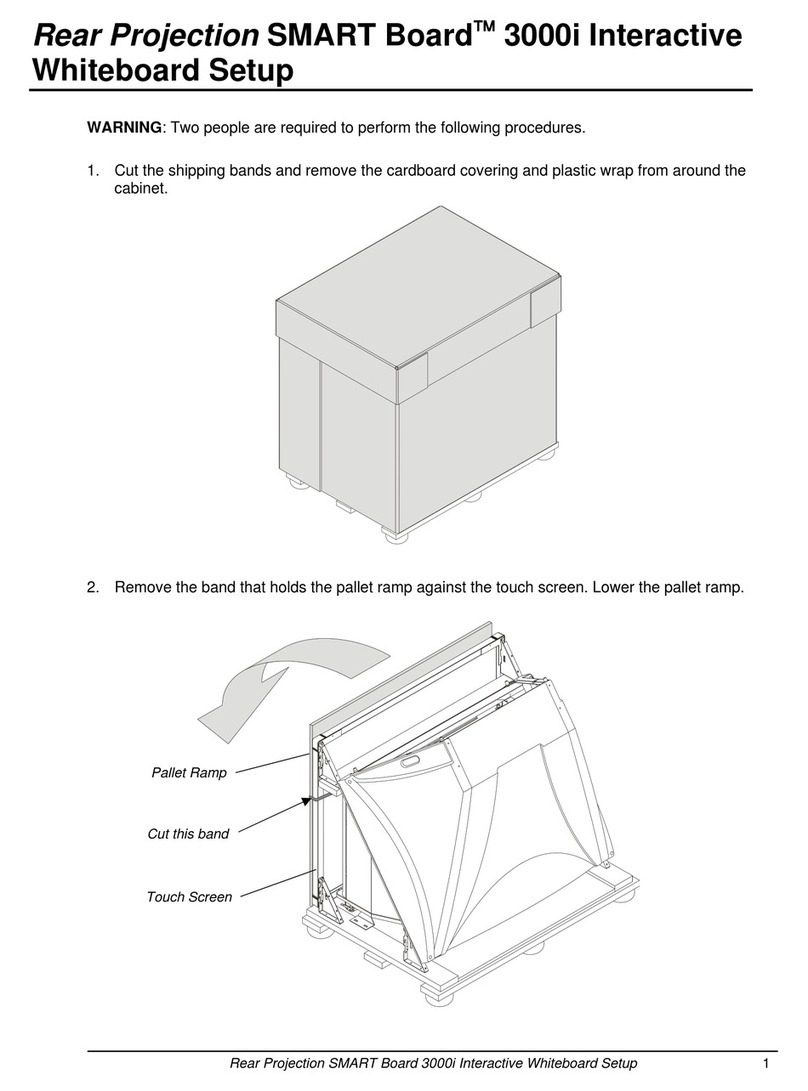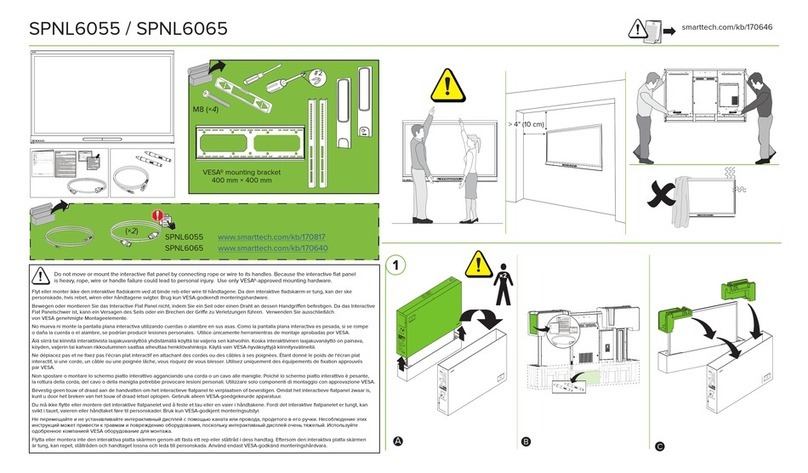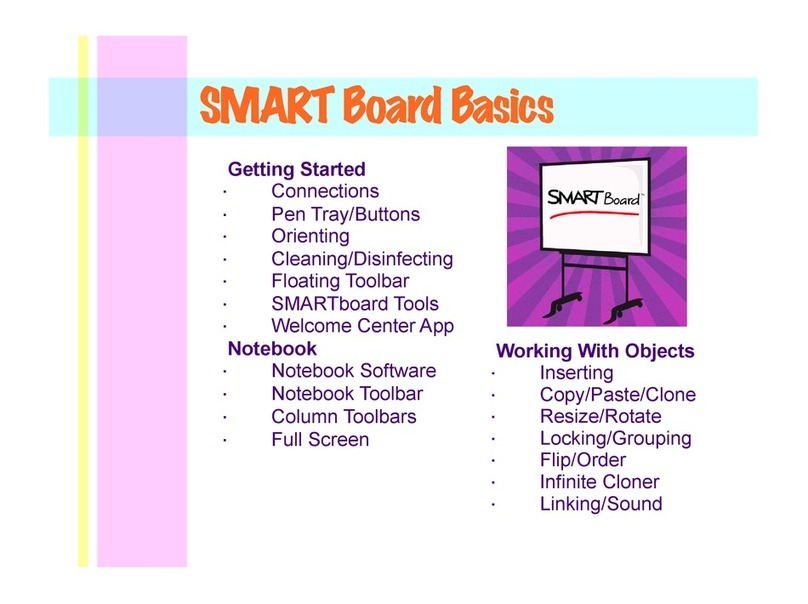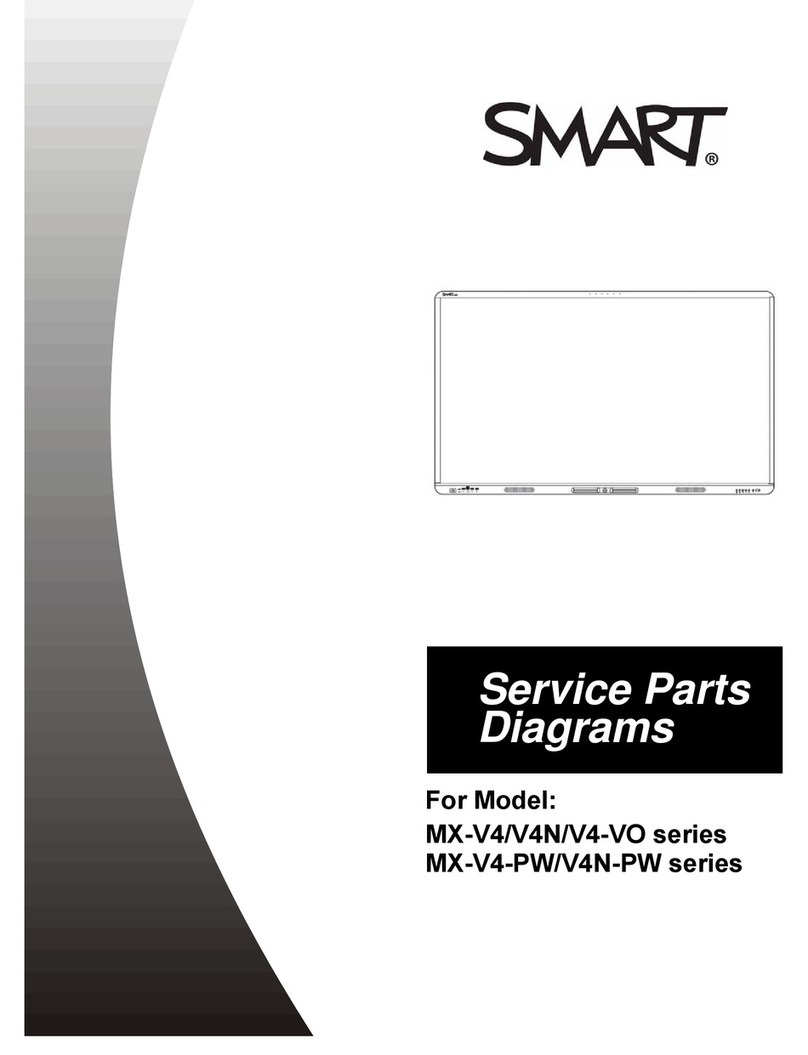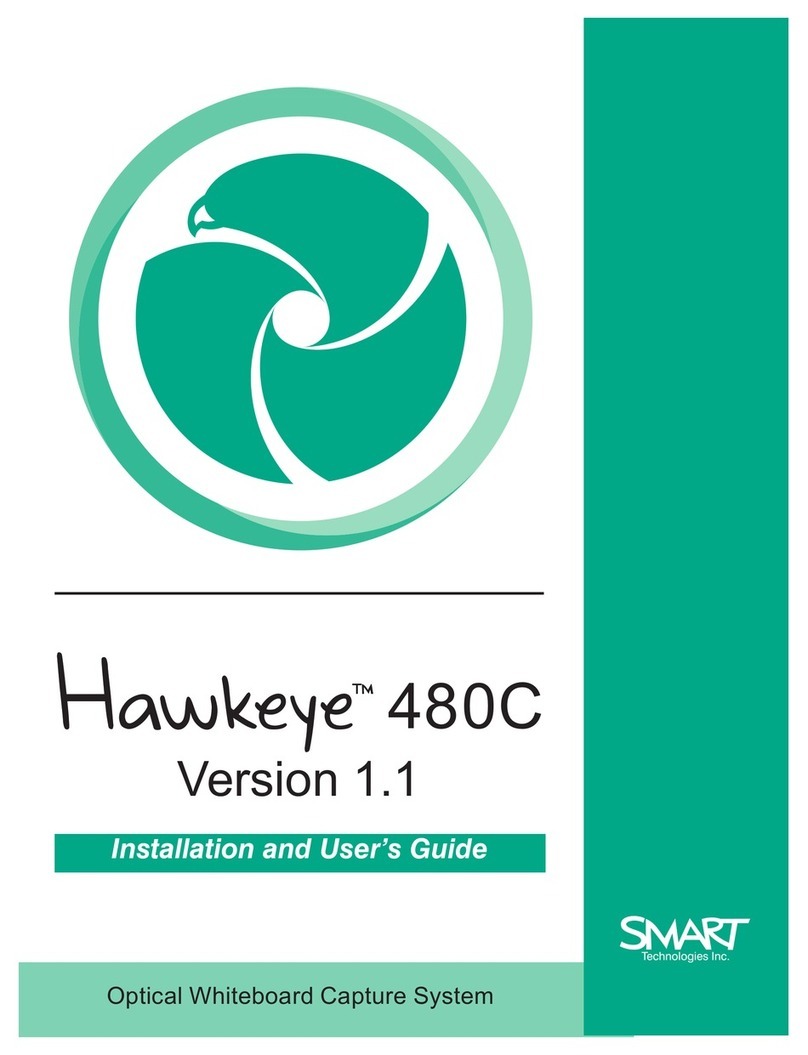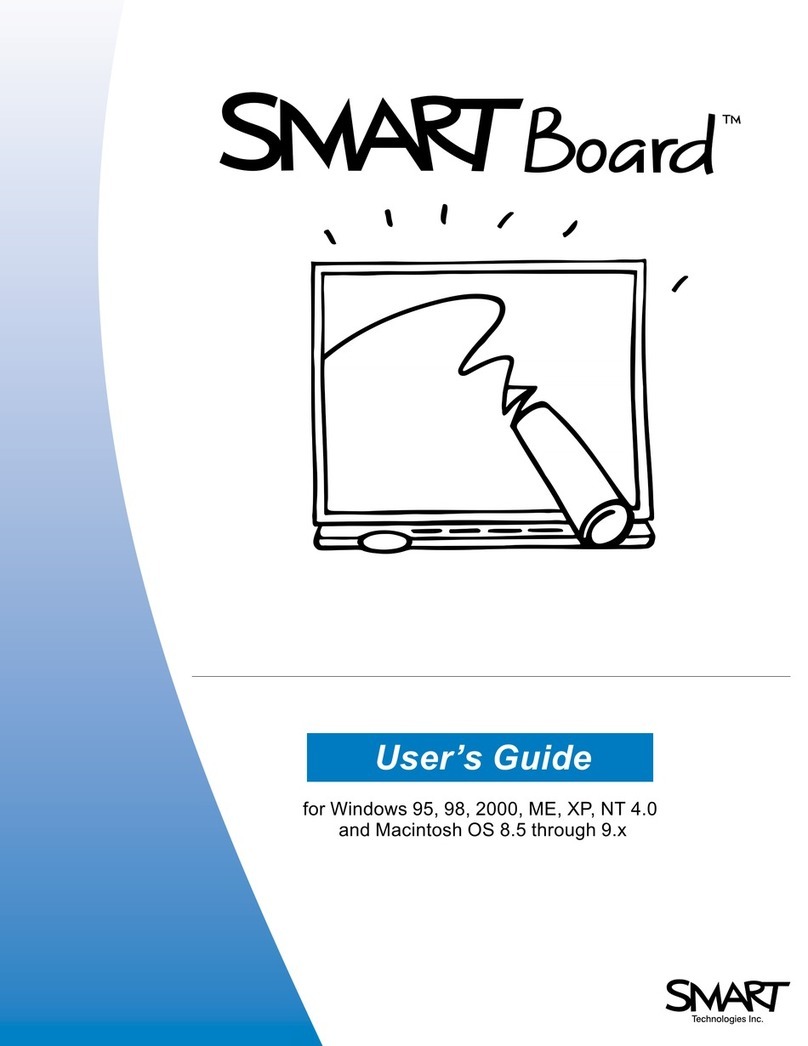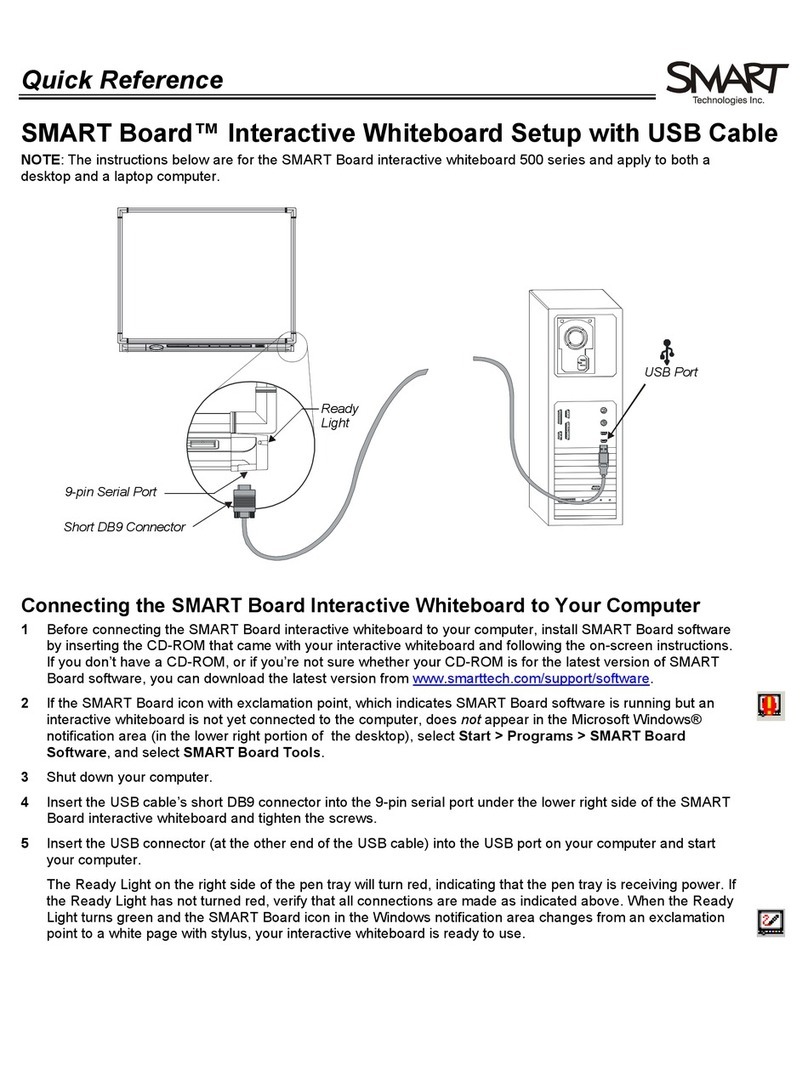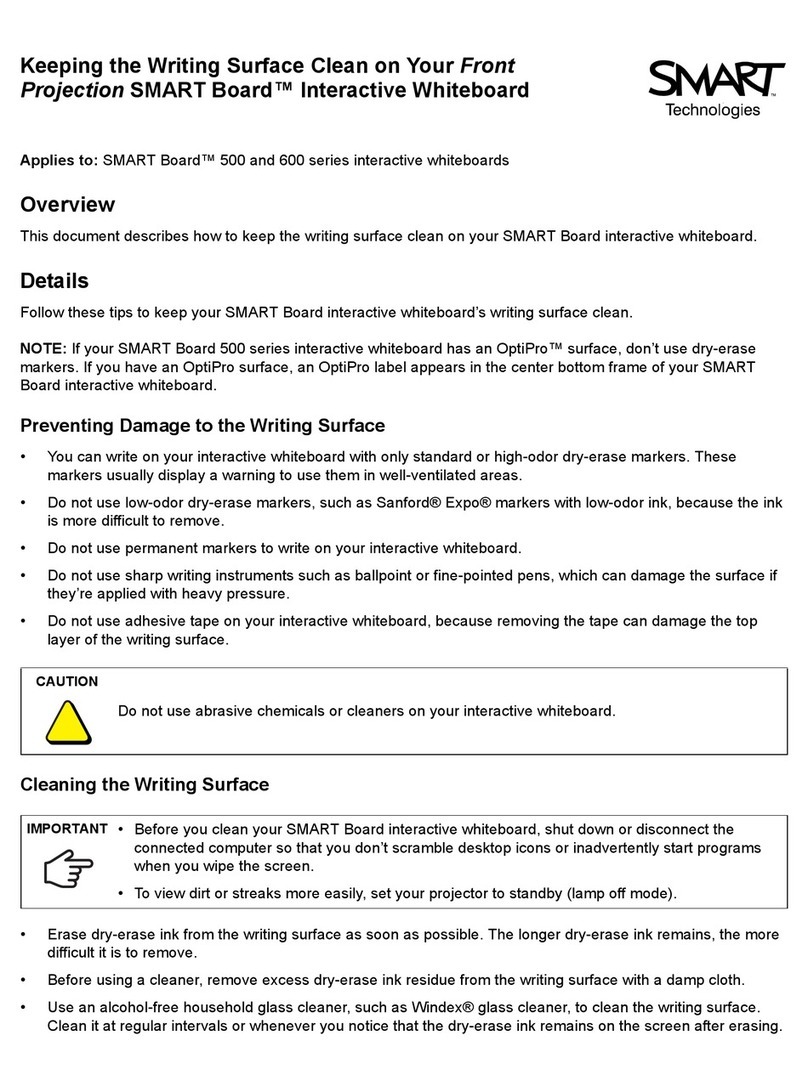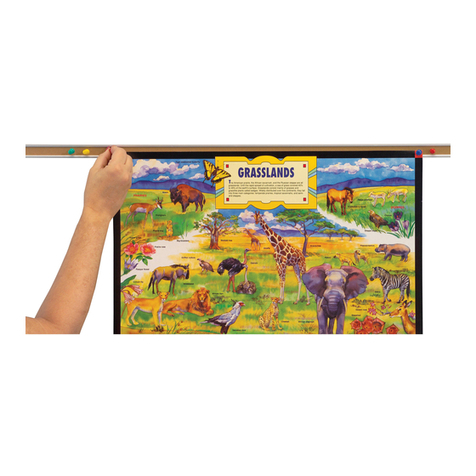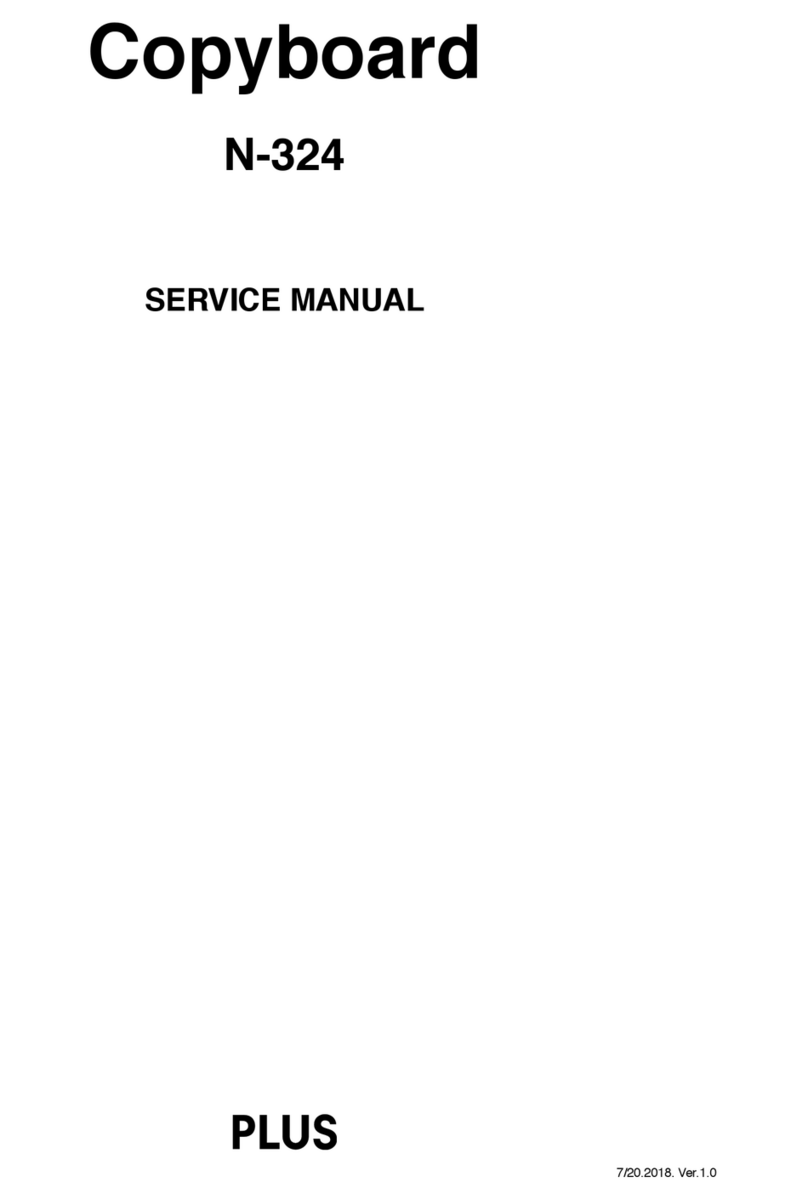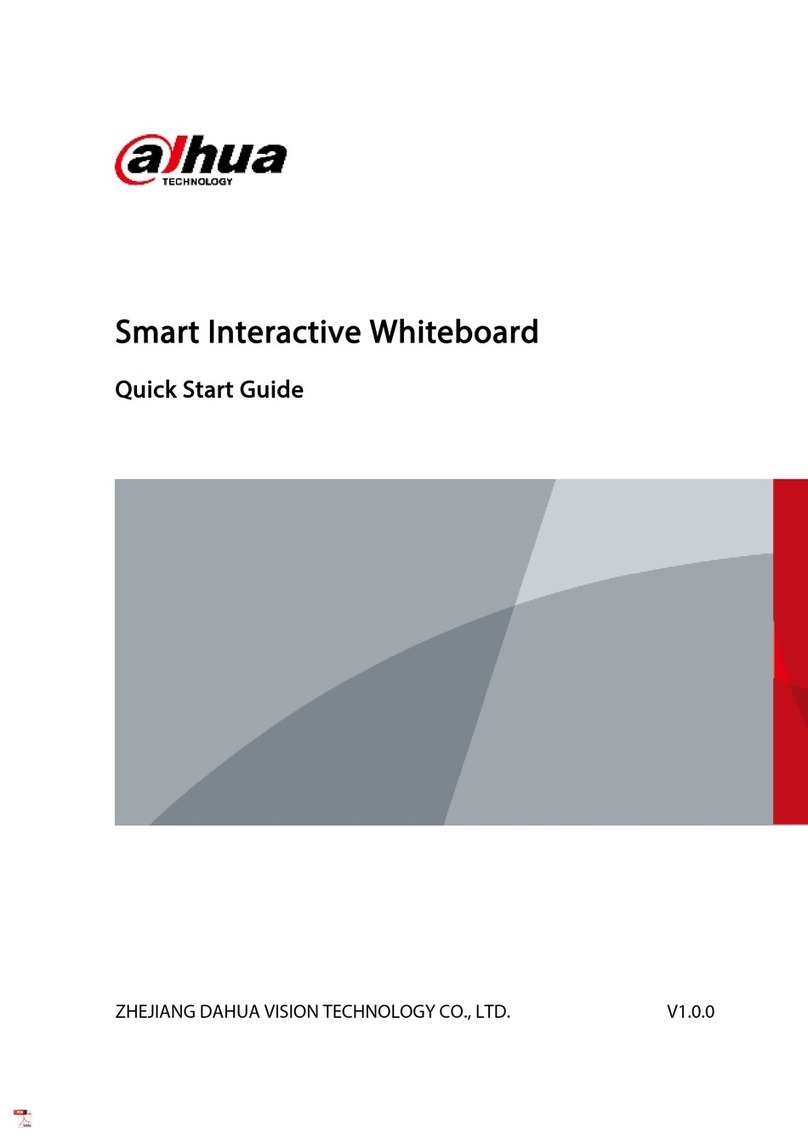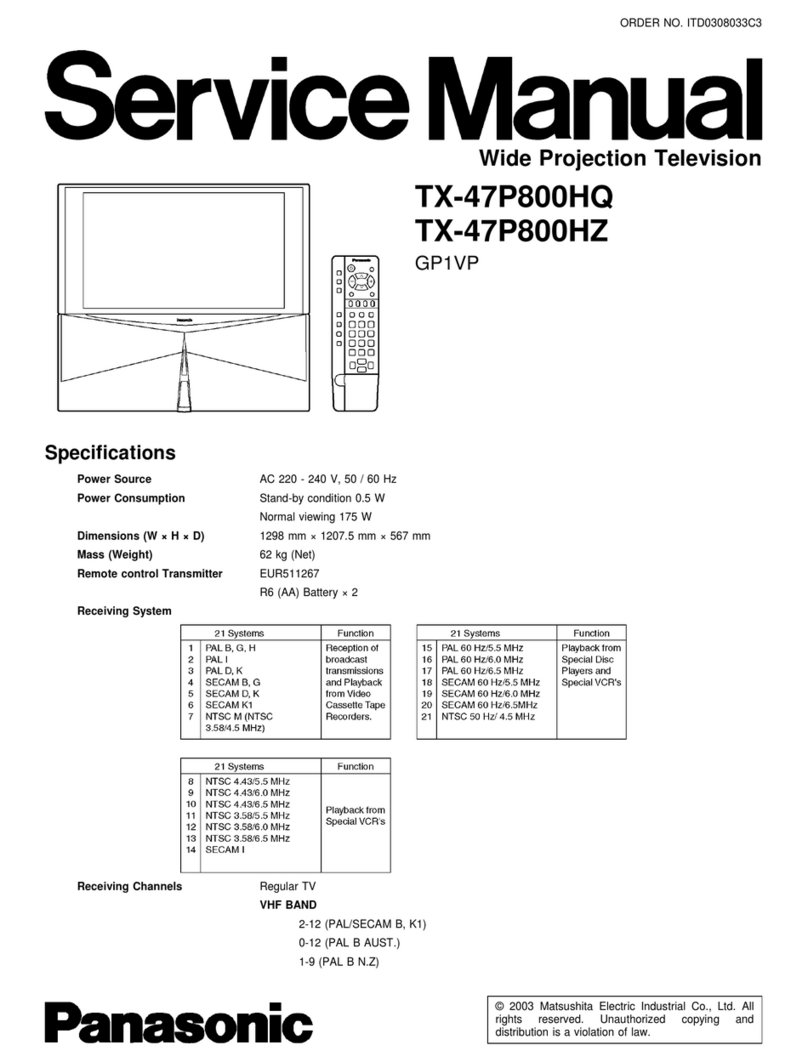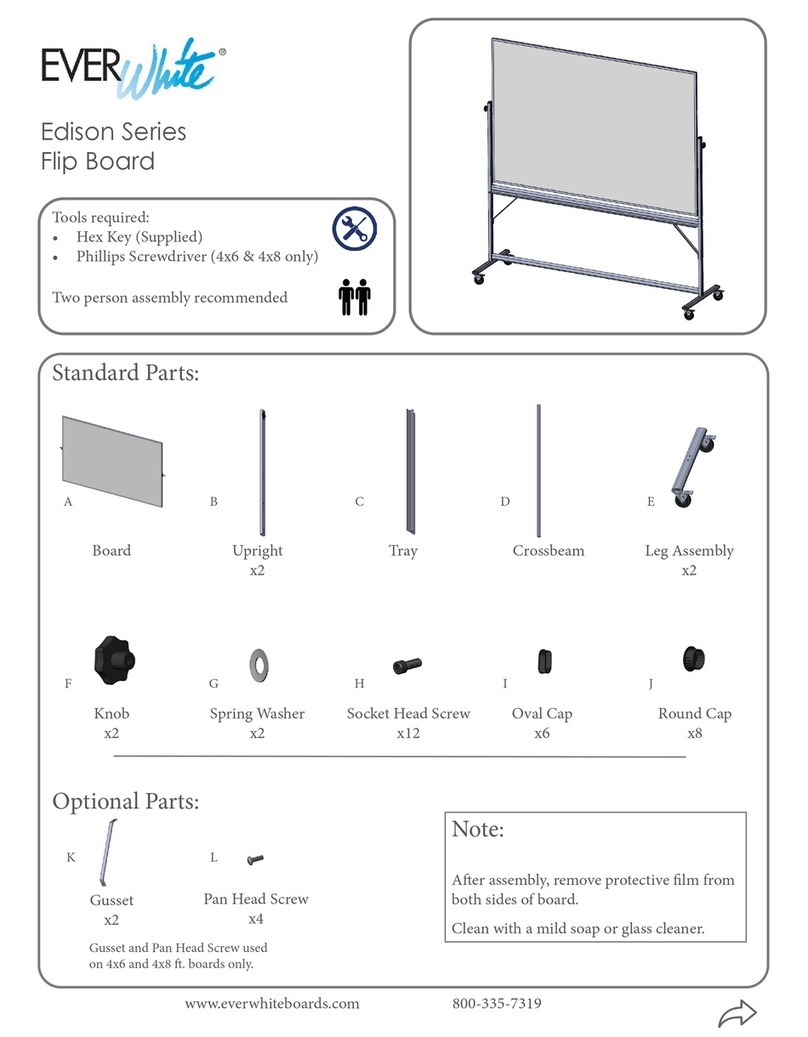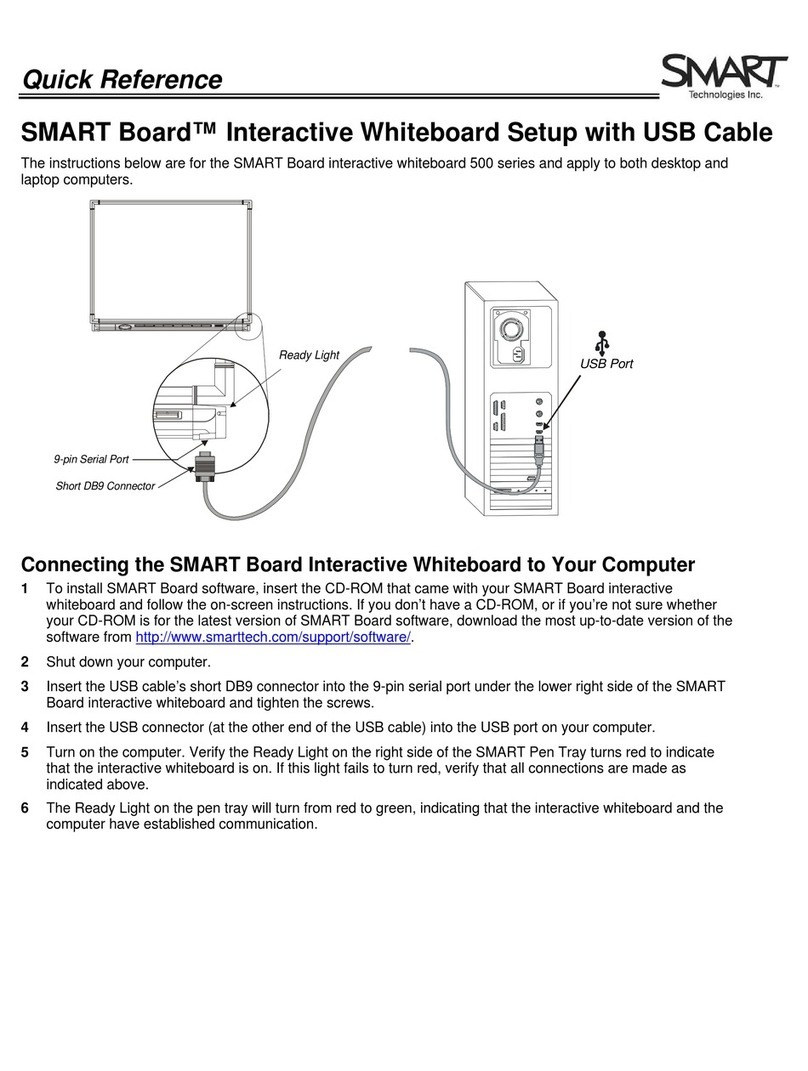Table of Contents i
Table of Contents
600 Series Interactive Whiteboard 1
Extending the USB with a Bus-Powered (Active) Extension Cable (USB-XT)................................ 1
Basic Application – Single USB-XT Extension Cable............................................................... 1
Complex Application – Multiple USB-XT Extension Cables ..................................................... 1
Extending the USB with a Cat 5 Bus-Powered (Active) Extender (CAT5-XT) ................................ 2
Basic Application – CAT5-XT Extender .................................................................................... 2
Complex Application 1 – CAT5-XT Extender and Self-Powered USB Hub.............................. 3
Complex Application 2 – USB-XT Extension Cable(s), CAT5-XT Extender and
Self-Powered USB Hub ............................................................................................................4
600 Series Interactive Whiteboard with Speakers (SBA) 5
Extending the USB with a Bus-Powered (Active) Extension Cable (USB-XT)................................ 5
Basic Application – Single USB-XT Extension Cable............................................................... 5
Complex Application – Multiple USB-XT Extension Cables ..................................................... 6
Extending the USB with a Cat 5 Bus-Powered (Active) Extender (CAT5-XT) ................................ 7
Basic Application – CAT5-XT Extender .................................................................................... 7
Complex Application 1 – CAT5-XT Extender and Self-Powered Hub ...................................... 8
Complex Application 2 – USB-XT Extension Cable(s), CAT5-XT Extender and
Self-Powered USB Hub ............................................................................................................9
600i Series Interactive Whiteboard System 11
Basic Application – Connecting to the Extended Connection Panel (ECP) USB Receptacle 11
Extending the USB with a Bus-Powered (Active) Extension Cable (USB-XT).............................. 12
Basic Application – Single Extension Cable .......................................................................... 12
Complex Application – Multiple USB-XT Extension Cables ................................................... 13
Extending the USB with a Cat 5 Bus-Powered (Active) Extender (CAT5-XT) .............................. 14
Basic Application – CAT5-XT Extender .................................................................................. 14
Complex Application 1 – CAT5-XT Extender and Self-Powered Hub .................................... 15
Complex Application 2 – USB-XT Extension Cable(s), CAT5-XT Extender and
Self-Powered USB Hub .......................................................................................................... 16
USB 2.0 Specification Primer 17
USB Terminology ................................................................................................................... 17
USB Topology ........................................................................................................................ 18
Connecting USB Devices ....................................................................................................... 18
Powering USB Devices .......................................................................................................... 18
USB Connectors and Cables ........................................................................................................ 19
USB Connectors..................................................................................................................... 19
USB Cables ............................................................................................................................ 19
Prohibited Cable Assemblies.................................................................................................. 19
USB Cable Length.................................................................................................................. 20
Extending USB Connections......................................................................................................... 20