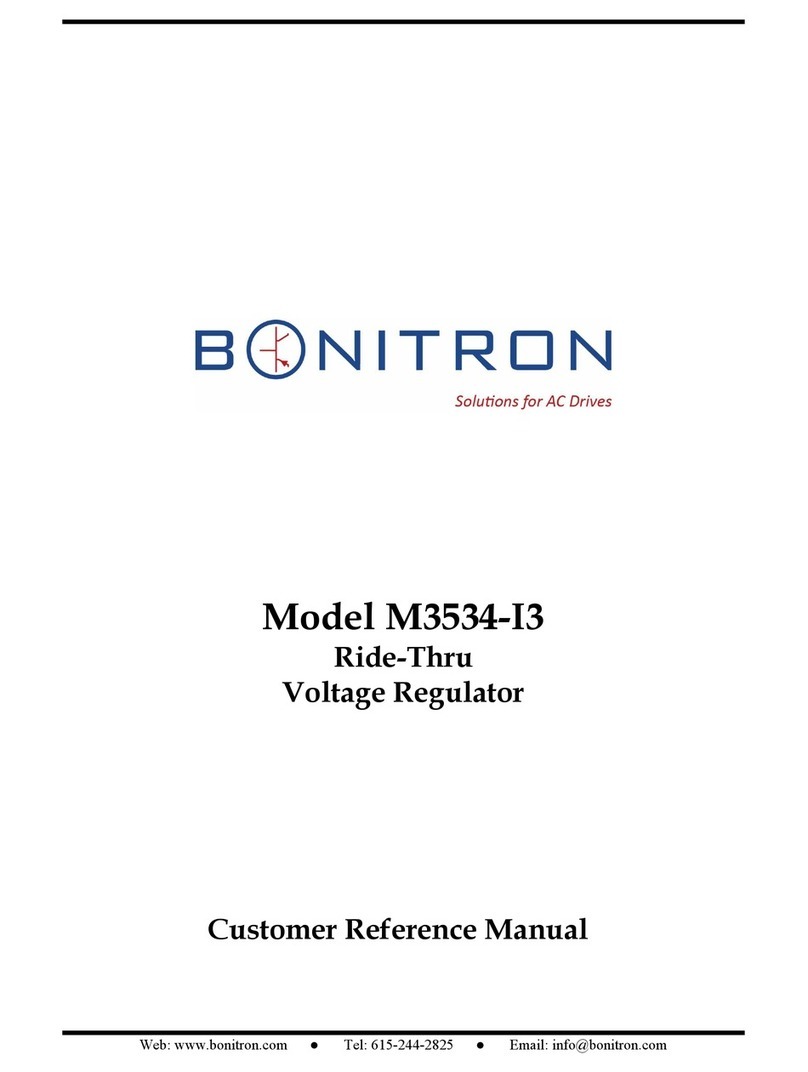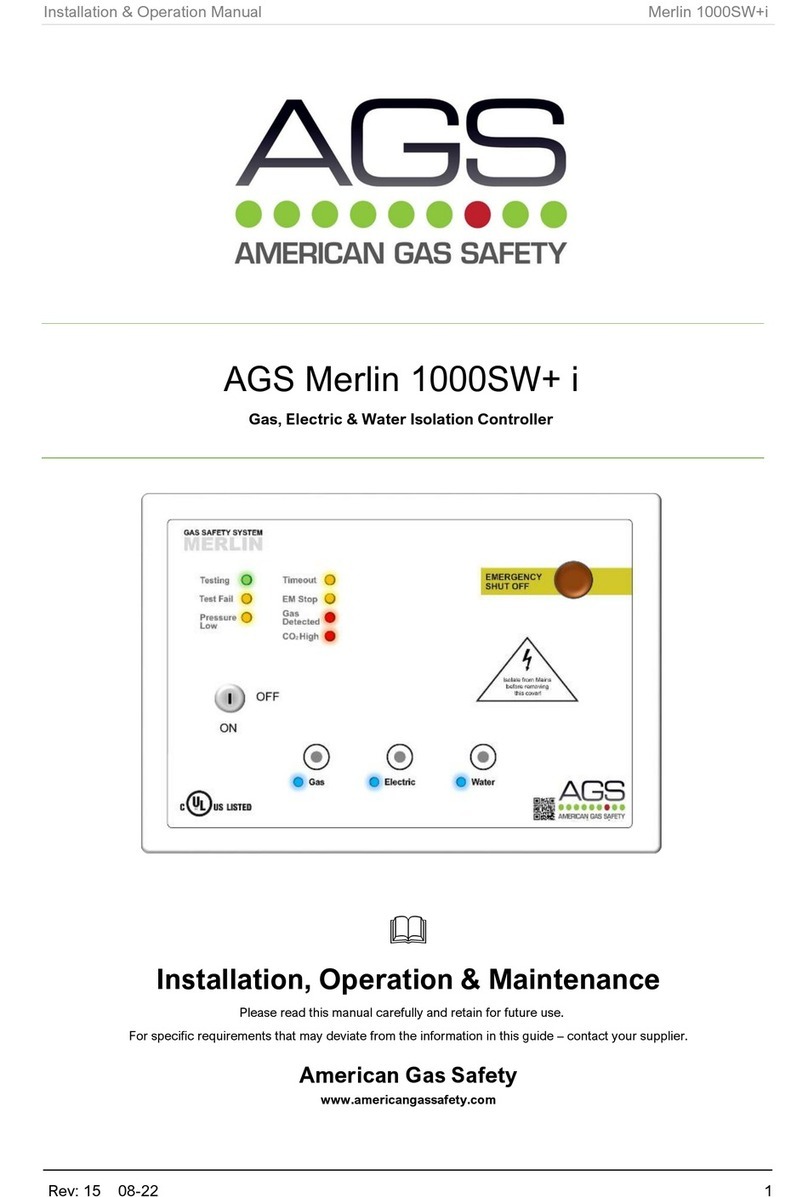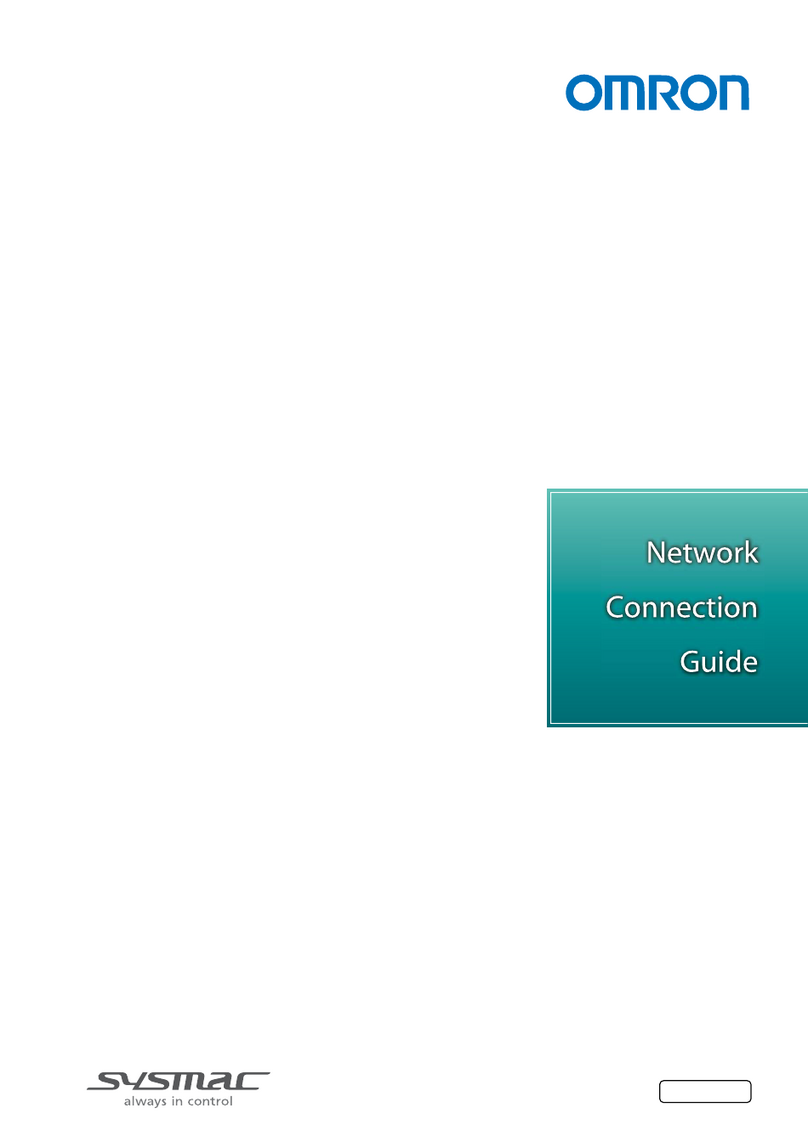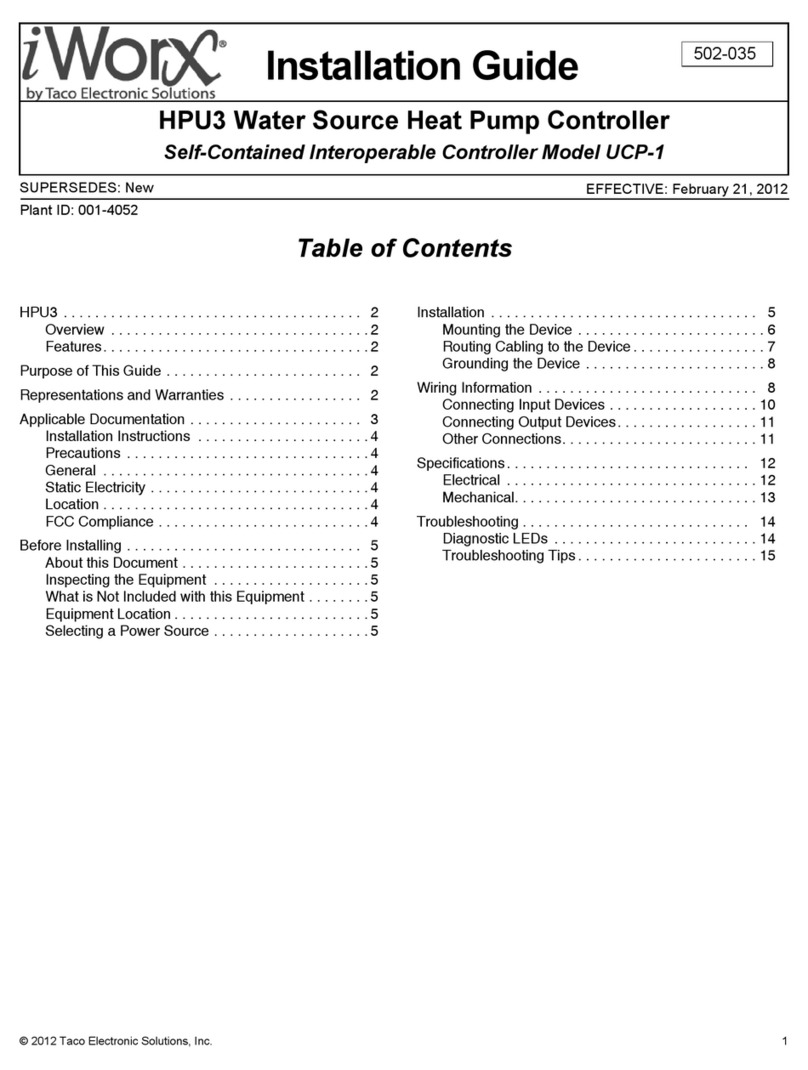SMARTFOX PRO LIGHT 2 User manual

1
OPERATING INSTRUCTIONS
08 - 2022
www.smartfox.at
SMARTFOX PRO LIGHT 2

DECLARATION SAFETY
INSTRUCTIONS
www. sm ar tfox. at
WARNING
Non-compliance can lead to damage to property and personal injury. The
instructions given must therefore always be followed or implemented!
ATTENTION
Non-compliance can lead to malfunctions or damage to the unit. The
instructions given must therefore always be followed or implemented!
NOTE
Useful tips to support you during commissioning. The instructions given are not
mandatory.
2

TABLE OF CONTENTS
www. sm ar tfox. at
General
notes .........................................................................................................................4
Conformity.
................................................................................................................
4
Application
..................................................................................................................
4
Function
......................................................................................................................
4
Scope of delivery and technical data.
.................................................................
5
Regulations
................................................................................................................
6
Dimensions
................................................................................................................
6
Assembly
....................................................................................................................
6
Electrical connection. ................................................................................................6
Installation of SMARTFOX current transformers
..........................................................7
SMARTFOX auxiliary current transformer
.........................................................................8
Wiring diagram ....................................................................................................................9
Power controller & heating element 1-phase........................................................9
Power controller & heating element 3-phase......................................................10
Consumer via relay.
..............................................................................................
11
Main menu ...........................................................................................................................12
Navigation through the menu.
.............................................................................
12
Display of the measured values.
........................................................................
12
Display switching status..........................................................................................14
Date & Time.
...........................................................................................................
15
SD card
......................................................................................................................15
Software version.
...................................................................................................
16
Serial number.
.........................................................................................................
16
Parameterisation .............................................................................................................17
Getting started with parameterisation.
..............................................................
17
Analogue output.......................................................................................................17
Relay. ........................................................................................................................19
Control behaviour: Consumer.
..........................................
19
Heat pump.
...............................................................................................
20
Analogue relay.
........................................................................................
21
Heating rod2..............................................................................................22
Temperature sensor.
.............................................................................................
24
Current transformer ratio.
.....................................................................................
25
Edit energy values.
................................................................................................
25
Firmware
update
.................................................................................................................27
3

GENERAL INFORMATION
www. sm ar tfox. at
General
notes
These operating instructions are part of the scope of delivery. They contain the
information required for proper use. They are intended for electrotechnical
personnel or specialists who are familiar with the installation, assembly and
commissioning of the product described here. Should further information be
required, additional information can be requested from the contact details on the
back.
Conformity
This appliance complies with the provisions of the Directive of the Council of the
European Communities on the approximation of the laws of the EC Member
States relating to electromagnetic compatibility, EMC Directive 2004/108/EC, and
the Low Voltage Directive 2006/95/EC.
Application
The "SMARTFOX Pro Light 2" energy consumption controller is used to optimise
self-consumption to a maximum in electrotechnical systems with self-power
generation. All relevant data for the application are measured, displayed and used
for control. If desired, the measured values are stored when the microSD card is
activated and shown on the 2-line (2x16 digits) display. Displayed measured
values are voltage, current and power of the individual phases L1, L2, L3 as well
as the total currents and powers. Calculated values are PNutz, work, energy,
regenerated energy.
Function
The currents to be measured are measured either directly or via current
transformers. The voltage is always measured directly (according to the
connection diagram). The main function of the unit is to detect the current surplus
power, calculated by UxI, and thus to control a continuously controllable consumer
with exactly this amount of energy. This is done via the analogue output 0/4-20mA.
In addition, a relay make contact is available with freely selectable power and
switch-on times per day.
4

SCOPE OF DELIVERY & TECHNICAL
DATA
www. sm ar tfox. at
Rated current 80A or via additional transformer
4995A
Analogue outputs
1 x 24VDC | 1 x 0/4-20mA
Overload continuous Voltage max. 265V, current 260A
Scope of delivery
1x SMARTFOX Pro Light 2 energy consumption
controller
1x Micro SD card incl. adapter
1x current transformer 3-phase up to 80A | 100A incl.
connection set
1x operating manual
Technical
data
Dimensions [W/H/D] 98mm x 90mm x 58mm (5TE)
Power supply 3 x 230V/400VAC 50Hz
Display 2-line display
Switching output 1 x normally open relay 5A/250VAC
Temperature input PT1000
Surge overload Voltage 1000V 65 s
Self-consumption 4W
Interface RS485
Connection
s
L1/L2/L3/N/PE 3xL 1xN 1xPE 1.5mm²
Analogue output pluggable 24VDC/I+/GND
1mm²
Converter Pluggable 1xRJ12 6pol.
Relay 2x1,5mm²

SCOPE OF DELIVERY & TECHNICAL
DATA
www. sm ar tfox. at
5

REGULATIONS
www. sm ar tfox. at
EMC DIN EN61326
Hedging
When connecting, ensure that a suitable back-up fuse is used (line protection).
The unit itself is internally fused.
Mechanical strength DIN EN 61010 Part 1
Accuracy, overload air
and creepage distance
connection
DIN EN 60688
DIN EN 61010 Part 1
DIN 43807
Assembly
Top-hat rail mounting. At ambient temperatures of >45°C, however, a distance of
10mm is recommended. The mounting location should be as vibration-free as
possible and must not exceed an ambient temperature of 55°C.
Electrical
connection
The regulations for the installation of electrical systems must be observed, according
to DIN 43807, max. 1.5mm² via screw connection. When installing the current
transformer, the correct current direction K and L must be observed (K corresponds
to the utility side, L corresponds to the system side).
ATTENTION!
When connecting the voltage input variable, the assignment to the current
connection is important, i.e. the respective terminal of the voltage connection
must also be located in the outer conductor in which the current transformer is
located.
Electrical safety DIN EN 61010 Part
1 Housing with protective insulation, protection
class II, for working voltages up to 600V (mains to
neutral) pollution degree 2, measuring category
CAT III
Warning.
This unit may only be installed by a qualified electrician, otherwise there is a risk of
fire or electric shock!
Protection class DIN EN 60529 Housing IP21
Disconnection DIN EN 61010 Part 1, 3, 3KV 50Hz 4s

REGULATIONS
www. sm ar tfox. at
6

INSTALLATION OF THE SMARTFOX CURRENT
TRANSFORMER
www. sm ar tfox. at
Attention! The SMARTFOX current transformers must always be connected as
shown in the picture above. (Arrows point in the direction of the consumer).
Post-counter field
Counter field
Pre-counter field
7
24V IO 0V
0V + - PT1000
CJG 441D 40A/I n0,03A G
L1 L2 L3 N PE
K K
L L
R1
L1 L2 L3 L1 L2 L3 N L2 L3 L1
Current
transformer
L1 L2 L3
0057348
kWh
M13 0122
Energy meter
L
L
L
L1
K
L2
KL3
K
V20-C V20-C V20-C
P H
O
T
O
V
O
L
T
A I
K
K
L3
L
80A
K
L2
L
80A
K
L1
L
80A
K
L
3
L
K
L
2
L
K
L
1
L
80
A
80
A
80
A

SMARTFOX ADDITIONAL CURRENT
TRANSFORMER
www. sm ar tfox. at
0V UO IO 24V 0V + - S0+ S0- PT1000 24V 0V RX TX
K K
L1 L2 L3 N PE R1 R2 R3 R4
L L
K
L1 L2 L3 N PE
K
L
KR1
L
WARNING!
The SMARTFOX current transformer cable must not be cut (loss of warranty).
NOTE!
The SMARTFOX current transformer set can be extended up to 15m. A suitable
current transformer extension must be used for this purpose.
ADDITIONAL
CURRENT
TRANSFORMER
L1
L2
L3 L
1.
SW divisible 200A with 1m connection cable
ART NO. 0791732486490
2.
SW divisible 500A / 5A 1m connection cable
ART NO. 0791732486650
CURRENT WALLER
SMARTFOX K L K
LK L
24V
IO
0V 0V
+
-
Current transformer extension
optional up to 15 m.
ART NO. 0791732486520
000 3 1 27
kWh
PT1000
L
L
K
K

SMARTFOX ADDITIONAL CURRENT
TRANSFORMER
www. sm ar tfox. at
8

CONNECTION DIAGRAM POWER CONTROLLER & HEATING
ROD 1-PHASE
FI LS+N
CJG 441D 40A/I n0,03A G
L2
L3
N
PE
FI
INVERTER
PV PLANT
CJG 441D 40A/I n0,03A G
3/B6 1/B16 1/B16
CONSUMER
IN
THE
BUILDING
24V IO 0V 0V + - PT1000
1/L1 2/T1
4/A2- 3/A1+
K
K R1
L
L
ATTENTION!
Current and voltage path
must always be
the
same!
CURRENT
TRANSFORMER
RJ12 6P.
POWER CONTROLLER
1 PHASIG
OPTIONAL
TEMPERATURE SENSOR
PT1000
N
PE
L3
L2
L1
HEATING
STAIR
(1x230/3kW)
0003127
kWh
L1 L2 L3 N PE
L
L
K
K
L
K
L1

CONNECTION DIAGRAM POWER CONTROLLER & HEATING
ROD 3-PHASE
L1 L
L2 K
L3 K
N
PE
FI LS+N
CJG 441D 40A/I n0,03A G
FI
INVERTER
PV PLANT
CJG 441D 40A/I n0,03A G
3/B6 3/B16 1/B16
CONSUMER
IN
THE
BUILDING
24V IO 0V 0V + - PT1000
CURRENT WALLER
L1 L2 L3 N PE
K
K R1
L
L
-A2/B2
+B1
+A1
POWER CONTROLLER
3 PHASIG
N
PE
L3
L2
L1
HEATING STAIR
ATTENTIO
N!
RJ12 6P.
ATTENTIO
N!
OPTIONAL
TEMPERATURE SENSOR
PT1000
(3x230/4,5kW/6kW/9kW)
Current and voltage path must always be the same!
K
0003127
kWh
5L3
3L2
1L1
2T1
4T2
5T3
L
L

CONNECTION DIAGRAM POWER CONTROLLER & HEATING
ROD 3-PHASE
Star
conn
ectio
n
requir
ed.
NO
NEUT
RAL
COND
UCTO
R
AT
STAR
POIN
T !
Only
symm
etrica
l
loads
possi
ble!

CONNECTION DIAGRAM CONSUMER VIA
RELAY
FI
L1
L2
L3
N
PE
L1 L2 L3 N PE
K K
L L
R1
CJG 441D 40A/I n0,03A G
0V + - PT1000
3/B6
B6
B16
CONSUMER
IN
THE
BUILDING
A1 A2
16A
2 1
24V IO 0V

www. sm ar tfox. at
Power & Benefit
NOTE!
Restart: Press the left and right buttons simultaneously for 5 seconds to restart.
NOTE!
Parameterisation: The unit is already pre-parameterised for the stepless
control of a 3 kW heating element. If the unit is connected according to the
connection diagram on page 9 (1-phase power controller), it is already ready
for operation when the power supply is switched on. If a heating element with a
different nominal power is connected, the "CONTROLLER P" value must be
changed accordingly. The explanation of the individual setting parameters can
be found in the following section.
MAIN MENU
Navigation through the menu
Use the left and right arrow keys to scroll through the menu. To change a
value/setting, press the Enter key (cursor starts flashing). Use the arrow keys left
or right to change the set value. To navigate to the first line, press the Enter key
until the cursor jumps to the first line.
Performance and PNutz
POWER = 20W The current power is displayed. 20 Watt current consumption,
drawn from the mains. A return delivery to the mains exists when a minus value is
displayed. e.g. -20W.
PNUTZ= 500W. Currently, 500W is used via the analogue output (stepless).
This is a
calculated value according to the setting of the nominal load and the level of the
analogue output. As soon as ANALOG OVERWR is displayed under PNUTZ,
analogue monitoring is active. This means that the connected consumer is no
longer consuming power (e.g. the thermostat of the heating element has switched
off). After 5 minutes, a check is made again to see if the consumer is
12
L e a s t = 2 0 w p n u
t z = 0 w

www. sm ar tfox. at
B E C A U S E N E R G I E = 5
7 . 0 4 K W H
l i e v
e r n e r g i e s =
0 . 4 7 k w h
A N A L O G A N E R G I E = 0
. 0 0 K W H
S P A N N E : A = 2 3 4 V
B
= 2 3 5 V , C = 2 3 4 V
S T R O M : A = 0 . 3 5 A
B = 0 . 0 0 A C = 0 . 3 5
A
it resumes performance.
Energy
purchase
Purchased energy = The total energy purchased from the grid.
Energy
delivery
Delivery energy = The total energy fed back into the grid.
Analogue output energy
Analogue output energy = the total energy used by SMARTFOX/analogue output.
Voltage
Voltage A=234V B=235V, C=236V. The measured mains voltage per phase is displayed.
(A=L1, B=L2, C=L3).
Power
Current A= 0.35A B= 0.00A C=0.35A. The measured current per phase is displayed
(A=L1, B=L2, C=L3).
13

www. sm ar tfox. at
f r e q u e n c e : 5 0 . 1
h Z
T E M P e r a t u r e
5 0 c
a n a l o g o u t = 2 5 %
A U T O M A T I C H
ATTENTION! Energy can be drawn from the mains.
MAIN MENU
Power
P(W/kW): A=-82W B=0.00W C=80W. The measured power is displayed
(A=L1=-
82W, B=L2=0.00W, C=L3=80W). On conductor L1, 82 watts are
fed back into
the
mains.
80 watts are drawn from conductor L3. The sum of the 3 conductors gives
the total power (Pges = -82W + 0W + 80W =-2W supplied to the mains).
Frequency
Frequency: 50.1Hz, The current mains frequency is displayed. (50.1Hz)
Temperature
If a suitable sensor is connected to the PT1000 interface, the measured
temperature is displayed here.
Analogue out
ANALOGOUT = 25%. The current level of the analogue output is
displayed. There are 3
operating modes available:
AUTOMATIC: The output is automatically controlled by the SMARTFOX depending on
the surplus situation.
MANUAL: The output can be set to a percentage value regardless of the surplus
situation.
SWITCHED OFF: The output is switched off and is not controlled.
14
P ( W / K W ) : A = - 8 2 W
B = 0 . 0 0 W C = 8 0 W

www. sm ar tfox. at
r e l a i s r 1 = 0
ATTENTION! Energy can be drawn from the mains.
S D C A R D E I N F R
E I 1 8 9 0 M B
Relay
RELAY R1: The current switching state of the relay is displayed. There are 3 operating
modes available:
0: The relay is switched off.
1: The set switch-on condition is fulfilled, the relay has been switched on by the SMARTFOX
.
M: The relay can be switched on regardless of the surplus situation.
Setting Date Time
Display and setting of the current date and time. The unit switches automatically
between summer and winter time.
SD card setting
If a micro SD card is inserted and the setting is activated, all measurement data
are written to the SD card at intervals of 30s. The unit creates a separate CSV file
for each day (24h). Before removing the SD card, set the setting to "OFF". Micro
SD cards up to 8GB are supported. The SD card must be formatted to FAT32.
The free memory of the card is displayed in the second line.
15
d a t u m a n d c o n t r
i b u t i o n 2 0 1 8 / 0 9
/ 1 0 1 0 : 3 0

MAIN MENU
www. sm ar tfox. at
w w w . s m a r t f o x .
a t
M e t e r l p 0 0 . 0 0
. 0 4
S E R I A N N U M B E R
5 4 1 0 E C A A 0 6 E B
Software version
The currently installed software version is displayed. Available software updates
can be downloaded from the Downloads section at www.smartfox.at/downloads.
Serial number
The serial number of the unit is displayed.
16
Table of contents
Popular Controllers manuals by other brands
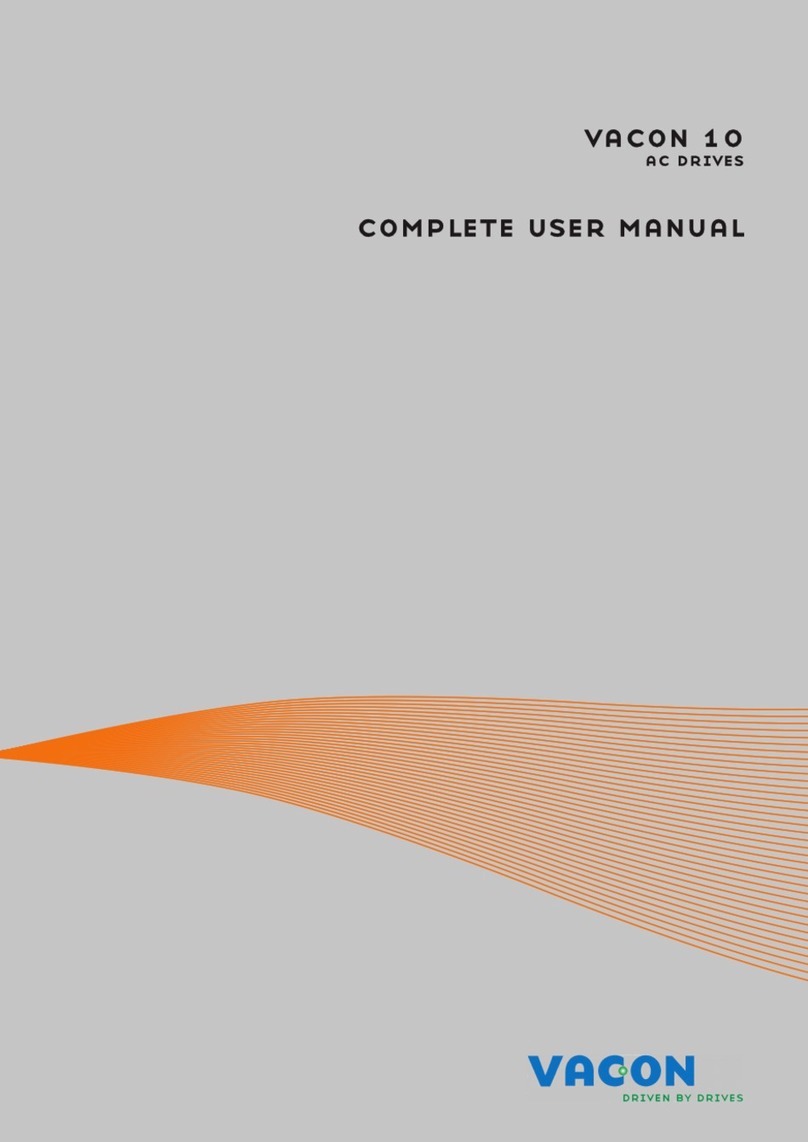
Vacon
Vacon 10 Complete user's manual
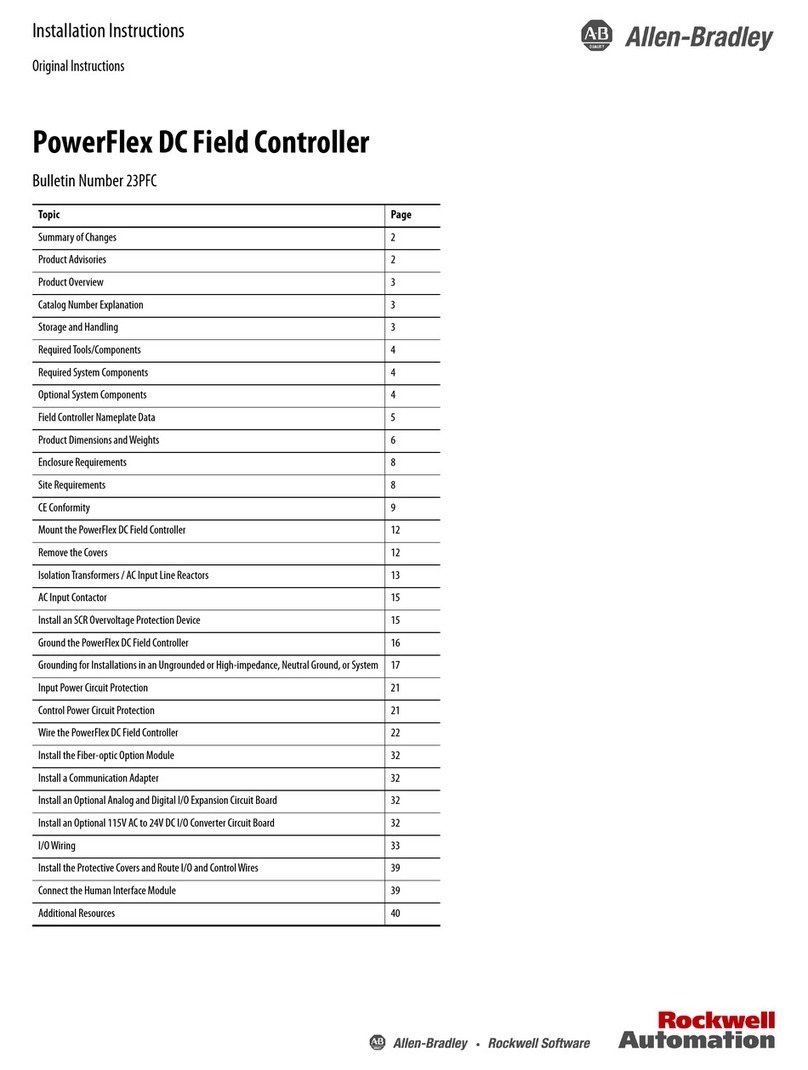
Rockwell Automation
Rockwell Automation Allen-Bradley PowerFlex 23PFC installation instructions
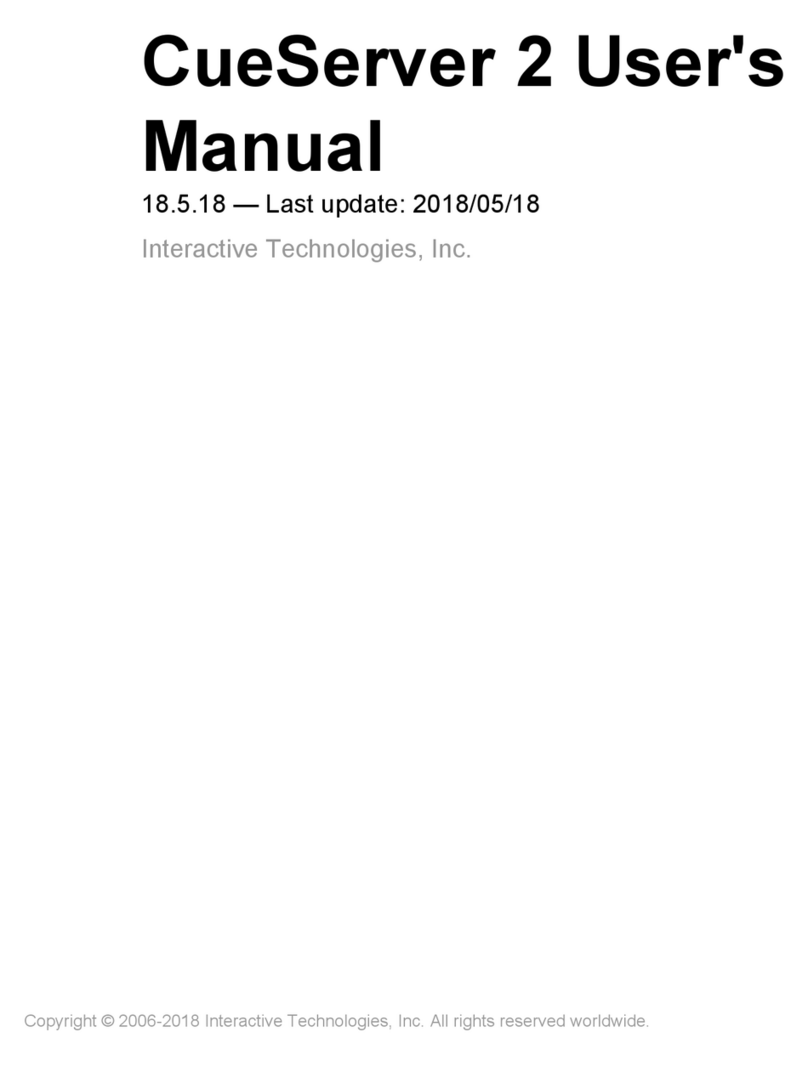
Interactive Technologies
Interactive Technologies CueServer 2 user manual
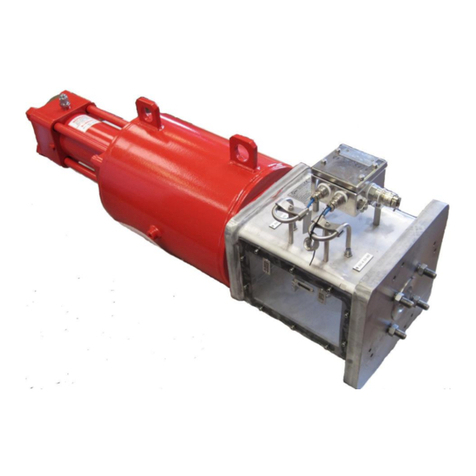
BIFFI
BIFFI HLAS Use and maintenance manual

Watlow
Watlow ez-zone pm user guide

Shihlin electric
Shihlin electric SA3 Series instruction manual