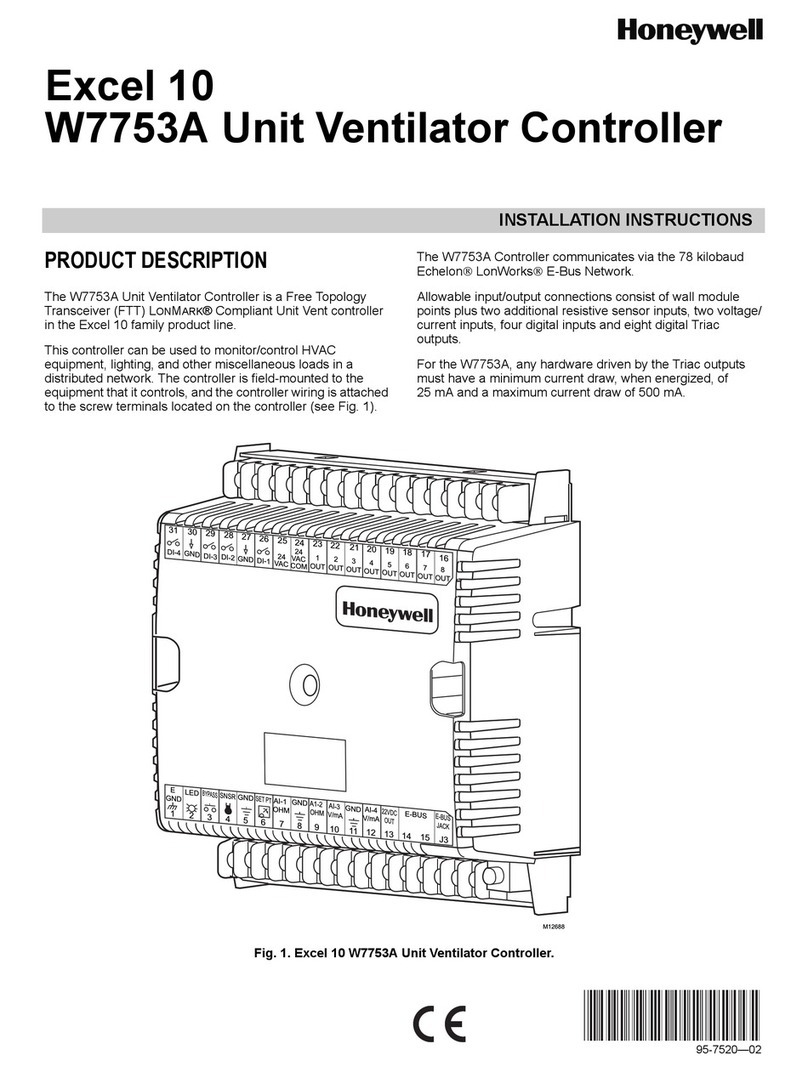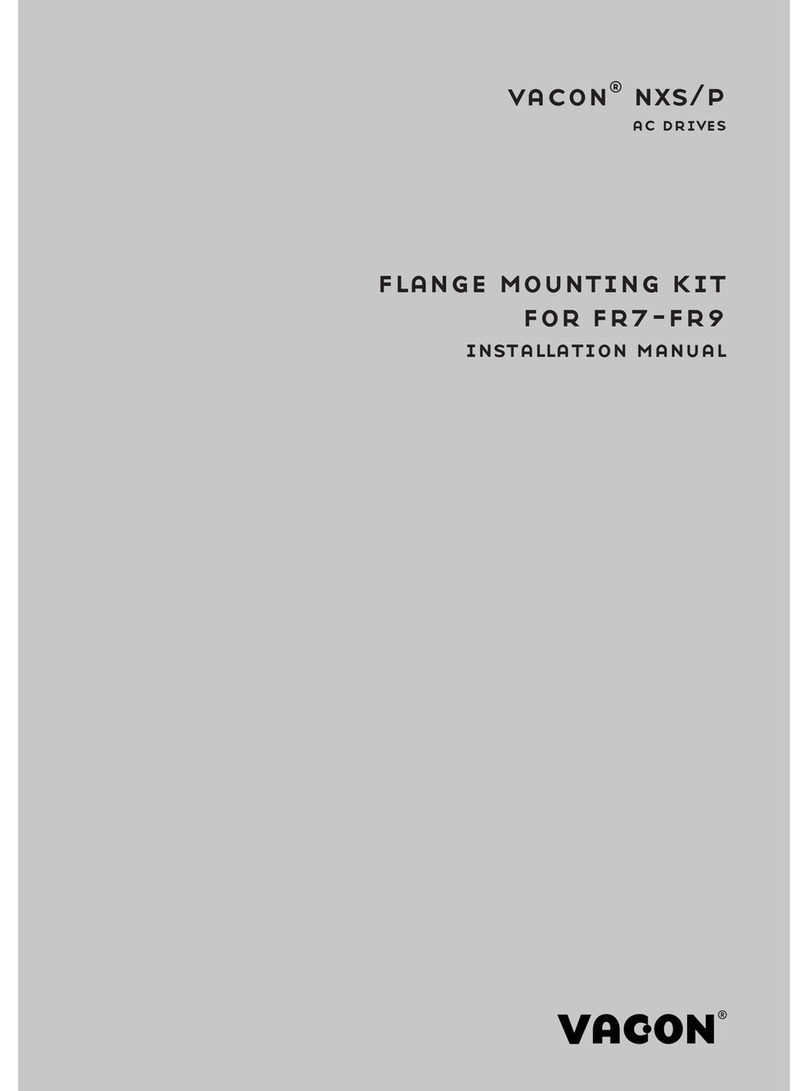Shihlin electric SA3 Series User manual

Shihlin inverter built-in PLC
Instruction Manual
V1.00.3

CONTENT
1. PLC FUNCTION APPLICATION ............................................. 3
1.1 PLC INTRODUCTION ................................................................................................................................................................ 3
1.2 PRECAUTIONS OF USING THE PLC FUNCTION......................................................................................................................... 3
1.3 SYSTEM CONFIGURATION........................................................................................................................................................ 4
1.3.1 Editing Tools SL-Ladder Developer
............................................................................................................................ 4
1.3.2
Connect with computer configuration
.......................................................................................................................... 4
1.3.3 Program download
......................................................................................................................................................... 5
1.3.4 Keypad description
........................................................................................................................................................ 6
1.4 RELATED PARAMETER DESCRIPTION ...................................................................................................................................... 7
1.4.1
Parameter Description
................................................................................................................................................... 7
1.4.2
Communication configuration for Program downloads
............................................................................................. 8
1.4.3 PLC execution method
.................................................................................................................................................. 8
1.4.4
Clear PLC internal storage
........................................................................................................................................... 9
1.4.5
PLC component monitoring
.......................................................................................................................................... 9
1.5. PLC CONFIGURATION ........................................................................................................................................................... 10
1.5.1 SA3
PLC specifications
............................................................................................................................................... 10
1.5.2 SE3
PLC specifications
............................................................................................................................................... 11
1.5.3 SF3
PLC specifications
............................................................................................................................................... 12
1.5.4
I/O device corresponding description
........................................................................................................................ 13
1.5.5
Device function specification
...................................................................................................................................... 17
1.5.6
Special M relay function description
.......................................................................................................................... 19
1.5.7
Special D register function description
..................................................................................................................... 21
1.5.8
Analog output
................................................................................................................................................................ 25
1.5.9
Analog input
.................................................................................................................................................................. 30
1.5.10
Pulse train input function
.......................................................................................................................................... 31
2. COMMAND FUNCTION DESCRIPTION............................... 32
2.1 BASIC INSTRUCTIONS ............................................................................................................................................................. 32
2.2 FUNCTION INSTRUCTION ........................................................................................................................................................ 40
3. COMMUNICATION APPLICATION NOTE............................ 48
3.1 MODBUS COMMUNICATION PROTOCOL .................................................................................................................................. 48
3.2 PLC COMMUNICATION PROTOCOL......................................................................................................................................... 51
APPENDIX I .............................................................................. 52

1. PLC Function Application
1.1 PLC Introduction
The PLC function built-in in SA3/SE3/SF3 series provides a simple programmable controller, It uses the
Ladder diagram editing tools SL - Ladder Developer, with 21 basic instructions and 12 application
instructions.
1.2 Precautions of using the PLC function
When downloading PLC programs, please keep the communication frame format consistent with SL-Ladder
Developer and the inverter
The inverters with PLC provide two communication ports to download the PLC program. The two
communication ports have different channels but the same functions. Both support RS485 communication.
Definition of communication port pins: 1, 2, 3, 6 reserved, 4: DB, 5: DA, 7: +5V, 8: GND.
When downloading the PLC program, make sure that the built-in PLC is in the STOP state. Otherwise, the
program will fail to download.
The input and output terminals used in the PLC program are all occupied by the PLC after the PLC function is
selected (that is, P.780 is not 0).
The operation commands from other sources are invalid when the PLC controls the inverter operation.
Other target frequency sources become invalid when the target frequency is given by the PLC.
Other target linear speed sources are invalid when the target linear speed is given by the PLC.
Other feedback linear speed sources are invalid when the feedback linear speed is given by the PLC.
Other tension sources are invalid when the tension is given by the PLC.
Other torque sources are invalid when the torque is given by the PLC.

1.3 System Configuration
1.3.1 Editing Tools SL-Ladder Developer
SL-Ladder Developer is a special editing software for PLC installed on Windows XP/win7/win8/win10
system. It supports programming in two languages, ladder diagram and instruction list.
1.3.2 Connect with computer configuration
Please connect the inverter to the computer through 485 communication.

1.3.3 Program download
Use "SL-Ladder Developer" software to write PLC programs.
399
After the hardware connection is completed, the inverter is powered on and the parameters are modified
(refer to 1.4.1 for related parameters) to set the communication format and communication protocol when
downloading the program. After the parameter setting is completed, the inverter needs to be powered off and
on to make the setting effective.
After writing the PLC program, press the F4 key to complete the compilation of the PLC program. Select
"Online->Transfer Setup" in the pop-up dialog box, set the communication format of the upper computer, the
same as the setting of the inverter. Click "Download" again to download the PLC program to the inverter.
After the download is over, the PLC program in the inverter has been updated, and the original PLC program
has been cleared.

1.3.4 Keypad description
When the PLC program is running, the keypad will have the following display.
PLC status
Display
PLC state
PU301(LED)
PU301C(LCD)
ON
Show “PLC”
PLC runs
OFF
OFF
PLC stop

1.4 Related Parameter Description
1.4.1 Parameter Description
Number
Name
Setting Range
Content
P.32
Serial communication Baud
rate for COM1
0~5(Note 1)
1:9600bps 2:19200bps
P.812
Serial communication Baud
rate for PU
P.33
Communication protocol
selection for COM1
0~2
0: Modbus Protocol
1: Shihlin Protocol
2: PLC P.810 07-25 Communication Protocol
P.810
Communication protocol
selection for PU
P.36
COM1 station
0~254
Built-in PLC supports MODBUS protocol station
number 1~254
P.811
PU station
P.48
COM1 data length
0,1
0: 8bit
1: 7 bit
P.813
PU data length
P.49
COM1 stop bit length
0,1
0: 1bit
1: 2bit
P.814
PU stop bit length
P.50
COM1 Parity check
0~2
0: No parity check
1: Odd
2: Even
P.815
PU Parity check
P.154
COM1 Modbus format
0~5
0:1、7、N、2 (Modbus, ASCII)
1:1、7、E、1 (Modbus, ASCII)
2:1、7、O、1 (Modbus, ASCII)
3:1、8、N、2 (Modbus, RTU)
4:1、8、E、1 (Modbus, RTU)
5:1、8、O、1 (Modbus, RTU)
P.817
PU Modbus format
P.780
PLC action
0~2
0: PLC function is invalid
1: The PLC function is valid, and the PLC RUN signal
comes from the external terminal input signal or
P.781.
2: The PLC function is valid, and the PLC RUN signal
comes from the external terminal input signal.
P.781
Control PLC RUN/STOP
0,1
0: No effect
1: If 10-55(P.780) = 1, PLC will run.
P.782
Erase PLC program
0,1
0: invalid
1: Erase the PLC program, the parameter value is 0
after the erase is successful.
P.783
PLC component monitoring
selection
0~326
0: Invalid monitoring
1~326: Corresponding to different types of
component monitoring.
P.784
PLC component monitoring
value
Read only
The parameter value is the state of the component

1.4.2 Communication configuration for Program downloads
P.33 is set to 2 to select the communication protocol as PLC protocol. P.32 sets the baud rate to 9600bps or
19200bps. Other communication parameters are shared with Shihlin protocol. The default communication format
of SL-Ladder Developer is 1,7,E,1. When downloading the PLC program, make sure that the communication
format of the inverter is the same as that of the SL-Ladder Developer.
Note: 1. SL-Ladder Developer only supports 9600bps and 19200bps.
1.4.3 PLC execution method
The effective RUN signal of the built-in PLC is related to the setting of P.780. When P.780 is set to 1, the
effective RUN signal comes from the input signal of the external terminal set to PLC_ON_STOP function
or P.781 is 1. The effective RUN signal when the value of P.780 is 2 only comes from the external
terminal input signal set to PLC_ON_STOP function. Select one of the external input terminals of the
main body and the input terminals of the external expansion board EB308R or EB362R and set its
corresponding function to PLC_ON_STOP, that is, the corresponding parameter setting value is 60 to
control the PLC RUN signal.
PLC State:10-55(P.780)= 1
P.781
External PLC on/off signal
PLC state
0
0
STOP
1
0
RUN
0
1
RUN
1
1
RUN
PLC running status when P.780 = 2
External PLC on/off signal
PLC state
0
STOP
1
RUN
All external digital output or input terminals used by the PLC program can only be used by the PLC when the
PLC is valid, that is, when P.780 is 1 or 2. If X0 and Y0 are used in the PLC program, they will act according
to the PLC program command, and the settings of P.80 and P.40 are invalid.
Note: 1. When using the PLC function, make sure that the terminal set as the PLC RUN/STOP switch is not
used by the PLC program. Otherwise, this terminal loses the ability to control PLC RUN.
2. When the PLC program gives a run command or target frequency, other sources of run command and
target frequency are invalid.

1.4.4 Clear PLC internal storage
Erase PLC program
When the value of P.782 is written as 1, the inverter will clear the PLC program. After the clear is successful,
the value of P.782 will be restored to 0, and the value of P.782 will not be restored to 0 if the clearing fails.
The clearing procedure must be in the STOP state of the PLC, otherwise the clearing will fail.
Erase power off keep part of the memory
When the special M relay M8032 is ON, the storage content of the latched area is cleared.
1.4.5 PLC component monitoring
P.783 selects the type of monitoring element, P.784 is the status of the current monitoring element.
P.783
P.784
P.783
P.784
1
X0~X17(Name is octal)
20
T0~T7(Bit)
2
X20~X25(Name is octal)
21
C0~C7(Bit)
3
Y0~Y17(Name is octal)
22
M8000~M8015
4
Y20~Y23(Name is octal)
23
M8016~M8031
5
M0~M15
24
M8032~M8047
6
M16~M31
25
M8048~M8063
7
M32~M47
26
M8064~M8079
8
M48~M63
27~52
reserved
9
M64~M79
53~60
T0~T7 value(word)
10
M80~M95
61~68
reserved
11
M96~M111
69~76
C0~C7 value
12
M112~M127
77~84
reserved
13
M128~M143
85~92
T0~T7 value(word)
14
M144~M159
93~100
reserved
15
M160~M175
101~108
C0~C7 value(word)
16
M176~M191
109~116
reserved
17
M192~M207
117~164
D0~D47
18
M208~M223
165~326
D8000~D8161
19
M224~M239
For example, when P.783 = 5, P.784 = 4241, converted to binary is 0001000010010001, 16-bit bit from low
to high corresponds to the state of M0~M15, 1 is ON, 0 is OFF. Therefore, it can be seen that M0, M4, M7, and
M12 are in the ON state, and the others are in the OFF state.

1.5. PLC configuration
1.5.1 SA3 PLC specifications
Item
SA3 PLC function specifications
Control method
Repeated operation
I/O control mode
Refresh input and output
Programming language
Relay symbolic language (ladder)
Function block
No. of instructions
Basic instructions
21
Application instructions
12
Processing speed
Basic instructions
Several us
Application instructions
Dozens us
Program capacity
400 (0 to 399 steps)
Number of analog I/O points
3 input points built-in (Terminals 2, 3 and 4)
2 output points (AM1 and AM2)
High-speed pulse input function
HDI High-speed input count
I/O configuration
Input(X)
22 points(X0~X25,octal)
Output(Y)
20 points(Y0~Y23,octal)
Auxiliary relay M(coil)
General
160 points M0~M159
Power off keep
80 points M160~M239
Special
80 points M8000~M8079
Timer(T)
100ms
8points,T0~T7, range:0~6553.5s
Counter(C)
Up-counter
8points,C0~C7, range:0~65535
Data register(D)
General
32 points,D0~D31
Power off keep
16 points,D32~D47
Parameter
1300 points,D1000~D2299
Special
162 points,D8000~D8161
Constant(K)
0~65535

1.5.2 SE3 PLC specifications
Item
SE3 PLC function specifications
Control method
Repeated operation
I/O control mode
Refresh input and output
Programming language
Relay symbolic language (ladder)
Function block
No. of instructions
Basic instructions
21
Application instructions
12
Processing speed
Basic instructions
Several us
Application instructions
Dozens us
Program capacity
400 (0 to 399 steps)
Number of analog I/O points
2 input points built-in (Terminals 2 and 4)
1 output points (AM)
High-speed pulse input function
HDI High-speed input count
I/O configuration
Input(X)
12 points(X0~X5,X12~X17, octal)
Output(Y)
10 points(Y0,Y2,Y4~Y13, octal)
Auxiliary relay M(coil)
General
160 points M0~M159
Power off keep
80 points M160~M239
Special
80 points M8000~M8079
Timer(T)
100ms
8points T0~T7, range:0~6553.5s
Counter(C)
Up-counter
8points C0~C7,range:0~65535
Data register(D)
General
32 points D0~D31
Power off keep
16 points D32~D47
Parameter
1300 points D1000~D2299
Special
162 points D8000~D8161
Constant(K)
0~65535

1.5.3 SF3 PLC specifications
Item
SF3 PLC function specifications
Control method
Repeated operation
I/O control mode
Refresh input and output
Programming language
Relay symbolic language (ladder)
Function block
No. of instructions
Basic instructions
21
Application instructions
12
Processing speed
Basic instructions
Several us
Application instructions
Dozens us
Program capacity
400 (0 to 399 steps)
Number of analog I/O points
3 input points built-in (Terminals 2, 3 and 4)
2 output points (AM1 and AM2)
High-speed pulse input function
HDI High-speed input count
I/O configuration
Input(X)
16 points(X0~X17,octal)
Output(Y)
12 points(Y0~Y13,octal)
Auxiliary relay M(coil)
General
160 points,M0~M159
Power off keep
80 points,M160~M239
Special
80 points,M8000~M8079
Timer(T)
100ms
8 points,T0~T7, range:0~6553.5s
Counter(C)
Up-counter
8 points,C0~C7,range:0~65535
Data register(D)
General
32 points,D0~D31
Power off keep
16 points,D32~D47
Parameter
1300 points,D1000~D2299
Special
162 points,D8000~D8161
Constant(K)
0~65535

1.5.4 I/O device corresponding description
Input (X), output (Y)
The input terminal is the port through which the PLC receives external switch signals. There are countless
normally open and normally closed contacts that can be used indefinitely, but the input terminal cannot be
driven by a program. The address number is coded in octal.
The output terminal is the port through which the PLC sends signals to the outside. It also has countless
normally open and normally closed contacts, which can be used for unlimited times. The address number is
coded in octal.
SA3 Built-in PLC terminal
Input terminal
X number
SA3 terminal
EB362R on SLOT3
EB362R on SLOT2
X0
M0
X1
M1
X2
M2
X3
STF
X4
STR
X5
RES
X6
M3
X7
M4
X10
M5
X11
HDI
X12
M10
X13
M11
X14
M12
X15
M13
X16
M14
X17
M15
X20
M10
X21
M11
X22
M12
X23
M13
X24
M14
X25
M15
Note: When the HDI terminal is used as an embedded PLC input terminal, the value of P.550 cannot be 41,
54, 57, otherwise the HDI will be abnormal when used as an input terminal.

Output terminal
Y number
SA3 terminal
EB308R on
SLOT3
EB308R on
SLOT2
EB362R on
SLOT3
EB362R on
SLOT2
Y0
SO1-SE
Y1
SO2-SE
Y2
A1B1C1
Y3
A2B2C2
Y4
ABC10
ABC10
Y5
ABC11
ABC11
Y6
ABC12
Y7
ABC13
Y10
ABC14
Y11
ABC15
Y12
ABC16
Y13
ABC17
Y14
ABC10
ABC10
Y15
ABC11
ABC11
Y16
ABC12
Y17
ABC13
Y20
ABC14
Y21
ABC15
Y22
ABC16
Y23
ABC17

SE3 Built-in PLC terminal
Input terminal
X number
SE3 terminal
EB362R terminal
X0
M0
X1
M1
X2
M2
X3
STF
X4
STR
X5
RES
X12
M10
X13
M11
X14
M12
X15
M13
X16
M14
X17
M15
Note: When the M2 terminal is used as an embedded PLC input terminal, the value of P.82 cannot be 41,54,57,
otherwise it will be abnormal if M2 is used as an input terminal.
Output terminal:
Y number
SE3 terminal
EB308R terminal
EB362R terminal
Y0
SO-SE
Y2
A1B1C1
Y4
ABC10
ABC10
Y5
ABC11
ABC11
Y6
ABC12
Y7
ABC13
Y10
ABC14
Y11
ABC15
Y12
ABC16
Y13
ABC17

SF3 Built-in PLC terminal:
Input terminal
X number
SF3 terminal
EB362R terminal
X0
M0
X1
M1
X2
M2
X3
STF
X4
STR
X5
RES
X6
M3
X7
M4
X10
M5
X11
HDI
X12
M10
X13
M11
X14
M12
X15
M13
X16
M14
X17
M15
Note: When HDI terminal is used as input terminal, the value of P.550 cannot be 41,54,57, otherwise HDI will
be abnormal when used as input terminal.
Output terminal:
Y number
SF3 terminal
EB308R terminal
EB362R terminal
Y0
SO1-SE
Y1
SO2-SE
Y2
A1B1C1
Y3
A2B2C2
Y4
ABC10
ABC10
Y5
ABC11
ABC11
Y6
ABC12
Y7
ABC13
Y10
ABC14
Y11
ABC15
Y12
ABC16
Y13
ABC17

1.5.5 Device function specification
Auxiliary relay (M)
There are many auxiliary relays in PLC, they can be divided into general, power off keep and special three
categories, the address code of auxiliary relay is according to decimal code. Specific configurations are as
follows:
General
160 points,M0~M159
Power off keep
80 points,M160~M239
Special
80 points,M8000~M8079
General auxiliary relay
The general-purpose auxiliary relay is similar to the intermediate relay in the electrical control circuit, and can
be used as an intermediate state storage and signal conversion. The auxiliary relay can only be driven by the
contacts of various soft devices in the PLC. The auxiliary relay has countless normally open and normally
closed contacts that can be used indefinitely, but it cannot directly drive an external load.
Power off keep auxiliary relay
In the PLC running state, the power off keep auxiliary relay will save the state before the inverter is
completely powered off. When the inverter is powered again, the power off keep auxiliary relay will continue
to be used in the state before the power failure.
Special auxiliary relay
Special auxiliary relays are auxiliary relays with a certain function. Do not use undefined special auxiliary
relays. For detailed description, see 1.5.4.
Timer T
The timer is equivalent to the time relay in the electrical control circuit and can be used for delay control in the
program. The address number is a decimal code. The built-in PLC function has only one type of timer, the
timing mode is upward timing, which is accumulated once in 100ms, and the range is 0~6553.5s. There are
eight points, namely T0~T7, and their address numbers are decimal coded.
In addition to its own numbered memory, the timer also occupies a set value register and a current value
register. The current set value register stores the timing set value set by the program. The current value of
the current register records the timing. These registers are all hexadecimal memory. The actual timing time is
the set value * time unit. When the current register count value is equal to the set value in the set value
register, the timer output contact will act. The timer can use a decimal constant (K) as the set value, or it can
be set indirectly using the data register (D).
Counter C
The counter is used for counting control in the program. The built-in PLC counter has only one type of 16-bit
up counter, ranging from 0 to 65535. Eight points are C0~C7. 16-bit means that its set value register and
current value register are binary 16-bit registers, and its set value is in the range of 0~65535.

RST C0
X10
C0
X11
C0
Y0
K10
As shown in the figure above, the current value of C0 will increase by 1 once X11 ON->OFF. When the count
value reaches K10, the C0 contact will act and Y0 will be output. After X1 triggers C0 again, it will not
accumulate and stay at K10. When the power supply is normal, the current value register of the counter has
a memory function, so the RST reset instruction must be used to reset the current value register before the
counter restarts counting.
Data register
Data register is divided into general data register and special data register.
General data register
Once data is written in the general purpose data register, it will not change as long as no other data is written.
The data will be cleared when PLC operation is OFF or power failure. The data register used for power failure
retention can retain its data when the PLC is OFF or power failure.
Special data register
The special purpose data register refers to the data register whose purpose has been defined. For the
definition of special data registers of the built-in PLC, see 1.5.5.

1.5.6 Special M relay function description
Special auxiliary relays are auxiliary relays with a certain meaning. Do not use undefined special auxiliary relays.
The specific contents are as follows:
Number
Name
Description
R/W
M8000
RUN monitoring
This contact is On when running
R
M8001
RUN monitoring
This contact is Off when running
R
M8002
Initial pulse
Normal open contact (Pulse width=scan period.)
R
M8003
Initial pulse
Normal closed contact (Pulse width=scan period.)
R
M8011
10ms time pulse
5ms on/5ms off
R
M8012
100ms time pulse
50ms on/50ms off
R
M8013
1s time pulse
0.5s on/0.5s off
R
M8014
1min time pulse
30s on/30s off
R
M8020
Zero
1: The result of addition and subtraction is 0
(Clearing method: (1) The next addition and subtraction
result is not zero.
(2) Clear through PLC program or communication)
R/W
M8023
Zero divisor
1: The divisor is 0
(Clear method: PLC program or communication)
R/W
M8030
Save the parameter value to
memory area selection
0: Save 1: Don't save
R/W
M8032
Clear power off keep data
Clear all data in power off keep memory
R/W
M8034
Inhibit all output
Inhibit all PLC output terminals (Y) output
R/W
M8035
End of special operation
0: Allow special operation or in progress 1: End (Note 1)
R/W
M8036
Mode setting enable
0: Modification of the inverter mode is not allowed
1: Allow to modify the inverter mode (it will be
automatically cleared after modifying the mode once)
R/W
M8038
Failed to restore factory
value
1: Failed to restore factory settings
(Clearing method: (1) The next time the factory value is
restored successfully.
(2) Clear through PLC program or communication)
R/W
M8041
State Control (STF)
PLC controls the inverter to run forward
R/W
M8042
State Control (STR)
PLC controls the inverter to run reverse
R/W
M8043
State Control (RL)
Set the target frequency as multi-speed low speed.
R/W
M8044
State Control (RM)
Set the target frequency as multi-speed medium speed.
R/W
M8045
State Control (RH)
Set the target frequency as multi-speed high speed.
R/W
M8046
State Control (RT)
Enable the second function of the inverter
R/W
M8047
State Control (MRS)
Control the inverter to stop output immediately.
R/W
M8048
Character control starts
After being set, the status control of the inverter is
controlled by D8040.
R/W
M8049
Analog output starts
After being set, the two analog outputs can be output.
(Note 3)
R/W
M8058
Analog input start
After being set, it starts to monitor the analog input.
R/W
M8050
Status monitoring (RUN)
Inverter running status
M8051
Status Monitoring (STF)
Inverter runs forward
M8052
Status Monitoring (STR)
Inverter runs reverse
M8053
Status Monitoring (SU)
Output frequency reached
M8054
Status Monitoring (OL)
Overload
M8055
Status Monitoring (END)
Parameter restoration to factory value completed
M8056
Status Monitoring (FU)
Output frequency detection

M8057
Status Monitoring (ALARM)
Alarm occurred
M8059
Custom status output
Monitor the output selected by D8059.
M8060
High-speed input count start
After setting, start high-speed input pulse counting.
R/W
M8061
High-speed input count
value clear
After setting, the high-speed input count value is reset
to zero.
R/W
M8065
Overvoltage
0: Inverter PN is not over-voltage 1: Inverter PN is
over-voltage
R
M8066
low voltage
0: Inverter PN is not under low voltage
1: Inverter PN low voltage
R
M8067
PLC operation monitoring
0: PLC is not running
1: PLC is in RUN state
R
M8068
Inverter is about to reset
0: The inverter will not be reset
1: The inverter will reset (Note 2)
R
M8069
Inverter Tuning status
monitoring
0: The inverter is not in Tuning state
1: The inverter is in Tuning state
R
M8070
Power-off sign
0: Not sure
1: The inverter is in a power-off state
R
Note: 1. Special operations can be performed only when M8035 is 0. The special operation refers to the
operation of D8153. M8035 can be cleared through communication, PLC program and PLC STOP.
2. When M8068 is 1, it means the inverter is about to be reset. At this time, the customer can make
preparations for the inverter reset in advance.
3. When M8049 is OFF, D8059 and the existing record data of D8060 will not be cleared.
This manual suits for next models
2
Table of contents
Popular Controllers manuals by other brands
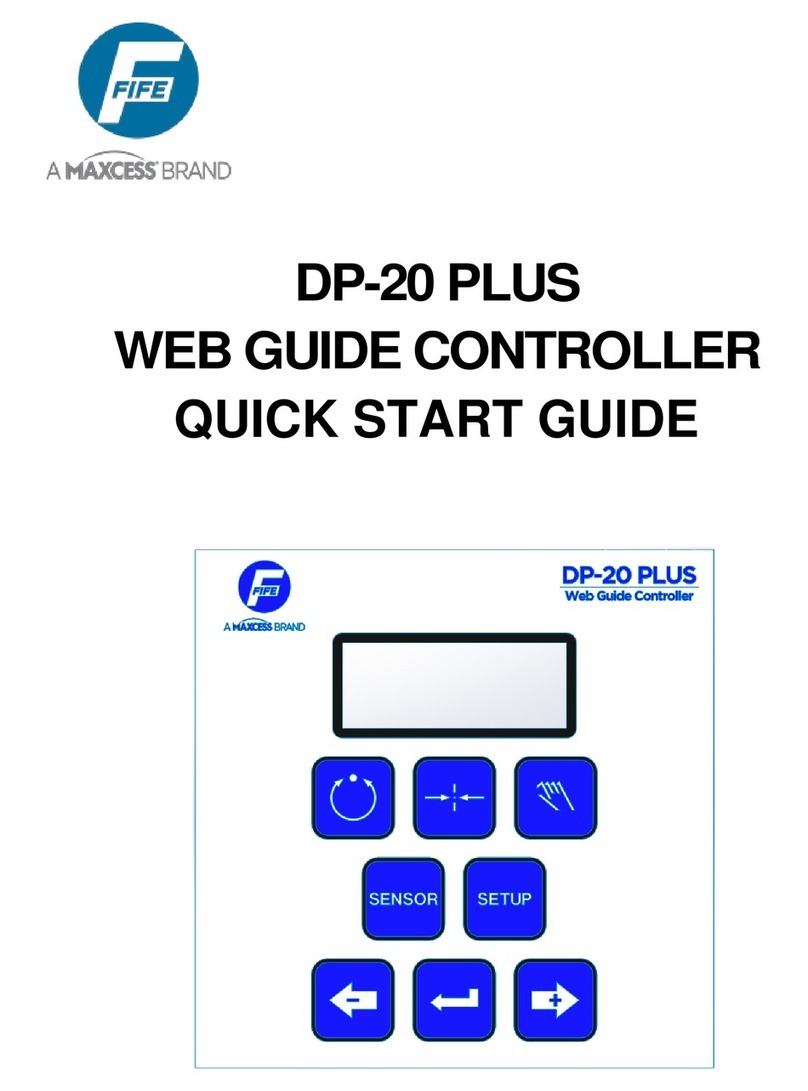
Maxcess
Maxcess FIFE DP-20 PLUS quick start guide

Danfoss
Danfoss EKC 347 instructions

Gewiss
Gewiss GW96 752 Instructions for installation manual
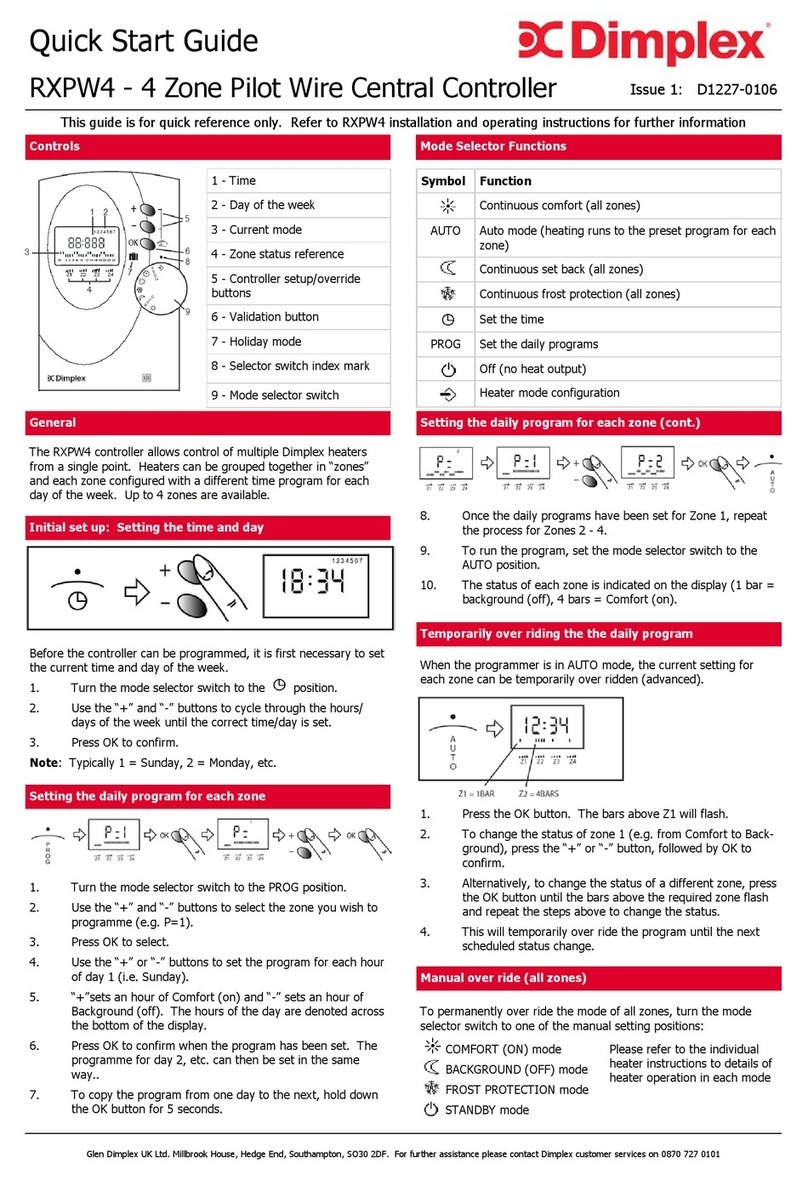
Dimplex
Dimplex RXPW4 quick start guide
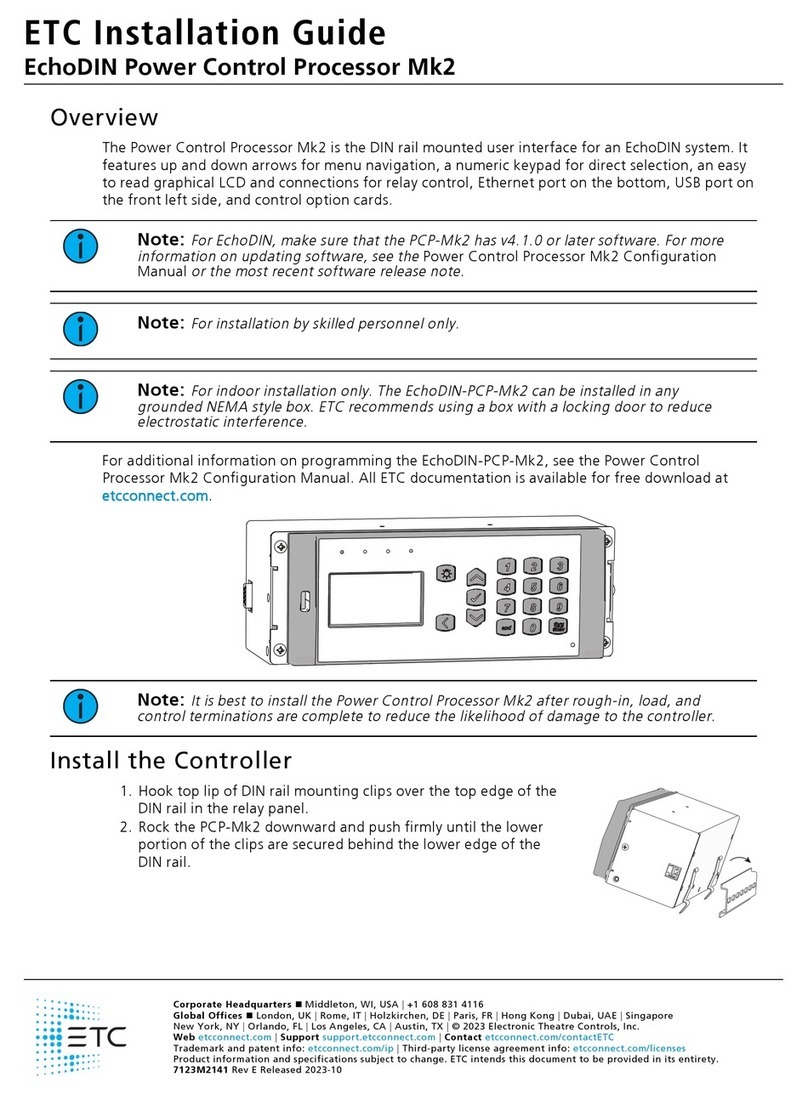
ETC
ETC EchoDIN Power Control Processor Mk2 installation guide
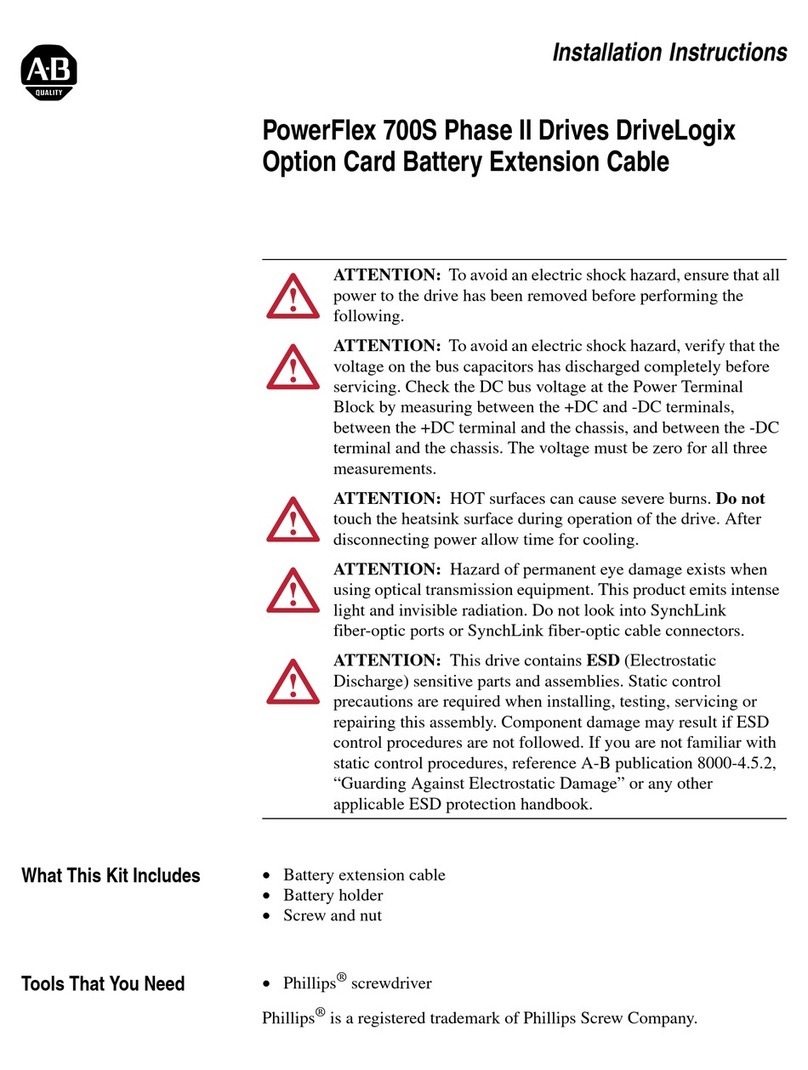
Rockwell Automation
Rockwell Automation PowerFlex 700S installation instructions

ABB
ABB DOL Starter installation instructions

D+H
D+H VCD 203 manual

Precision Digital Corporation
Precision Digital Corporation ConsoliDator+ instruction manual
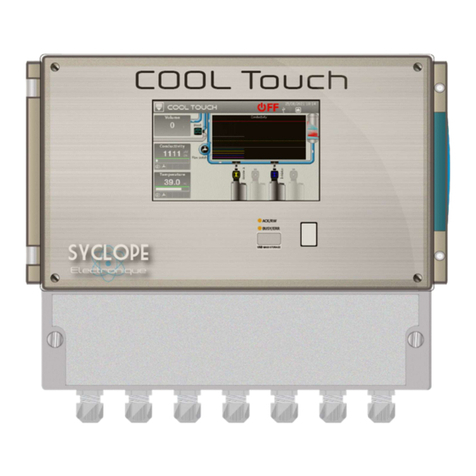
SYCLOPE electronic
SYCLOPE electronic COOLTouch Installation and starting instructions

IOT-Smart Solutions
IOT-Smart Solutions MKB02 user manual

Desoutter
Desoutter CVI3 Essential Quick start user manual