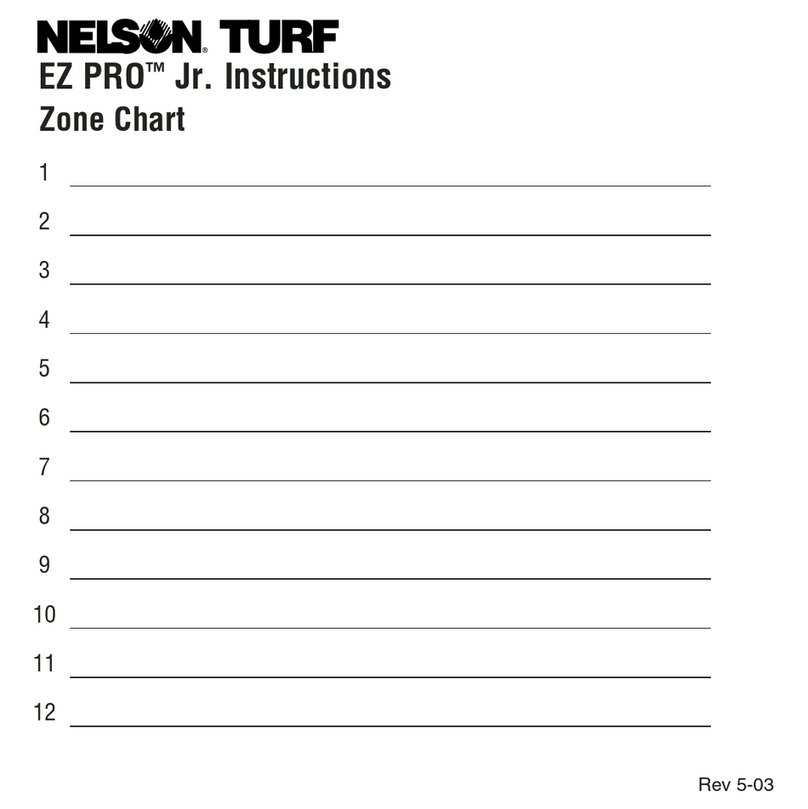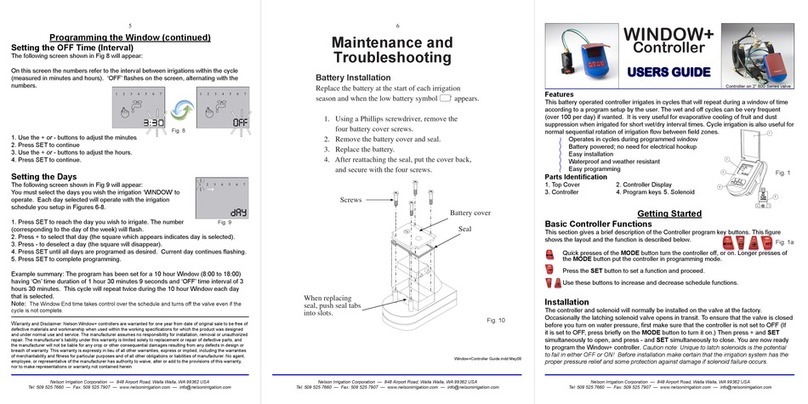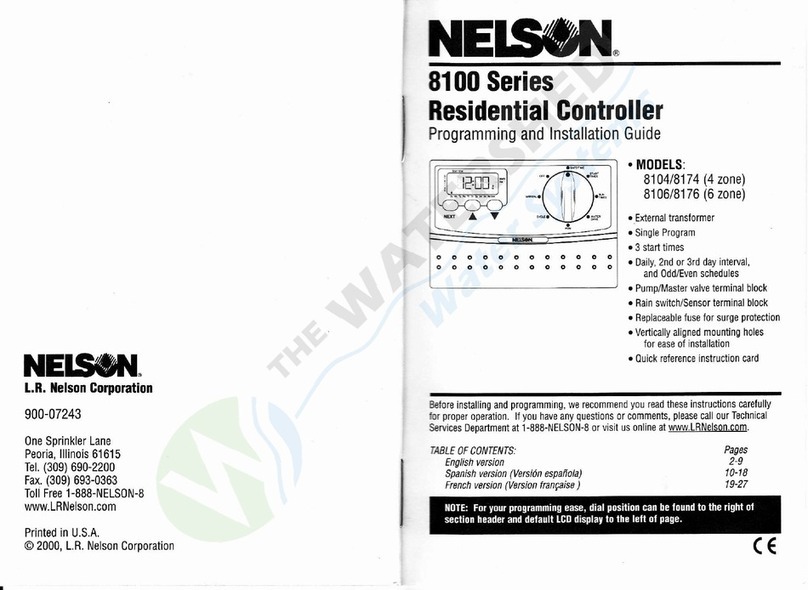CM-2201/CM-2202 Installation and Initial Setup
©2018 Nelson Heat Tracing Systems www.nelsonheaters.com GA2497 Rev.6
5
3.0
Installation
The CM-2201/CM-2202 must be installed only in areas for
which it has been approved and in accordance with all
applicable electricalcodesandordinances. Allconduit
entry
holes mustbeappropriatelyinstalledandsealedto
maintain
ingress protection rating.
Donot installthisunitprior to functional testingif shipping
container or internalpackagingshows signs of damage.
Notifytheappropriateindividualsimmediatelyifdamageis
suspected.
3.1
Selecting Installation Location
TheCM-2201/CM-2202should beinstalledinan area
protected from the elements as much as possible. It is
possible to installthe unit in unprotected areas but such
often limits maintenance/access. Further, installation in
unprotected areasmustbecarefullyconsideredtoensure
it
isalways inoperatingconditionsconsistentwith
specifications. See AppendixAforadditionaldetails.
3.2
Mounting
TheCM-2201/CM-2202shouldbemountedat a
convenient
heightto suit operator interaction.
(See Appendix D for mounting details.)
Conduit entriesshouldbe madeinthebottomofthe
enclosureto
preventdamagetothe internal electronics
from moisture
intrusion. Conduit entries should be drilled
and the use of suitable bushings is required to maintain the
environmental ratings.
3.3
Wiring
Electricalwiring diagramsandschematicsareprovidedin
AppendixB andC of this manual.Ensure that all wiring
andconnectionsareinaccordancewithapplicablewiring
codes. Enclosuregroundingmustbein accordancewith
applicablewiringcodes for non-metallic devices.
ThepowersupplyfortheCM-2201isderivedfromthe
power provided for the load. However, the power supply
for
theCM-2202canbeprovidedindependentofthe
power
supplyfortheloadsbeingcontrolled.For
example,the
powersupplyfortheCM-2202canbe120 VACwhilethe
loadsbeingcontrolledcanbe277VAC.
Further,thepower
supplyfortheCM-2202mayalsobe
derivedfromeitherof
theloadsbeingcontrolled–thisis
implemented by
connecting appropriate jumpers.
4.0
InitialSet-Up
Upon initial power-up, the CM-2201/CM-2202 display will
runself-check,displaythesoftwareversionandthenstart
the main program. Default settings are set to disable
heating cables, (See 7.0 Programming to enable heaters
and program set points.)
4.1
Display Modes
Thisfeaturedetermineswhat messagesandfunctions
aredisplayedduringnormaloperations.Ifsetto“normal
user,”onlybasicinformationisdisplayed.Ifsetto
“advanced user,”allcontrollerinformationisdisplayed.
Each parameter shown in this manual will list the Display
Moderequiredtoviewinformationandaccesseachfunction
during programming.
4.2
Password Protection
TheCM-2201/CM-2202may havepasswordprotection
enabledto ensurethatsensitiveoperatingparametersare
not inadvertently adjusted. If password protection is
enabled,the userwillbepromptedtoenteravalidvalueto
access any protected features. Theusermayalsoreplace
thedefault passwordvalue(1234)withtheirownunique
value for greater protection of operational parameters.
4.3
Security Levels
CM-2201/CM-2202hastwolevelsofsecurity.Thehigh
level
(AdvancedDisplay)requires passwordprotection.
Disabling
the password from the Password Enable/Disable
menu will
keep the password disabled indefinitely – any
parameter can
bechangedwithouttheuseofapassword.
At this level all
thefunctionsand monitoring parameters
are open.
The low level(NormalLevel)does not giveaccessto
parameters settings,but certainparameters(suchas
:
temperature, current,GFI, etc.) are open for monitoring.
Ifthepassword is“Enabled”,goingdirectlytothe
parameter to be changed,and pressing the ‘up’or‘down’
arrow, will cause thecontroller to askforthepassword. If
correctly entered then
theparametercanbechangedand
saved.Thepasswordwill
stay disabled for 15 min, then be
automatically re-enabled. When disabled the password does
not need to be entered to change and save parameters.