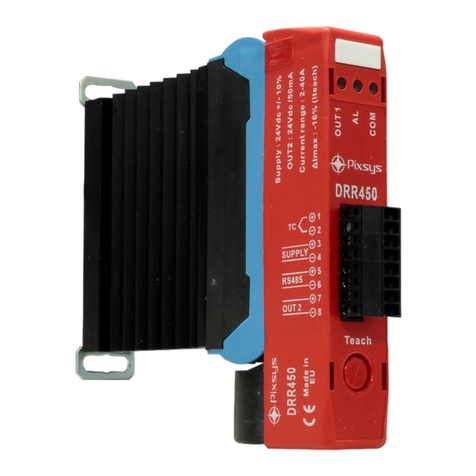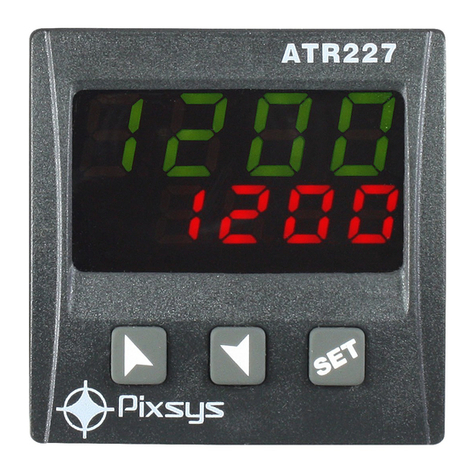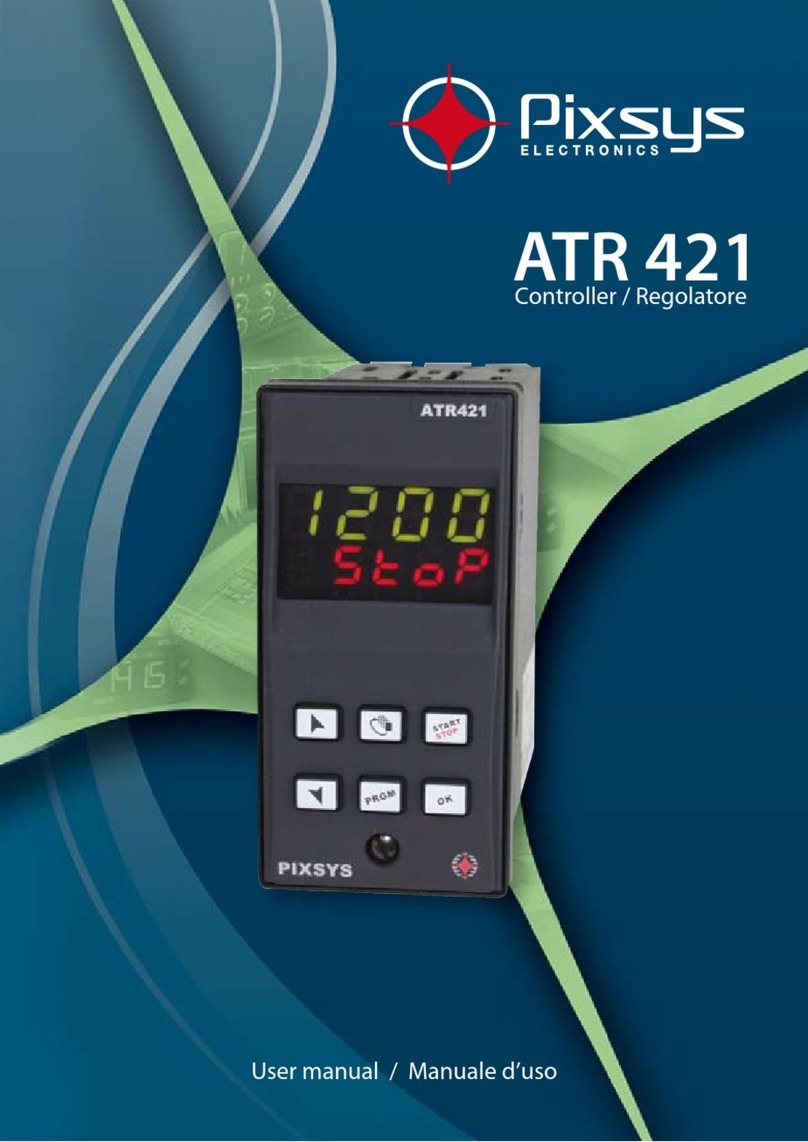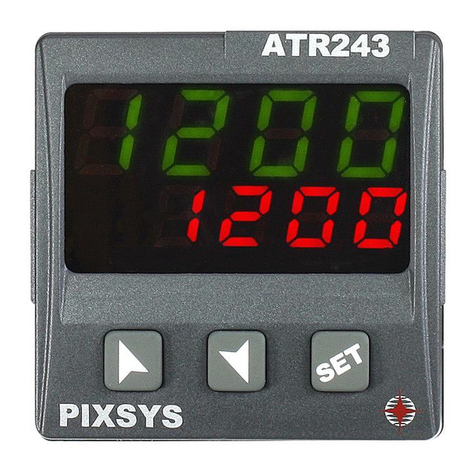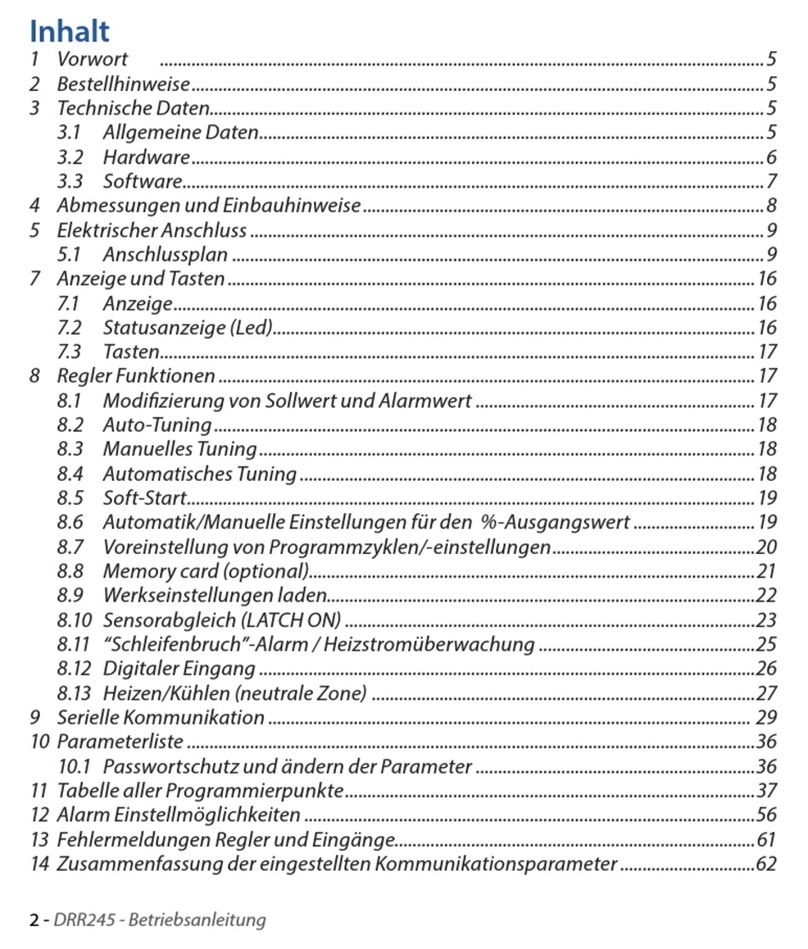1.1 Organizzazione delle note di sicurezza ................................................................................................36
1.2 Note di sicurezza.........................................................................................................................................36
1.3 Precauzioni per l’uso sicuro ..................................................................................................................... 37
1.4 Tutela ambientale e smaltimento dei rifiuti / Direttiva WEEE ......................................................... 37
2 Identificazione di modello .......................................................................................................................................38
3 Dati tecnici...................................................................................................................................................................38
3.1 Caratteristiche generali ............................................................................................................................38
3.2 Caratteristiche Hardware.........................................................................................................................38
3.3 Caratteristiche software ...........................................................................................................................38
3.4 Modalità di programmazione ................................................................................................................39
4 Dimensioni e installazione ......................................................................................................................................39
5 Collegamenti elettrici................................................................................................................................................40
5.1 Schema di collegamento..........................................................................................................................40
5.1.a Alimentazione..................................................................................................................................40
5.1.b Ingresso analogico AI1................................................................................................................... 41
5.1.c Ingressi digitali................................................................................................................................. 42
5.1.d Uscita digitale ..................................................................................................................................42
5.1.e Uscita relè Q1 - Q2 (per ATR224-12ABC).....................................................................................42
5.1.f Uscita relè Q1 - Q2 (per DRR224-12ABC).................................................................................... 42
6 Funzione dei visualizzatori e tasti.......................................................................................................................... 43
6.1 Significato delle spie di stato (Led)......................................................................................................... 43
6.2 Tasti................................................................................................................................................................43
7 Funzioni del regolatore.............................................................................................................................................43
7.1 Modifica valore setpoint principale e di allarme................................................................................ 43
7.2 Tuning automatico ....................................................................................................................................44
7.3 Tuning manuale .........................................................................................................................................44
7.4 Tuning once .................................................................................................................................................44
7.5 Funzioni da Ingresso digitale ..................................................................................................................44
7.6 Regolazione automatico / manuale del controllo % uscita ............................................................45
7.7 Funzione LATCH ON...................................................................................................................................45
7.8 Funzione Soft-Start....................................................................................................................................46
8 Lettura e configurazione via NFC...........................................................................................................................46
8.1 Configurazione tramite memory card .................................................................................................. 47
8.2 Creazione / aggiornamento della memory card................................................................................ 47
8.3 Caricamento configurazione da memory card .................................................................................. 47
9 Caricamento valori di default................................................................................................................................. 47
10 Accesso alla configurazione....................................................................................................................................48
10.1 Funzionamento della lista parametri....................................................................................................48
11 Tabella parametri di configurazione.....................................................................................................................49
12 Modi d’intervento allarme.......................................................................................................................................60
12.a Allarme assoluto o allarme di soglia attivo sopra (par. 123
A L .1 . F .
=
A b . u P. A .
)..........................................60
12.b Allarme assoluto o allarme di soglia attivo sotto (par. 123
A L .1 . F .
=
A b . u P. A .
)...........................................60
12.c Allarme assoluto o allarme di soglia riferito al setpoint di comando attivo sopra (par. 123
A L .1 . F .
=
Ab . c. u.A.
)..................................................................................................................................................................60
12.d Allarme assoluto o allarme di soglia riferito al setpoint di comando attivo sotto (par. 123
A L .1 . F .
=
Ab . c.L.A.
)....................................................................................................................................................................60
12.e Allarme di Banda (par. 123
A L .1 . F .
=
band
)........................................................................................................ 61
12.f Allarme di banda asimmetrica (par. 123
A L .1 . F .
=
A.band
)............................................................................ 61
12.g Allarme di deviazione superiore (par. 123
A L .1 . F .
=
up.dev.
)......................................................................... 61
12.h Allarme di deviazione inferiore (par. 123
A L .1 . F .
=
Lo.dev.
)...........................................................................62
12.1 Label allarmi................................................................................................................................................62
13 Tabella segnalazioni anomalie..............................................................................................................................62
Index des sujets
1 Consignes de sécurité................................................................................................................................................66
1.1 Organisation des avis de sécurité...........................................................................................................66