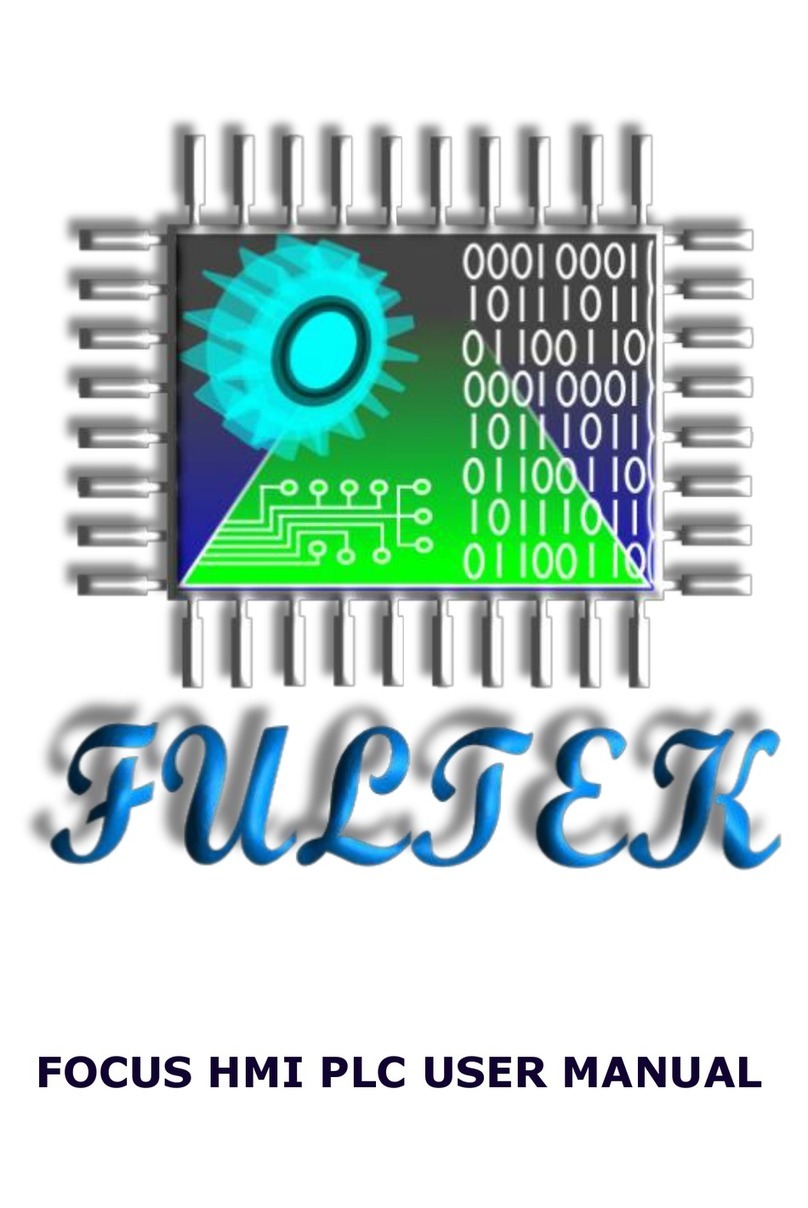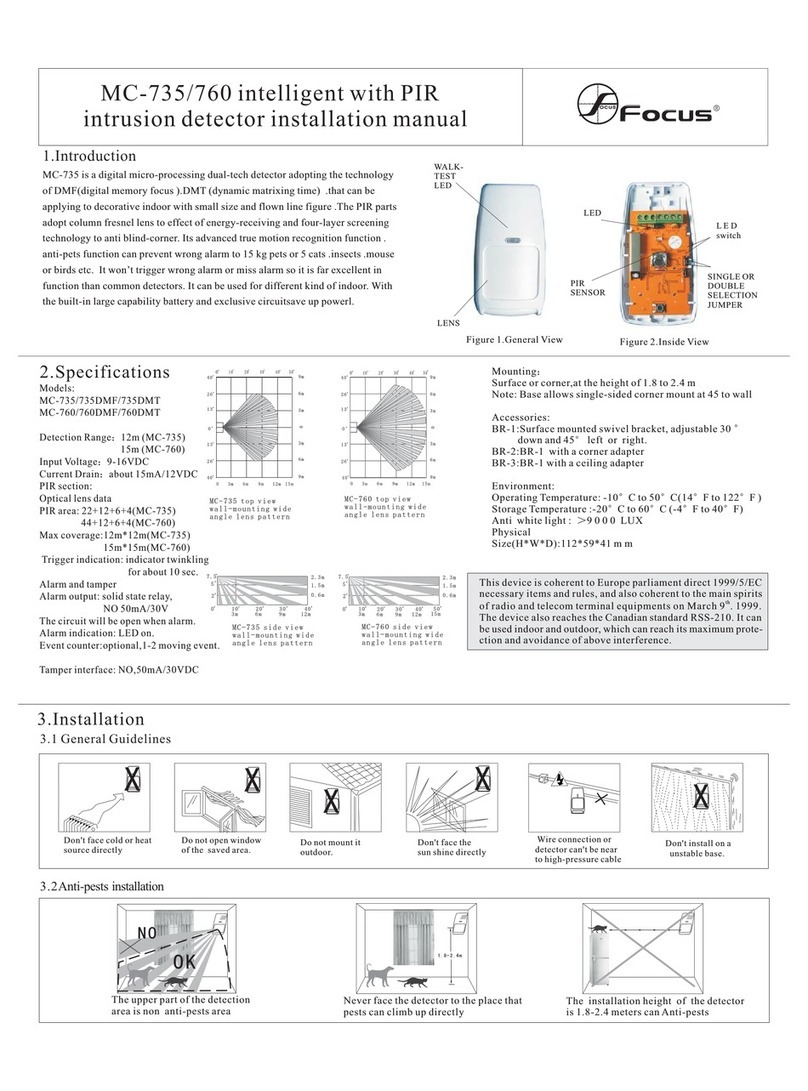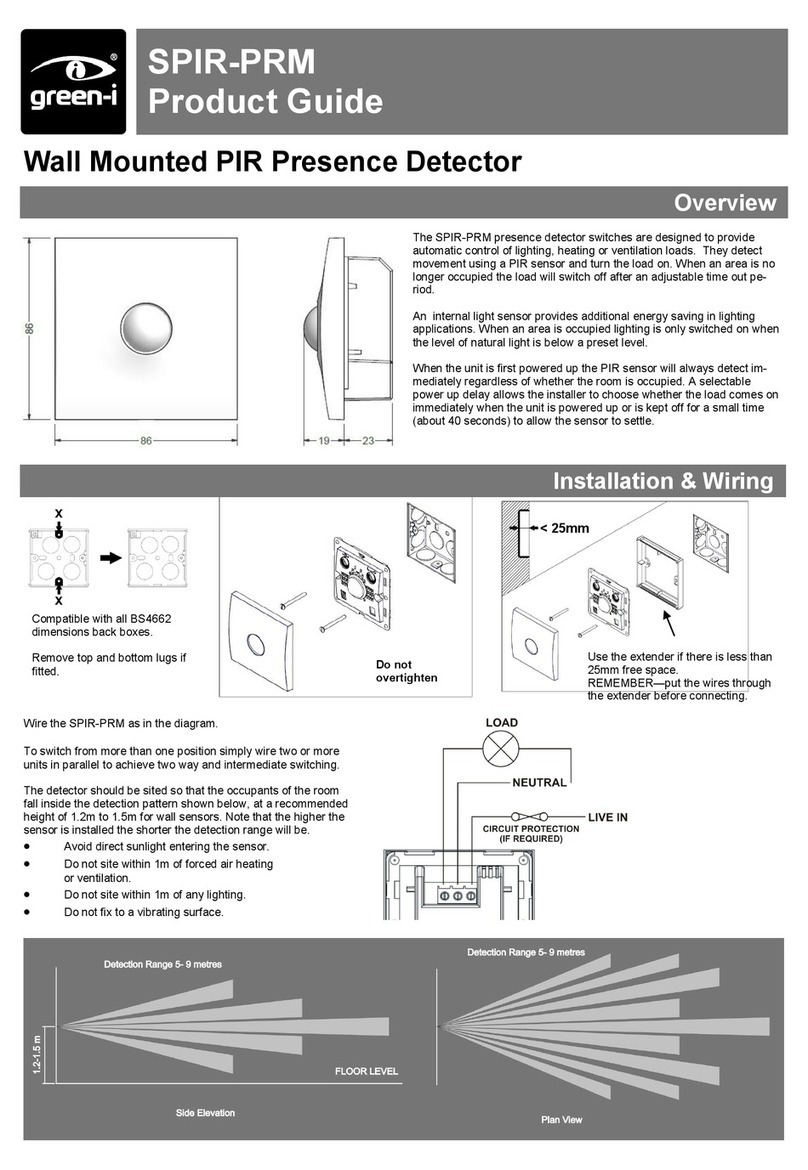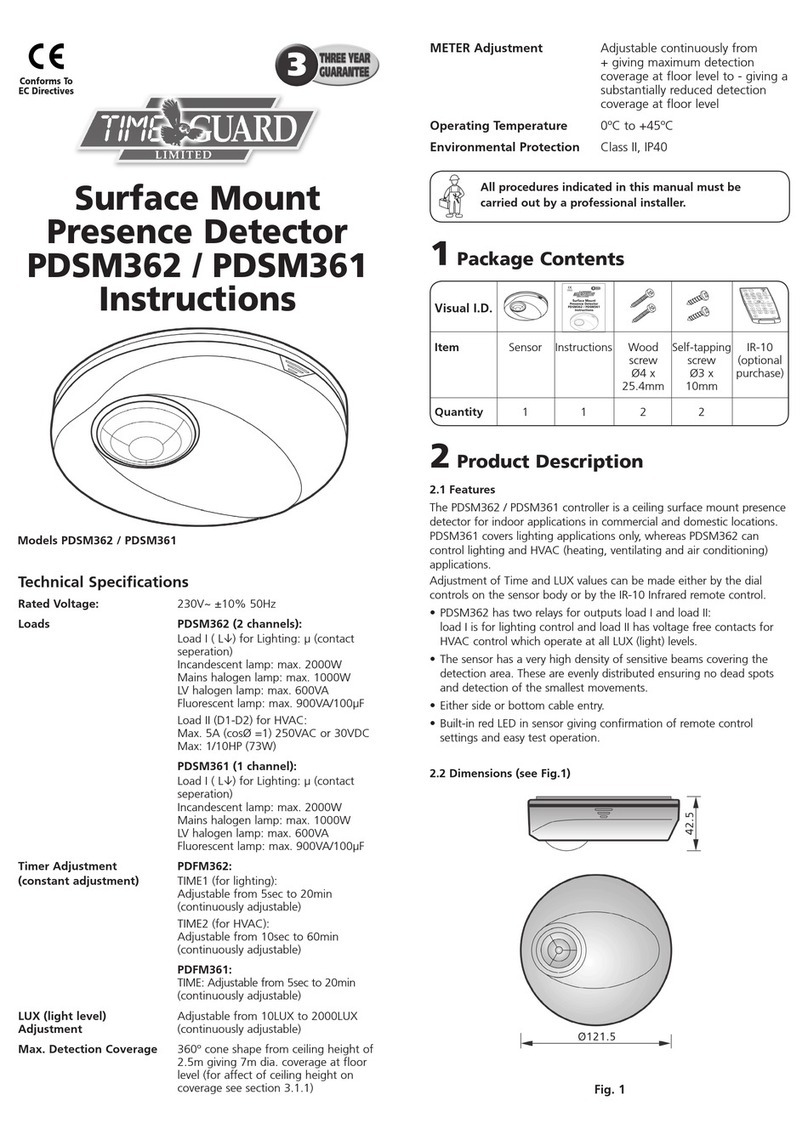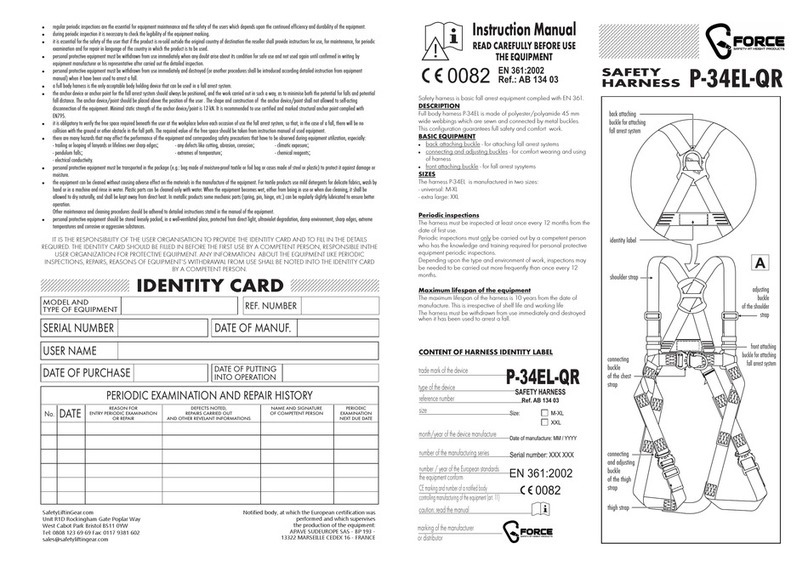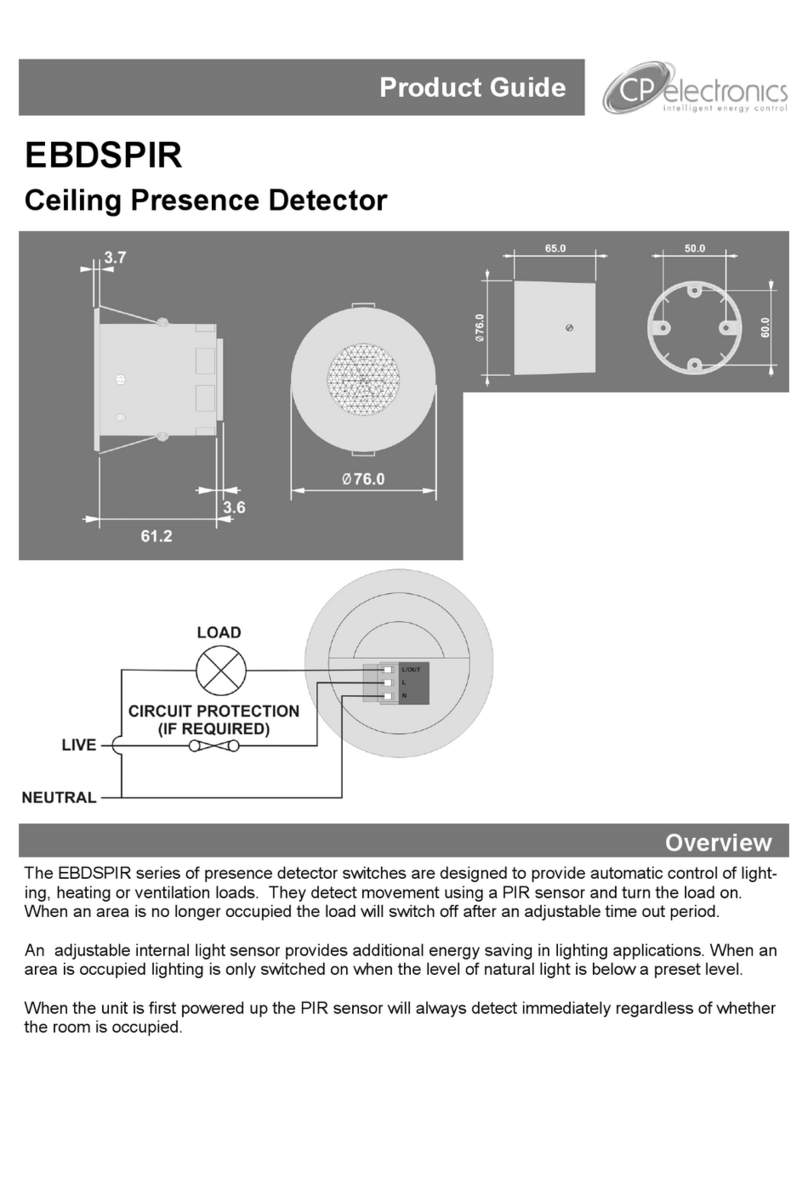SmartOne AlarmLine User manual

Manual Number: 73.04
Part Number: 06-235820-001
Effective: March 2001
AlarmLine™
Addressable
Linear Heat Detector
Installation, Operation,
and Maintenance
Manual
R
LISTED
TheAAM is Listed as a System
Control UnitAccessory.
The Sensor Cable is Listed as a
HeatAutomatic Fire Detector.


ALARMLINE™
LINEAR HEAT
DETECTOR
Installation, Operation,
and Maintenance
Manual

THIS PAGE INTENTIONALLY LEFT BLANK

1 General Description .......................................................................................................1
1-1 Sensor Cable ..................................................................................................................1
1-2 Addressable AlarmLine Module (AAM)...........................................................................1
1-3 System Features & Benefits ............................................................................................2
1-4 Modules .........................................................................................................................3
1-5 System Operation...........................................................................................................3
1-6 Indicators.......................................................................................................................3
2 System Design................................................................................................................3
2-1 Sensor Cable Selection...................................................................................................3
2-2 Setting Alarm Temperature ............................................................................................3
3 Installation.....................................................................................................................5
3-1 Installing Sensor Cable ..................................................................................................5
3-1.1 Sensor Mounting Hardware ...........................................................................................5
3-1.2 Sensor Cable Stripping ..................................................................................................5
3-1.3 Sensor Cable Splicing ....................................................................................................6
3-1.4 Sensor Cable Termination..............................................................................................6
3-1.5 Sensor Cable Heat Pad (Optional) ..................................................................................7
3-2 Installing the Addressable AlarmLine Module (AAM) .....................................................7
3-2.1 Selecting Module Location..............................................................................................7
3-2.2 Installing the Back Box or NEMA-4 Enclosure ..............................................................7
3-2.2.1 Back Box Installation .....................................................................................................7
3-2.2.2 NEMA-4 Enclosure Installation ......................................................................................7
3-2.3 Wiring the AAM ..............................................................................................................8
3-3 Intrinsic Safety Barriers .................................................................................................9
3-3.1 Hazardous Areas............................................................................................................9
4 Configuration .................................................................................................................10
4-1 Configuring the AAM using Panel Configuration Software (FCS or PCS) ........................10
4-1.1 Alarm Set Points ............................................................................................................10
4-2 Enable/Disable Pre-Alarm ..............................................................................................10
4-3 Alarm Response .............................................................................................................10
5 Configuring the AAM using the CCM ..............................................................................11
5-1 Alarm Set Point ..............................................................................................................11
6 Reporting .......................................................................................................................11
6-1 Status Reporting ............................................................................................................11
6-2 P.C. Line Voltage Status ..................................................................................................11
6-3 Trouble Conditions ........................................................................................................12
6-4 Fail-Soft Operation .........................................................................................................12
7 Field Testing...................................................................................................................12
7-1 System Test....................................................................................................................12
7-2 Go/No-Go Testing (Functional Test)................................................................................12
TABLE OF CONTENTS
PARAGRAPH TITLE PAGE

TABLE OF CONTENTS
PARAGRAPH TITLE PAGE
8 Application Examples ....................................................................................................13
8-1 Open Area Protection .....................................................................................................13
8-2 Cable Tray......................................................................................................................13
8-3 Rack Storage ..................................................................................................................14
8-4 Freezer Warehouse .........................................................................................................14
8-5 Belt Conveyer .................................................................................................................14
8-5.1 Overhead Installation .....................................................................................................14
8-5.2 Roller/Idler-Arm Installation...........................................................................................15
8-6 Floating Roof Fuel Tank .................................................................................................15
8-7 Cooling Tower ................................................................................................................15
8-8 Dust Collector ................................................................................................................15
8-9 Waste Fuel Drum Storage ...............................................................................................16
8-10 Power Distribution Apparatus ........................................................................................16
8-11 Escalator........................................................................................................................16
9 Parts List........................................................................................................................17
Appendix A - Nomogram for Type "T" Cable in Fahrenheit/Feet ........................................................19
Appendix B - Nomogram for Type "T" Cable in Celsius/Meters .........................................................21

106-235820-001March 2001
AlarmLine™ Addressable Linear Heat Detector
AlarmLine™ Addressable Linear Heat Detector
Installation and Applications
1 GENERAL DESCRIPTION
The AlarmLine™ Addressable Linear Heat Detector pro-
vides early detection of fire or overheat condition in
protected areas or equipment. It is especially suited
for confined areas or environments where adverse am-
bient conditions cause other detection devices to be
unreliable or difficult to use. The detector consists of
two major components: A sensor cable and an Addres-
sable AlarmLine Module (AAM).
The AAM is a SmartOne®device used with a Fenwal-
NET™ 2000 or Kidde®PEGAsys™ intelligent control
panel.
1-1 Sensor Cable
The sensor cable consists of four color coded 26 AWG
copper conductors, each covered with a negative tem-
perature coefficient material, where a change in tem-
perature results in a decrease in resistance of the
sensor. The conductors are twisted at 30 turns per foot
(90 turns per meter) and are protected by a flame-re-
tardant outer extrusion or metallic braid. The cable is
known as a “high resistance” sensor because two of
the conductors are enameled, and provide loop conti-
nuity supervision, but not temperature sensing.
CABLE SENSOR
PROTECTIVE INSULATION
HIGH TEMPERATURE PVC
SENSOR CONDUCTOR
WIRE
NEGATIVE TEMPERATURE
COEFFICIENT MATERIAL
Figure 1. Standard Sensor Cable
CAUTION
!
When using standard 16 AWG, 4-conductor
wire for a remote connection, the lead in
cable length must not exceed 200 feet (61.5
meters). If the 200-Ft. (61.5-meter) limit for
16 AWG cable is exceeded the predicted
alarm set point can be shifted higher than
anticipated or may not cause a response on
the AlarmLine module.
Atone end of thesensor cable, theconductors arespliced
to form two loops (See Figure 2). This becomes the outer
end of the detection zone. At the other end of the sensor
cable, the four conductors connect to the designated ter-
minals on the AAM module. This connection can be ei-
ther direct, or via a junction box and standard 16 AWG,
4-conductor wire. Refer to Figure 15.
For cable specifications, see Table 1 on the following page.
1-2 Addressable AlarmLine Module (AAM)
The AAM permits an AlarmLine sensor cable to be di-
rectly interfaced to an FenwalNET 2000 or Kidde PE-
GAsys control panel. This interface will allow for
pre-alarm, alarm, and trouble conditions to be trans-
mitted to the control panel via the Rx/Tx (Receive/Trans-
mit) loop. The AAM monitors the resistance of the
sensor cable and generates a pre-alarm (if enabled),
alarm, or overheat output (if enabled) when the resis-
tance drops below the programmed threshold. The
module also supervises the AlarmLine cable for opens
and shorts, which will generate a fault condition.
All of the pre-alarm, alarm, overheat, and trouble con-
ditions will be displayed on the Central Control Mod-
ule (CCM) of the control panel. Up to 255 AAM modules
can be connected to a single Rx/Tx module. Use of
multiple AAMs allows flexibility in zoning larger instal-
lations for location of alarm and zone output control;
the control panel acts as a central display and control
interface.
BLUE
RED
ORANGE (ENAMELED)
ORANGE
WHITE
BLUE
(ENAMELED)
RED
RESISTANCE (TEMPERATURE) SENSING
CONTINUITY MONITORING
CONTINUITY MONITORING
TO
CONTROL
UNIT
WHITE
RESISTANCE (TEMPERATURE) SENSING
Figure 2. Sensor Cable Conductors

2March 200106-235820-001
AlarmLine™ Addressable Linear Heat Detector
dradnatS rosneS detaoCnolyN rosneS dediarBeznorB rosneS
rebmuNtraP 310-860711-37610-860711-37910-860711-37
noitcurtsnoCtekcaJ CVPeulB nolynkcalB revonoisurtxe CVPeulb
eznorbrohpsohP eulbrevodiarb CVP
elbaliavAdradnatS htgneL )m002(teef656 leer )m002(teef656 leer )m002(teef656 leer
retemaiDlanretxE .ni711.0 )mm52.3( .ni351.0 )mm52.4( .ni351.0 )mm52.4(
tf656repthgieW )m002( .sbl7 )gk2.3( sbl5.9 )gk3.4( .sbl3.81 )gk3.8(
htgnertSelisneT N001N001N0001
rotcudnoC noitalusnI sroloC
egnarO=1 etihW=2 deR=3 eulB=4
egnarO=1 etihW=2 deR=3 eulB=4
egnarO=1 etihW=2 deR=3 eulB=4
lairetaMrotcudnoC diloSGWA62 reppoC diloSGWA62 reppoC diloSGWA62 reppoC
retemaiDrotcudnoC .ni810.0 )mm064.0( .ni810.0 )mm064.0( .ni810.0 )mm064.0(
rennIfotsiwT srotcudnoC .tfrep03 )retemrep09( .tfrep03 )retemrep09( .tfrep03 )retemrep09(
lairetaMcirtceleiD depoDyllaicepS remyloP depoDyllaicepS remyloP depoDyllaicepS remyloP
retuOdradnatS lairetaMtekcaJ
hgiH erutarepmeT CVP
hgiH erutarepmeT CVP
hgiH erutarepmeT CVP
foorPegatloV tekcaJCVPneewteB rotcudnoCadna VK01VK01VK01
efiLecivreS
212otpU
o
F
001(
o
03=)C 752@sraeY
o
F
521(
o
42=)C fleS.sruoH wolebserotseR 752
o
521(F
o
)C
evobA 473
o
091(F
o
si)C evitcurtsedeht .erutarepmet
212otpU
o
F
001(
o
03=)C 752@sraeY
o
F
521(
o
42=)C fleS.sruoH wolebserotseR 752
o
521(F
o
)C
evobA 473
o
091(F
o
si)C evitcurtsedeht .erutarepmet
212otpU
o
F
001(
o
03=)C 752@sraeY
o
F
521(
o
42=)C fleS.sruoH wolebserotseR 752
o
521(F
o
)C
evobA 473
o
091(F
o
si)C evitcurtsedeht .erutarepmet
gnicapsmumixaM lellarapneewteb snur
teef03 )sretem9( teef03 )sretem9( teef03 )sretem9(
Table 1. Cable Specifications
The AAM receives power directly from the Rx/Tx loop
which eliminates the need for additional wiring and
external power supplies.
1-3 System Features & Benefits
Application Flexibility
• Allows installation at point of risk
• Programmable Pre-Alarm, Alarm, and Overheat
levels for different ambient conditions.
Durability
• Different extrusions and braiding to satisfy a range
of environmental conditions and project risks
Reliability
• Pre-Alarm, Alarm and Overheat reporting
• Fault signaling for open and short circuit condi-
tions
Recoverability
• Self restoring sensor cable after a fire or overheat
condition
Sensitivity
• Proven superiority over point type measurement
NOTES:
1. The AAM module can only be used with Type
“T” cable.
CAUTION
!
If part of the sensor cable is directly ex-
posed for any length of time to a tempera-
ture exceeding 257oF (125oC), the section
of the sensor cable should be replaced.
Sections of sensor cable can be replaced
without replacing the complete zone.
CAUTION
!
Do not mix Type “T” and Type “C”
sensor cable. Mixing of the Type "C" and
Type "T" cables causes the response
characteristics of the system to be
altered so that the overall response of
the cable length may be compromised.
2. In October 1996, Type “C” high resistance
cable was discontinued and replaced with
Type “T” high resistance cable.
3. Type “B” standard resistance cable (pre-1990)
with red PVC jacket is no longer supported
by Kidde-Fenwal.

306-235820-001March 2001
AlarmLine™ Addressable Linear Heat Detector
1-4 Modules
The Addressable AlarmLine Module is available using
the following part number:
• 73-100001-001
AAM with operating temperature of -40° F to
140° F mounted on a 4” square face plate.
Table 2. AAM Specifications
noitacificepSeulaV
egatloVylppuSCDV5.72ot5.61,eniL.C.P
ybdnatS,noitpmusnoCtnerruCspmAorcim524
mralA,noitpmusnoCtnerruCspmAorcim044
tluaF,noitpmusnoCtnerruCspmAorcim524
ecnamrofrePesioN
1roesionylppuszH-06SMR%5sdnatshtiW elbigilgenhtiwesionrosneszH06SMRV taytinummiIFR.egnahcecnamrofrep 02fodnabehtrevohtgnertsdleifretem/V01 zHM009ot
sedoMesluPDEL
sdnoces9yreveNEERGhsalfwolS:lamroN
sdnoces9yreveDERhsalfwolS:mralA-erP
sdnoces2yreveDERhsalftsaF:mralA
ffO:elbuorT
egnaRerutarepmeTgnitarepO Fged041+otFged04- )Cged06+otCged04-(
1-5 System Operation
A change in temperature produces a change in resis-
tance between the loops within the sensor cable (as the
temperature increases, resistance decreases). This
change is continuously monitored by the AAM, which
generates an alarm or pre-alarm signal at a predeter-
mined level corresponding to 50% and 70% of the sen-
sor cable's analog signal, taking into consideration the
portion of cable length brought to temperature.
The temperature at which the system will alarm is de-
termined by selecting one of 16 configuration settings
using the control panel’s configuration software or CCM
menu options. This setpoint will only cause an alarm if
the entire length of sensor cable is heated to the prede-
termined temperature. Smaller lengths of sensor cable
being heated, will require a higher temperature before
causing an alarm. See Figure 3b.
The appropriate configuration setting for a given set
point is established by the use of a nomogram incor-
porating two known factors:
• Maximum ambient temperature of the alarm zone
• Length of the sensor cable.
The integrating (averaging) effect of the sensor cable
allows it to detect a localized hot spot or a low level
temperature increase over its entire length. A major
advantage of the AlarmLine sensor cable is that it self
restores when temperature drops below its set point,
provided it has not been heated to a temperature
point above 257° F (125° C). Above this temperature,
the sensor will remain permanently in an alarm condi-
tion.
1-6 Indicators
A single LED indicator is mounted on the front cover
of the AAM and indicates the four possible states of the
detector by pulsing in the following ways.
• Normal. Slow green flash every nine seconds.
• Trouble. No flash.
• Pre-Alarm. Slow red flash every nine seconds.
• Alarm. Fast red flash every two seconds.
2 SYSTEM DESIGN
2-1 Sensor Cable Selection
One of the most important steps in designing an Alarm-
Line system is selection of the sensor cable. Environ-
mental conditions and project risks play major parts
in choosing the right cable. The three available cable
types are described below.
•Standard Sensor Cable
73-117068-013
Recommended for environments ranging from
clean and dry to moderate dust and moisture.
Ambient temperature: 0° F (-17° C) to 212° F
(100° C).
•Nylon Coated Sensor
73-117068-016
Recommended for use in wet, oily or corrosive envi-
ronments or outdoors. Use in freezer warehouses.
Ambient temperature: -40° F (-40° C) to 212° F
(100° C).
•Phosphor Bronze Braided Sensor
73-117068-019
Recommended for applications requiring superior
abrasion protection or increased tensile strength.
Ambient temperature: -40° F (-40° C) to 212° F
(100° C).
2-2 Setting Alarm Temperature
When determining the alarm temperature setting, the
designer must take into account environmental factors
that may affect the overall response of the system. By
accounting for these factors, the designer minimizes
unwanted alarms. Below is a step by step procedure
which instructs the designer in selection of the proper
alarm trip points.
The required alarm temperature and the correct alarm
configuration setting for the AAM are determined using
the AlarmLine nomogram(s). The nomograms can be
found in Appendices A and B for Type “T” cable.
Measurements are in Feet/Fahrenheit or Meters/Centi-
grade.

4March 200106-235820-001
AlarmLine™ Addressable Linear Heat Detector
The use of the nomogram requires two known factors:
• Maximum ambient temperature of the alarm
zone. (Scale A).
• The total length of the sensor cable to be used.
(Scale L).
The resistance change required to create an alarm can
be a result of either a predetermined minimal increase
in temperature over the entire length of the sensor, or a
significant increase on a shorter section of cable. The
alarm temperature in either case is determined only
after the alarm trip switch position for the entire sen-
sor length is known.
CAUTION
!
The maximum length of sensor cable per
zone depends on the maximum ambient
temperature defined on the nomogram.
Regardless of ambient, however, the
maximum length of cable connected to a
single AAM is 3200 feet (1000 m). If cable
length exceeds 3200 Ft., the alarm condition
could be reached at room temperature (70o
F (20oC)) for most switch settings.
A shorter section of sensor cable exposed to an over-
heat condition will require a higher temperature to
achieve an alarm than a longer length of sensor cable
exposed to the same overheat condition.
EXAMPLE: Type “T” Cable
A 500 foot (150 meter) length of sensor cable is re-
quired to operate in a maximum ambient temperature
of 115° F (45° C).
Method:
1. On Figure 3a, a straight line is drawn from the 500
foot (150 m) mark on Scale L through the 115° F
(45° C) mark on Scale A. The line crosses Scale S
at approximately configuration Setting 11.
2. Setting11wouldthereforebeselectedandprogrammed
for the module's configuration. After determining the
alarm setting for the entire 500 ft. (150 m) length of
sensor cable, alarm temperatures for shorter sections
of sensor cable can also be determined for setting 11.
This will help determine alarm temperatures for local-
ized hot spots. On Figure 3b, draw straight lines from
position 11 on Scale S to any desired length less than
500 feet (150 m) on Scale L.
• 500 ft. (150 m) at 132° F (57° C) will cause an
alarm
• 130 ft. (40 m) at 162° F (72° C) will cause an
alarm
• 20 ft. (6 m) at 197° F (92° C) will cause an alarm
• 10 ft. (3 m) at 210° F (99° C) will cause an alarm
16
195
185
175
165
150
140
130
120
115
105
95
95
105
115
120
130
140
165
175
185
210
220
230
257
3
5
10
20
25
35
50
65
80
100
130
165
200
230
265
300
500
650
825
1000
1300
1650
2000
2300
2600
2900
3200
250
240
205
195
160
150
85
75
160
15
14
13
12
11
10
9
8
7
6
5
4
3
2
1
Alarm
Configuration
Setting
Maximum
Ambient
Temp. (F)
Specified
Alarm
Temp. (F)
Sensor
Cable
Length (Ft.)
SATL
Figure 3a. Example for Type “T” cable
(Feet/Fahrenheit)
16
195
185
175
165
150
140
130
120
115
105
95
95
105
115
120
130
140
165
175
185
210
220
230
257
3
5
10
20
25
35
50
65
80
100
130
165
200
230
265
300
500
650
825
1000
1300
1650
2000
2300
2600
2900
3200
250
240
205
195
160
150
85
75
160
15
14
13
12
11
10
9
8
7
6
5
4
3
2
1
Alarm
Configuration
Settng
Maximum
Ambient
Temp. (F)
Specified
Alarm
Temp. (F)
Sensor
Cable
Length (Ft.)
SATL
Figure 3b. Example for Type “T” cable
(Feet/Fahrenheit)

506-235820-001March 2001
AlarmLine™ Addressable Linear Heat Detector
3 INSTALLATION
CAUTION
!
Where subject to mechanical damage,
detectors shall be protected. When designing
the AlarmLine layout, sensor cables should
be located where they will not be subjected
to physical damage.
3-1 Installing Sensor Cable
3-1.1 SENSOR MOUNTING HARDWARE
Three types of standard mounting hardware (master
clamp, flange clamp, nylon cable tie) for AlarmLine
permit safe, secure sensor cable installation in most
applications. The sensor should be supported at a mini-
mum of ten foot intervals on straight runs, and more
as conditions dictate at corners and transition points
to provide suitable strain relief. Local codes or condi-
tions may also require the sensor cable to be supported
at closer intervals.
Selection of the mounting hardware that best suits the
application will depend upon the equipment or sup-
port structures in the area being protected. The sensor
should always be attached to a support which allows
minimal movement. For fastest detection the sensor
should not touch metal surfaces, and should be located
about 1” (2.5 mm) away from such surfaces. The sen-
sor should also be mounted a minimum of 1” (2.5 mm)
below the surface of the ceiling of the protected area.
Alternative mounting means may also be employed,
provided that the above guidelines are followed. The
73-117068-025 (for a box of 100) nylon cable clamp
will fit in a 1/4" mounting hole.
MASTER CLAMP
The Master Clamp, P/N 73-117068-022 (for a box of
100), is a multipurpose fastener that fits all beam
flanges up to 1/2” (13 mm) thick and resists vibration.
Use the 73-117068-025 (for a box of 100) nylon cable
clamp to fasten the sensor to the master clamp.
NYLON
CABLE
CLAMP
Figure 4. Master Clamp
FLANGE CLIP
The Flange Clip is available in two sizes. P/N 73-117068-
023 (for a box of 100) fits up to 3/16" (4 mm). P/N 73-
117068-024 (for a box of 100) fits 3/16” (4 mm) to 1/4”
(6 mm) thick. They are easily hammered onto metal
flanges on roof trusses and shelving for secure mount-
ing which resists vibration. Use the 73-117068-025 (for
a box of 100) nylon cable clamp to fasten the sensor to
both sizes of flange clips.
NYLON
CABLE
CLAMP
Figure 5. Flange Clamp
NYLON CABLE TIE
CAUTION
!
When AlarmLine is installed in below
freezing environments (<32°F or 0°C),
special precautions should be taken to avoid
contact with or movement of the sensor
cable. At temperatures below 32°F (0°C), the
Nylon Cable tie may break as a result of
jarring or physical contact.
The Nylon Cable Tie P/N 73-117068-020 (for a pack-
age of 100) is a heavy duty mounting tab cable tie that
is strapped to pipes up to 8” (20 cm) in diameter. This
is the preferred method for attaching AlarmLine to
sprinkler pipes for pre-action sprinkler control. Use
the 73-117068-025 (for a box of 100) nylon cable clamp
to fasten the sensor to the nylon cable tie.
NYLON MOUNTING TAB CABLE TIE
NYLON CABLE CLAMP
Figure 6. Nylon Cable Clamp
3-1.2 SENSOR CABLE STRIPPING
1“
Figure 7. Sensor Cable Stripping

6March 200106-235820-001
AlarmLine™ Addressable Linear Heat Detector
Begin by removing the outer insulation 1” (25 mm) from
the end. This may be accomplished by slicing length-
wise and peeling back the insulation. Be careful not
to nick the insulation on the inner conductors. (See
Figure 7). Nicking the inner conductors' insulation may
result in a sensor fault condition.
NOTE: If using Bronze Braided Cable, the Bronze
Braiding must be removed first with wire cut-
ters to a length of 2” (50 mm) from the end.
After the outer insulation is removed, the color coded
insulation can be stripped to the required lengths: 1/
4” (6 mm) for splicing, 3/8” (10 mm) for termination.
NOTE: IMPORTANT! Two of the four copper conduc-
tors, orange and red (continuity monitoring),
are extruded with a enamel coating to negate
the negative coefficient effects of the doped PVC
insulation. The enamel coating must be re-
moved from the copper conductors before mak-
ing connections. Failure to remove this
coating could result in a sensor fault condi-
tion.
3-1.3 SENSOR CABLE SPLICING
The type of splice to be made is referred to as a butt
splice. Use the Fenwal butt-splicing kit, P/N 73-117068-
028, which contains ten butt-splice connectors. Four
connectors are required for each splice, one for each of
the four conductors. Before splicing, slip a piece of “heat
shrink” tubing over one end of the sensor cable before
beginning the splicing operation. If possible, stagger
each of the four butt-splice connectors so that they fit
more easily in the heat shrink tubing. Strip the con-
ductors as described in Paragraph 3-1.2 on prior page.
The stripped conductor should be placed into the butt-
splice so that it is firmly against the indent (see Figure
8). The butt-splices must be properly crimped by us-
ing the P/N 73-117068-029 crimp tool. After all four
conductors have been properly crimped (see Figures 9
& 10 for correct crimping procedures), slide the tub-
ing into place over the four splices and heat shrink
using an appropriate hot air gun. This provides both
insulation and strain relief. When heat shrink is not
practical or available, a tight wrapping with electrical
tape is an acceptable replacement.
WINDOW INDENT
WIRE STOP
“C” “B”
ENVIRONMENTAL
SEALED SPLICE
“B” = WIRE BARREL
“C” = INSULATION BARREL
“C” “B”
“C” “B”
WINDOW INDENT
WIRE STOP WIRE STOP
WINDOW INDENT
Figure 8. Butt Splices
LOCATOR SEATS IN
WINDOW INDENT OF
SPLICE
INSULATION CRIMP
ADJUSTING PINS
IN NO. 3 POSITION
END OF WIRE CONDUCTOR
BUTTS AGAINST SPLICE
WIRE STOP
Figure 9. First Crimp
LOCATOR SEATS IN
WINDOW INDENT OF
SPLICE
END OF WIRE CONDUCTOR
BUTTS AGAINST SPLICE
WIRE STOP
(PRE-INSULATED
SEALED SPLICES
ONLY) APPLY
PRESSURE
AGAINST END
Figure 10. Second Crimp
Where possible it is recommended that all splices be
made in a junction box suitable to the environmental
conditions. Terminal blocks may be used within the
junction box. Weather-tight connectors (see Figure 14)
should be utilized to guarantee sufficient strain relief.
In this case, heat shrink tubing is not required.
3-1.4 SENSOR CABLE TERMINATION
Each sensor must be properly terminated to provide
continuity supervision. Use the Fenwal termination kit,
P/N 73-117068-030, which contains ten termination
connectors. One connector is required for each termi-
nation. Refer to Figure 11.
1. Strip the conductors as described in 3-1.2 above.
CAUTION
!
Failure to twist the wires as described will
result in a sensor-fault trouble condition and
prevent normal open-circuit supervision of
the cable.
2. Twist the red and blue color coded conductors to-
gether with a pair of pliers and cover with one piece
of the thin heat shrink installation sleeve.
3. Twist the orange and white color coded conductors
together with a pair of pliers and cover with the
other piece of the thin heat shrink installation
sleeve.
4. Next place the clear protective sleeve over both pairs
of sleeved conductors.
5. Place the black heat shrink cap over the sleeved
sensor and splices.

706-235820-001March 2001
AlarmLine™ Addressable Linear Heat Detector
CAUTION
!
When heating the shrink tubing, be careful
not to heat the sensor cable to its 374° F
(190° C) destructive temperature. Heating
the cable to its destructive temperature will
make the cable unable to restore itself to its
normal operating state, and will make it
unable to respond to conditions which would
normally cause an alarm.
6. Apply heat using a hot air gun.
SENSOR
CABLE
HEAT SHRINK
CAP
PROTECTIVE
SLEEVE
HEAT SHRINK
CAP
SENSOR
CABLE
TERMINATED
CONDUCTORS
PROTECTIVE
SLEEVE
THIN HEAT SHRINK TUBE
Figure 11. Sensor Termination
3-1.5 SENSOR CABLE HEAT PAD (OPTIONAL)
AlarmLine sensor cable heat pads are used in critical
areas. The heat pad concentrates the sensor into a com-
pact area, thus enabling it to quickly detect localized
overheating at a lower temperature, because a greater
length of cable is heated at the same time. The length
of sensor in each heat pad must be taken into account
when designing the total system (refer to nomograms).
During installation process, heat pads can be spliced
into the sensor cable at installation points, or can re-
main as a continuous part of the system, without splic-
ing, by weaving the cable into the heat pad as the cable
is unrolled (Refer to Figure 12).
An example of where heat pads are used can be found
in the protection of conveyor rollers. One method places
the heat pads strategically along a run of sensor cable
where hot spots are most likely to occur on the bearing
plates (Refer to Figure 13). Heat pads can also be uti-
lized at any point in a zone to accommodate testing of
the sensor by a hot-air gun.
5“
4-1/2“
Figure 12. Heat Pad
HEAT PAD
Figure 13. Bearing Plate Installation
3-2 Installing the Addressable AlarmLine
Module (AAM)
3-2.1 SELECTING MODULE LOCATION
The AAM should be mounted on, or as close as pos-
sible to, the zone it is monitoring. Once its location is
defined, the module should be mounted so that its LED
display is visible.
3-2.2 INSTALLING THE BACK BOX
OR NEMA-4 ENCLOSURE
3-2.2.1 Back Box Installation
For AAM P/N 73-100001-001, use a 4-in. square,
2-1/8-in. deep electrical box. The Kidde-Fenwal
backbox, P/N 75-000000-006, Model DBB-R, may also
be used.
3-2.2.2 NEMA-4 Enclosure
Installation
The NEMA-4 polycarbonate enclosure (P/N 73-100003-
001) is designed to mount the Addressable AlarmLineTM
Module in areas requiring additional protection from
wet and/or dusty environments. This enclosure is rated
as follows:
• UL 508 Type 4, Type 4X, Type 6, Type 12, and Type 13
• NEMAType4, Type 4X, Type6, Type 12,and Type 13
• CSA Type 4, Type 4X, Type 6, Type 12, and Type 13
• Flammability rating UL94-5V
• IEC 529, IP66
The enclosure is equipped with a clear cover so that
the AAM alarm/trouble status indicator LED can be
viewed. The cover also provides a molded-in wire-lead
hole for tamper resistant installation. Mounting holes
for the enclosure are molded directly under the cover
screws. A cover gasket assures watertight and dust-
tight seals. The impact-resistant, glass-filled, polycar-
bonate enclosure material is easily punched, drilled,
or sawed to provide access for field wiring.
1. To mount the AAM and Enclosure, refer to Figure
14 and perform the following.
2. Remove protective plastic wrapping from enclosure
and cover.
3. From Enclosure hardware kit provided, press four
cross-point cover screws into cavities of cover.

8March 200106-235820-001
AlarmLine™ Addressable Linear Heat Detector
4. From Bracket hardware kit provided, press two
Tinnerman fasteners onto holes in Bracket as
shown in Figure 14.
5. Locate holes on Enclosure for wiring to AlarmLineTM
cable and panels. Drill, saw, or punch holes.
6. Mount Enclosure to desired location, with #8
screws (not provided). Note that enclosure mount-
ing holes are under four cover mounting screw
holes.
7. Install AAM bracket with two self-tapping screws.
Choose the bracket orientation (one of four) most
convenient for conduit/wiring access.
8. Install AlarmLineTM cable and PC line wiring
through fittings appropriate for enclosure, leaving
about six inches of wiring. Typical acceptable fit-
tings are:
• For AlarmLineTM Cable:
Hubble/Killark 0.5-in. straight connector:
P/N ZS102
• For PC Line run in conduit:
Hubble/Killark 0.5-in. conduit connector:
P/N K0501
Hubble/Killark locknut: P/N LN-1
Hubble/Killark sealing washer: P/N KOR-1
NOTE: The items mentioned above are recommended
fittings. Equivalent fittings may be used.
9. Refer to section 3-2.3 and Figure 16, and connect
wiring to proper terminals on TB1 and TB2 of AAM.
10. Using two 8-32 screws provided, mount AAM to
bracket Tinnerman nuts.
11. Install enclosure cover, noting that cover index tab
must align with mating slot on one corner of enclo-
sure.
12. Tighten all four screws sequentially to properly com-
press cover gasket.
3-2.3 WIRING THE AAM
As shipped from the factory, the AAM default address
is ‘000.’ This permits connection to the Power-Com-
munication (PC) line without interfering with devices
already on the loop. Only one device with this default
address should be connected to the PC line at a time to
prevent double addressing of devices.
The proper AAM address can be preset with a hand-
held programmer (P/N 74-200013-001) after which the
module can be connected to the PC line. If a hand-held
programmer is not available, the address can be
changed directly at the CCM using the procedure de-
tailed in the FenwalNET Installation, Operations and
Maintenance Manual (P/N 74-100016-001), or the
PEGAsys Installation, Operations and Maintenance
Manual (P/N 76-100016-001)
AlarmLine
SmartOne
TM
TM
CROSS-POINT, CAPTIVE
COVER SCREWS
COVER
AAM
#8-32 SCREWS
BRACKET
TINNERMAN CLIPS
ENCLOSURE
4.330
4.330
MOUNTING HOLE
FOR #8 SCREW (TYP.)
SELF-TAPPING SCREWS
Figure 14. NEMA-4 Enclosure Installation

906-235820-001March 2001
AlarmLine™ Addressable Linear Heat Detector
For wiring on AAM per zone, refer to Figure 15 as fol-
lows:
CAUTION
!
When using standard 16 AWG, 4-conductor
wire for a remote connection, the lead in
cable length must not exceed 200 feet (61.5
meters). If the 200-Ft. (61.5-meter) limit for
16 AWG cable is exceeded the predicted
alarm set point can be shifted higher than
anticipated or may not cause a response on
the AlarmLine module.
NOTE: The sensor cable must enter the back box or op-
tionaljunction box through strainreliefgrommet
connectors. This will ensure that the toughness
of the sensor cable is maintained and will also
provide mechanical protection of the sensor.
1. The sensor cable connects directly to terminals 1
through 4 of TB2 on the bottom of the AAM using
the color code shown. Alternatively, the sensor cable
may connect via lead-in cable using a suitable junc-
tion box. The 16 AWG, 4-conductor copper cable
would then be connected directly to the AAM.
SENSOR
CABLE
Figure 15. Grommet Strain Relief
2. The AAM has in and out terminals for connecting
the Rx/Tx loop (also referred to as the PC line).
Connect the Rx/Tx loop from the control panel to
terminals 1 and 2 of TB1 on the module. Refer to
the FenwalNET 2000 Installation, Operations and
Maintenance Manual (P/N 74-100016-001) or the
Kidde PEGAsys Installation, Operations and Main-
tenance Manual (P/N 76-100016-001) for Rx/Tx wir-
ing requirements.
Figure 16. Wiring the AAM to a Panel
3. A grounding lead is attached to each AAM and must
be connected to the back box using the green screw
which is supplied. In order to make overall ground-
ing effective, the back box must be grounded to an
earth ground.
4. Write the AAM loop address in the provided space
on the AIM front panel.
5. Mount the AAM assembly to the back box using the
two screws provided.
3-3 Intrinsic Safety Barriers
3-3.1 HAZARDOUS AREAS
In classified hazardous areas where potentially explosive
vapors, dust, or fibers exists, AlarmLine cable must be
installedusing an intrinsic safety barrier.P/N 73-117068-
031 is a shunt-diode safety barrier which limits the cur-
rent and voltage in the sensor cable to safe levels. Each
barrier handles two conductors, so two barriers are
needed for each sensor cable. The barriers are enclosed
in a separate weather-tight enclosure. To determine if the
need for an intrinsically safe circuit exists on a specific
application, consult the National Electric Code and the
local authority having jurisdiction.
NOTE: The AAM and intrinsic safety barriers must be
installed within the same room, in a safe area
outside the hazardous area.

10 March 200106-235820-001
AlarmLine™ Addressable Linear Heat Detector
Table 3. Barrier Specifications
detsiLLU
dna
slavorppAMF
,B,AspuorG,1noisiviD,IssalC
,EspuorG,InoisiviD,IIssalCD,C
1noisiviD,IIIssalC:G,F
gnitarepO
egnaRerutarepmeT )C°06(F°041ot)C°02-(F°4-
ytidimuH ..R%59-5
slanimreT GWA21#otputpeccalliW
egatloVgnikroW V6
egatloVmumixaM V5.7
gnitaResuF Am001
tnerruCegakaeL V6tamumixamAm1
dnEoTdnE
ecnatsiseR
mumixammho541
muminimmho09
serusolcnE
sreirrab2sdloh230-860711-37
sreirrab5sdloh330-860711-37
sreirrab21sdloh430-860711-37
sreirrab42sdloh530-860711-37
sreirrab23sdloh630-860711-37
Addressable AlarmLine
Module Terminal Strip
TB 2
4
3
2
1
Conductor 4
Conductor 3
Conductor 1
2
1
1
2
4
3
4
3
Conductor 2
Conductor 1
Conductor 4
Conductor 3
Conductor 2
Conductor 1
Conductor 4
Conductor 3
Conductor 2
Conductor 1
Intrinsic Safety
Barrier Ground
Bus
Terminal Strip
in Junction Box
AlarmLine
Sensor
Safe
Area
Hazardous
Area
Copper Connection
Cable
Weathertight
Enclosure
Figure 17. Intrinsic Safety Barrier
4 CONFIGURATION
There are two ways in which the AAM can be config-
ured.
1. Using the panel’s configuration software. Refer to,
the FenwalNET Configuration Software (FCS)
Manual (74-225), or the PEGAsys Configuration
Software (PCS) Manual (76-013).
2. Using the Central Control Module (CCM) on the
control panel along with the nomogram from ei-
ther Appendix A or B.
4-1 Configuring the AAM using Panel
Configuration Software (FCS or PCS)
4-1.1 ALARM SET POINTS
To configure the alarm configuration setting, enter the
sensor cable length connected to the AAM. The program
will then generate a table of allowable alarm configura-
tionsettings and their associatedmaximum ambientand
pre-alarm temperatures. Select the choice that best fits
the application based on the known maximum ambient
temperature.
The program will also display alarm temperatures for
33% and 10% of the total cable length brought to that
temperature. See the following figure. The alarm set
point can be displayed in Fahrenheit/Feet or Celsius/
Meters by choosing the appropriate display parameter.
Figure 18. AAM Set-Up Screen
4-2 Enable/Disable Pre-Alarm
The pre-alarm function is enabled by default to trigger
at the selected pre-alarm set point. The feature can be
disabled by changing the pre-alarm field to “OFF.”
4-3 Alarm Response
The alarm response can be programmed in two ways.
• The first option is “Normal” response; this is the
default. This causes the panel to produce an alarm
at the control panel’s CCM.
• The other choice is selection of the “overheat” op-
tion; this produces a supervisory trouble output
on the control panel’s CCM.

11 06-235820-001March 2001
AlarmLine™ Addressable Linear Heat Detector
5 CONFIGURING THE AAM
USING THE CCM
5-1 Alarm Set Point
After using the nomogram from Appendix A or B to de-
termine the configuration setting (See the procedures de-
scribedin Section 2), the selectioncan beentered directly
at the CCM. Access the control panel menus by:
1. Press the 0 key and verify that the LCD display
reads:
PLEASE ENTER PASSWORD
2. Enter Level 1 or Level 2 password
3. Press the <Return> key and verify that the display
reads:
1:ISOLATE 2:LIST
3:SET 4:TEST
4. Enter 3 (SET) using the keypad and verify that the
display reads:
1:TIME/DATE 2:PRINTER CONTROL
3:DEVICES 4:SCROLL
5. Enter 3 (DEVICES) using the keypad and verify that
the display reads:
1:DEVICE ADDR CHG 2:DET SEN/AAM CONF
3:REGISTRATION 4:SCROLL
6. Enter 2 (AAM CONF) using the keypad and verify
that the display reads:
1:IONIZATION 2:PHOTOELECTRIC
3:THERMAL 4:AAM MODULE
7. Enter 4 (AAM MODULE) using the keypad and verify
that the display reads:
SET AAM CONFIGURATION
DETECTORS FROM *—— TO *——
8. Enter loop address of AAM to be configured. For ex-
ample, 1005 to 1005 for AAM address 5 on loop 1.
9. Press the <Return> key and verify that the display
reads:
SET AAM CONFIGURATION
SWITCH SETTING 1 TO 16 * —
10. Enter switch setting from nomogram and verify that
the display reads:
SET AAM CONFIGURATION
PRE_ALARM 1:ON 2:OFF
11. Enter 1 (ON) or 2 (OFF) and press the <Return>
key. Verify that the display reads:
SET AAM CONFIGURATION
ALARM 1:NORMAL 2:OVERHEAT
12. Enter 1 (Normal) or 2 (Overheat), press the <Re-
turn> key, and verify that the display reads:
SET AMM CONFIGURATION
LEVELS SET ON 1 DETECTORS
13. The CCM display should now return to:
SYSTEM STATUS NORMAL
6 REPORTING
6-1 Status Reporting
In response to commands sent from the control panel,
the AAM will report its device type (LH), pre-alarm ON/
OFF, configuration switch setting, and “% TO ALM” set-
ting. An Alarm message will be sent to the control panel
at “100% to ALM,” and a Pre-Alarm message sent at
“60 % TO ALM” if enabled. To access this status dis-
play at the CCM:
1. Press 0 key and verify that the display reads:
PLEASE ENTER PASSWORD
2. Enter Level 1 or Level 2 password
3. Press the return key and verify that the display
reads:
1:ISOLATE 2:LIST
3:SET 4:TEST
4. Enter 2 (LIST) into the keypad and verify that the
display reads:
1:ISOLATED DEVICES 2:EVENT BUFFER
3:DETECTOR LEVEL 4:SCROLL
5. Enter 3 (DETECTOR LEVEL) into the keypad and
verify that the display reads:
1:SINGLE DETECTOR 2:DETECTOR RANGE
6. Enter 1 (SINGLE DETECTOR) into the keypad and
verify that the display reads:
DISPLAY DETECTOR LEVEL
ENTER DETECTOR ADDRESS *——
7. Enter the address of the AAM; i.e., 1005 for AAM
address 5 on loop 1:
8. The display format should be as below
ADDR TP PRE-ALM SWITCH % TO ALM
1005 LH ON 08 007
6-2 P.C. Line Voltage Status
The P.C. line voltage at the AAM can also be displayed
at the control panel. To access this status display
at the CCM:
1. Press 0 (zero) key and verify that the display reads:
PLEASE ENTER PASSWORD
2. Enter Level 1 or Level 2 password
3. Press the return key and verify that the display
reads:
1:ISOLATE 2:LIST
3:SET 4:TEST
4. Enter 2 (LIST) into the keypad and verify that the
display reads:
1:ISOLATED DEVICES 2:EVENT BUFFER
3:DETECTOR LEVEL 4: SCROLL
5. Enter (SCROLL) twice into the keypad until the
display reads:
7:VOLTAGES 8:DCC

12 March 200106-235820-001
AlarmLine™ Addressable Linear Heat Detector
6. Enter 7 (VOLTAGES) into the keypad and verify that
the display reads:
1:LINE VOLTAGE2:9 VOLTS
7. Enter 1 (LINE VOLTAGE) into the keypad and verify
that the display reads:
DISPLAY LINE VOLTAGE
DEVICES FROM *— TO ——
8. Enter Loop Address of AAM to be configured: i.e.
1005 TO 1005 for AAM address 5 on loop 1.
9. Press the <Return> key and verify that the display
reads:
DEVICE LINE VOLTAGE
1005 21.7 V
10. This display will remain on the screen for several
seconds before returning to:
SYSTEM STATUS NORMAL
6-3 Trouble Conditions
Trouble messages are reported for following conditions:-
• Open or short in the AlarmLine™sensor cable
• No configuration
• EEPROM failure
• Abnormal PC line voltage
The sensor cable is monitored by sampling the analog
voltage of each return leg. An open in any leg or a short
between the resistance measuring legs will result in a
trouble condition.
The ‘no configuration’ trouble is generated when the con-
figuration setting stored in the AAM module is ‘0’. Under
these conditions the alarm and fault tests are inhibited.
This is the default condition when the unit is shipped,
andthestepsdescribedinSection.5(Configuration)must
be followed to set a switch configuration.
The PC line voltage is sampled to check that it lies within
the limits as specified in Table 2. Any deviation outside
these limits will result in the standard trouble response.
6-4 Fail-Soft Operation
Should the AAM Module lose communications with the
control panel, an alarm condition will be indicated by
transmitting a 1 second pulse every 11 seconds.
7 FIELD TESTING
WARNING
!
Before testing, disarm any extinguishing,
alarm or other auxiliary functions connected
to the interface module and the fire control
panel. Because Fire and Fault test conditions
are signaled to the control panel like genuine
alarms or faults, failure to disarm these
functions will result in false alarms, the
unnecessary release of extinguishing
chemical, or other undesired effects.
In hazardous locations, heat testing of the
sensor cable must be performed OUTSIDE
the hazardous area.
7-1 System Test
The AAM can be tested using the test menu option of
the control panel.
NOTE: To reset a fire alarm, reset the fire alarm con-
trol panel.
WARNING
!
If you suspect the integrity of the sensing
wire, mounting hardware and/or module has
been compromised, the system must be
retested.
The test can be invoked directly from the control panel,
as follows:
1. Press 0 (zero) key and verify that the display reads
PLEASE ENTER PASSWORD
2. Enter the Level 1 or Level 2 password.
3. Press the <Return> key and verify that the display
reads:
1:ISOLATE 2:LIST
3:SET 4:TEST
4. Enter 4 (TEST) into the keypad and verify that the
display reads:
1:LAMP TEST 2:LOOP DEVICES
3:DETECTOR LEVEL SCROLL for more
5. Enter 2 (LOOP DEVICES) into the keypad and verify
that the display reads
START DEVICE TEST
TEST DEVICES FROM *— TO *—
6. Enter address of AAM to be tested; i.e. 1005 TO
1005 for AAM address 5 on loop 1.
7. Press the <Return> key and verify that the display
reads:
START DEVICE TEST
TESTING 1005
8. After a short delay, the display should read
TEST COMPLETED
1005 TEST PASSED
or
TEST COMPLETED
1005 TEST FAILED
7-2 Go/No-Go Testing (Functional Test)
Use a hot air gun to increase the sensor cable tempera-
ture to the required alarm point (as determined by the
AlarmLine nomogram). The hot air gun should be
moved back and forth to heat about three feet (one
meter) of sensor cable. Precautions must be taken not

13 06-235820-001March 2001
AlarmLine™ Addressable Linear Heat Detector
to exceed the 374oF (190oC) destruction temperature
of the sensor cable.
To aid in testing, a sensor cable heat pad may be used.
At the end of each zone of AlarmLine, coil up approxi-
mately the last 15 feet (5 meters) of sensor cable onto
the heat pad and leave it in a junction box which is
accessible from ground level. Heating the heat pad with
a hot air gun is a more efficient means of testing the
sensor cable.
8 APPLICATION EXAMPLES
CAUTION
!
Where subject to mechanical damage,
detectors shall be protected. When designing
the AlarmLine layout, sensor cables should
be located where they will not be subjected
to physical damage.
8-1 Open Area Protection
For open area protection (warehouse, aircraft hangar,etc.)
30 ft. (9 m) spacing is permitted. Reduction in spacing is
not required with increased elevation per NFPA 72, Sec-
tion 5-2.4.1.2 Exception (a). However, good fire protec-
tion practice suggests derating to 20’ (6 m) or 10’ (3 m)
spacing between runs, depending on the hazard involved
and the degree of early warning required. Refer to Figure
19 when designing spacing layouts.
8-2 Cable Tray
Figure 20 illustrates AlarmLine installed in a cable tray
using the serpentine method. The sensor should be in-
stalled over all cables in a tray and should be fastened
to alternating sides of the tray, as shown with mount-
ing hardware. For indoor applications use standard
PVC sensor (P/N 73-117068-013). For outdoor appli-
cations use nylon-coated sensor (P/N 73-117068-016).
S
2s s s S
2
S
2
S
2
S
2
AlarmLine
.7S .7S .7S .7S
Line Type Detectors
HEAT DETECTORS - SPACING LAYOUTS - OPEN AREA
S - Listed spacing
Figure 19. Layout For Open Area Protection
6’
X’
MOUNTING
HARDWARE
Figure 20. Layout For Cable Tray
Use the following chart and formulas to determine the
estimated length of sensor cable and mounting hardware
required to protect a given width and length of tray.
Table 4. Sensor Length Estimation
yarTelbaC htdiW xreilpitluM htgneLyarTelbaC
)m52.1(.tf457.1
)m1(.tf305.1
)m6.0(.tf252.1
)m5.0(.tf5.151.1
Sensor Length Estimating Formula
(Length of Cable Tray) x (Multiplier)
= estimated length of sensor for serpentine type
installation
Example:
Cable tray 100 feet long and 2 feet wide. Using the for-
mula:
100 Ft. (tray length) x 1.25 (multiplier)
= 125 feet (sensor cable length)
Mounting Hardware Estimation
(length of cable tray) / 3
= estimated number of hardware sets
Example:
Cable tray 100 feet long and 2 feet wide. Using the above
formula:
100 Ft. (tray length) / 3
= 34 (hardware sets required)
NOTE: The amounts determined from the above for-
mulas are estimates only. For each application
an additional 10% is recommended to ensure
sufficient amounts of sensor cable and hard-
ware.

14 March 200106-235820-001
AlarmLine™ Addressable Linear Heat Detector
8-3 Rack Storage
Figure 21 shows how AlarmLine bronze-braided sen-
sor cable should be installed attached to a ceiling, us-
ing a maximum 30 foot (9 meter) spacing,* or fastened
to the sprinkler system with cable tie/cable clamps. The
cable should always be run in parallel with the storage
rack and main aisles. For a typical rack storage system
over 10 feet (3 meters) high, the sensor cable should
be installed at ceiling level and within the area between
back-to-back racks. For racks over 16 feet (5 meters),
sensor cable should be installed at two levels and if
over 32 feet (10 meters) at three levels, etc.
*Lesser spacings are not required with increased el-
evation per NFPA 72, Section 5-2.4.1.2 Exception (a).
ALARMLINE SENSOR
AT CEILING LEVEL
BACK TO BACK
RACKS
A
I
S
L
E
A
I
S
L
E
ALARMLINE
SENSOR
SPRINKLER
PIPE
16’
ALARMLINE SENSOR
AT TOP RACK LEVEL
ATTACHED TO SPRINKLER
PIPE
TOP VIEW END VIEW
Figure 21. Top And Side Views of Sensor
at Various Levels for Rack Storage
CAUTION
!
Where subject to mechanical damage,
detectors shall be protected. When designing
the AlarmLine layout, sensor cables should
be located where they will not be subjected
to physical damage.
In installations where it is suspected that cable mount-
ing hardware will be subjected to abuse from product
or pallets, proper hardware should be selected. In this
instance, one option for mounting to a sprinkler pipe
would be the use of steel worm-drive hose clamps with
small nylon cable ties through the end to hold the sen-
sor.
NOTE: For racks containing flammable or other types
of high-risk products, response times may be
improved by protecting at each storage level
using the racks' steel framework for sensor
cable support.
8-4 Freezer Warehouse
CAUTION
!
While the nylon AlarmLine sensor is rated
for operation down to -40° F (-40° C), special
care must be taken during the installation
process. Because the conductive insulation
becomes brittle and may break with handling
at low temperature, it is recommended that
excess handling of the sensor cable (i.e.
twisting, bending, cutting, pulling) be
minimized when the sensor cable is below
32° F (0° C). Where it is not possible to
maintain a temperature above 32° F (0° C)
in the freezer warehouse during installation,
installation techniques that keep the sensor
cable warm should be used, for example,
keeping the cable in a heated box, or using
heat lamps during spicing of the sensor.
When AlarmLine is installed in below
freezing environments (<32°F or 0°C),
special precautions should be taken to avoid
contact with or movement of the sensor
cable. At temperatures below 32°F (0°C), the
Nylon Cable tie may break as a result of
jarring or physical contact.
Freezer warehouses are protected with pre-action sprin-
kler systems, and AlarmLine linear heat detectors are
used to activate the pre-action control. Nylon-coated
sensor is recommended for this application. Installa-
tion should be in accordance with the open area and
rack-storage guidelines as described in 8-1 and 8-3
above.
8-5 Belt Conveyer
8-5.1 OVERHEAD INSTALLATION
Figure 22 illustrates AlarmLine sensor cable installed
directly over a belt conveyor. The sensor cable should
be fastened to a covering or sprinkler pipe running par-
allel to and not more than 7 feet (2 meters) above the
conveyor belt. For runs up to 100 feet (30 meters) long,
nylon-coated sensor cable is recommended with mount-
ing hardware approximately every 10 feet (3 meters).
For runs over 100 feet (30 meters), bronze-braided sen-
sor cable is recommended with mounting hardware
spaced approximately every 10 feet (3 meters) and
weather-tight connectors mounted to junction boxes at
both ends.
Table of contents
Popular Security Sensor manuals by other brands

Riken Keiki
Riken Keiki SD-D58-AC operating manual

Elk
Elk ELK-6051 instructions

Global Fire Equipment
Global Fire Equipment GFE-S Series Installation Wiring Diagram

BUCKINGHAM MFG
BUCKINGHAM MFG SuperSqueeze 488PR Instructions & warnings
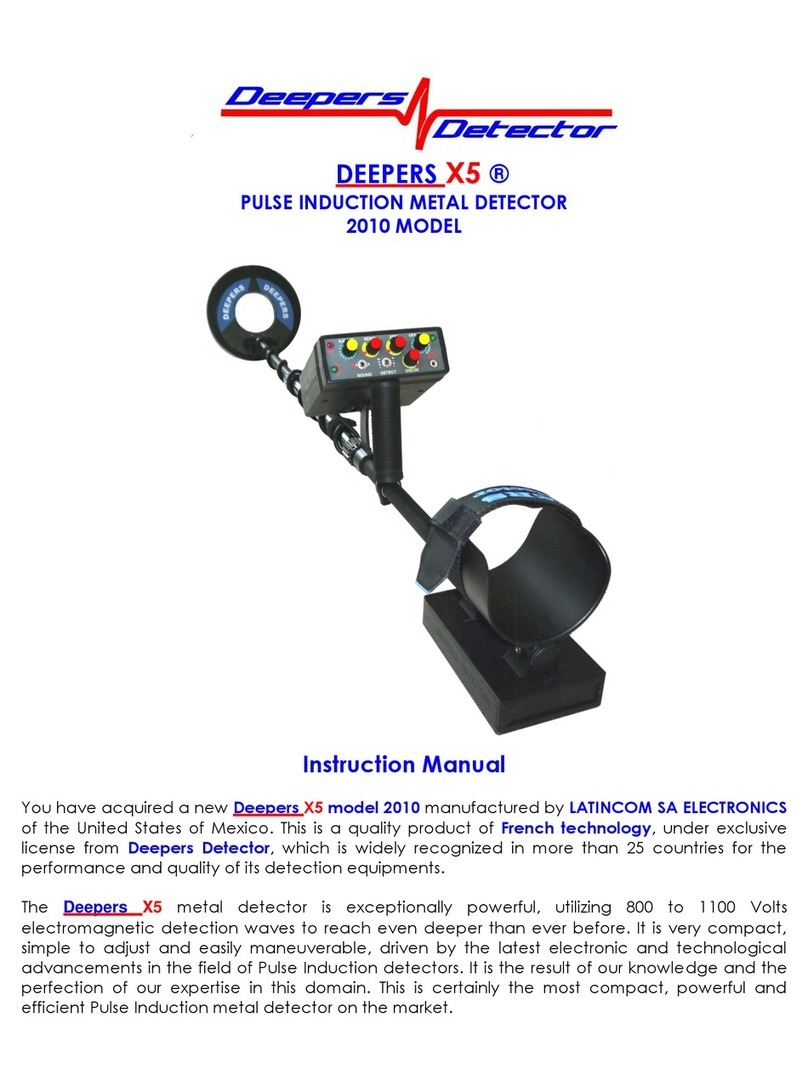
Deepers Detector
Deepers Detector Deepers X5 2010 instruction manual

MTEC
MTEC PAC300 operating instructions