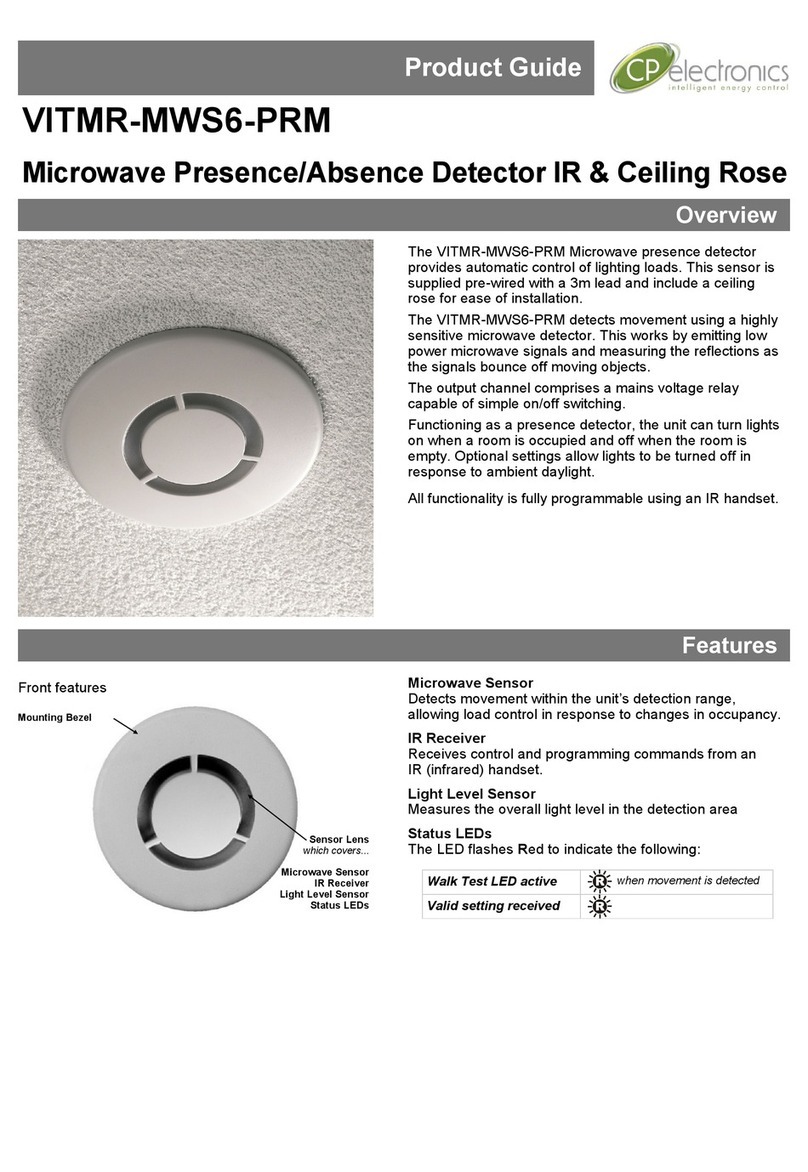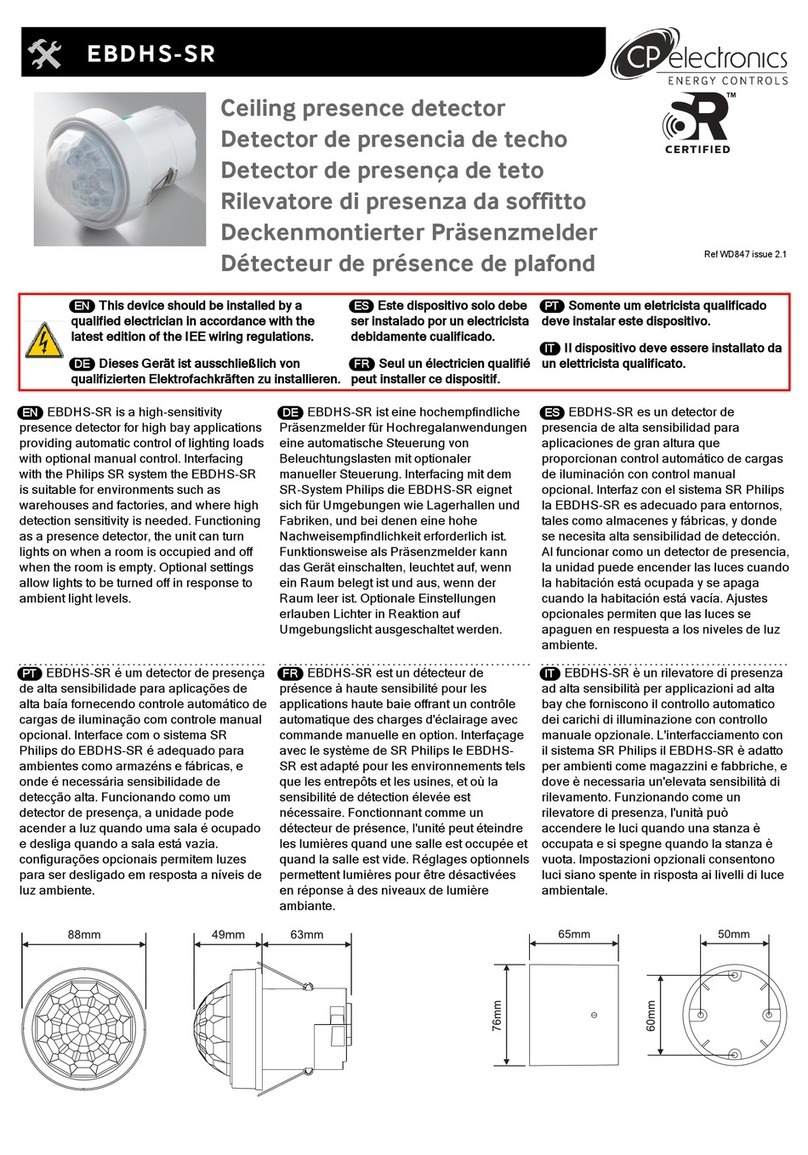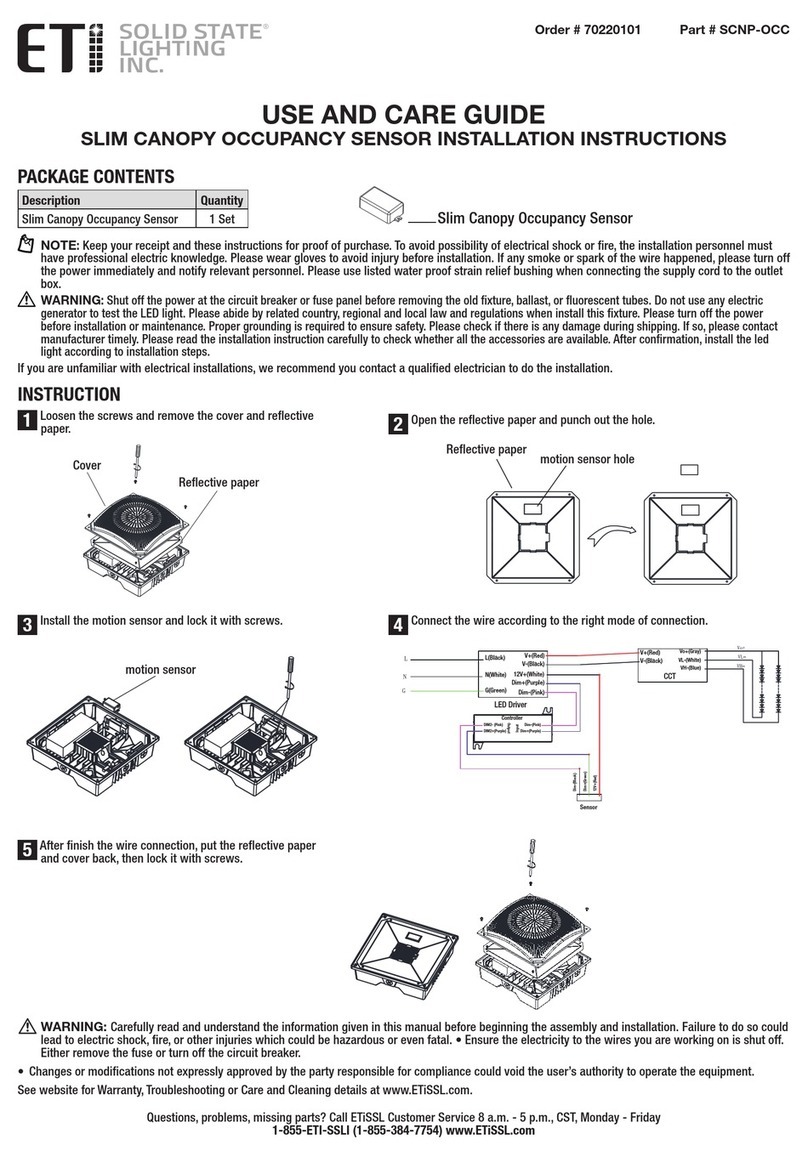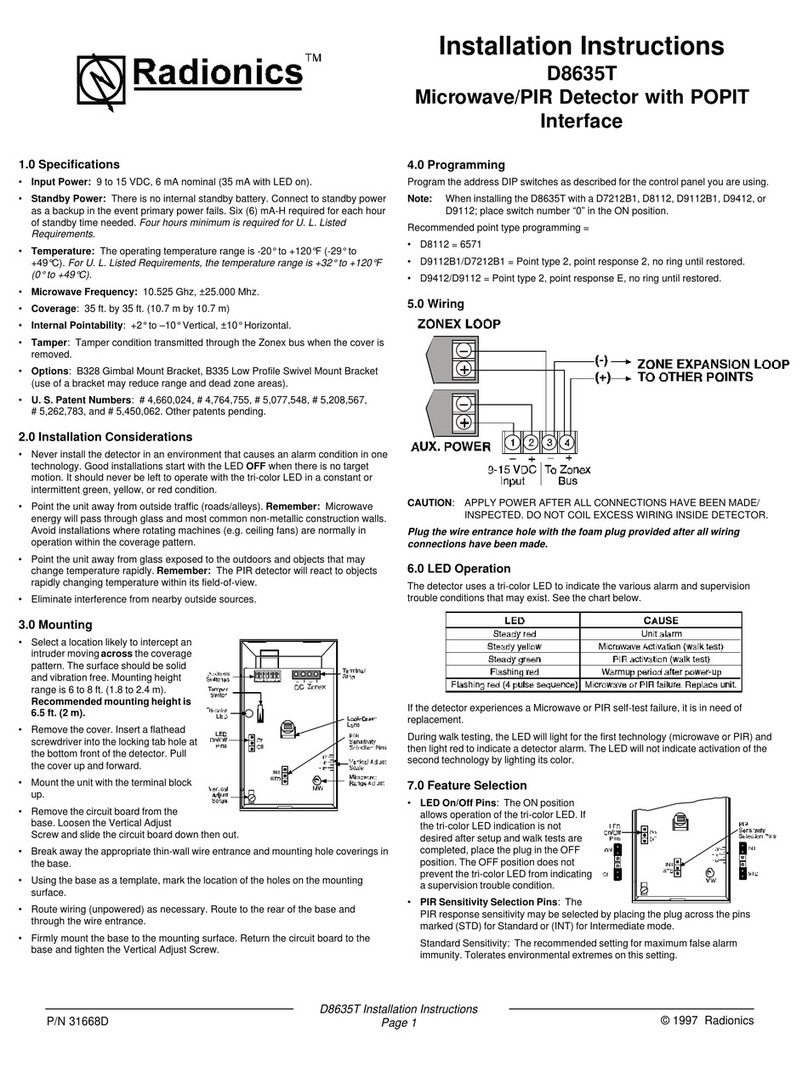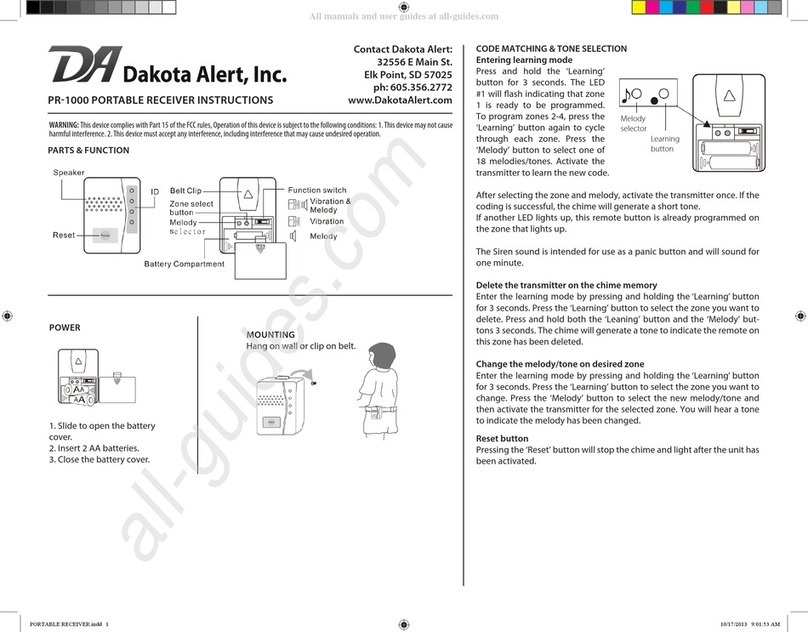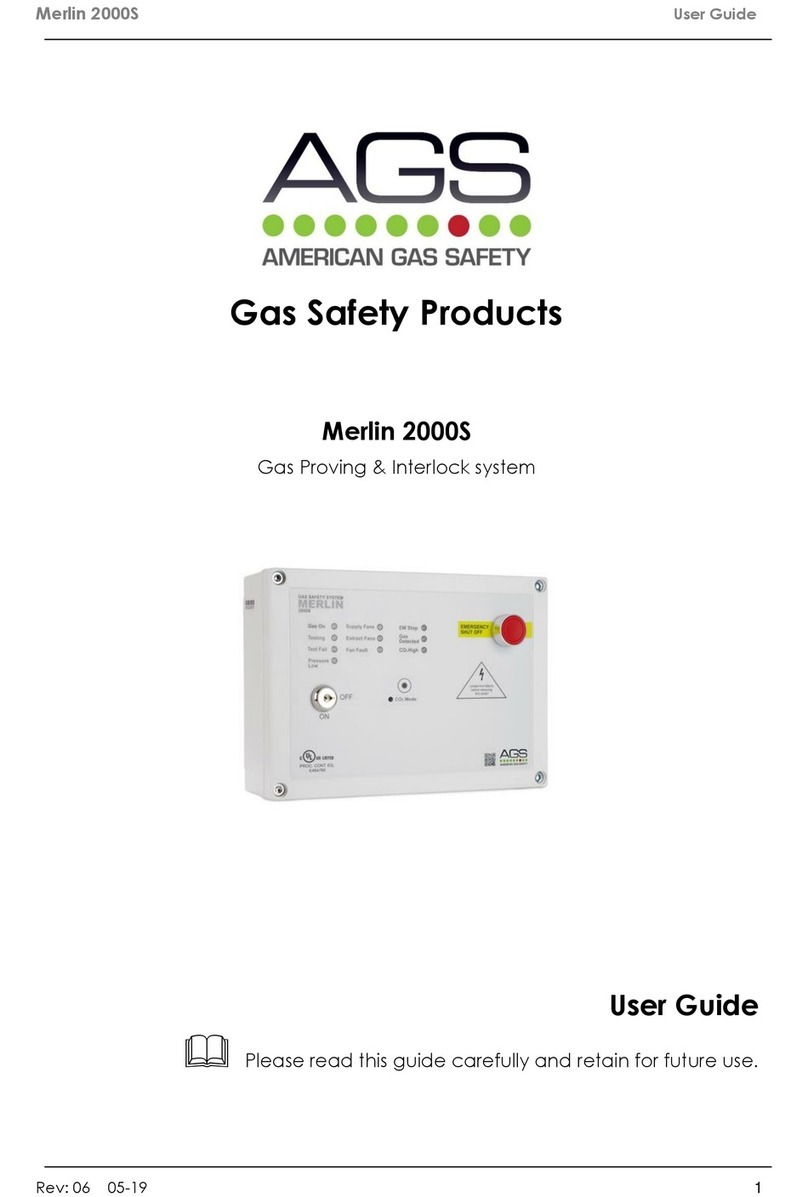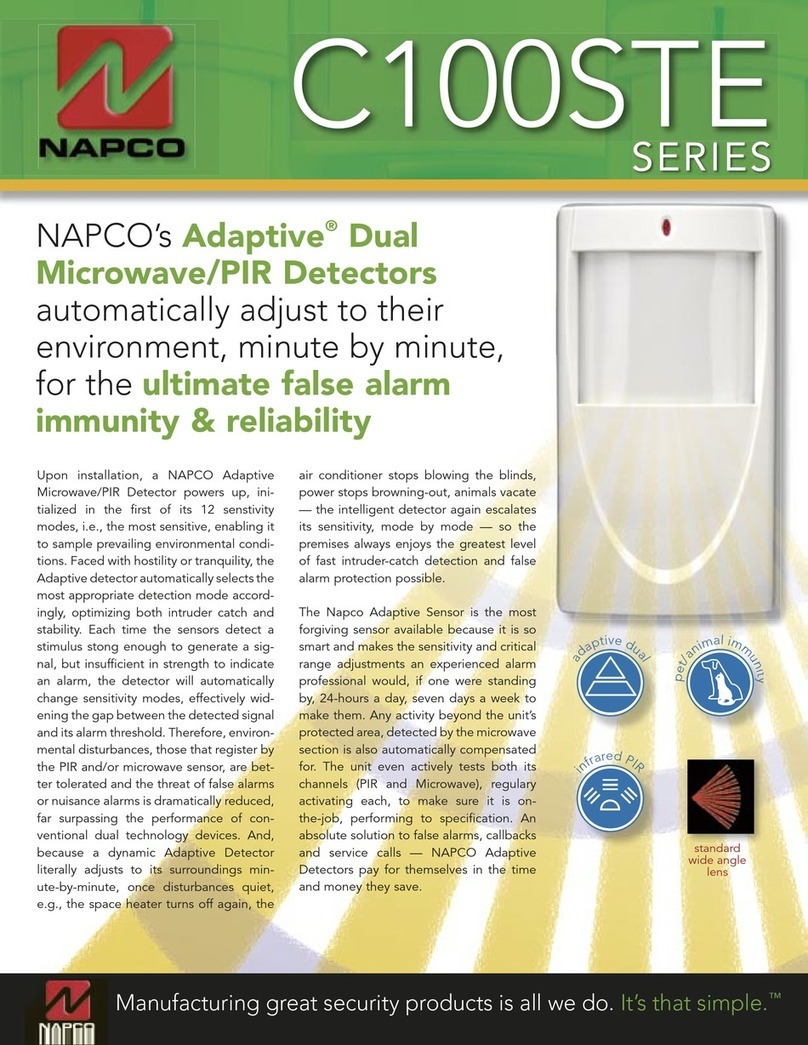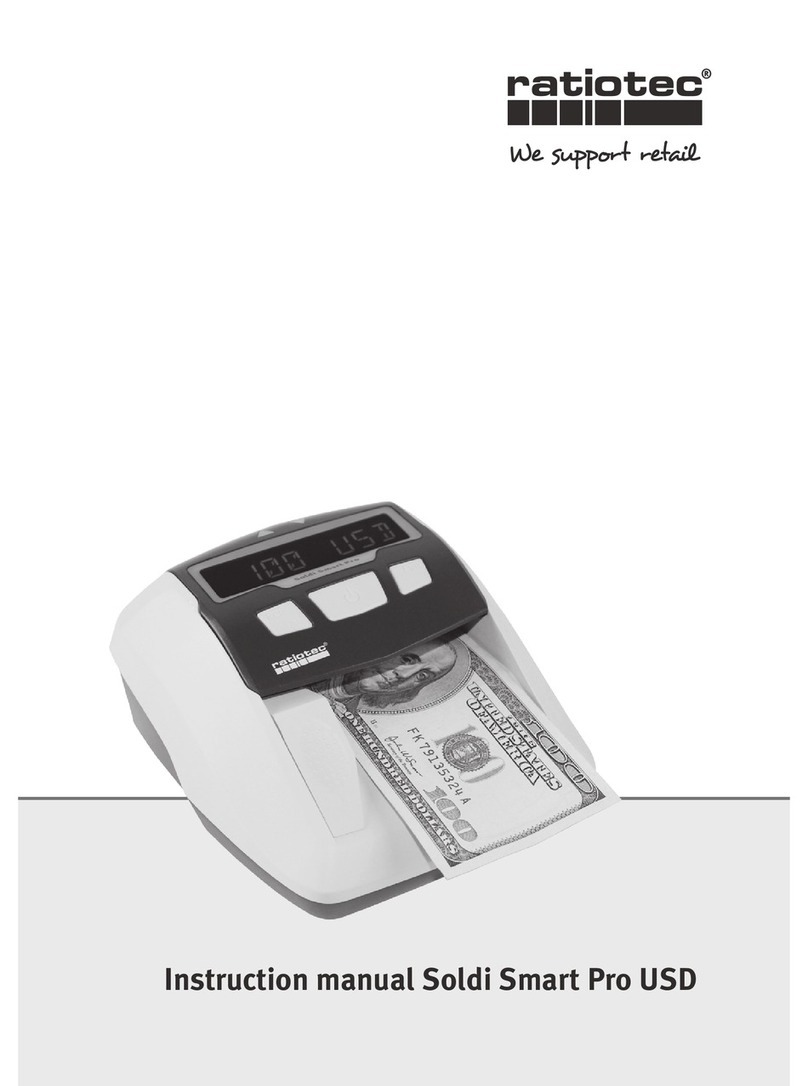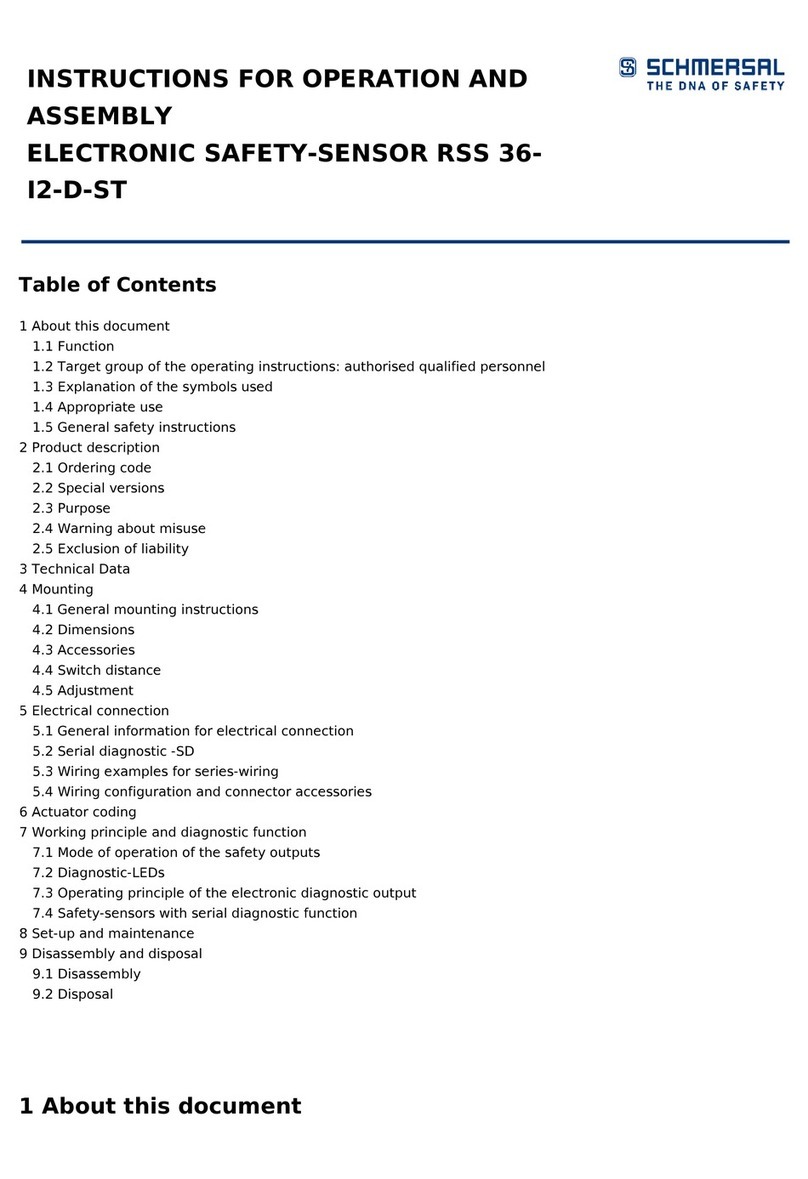C.P. Electronics SPIR-PRM User manual
Other C.P. Electronics Security Sensor manuals
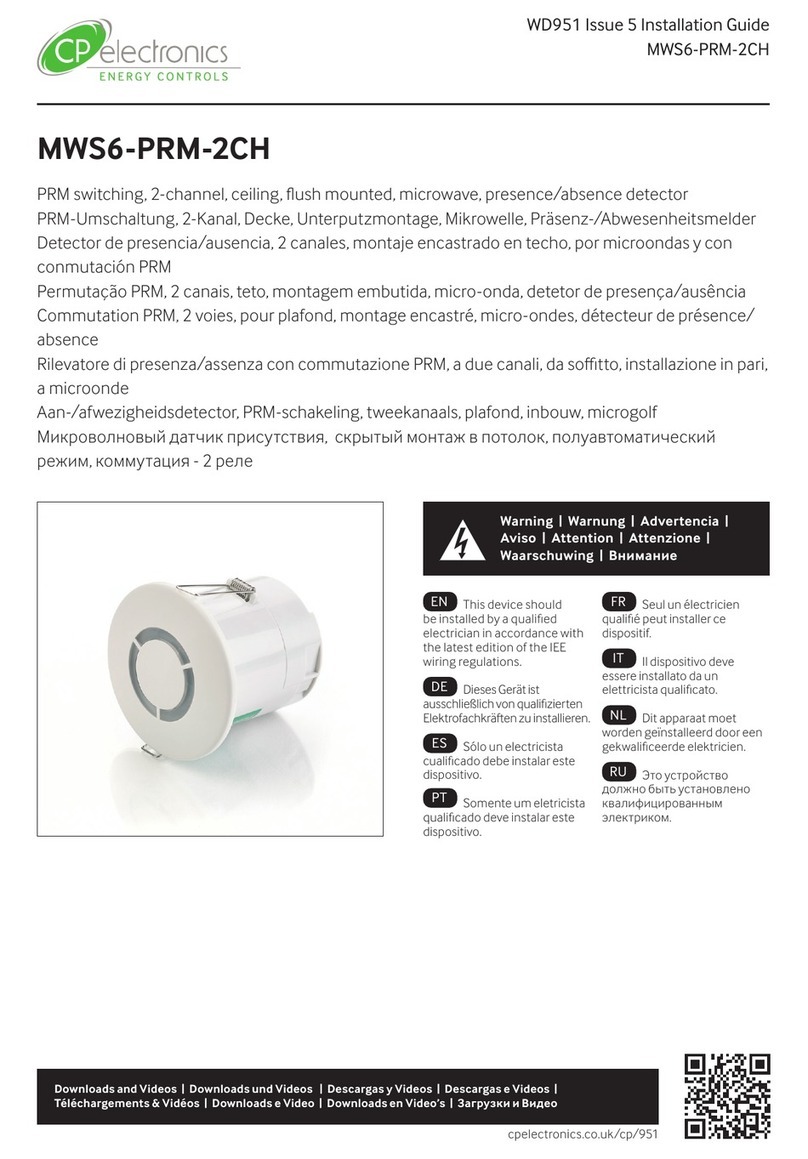
C.P. Electronics
C.P. Electronics MWS6-PRM-2CH User manual

C.P. Electronics
C.P. Electronics EBDRC-PRM User manual

C.P. Electronics
C.P. Electronics EBDHS -KNX Manual
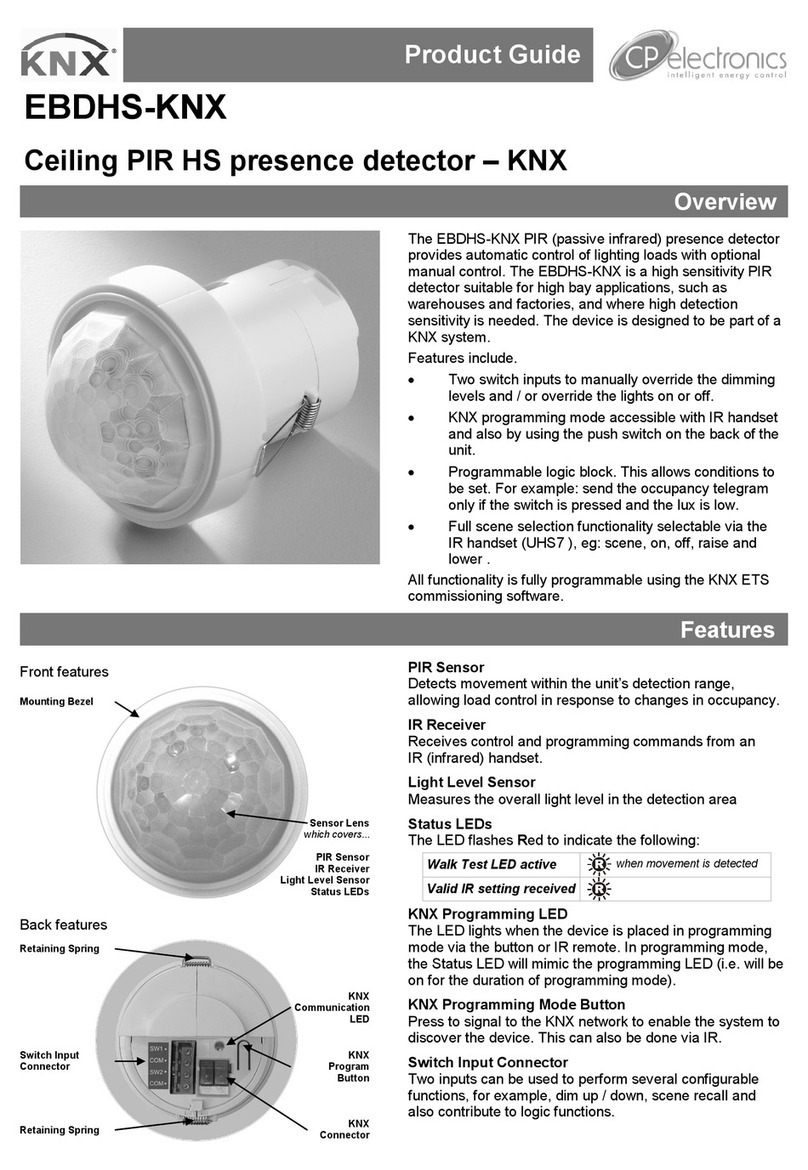
C.P. Electronics
C.P. Electronics EBDHS-KNX User manual

C.P. Electronics
C.P. Electronics EBMHS-AD-SA-C User manual

C.P. Electronics
C.P. Electronics EBDSPIR-KNX User manual

C.P. Electronics
C.P. Electronics MWS1A-C-IP-PRM-LV User manual

C.P. Electronics
C.P. Electronics MWS3A-PRM-2CH-NC User manual
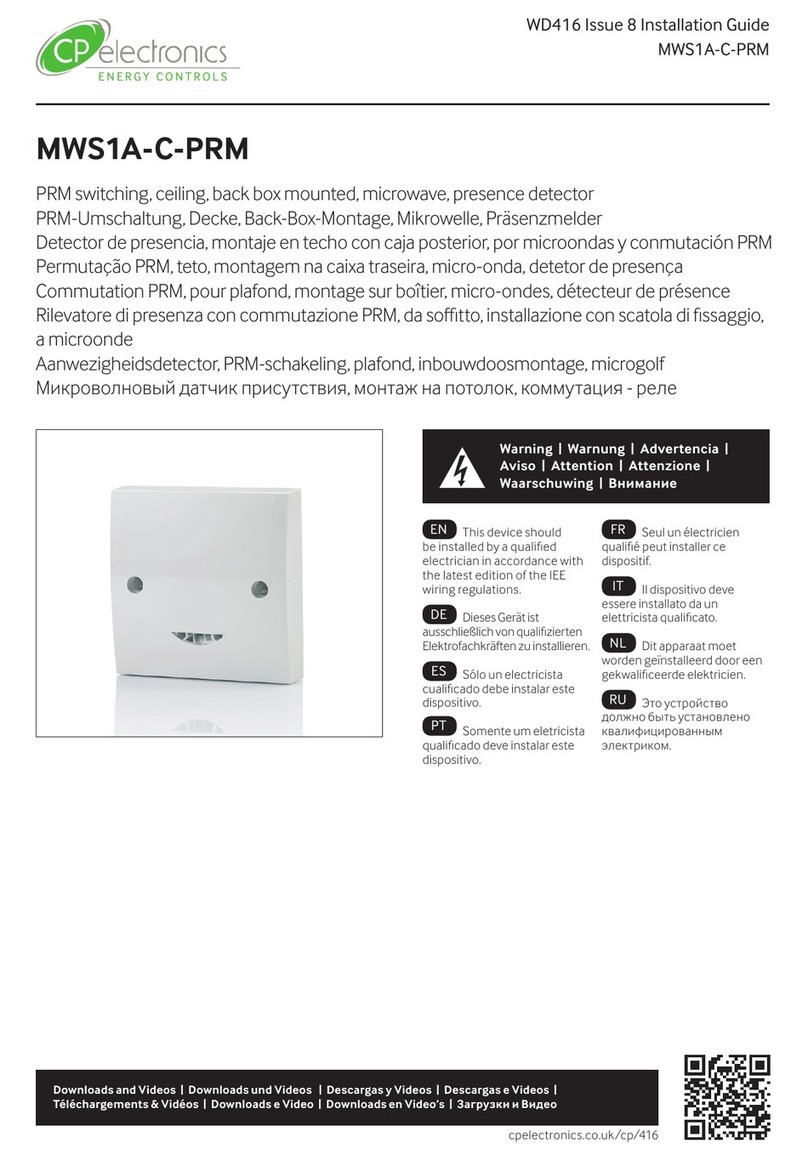
C.P. Electronics
C.P. Electronics MWS1A-C-PRM User manual

C.P. Electronics
C.P. Electronics EBDSPIR-DD User manual

C.P. Electronics
C.P. Electronics EBMPIR-MB-PRM User manual

C.P. Electronics
C.P. Electronics EBDSPIR-CB User guide
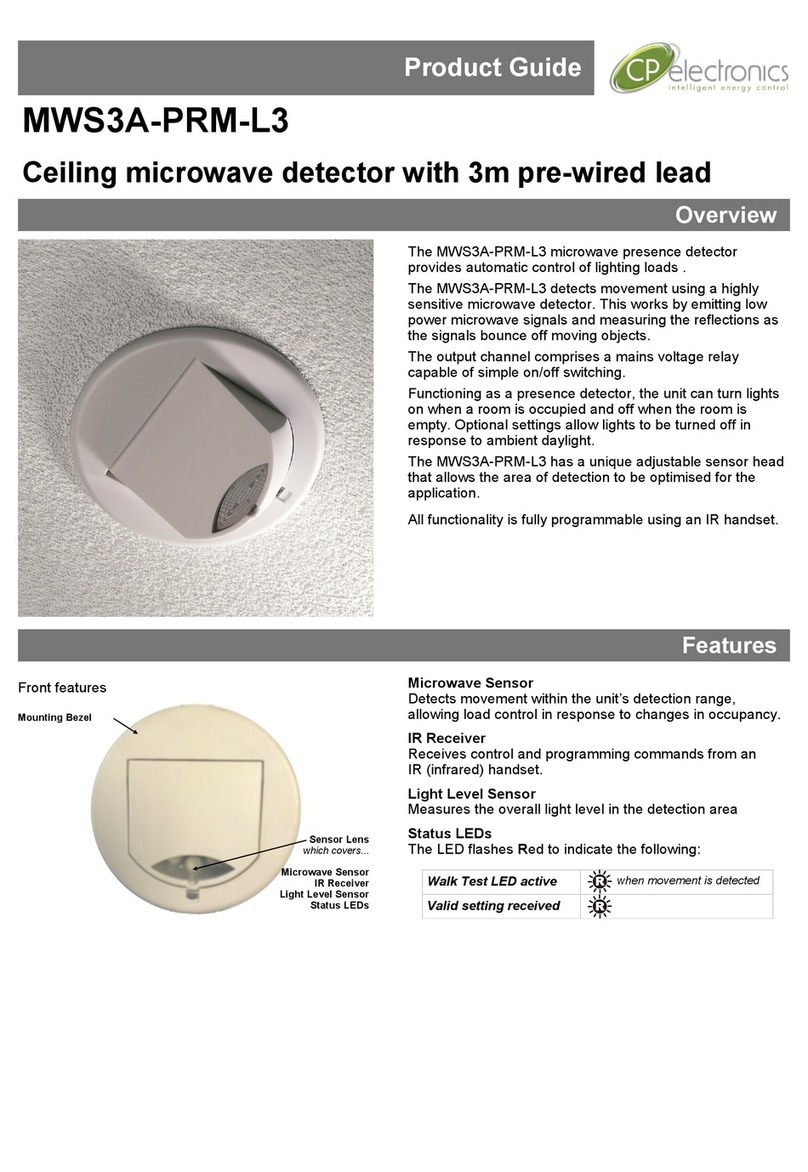
C.P. Electronics
C.P. Electronics MWS3A User manual

C.P. Electronics
C.P. Electronics MWS6-PRM User manual
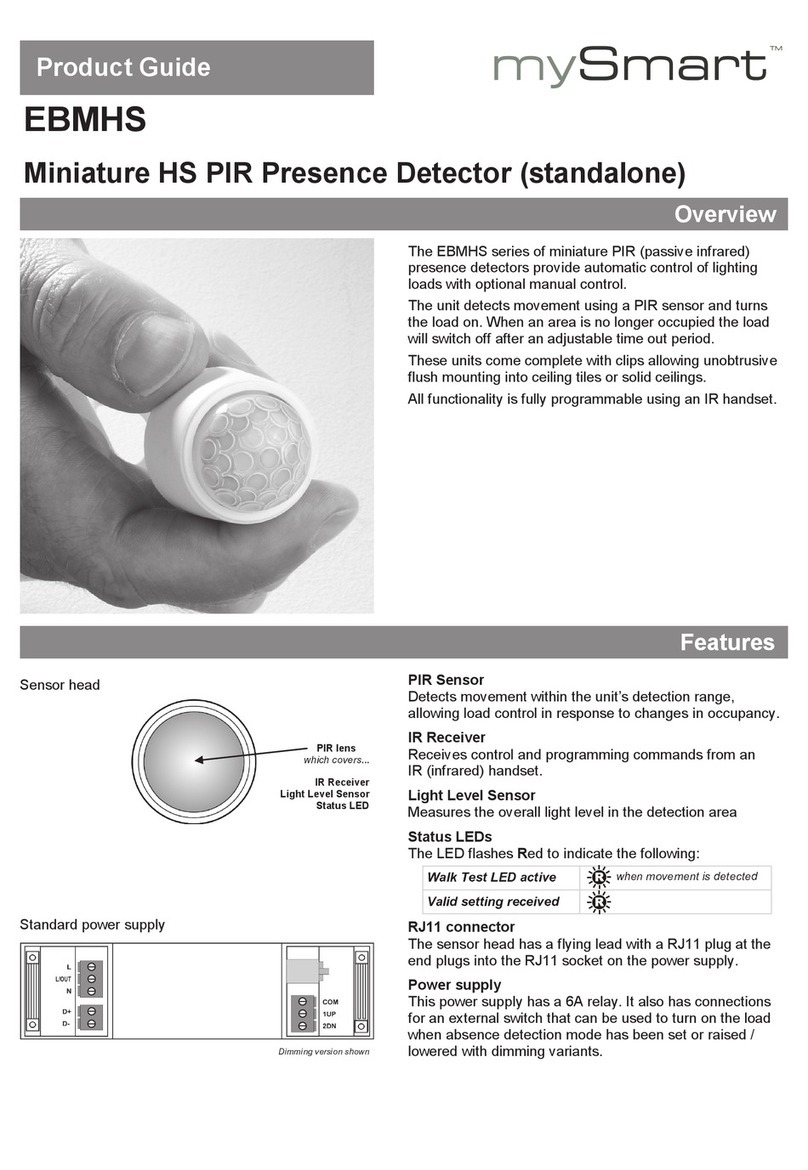
C.P. Electronics
C.P. Electronics EBMHS series User manual

C.P. Electronics
C.P. Electronics GENB-IR User manual
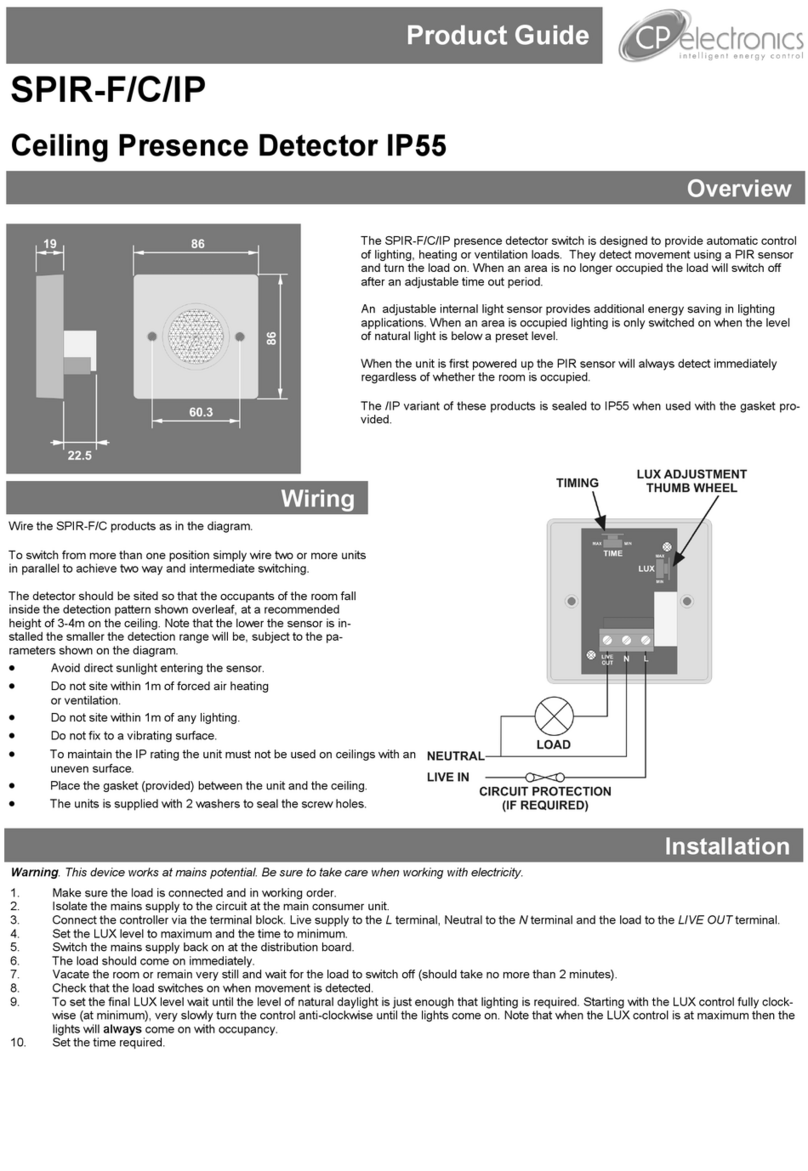
C.P. Electronics
C.P. Electronics SPIR-F/C/IP User manual

C.P. Electronics
C.P. Electronics MWS3A User manual
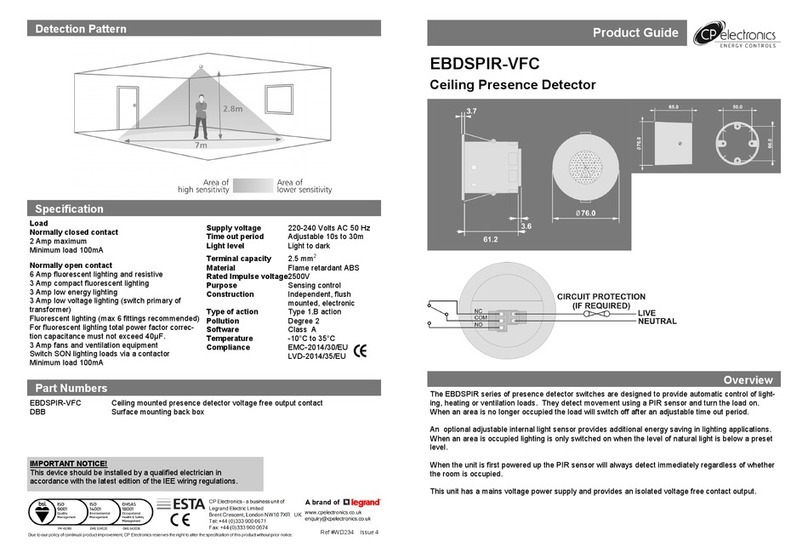
C.P. Electronics
C.P. Electronics EBDSPIR User manual

C.P. Electronics
C.P. Electronics MWS5-DD-SA-C User manual
Popular Security Sensor manuals by other brands
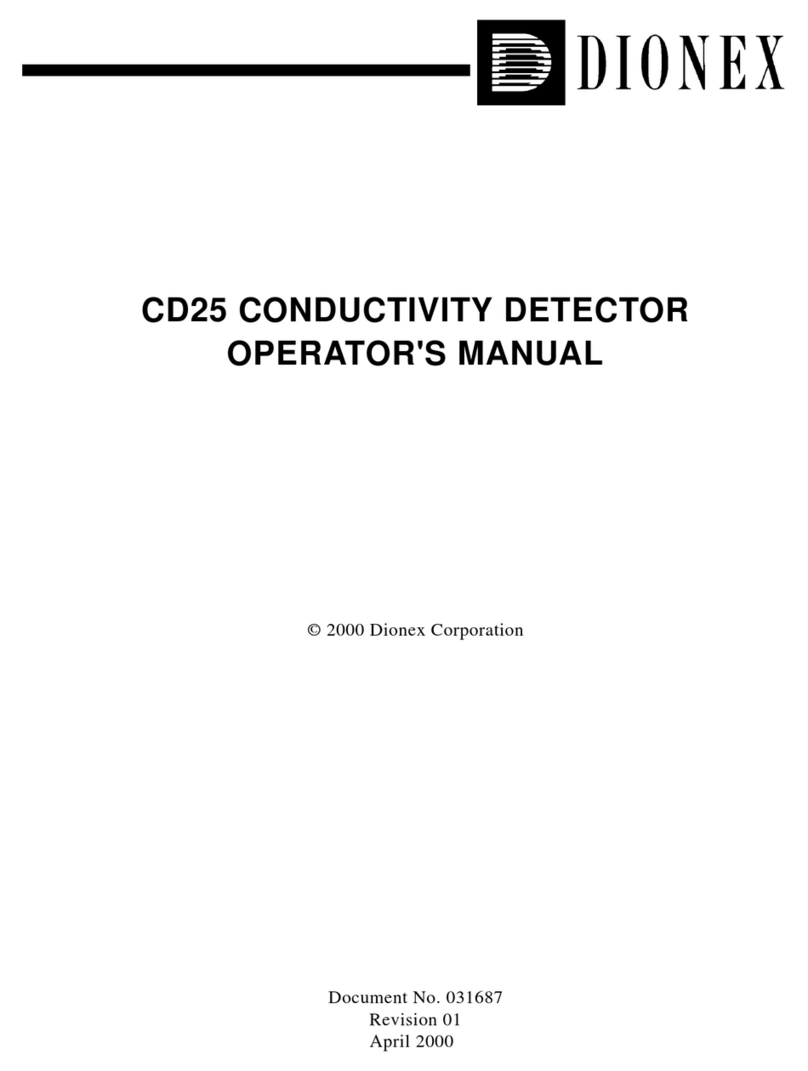
Dionex
Dionex CD25 Operator's manual

Leuze electronic
Leuze electronic CML 720i Ex operating instructions

EGON HARIG
EGON HARIG FL 80/1A quick start guide
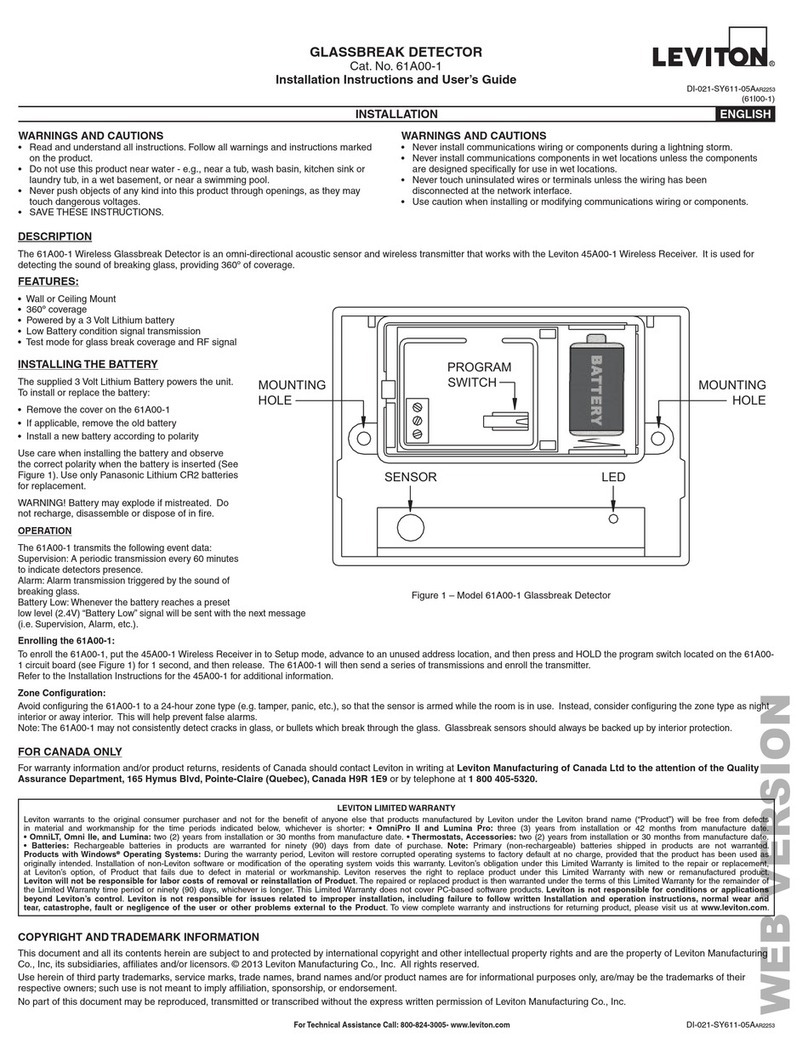
Leviton
Leviton 61A00-1 Installation instructions and user guide

Interlogix
Interlogix R5812NT Installation instructions and use

Nortek Security & Control
Nortek Security & Control 2GIG 2GIG-FT6-345 installation instructions