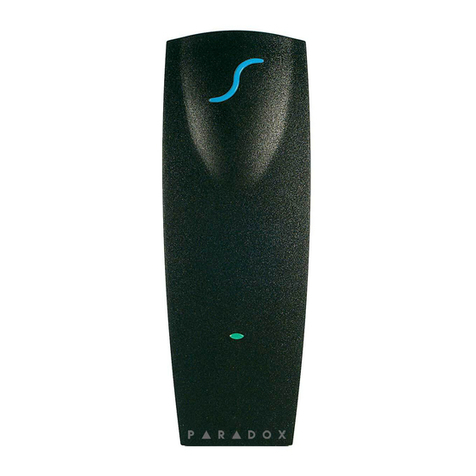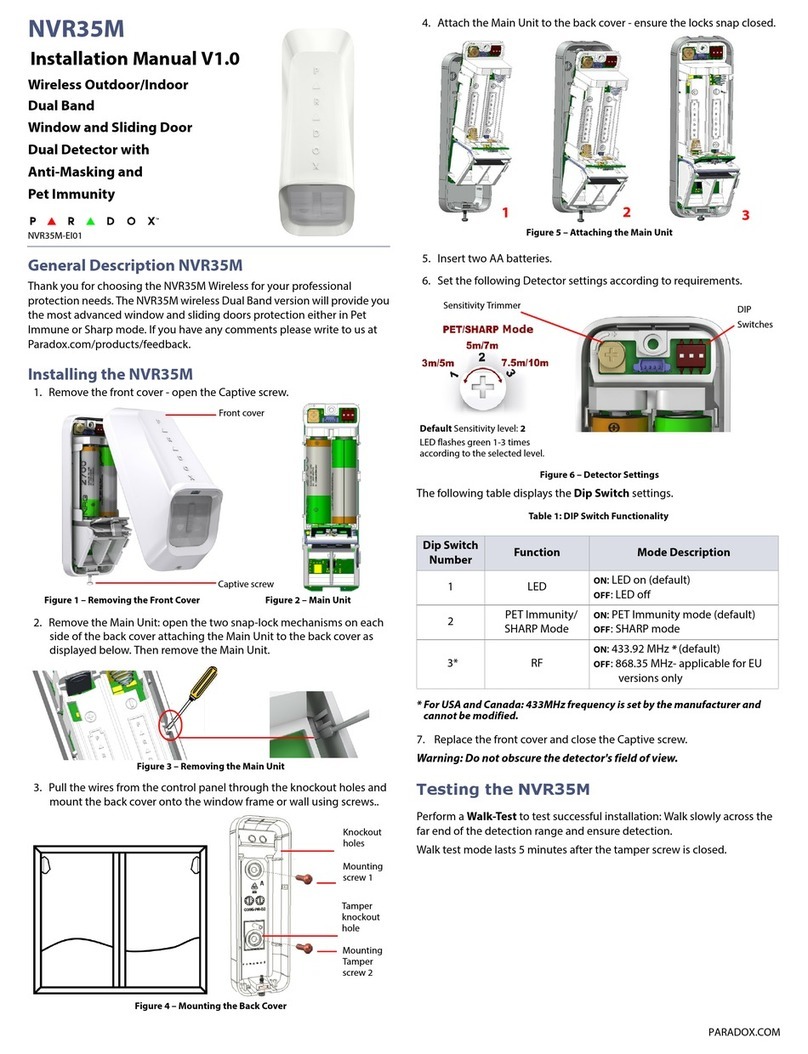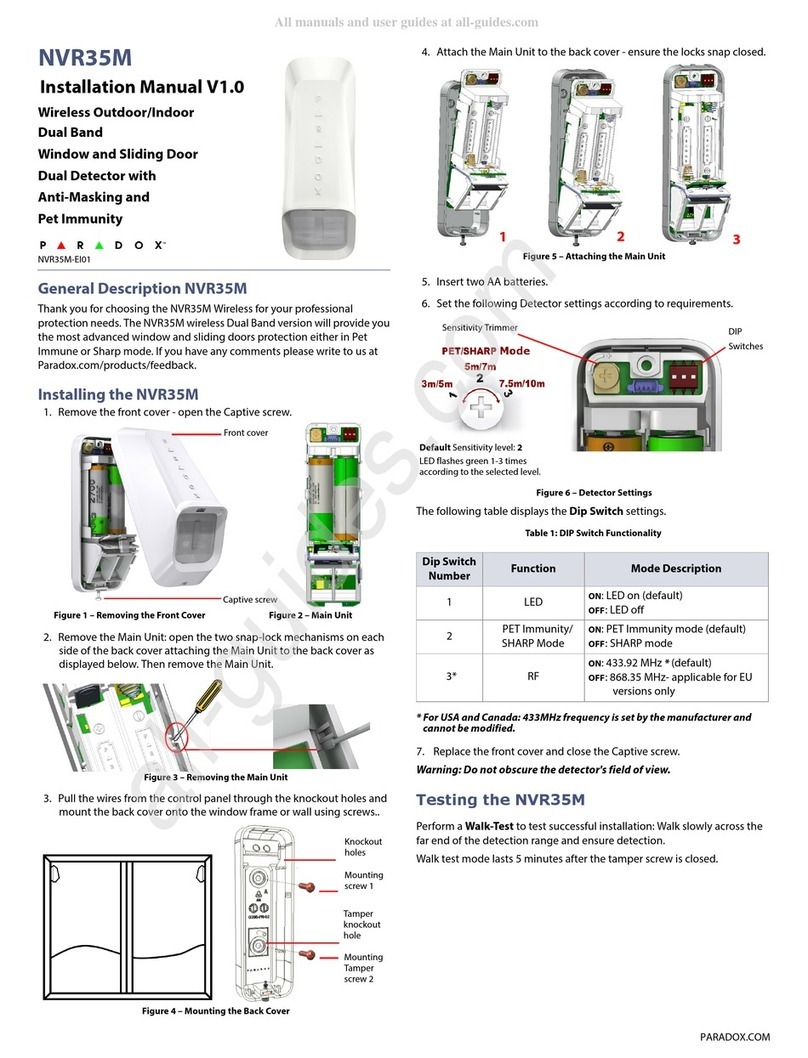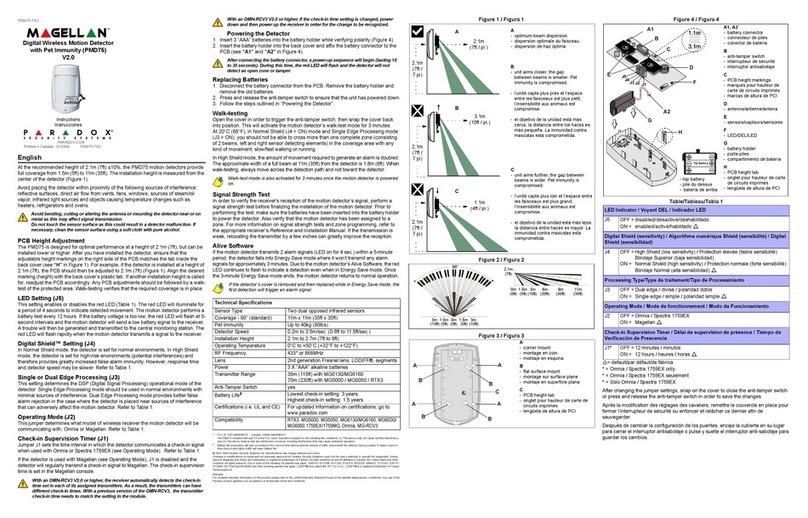Wall mounting
holes
Cable hole
Bracket mounting
holes
3.3Illustrated Installation Procedure
1 Open holes on base:
A.Mask the drilling
porints and drill in the
the wall.
B.Route the cables
into the base via the
rear channel.
C.Insert two nails and
arrach the base to the
wall with two screws.
D.Insert the bottom
edge of the large PCB
under this tab&press
the top edge in.
3 function of coding switch:
Corner mounting
holes
EB-N94 has two different working modes:bus mode and relay mode,the mode choosing
can be conducted by DIP switch.
4 Setting of coding switch:
Relay mode the switch 1 of DIP=OFF
When setting to the relay mode EB-N94 transmits alarm and temper signal by relay as stan-
dard sensors, same as the figure, can be powered by contacted the power of panel and the
"RED","BLK" of the sensor,"GRN","YEL" unused, on relay mode, the setting only can
be amended by DIP switch and trim pot-ntiometer
Bus mode the switch 1 of DIP=ON
When setting to bus mode EB-N94 transmits alarm, tamper signals and datas by bus,and set-
ting the sensor as well. On bus mode, EB-N94 can be directly connected with control panel. sa-
me as the figure, can be pow-red by contacted the power of panel and the "RED","BLK" of
the sens-r,"GRN","YEL" connected with the correspondance terminals. On bus m-de,the set-
ting can be amended by DIP switch and trim potentiometer, also can by system keypad(shou-
ld be compated with system)get into programming mode.
Single or dual edge processing
This setting direct the DSP digital signal process working mode.Single side mode
is used the normal situation few of interference. Both sides process(out/in analysis)
mode can effectively reduce fault alarm. So, we recommend use this working mode
when the sensor in stallated near interfere resource.
LED setting
LED light 5 second when detected the energy of the moving signal can result alarm enough,
when the energy of the signal not enough, LED blink.
NC
COM
Tamper
Alarm output
Power
EB-N94 PCB
RED BLK GRN YEL TMP TMP
Communicate
bus
GRN
AUX+
AUX-
YEL
ZONE 24H/ZONE
When relay mode,
these two wires not
connect
5 Sensitivity adjustment:
The trim potentiometer will turn bigger when turn clockwise, reverse result
when turn counter-colockwise 0.25s-2s
7. Motion testto protected area
The best operationheight of
EB-N94is 2.1 meter, a little
higher or lowerisalso permitted.
Confirm the adjustableheight
mark on theright ups ide on c ove r
tally withthe installation height.
If another installationheight is
needed, readjust thePCB in
accordance with yourneeds.
Motion test isnecessarily
required inthe protection area in
order to confirmthat areas need
pro-tection arewithin the prote
ctive area.
6. PCB height setting
A. Install the cover, close the fastening position.
Guarantee that the front and back cover close
Tightly without any space or the looseness of
anti-water cover can't prevent humidity entering
into the parts.
B. Crossing to any directionof the detectionarea,
your walking will cause theLED indicator to
lightfor2-3seconds (refer tothe right diagram)
C. Perform motiontest from contrarydirections
in order toconfirm the boundaryof two sides.
Make c onfi rmed that detection centerpointing to
the center ofprotected area.
Contral panel
2 Wire upthe terminal block
Function
Bus mode
Relay mode
Work mode
Digital signal process
LED
Tamper confirm
Invalid
Valid
Invalid
Valid
Invalid
Valid
Single side
Both sides
Relay
Bus
Unused
Unused
DIP switch1=OFF
DIP switch1=ON
DIP switch2=OFF
DIP switch2=ON
DIP switch3=ON
DIP switch3=OFF
Unused
Unused
Unused
Unused
001 1 =OFF
001 1 =ON
001 2 =OFF
001 2 =ON
001 3 =OFF
001 3 =ON
001 5 =ON
001 5 =OFF
002 001=010
Trim potentiometer 0 10
Sensitivity
Moving signal instruct
Even the most sophistic ated detcetors can some times be defeated or may fail towarn due to :DC power failure/improper connection, malicious masking
of thelens,tampering with the optical system, decreased sensitivity in ambient temperatures near that of the human bodyand unexpected failureof a
component part. The above list includesthe most commonreasons for failurerecommended that thedetectorand the entire alarm system be checked
weekly, toensure proper performance.An alarm system should not be regarded asa substitute forinsurance. Home & property owners or renters shou ldbe
prudent enough tocontinue insuring theirlives & property, even thoughthey are protectedby an alarmsystem.
WARNING!Changes or modificationsto this unitnot expressly approved by the partyresponsible for compliancecould
void the users authority tooperate the equipment.
This device hasbeen tested andfound to complywith the limitsfor a ClassB digitaldevice, pursuant harmful interferencein residential installations .This equipment
generates,us es and can radiate radio frequen cy energy and ,if not installed and used in accordance withthe ins-tructions ,may cause harmful in-terference to radioand
televisionreception.However,there is noguaranteethat interferencewill not occur in aparticular installation .If thisdevice does causesuch interference ,which can be verfied
by turning thedevice off andon ,the useris encouraged to eliminatethe interference by oneor moreof the followingmeasures:
4.Special comments
P/N 20605002A00