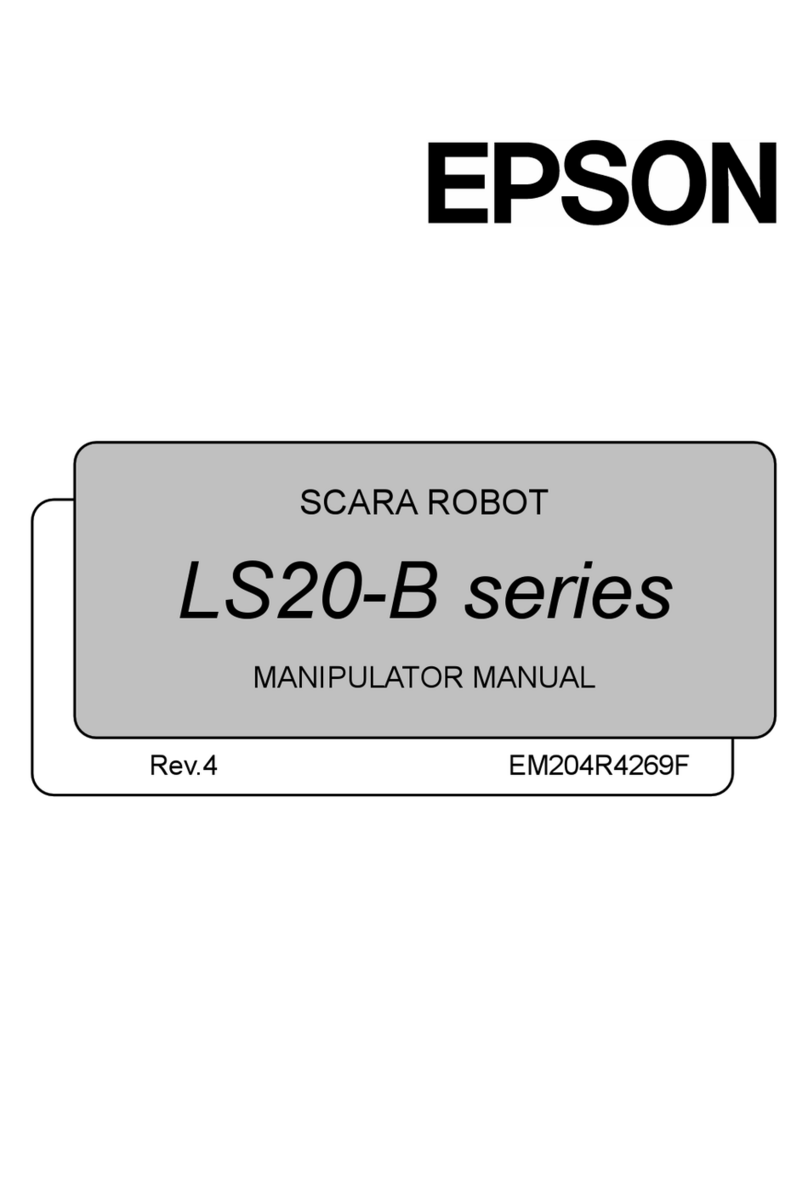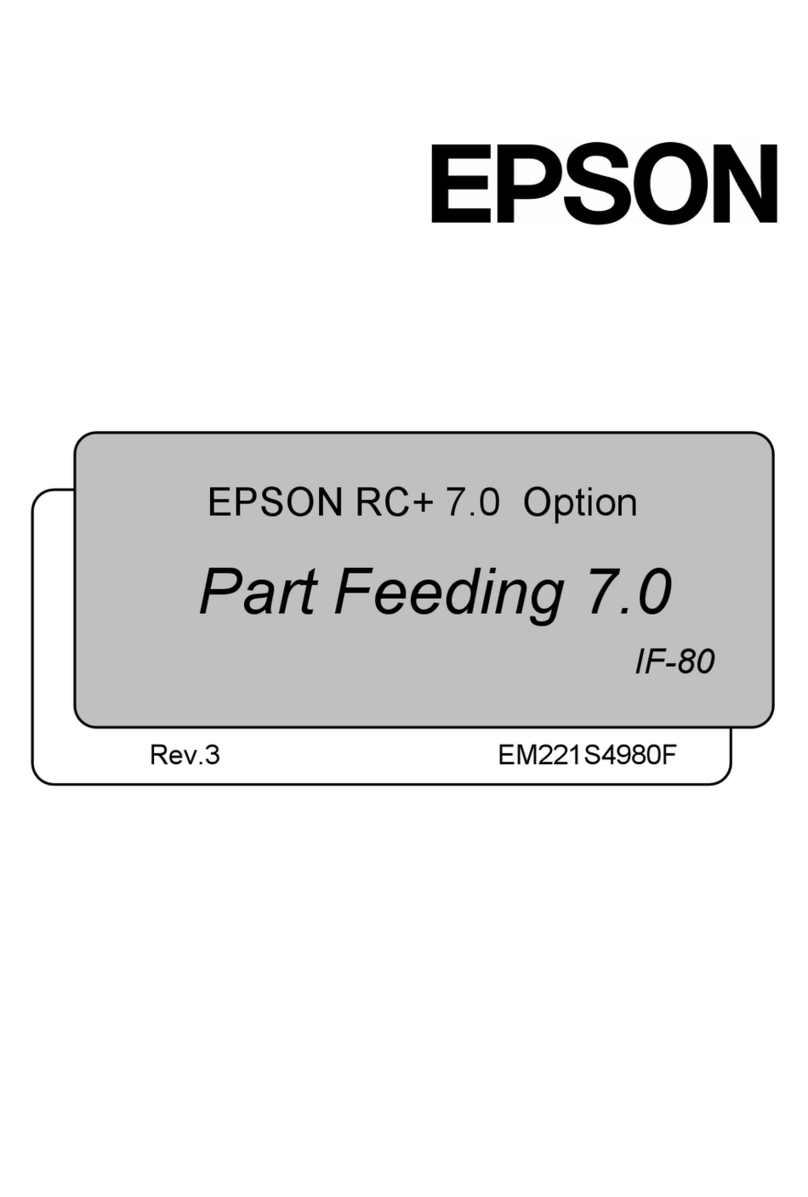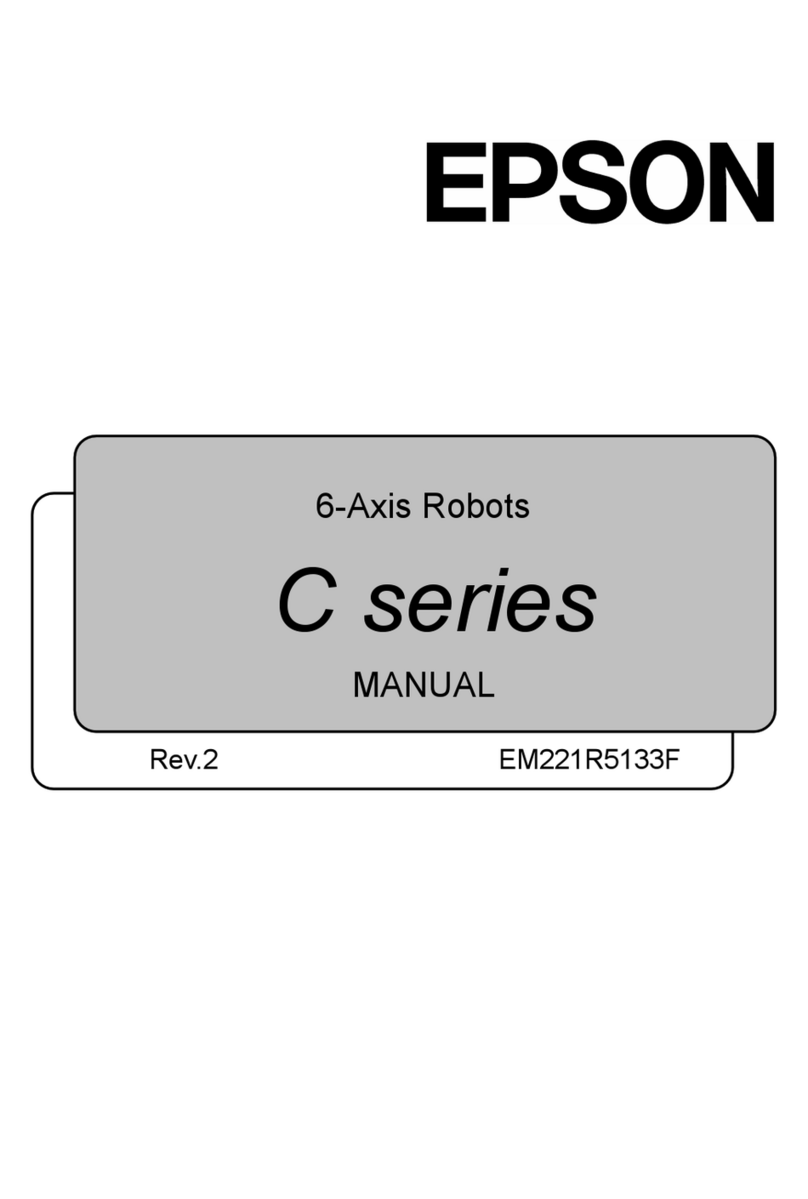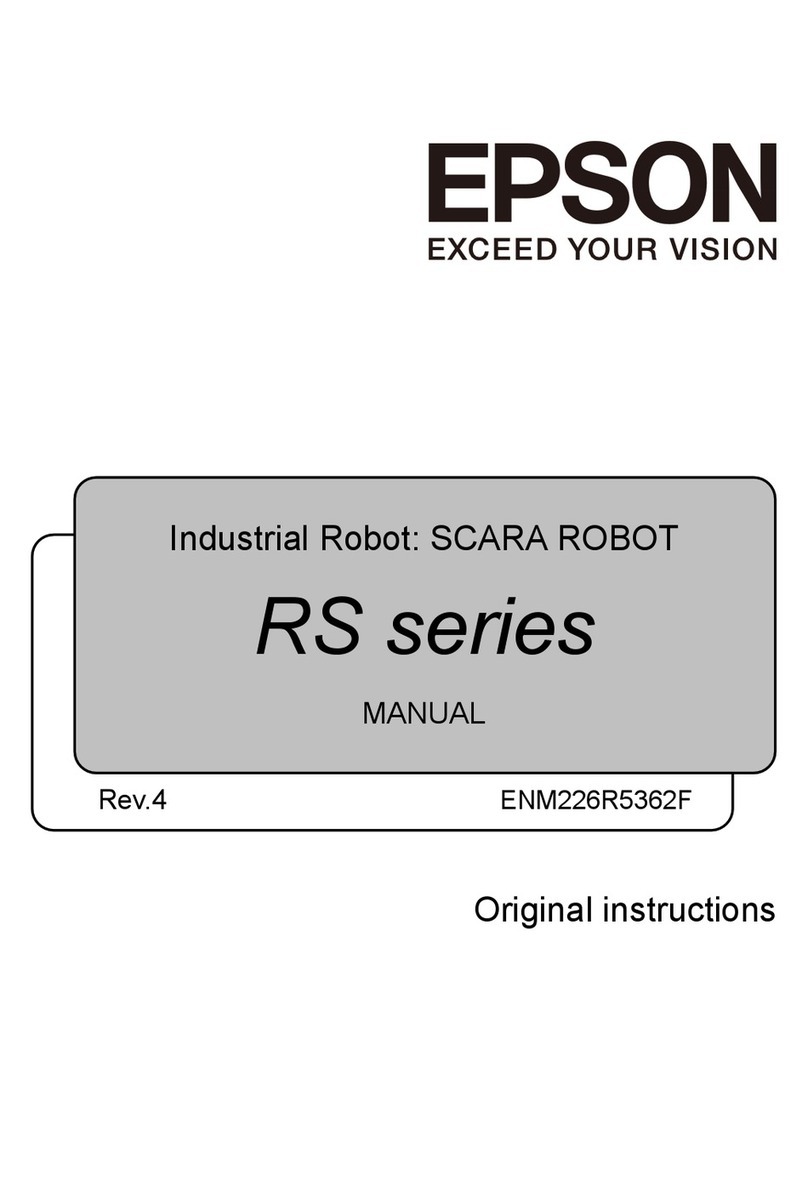TABLE OF CONTENTS
viii VT Rev.1
4. Setting of End Effectors 39
4.1 Attaching an End Effector..................................................................39
4.2 Attaching Cameras and Air Valves....................................................40
4.3 Weight and Inertia Settings................................................................41
4.3.1 Weight Setting........................................................................44
4.3.2 INERTIA Setting.....................................................................47
4.4 Precautions for Auto Acceleration/Deceleration of Joint #3..............51
5. Motion Range 52
5.1 Motion Range Setting by Pulse Range (for All Joints).......................52
5.1.1 Max. Pulse Range of Joint #1................................................53
5.1.2 Max. Pulse Range of Joint #2................................................53
5.1.3 Max. Pulse Range of Joint #3................................................54
5.1.4 Max. Pulse Range of Joint #4................................................54
5.1.5Max. Pulse Range of Joint #6................................................54
5.1.6 Max. Pulse Range of Joint #6................................................55
5.2 Motion Range Setting by Mechanical Stops......................................56
5.2.1 Motion Range Setting of Joint #1...........................................56
5.2.2 Motion Range Setting of Joint #2...........................................57
5.2.3 Motion Range Setting of Joint #3...........................................58
5.3 Restriction of Manipulator Operation by Joint Angle Combination....59
5.4 Coordinate System.............................................................................60
5.5 Changing the Robot...........................................................................61
5.6 Setting the Cartesian (Rectangular) Range
in the XY Coordinate System of the Manipulator..............................62
6. Operation Mode & LED 63
6.1 Overview ............................................................................................63
6.2 Switch Operation Mode......................................................................63
6.3 Program Mode (AUTO)......................................................................64
6.3.1 What is Program Mode (AUTO)?...........................................64
6.3.2 Setup from EPSON RC+ 7.0..................................................64
6.4 Auto Mode (AUTO) ............................................................................65
6.4.1 What is Auto mode (AUTO)? .................................................65
6.4.2 Setup from EPSON RC+ 7.0..................................................65
6.4.3 Setup from Control Device.....................................................66
6.5 LED.....................................................................................................67
7. Development PC Connection Port 68
7.1 What is Development PC Connection Port........................................68
7.2 Precaution..........................................................................................69
7.3 Software Setup and Connection Check.............................................69
7.4 Disconnection of Development PC and Manipulator.........................70