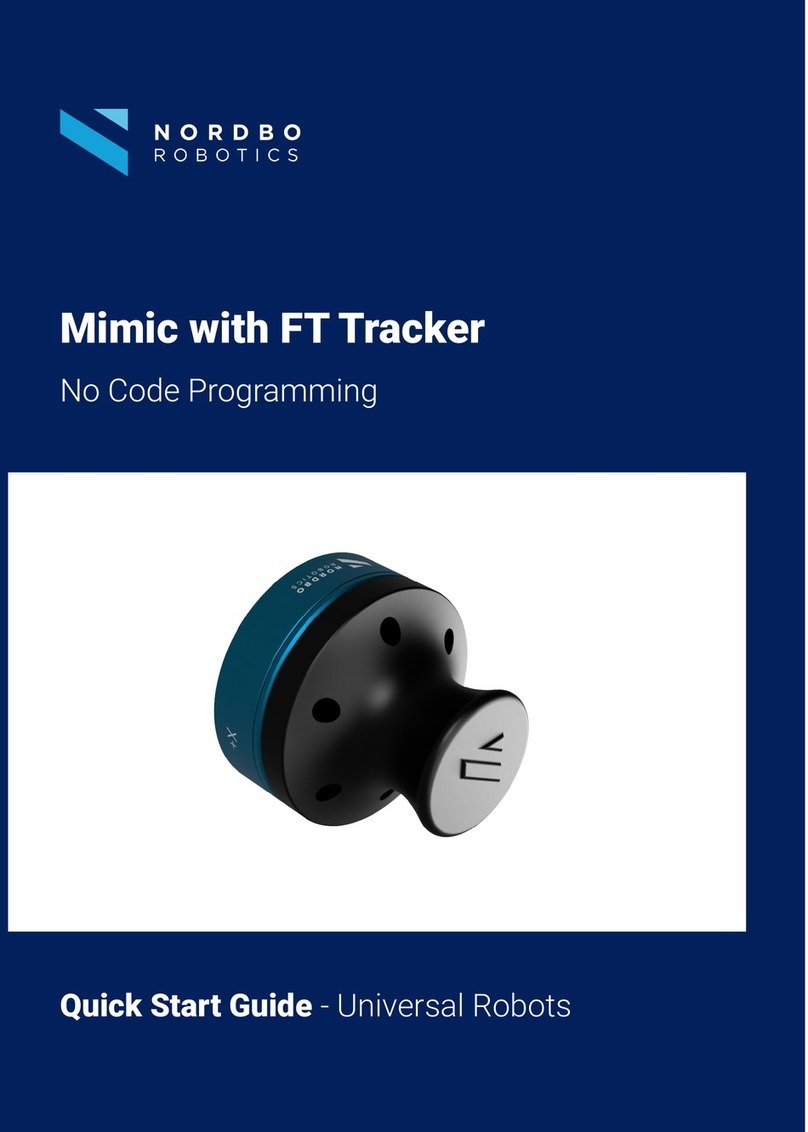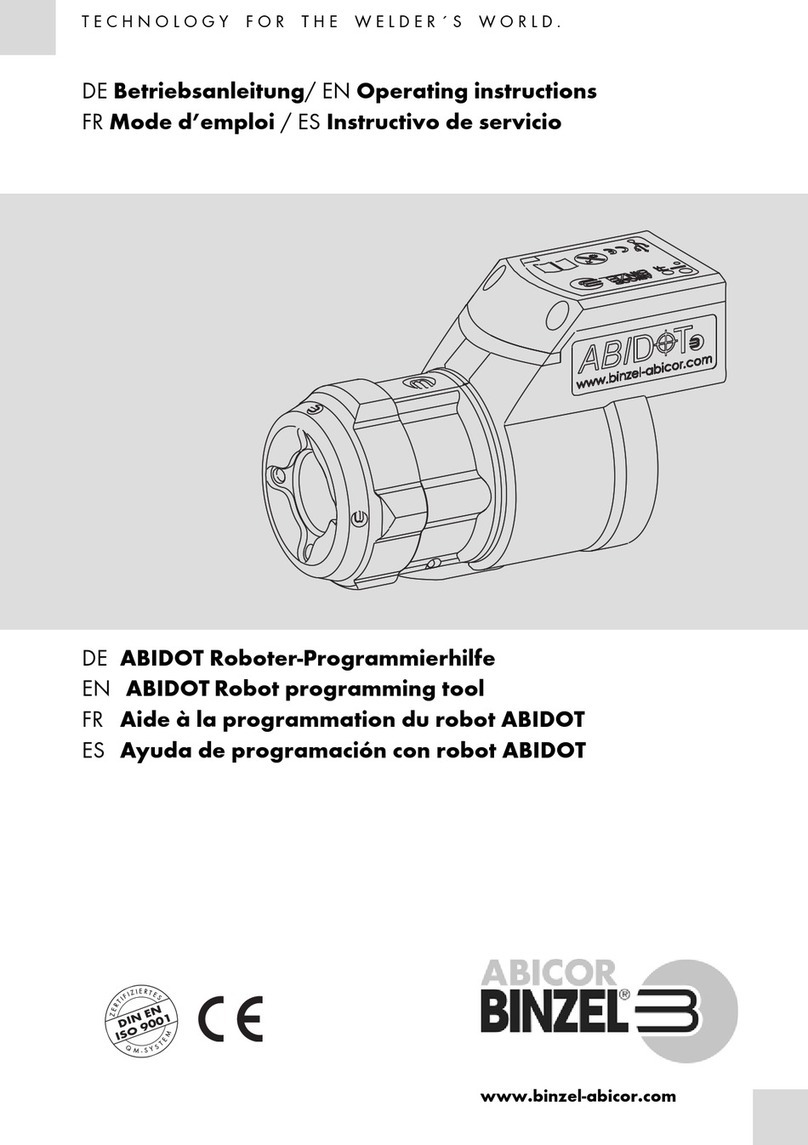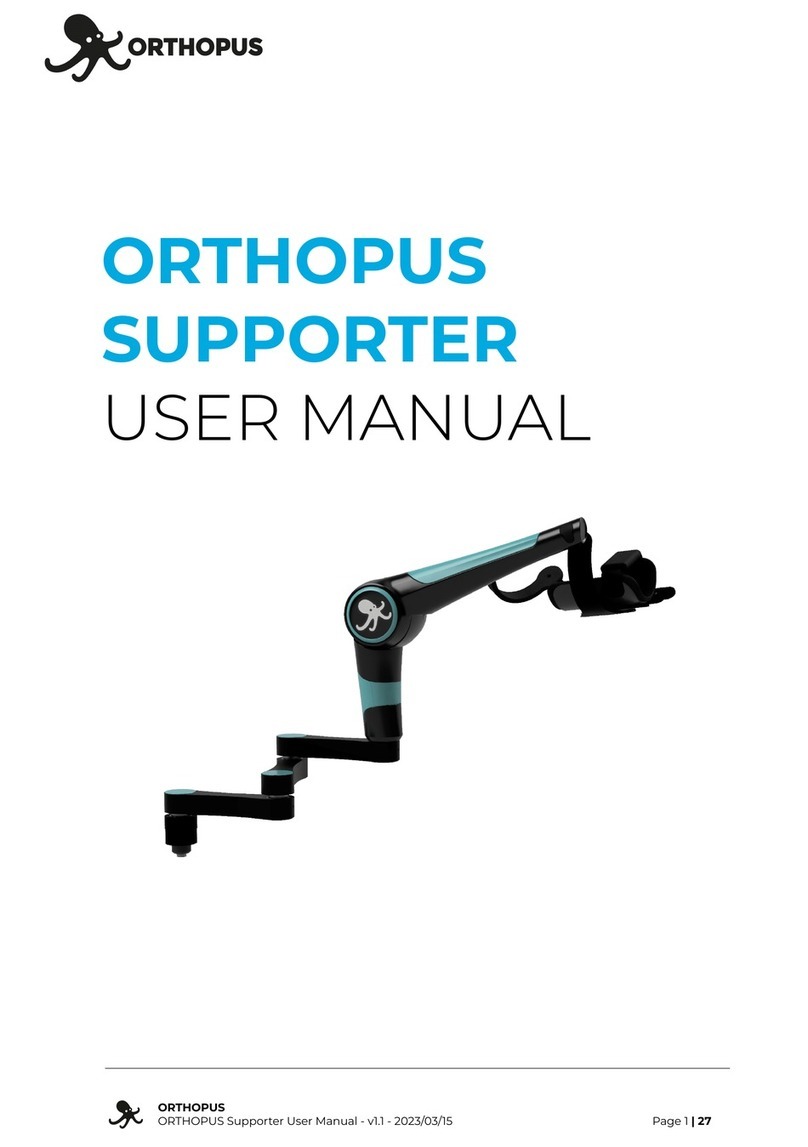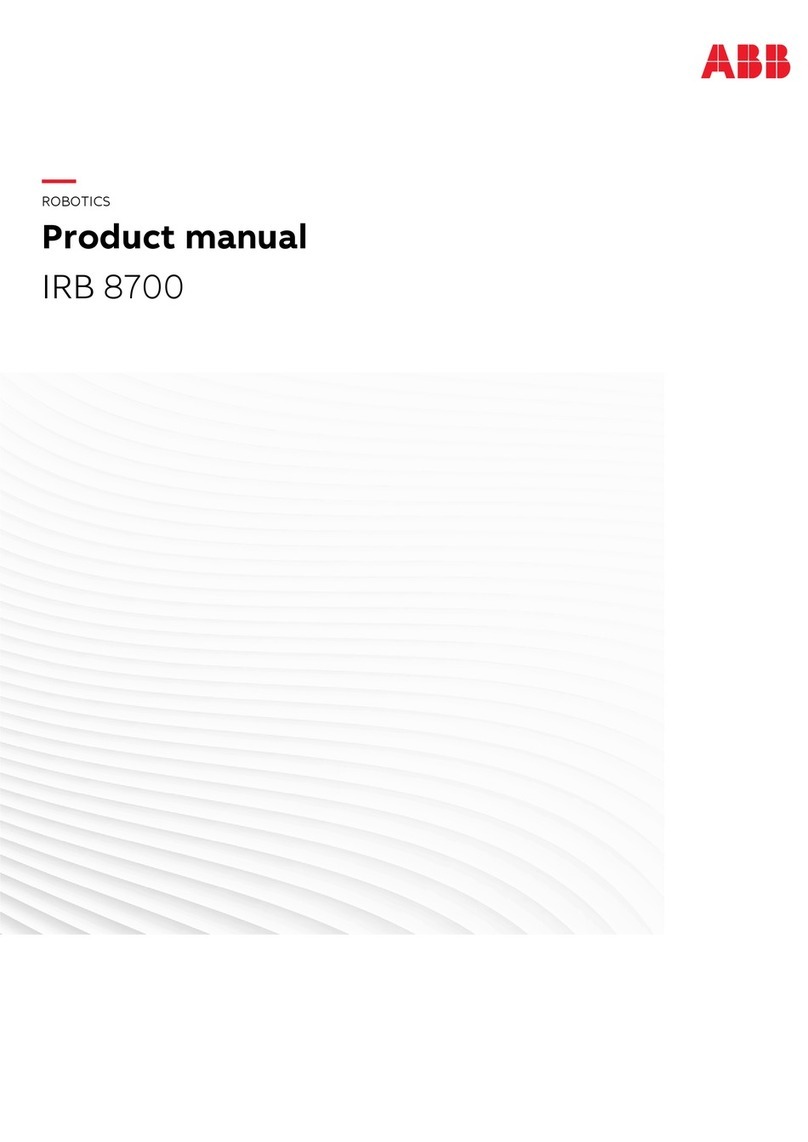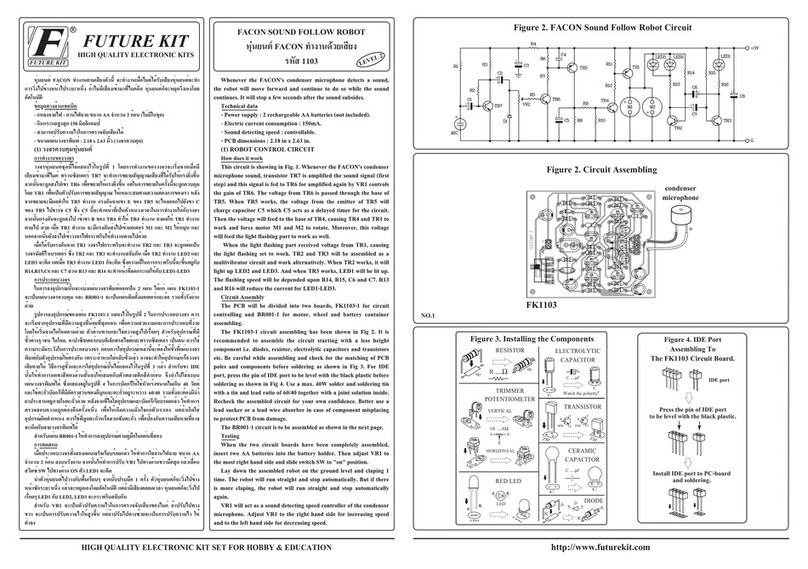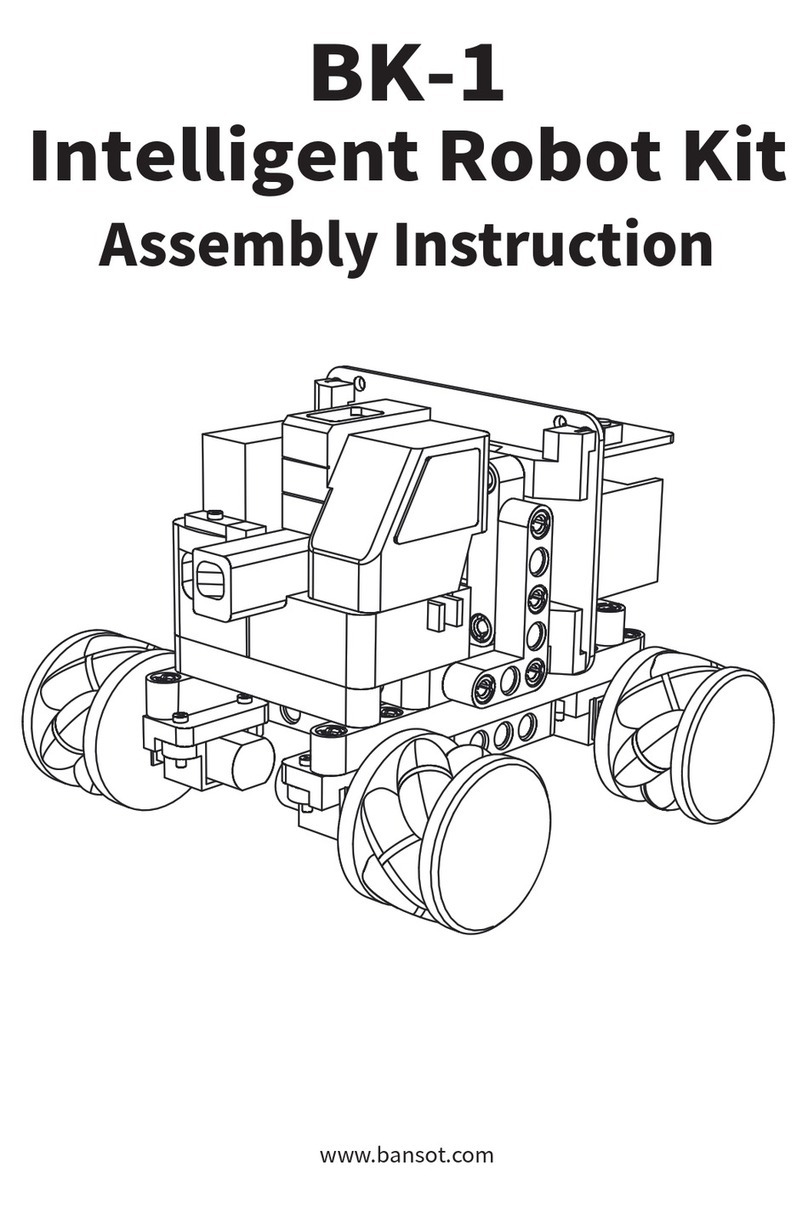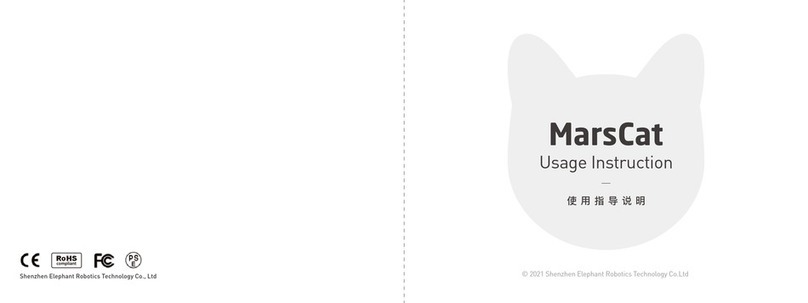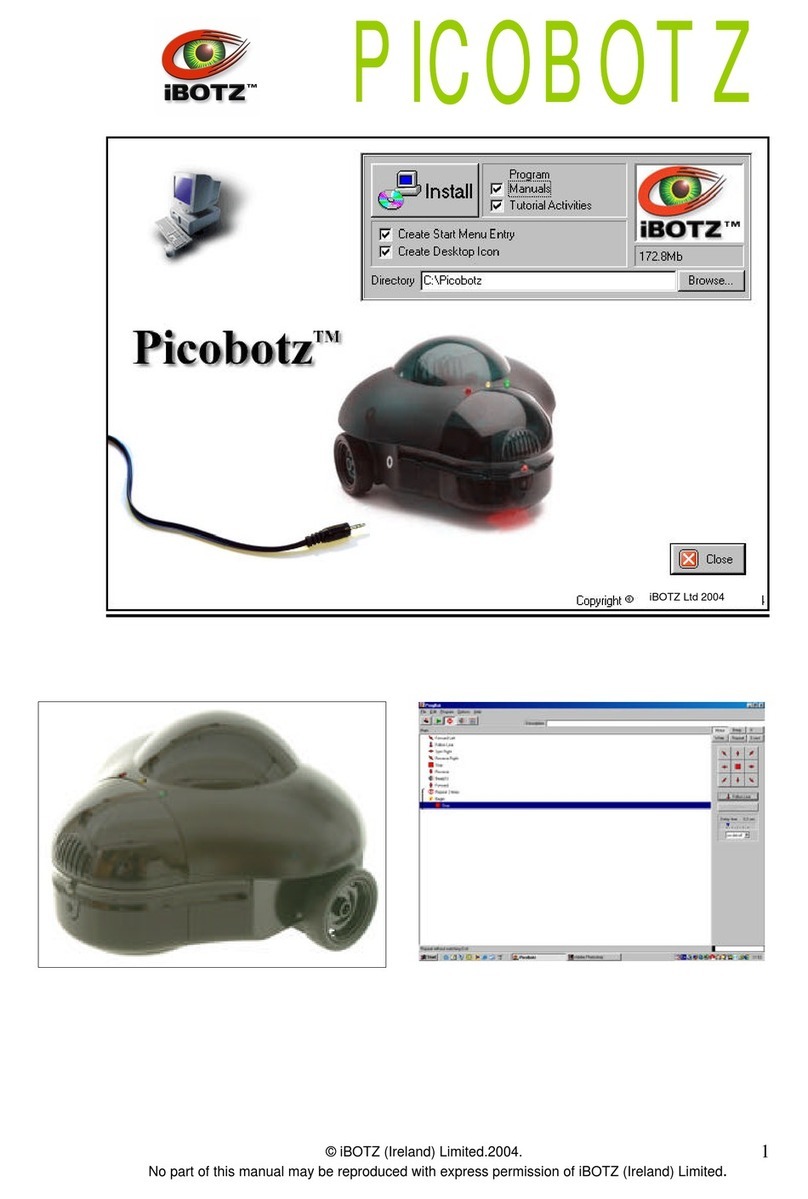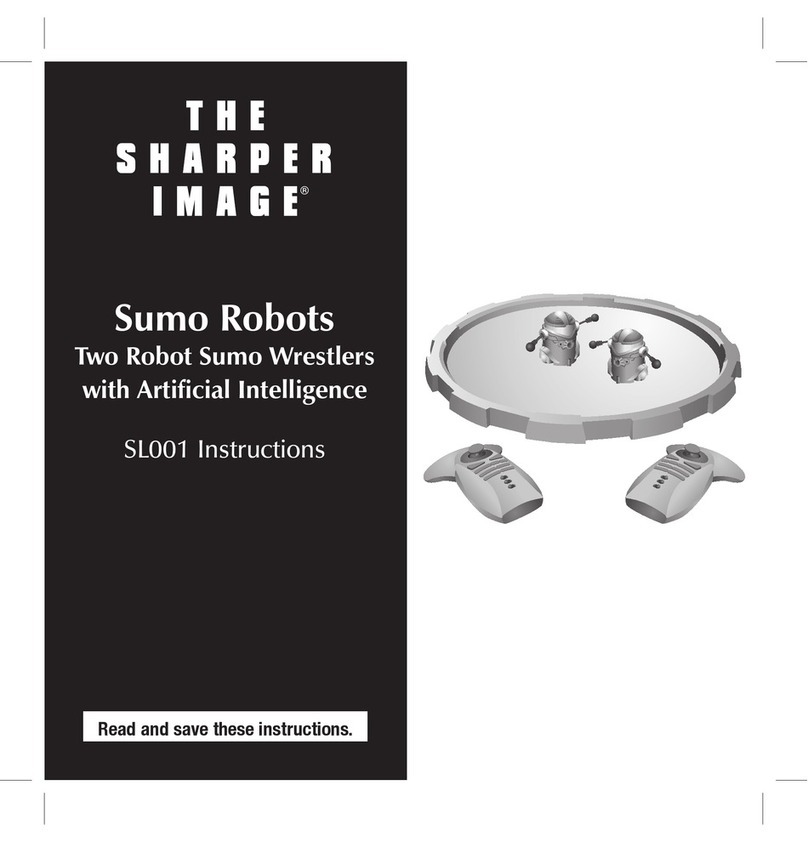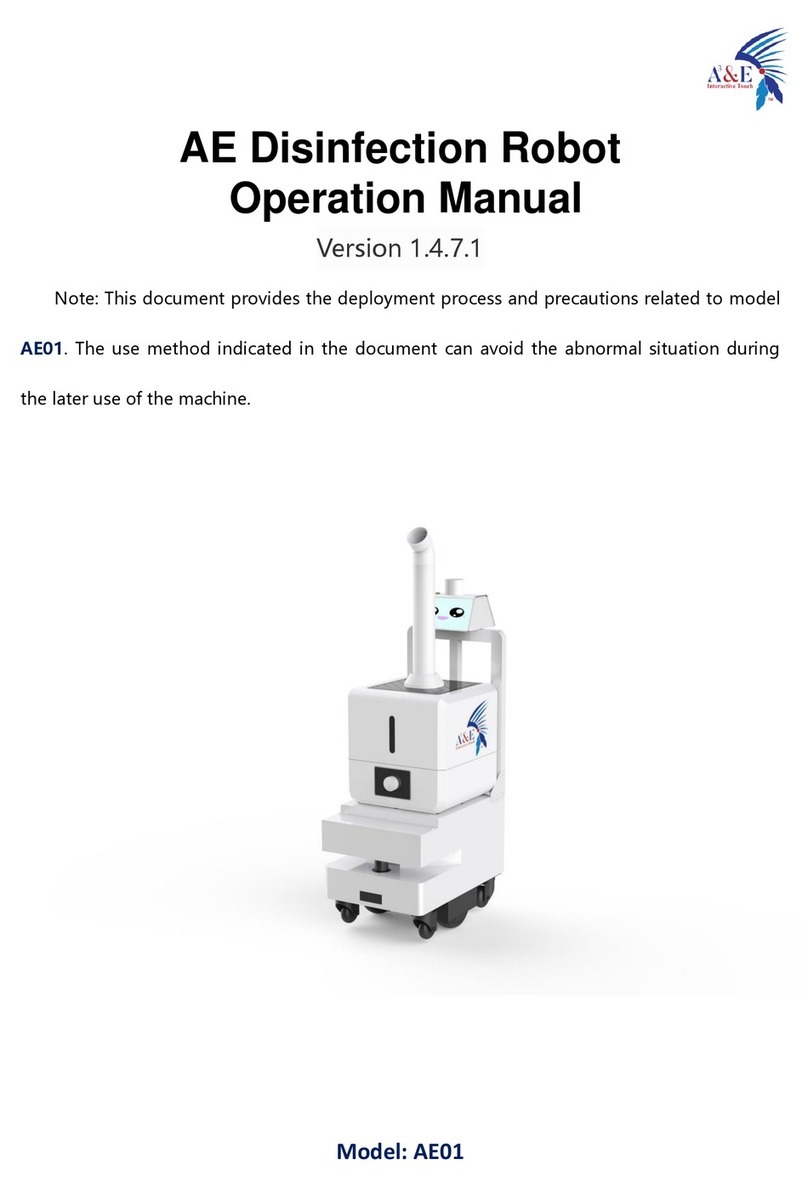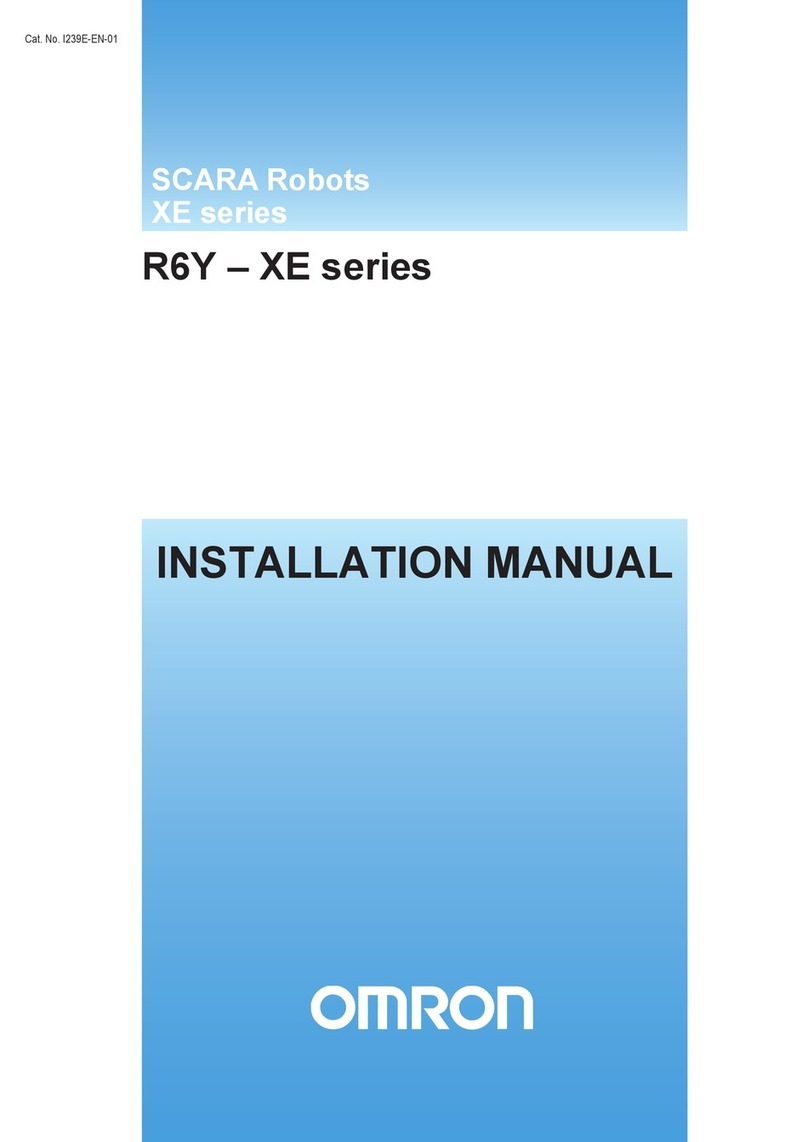Nordbo Robotics AUBO User manual

1 of 36
Palletizer for AUBO Robots - Installation Manual –Ver. 1.7
Copyright
Copyright © 2020 Nordbo Robotics A/S. All Rights Reserved. No part of this manual may be reproduced
or transmitted in any form or by any means, electronic or mechanical, including photocopying and
recording, for any purpose without the express written permission of Nordbo Robotics A/S.
Disclaimer
The information provided in this documentation contains general descriptions of use, of one or more of
Nordbo Robotics’ products. Following this documents instruction for installation and use must not be
considered a substitute for making a risk assessment and testing the specific application and setup. Neither
Nordbo Robotics nor any of our affiliates or subsidiaries shall be held responsible for the consequences
that arise from misuse of –or misunderstanding–any information stated in this document.
If any instructions are considered unclear it is the user’s responsibility to contact Nordbo Robotics for
clarification of the issue(s) before making use of said unclear instructions.
If the user has any suggestions for improvements, amendments or if errors have been found in this release,
please notify Nordbo Robotics.
Nordbo Robotics reserves the right to make refinements or changes without notice.
Contact
Nordbo Robotics A/S
Agerhatten 27A Entrance 4
5220 Odense, Denmark
Phone: +45 81 81 98 81
Mail: info@nordbo-robotics.com

2 of 36
Palletizer for AUBO Robots - Installation Manual –Ver. 1.7
Glossary
The following table explains the terms used throughout the manual.
TERMS
EXPLANATION
AUBO
Robot manipulator brand used when referring to the robot
Extension
Additional software that adds new capabilities to the AUBO robot
Manipulator
Robot consisting of several joints and motors capable of
performing programmed movements
Pallet Pattern Generator
An online tool used to develop stacking patterns for palletizers
Pattern
A series of specific box placements on a pallet
Pickup
The location from which boxes are picked up
Layer
A layer containing several boxes placed side by side on a pallet
Stack
Several layers on top of each other placed on a pallet

3 of 36
Palletizer for AUBO Robots - Installation Manual –Ver. 1.7
Table of Contents
1. Introduction 4
1.1. Intended Use 4
1.2. Prerequisites 4
2. Product Information 5
2.1. AUBO robot 5
2.2. Pallet Pattern Generator 5
2.3. AUBO Extension 6
3. Palletizer Base Specifications 7
3.1. Robot orientation 7
3.2. Example Specifications 8
4. Installing the robot accessories 10
4.1. Wiring the tool 11
4.2. Wiring the photoelectric sensors 12
4.3. (Optional) Wiring the lift 15
5. Software and Firmware Update 16
5.1. Update Process 16
6. Installing Palletizing Software 17
7. Setting up the system 24
7.1. Before editing 24
7.2. Setting up the tool 25
7.3. Setting up the pallet 27
7.4. (Optional) Setup tool I/O in extension 32
7.5. Setup tool I/O in the AUBO settings 33
7.6. (Optional) Setting up the lift 34
8. How to activate the license 35

4 of 36
Palletizer for AUBO Robots - Installation Manual –Ver. 1.7
1.
Introduction
1.1. Intended Use
This document serves as a guide for the installation of Nordbo Robotics’ palletizer software extension
made for AUBO manipulators. The physical construction of the palletizer setup must comply with the
software, and therefore general guidelines on how to build a compatible palletizing setup are
provided as well.
1.2. Prerequisites
The person executing the instructions of this manual must have a clear understanding of the risks
related to working with robots. It is therefore required that the person executing this guide’s
instructions have made a risk assessment of the application in which the product is integrated before
using this manual. The person executing the instructions of this installation guide must further have
basic knowledge about, and skills working with, industrial and/or collaborative robots. The reader of
this manual must have basic knowledge about electric wiring and the dangers of working with
electricity. Information about the installation of the AUBO robot must be obtained from the manuals
by AUBO Robotics provided by your supplier when purchasing the robot.

5 of 36
Palletizer for AUBO Robots - Installation Manual –Ver. 1.7
2.
Product Information
The AUBO palletizer system is divided into three parts and elaborated in this section: AUBO Robot
& grippers, Pallet Pattern Generator, and AUBO Software Extension
2.1. AUBO robot
Information about the installation of the AUBO robot can be found in the manuals provided by your
supplier when purchasing the robot. Alternatively, the manuals can be found at www.nordbo-
robotics.com/downloads.
2.2. Pallet Pattern Generator
Pallet patterns can be created using Nordbo’s Online Pallet Pattern Generator, the online software
used to generate the stacking patterns of the AUBO palletizer system. The online pattern generator
can be accessed and used free of charge at pal.nordbo.io by signing up.
Figure 1: Pallet Pattern Generator interface

6 of 36
Palletizer for AUBO Robots - Installation Manual –Ver. 1.7
2.3. AUBO Extension
The Palletizing extension is used to read files generated by the online pattern generator. Using these
files, the AUBO robot can pick objects from a conveyor and place these in a user-specified pattern.
The use of the AUBO extension is elaborated in the document “User Manual - AUBO Palletizer
Extension”.
Figure 2: AUBO Extension interface

7 of 36
Palletizer for AUBO Robots - Installation Manual –Ver. 1.7
3.
Palletizer Base Specifications
When building a palletizer setup there are many constraints to consider influenced by the choice of
robot. The following guidelines have been developed to provide an overview of the recommended
dimensions used to build a palletizer application.
3.1. Robot orientation
The rotation of joint 1 to joint 6 of the AUBO robot is from -175° to +175°. This limited rotation must
be taken into consideration when installing the robot. If mounting the robot base in a wrong
position, the robot will be unable to reach all necessary positions when palletizing.
The power plug of the robot base is located at 175° degrees and therefore indicates the endpoint of
rotation. When mounting the AUBO the power plug should point towards Pallet 1 as illustrated in
figure 3.
Figure 3: Orientation of AUBO power plug

8 of 36
Palletizer for AUBO Robots - Installation Manual –Ver. 1.7
3.2. Example Specifications
The following example dimensions are calculated based on the following specifications:
•Box size (H, L, W): 100x100x100 mm
•Gripper tool length: 100 mm
•Pre-approach: 50 mm
Robot
AUBO i5
AUBO i10
Robot Reach
784 mm
1247,5 mm
It is the responsibility of those integrating the palletizer set up on-site to perform CE-
branding, risk-assessment and to identify and correct safety issues.
EXAMPLE DIMENSIONS
Pallet size
AUBO i5
AUBO i10
Max pallet length, G
600 mm
1200 mm
Max pallet width, F
400 mm
800 mm
Setup dimensions*
AUBO i5
AUBO i10
Robot base height, B
510 mm + tool length
420 + tool length
Pallet corner distance, E
300 mm
355 mm
Pallet corner distance, D
300 mm
600 mm
Pickup distance, A
0 mm
0 mm
Pickup distance, C
300+ mm
355+ mm
Max stacking height, H
815 mm
715 mm
*See figure 4, 5 and 6
Figure 4: AUBO Palletizer dimensions, side view

9 of 36
Palletizer for AUBO Robots - Installation Manual –Ver. 1.7
Figure 5: AUBO Palletizer dimensions, top view
Figure 6: AUBO Palletizer dimensions, back view

10 of 36
Palletizer for AUBO Robots - Installation Manual –Ver. 1.7
4.
Installing the robot accessories
Use the following instructions to connect grippers and sensors to the AUBO robot. The inputs and
outputs can be found in the lower right corner of the cabinet and are highlighted in figure 7.
Figure 7: AUBO Control box I/O ports

11 of 36
Palletizer for AUBO Robots - Installation Manual –Ver. 1.7
4.1. Wiring the tool
Robot controlled tools must be wired to the AUBO control cabinet using the ports named DI_XX and
DO_XX, highlighted in figure 7.
Vacuum gripper
If using a vacuum gripper, it must be equipped with a vacuum switch as illustrated in figure 8.
Figure 8: Vacuum switch on a gripper
OBS.! Locate the correct wiring of your vacuum switch in the manual supplied with the switch.
Inputs:
DI_00: Vacuum switch, high signal = vacuum gripper has an object (vacuum is present)
Outputs:
DO_00: VacuumGripper, vacuum, high signal = gripper active
If you use a solenoid/pneumatic valve, connect the wire to the output DO_00.
Optional:
If using a vacuum gripper with blowout functionality, use the signal wire for “blow” and connect to
output DO_01 intended for “blow” signal:
DO_01: VacuumGripper, blow, high signal = blowout active
Vacuum switch

12 of 36
Palletizer for AUBO Robots - Installation Manual –Ver. 1.7
Electrical gripper
The system further supports the use of mechanical grippers.
Outputs:
DO_02: MechanicalGripper, high signal = close gripper
DO_03: MechanicalGripper, high signal = open gripper (an inverted version of U_DO_D02)
4.2. Wiring the photoelectric sensors
One photoelectric sensor is placed on each corner of the palletizer base to detect pallets. One
additional photoelectric sensor is placed on the conveyor to detect when a package present (see
figure 9). If using sheets, a photoelectric sensor is placed at the sheet station to detect when sheets
are present. For single/double conveyors sensor placement, see figure 10 and 11 on the following
page.
Sensor example: SICK GL6-P4211 + reflector
Figure 9: Placement of photoelectric sensors

13 of 36
Palletizer for AUBO Robots - Installation Manual –Ver. 1.7
Case 1: Single Conveyor
Figure 10: Sensor placement if using a single conveyor setup
Case 2: Double Conveyor
Figure 11: Sensor placement if double conveyor setup

14 of 36
Palletizer for AUBO Robots - Installation Manual –Ver. 1.7
Case 1: Single Conveyor I/O
Inputs:
DI_01: Photoelectric pallet sensor 1, low signal = Pallet1 placed correctly
DI_02: Photoelectric pallet sensor 2, low signal = Pallet2 placed correctly
DI_03: Photoelectric sensor at pickup position for line 1 (stacking on pallet 1), low signal = product
ready for pickup
DI_04: Photoelectric sensor for line 1 double pick (stacking on pallet 1). Low signal = extra product
ready for pickup.
DI_011: Photoelectric sensor for sheet detection, low signal = sheet ready.
Case 2: Double Conveyor I/O
Inputs:
DI_01: Photoelectric pallet sensor 1, low signal = Pallet1 placed correctly
DI_02: Photoelectric pallet sensor 2, low signal = Pallet2 placed correctly
DI_03: Photoelectric sensor at pickup position for line 1 (stacking on pallet 1), low signal = product
ready for pickup
DI_04: Photoelectric sensor for line 1 double pick (stacking on pallet 1). Low signal = extra product
ready for pickup.
DI_05: Photoelectric sensor at pickup position for line 2 (stacking on pallet 2), low signal = product
ready for pickup
DI_06: Photoelectric sensor for line 2 double pick (stacking on pallet 2). Low signal = extra product
ready for pickup.
1
DI_011: Photoelectric sensor for sheet detection, on sheet station 1, low signal = sheet ready.
DI_012: Photoelectric sensor for sheet detection, on sheet station 2, low signal = sheet ready.
1
Note: Is only used when the robot performs a double pick. Both photocells at the conveyor must
be active before a double pick can be performed.

15 of 36
Palletizer for AUBO Robots - Installation Manual –Ver. 1.7
4.3. (Optional) Wiring the lift
A vertical lift can be used to increase the maximum stacking height. The software can move the lift
to two predefined positions when a certain layer height is reached. The lift must therefor use sensors
for detecting when the lift is raised/lowered. The following I/O must be wired to use a lift.
Outputs:
DO_04: Signal to move the lift upwards, high signal = move lift up.
DO_05: Signal to move the lift downwards, high signal = move lift down.
Inputs:
DI_07: Sensor detecting when the lift is at its highest point, high signal = lift is at its highest point.
DI_11: Sensor detecting when the lift is at its lowest point, high signal = lift is at its lowest point.

16 of 36
Palletizer for AUBO Robots - Installation Manual –Ver. 1.7
5.
Software and Firmware Update
Before installing the palletizer software, make sure you have the latest AUBO software installed on
your robot. The program is developed and tested on “Version 4.5 Foreign” and firmware version
3.2.9.
5.1. Update Process
Contact your AUBO distributor for the latest software and firmware updates. Transfer the update files
to a USB and insert the USB containing the files into the robot control box.
Figure 12: AUBO Settings Interface
1. Go to the “Settings” tab, located in the top menu as illustrated in figure 12.
2. In the settings tab, then go the “System” tab located on the left side menu.
3. In the system-tab, go to its subtab “Update” located on the left side menu.
4. In the update-tab, go to the tab called “Update Software”.
5. In the update-software-tab, press the “Scan Software Package” button.
6. If updates are available, those will be listed at the bottom of the screen, under “Update
Package List”.

17 of 36
Palletizer for AUBO Robots - Installation Manual –Ver. 1.7
7. If available, select the package in the list and click “Update Software”.
8. To update the firmware, go to the “Update Firmware” tab and repeat steps 5, 6 and 7.
6.
Installing Palletizing Software
The following section describes the installation process of the AUBO extension. The software is
located on the USB provided by Nordbo Robotics.
Note: If you have received the files without a USB flash drive, you must first obtain a USB formatted
to FAT32 (the default format on most USB flash drives) or EXT4 and copy the files to the USB.
1. Insert the USB flash drive into the robot controllers USB port marked in figure 13.
Figure 13: AUBO control box USB location

18 of 36
Palletizer for AUBO Robots - Installation Manual –Ver. 1.7
2. Activate the emergency stop on the teach pendant. A pop-up window will appear as
illustrated in figure 14. Click “OK” to close the window.
Figure 14: AUBO Interface Notification Form

19 of 36
Palletizer for AUBO Robots - Installation Manual –Ver. 1.7
3. After closing the window, the desktop will be visible. Click the “Files” icon on the desktop and
navigate to the USB directory.
Figure 15: AUBO Teach pendent desktop
Table of contents
Other Nordbo Robotics Robotics manuals